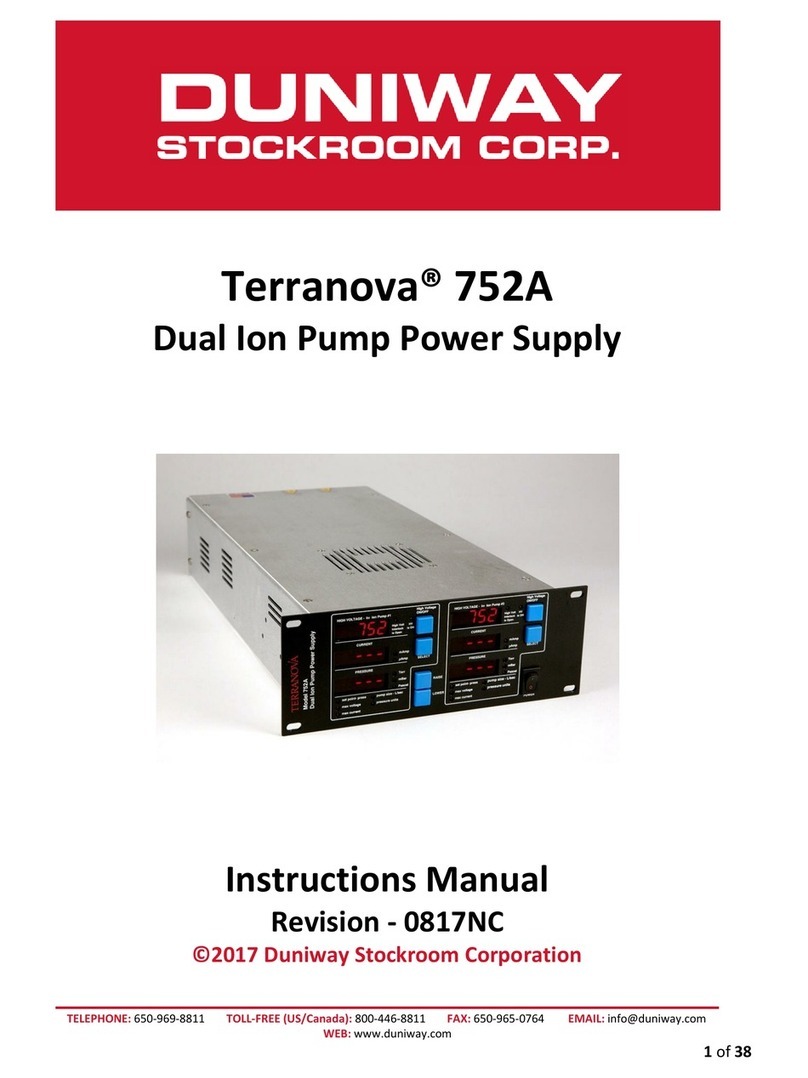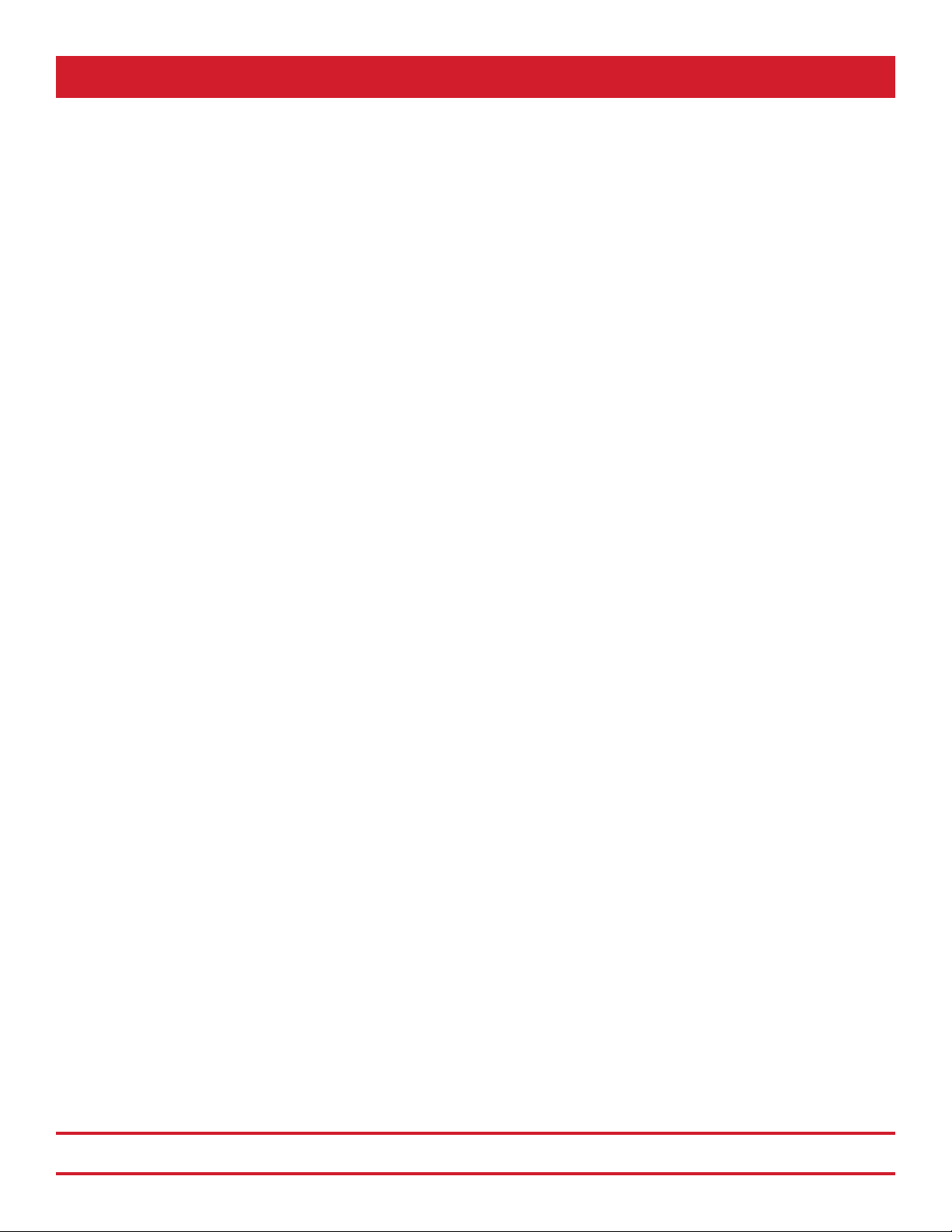TOLL-FREE [US/CA]: (800) 446•8811
TELEPHONE: (650) 969•8811
48501 Milmont Drive • Fremont, CA 94538
DUNIWAY STOCKROOM CORP.
Page 3
Figures
Figure 1. Terranova® 760 series front view and dimensions..............10
Figure 2. Terranova® 760 series back and connector view ................11
Figure 3. Power-up screen ...........................................................................14
Figure 4. Main Display with Standby message.........................................15
Figure 5. Main Display with HV operation enabled .................................15
Figure 6. Status Bar.......................................................................................16
Figure 7. Configuration display ....................................................................17
Figure 8. About screen.................................................................................. 17
Figure 9. System Configuration display .....................................................18
Figure 10. Channel configuration screen..................................................19
Figure 11. Example of a parameter entry screen...................................20
Figure 12. Example of "Value out of bounds" message..........................21
Figure 13. RemoteHV toggle button .......................................................... 23
Figure 14. PowerUp toggle button .............................................................25
Figure 15. Sound configuration screen .....................................................26
Figure 16. Ion pump parameters ................................................................ 27
Figure 17. Terranova® 760 series power vs. current graph...............31
Figure 18. Terranova® 760 series voltage vs. (low) current graph... 31
Figure 19. Terranova® 760 series voltage vs. current graph.............32
Figure 20. Relay operation graph ...............................................................35
Figure 21. Set point parameter and toggle button ................................36
Figure 22. Analog output toggle button .................................................... 40
Figure 23. Interface toggle button with RS-485 address input ..........41
Figure 24. Error message display .............................................................52
Figure 25. Terranova® 760 series AC power module........................... 53
Figure I. AZ5 relay maximum switching capacity .................................... 56
Figure II. Example of “snubber” circuit ....................................................... 57