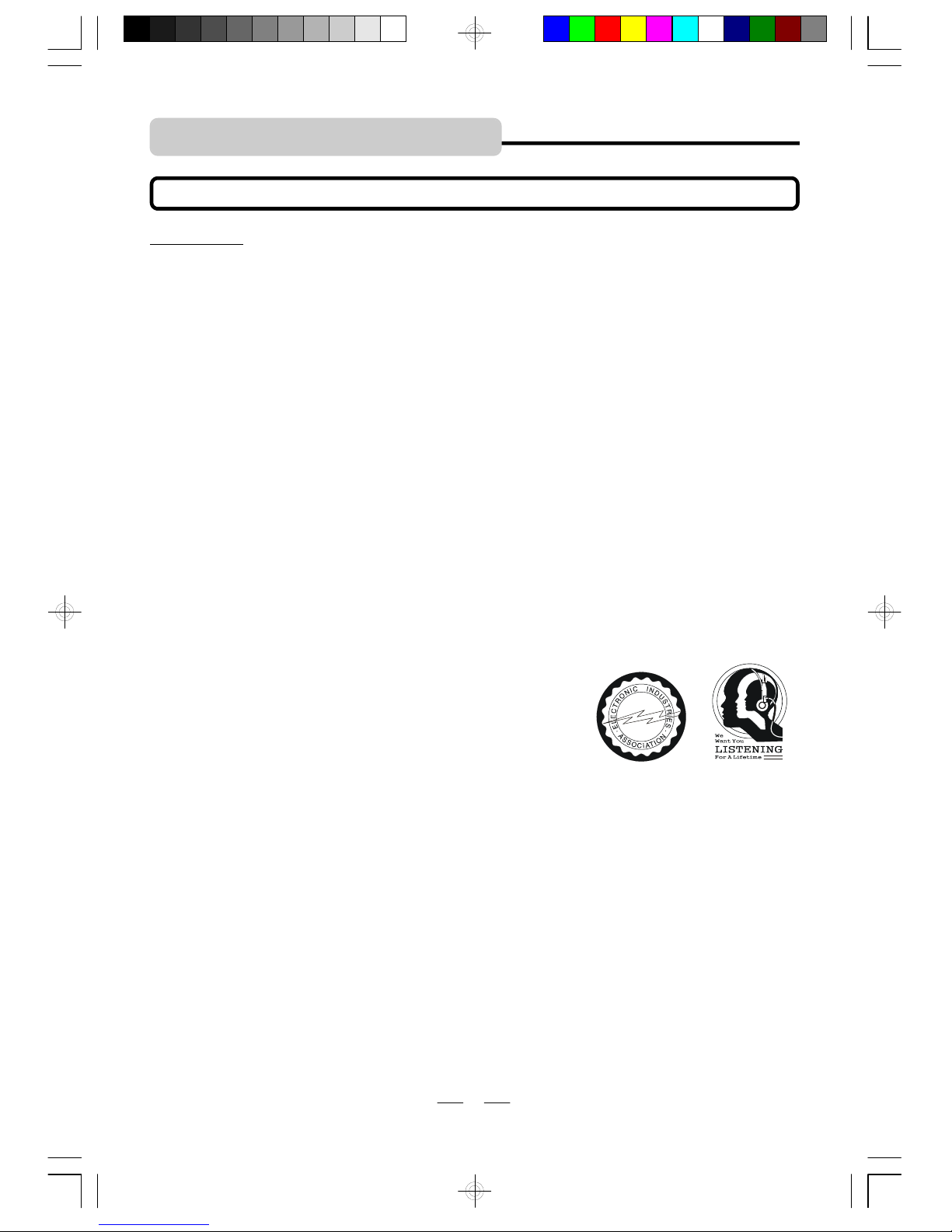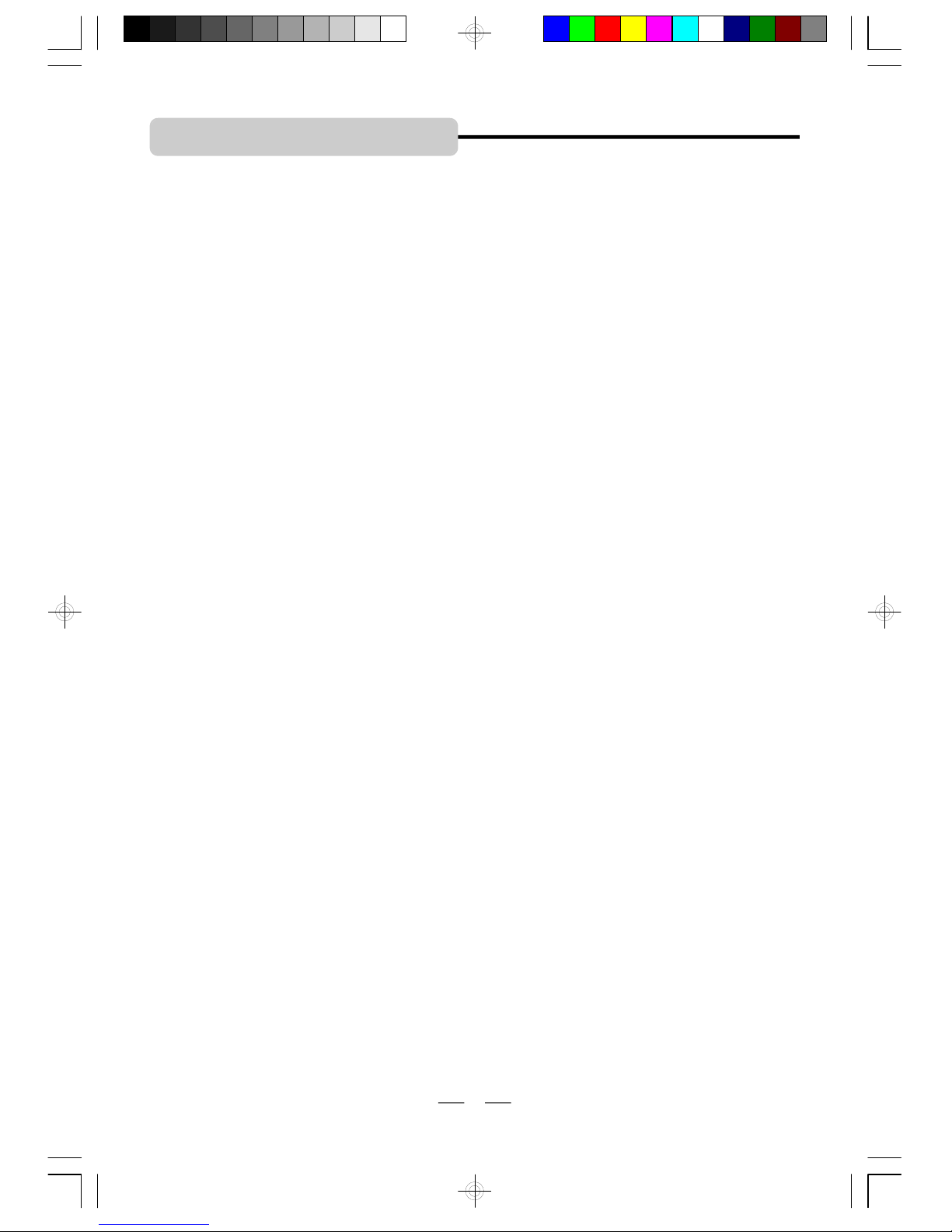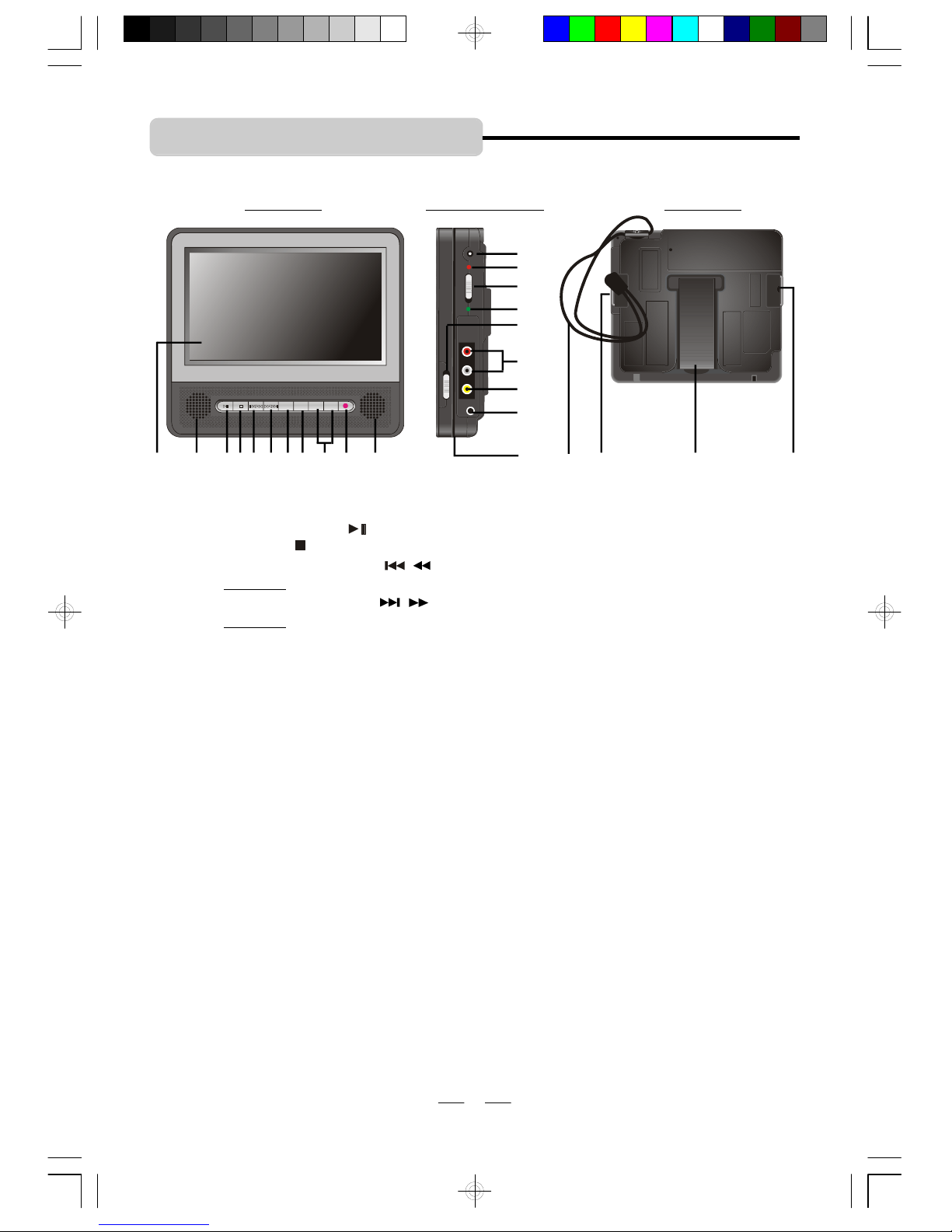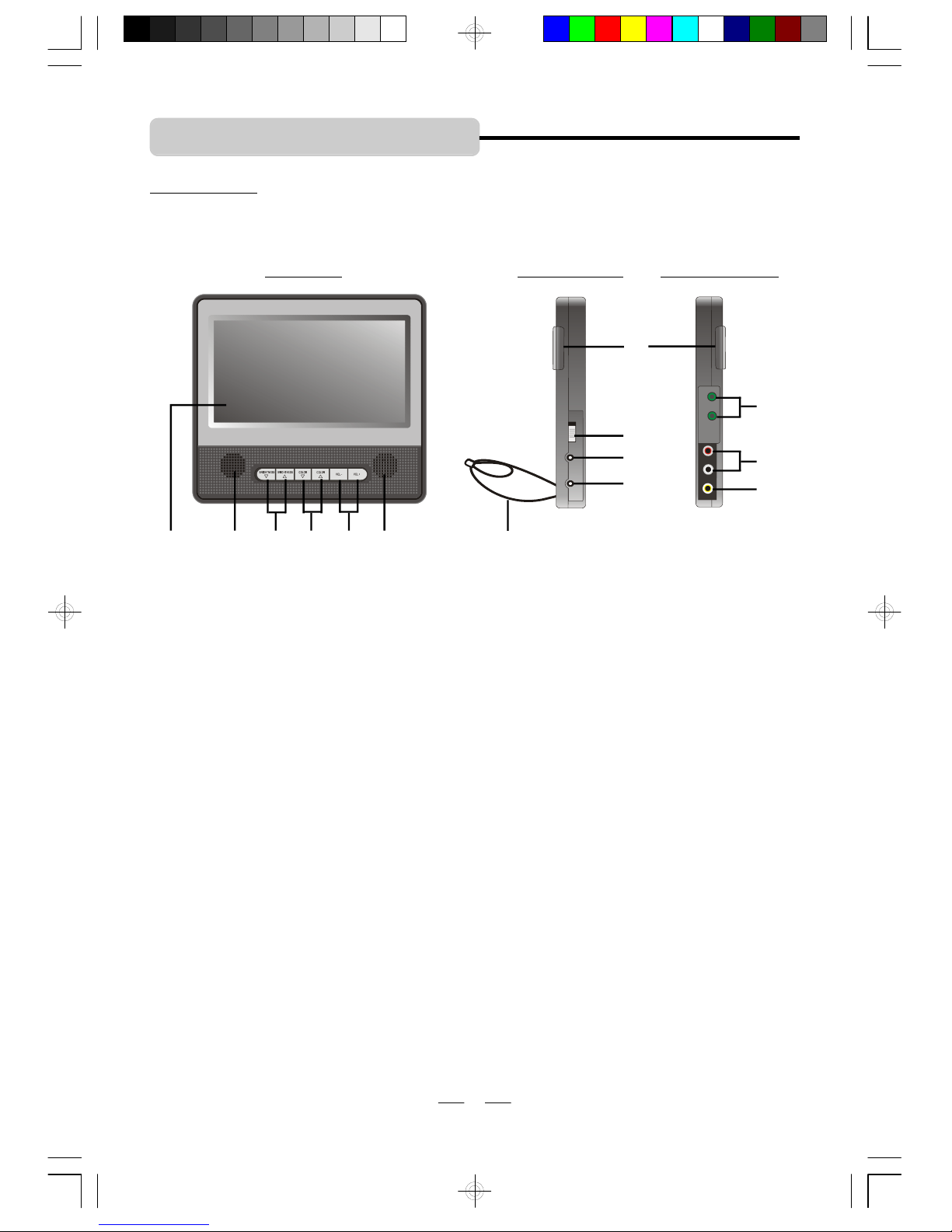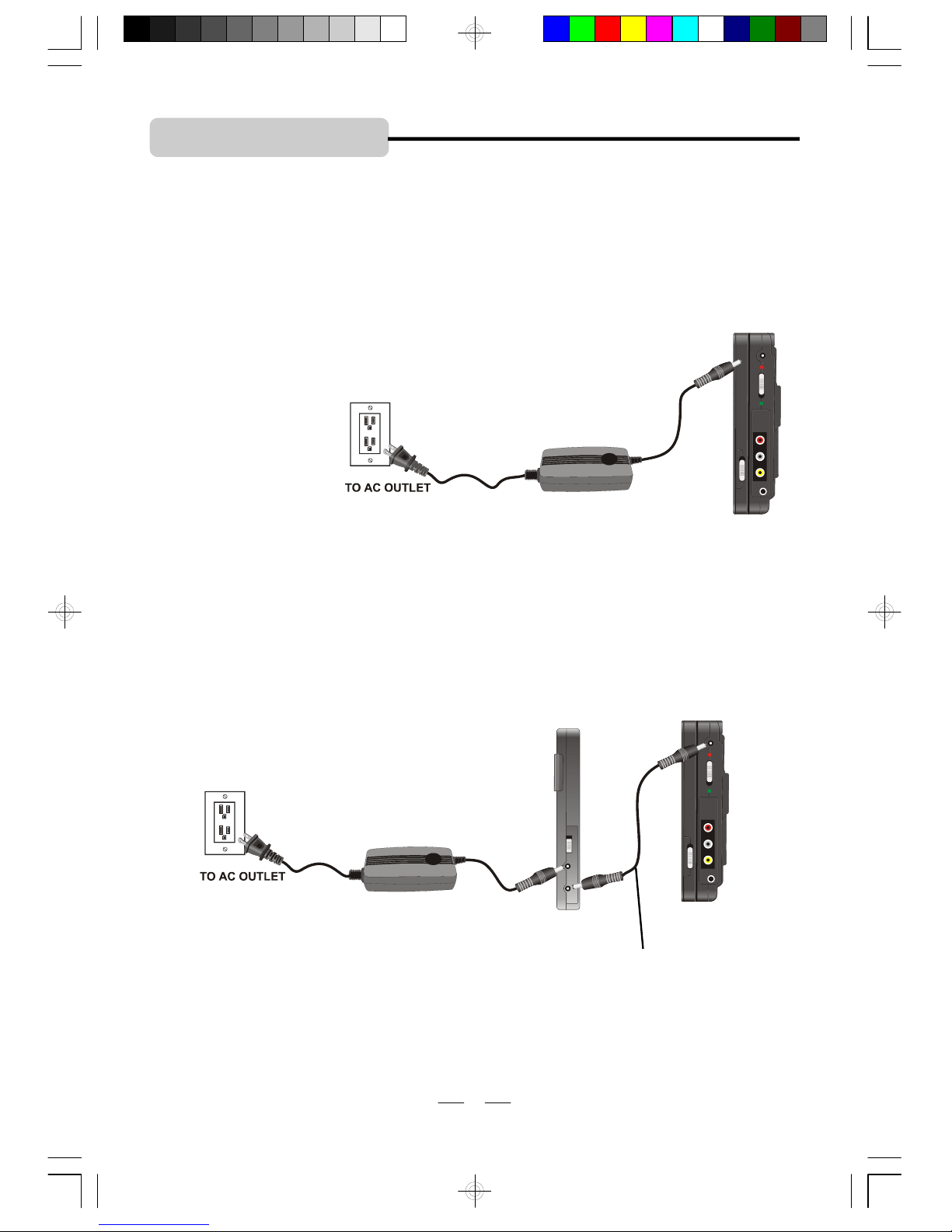IB-PDV722-WM-E-012007
TOPREVENTFIRE OR SHOCKHAZARD,DONOT USETHEPLUGWITH ANEXTENSION
CORD,RECEPTACLE OR OTHEROUTLETUNLESS THEBLADES CAN BE FULLYINSERTED
TOPREVENT BLADE EXPOSURE. TO REDUCETHERISKOFFIRE ORELECTRICSHOCK,
DONOTEXPOSETHISAPPLIANCETORAINOR MOISTURE. TOPREVENTELECTRICAL
SHOCK,MATCHWIDEBLADEPLUG TOWIDESLOT,FULLYINSERT.
WARNING
The lightning flash with
arrowhead symbol,within an
equilateraltriangle, is intended
to alertthe user to thepresence
of uninsulated dangerous
voltage”within the product’s
enclosure that may be of
sufficient magnitude to
constitute arisk of electric
shockto persons.
CAUTION
RISK OFELECTRICSHOCK
DO NOT OPEN
WARNING:TOREDUCETHE
RISKOF ELECTRIC SHOCK,
DO NOT REMOVE COVER (OR
BACK). NO USER
SERVICEABLEPARTS INSIDE.
REFER SERVICING TO
QUALIFIED SERVICE
PERSONNEL.
Theexclamationpoint within
an equilateral triangle is
intended toalert the userto
thepresence of important
operatingandmaintenance
(servicing)instructionsin the
literatureaccompanyingthe
appliance.
IMPORTANT SAFETYINSTRUCTIONS
12.Unplug this apparatusduring lightning storms or when unused for long periodsof time.
13.Refer all servicing to qualified service personnel. Servicing is required when the apparatus
has been damaged in anyway,suchaspower-supplycord or plug isdamaged, liquid has
been spilled or objects havefallen into the apparatus, the apparatushasbeen exposed to
rain or moisture, doesnot operate normallyor hasbeen dropped.
14.This appliance shall not be exposed to drippingor splashing water and that no object filled
with liquid suchasvasesshallbe placed on the apparatus.
Rating plate and caution marking are markedon the back enclosure of the apparatus.
1.Read these instructions.
2. Keep these instructions.
3.Heed all warnings.
4.Follow all instructions.
5.Do not usethis apparatusnear water.
6.Clean onlywith drycloth.
7.Donotblockanyventilation openings, install in accordance with themanufacturer’sinstructions.
8.Do not install near anyheat sourcessuchas radiators, heat registers, stoves, or other
apparatus(including amplifiers) that produceheat.
9.Do not defeat the safety purposeof the polarized or grounding-type plug. A polarized plug
has two bladeswith onewider than theother.Agroundingtypeplug hastwobladesandathird
groundingprong. The wide bladeorthe third prong areprovidedforyour safety.Ifthe provided
plug does not fitinto youroutlet, consult anelectricianfor replacementofthe obsolete outlet.
10.Protect the power cord from being walked on orpinched particularlyat plugs, convenience
receptacles, and the point wherethey exit from the apparatus.
11.Only use attachments/accessoriesspecified by the manufacturer.
SAFETY INSTRUCTIONS
1
IB-PDV722-WM-E-012007.pmd 2/12/2007, 1:19 AM2