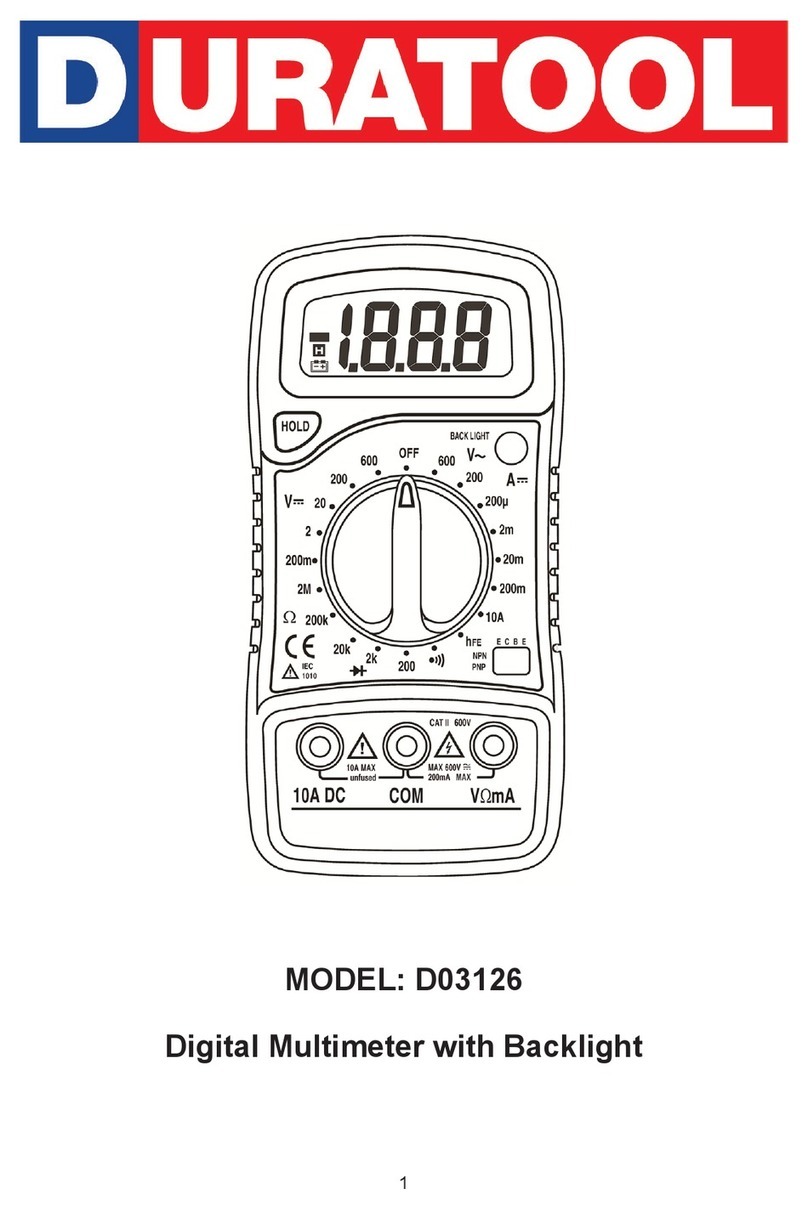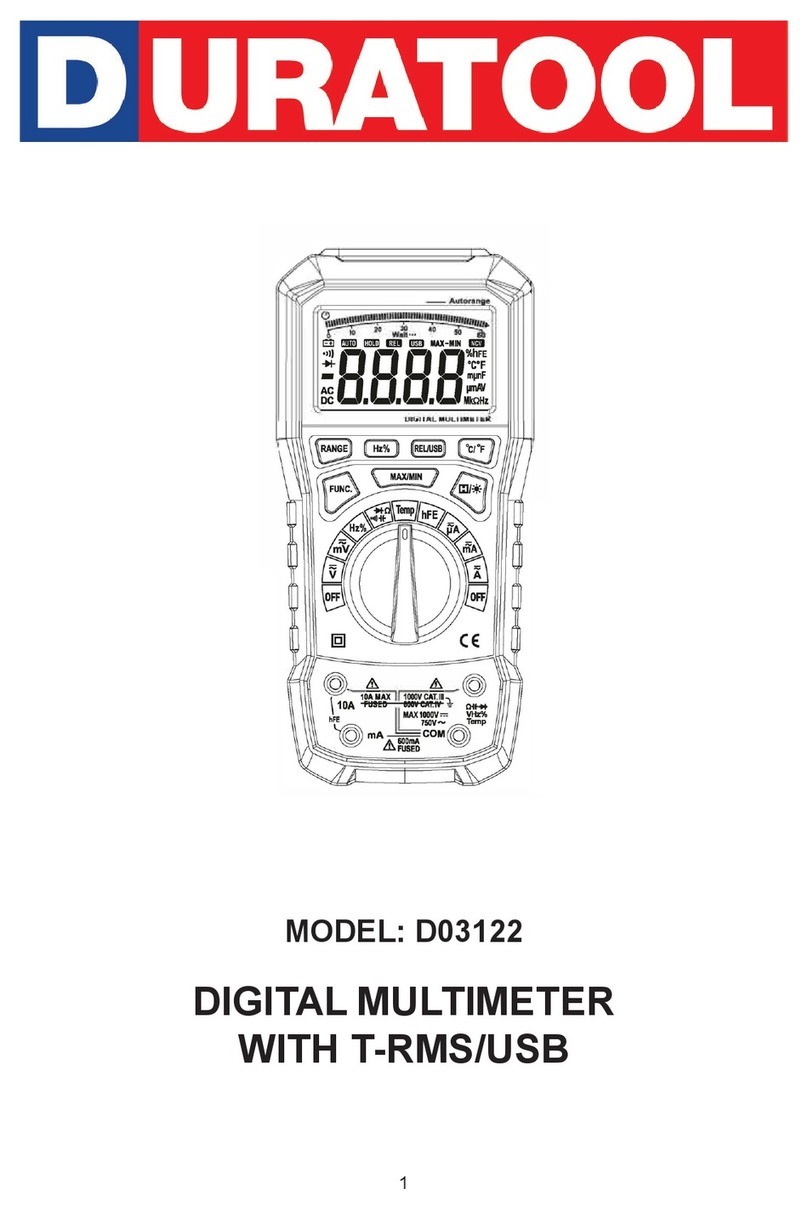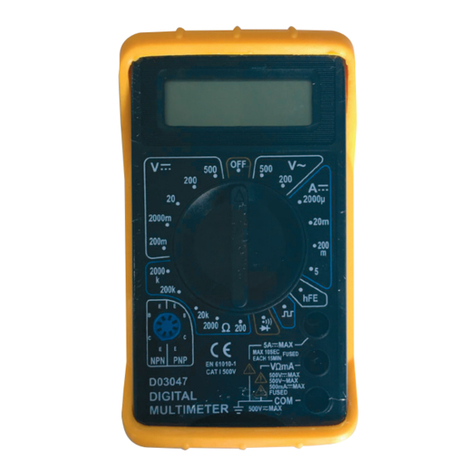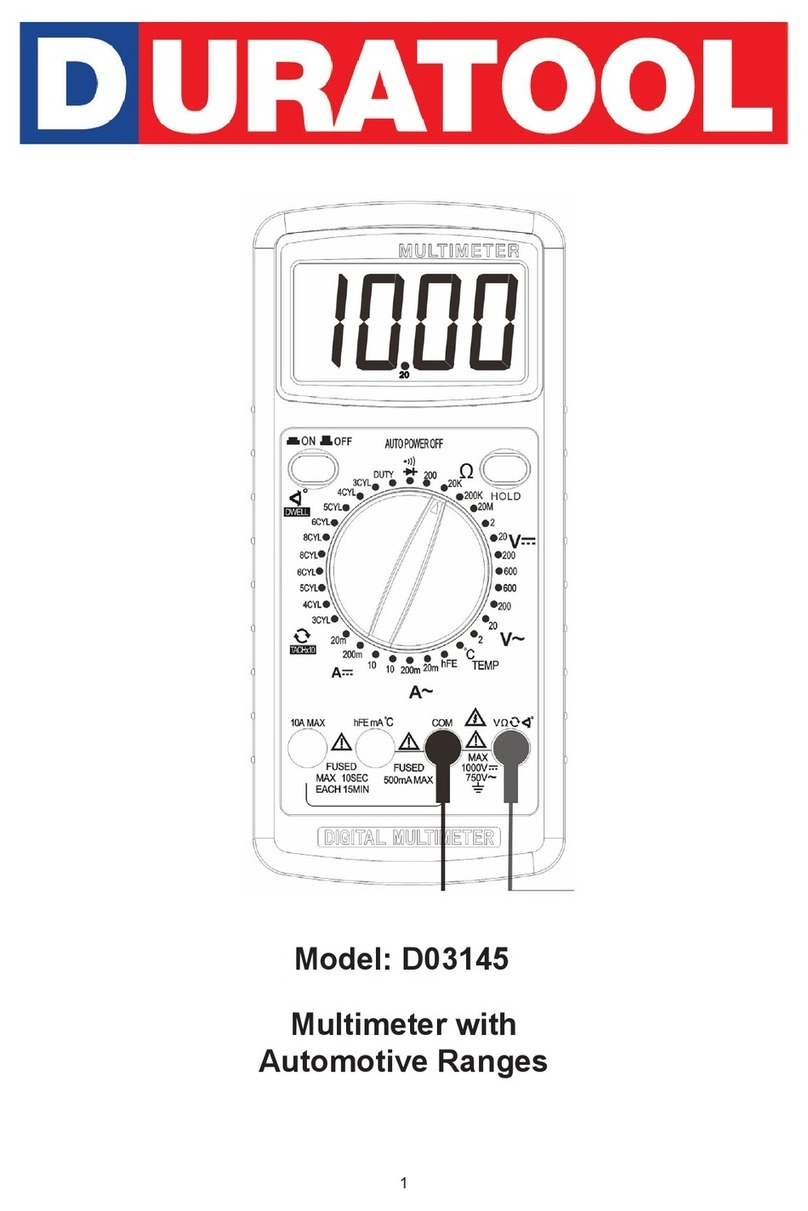7
Direct Current Measurement
• Place the black probe into the COM jack. For current, not exceeding
200mA, to be measured, put the red one into the “VΩmA” jack. For
current to be measured between 200mA and 10A, insert the red probe into
the 10A jack.
• Set the function/range switch to the desired Arange and connect the
probe in series with the load to be measured. The current value and the
polarity connected to the red probes will be shown on the display.
Note
• If you do not know the measured voltage range in advance, set the
function/range switch to the maximum range and then gradually turn to
smaller ranges until you reach a satisfactory resolution.
• If the display shows “ 1 ”, this indicates an overrange measurement,
therefore the switch should be set to a higher range.
• The symbol “ ” beside the probe indicates the maximum input current
is 200mA or 10A, depending on the inserted jack. Overcurrent will blow
the fuse.
Alternating Voltage Measurement
• Place the red probe into the “VΩmA” jack and the black one into the
“COM” jack.
• Turn the switch to V~ and connect the probe to the power supply or load
to be measured.
Resistance Measurement
• Place the black probe into the COM jack and the red one into the V/Ω/Hz
jack.
• Turn the switch to the COM jack and connect the probe to the resistor
being measured and read the results on the display.
Note
• If the resistor being measured is greater than the maximum value of
the selected range, the display will show “ 1 ”, requiring the selection of
a higher range. It normally takes a few seconds for the reading to get
stable when measuring a resistor larger than 1MΩ.
• In default of input for instance, open circuit, the display shows “ 1 ”.
• When measuring an online resistor, de-energize the circuit being
measured and discharge all capacitors.
Diode Measurement
• Insert the black probe into the COM socket and the red one into the
“VΩmA”, then the red probe will be of positive polarity.
• Turn the switch to the range and connect the red probe to the positive