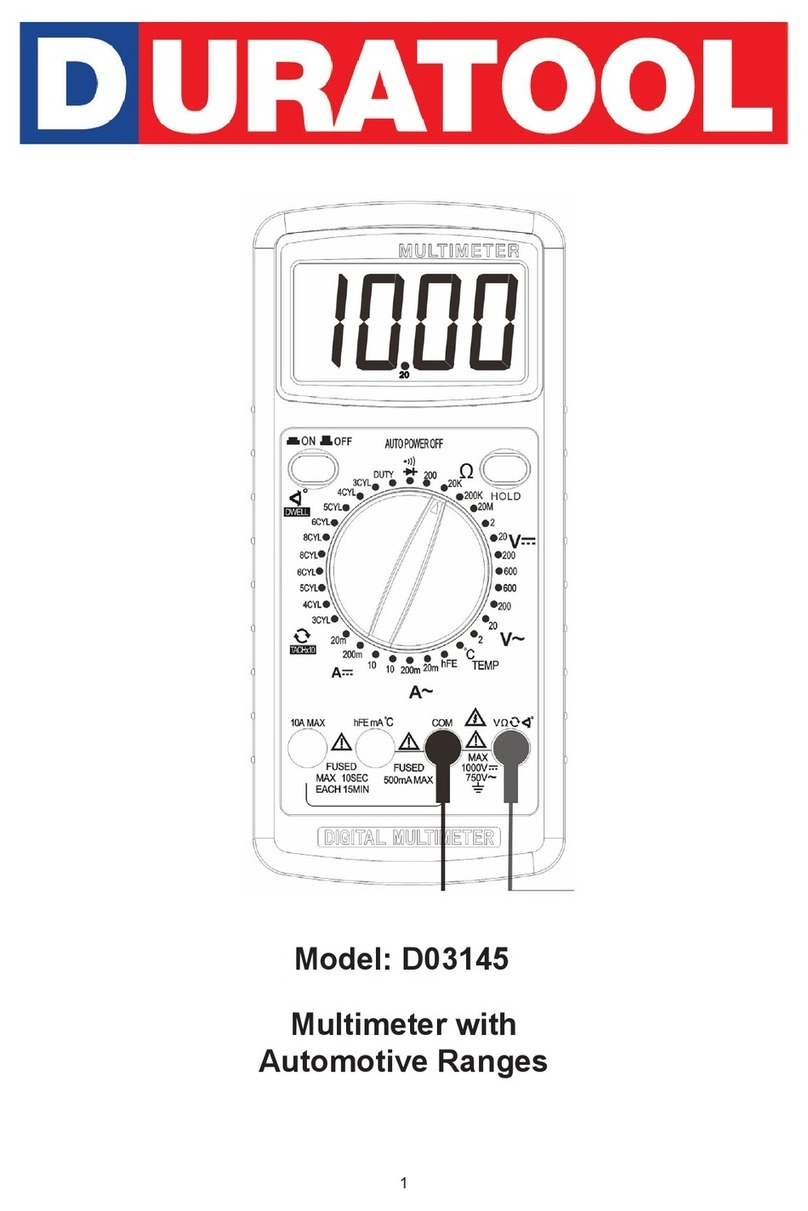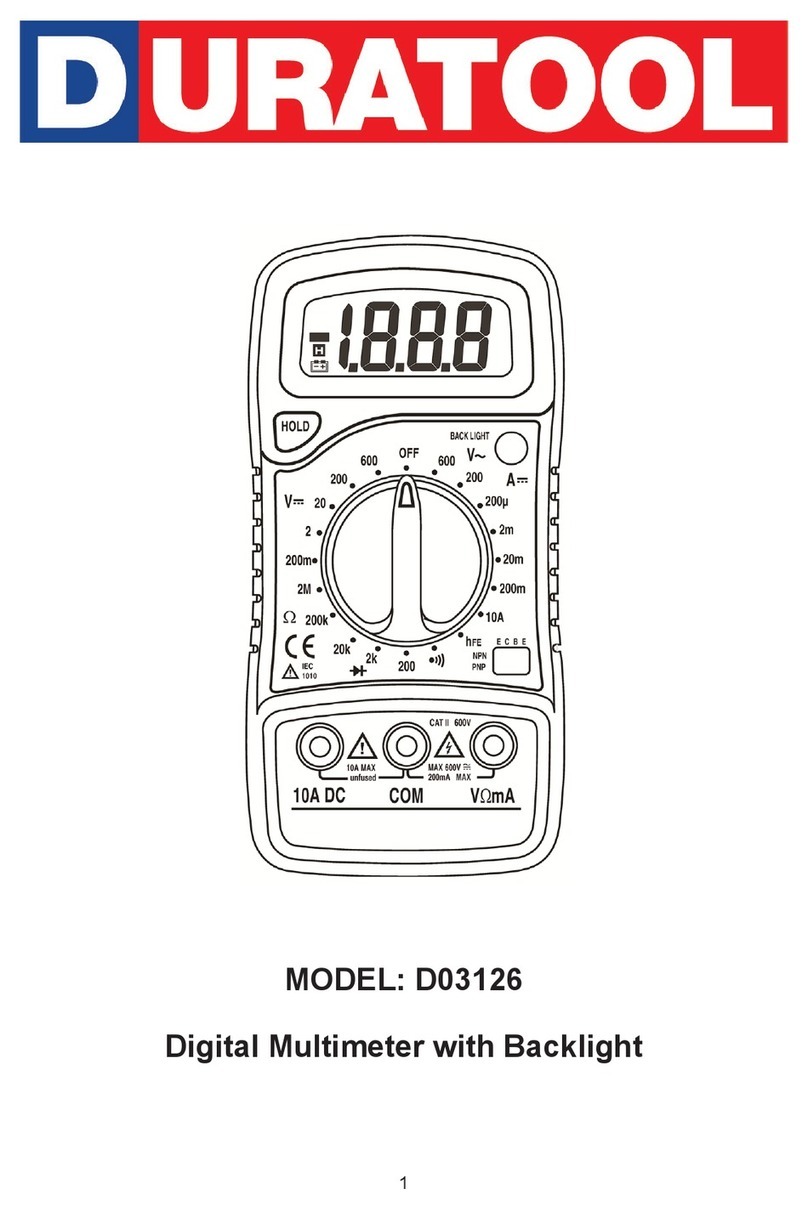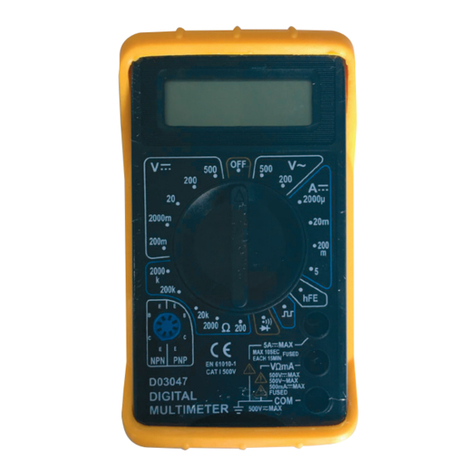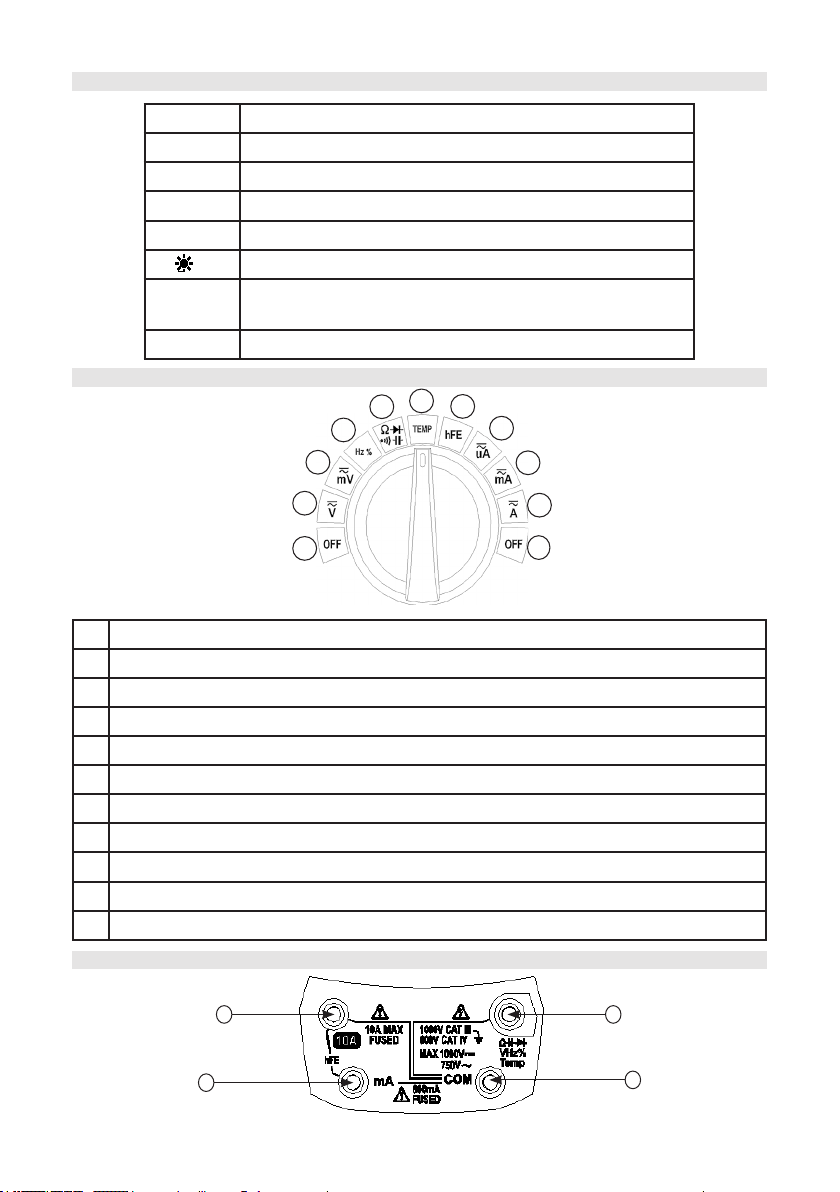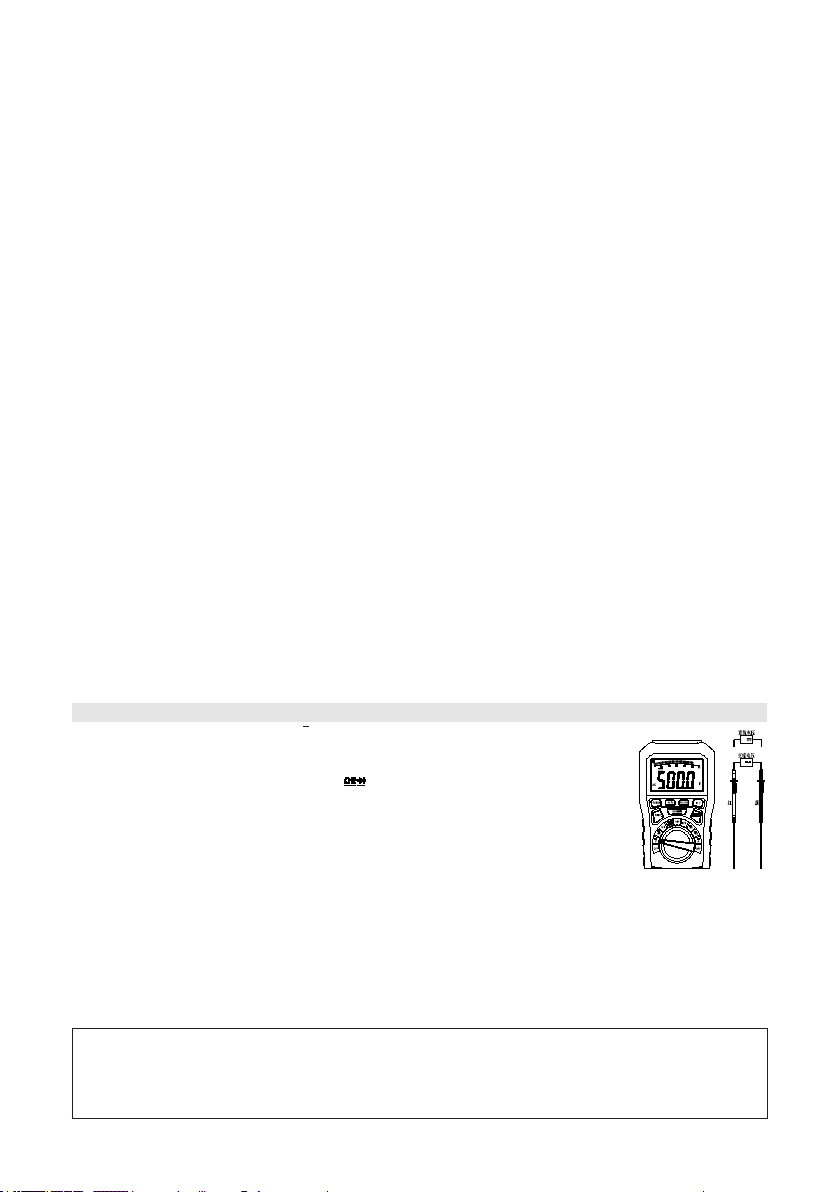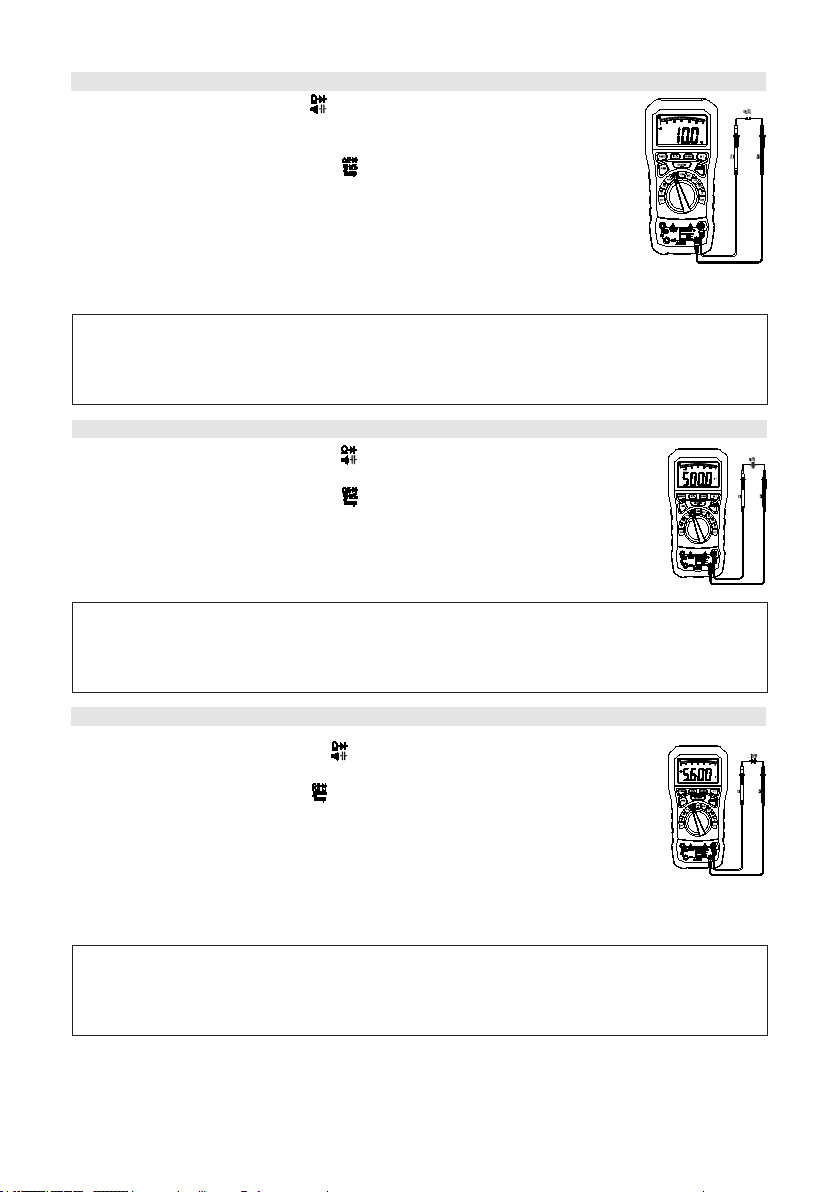6
1
Used for AC and DC current measurement (maximum 10A), input socket for
frequency/duty ratio measurement (frequency measurement in current mode);
when testing transistor, multi function test socken “IN” input socket.
2
Used for AC and DC microampere (µA) and milliampere (mA) measurement
(maximum 600mA) and input socket for frequency/duty ratio (frequency
measurement in current mode); when testing transistor, multi-function test
socket “COM” input socket.
3Used as common terminal for all measurement; negative input socket of K-type
thermocouple temperature measurement.
4
Input socket for voltage, resistance, connectivity, diode, capacitance, frequency,
duty ratio measurement; positive input socket of K-type thermocouple
temperature measurement.
MEASUREMENT OPERATION
Manual and Automatic Range
• In auto ranging mode, the instrument will select the best range for the input signal
to be detected. The user does not need to select a range when changing the
measured signal.
• The instrument can also be set to manual ranging.
• The default mode, when the instrument is turned on or after the function is
changed, is automatic range. The instrument displays the “AUTO” symbol.
To enter or exit manual ranging, perform the following steps:
• In automatic ranging mode, press the RANGE button, the “AUTO” symbol will
disappear from the display.
• Press the RANGE button to increase the range. When the maximum range is
reached, the instrument will return to the minimum range.
• Press and hold the RANGE button for two seconds to exit manual ranging mode.
The instrument will display the “AUTO” symbol.
Note: Duty ratio, connectivity, diode, temperature and transistor measurement functions
only have a single range.
Relative Value Measurement
The instrument is equipped with relative value measurement function. In this mode, the
instrument display value = actual value - set reference value. Operations of entering or
quitting relative measurement are as follows:
• Set the instrument to the measurement function you need, connect the probes
with a source of value which you wish to set as reference value, the instrument will
display the measured value.
• Press REL/USB button and store the measured value as reference value, enter
the relative measurement mode and the instrument will display the “REL” symbol.
• Measure, and the instrument will display “actual value-set reference value”.
• Then press REL/USB button and exit relative value measurement mode, the “REL”
symbol will disappear from the display.
Note: frequency, duty ratio, diode, connectivity, temperature and transistor
measurement has no relative value measurement mode.