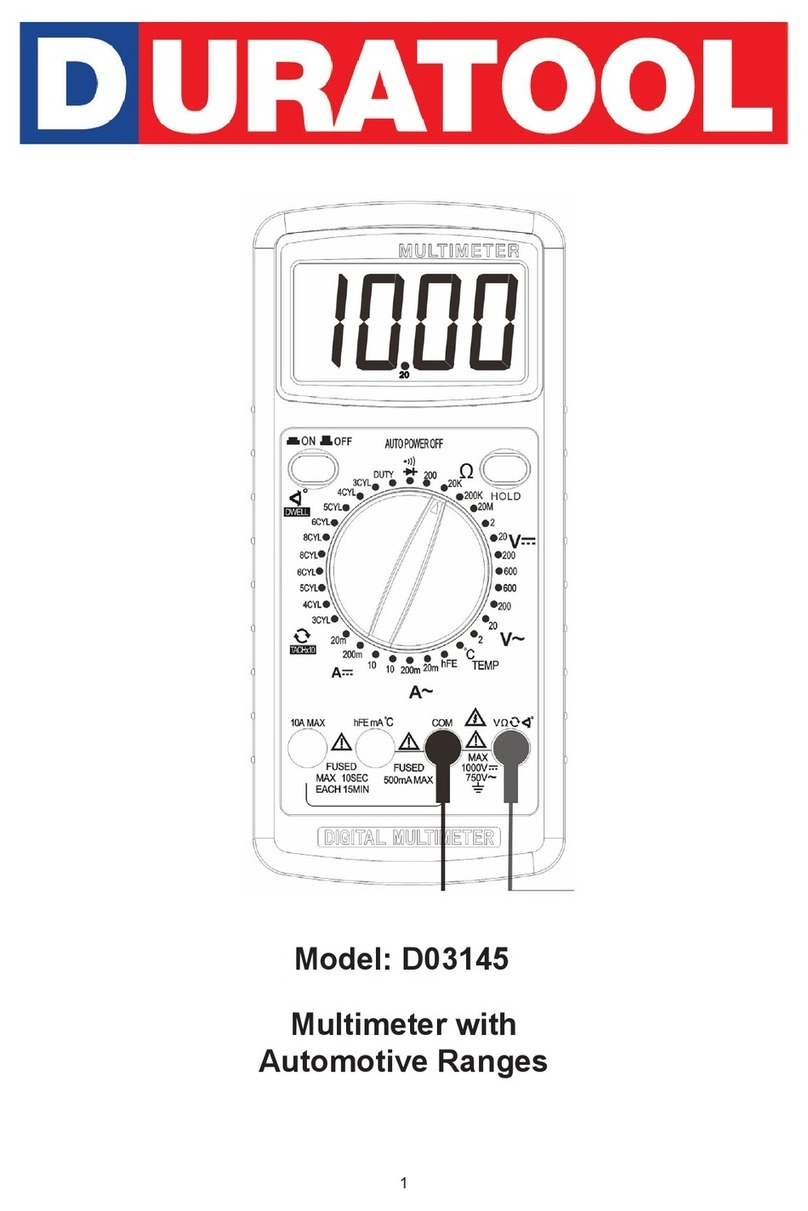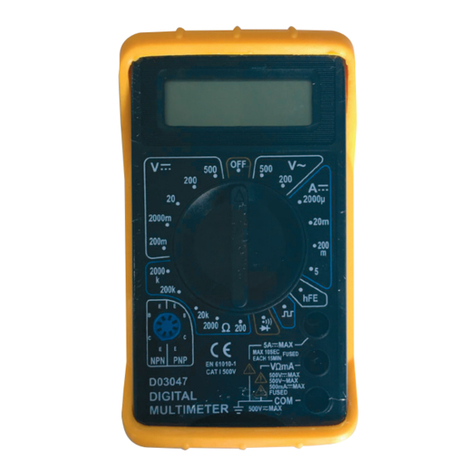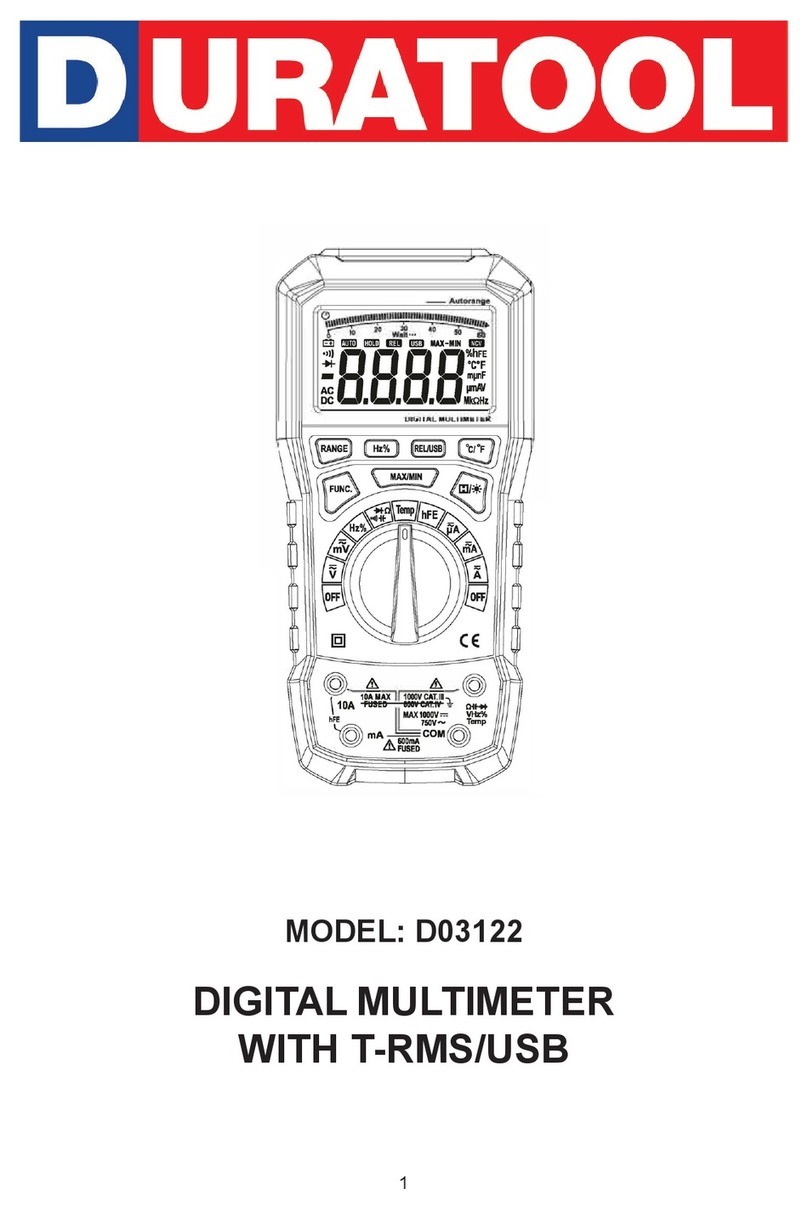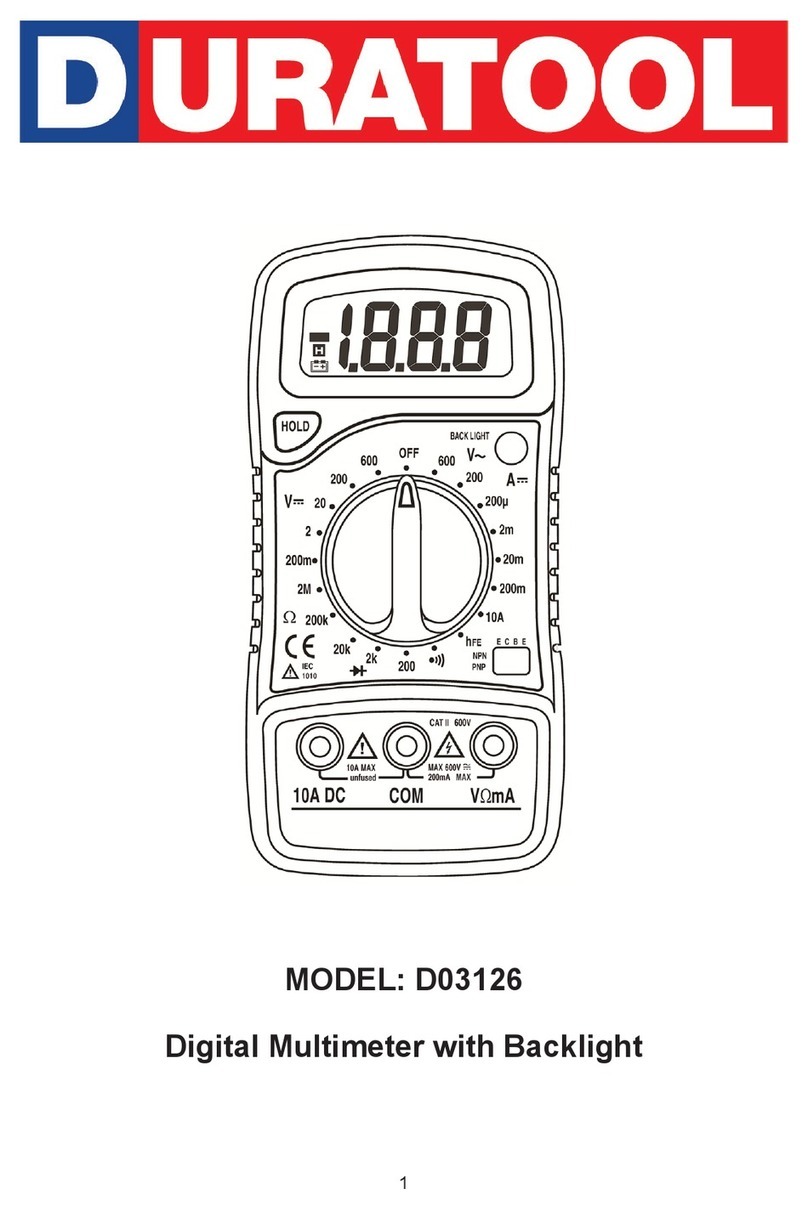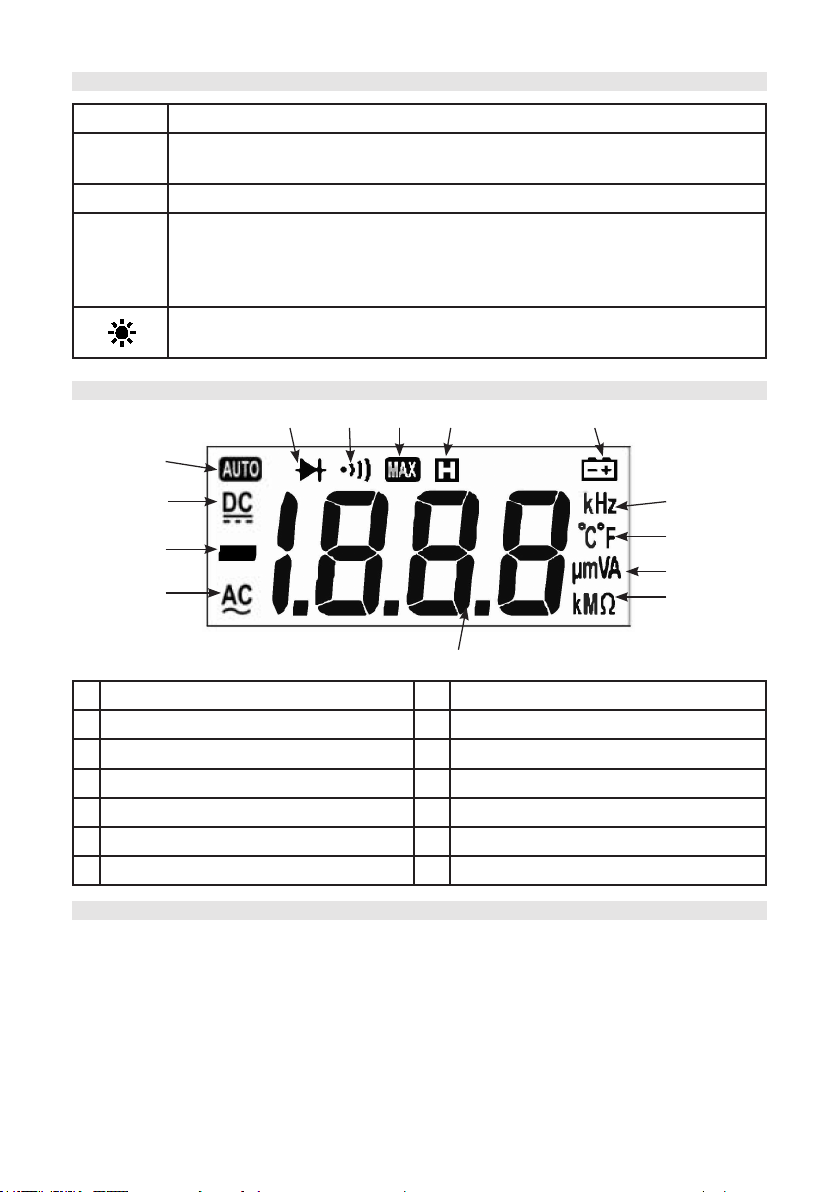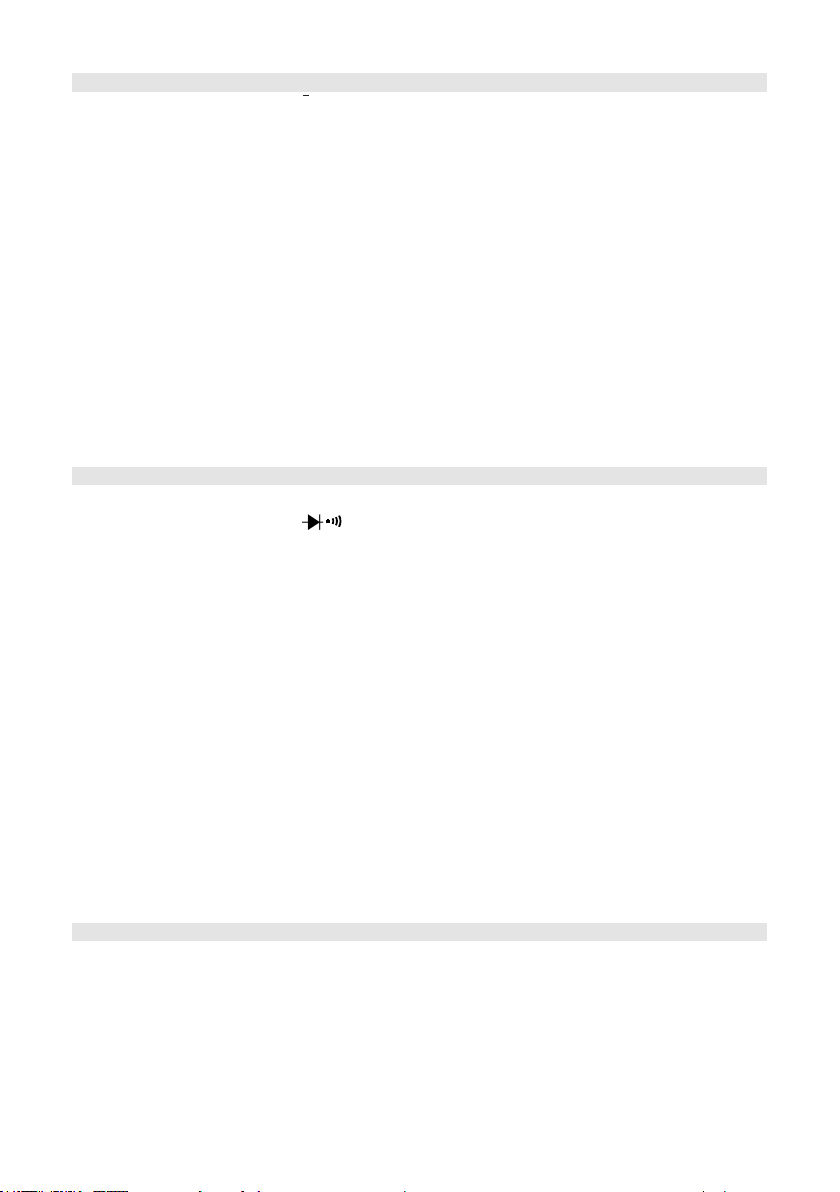2
IMPORTANT SAFETY INFORMATION
Please read these instructions carefully before use and retain for future
reference.
This instrument is designed and manufactured in compliance with: G84793,
lEC61010-1, CAT III 600V, Pollution Degree 2 and Double Insulation standards.
• Check the test leads, probes and case insulation before using. If you nd any
breakage or abnormality, or you consider the device is broken, stop using the
device immediately.
• Comply with local and national safety code. Wear personal protection equipment
(such as rubber gloves, masks and ame retardant clothes etc.) to prevent being
injured by electric shock due to exposed hazardous live conductors.
• When using the test probes, keep your ngers behind the nger protection ring.
• Do not use the meter with the back cover open.
• Select appropriate test range for measurements.
• Ensure all inputs are less than the range selected otherwise it may cause electrical
shock or meter damage.
• Do not change the range selector position during voltage or current
measurements.
• Do not apply more than the rated voltage as marked on the meter, between the
terminals or between any terminal and earth ground.
• Take caution when working voltages are above 60V DC or 30V AC rms.
• Do not connect the meter to voltage signals when the range selector is on current,
resistance, diode or continuity range.
• When a measurement has been completed, disconnect the testing probes from
the circuit under test.
• Do not use the meter around explosive gas or vapour.
• Replace the batteries as soon as the low battery indicator appears on the display.
• Remove dead batteries from the meter or if it is not going to be used for a long
time.
• Never mix old and new batteries together, or different types of batteries.
• Never dispose of batteries in a re, or attempt to recharge ordinary batteries.
• Before replacing the battery, turn off the meter and disconnect all the test probes.
• To prolong battery life turn off the meter after use.
• CAT III: Measurement category III is for measurements performed in the building
installation. Examples are measurements on distribution boards, circuit-breakers,
and wiring, such as cables, bus-bars, junction boxes, switches and socket-outlets
in the xed installation, and equipment for industrial application and some other
equipment such as stationary motors with permanent connection to the xed
installation.
• Only use test leads and probes that are in compliance with IEC 61010-031, and
rated CAT III 600V.
WHAT’S INCLUDED
• Digital multimeter
• User manual
• Set of test leads