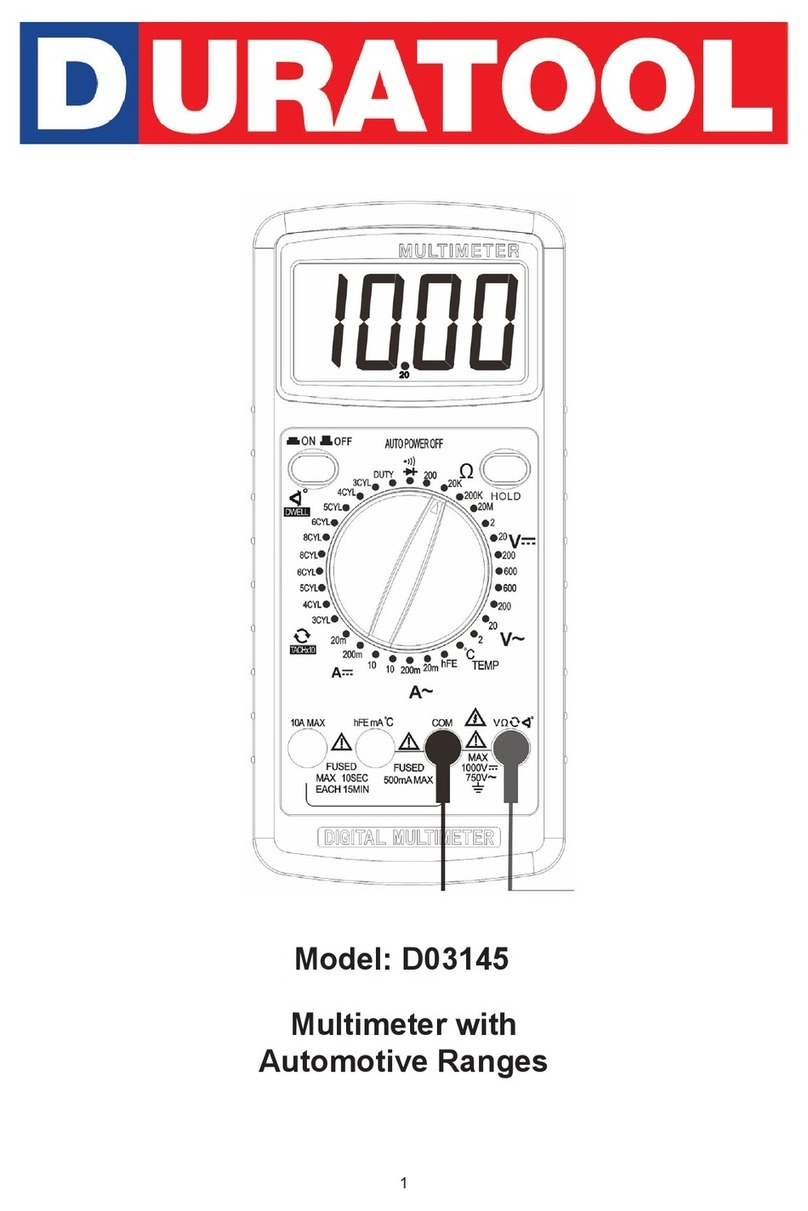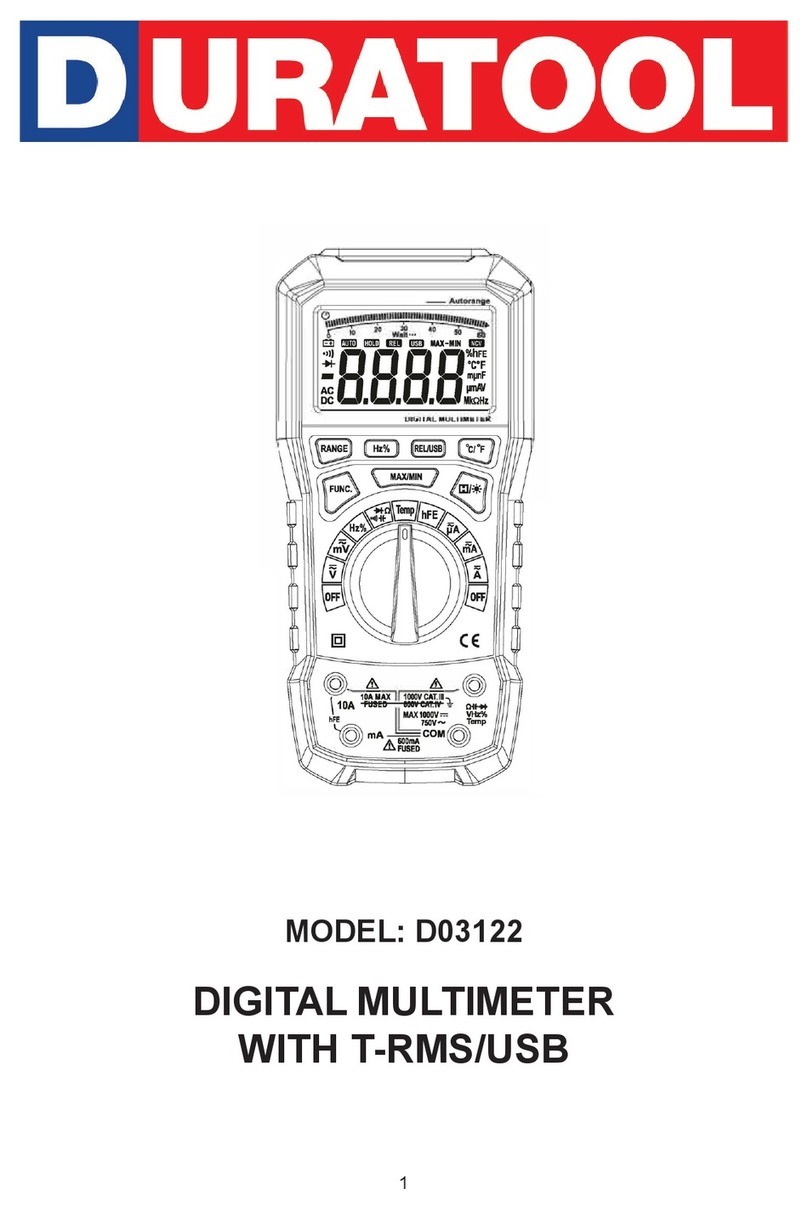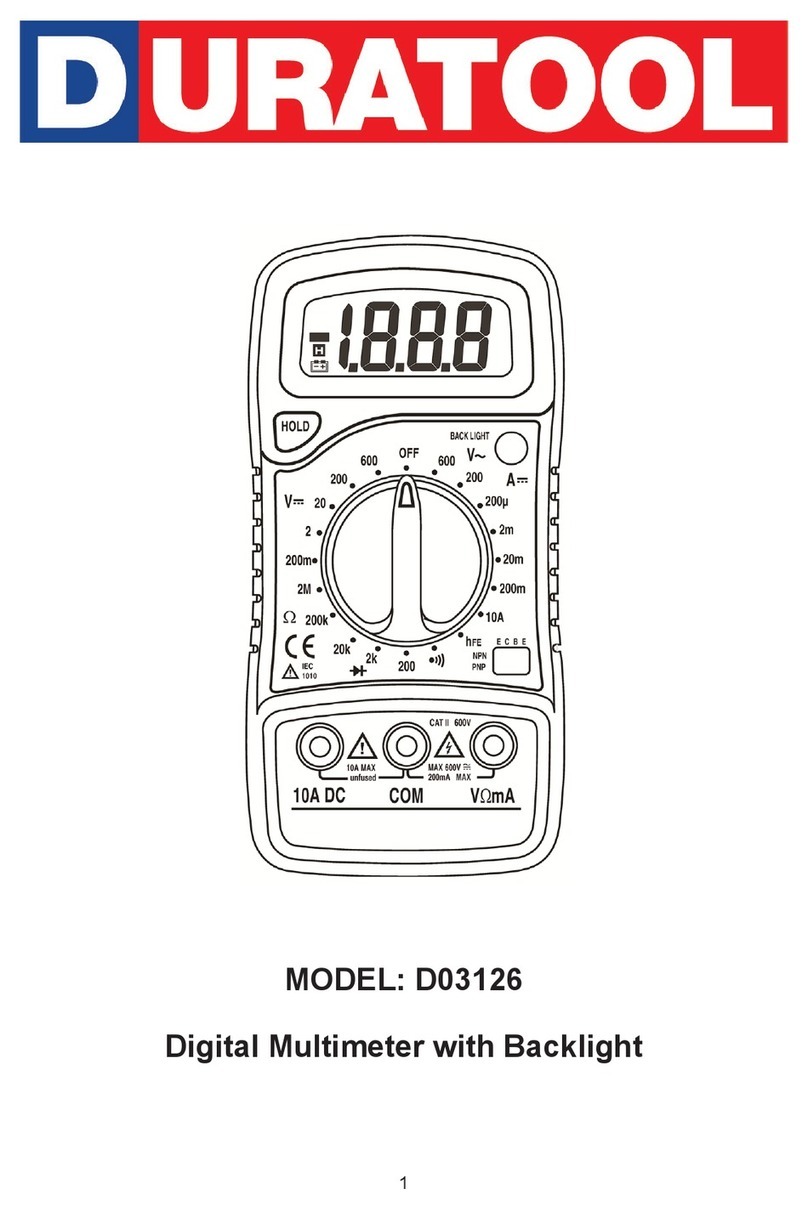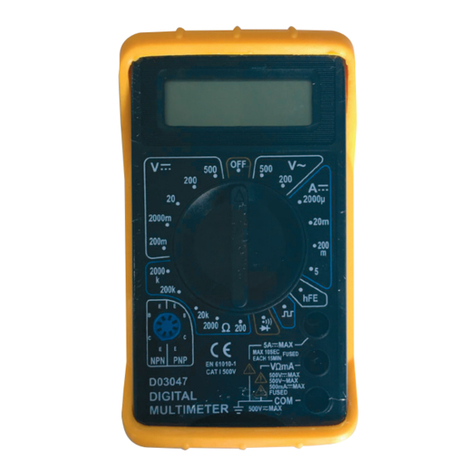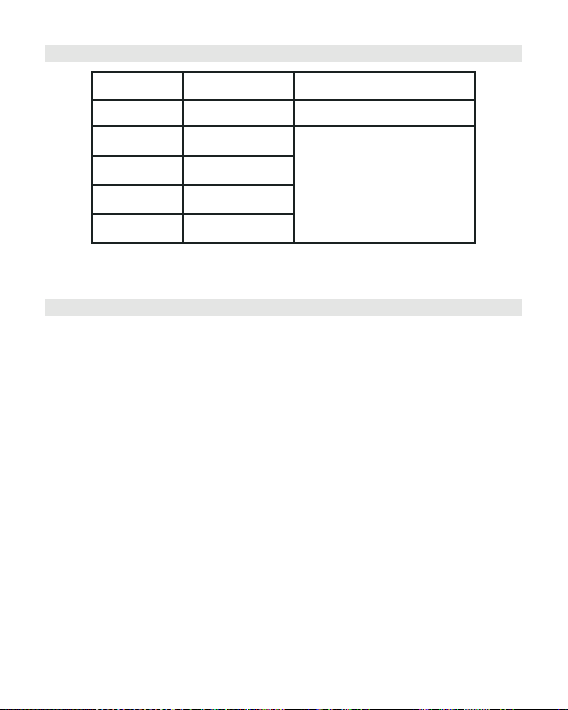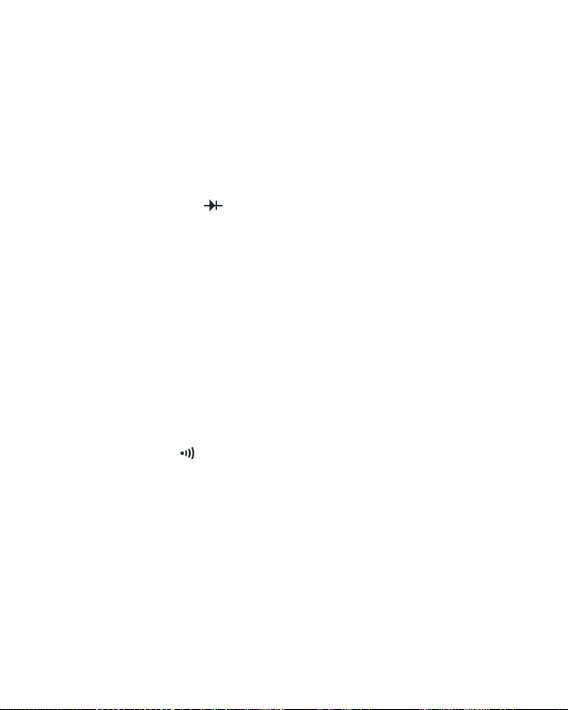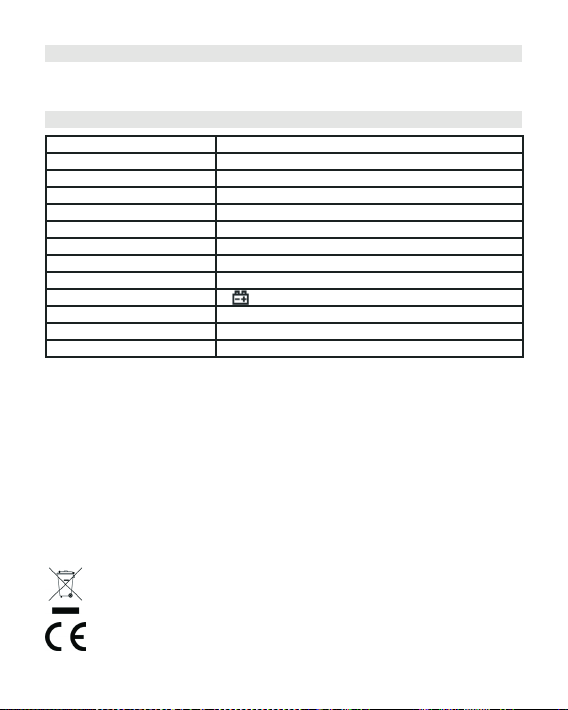6
RESISTANCE MEASUREMENT
• Red lead to “VΩmA”. Black lead to “COM”.
• Set RANGE switch to desired Ω position.
• If the resistance being measured is connected to a circuit, turn off power and
discharge all capacitors before measurement.
• Connect test leads to circuit being measured.
• Read resistance value on the display.
DIODE MEASUREMENT
• Red lead to “VΩmA”, Black lead to “COM”.
• Set RANGE switch to “ ” position.
• Connect the red test lead to the anode of the diode to be measured and black
test lead to cathode.
• The forward voltage drop in mV will be displayed. If the diode is reversed,
gure “1” will be shown.
TRANSISTOR hFE MEASUREMENT
• Set RANGE switch to the hFE position.
• Determine whether the transistor is PNP of NPN type and locate the Emitter,
Base and Collector leads. Insert the leads into the correct pins of the hFE
socket.
• The meter will display the approximate hFE value at the condition of base
current 10μA and VCE2.8V.
AUDIBLE CONTINUITY TEST
• Red lead to “VΩmA”, Black lead to “COM”.
• RANGE switch to “ ” position.
• Connect test leads to two points of circuit to be tested. If the resistance is
lower than 30Ω ± 20Ω, the buzzer will sound.
CABLE TEST OPERATION For example:test of double-twisted cables.
• Put cables into both main tester and remote tester.
• The LEDs of the main tester will turn on sequentially from 1 to G.
Main Tester: 1-2-3-4-5-6-7-8-G
Remote Tester: 1-2-3-4-5-6-7-8-G (RJ45)
1-2-3-4-5-6 (RJ11)
Fault description:
• The following are abnormal connections:
• If one cable for example cable No.3 is open circuit, the two No.3 LEDs of the
main tester and remote tester will not turn on.