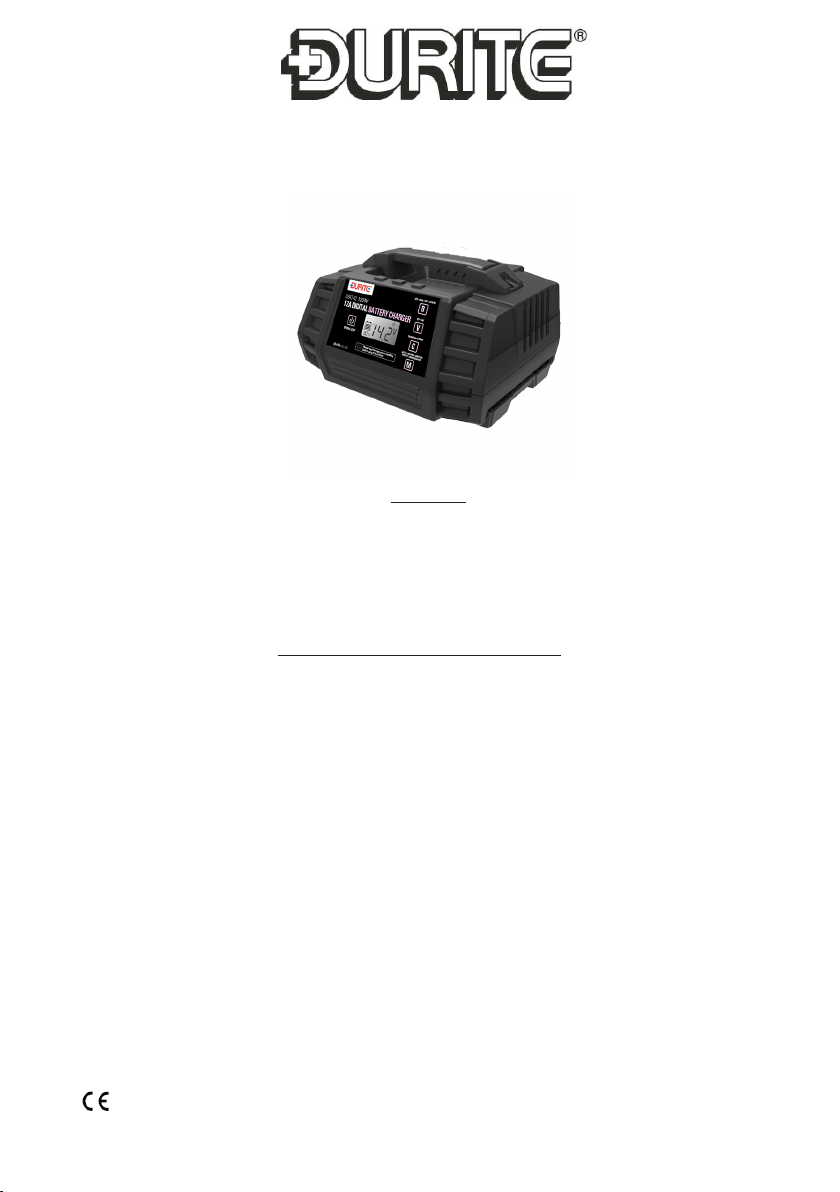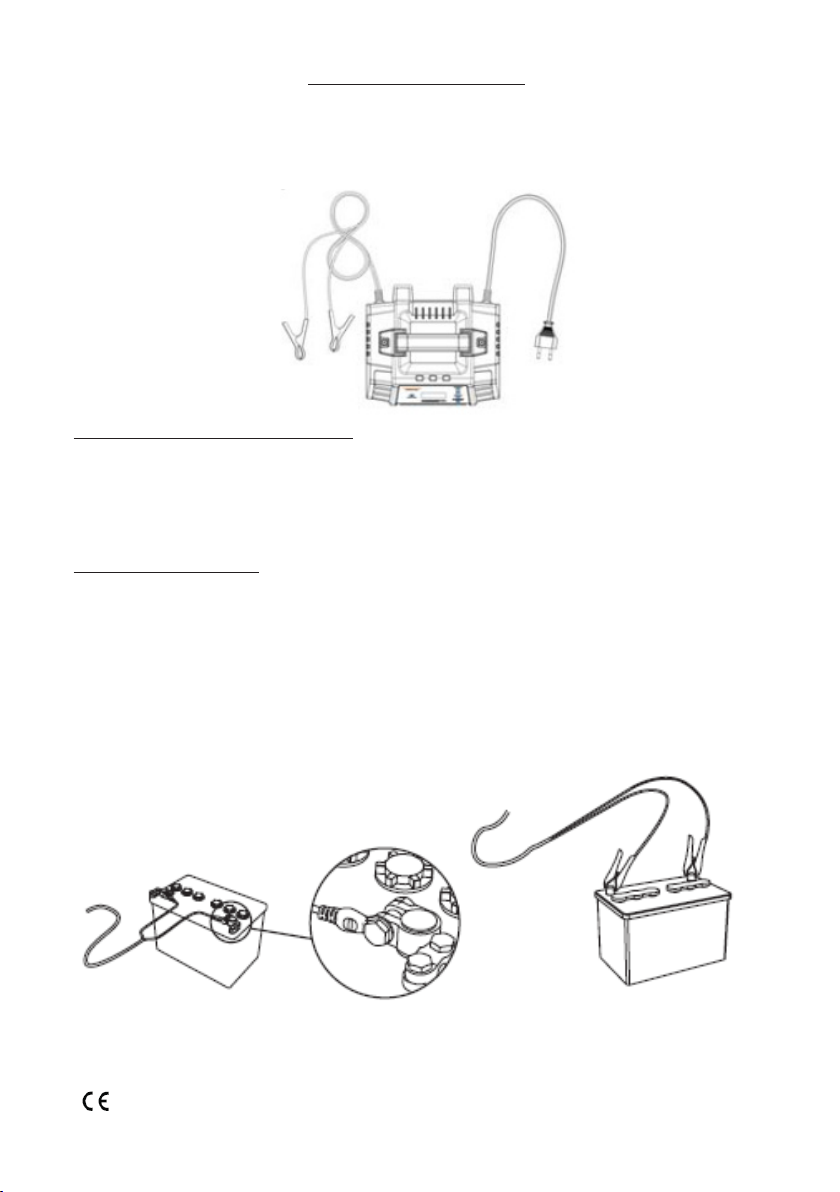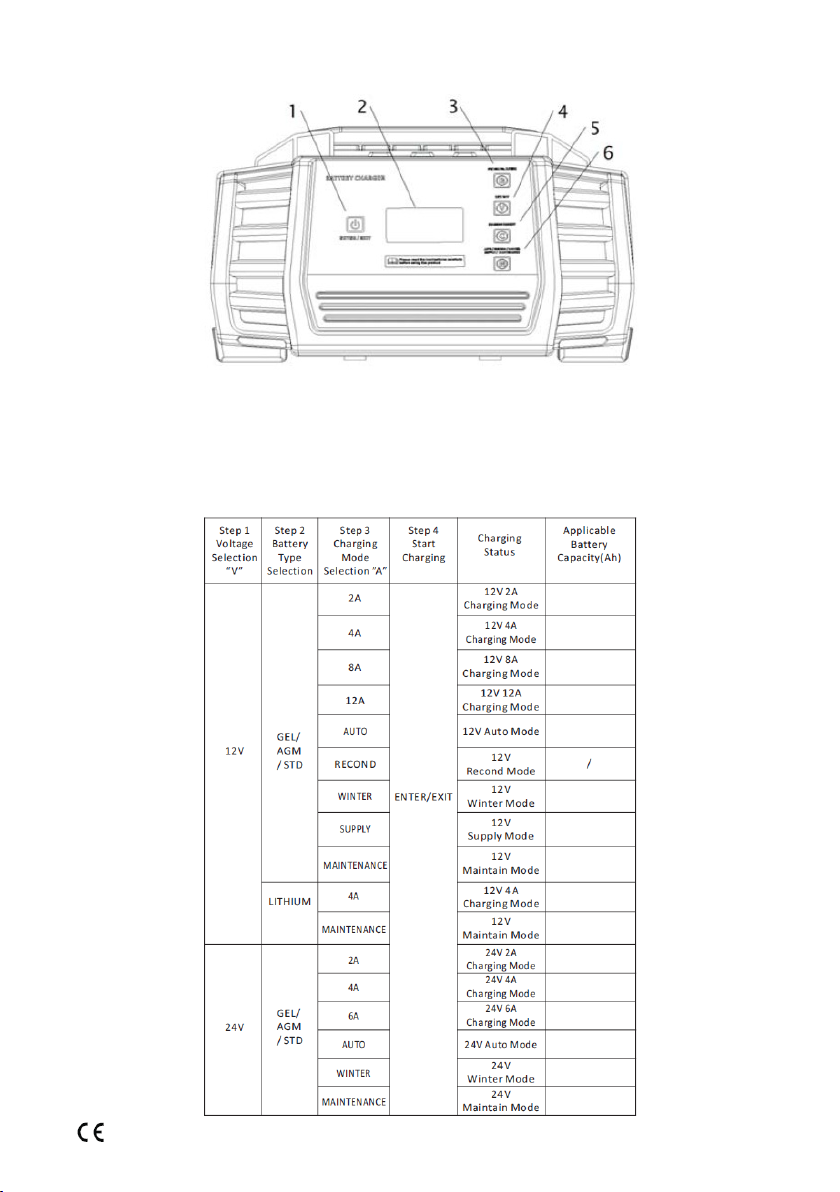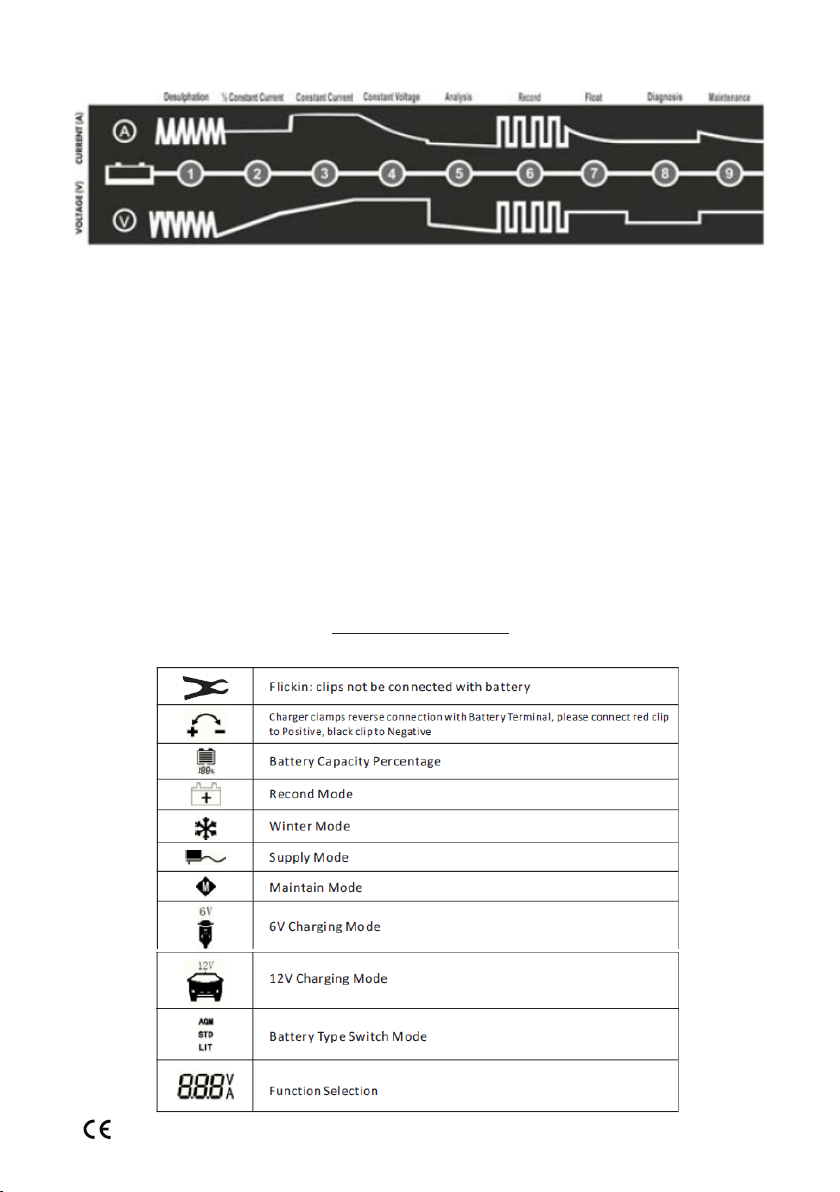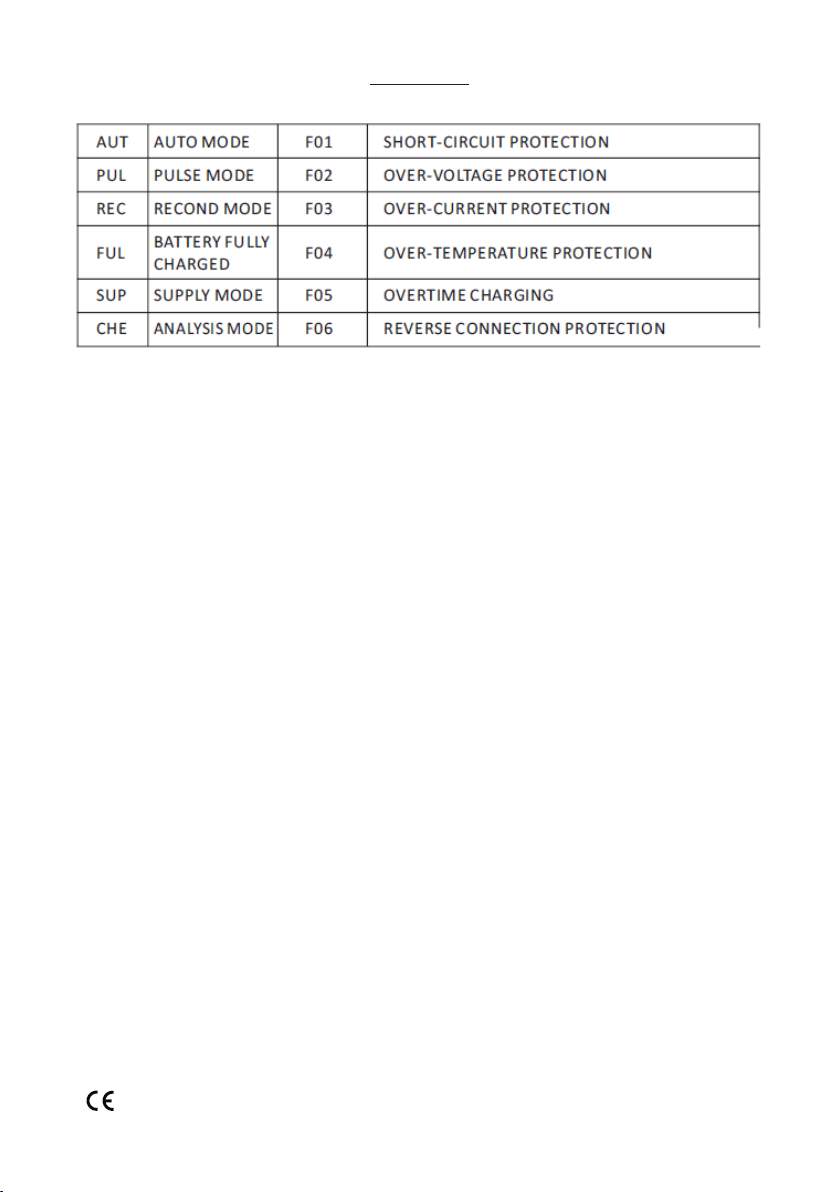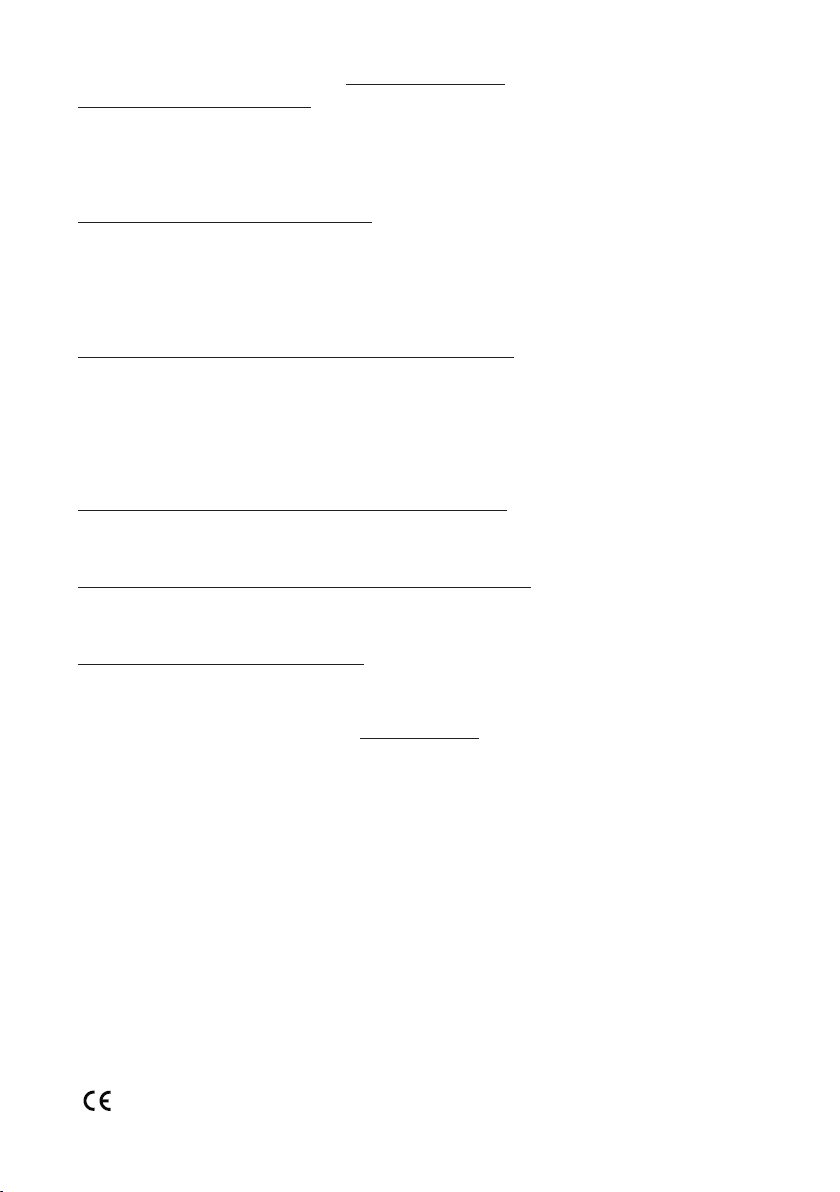WARNINGS
1. Use charger for charging LEAD-ACID battery, AGM and Li-Phosphate (LiFePO4) battery only.
2. Do not use battery charger for other types of batteries, these may burst and cause injury to
persons and damage to property.
3. Use output socket for supply power to appliance with rated voltage DC12V and rated cur-
rent less than 12A only.
4. Use only attachments recommended or sold by manufacturer. Use of non-recommended
attachments may result in re, electric shock, or injury.
5. When disconnecting the battery charger, pull by the plug, not by the cord. Pulling on the
cord may cause damage to cord or plug.
6. Do not operate charger with damaged cord or plug. Have cord replaced immediately.
7. Do not operate charger if it has received a sharp blow, been dropped, or otherwise dam-
aged in any way. Take it to a qualied professional for inspection and repair.
8. Do not disassemble charger. Take it to a qualied professional when service or repair is
required. Incorrect reassembly may result in electric shock or re.
9.To reduce risk of electric shock, unplug charger from outlet before attempting any mainte-
nance or cleaning.
Do not use an extension cord unless absolutely necessary. Use of an improper extension cord
could result in re or electric shock. If an extension cord must be used, make sure that:
• Pins on plug of extension cord are the same number, size, and shape as those of plug on
charger. • Extension cord is properly wired and in good electrical condition.
• Wire size is large enough for AC ampere rating of charger
10. Always charge battery in a well-ventilated area. NEVER operate in a closed-in or restricted
area without ad-equate ventilation. WARNING: Risk of explosive gas.
11. Locate charger as far away from battery as DC charger cable’s permit.
12. Do not expose charger to rain or snow.
13. NEVER charge a frozen battery. If battery uid (electrolyte) is frozen, bring into a warm
area to thaw before charging.
14. NEVER allow battery acid to drip on charger when reading specic gravity or lling bat-
tery.
15. NEVER set a battery on top of charger.
16. NEVER place charger directly above battery being charged. Gases from battery will cor-
rode and damage charger.
17. NEVER touch the battery clips together when the charger is energized.
18. NEVER crank engine with charger attached to battery.
19. WARNING: Wear complete eye protection and clothing protection, when working with
lead-acid batteries.
20. Make sure someone is within range of your voice or close enough to come to your aid
when you work with or near a lead-acid battery.
21. Have plenty of fresh water and soap nearby for use if battery acid contacts skin, clothing,
or eyes. If battery acid contacts skin or clothing,
wash immediately with soap and water.
22. Avoid touching your eyes while working with a battery. Acid particles (corrosion) may get
into your eyes! If acid enters your eye, immediately
ood eye with running cold water for at least 10 minutes. Get medical attention immediately.
23. Remove all personal metal items such as rings, bracelets, neck laces, and watches when
working with a lead-acid battery. A lead-acid battery can produce a short-circuit current high
enough to weld a ring.
24.Take care not to drop a metal tool or other metal onto the battery. Metal may cause spark-
ing or short circuit the battery or another electrical devise. Sparking may cause an explosion.
25. Always operate battery charger in an open well-ventilated area.
26. NEVER smoke or allow a spark or ame in the vicinity of the battery or engine. Batteries
generate explosive gases!
0-647-42-LEAF
www.durite.co.uk