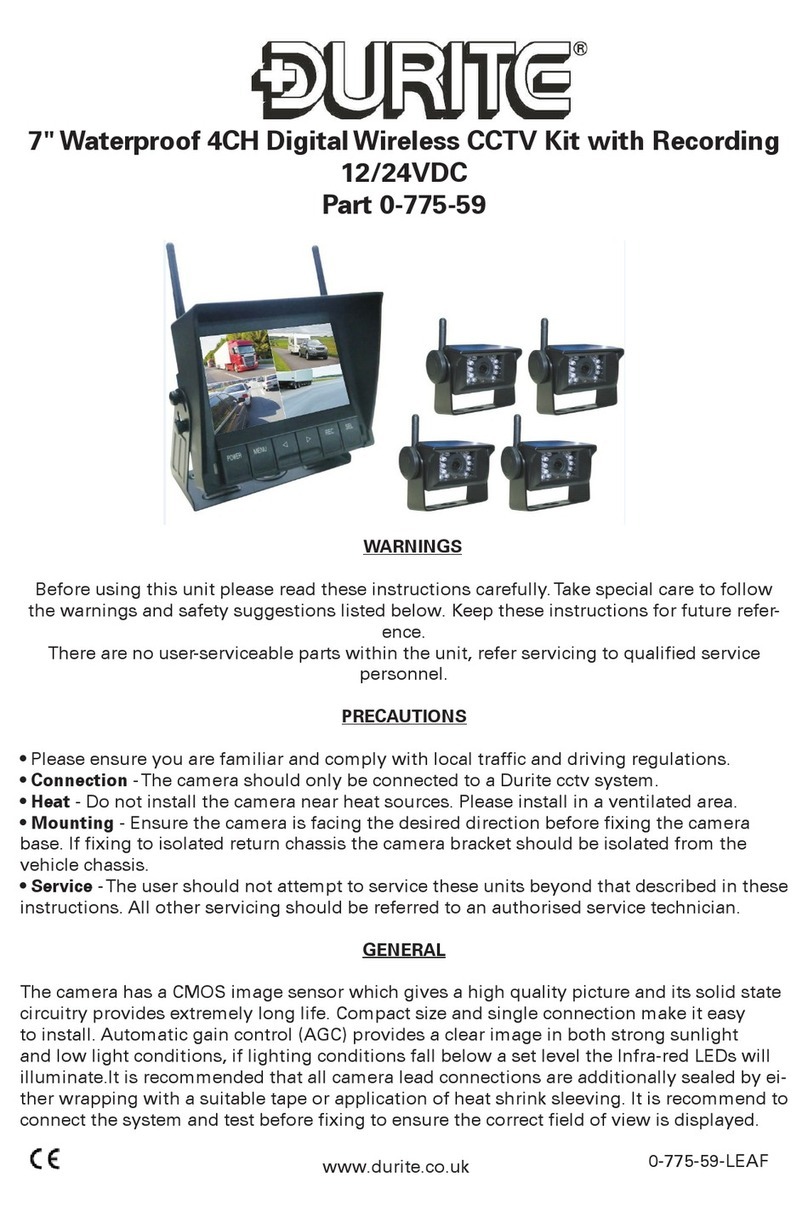Before using this unit please read these instructions carefully.Take special care to follow the warn-
ings indicated on the unit itself as well as the safety suggestions listed below. Keep these instruc-
tions for future reference.
The vehicle safety vision system is designed to be used with, not instead of other viewing aids in
your vehicle.The manufacturer shall not be held liable for any accidents which occur while opper-
ating this system.
-The monitor should be connected to a 12 - 24 volt dc power supply only.
- Do not use the monitor where it may be subject to water ingress or exces-
sive moisture. Do not use outside the vehicle unprotected.
Do not install the monitor or camera near a direct heat sources.
-The monitor should be situated to allow free circulation of air.
- Care should be taken so that objects do not fall onto or into, and that liquids
are not spilled on the monitor.
-The monitor should be mounted to a strong secure surface.
- Use only manufacturers replacement specied parts. Unauthorised substitu-
tions may result in re risk, electric shock or other hazards and will void the warranty
-The user should not attempt to service this units beyond that described in the operating
instructions.There are no user-serviceable parts within the unit.
- When tting to an isolated earth vehicle the camera and monitor bracket must also be
electrically isolated from the vehicle chassis. If interference is experienced on earthed chassis vehi-
cles electrically isolating the camera from the chassis should eliminate the interference.
- Remove the LCD screen protective plastic cover before use.
:
1.TFT LCD monitor with wide angle view and high resolution display.
2. NORMAL,MIRROR,FLIP and MIRROR-FLIP view available.
3. Split mode, auto-scan mode and single display mode available.
4. Auto-pairing.
5. Audo-dimming function.
6. Remote control.
7. Dual voltage DC12-24VDC.
8. On-board speaker.
9.Trigger controlled channels.