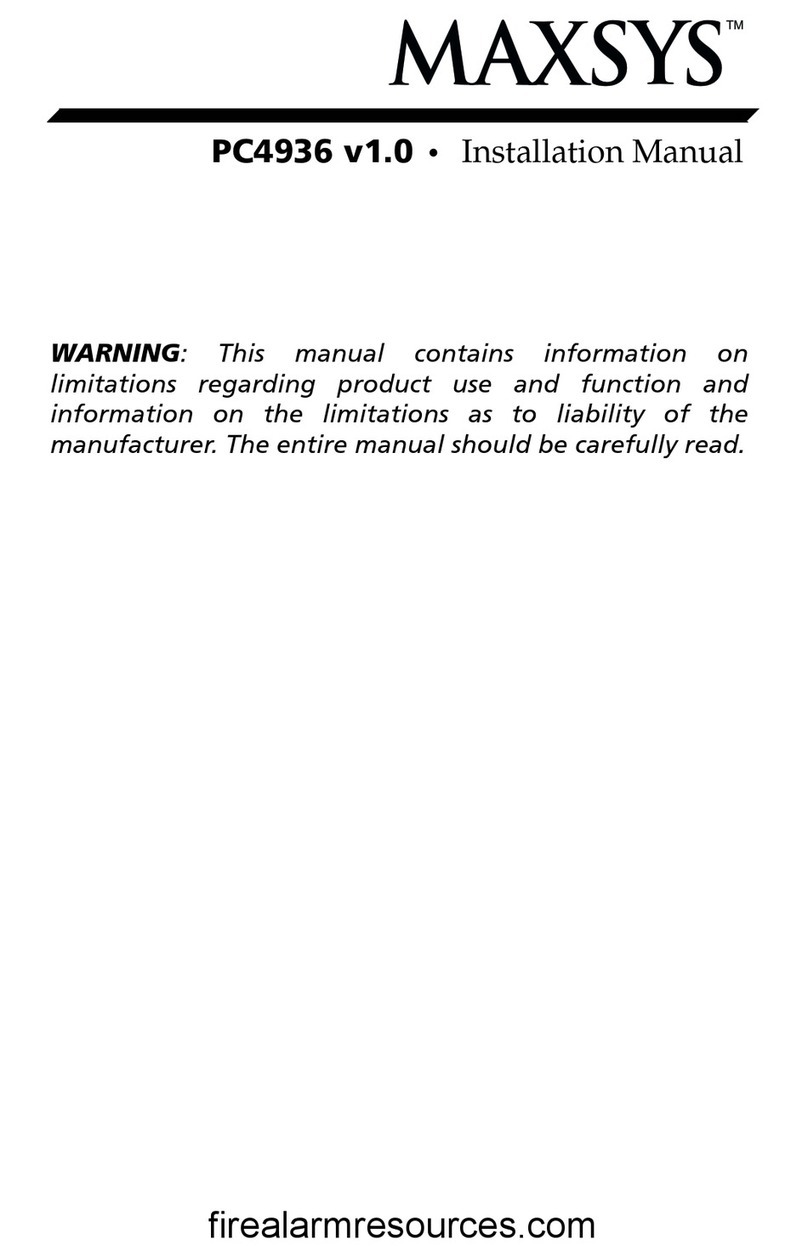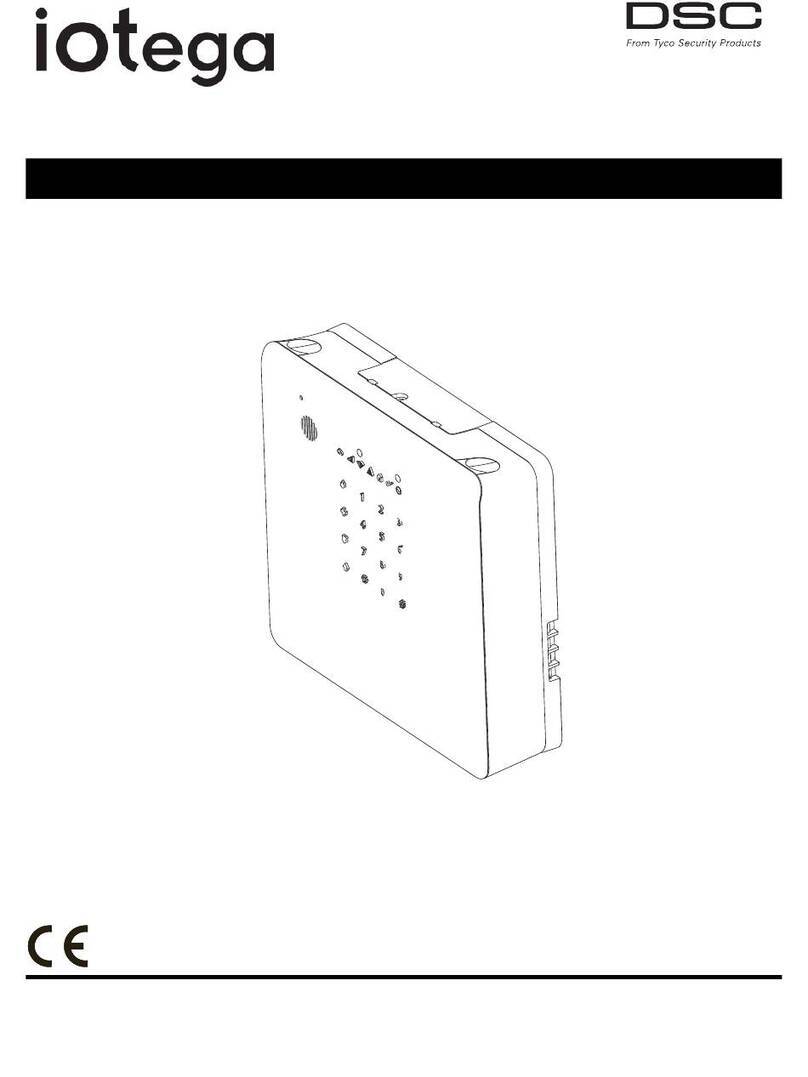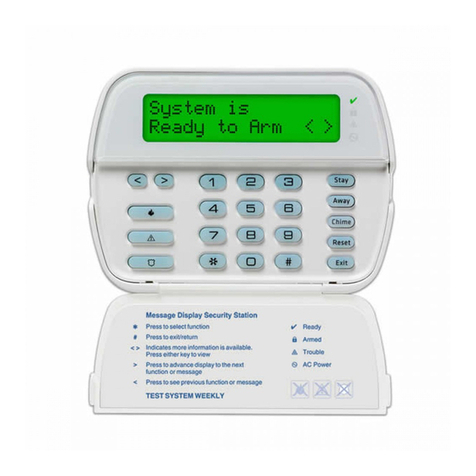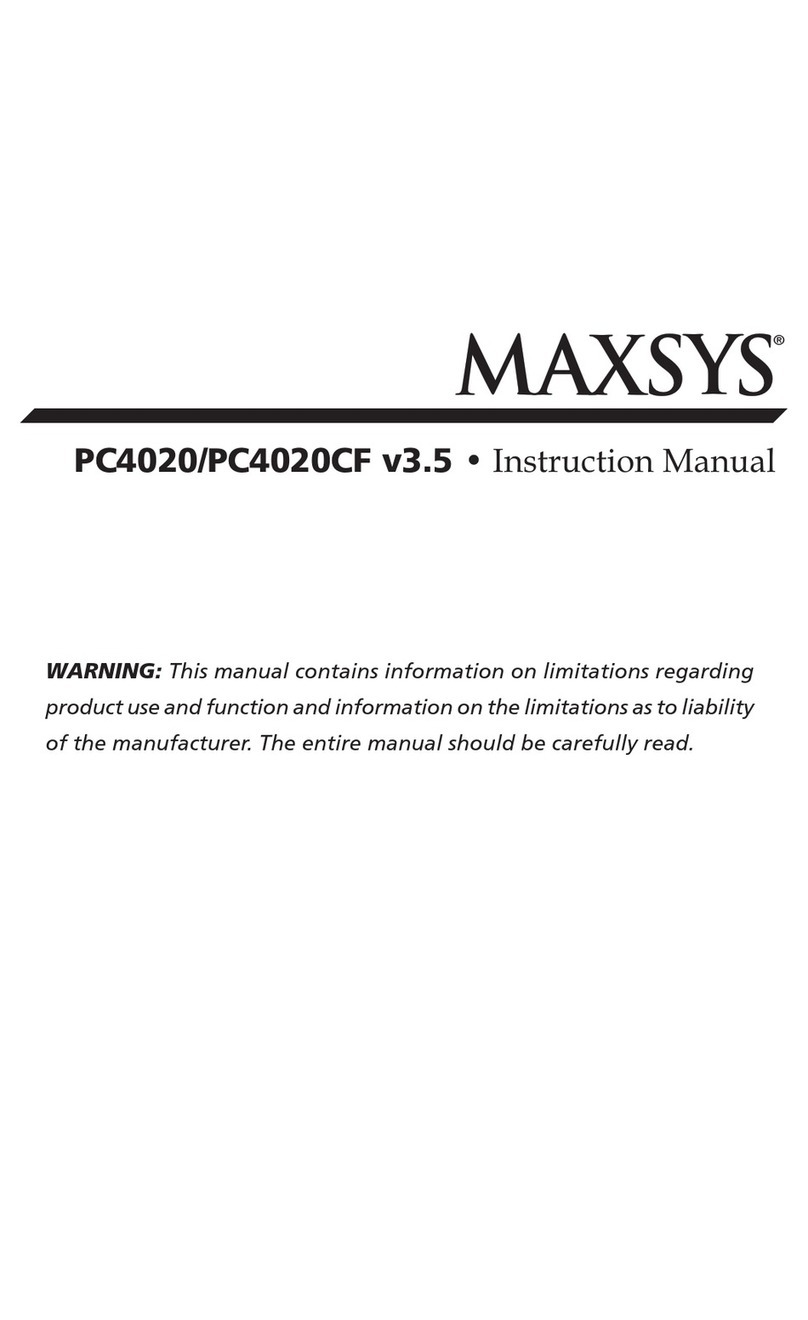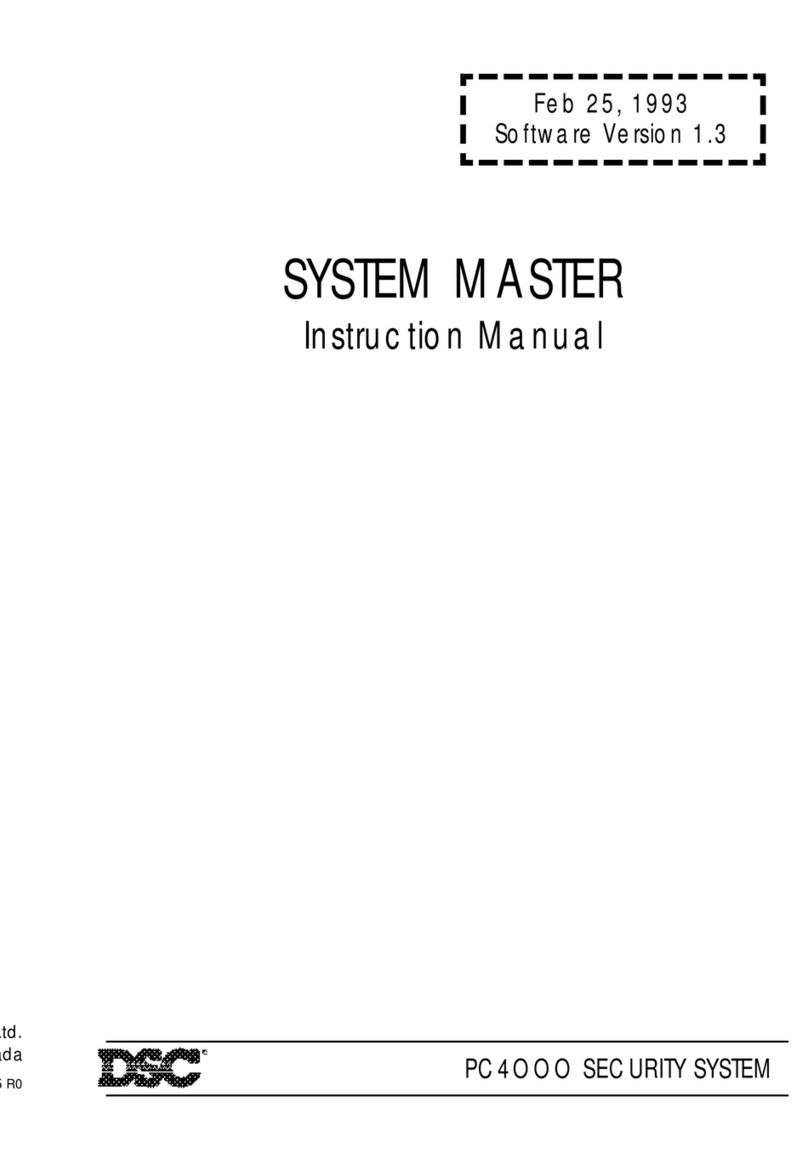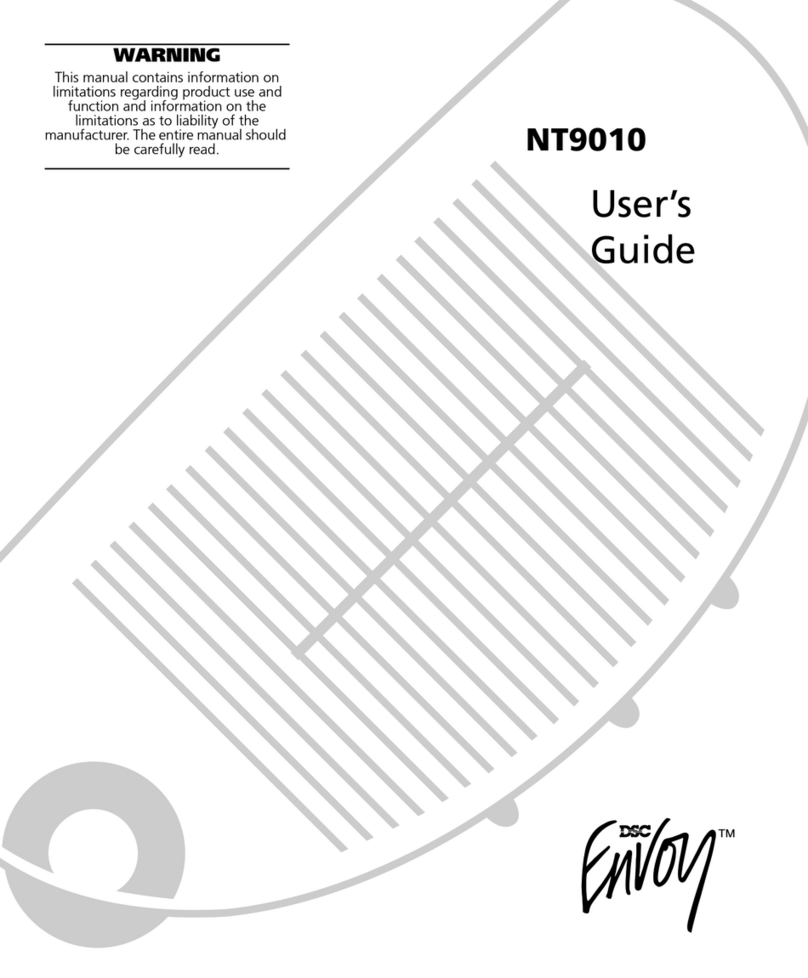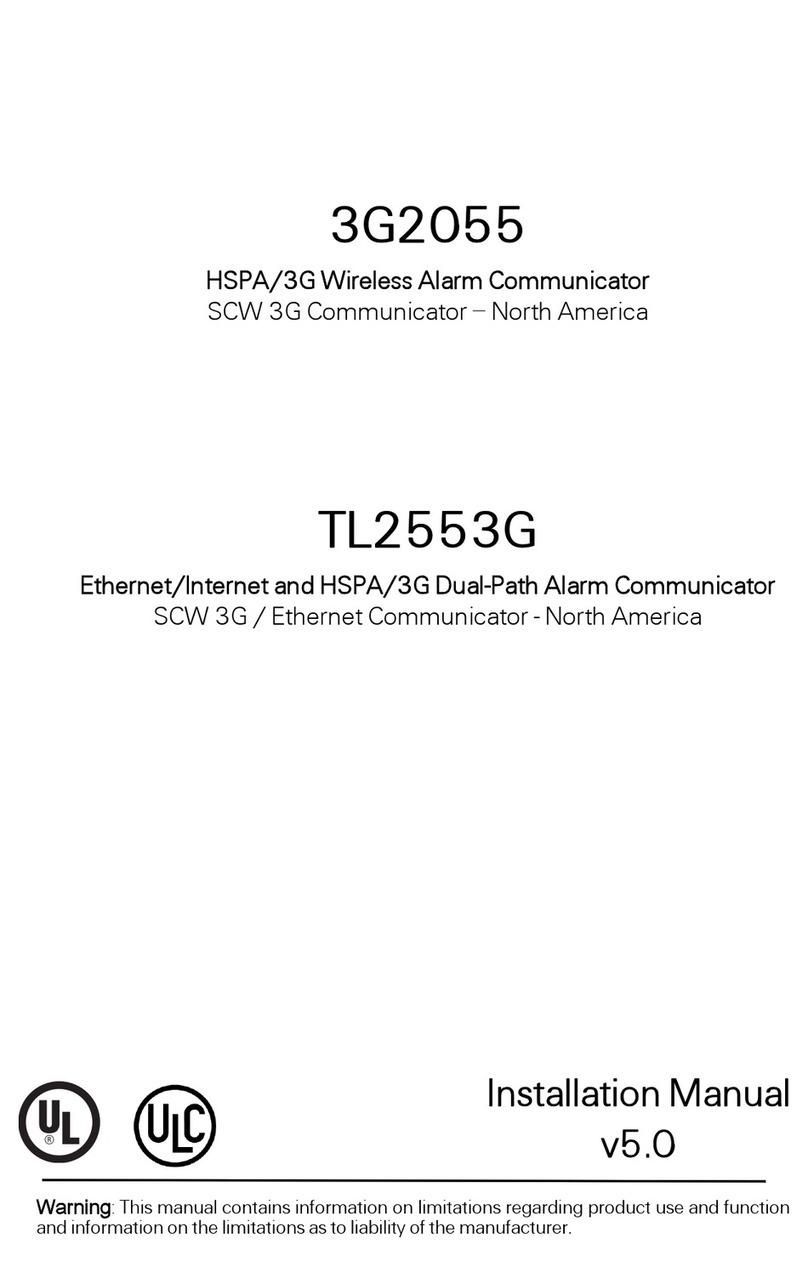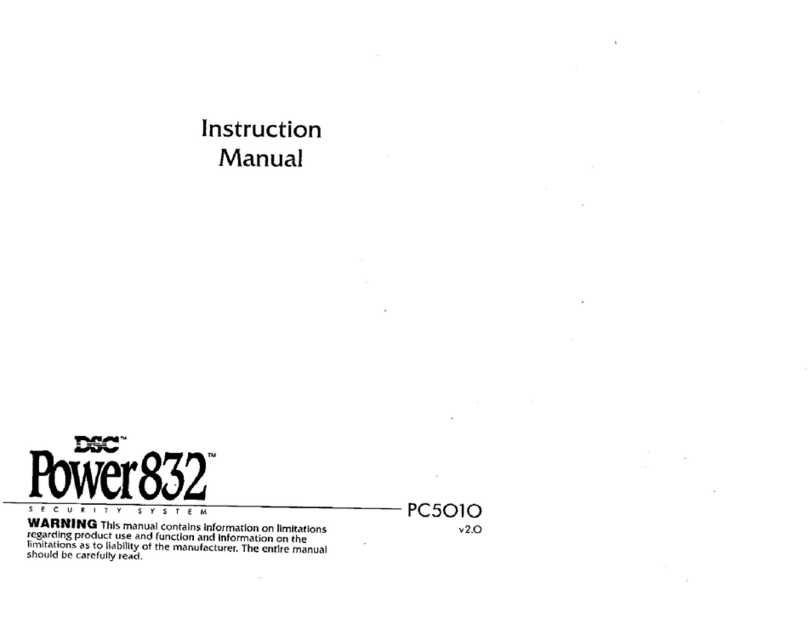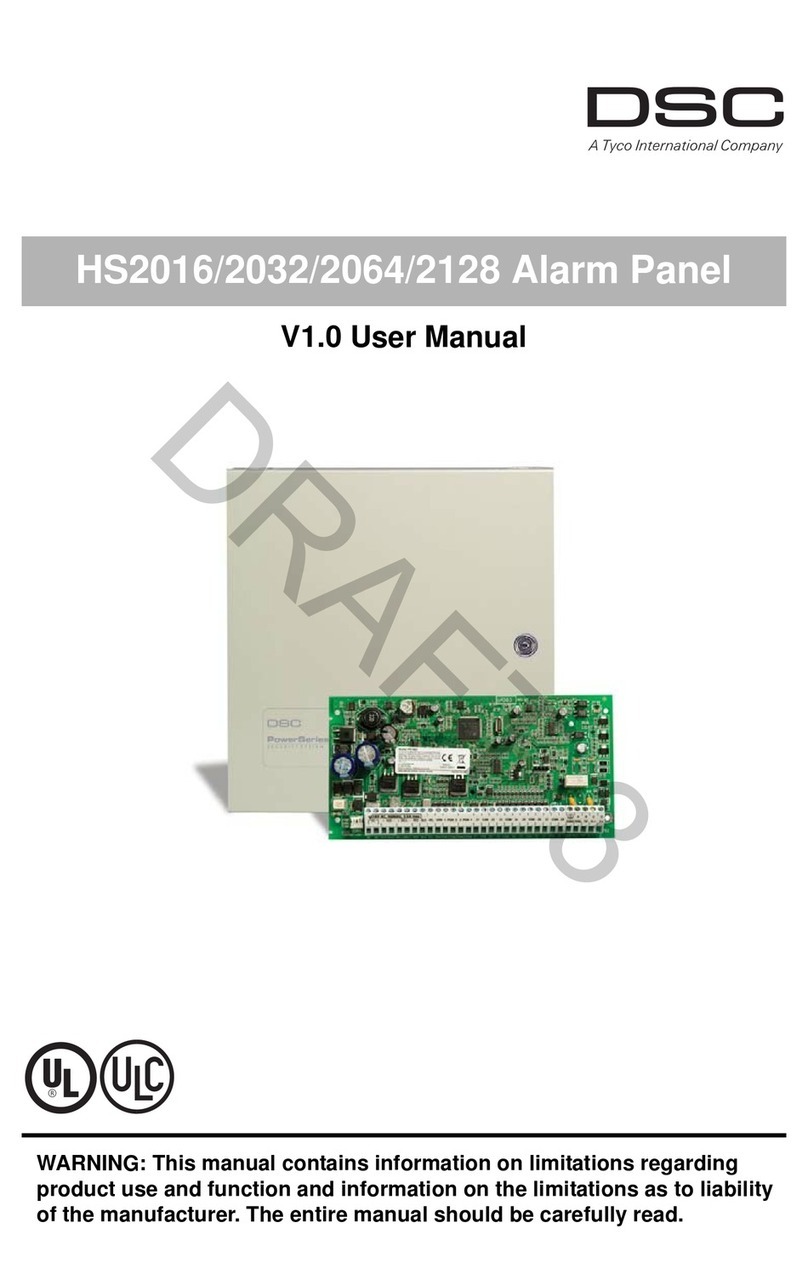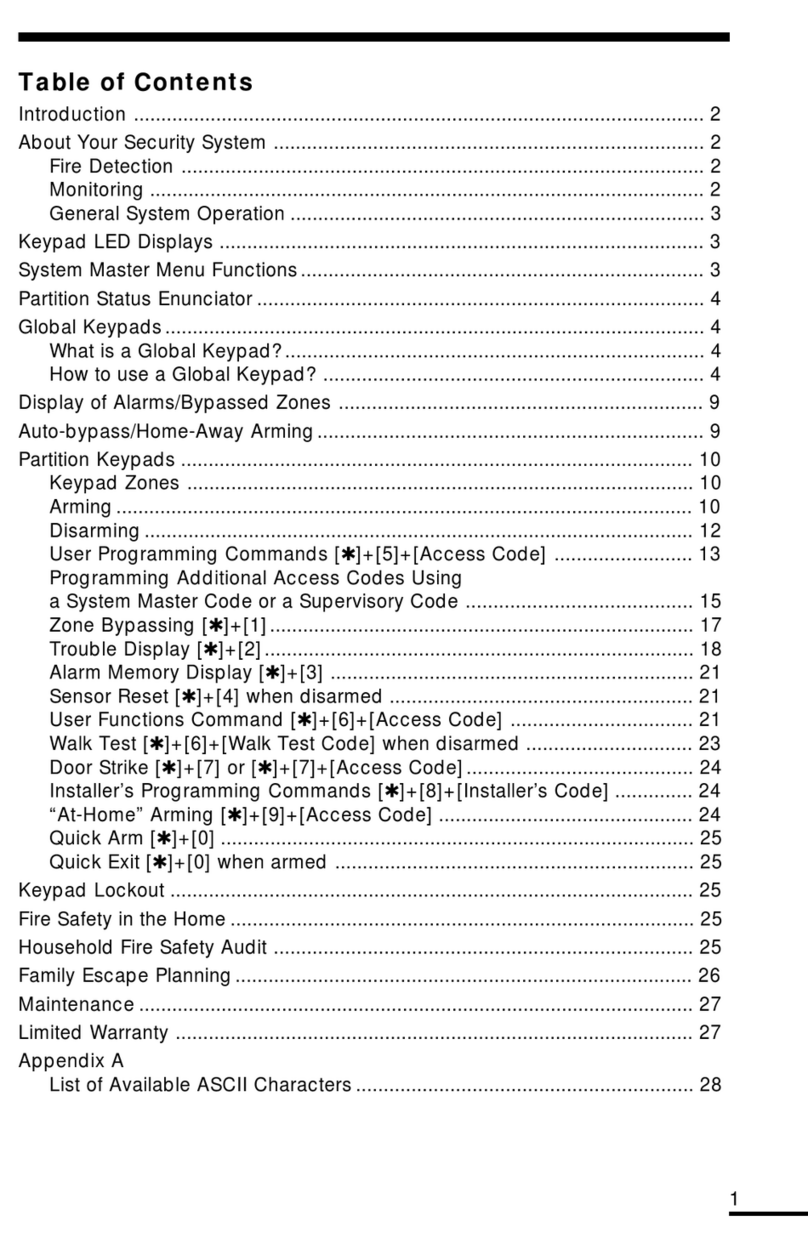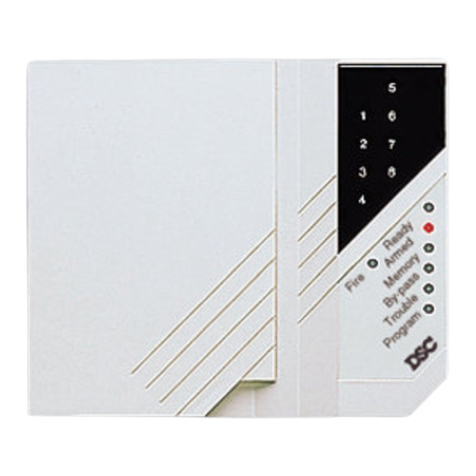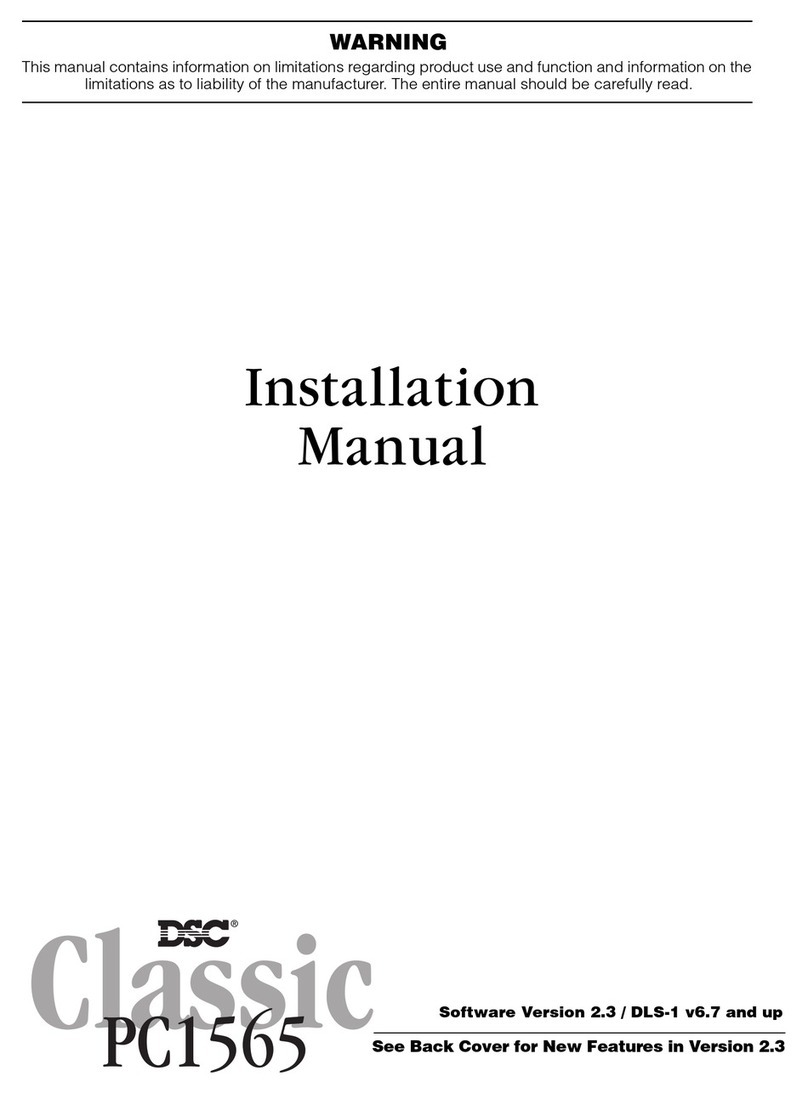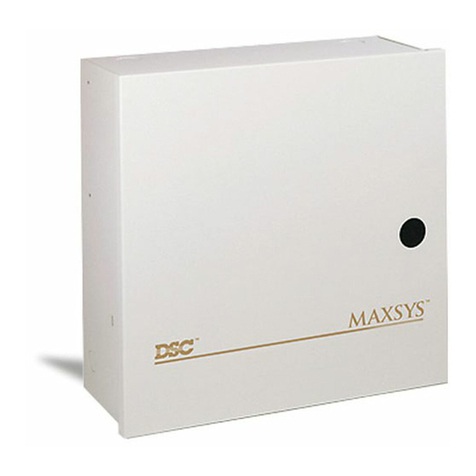41
TABLE OF CONTENTS
i
FEATURES 1
SPECIFICATIONS 1
INSTALLATION 2
Mounting the Panel ................................................................................................................................................ 2
Mounting the Keypad............................................................................................................................................. 2
Auxiliary Power Connection ................................................................................................................................... 2
Bell/Siren Connection............................................................................................................................................. 2
PGM Terminal Connections ................................................................................................................................... 2
Keypad Wiring ....................................................................................................................................................... 2
AC Power Wiring .................................................................................................................................................... 2
Battery Connection ................................................................................................................................................ 2
Telephone Line Wiring ........................................................................................................................................... 2
Ground Connection: EGND Terminal..................................................................................................................... 2
Fire Zone Wiring ..................................................................................................................................................... 3
Burglary Zone Wiring ............................................................................................................................................. 3
GUIDELINES FOR LOCATING SMOKE DETECTORS 4
KEYPAD FUNCTIONS 5
Introduction ............................................................................................................................................................ 5
Master Code ........................................................................................................................................................... 5
Second Master Code ............................................................................................................................................. 5
Installer’s Programming Code ............................................................................................................................... 5
Arming .................................................................................................................................................................... 5
Auto-Bypass/Home-away Arming .......................................................................................................................... 5
Arming Without Entry Delay ................................................................................................................................... 5
Disarming ............................................................................................................................................................... 6
Quick-Exit Command ..................................... [∗]+[0] when Armed .................................................................... 6
Quick-Arm Command .................................... [∗]+[0] when Disarmed ............................................................... 6
Zone Bypassing ............................................. [∗]+[1] ......................................................................................... 6
Trouble Conditions ......................................... [∗]+[2] ......................................................................................... 7
Alarm Memory ................................................ [∗]+[3] ......................................................................................... 7
Door Chime ON / OFF Command .................. [∗]+[4] ......................................................................................... 7
User Programming Commands ..................... [∗]+[5]+[Master Code] ................................................................ 8
User Function Commands ............................. [∗]+[6]+[Master Code] ................................................................ 8
Setting the Clock ........................................ [∗]+[6]+[Master Code]+[1] ......................................................... 9
Set Auto-Arm Time ...................................... [∗]+[6]+[Master Code]+[2] ......................................................... 9
Quick-Arm ON/OFF..................................... [∗]+[6]+[Master Code]+[4] ......................................................... 9
Auto-Arm ON/OFF....................................... [∗]+[6]+[Master Code]+[5] ......................................................... 9
System Test ................................................ [∗]+[6]+[Master Code]+[8] ......................................................... 9
User Call-up................................................ [∗]+[6]+[Master Code]+[9] ......................................................... 9
Installer’s Test ON/OFF............................... [∗]+[6]+[Master Code]+[0] ......................................................... 9
Utility Output Command................................. [∗]+[7] or [∗]+[7]+[Access Code] ........................................... 10
Installer’s Programming Command ............... [∗]+[8]+[Installer’s Code] ......................................................... 10
At-Home Arming............................................. [∗]+[9]+[Access Code] ............................................................. 10
Keypad Zones [F], [A], [P] ................................................................................................................................... 10
PROGRAMMING 11
Introduction .......................................................................................................................................................... 11
Programming........................................................................................................................................................ 11
Reviewing Programmed Data .............................................................................................................................. 11
Sections [08] through [13], [46] and [70] ............................................................................................................ 11
Binary Data Display ............................................................................................................................................. 11
HEX Data Programming ....................................................................................................................................... 11
SYSTEM PROGRAMMING SECTIONS 12
[00] Binary Programming .................................................................................................................................... 12
[01] Zone Definitions ........................................................................................................................................... 12
[02] System Times .............................................................................................................................................. 13
[03] Installer’s Code ............................................................................................................................................ 13
[04] Master Code ................................................................................................................................................ 13