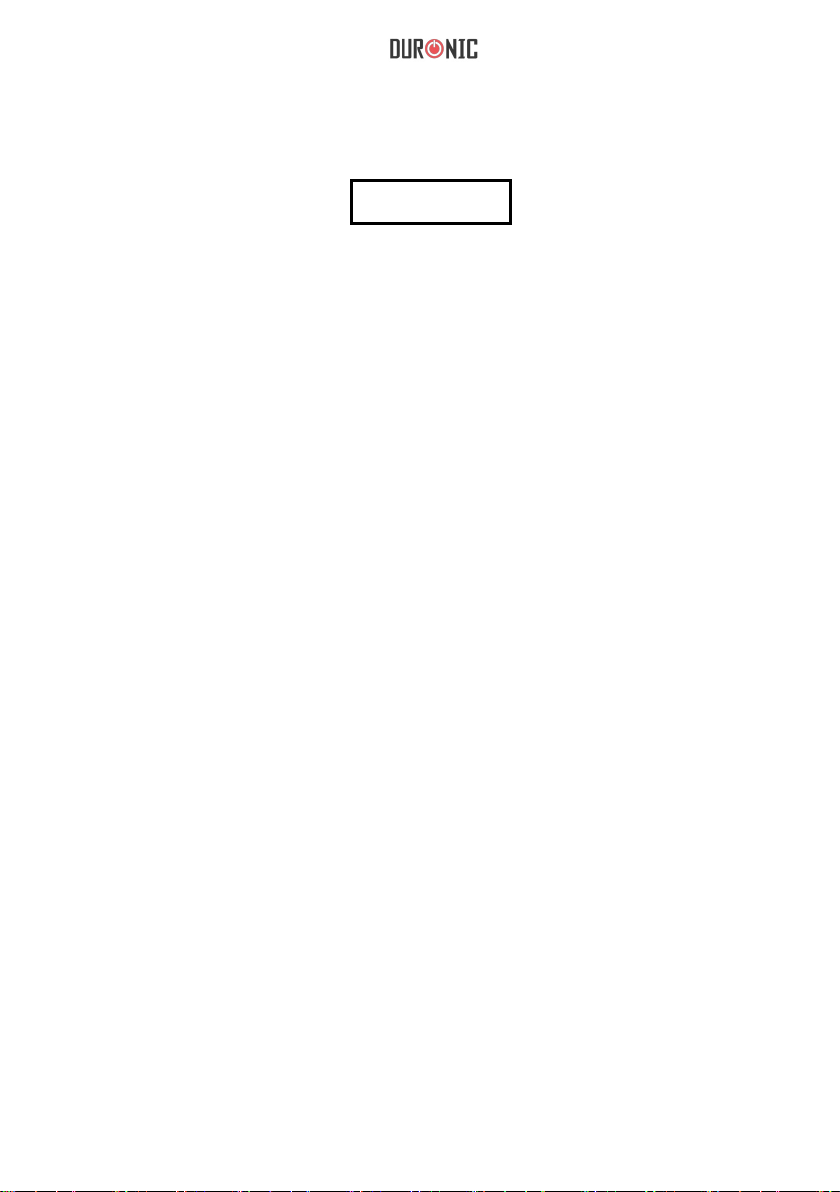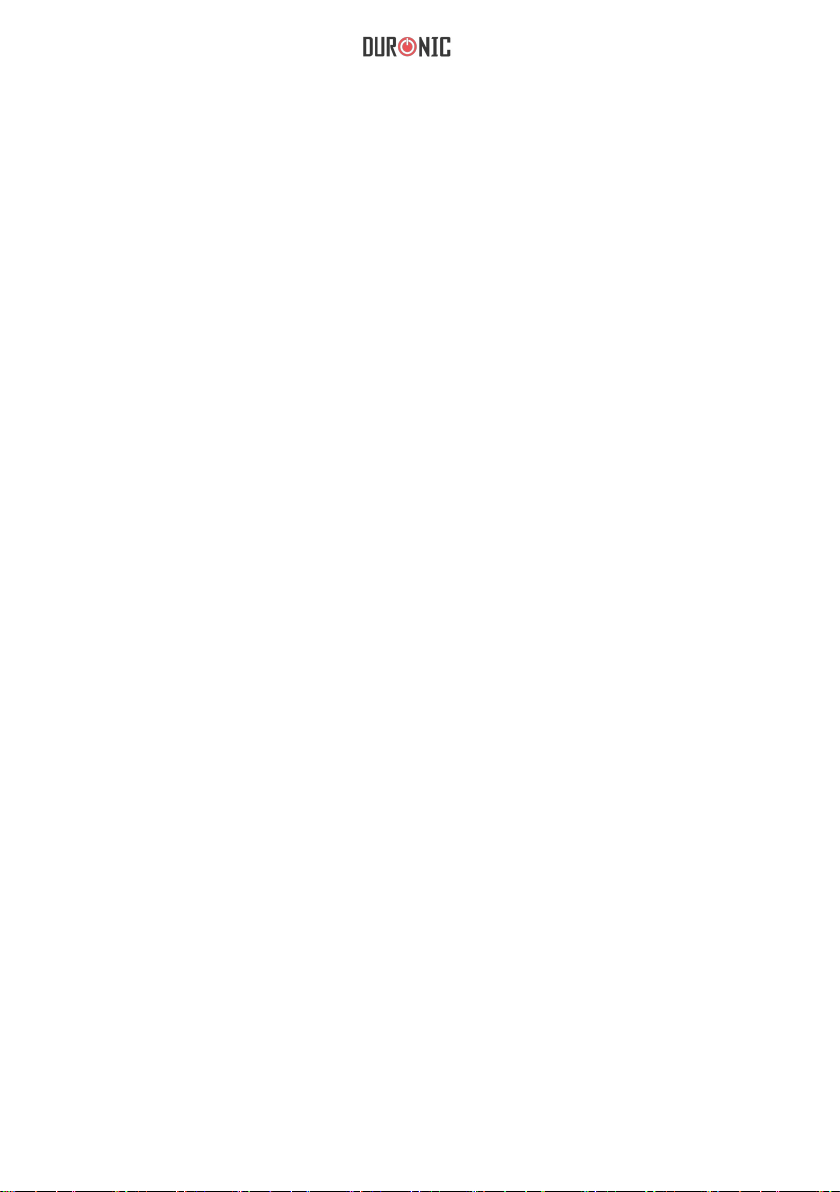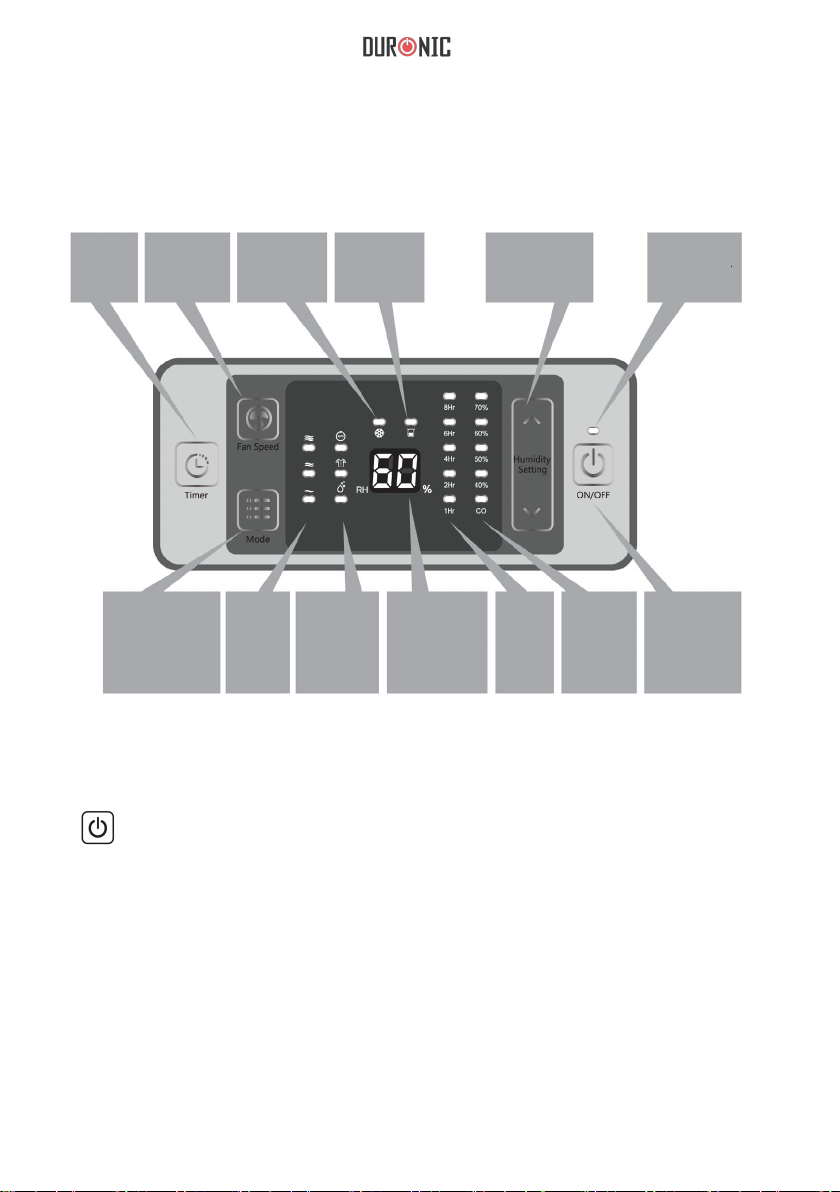7
Installation
•Always place the appliance on a solid, flat and stable surface.
•Make sure the water tank is correctly installed into its compartment.
•Do not put flammable or explosive objects near the appliance in order to
avoid fire hazards.
Operation
• Children must be supervised near the appliance to ensure their safety.
• Elderly must be supervised near the appliance to ensure their safety in
order to avoid a lack of oxygen near the air outlet.
• Do not put hands on the air outlet in order to prevent injury or malfunction.
• Do not put clothes on the air outlet in order to prevent malfunction.
•Do not push the appliance over or let the appliance be exposed to high
impacts in order to prevent damage/malfunction.
•Do not put any heavy objects or cover the appliance.
Cleaning
• Do not pour water into the appliance, always use a damp cloth.
•Clean the air filter regularly with a damp cloth and mild cleaning fluid to
avoid dust build-up.
•Do not put chemicals on the appliance in order to avoid re.