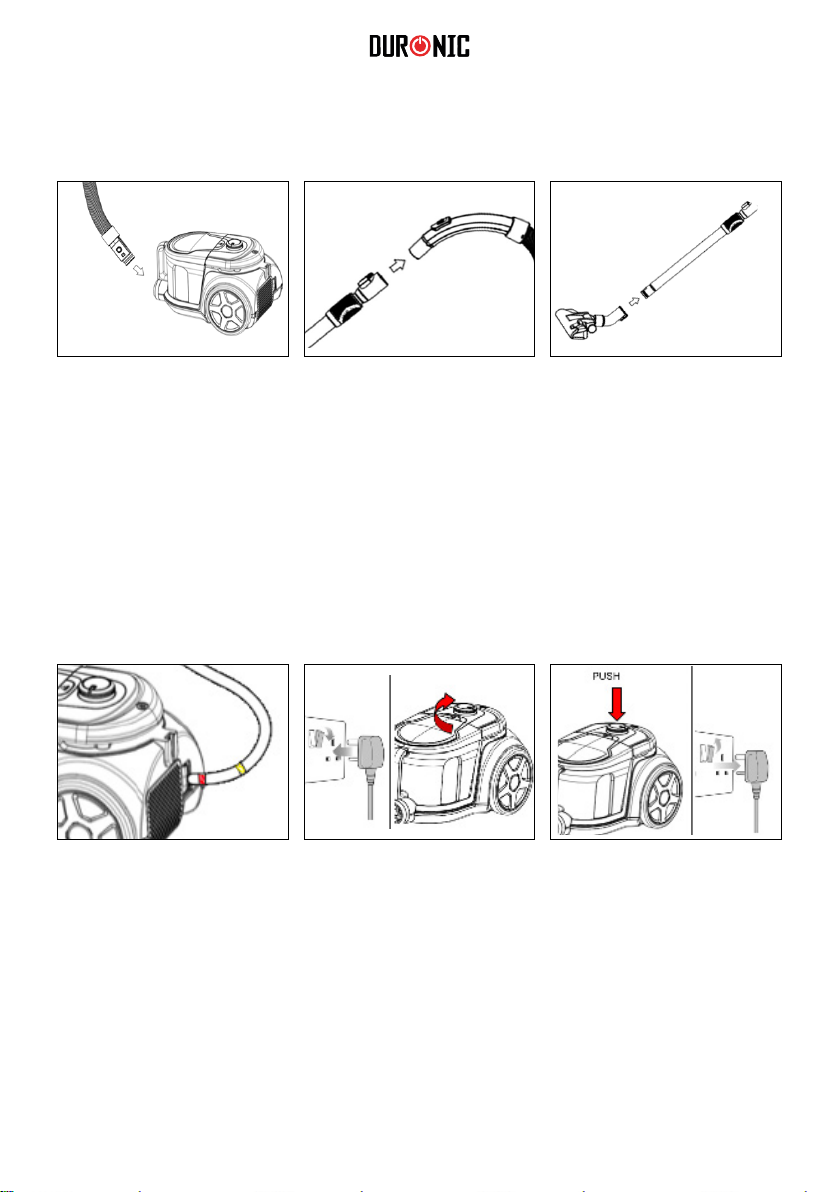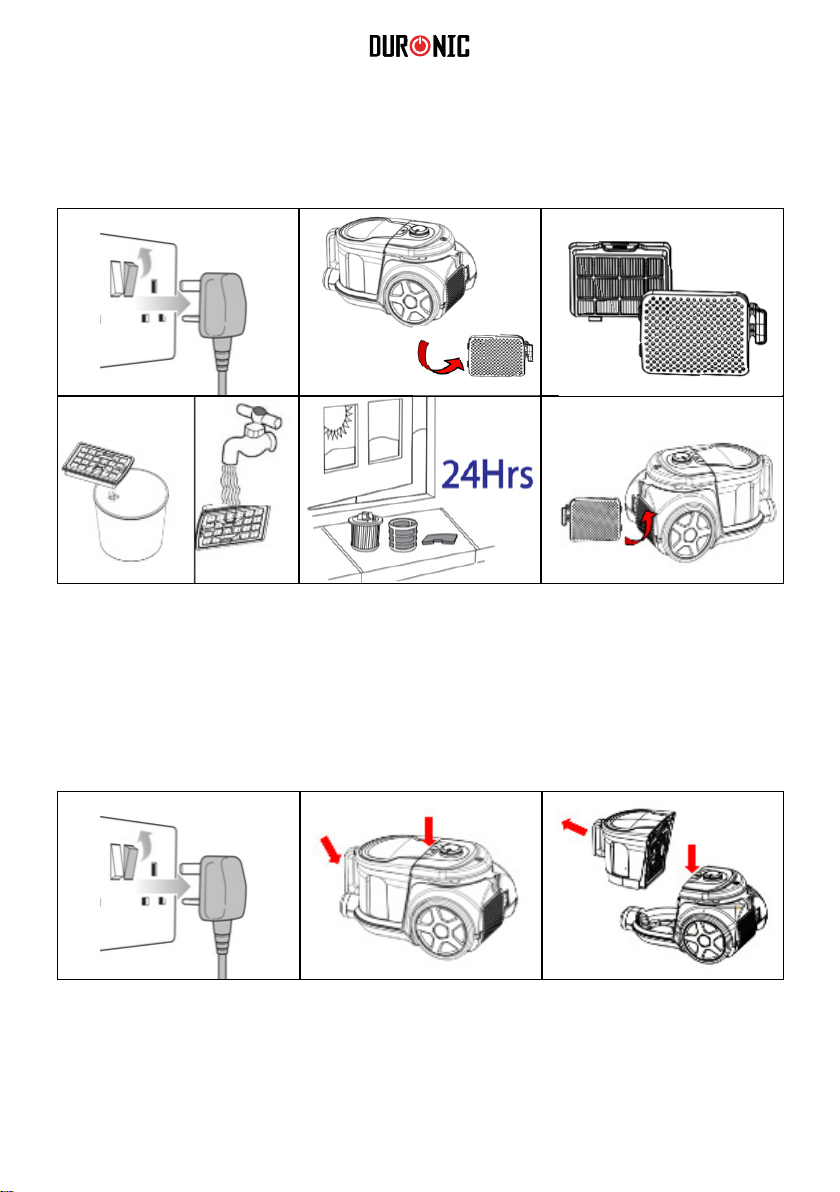6
The VC7020 is a bagless vacuum cleaner which has two HEPA lters and
one sponge lter. These lters are crucial to the vacuum’s performance so we
recommend that the user ensures they are cleaned at least once a month.
This will ensure that the vacuum performs at an optimal level of suction and
cleaning power. For more guidance on cleaning and maintenance,
please see page 8.
Do not use the vacuum cleaner without air lters in place.
Do not pick up hard or sharp objects such as glass, nails, screws, coins etc.
Take extra care when vacuuming on stairs.
Do not use the vacuum to pick up ammable or combustible materials (lighter
uid, gasoline etc.) or use in the presence of explosive liquids of vapour.
Do not use in an enclosed space lled with vapours given off of oil-based paints,
paint thinner, moth proong, ammable dust or any other explosive or toxic
vapours.
Do not vacuum burning material and ashes
Always unplug the vacuum cleaner before connecting or disconnecting the hose.
Do not allow the plug to whip when rewinding it.
Store your vacuum indoors in a cool, dry place.
Do not use the vacuum to clean your pets or any other animal.
If the dust cup gets damaged, change immediately before the next use.
If the HEPA lter/s get damaged in any way, please ensure these are replaced
before the next use.
If any abnormal noise, smell, smoke or any other failure or breakage is found
during the operation, you should turn off the switch and unplug the vacuum from
the mains socket. Then contact Duronic directly to enquire about repair - do not
repair it by yourself.