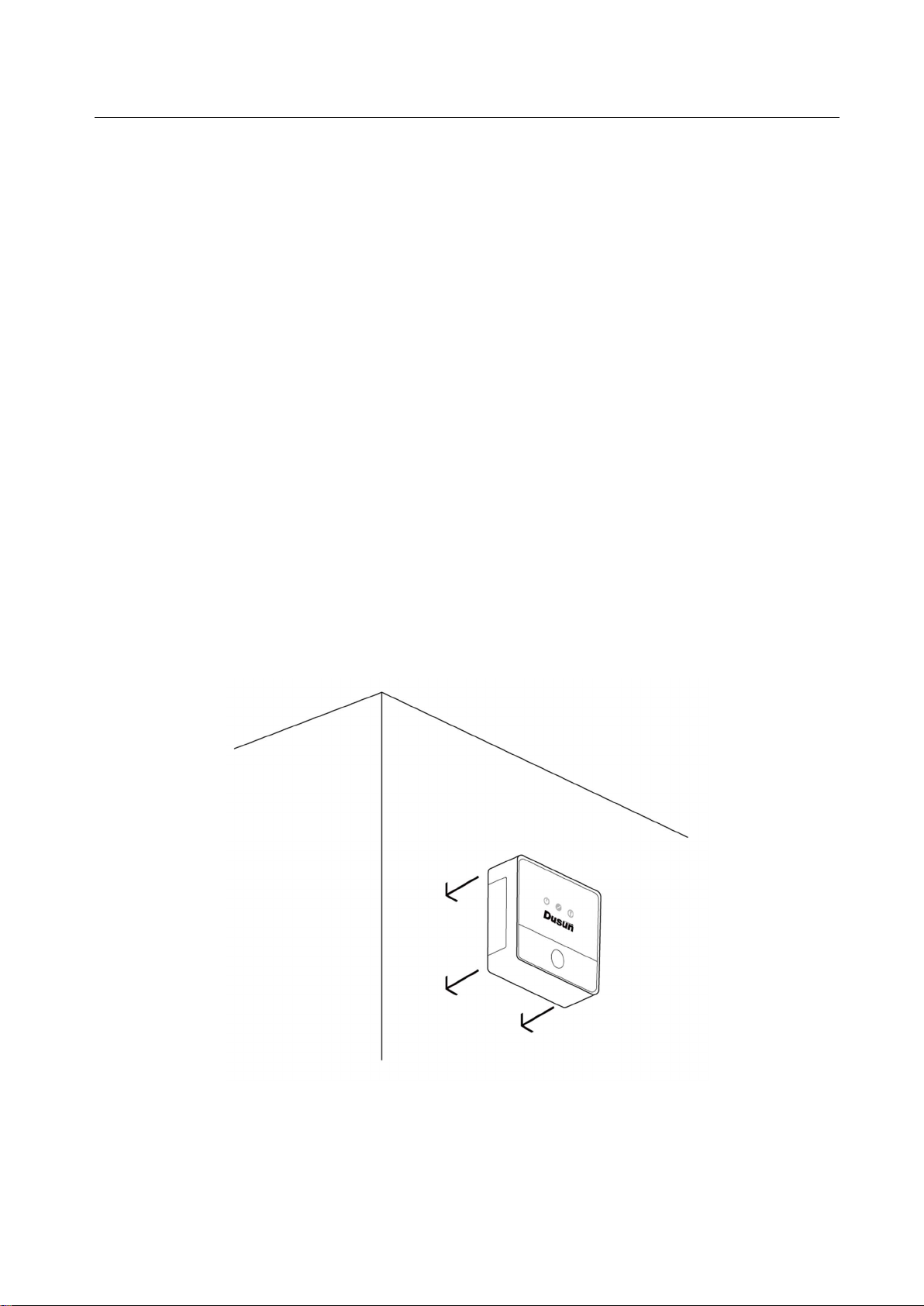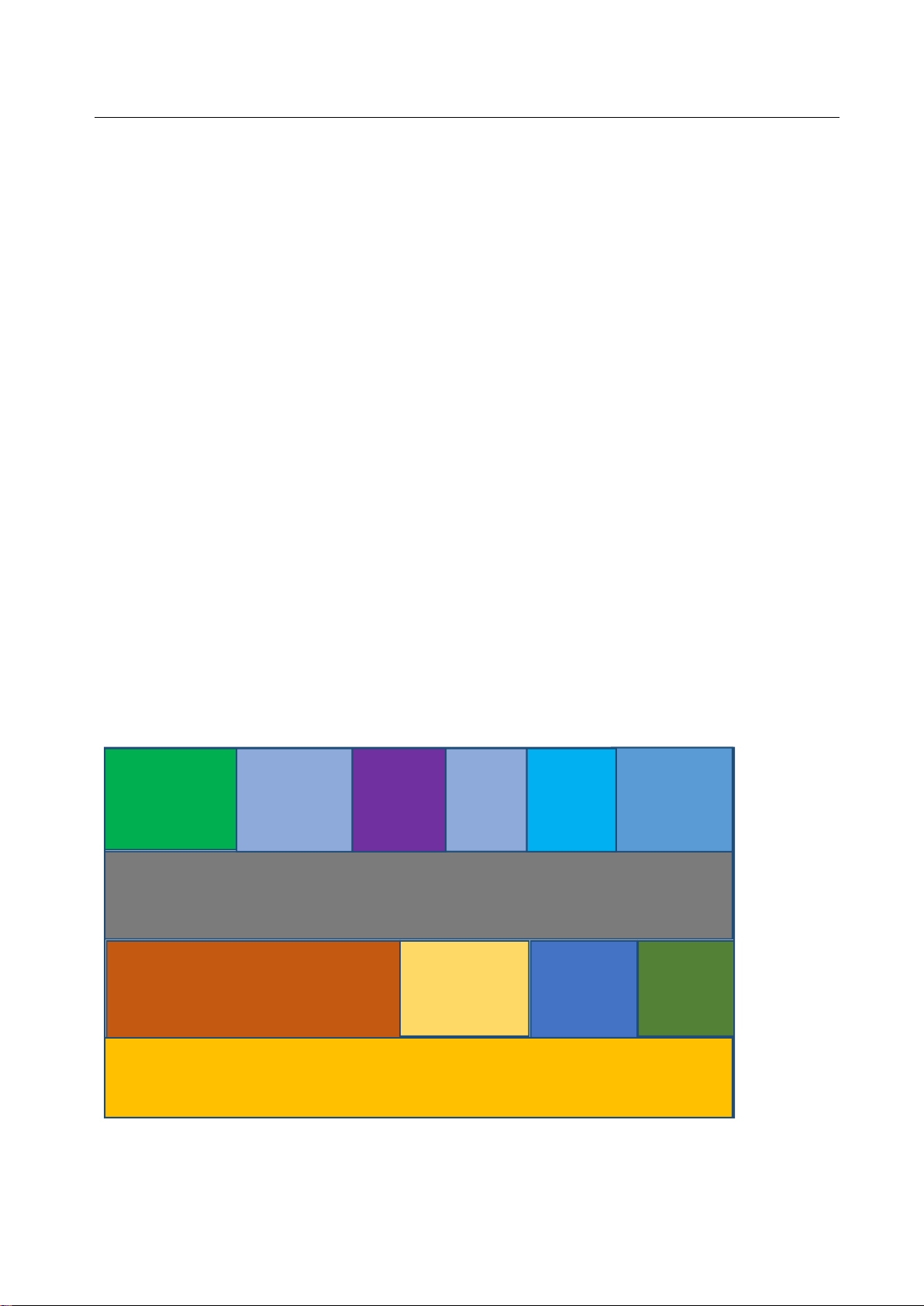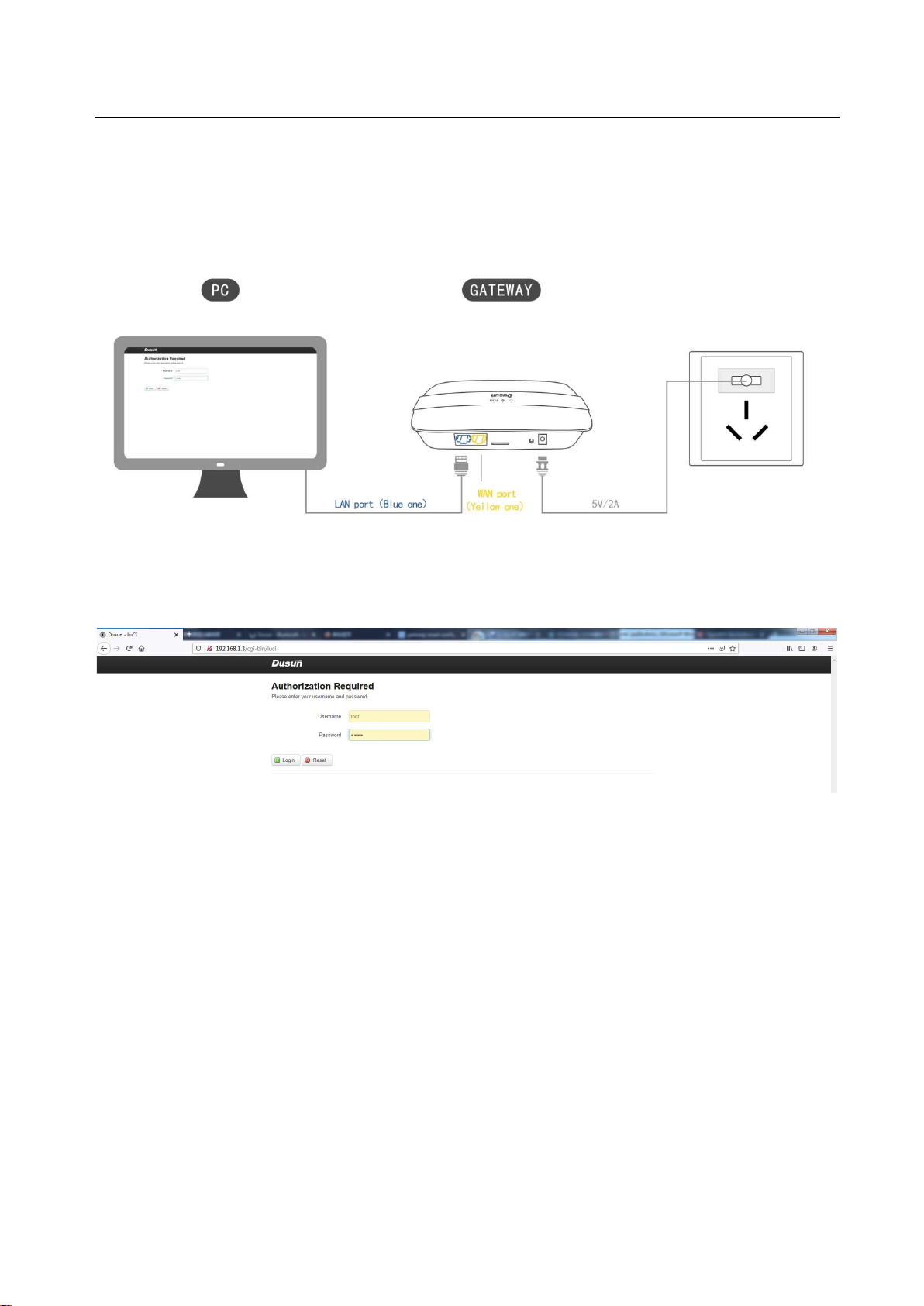杭州软库科技有限公司
Hangzhou Roombanker Technology Co., Ltd. A DUSUN company
杭州市大关路 189 号万通中心 A 幢 8楼,310004 Floor 8, building A, Wantong center,
Tel:86-571-86769027/8 8810480 Hangzhou 310004, china
Website: www.dusuniot.com www.dusunremotes.com www.dusunlock.com
1. Introduction .......................................................................................................................................................... 4
1.1 Purpose&Description .................................................................................................................................. 4
1.2 Product List ................................................................................................................................................. 4
1.3 Appearance Description ............................................................................................................................. 4
2. How To Use ........................................................................................................................................................... 6
2.1 Position Your Smart Gateway ..................................................................................................................... 6
2.2 Installation Method 1 (paste) ..................................................................................................................... 6
2.3 Installation Method 1 (Place) ..................................................................................................................... 7
2.4 Connect Your Gateway................................................................................................................................ 7
3.Luci......................................................................................................................................................................... 7
3.1. Introduction ............................................................................................................................................... 8
3.1.1 Purpose& Description ...................................................................................................................... 8
3.1.2 Product Feature Summary ............................................................................................................... 8
3.1.3 System block diagram ...................................................................................................................... 8
3.1.4 Development Environment and Tool ............................................................................................... 9
3.2. Reference Documentation ......................................................................................................................... 9
3.2.1 Standard Protocol Documentation .................................................................................................. 9
3.3. Configuration ............................................................................................................................................. 9
3.3.1 Basic Configuration .......................................................................................................................... 9
3.3.2 IOT Service ..................................................................................................................................... 13
3.3.3 Application solution ....................................................................................................................... 23
3.3.4 Advance ......................................................................................................................................... 29
3.3.5 Logout ............................................................................................................................................ 33