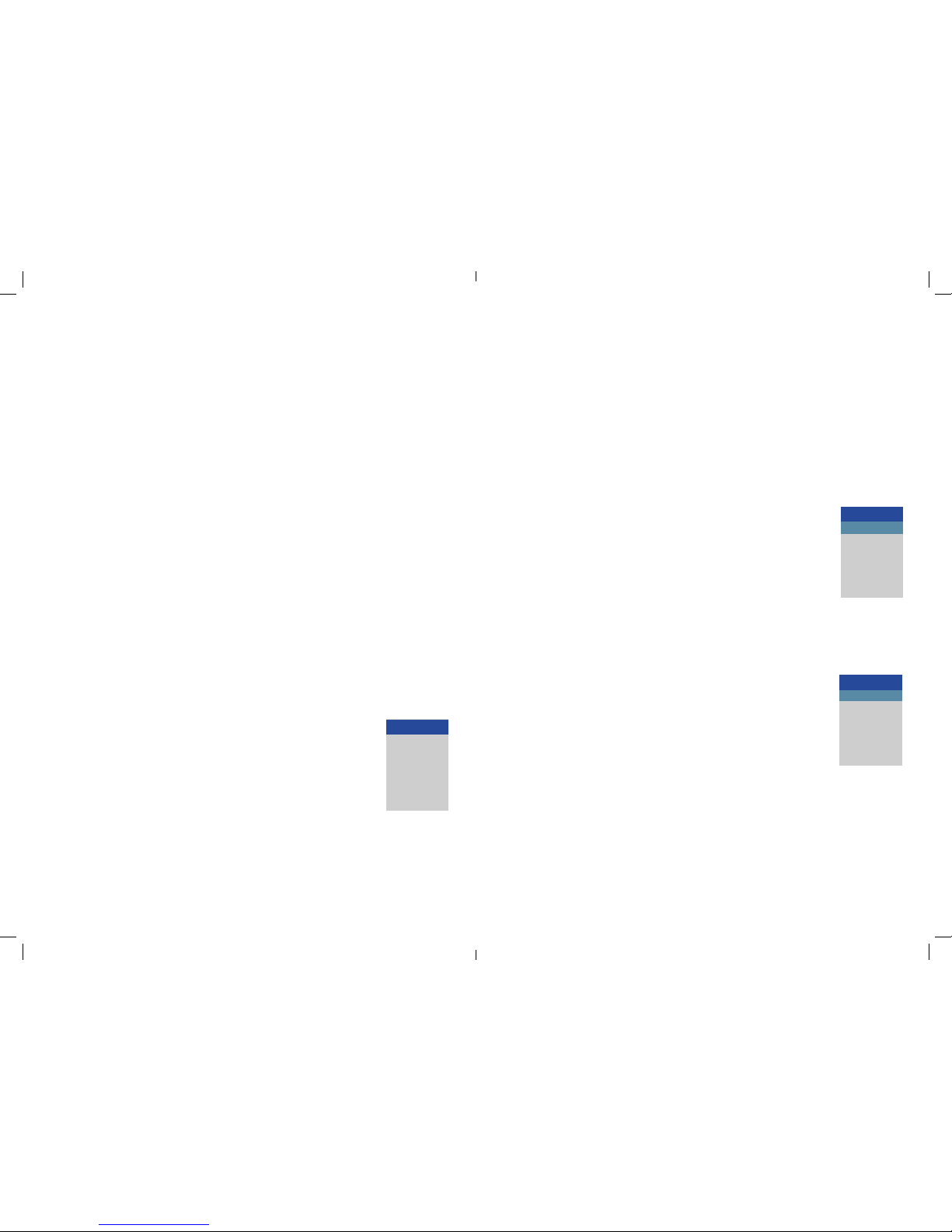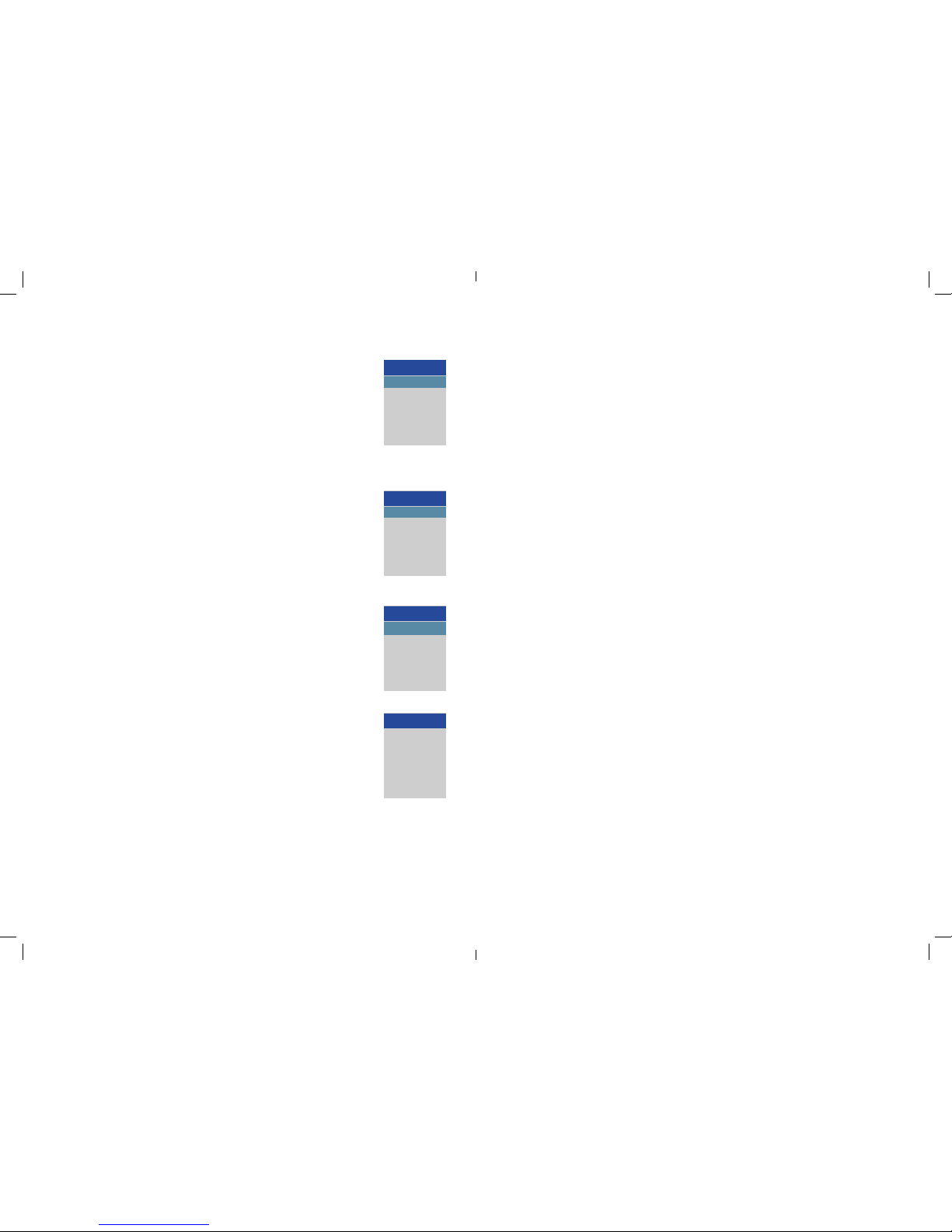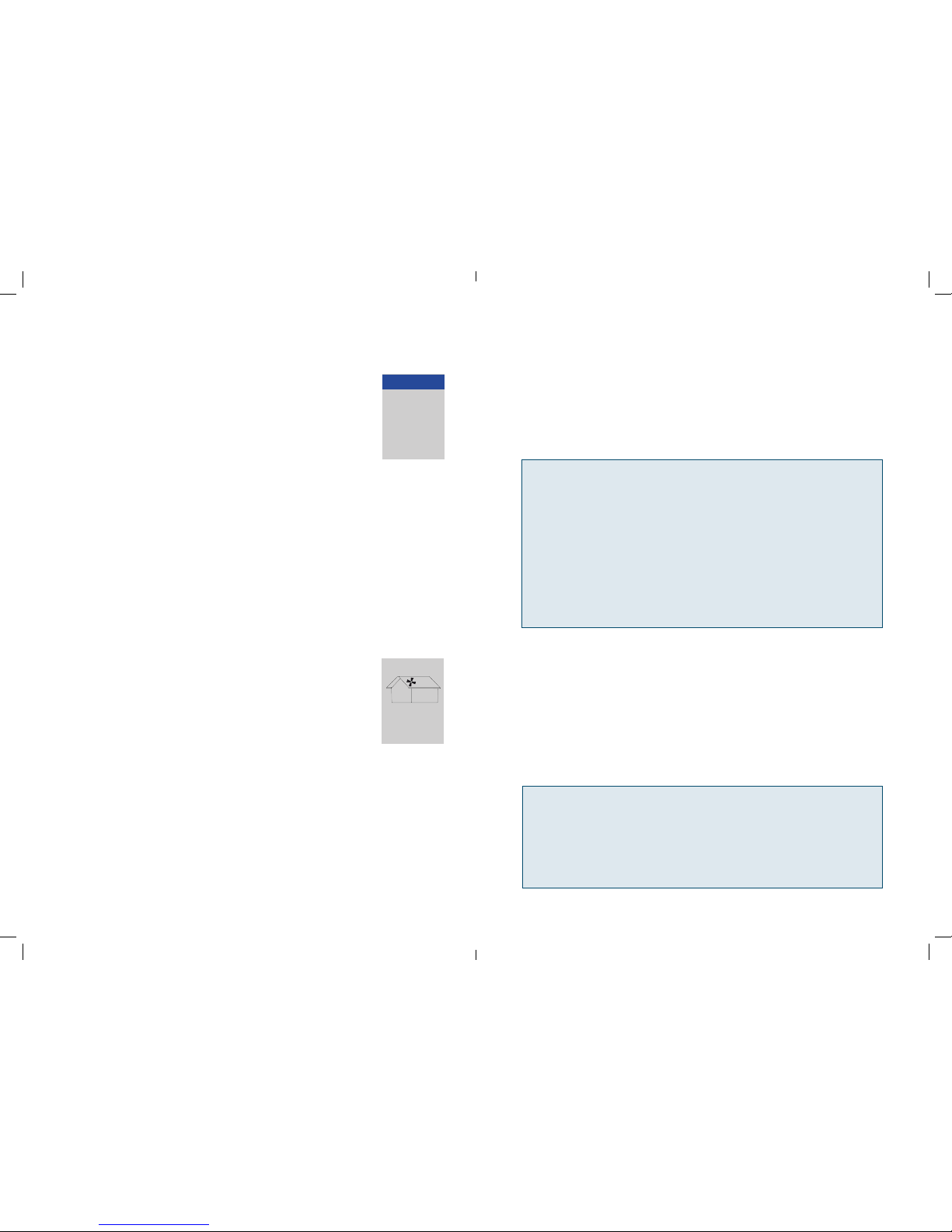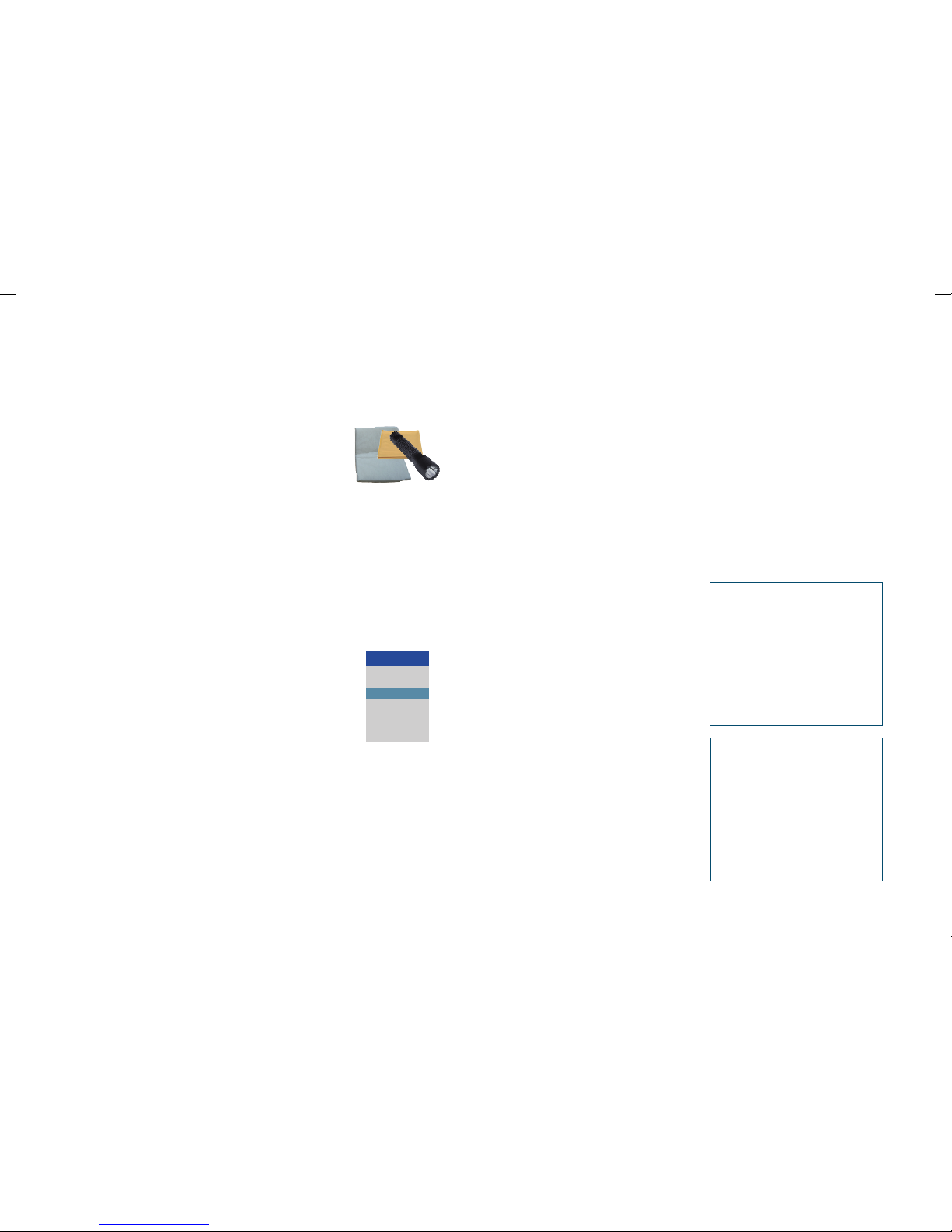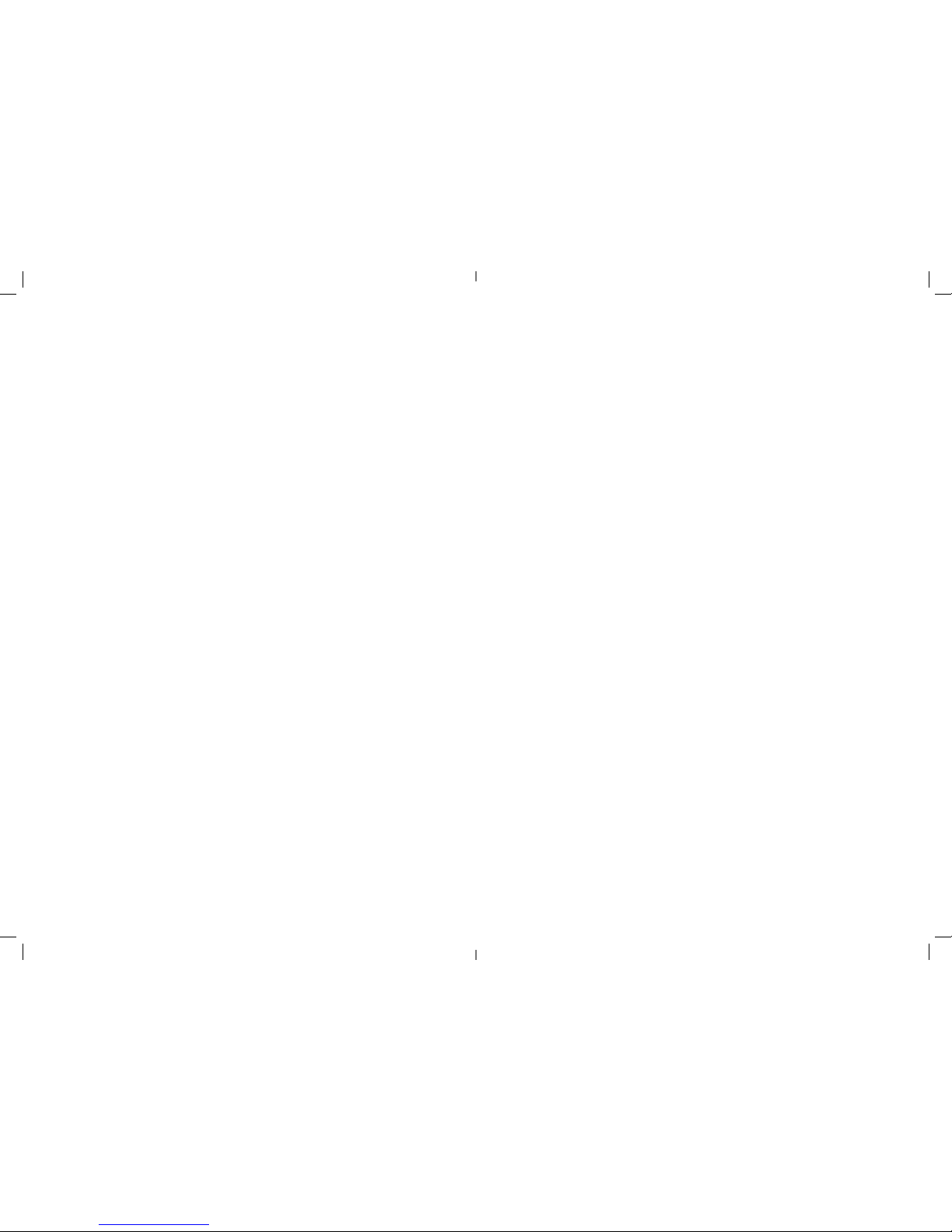Page 17
Keep external doors and windows closed
during colder weather to enable the DVS
system to gently pressurise and ventilate
your whole home.
The DVS system gently pressurises your
home, pushing fresher, drier air into every
room. The incoming air forces damp, stale air
out through normal gaps and cracks around
doors and windows and other parts of the
home. When external doors and windows are
open, air from the DVS system will channel
out of your home through the open space
following the path of least resistance.
During colder seasons when condensation
is a problem, we recommend keeping your
external doors and windows closed as much
as possible, otherwise the DVS system will
be much less eective. You may open doors
and windows on warm days if you wish to
do so, without noticeably aecting the DVS
systems operation.
When using a clothes dryer, showering,
bathing or cooking, we suggest you open a
window in the relevant room so the DVS can
push the moist air outside. Close the window
again after you have nished. Ideally,
installing a vented extract fan in these ‘high
moisture’ rooms will assist the DVS system to
keep your home drier and healthier.
Keep internal doors open, not just slightly
ajar, to allow air to ow into all the
rooms, especially bedrooms, for eective
condensation control.
Closing internal doors prevents air from the
DVS system from ventilating those areas,
often resulting in continuing condensation
problems in those rooms. Doors should
therefore be kept open, or at least half open
- not just slightly ajar. This is especially true
in bedrooms where breathing from sleeping
occupants can cause condensation if doors
are left closed.
Installing additional ceiling outlets in the
aected rooms is an easy way to ensure
privacy and solve condensation problems in
rooms where people prefer to close doors at
night.
To discuss this option, please call us on 0800
387 387.
If necessary, slightly open drapes or blinds, or
create a gap between the drapes and window
frame at night to ensure adequate airow
can reach window surfaces.
In some homes tight tting roman blinds,
shutters, heavy oor-to-ceiling curtains
or window pelmets can sometimes make
it dicult for the drier air from the DVS to
reach window surfaces.
When windows are ‘sealed o’ condensation
can sometimes occur, particularly during
colder weather. The DVS system is
usually able to clear any misting or minor
condensation once blinds and curtains are
opened.
If you believe that your blinds or curtains are
causing a problem here are some tips:
• In living areas - open curtains at least a
metre wide when you go to bed at night,
• In bedrooms – pull curtains or blinds
slightly out from the wall if possible to
create a small gap so as to allow some
air to reach the windows or leave a small
gap between the curtains / drapes. Blinds
can also be ‘split’ so as to allow airow
whilst retaining privacy.
Recommendations
Home Heating and your DVS system
The DVS system is not a home heating
system, although a drier home will improve
the eectiveness of whatever heating is
used in your home.
Some DVS ventilation system owners take
the opportunity when their DVS system is
installed to invest in some additional home
heating. For example, the optional DVS Air-
Warmer or Tempervents can be installed to
pre-warm incoming air from your roof space
on cold days or nights and prevent any slight
cooling of your home, while ensuring proper
ventilation to reduce condensation. Also DVS
can provide advice on heating requirements
and provide cost eective heater options to
compliment your DVS system.
Your consultant may have covered some of
the options available from us here at DVS or
suggested some proven methods of home
heating which are very compatible with the
DVS system. Please call us if you would like
more information.
Even when no additional heating is installed,
many DVS system owners comment that their
homes feel warmer with the DVS system
installed, with heating costs remaining the
same or even decreasing over a full year
of operation. This is not because the DVS
system is directly heating incoming air, but is
due to some or all of the following:
• Solar heat gain within the roof space, i.e.
free solar heated air being pushed into
the home on warm or sunny days
• Approximately 20% of heat is lost
through a properly insulated ceiling, and
42% through a non-insulated ceiling.
Your DVS system can recover some of this
lost heat
• More ecient use of warmth trapped
below the ceiling, above head height
• More even spreading of existing heat
Page 18
throughout the whole home
• Drier air requiring less energy to heat
than moist air to maintain the same
temperature
While the DVS system may have an overall
positive impact on home heating over a full
year, some DVS system owners may nd that
their homes are cooler during winter months
than before the DVS was installed. This is
because, in order to control condensation,
mould, mildew and dampness problems
during colder seasons, the DVS system must
continue to bring air from your roof cavity
into your home, even when the air is cool.
To oset these possible lower temperatures
in your home during colder weather, you may
need to use a little more heat, or change
the times of day you heat your home. As
noted earlier in this section, it is essential to
adequately heat and ventilate your home in
order to control condensation, and maintain
an acceptable comfort level.
Alternatively, you could experiment by
reducing the airow from your DVS system
(see page 6). However, reducing the airow
may reduce the DVS systems ability to
control your condensation – you will need to
nd the balance that is right for you.
Un-ued and Bottled Gas Heating
Un-ued and bottled gas heaters generate
large volumes of water vapour, often
doubling or trebling the total amount of
moisture produced in the average home.
Continued use of un-ued or bottled gas
heaters may prevent the DVS system from
being able to solve your condensation and
other damp problems, although you should
notice some improvement. The impact
will vary from home to home and between
dierent regions of New Zealand, and
will depend on the weather and seasonal
temperatures, and the extent to which un-
ued heaters are used.