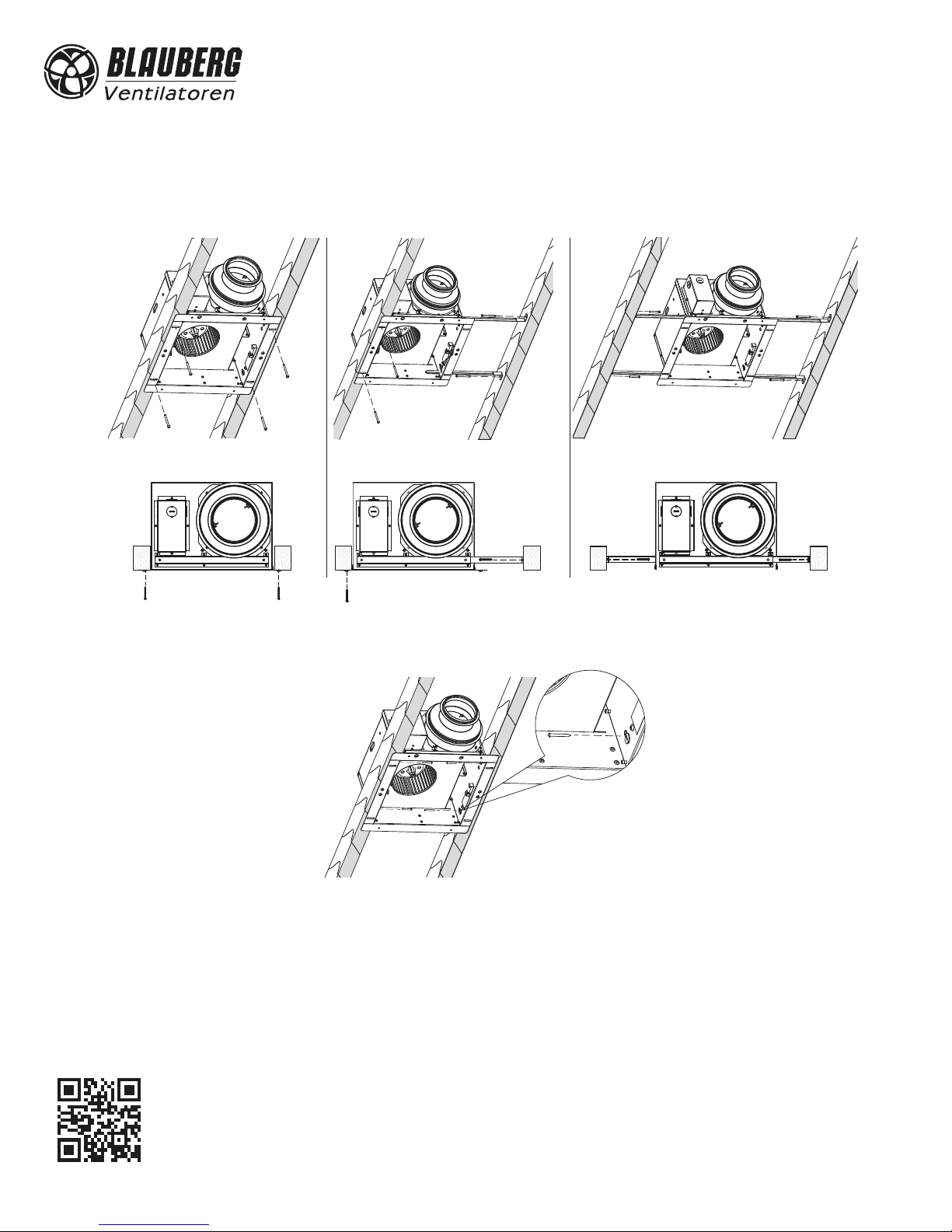CONNECTION TO POWER MAINS
DISCONNECTTHE UNIT FROM POWER MAINS PRIOR TO ANY OPERATIONS.
THE UNIT MUST BE CONNECTEDTO POWER MAINS BY A QUALIFIED ELECTRICIAN.
THE RATED ELECTRICAL PARAMETERS OFTHE UNIT ARE SHOWN ONTHE RATING PLATE.
ANY TAMPERING WITH THE INTERNAL CONNECTIONS IS PROHIBITED AND WILL VOID
THE WARRANTY.
The fan is rated for connection to single-phase AC 120 V/ 50/ (60) Hz power supply.
The fan must be connected to power mains using durable, insulated and heat-resistant conductors (cables and wires) via the circuit
breaker QF integrated into the house cabling system.
The external circuit breaker installation place must ensure unhampered access for emergency shutdown of the unit
WIRING DIAGRAMS
L2
L1
N
L
N
LT
N
L
N
L
QF
LIGHT
(contact socket is available only for
the models with LED light)
FAN
Х1QF
1234567
120 V
60 Hz
120 V
60 Hz
ACCESS TO THE TERMINAL BOX FOR WIRING THE FAN
Remove the decorative grille.
For accessing the connection terminals
loosen the screw on the terminal box
lid and take the lid o.
Remove the protective cap and install the cable gland.
www.blauberg.us MIU_76_77-01
174 N. 36th Street, Lafayette, IN 47905