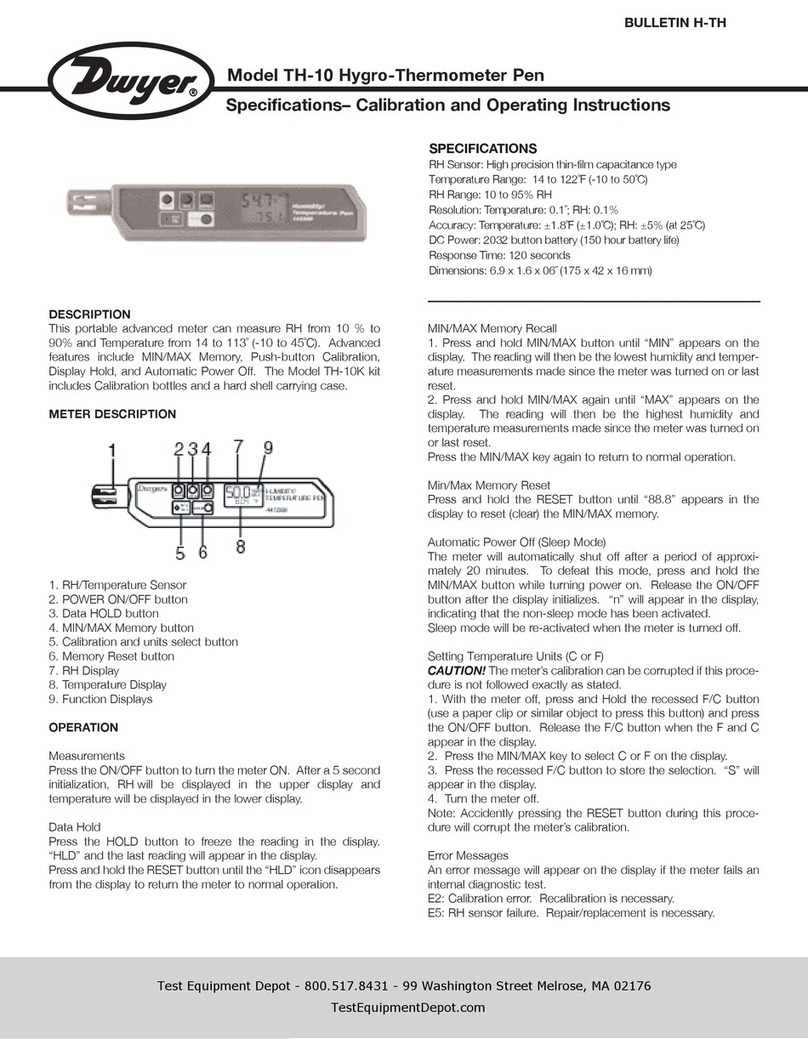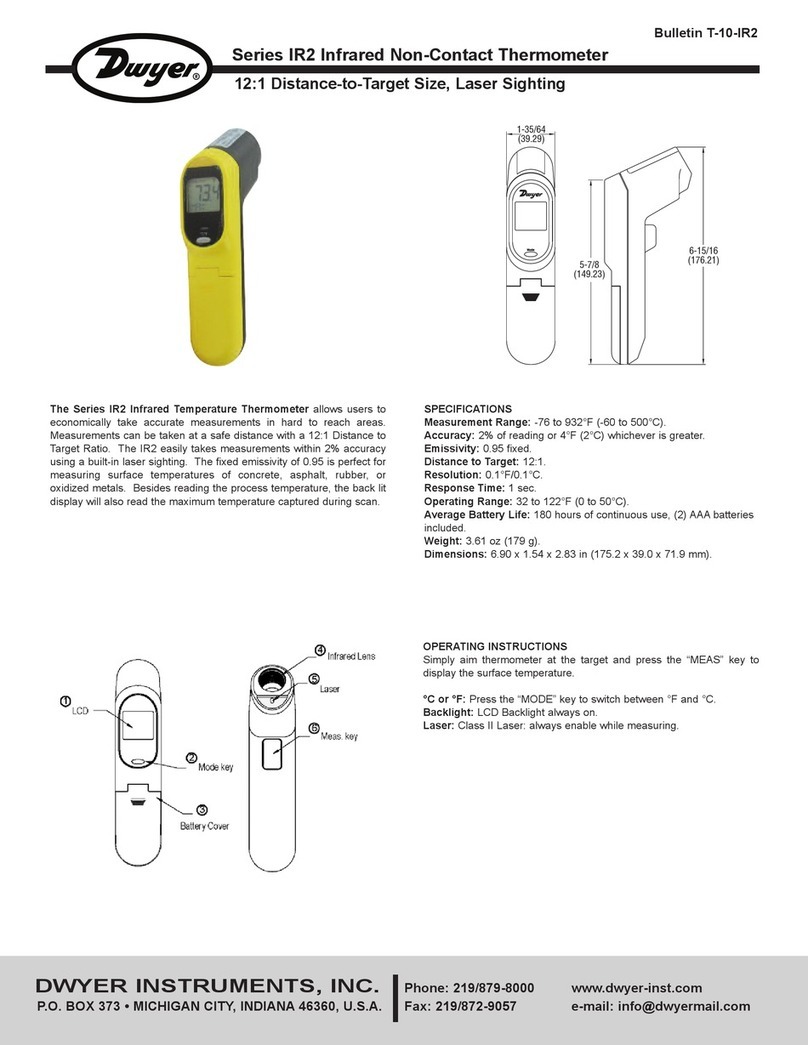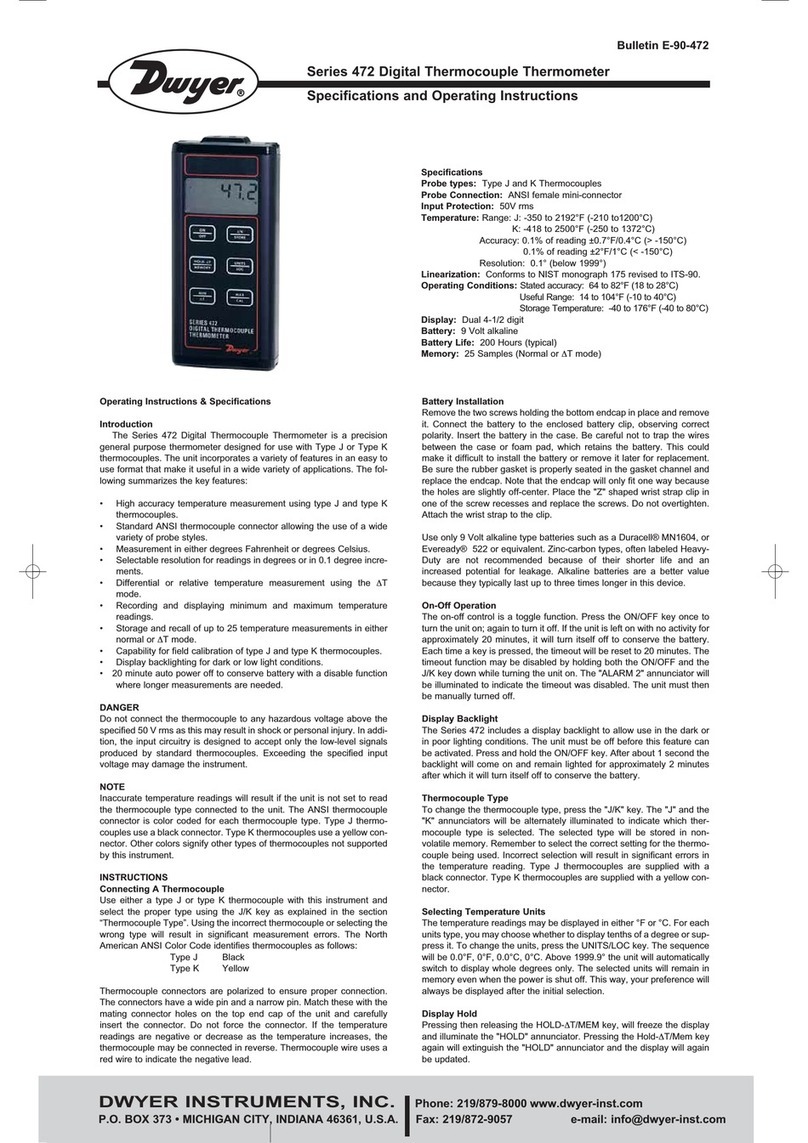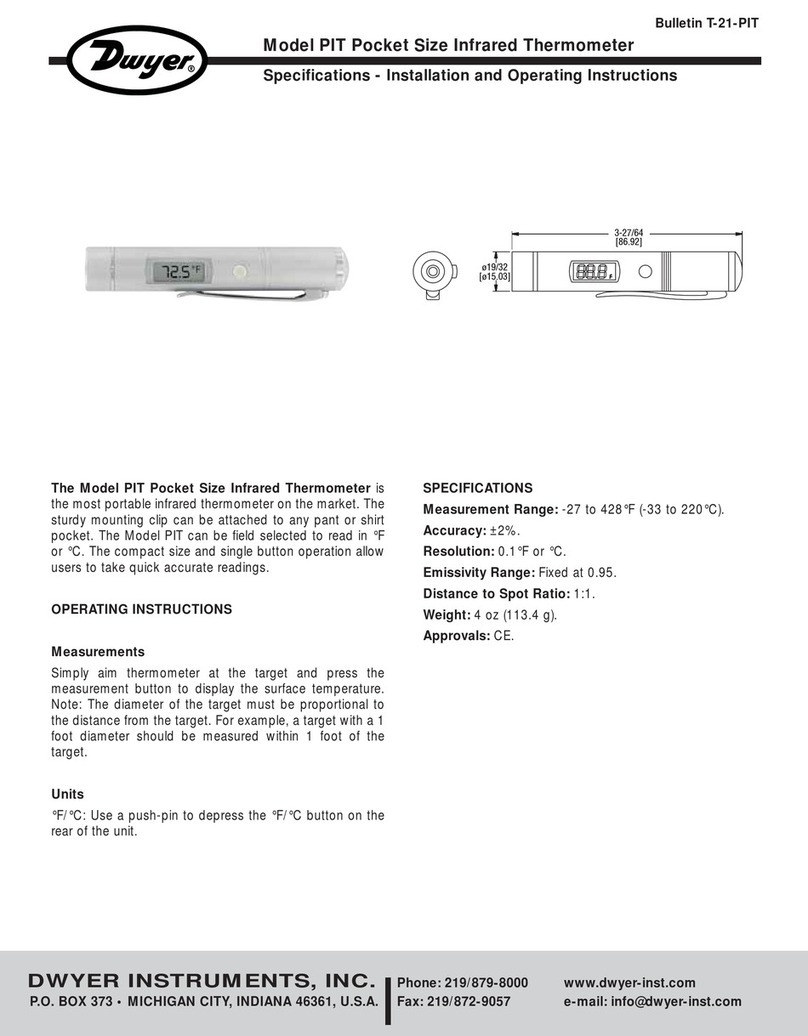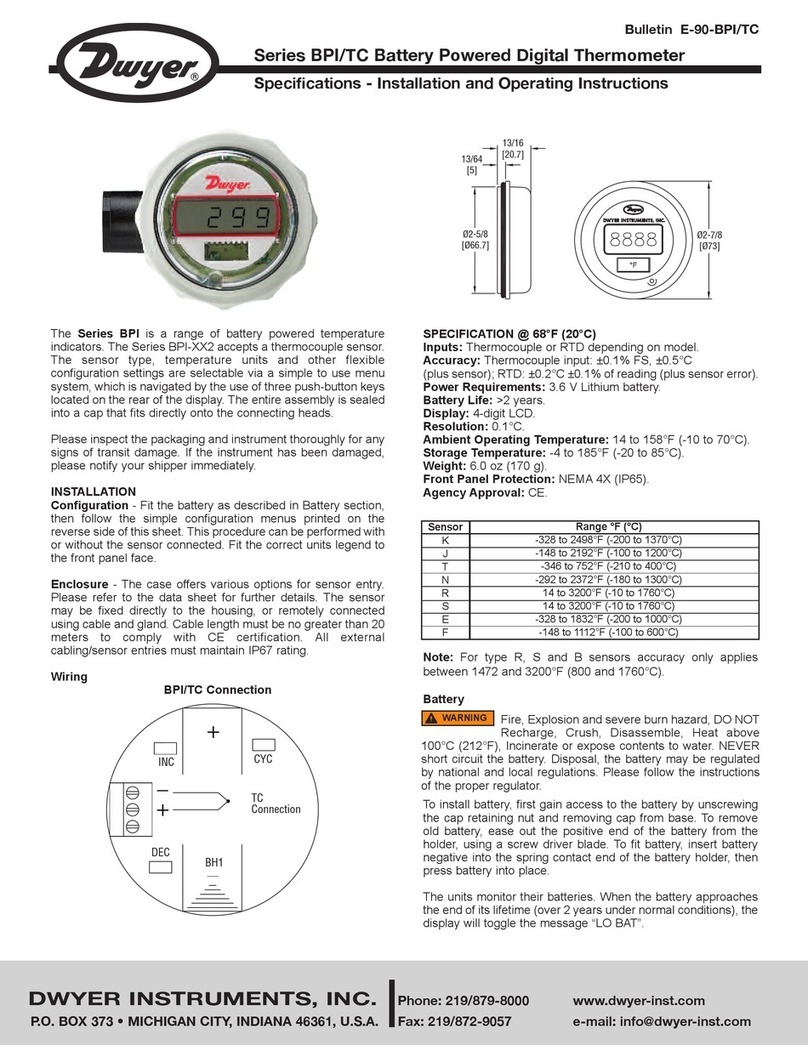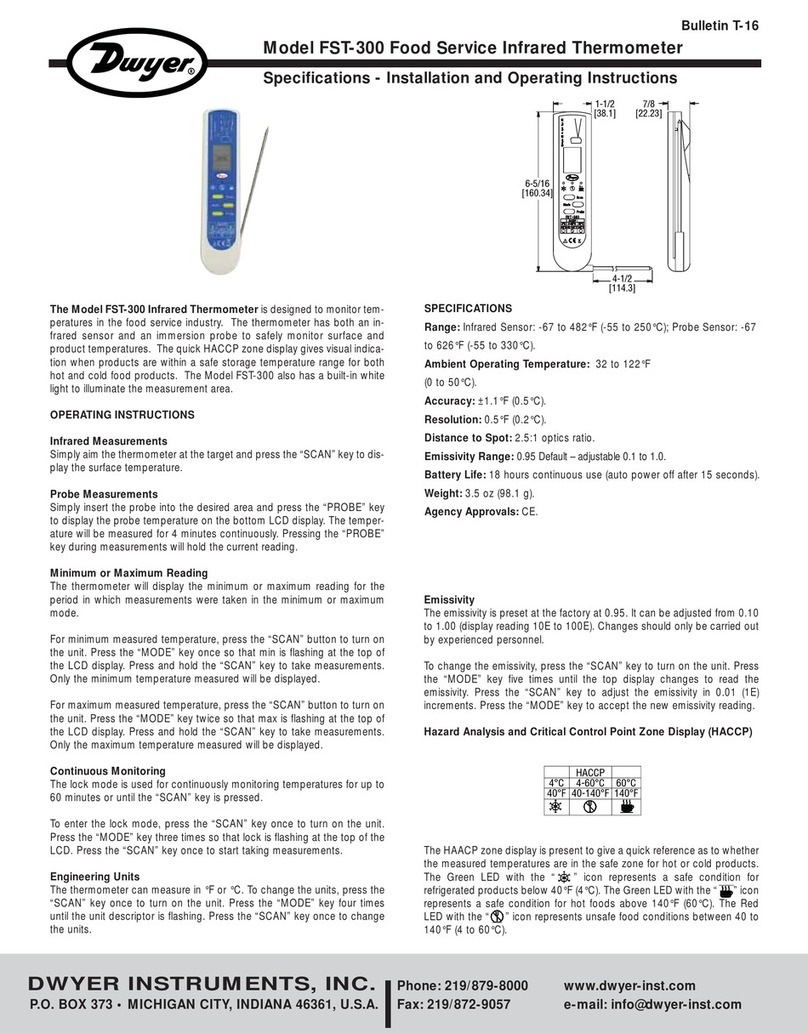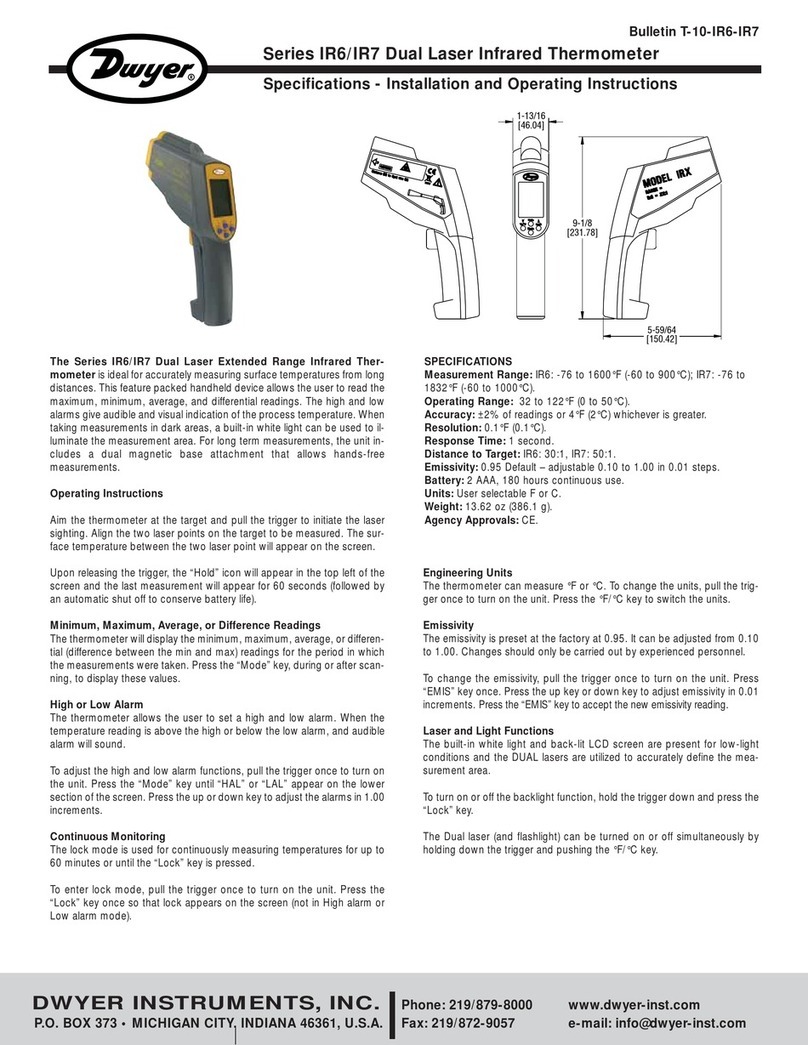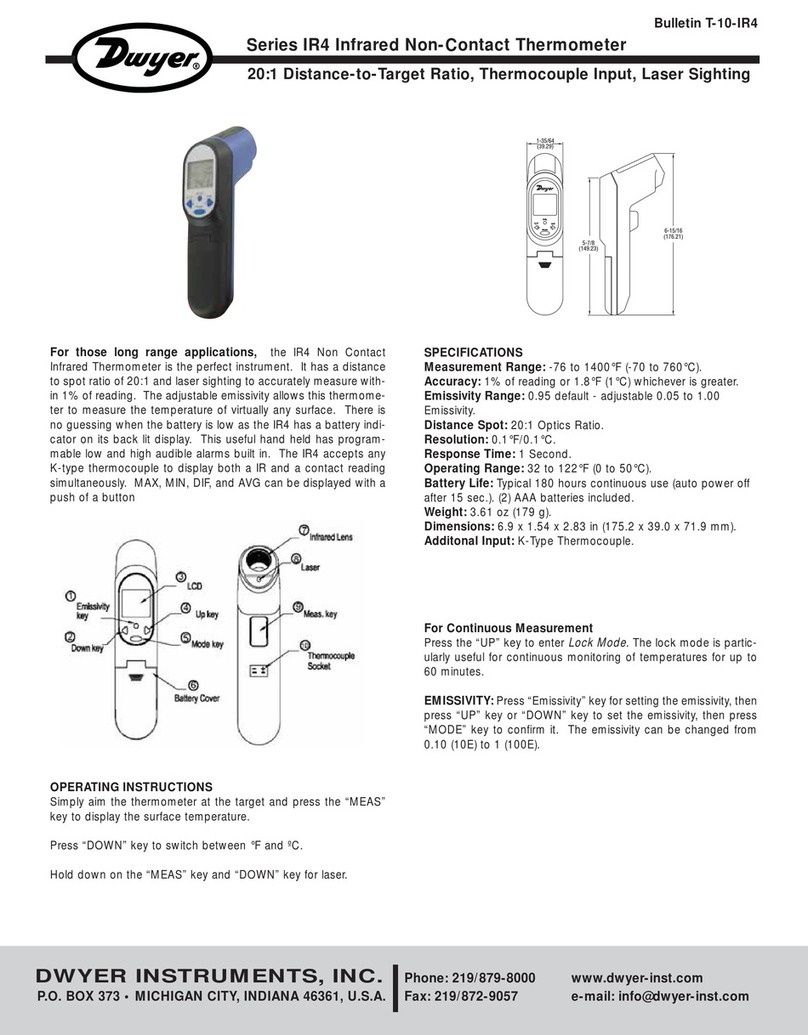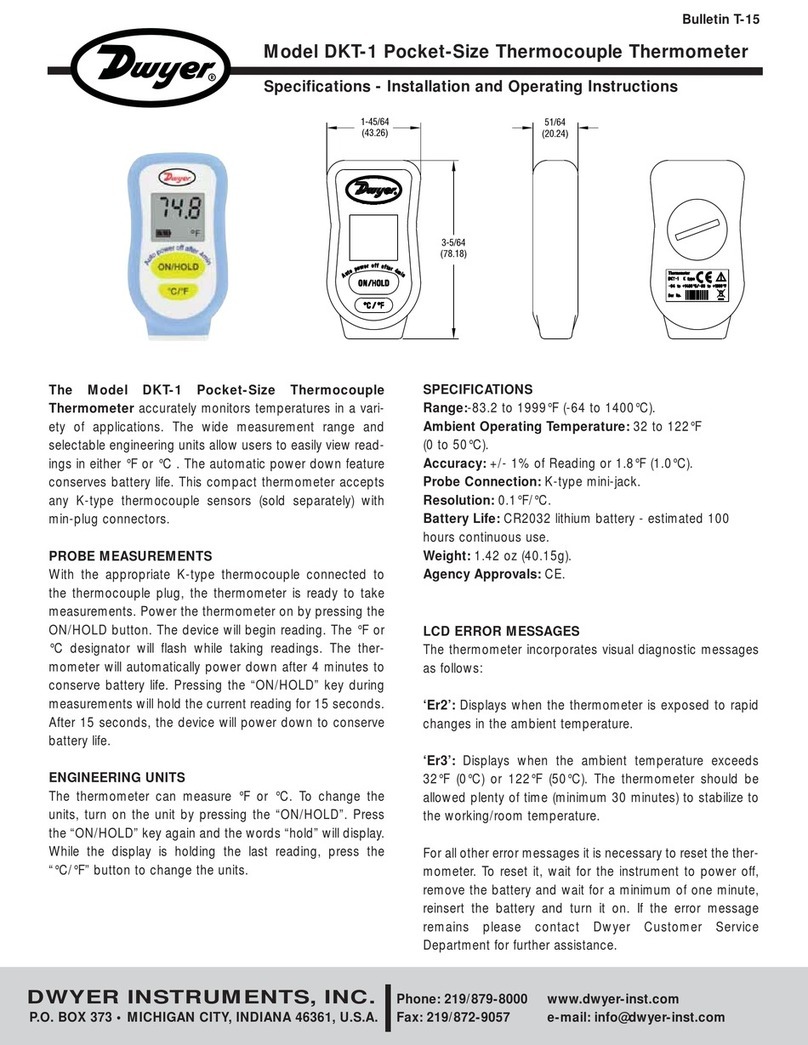Mec anical Installation
1. For mounting, select a clean, dry location, free from extreme temperatures.
2. Cut a 3-7/32˝ (82 mm) diameter hole in the panel for the thermometer.
3. Prior to inserting the thermometer into the panel, remove the mounting bracket.
4. Insert the thermometer into the panel cutout from the front.
5. Place the U-bracket on the back of the thermometer (make sure the screws are
aligned with the holes in the mounting bracket).
6. Secure the bracket into place by tightening the nuts until the bracket is tight against
the panel.
7. The probe should be mounted so the bulb is fully immersed in the media and where
the media temperature will be evenly distributed.
Electrical Connections
1. Connections for the switch are made by three connections. The quick connect
terminals are labeled N.O., N.C., and COM. N.O. is the normally open terminal,
COM is the common terminal, and N.C. is the normally closed terminal.
2. For NC (normally closed) operation, make switch connections using terminals COM
and N.C.
3. For NO (normally open) operation, make switch connections using terminals COM
and N.O.
Set Point Operation
The switch set point is fully adjustable across the entire range of the unit. The unit is
equipped with internal stops at the minimum and maximum values of a specified
range.
Adjust the set point by rotating the black knob on the front of the dial case to the
desired temperature setting.
MAINTENANCE/REPAIR
Upon final installation of the Series T3, no routine maintenance is required. The
Series T3 is not field serviceable and should be returned if repair is needed. Field
repair should not be attempted and may void warranty.
WARRANTY/RETURN
efer to “Terms and Conditions of Sales” in our catalog and on our website. Contact
customer service to receive a eturn Goods Authorization number before shipping the
product back for repair. Be sure to include a brief description of the problem plus any
additional application notes.
©Copyright 2015 Dwyer Instruments, Inc. Printed in U.S.A. 6/15 F # 443930-00 ev. 1
Do not exceed the specified electrical ratings shown on the unit.
Permanent damage, not covered by the warranty, will result.
CAUTION
If panel thickness exceeds 13/64˝ (5 mm), the bracket must be
shortened accordingly.
NOTICE
Since temperature effects along the capillary are compensated
for, the capillary should not be located close to other
temperature sources. Take care in arranging the steel capillary to avoid sharp
bends that might kink internal capillary tube.
NOTICE
www.GlobalTestSupply.com
Find Quality Products Online at: sales@GlobalTestSupply.com