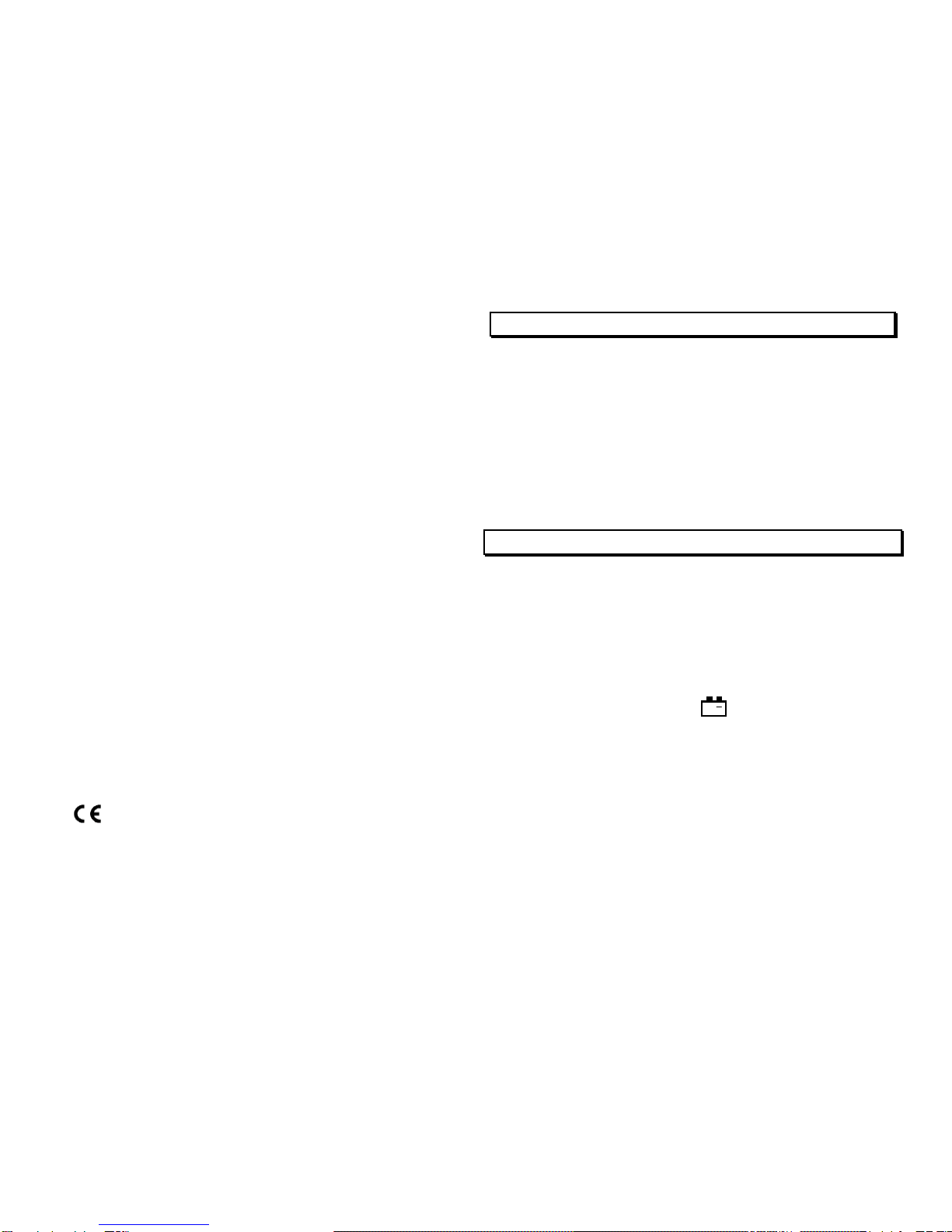3. Precautions:
a). Do not operate the thermometer near large electrical or
magnetic fields.
b). Keep the thermometer away from direct sunlight or strong
source of light, hot objects (70℃/158℉), high temperature,
high humidity, or dust during use and storage.
c). If the thermometer is in an environment
where the temperature changes drastically,
please wait until the thermometer returns to a
stable status before starting the measuring.
d). Condensation may form on the focal lens if the thermometer
is moved quickly from a cold to a hot environment.
Before taking measurements, please wait for the
condensation to dissipate.
e). Do not touch the focal lens.
4. Environmental conditions:
a). Altitude up to 2000 meters.
b). Relative humidity 80% max.
c). Operating Ambient 0 ~ 50℃
5. Maintenance & Clearing:
a). Repairs or servicing that are not covered in this manual and
should be performed by qualified personnel only.
Ⅱ. FEATURES
℃/ ℉Selectable.
Backlight LCD display.
Laser targeting.
Auto Hold function.
Maximum/Minimum reading recorder function.
Data memory and read function.
Auto-Power off.
Ⅲ. SPECIFICATIONS
3-1 General Information :
Display : Backlight LCD Display.
Auto power off : Approx. 15 sec.
Data memory capacity : 50 set. (Direct reading from LCD
display)
Over range indication : “OL” or “-OL”.
+
b). Periodically wipe the case with a dry cloth. Do not use Low battery indication : The symbol is displayed on LCD
abrasives or solvents on the instrument.
c). When servicing, use only specified replacement parts.
6. Safety symbols:
Comply with EMC
2
when the batteryvoltage drops below
the operating voltage.
Power supply : Single 9V battery 006P 9V or
IEC6F22, or NEDA1604.
Battery life : Approx. 100 hours (laser pointer
and backlight aren’t on use)
(Alkaline batteries)
Operating temperature 0℃to 50℃(32℉to 122℉),
and humidity : below 80%RH.
3