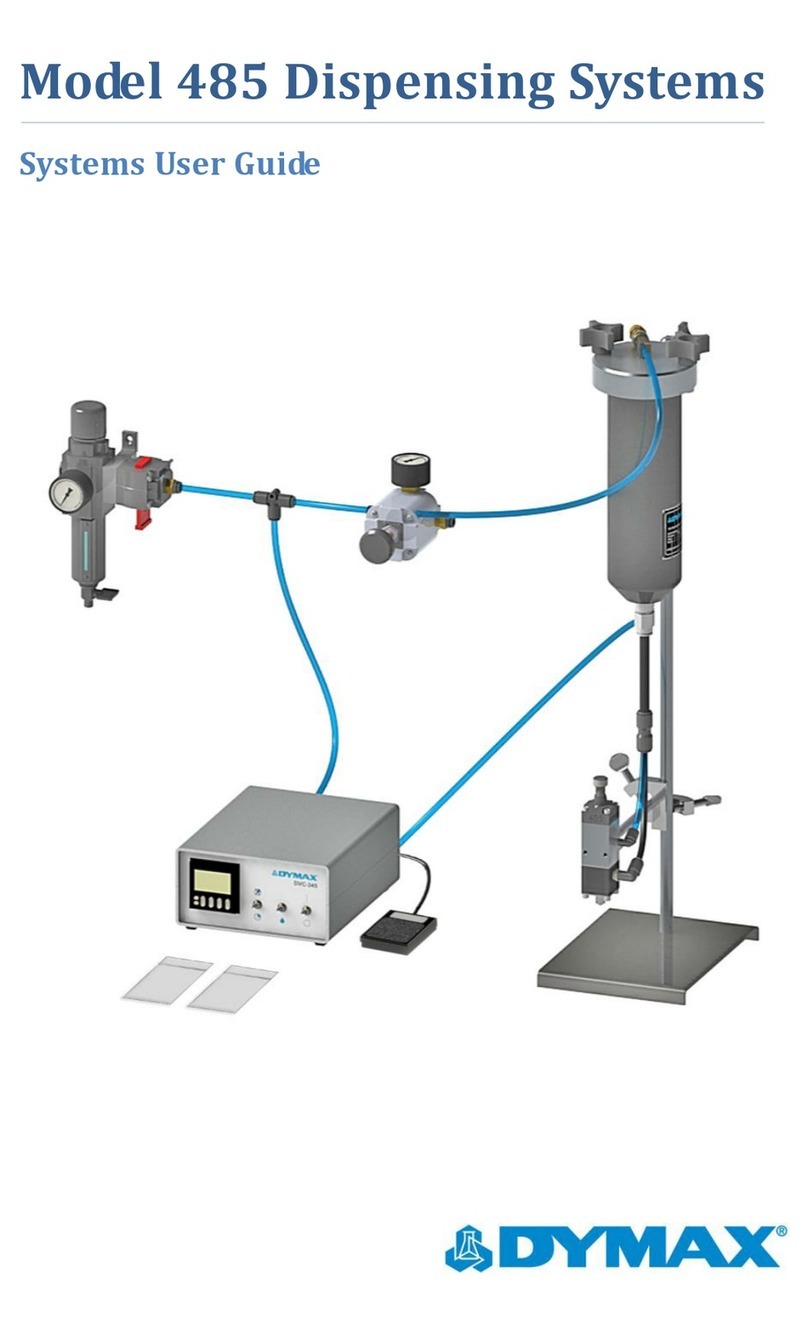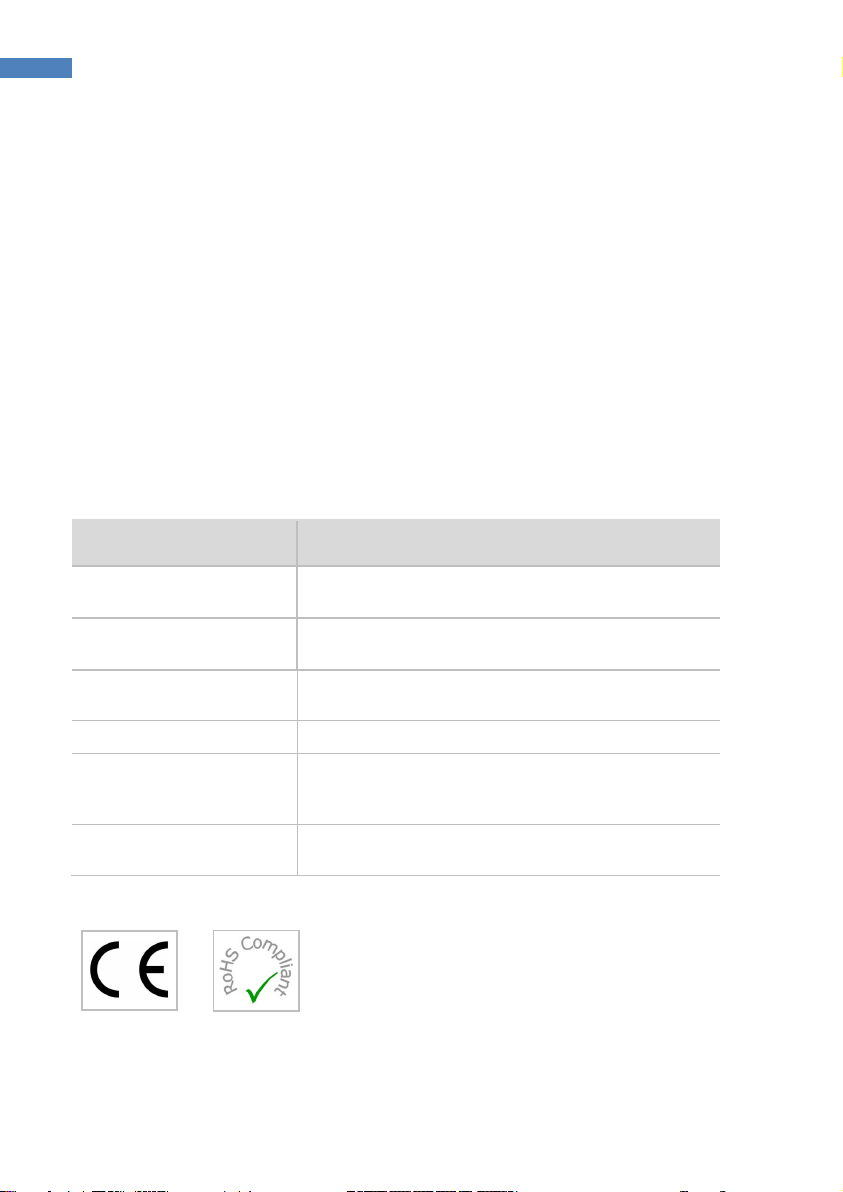SD-100 Digital Syringe Dispenser User Guide
Contents
Contents............................................................................................................... 3
Introduction ......................................................................................................... 4
Where to Get Help ............................................................................................4
Safety................................................................................................................... 5
General Safety Considerations ..........................................................................5
Specific Safety Considerations ..........................................................................5
Product Overview................................................................................................. 6
Description of the SD-100 Syringe Dispenser....................................................6
Special Features and Benefits of the SD-100 ....................................................6
Front Control Panel ...........................................................................................8
Rear Panel .......................................................................................................10
Assembly and Setup ........................................................................................... 10
Unpacking and Inspecting Your Shipment ......................................................10
Parts Included in the SD-100 Syringe Dispenser .............................................11
System Interconnect .......................................................................................11
Operating the System......................................................................................... 12
Operation ........................................................................................................12
Saving Dispense to Memory............................................................................13
Loading from Memory ....................................................................................14
Setting the Decimal Point................................................................................15
Auto-Purge Function .......................................................................................15
Troubleshooting ................................................................................................. 16
Spare Parts and Accessories ............................................................................... 17
Options/Accessories........................................................................................17
Specifications ..................................................................................................... 18
Specifications ..................................................................................................18
Warranty............................................................................................................ 19
Index.................................................................................................................. 19