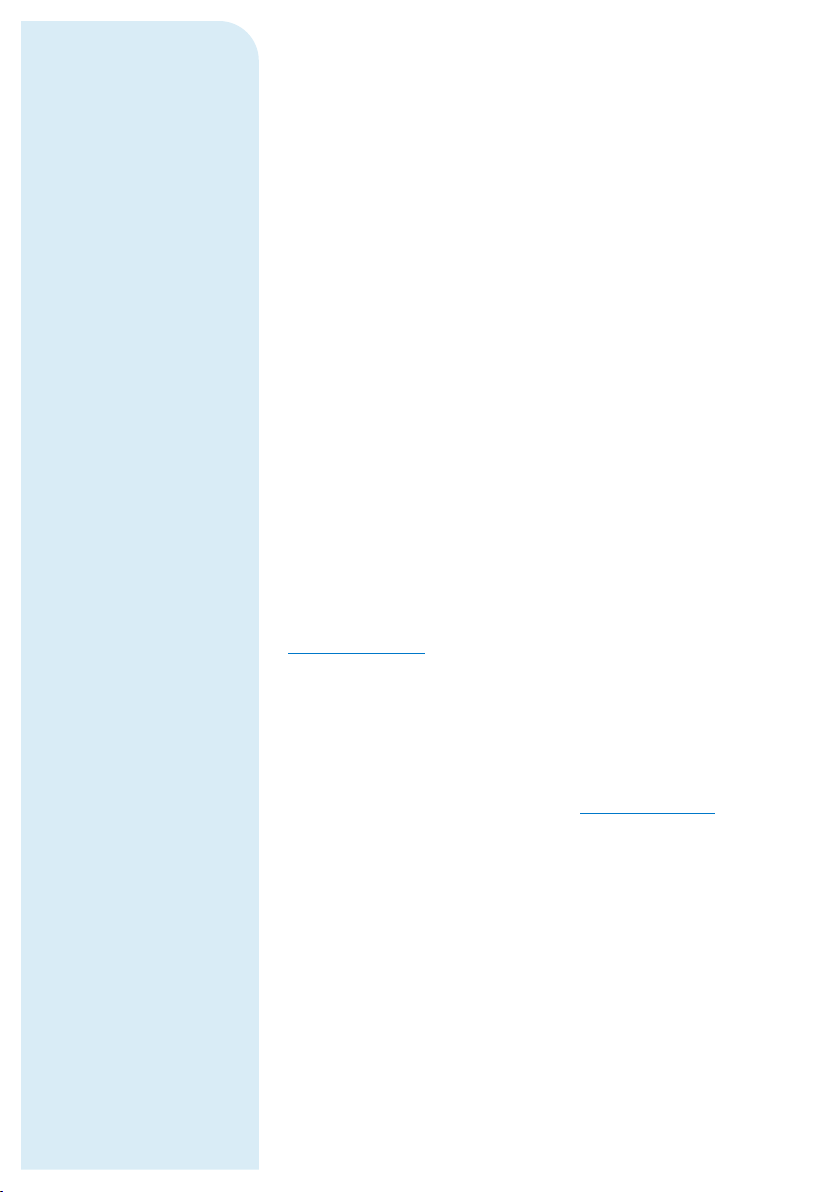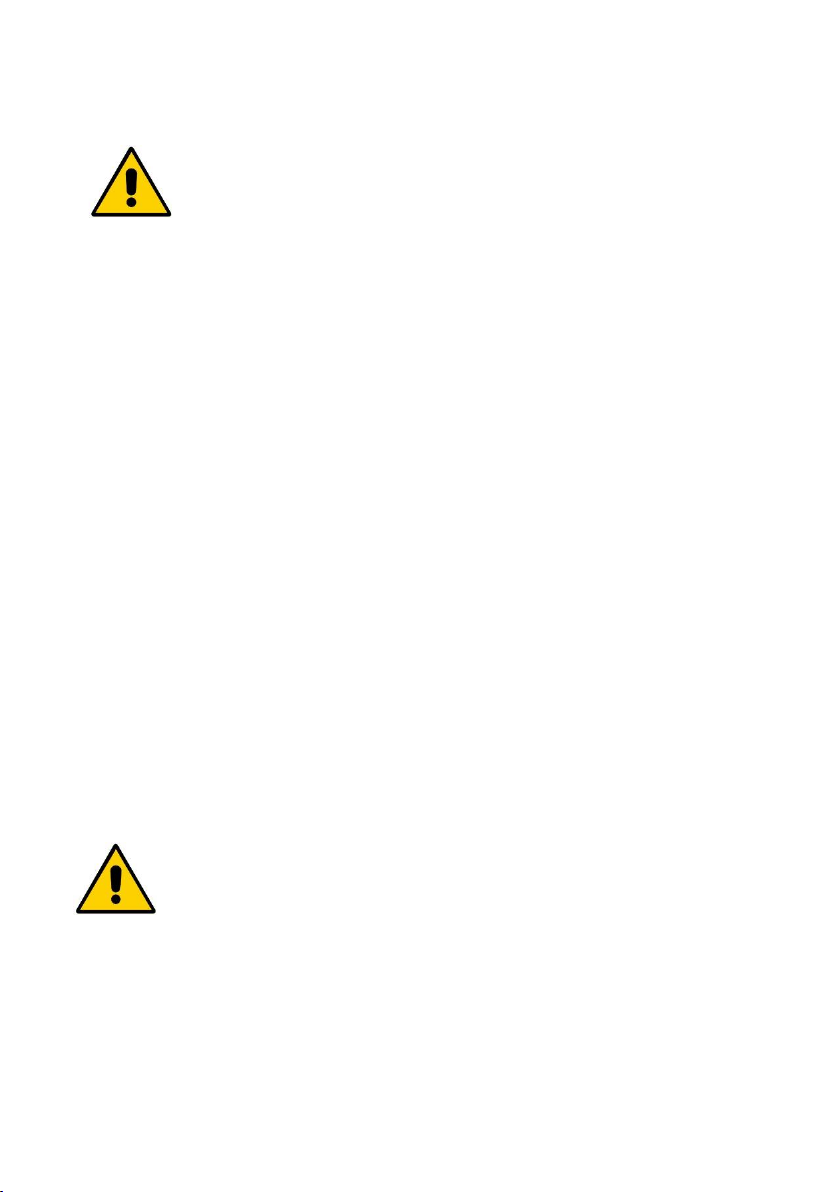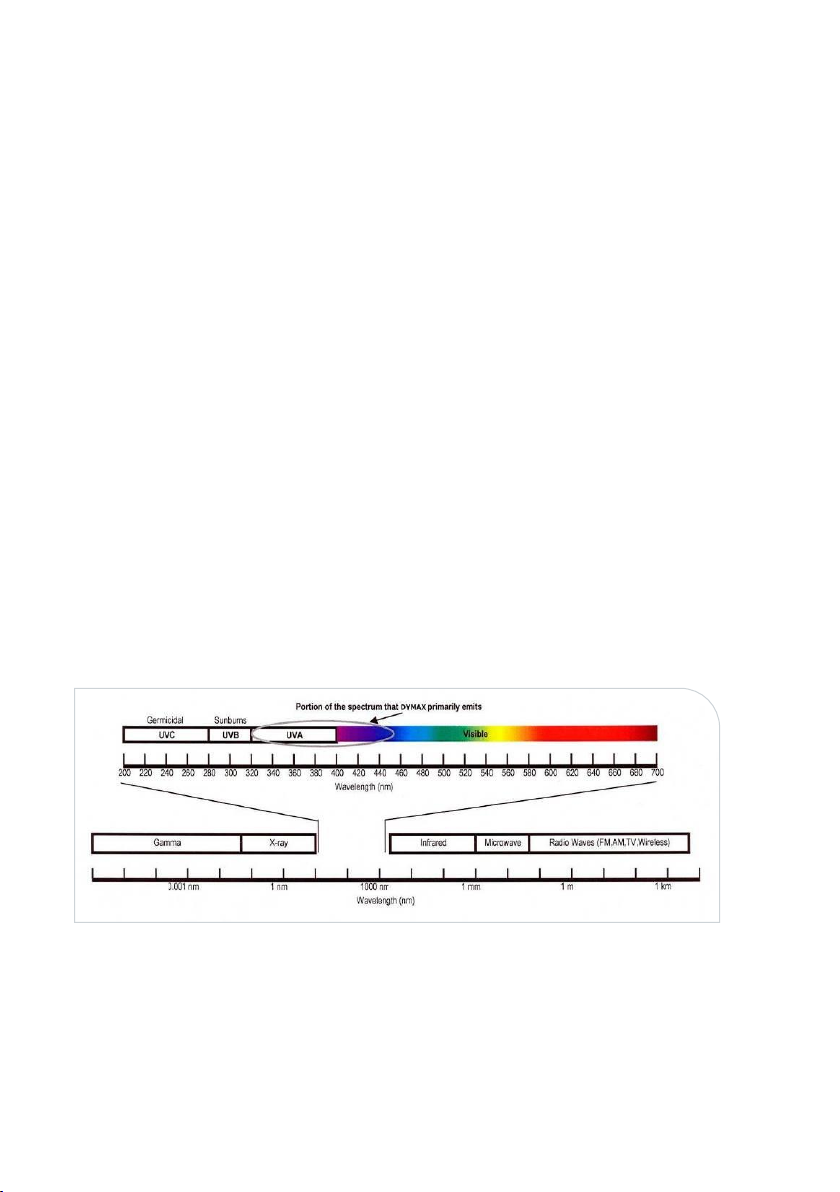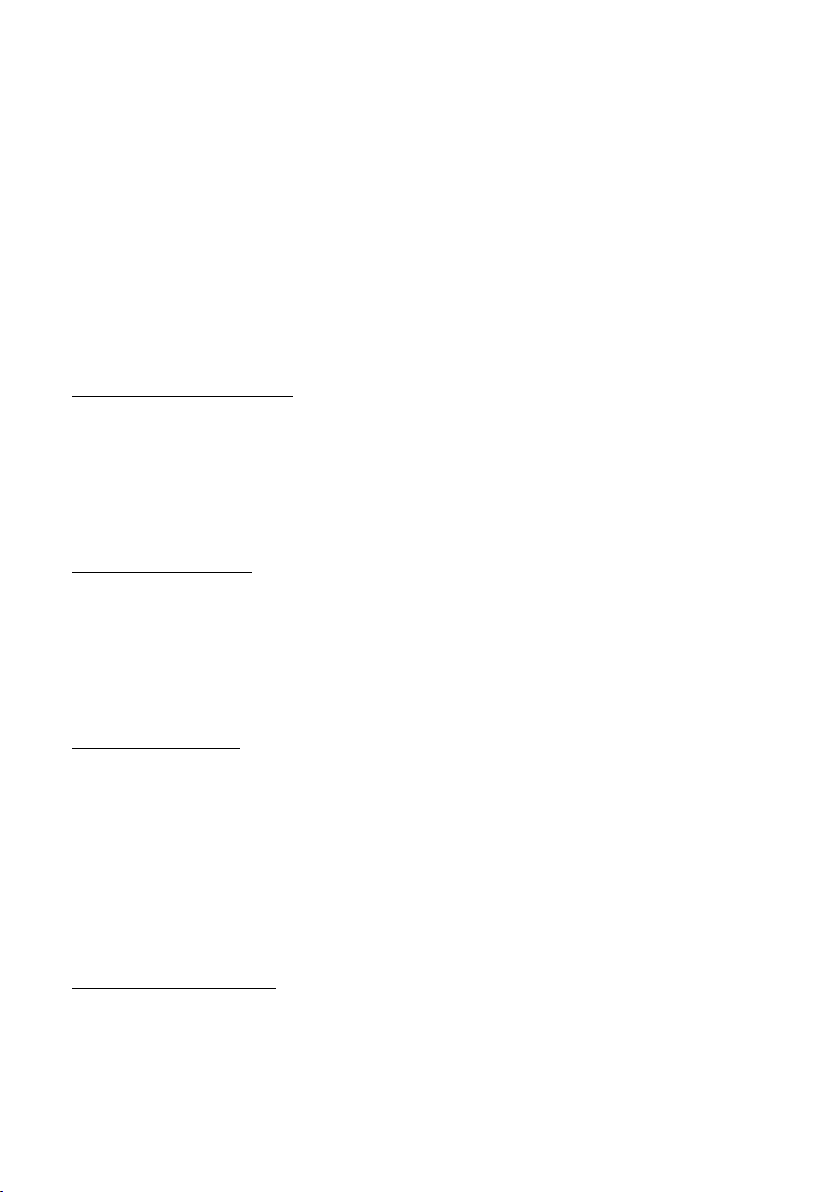Contents
Introduction.................................................................. 4
Intended Audience.................................................................... 4
Where to Get Help .................................................................... 4
Safety............................................................................ 5
General Safety Considerations................................................ 5
Specific Safety Considerations................................................ 5
Dymax UV Light-Curing System Safety Considerations ...... 6
Product Overview ........................................................ 9
Description of the BlueWave QX4 V2.0.................................. 9
Features & Benefits................................................................... 10
Validation.................................................................................... 11
Front LCD Panel........................................................................ 12
Back Panel ................................................................................. 13
Unpacking..................................................................... 14
Parts Included............................................................................ 15
System Setup ............................................................... 16
System Connections................................................................. 16
LED Heads & Lenses................................................................ 17
Operation...................................................................... 18
ADMIN Mode ............................................................................. 19
PRODUCTION Mode ................................................................ 21
PLC Operation........................................................................... 22
System Settings ........................................................... 31
System Information...................................................... 34
Cleaning & Maintenance.............................................. 35
LED Head Optic Lens ............................................................... 35
Alarm Messages........................................................... 36
Troubleshooting........................................................... 38
Spare Parts and Accessories ...................................... 39
Specifications............................................................... 41
Warranty ....................................................................... 43