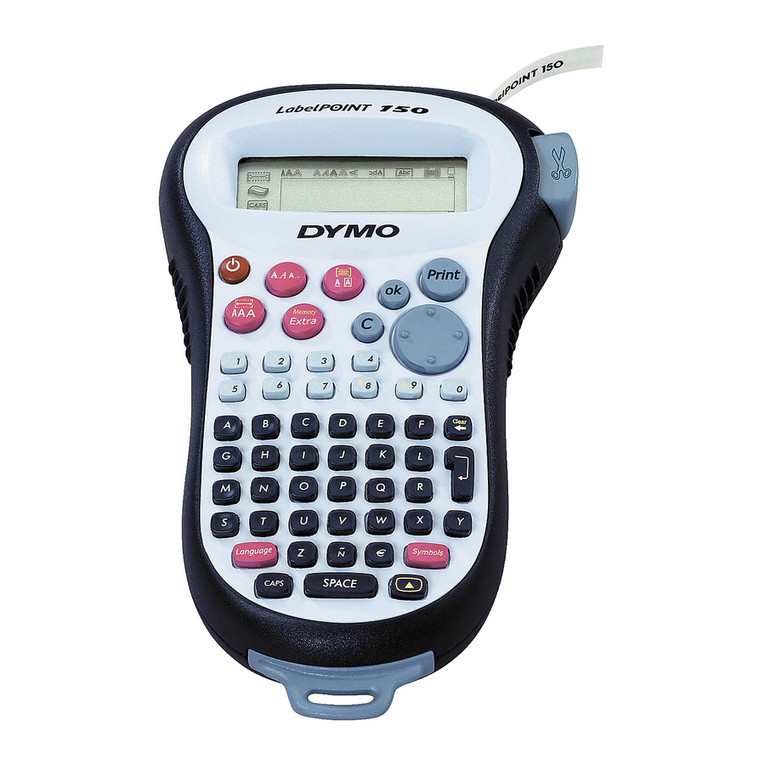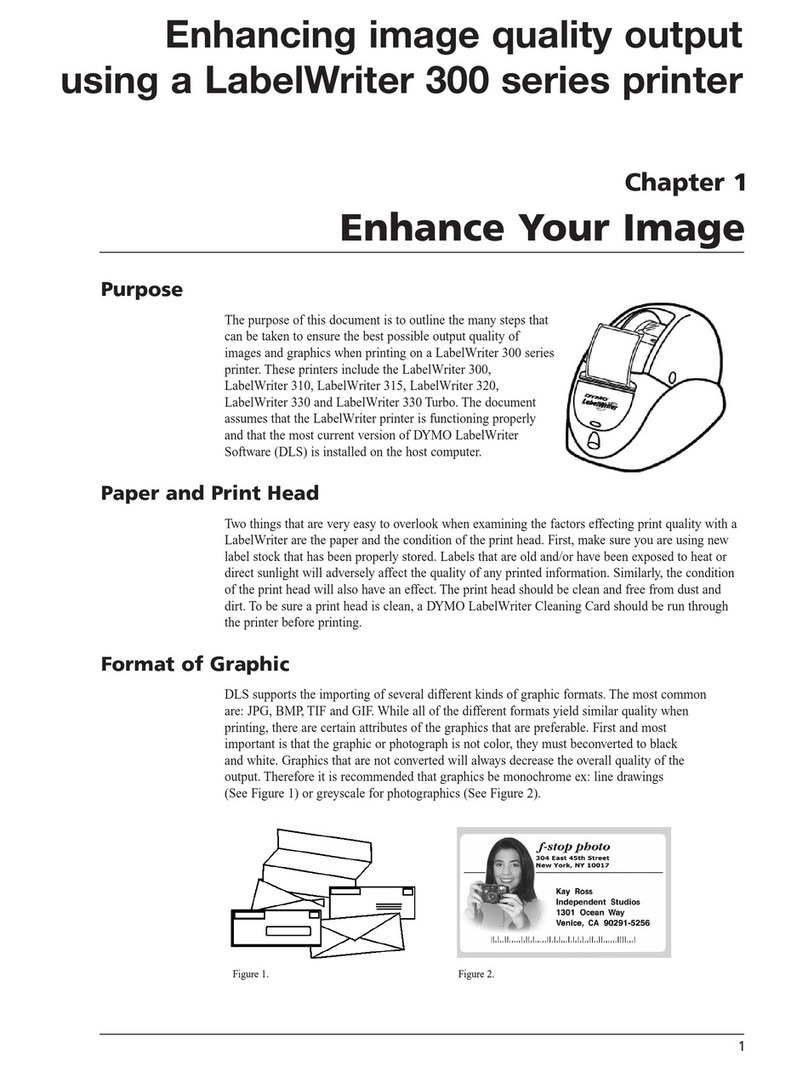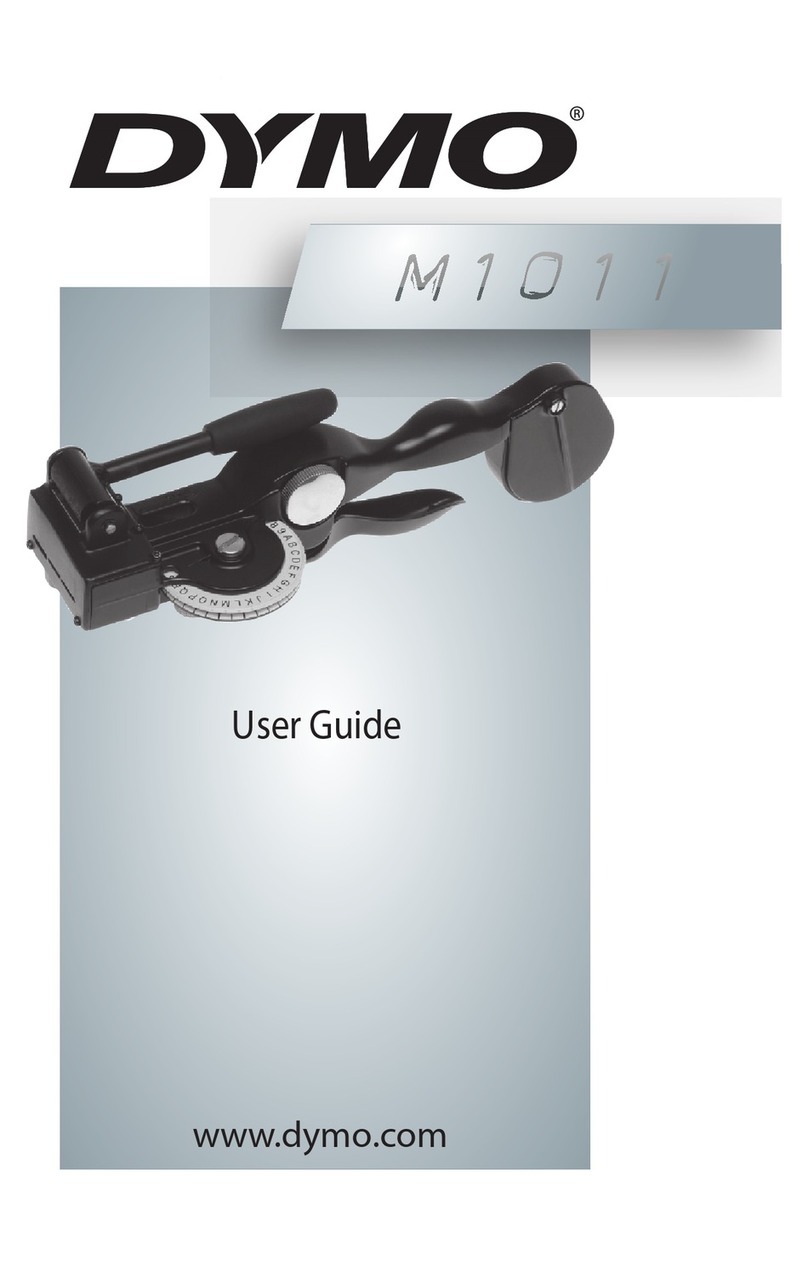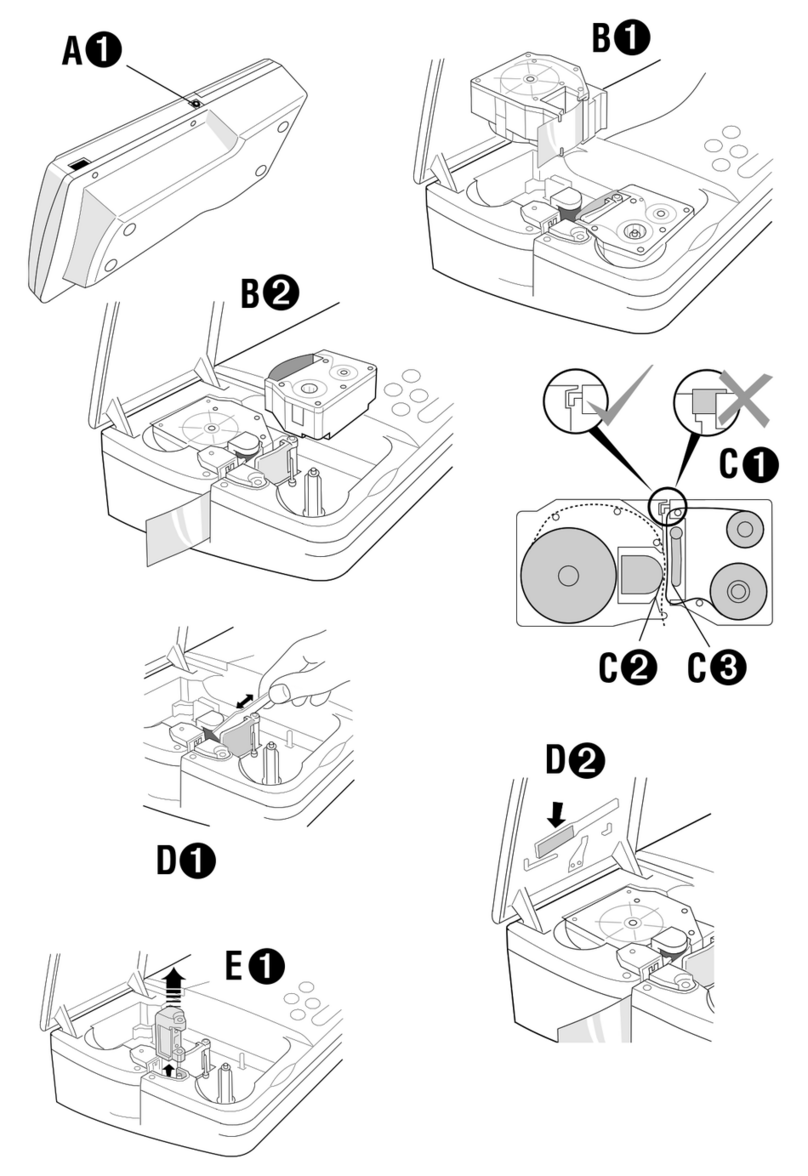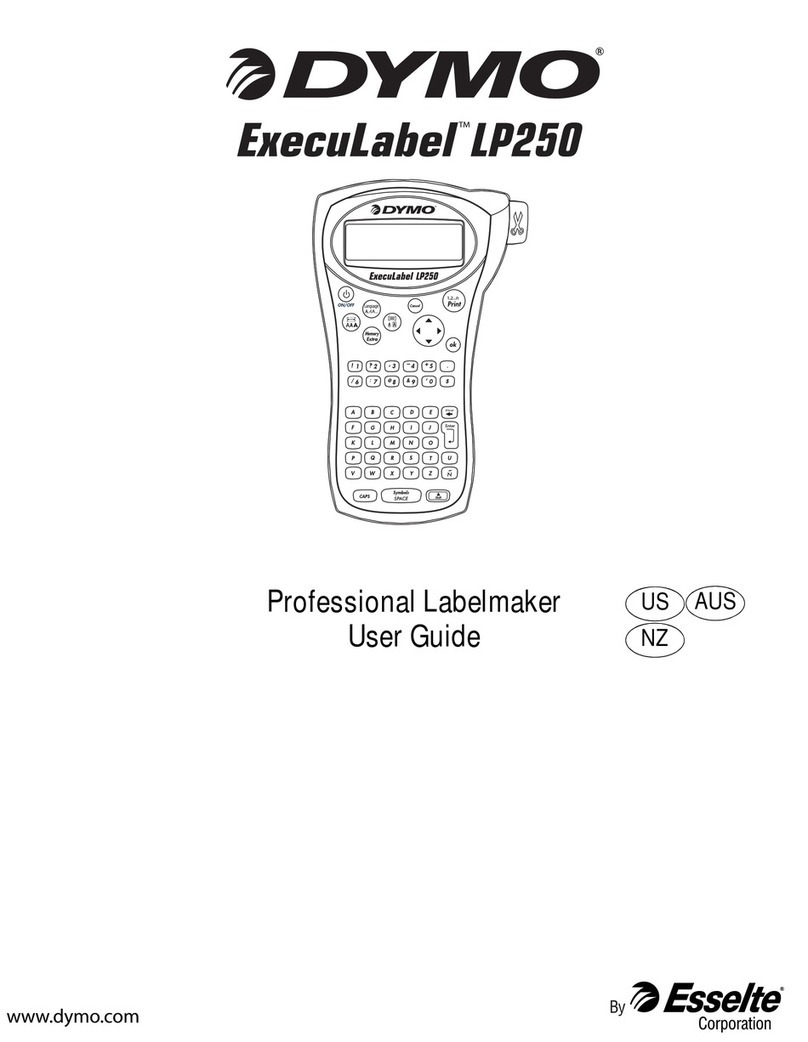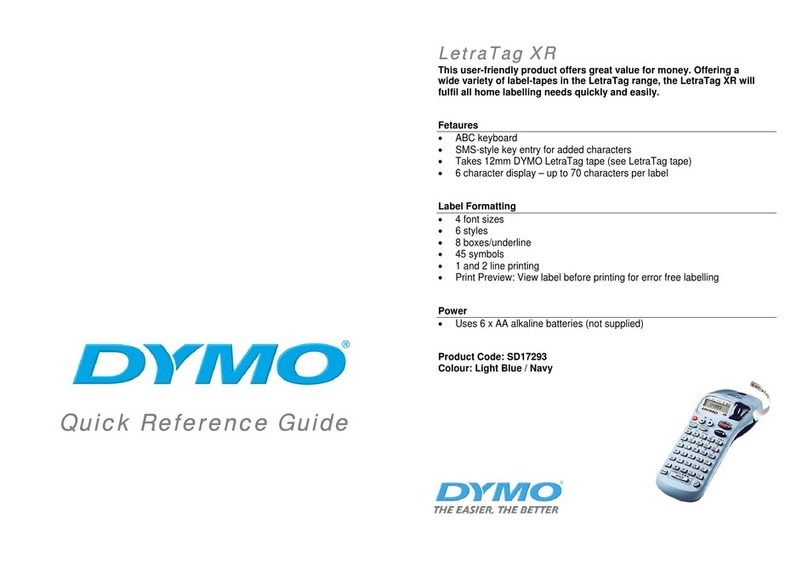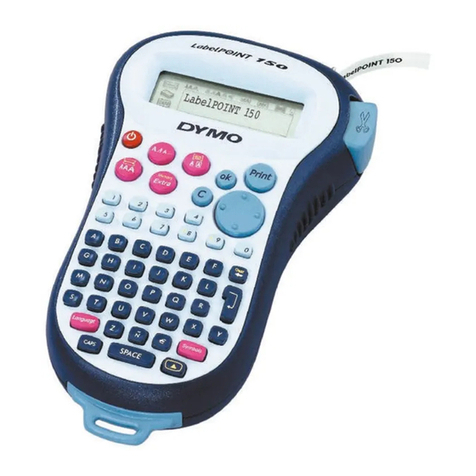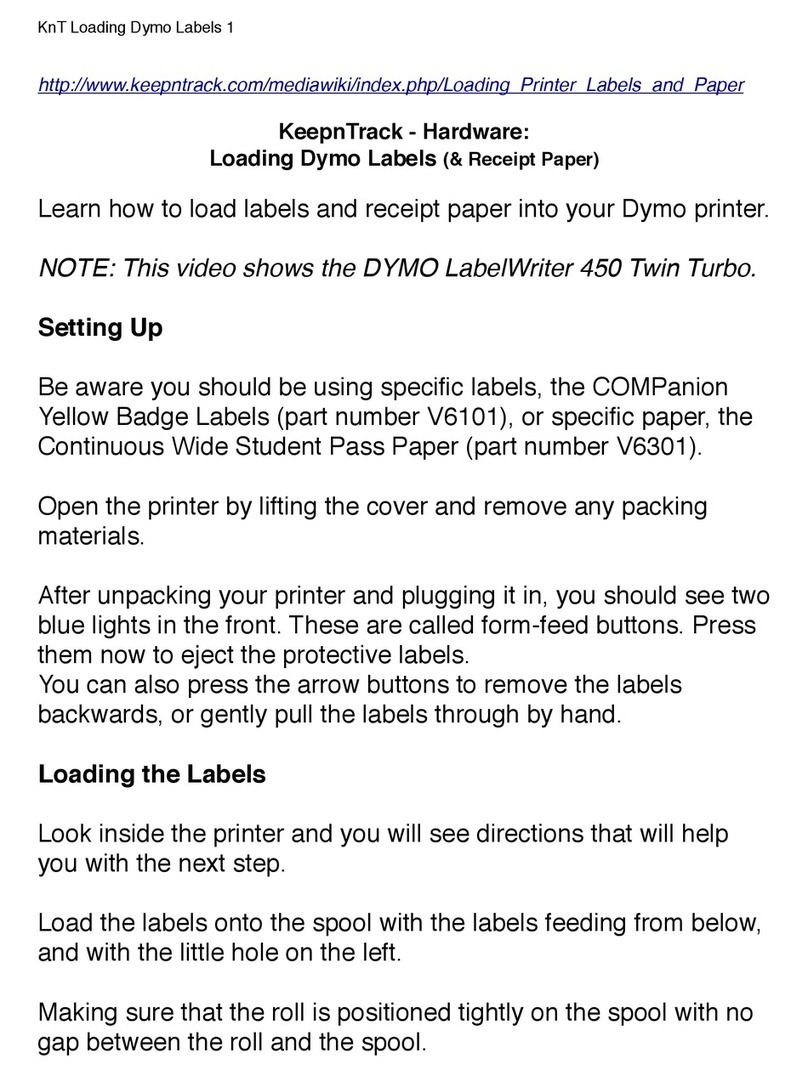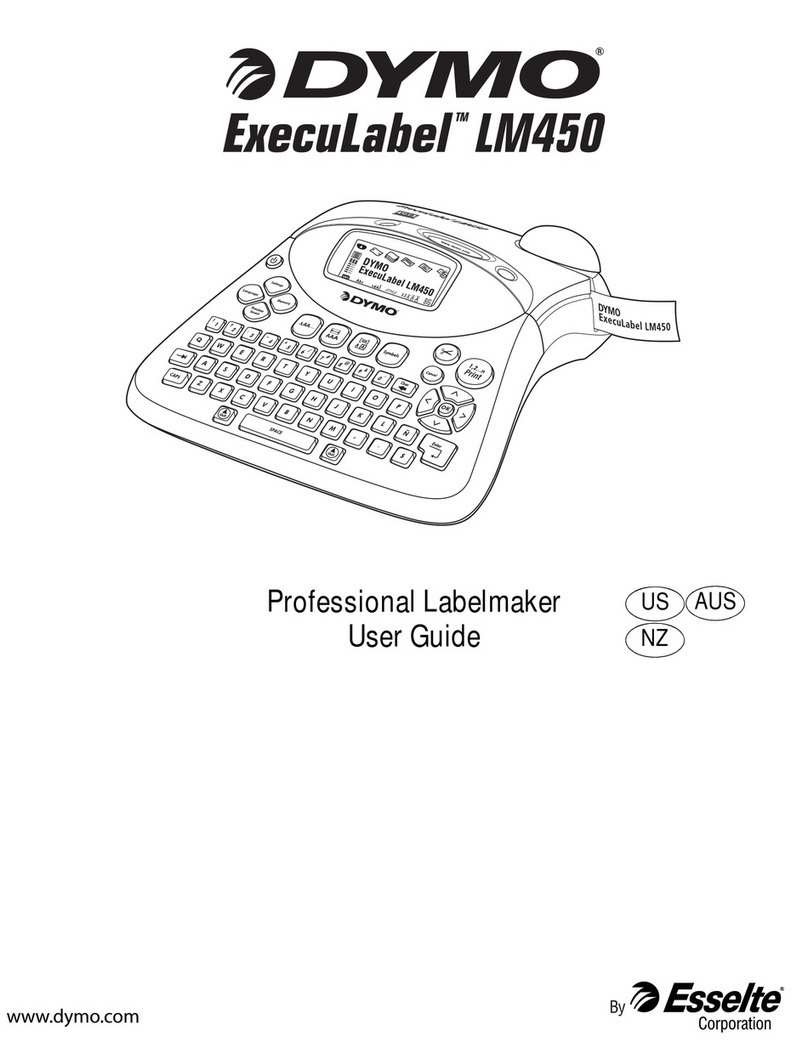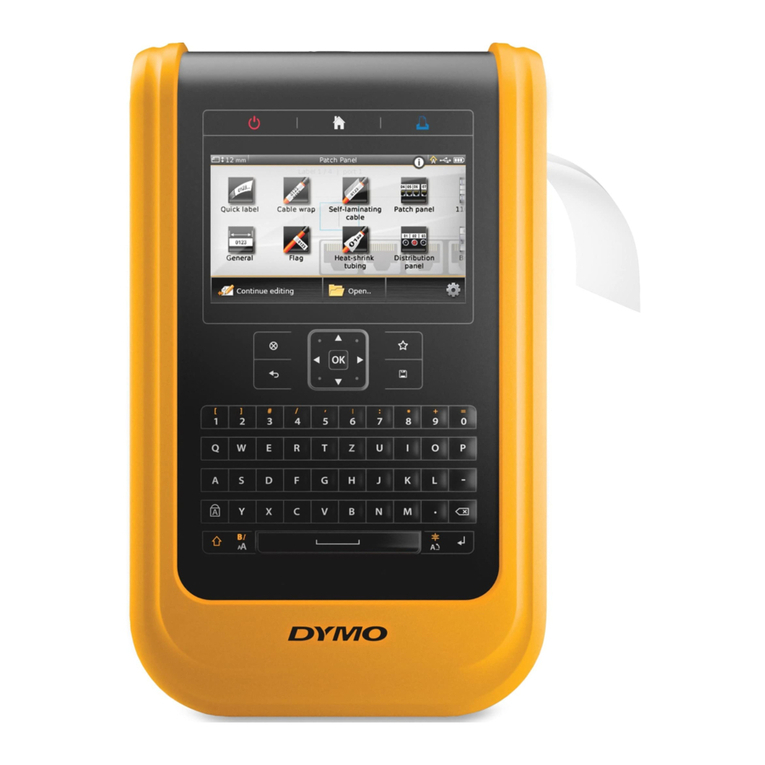In troducing the
Rh in oP ROTM 3
00 0
In troducing the
R h in o PR OTM 3
00 0
A Unique, Affordable,
Easy-to-Use Po r ta b l e
Lab el Pr int er that is Tr u l y
in a Class by Its e l f .
T h e R h i n o P R O 3000 is the only p o rt a b l e l a b e l p r i n t e r
that is specifically designed and built to handle
residential, multi-dwe l l i n g and even light commerc i a l
installations and applications. This unique and
c o s t - e f f e c t i v e tool will help you label a wide range
of structured cabling, home automation, HVAC and
security applications—all without breaking a sweat
or the bank.
Back-lit
Di s p l ay
I m p a c t - R e s i s t a n t
Bu m p e r
RhinoPRO 3000
Printer Specifications
Weight: 0.8 lbs.
Dimensions: 4.5" x 2.1" x 7.5"
The labels
a r e as tough
as the tool!
R h i n o P R O labels use
e x c l u s i v e technology—
to stick and stay stuck.
But we haven't forg o t t e n
your need to work fast.
That's why our labels feature an easy-to-peel,
split-back design in three materials that re s i s t
chemicals, solvents, heat, UV, and more . . .
To learn more, visit:
www. d y m o . c o m / i n d u s t r i a l
Powerful text Ho t Ke y s TM gi v e
you the ability to choose from
over 150locations and common
cabling needs around the
home and job site—s a v i n g
you valuable time. He re’s a
sample of the many choices…
Lo c a t i on :
D e n
Family Ro o m
Master Bedro o m
B i l l i a r ds Ro o m
Ga r a g e
K i t c h e n
Basement
Au d i o/ V i d e o:
CAT V
Center Back Speaker
DVD/ VCR
Left Surround Speaker
S u bw o o f e r
S - V i d e o
Vo i ce/ D a t a :
Cable Modem
D e m a r c
Fa x
P h o n e
S ec u r i t y :
Back Door
C a m e r a
C C T V
D r i v e w a y
Motion Sensor
Smoke Detector
And, many, many more . . .
Powerful, easy-to-use, exc l u s i v e
H OTK E Y
TM
f u n c t i o n a l i t y …
• AUD I O / V IDE O, VO I C E / DATA a n d SE C URI T Y
H o t Ke y sTM a l l o w you to create one-touch labels
for over 100 common components on any job site.
• Combine these pre - p r o g r ammed components with
the LO CATION Hot Ke y TM for even more powe r —
over 50 preset locations to significantly re d u c e
labeling time.
• FLAG and W R A P H o t Ke y sTM a l l o w you to cre a t e
labels for wires and cables at the touch of a button.
• FI XED, V ERTI CAL a n d D PANEL H o t Ke y sTM g i ve yo u
the power of convenient one-touch labeling for a
variety of applications, including faceplates, circ u i t
b r eakers, HVAC equipment as well as data and
telephone distribution block’s.
Other features and benefits include:
• Serialization and 25-label memory—eliminates
the need to re-key text
• Large back-lit display for low-light enviro n m e n t s
• Impact-resistant bumper protects the tool from
getting damaged in the back of your truck, in
your toolbox or anywhere else.
25-label memory to
store your own most
common labels
S e r i a l i z ation for
a u t o m atic incremental
pr i n t in g
Ex clusive Hot K ey s T M
functionality provides
unprecedented power
and speed in labeling
common locations
and components.