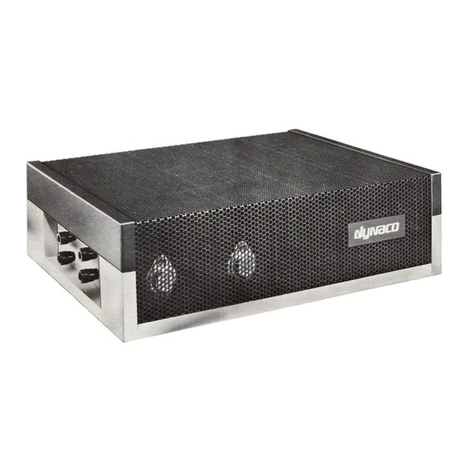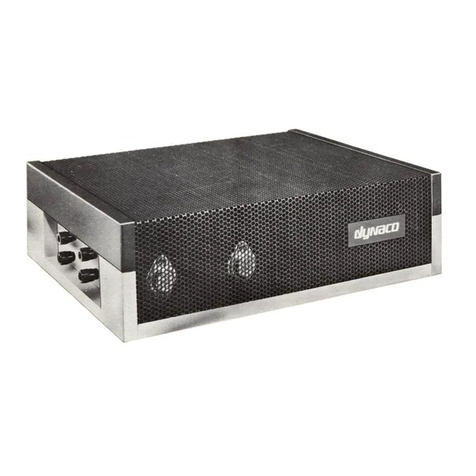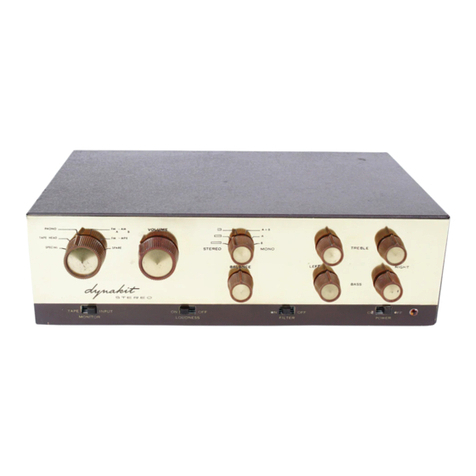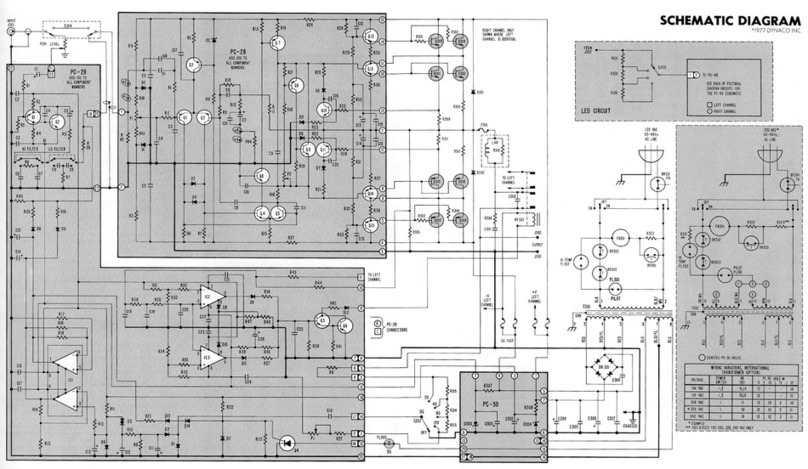Page 2 of 32
Table of Figures .................................................................................................................. 2
Section 1: About This Manual ............................................................................................ 4
Section 1: About This Manual ............................................................................................ 4
Who Should Attempt this Project? ................................................................................. 4
Tools You’ll Need........................................................................................................... 4
Project Overview ............................................................................................................ 4
Important Safety Notes ................................................................................................... 5
Section 2: Saving the Stuff that Should Be Saved .............................................................. 6
Opening Up the Amplifier .............................................................................................. 6
Cutting the wires on the old amplifier modules .............................................................. 6
Removing the LEFT channel module ......................................................................... 6
Removing the RIGHT channel module ...................................................................... 7
Removing C7 RIGHT ............................................................................................... 11
Removing C7 LEFT.................................................................................................. 11
Removing the Output Zobel Networks ..................................................................... 11
Salvaging the Heat Sinks from the Amplifier Modules ................................................ 13
Section 3: Checking the Stereo 120 Power Supply .......................................................... 13
Prepare and Connect the Test Load .............................................................................. 13
Test the Power Supply .................................................................................................. 14
Just In Case – Trouble Shooting ................................................................................... 14
The Voltage is Much More than 75.6 volts .................................................................. 14
The Voltage is Much Less than 68.4 volts.................................................................... 14
There’s No Voltage at All............................................................................................. 15
Section 4: Building the Updated Circuit Boards............................................................... 16
Install the ¼ Watt Resistors .......................................................................................... 16
Install the Small Capacitors and the Diodes ................................................................. 18
Last Capacitors and the Transistors .............................................................................. 19
Winding the Output Inductor ........................................................................................ 20
Solder the LM3886 into the Board ............................................................................... 22
Final Inspection of the Circuit Board............................................................................ 23
Mounting the Updated Amplifier Board to the Heat Sink ............................................ 24
Section 5: Wiring In the Updated Amplifier Modules...................................................... 26
Building and Installing the Power Wiring Harness ...................................................... 26
Building and Installing the Ground Wiring Harness .................................................... 27
Wiring the Inputs .......................................................................................................... 27
Wiring the Outputs........................................................................................................ 28
Making the Speaker Binding Posts User Friendly ........................................................ 28
Section 6: Testing the Completed Amplifier .................................................................... 29
Test #1........................................................................................................................... 29
Test #2........................................................................................................................... 29
Test #3........................................................................................................................... 30
Test #4........................................................................................................................... 30
Resistor Color Code ...................................................................................................... 32
Table of Figures
Figure 1-Location of the four screws that hold the cover to the base ................................. 6