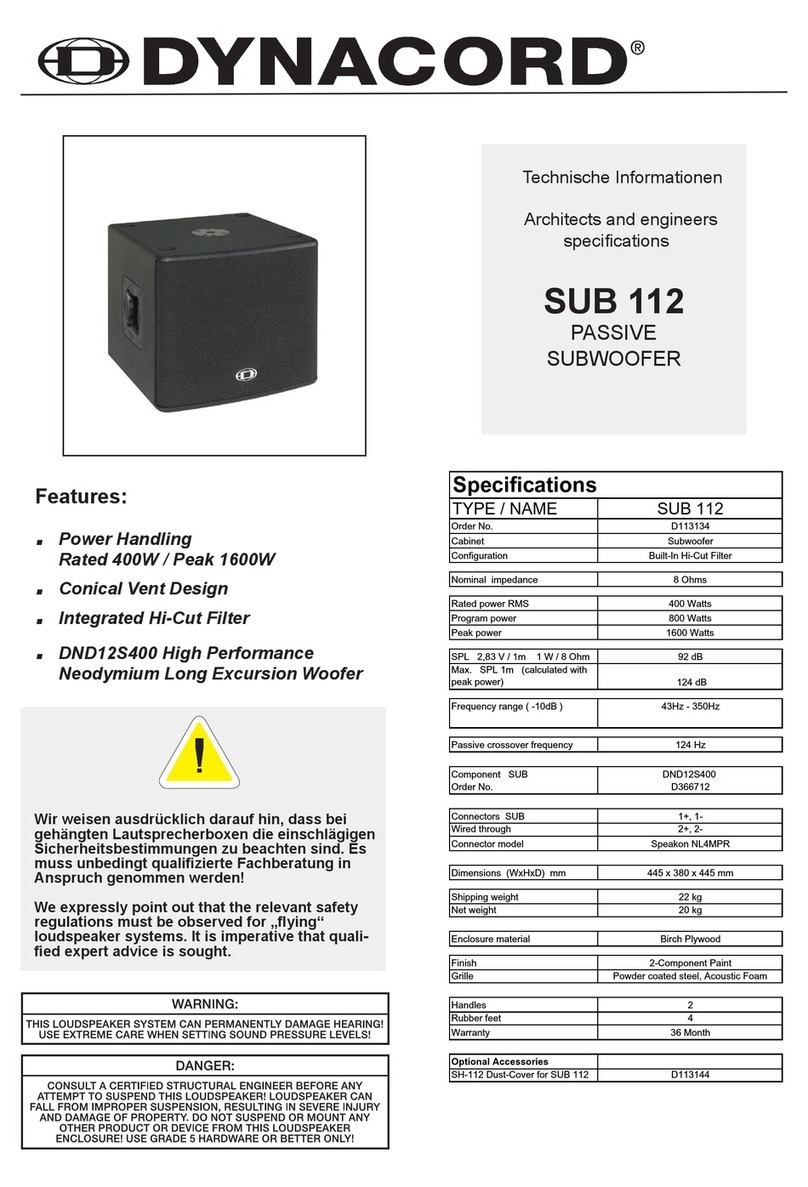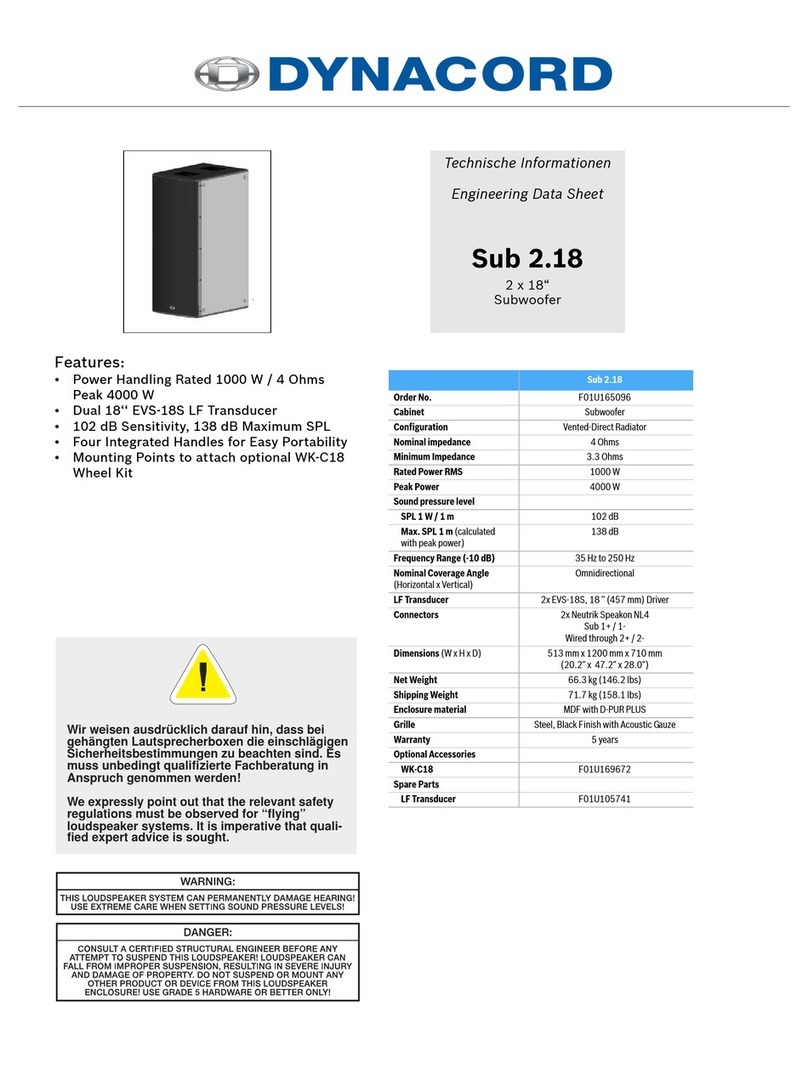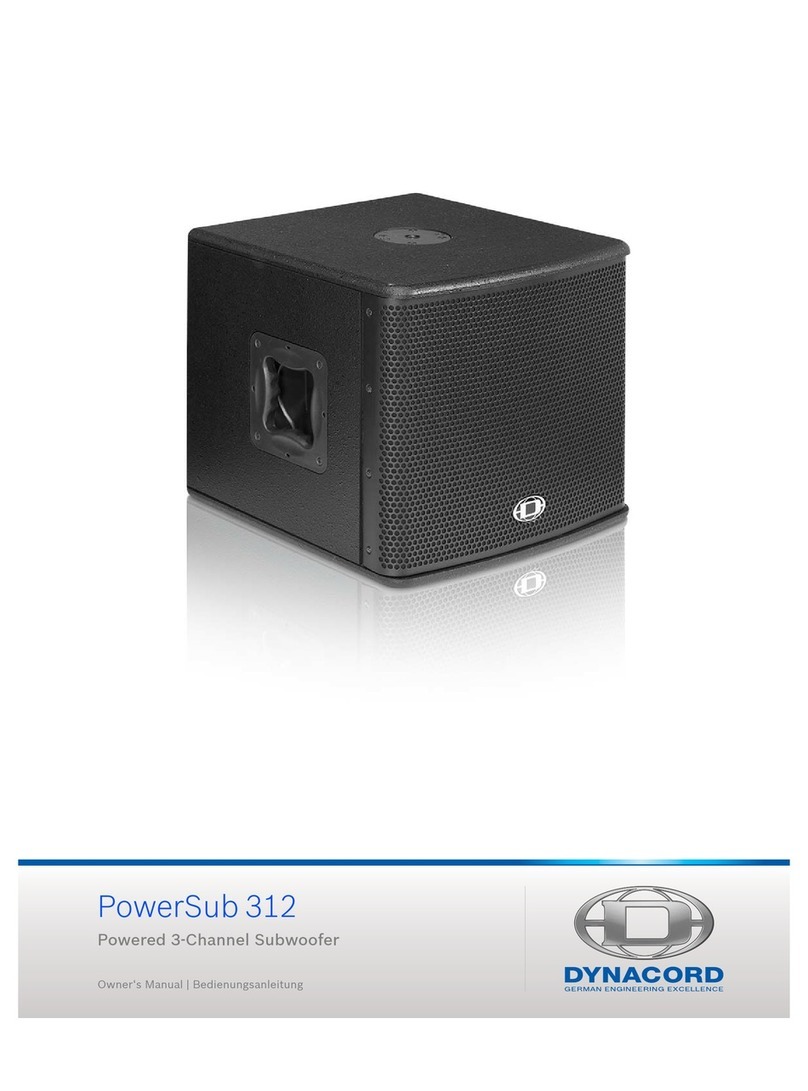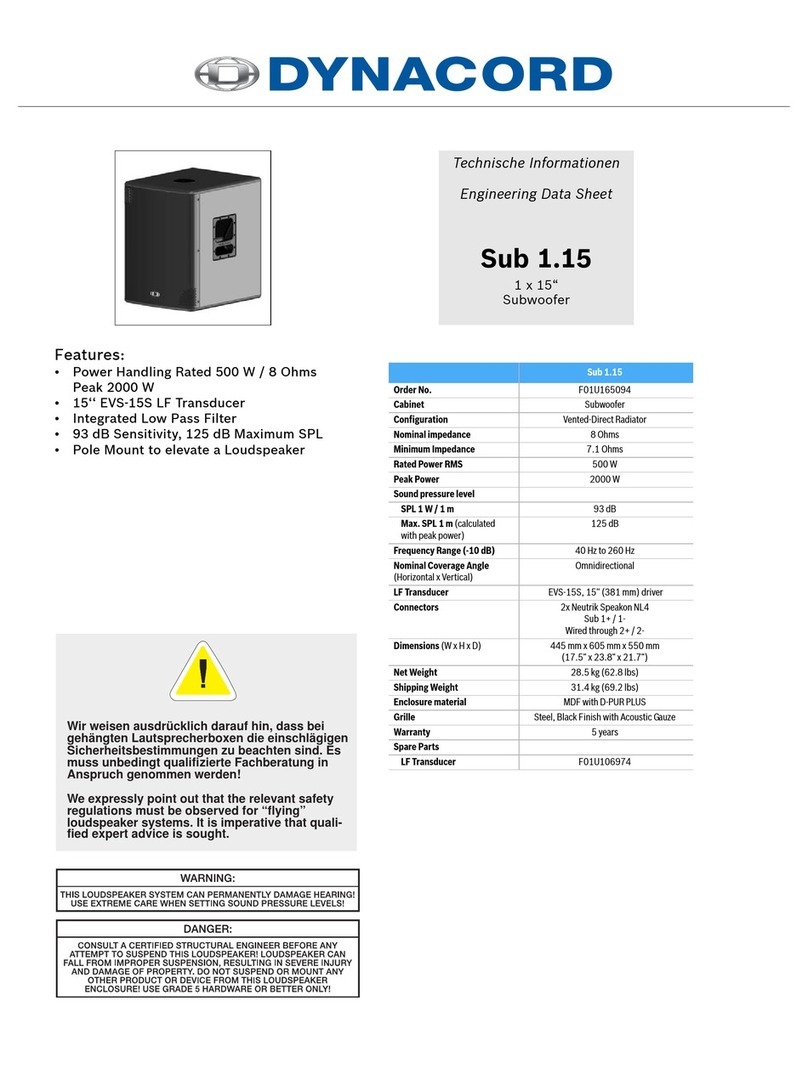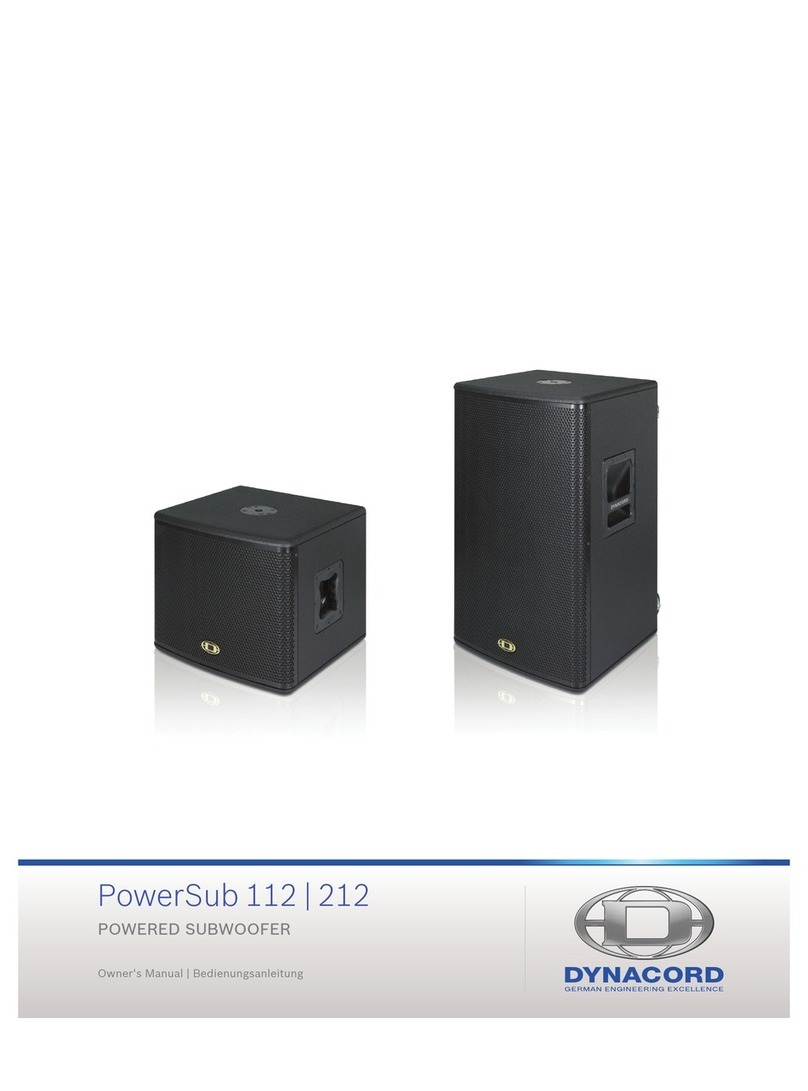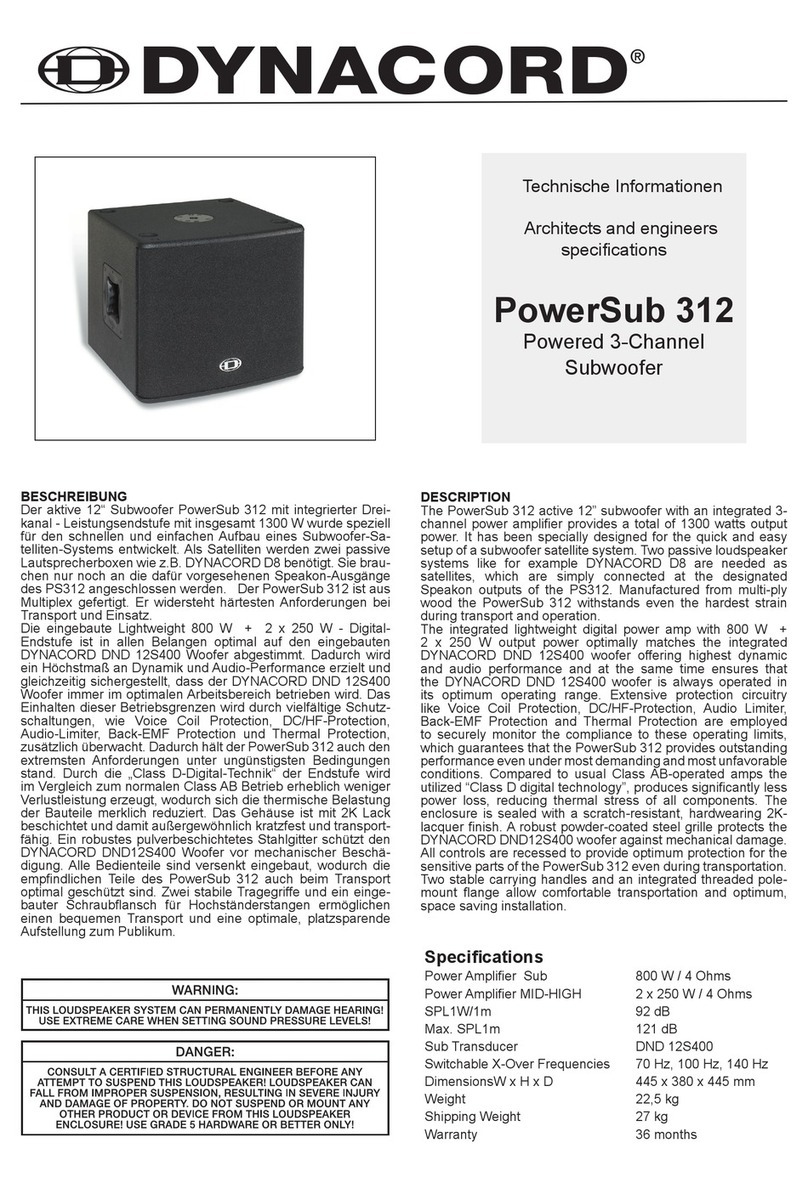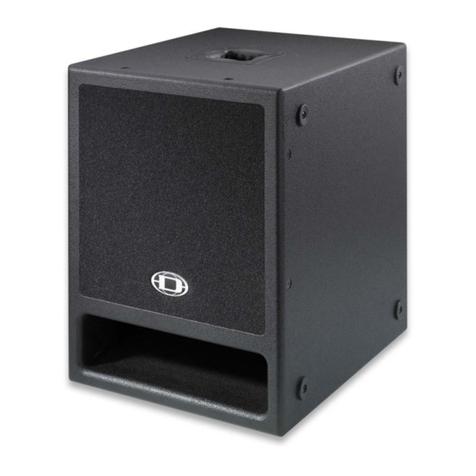PSD 215 | 218
5
1 Introduction
The PSD 215 and PSD 218 are high-performance powered
subwoofers designed to simplify creating active 2-way sys-
tems. They use an integrated 2-channel digital power am-
plifier with internal 24-bit 1-into-3 DSP controller to
optimize the sound quality and protect the subwoofer and
full range system used with it. Examples for such systems
are combinations of PSD subwoofers with full-range D-Li-
te, Corus and VariLine and the new TS 400 array cabinet.
Both models are vented direct-radiators exhibiting out-
standing transient response and capable of delivering very
high sound pressure levels. The enclosures are made from
well braced 15 mm Baltic birch plywood with a protective
coating capable of withstanding the rigors of use on the
road. Recessed handles are ergonomically shaped to en-
sure easy transportation and setting-up – tasks further fa-
cilitated by the tour grade castors. A recessed stand
adaptor with an M20 thread is provided on the top of the
enclosure for the pole-mounting of full-range systems. The
horizontal format of the enclosure allows placement be-
neath the stage or provides an exceptionally stable base
for pole-mount speakers.
The PSD 215 is equipped with a 15" Electro-Voice
DVX3159 woofer specially developed for use in compact
subwoofers. It sets a new standard for minimum size and
maximum acoustic output, while maintaining impressive
deep bass high sound pressure levels.
The PSD 218 with an 18" Electro-Voice DVX3180 long-ex-
cursion woofer delivers the performance demanded of 18"
subwoofers in professional concert sound applications. It
produces extended low frequency response from a com-
pact enclosure with plenty of punch.
Both models use a highly efficient Class D technology am-
plifier and a microprocessor-controlled switched-mode
power supply to deliver 2 x 1000 watts RMS into 4 ohms
for highest quality audio performance. All DYNACORD
power amplifiers are capable of withstanding the most ex-
treme rigors of touring, they are protected against over-
heating, overload, short circuit, back EMF and open-circuit
operation as well as HF or DC at the output. Thermal sta-
bility is assured by an extremely quiet continuously vari-
able speed fan. PROTECT and LIMIT LEDs indicate the
current operating status of the power amplifiers.
The integrated 24-bit digital controller with internal 48-bit
double-precision resolution exhibits a 1-into-3 topology:
SUB channel, TOP channel and an additional DSP Out. The
stored factory presets are optimized for combinations with
DYNACORD fullrange cabinetts. Generic presets for other
combinations and special programs for cardioid and bass
arrays are also provided. The system-alignment-delay, the
polarity and naturally also the level can be edited by the us-
er. The System EQ allows adjustments to be made for the
acoustics of the room. The DSP Out also offers an adjust-
able delay, high-pass and shelving equalizer as well as a
level control. It is therefore ideally adapted, among other
things, to the use of an active delay box. Signal generators
with sine, pink noise or spike pulses are integrated to facil-
itate tuning the PA and the setting of delay times. In all, 25
program locations are provided (20 factory presets + 5
user memories). All three channels are equipped with
state-of-the-art look-ahead peak anticipation limiters, the
SUB channel also includes a Thermal Energy Management
and Protection (TEMP) limiter. The TEMP limiter provides
thermal protection for the transducer.
1.1 Scope of Delivery, Unpacking and
Inspection
Carefully open the packaging and take out the cabinet. In-
spect the cabinet’s enclosure for damages that might have
occured during transportation. Each cabinet is examined
and tested in detail before leaving the manufacturing site
to ensure that it arrives in perfect condition at your place.
Please inform the transport company immediately if the
cabinet shows any damage. Being the addressee, you are
the only person who can claim damages in transit. Keep
the cardboard box and all packaging materials for inspec-
tion by the transport company.
Keeping the cardboard box including all packing materials
is also recommended, if the cabinet shows no external
damages.
HINT: Do not ship the cabinet in any other than its orig-
inal packaging.
Packing the cabinet like it was packed by the manufacturer
guarantees optimum protection from transport damage.
1.2 Warranty
Visit www.dynacord.com for warranty information.
1.3 HF-Interference
This equipment has been tested and found to comply with
the limits for a Class B digital device, pursuant to Part 15
of the FCC Rules. These limits are designed to provide rea-
sonable protection agains harmful interference in a resi-
dential installation. This equipment generates, uses and
can radiate radio frequency energy and, if not installed and
used in accordance with the instructions, may cause harm-
ful interference to radio communications. However, there
is no guarantee that interference will not occur in a partic-
ular installation. If this equipment does cause harmful in-
terference to radio or televsion reception, which can be
determined by turning the equipment off and on, the user
is encouraged to try to correct the interference by one or
more of the following measures:
•1ActiveSubwoofer
• 1 Owner‘s Manual (this document)
• 1 Mains Cord (lockable)
• 1 Warranty Certificate including Safety Instructions
• Reorient or relocate the receiving antenna
• Increase the separation between the equipment and receiver
• Connect the equipment into an outlet on a circuit different from that
to which the receiver is connected
• Consult the dealer or an experienced radio/TV technician for help