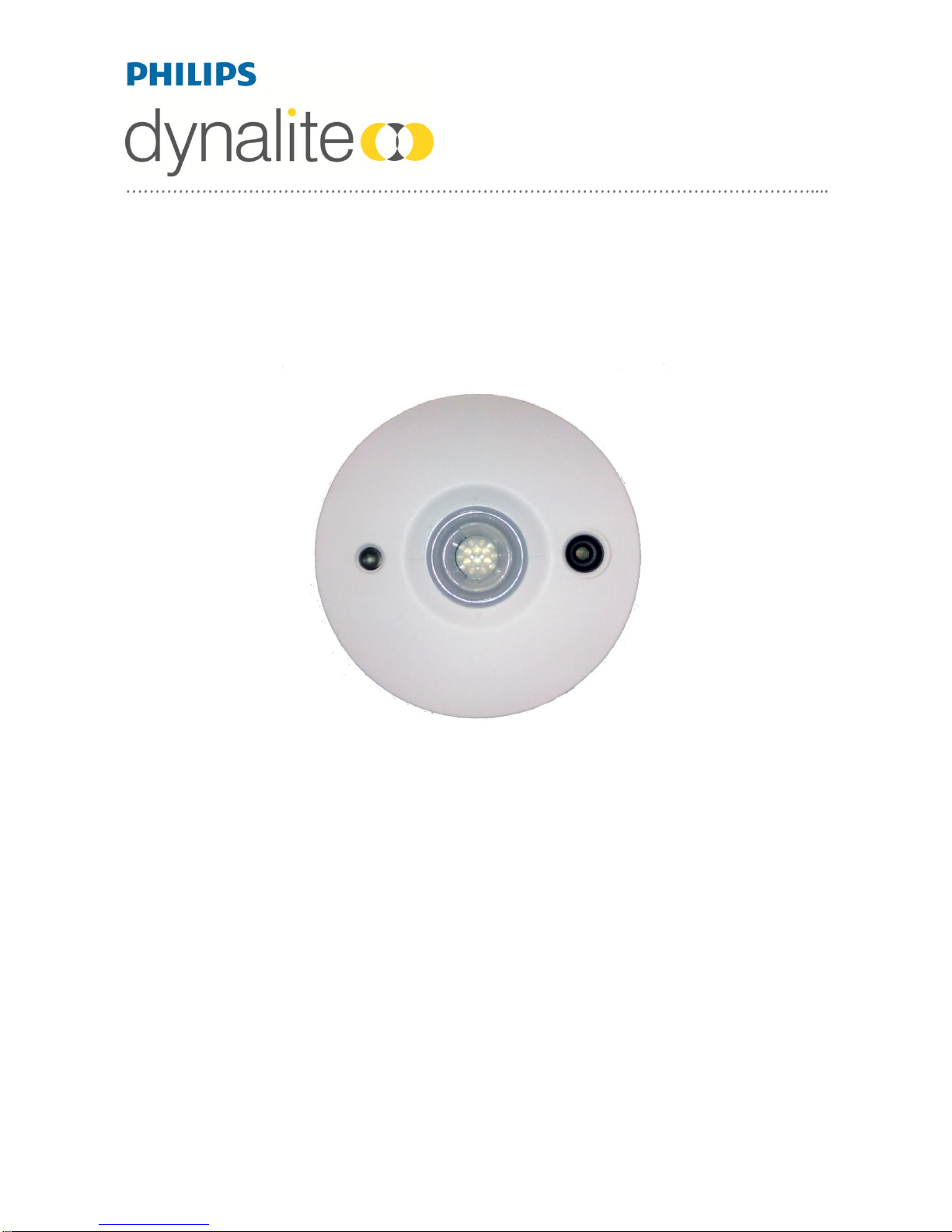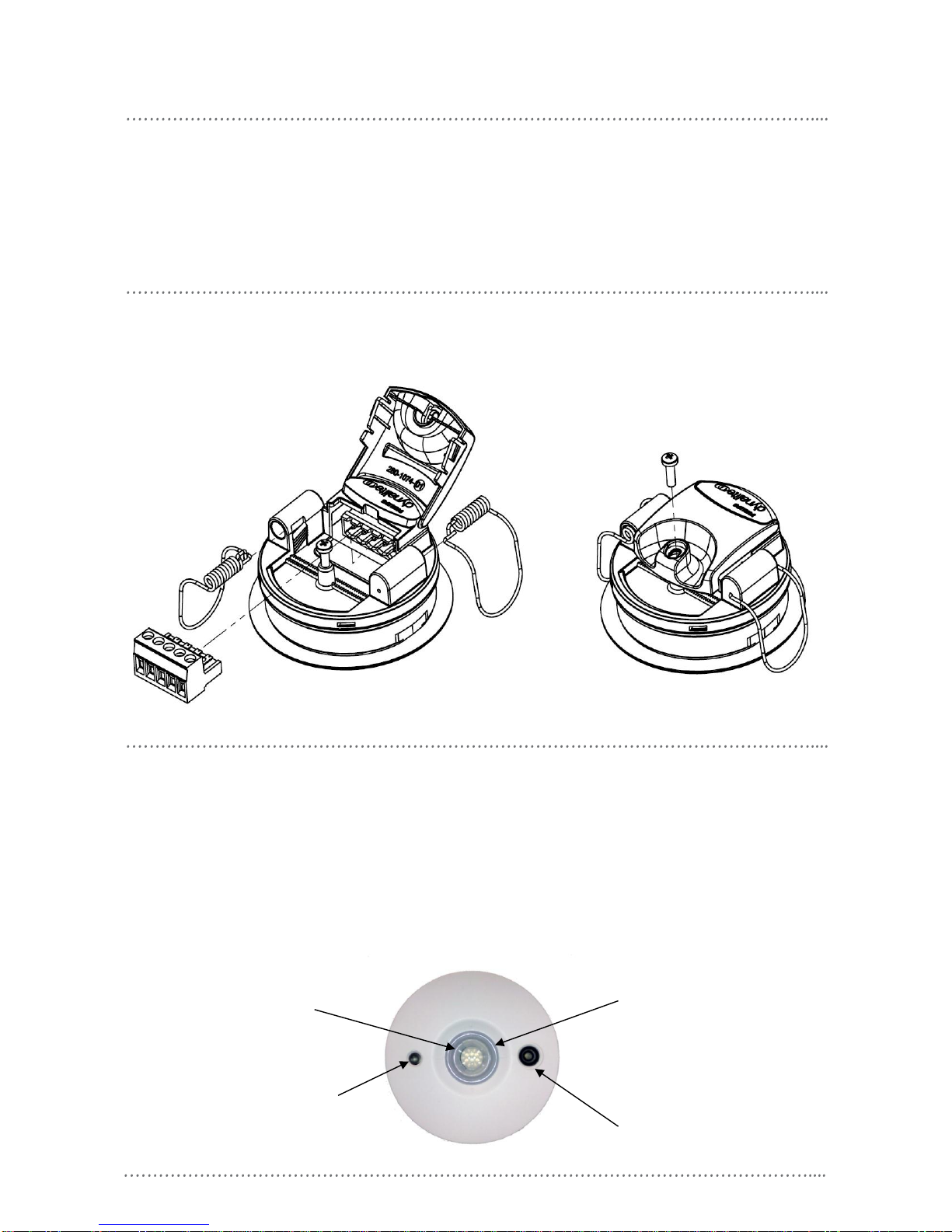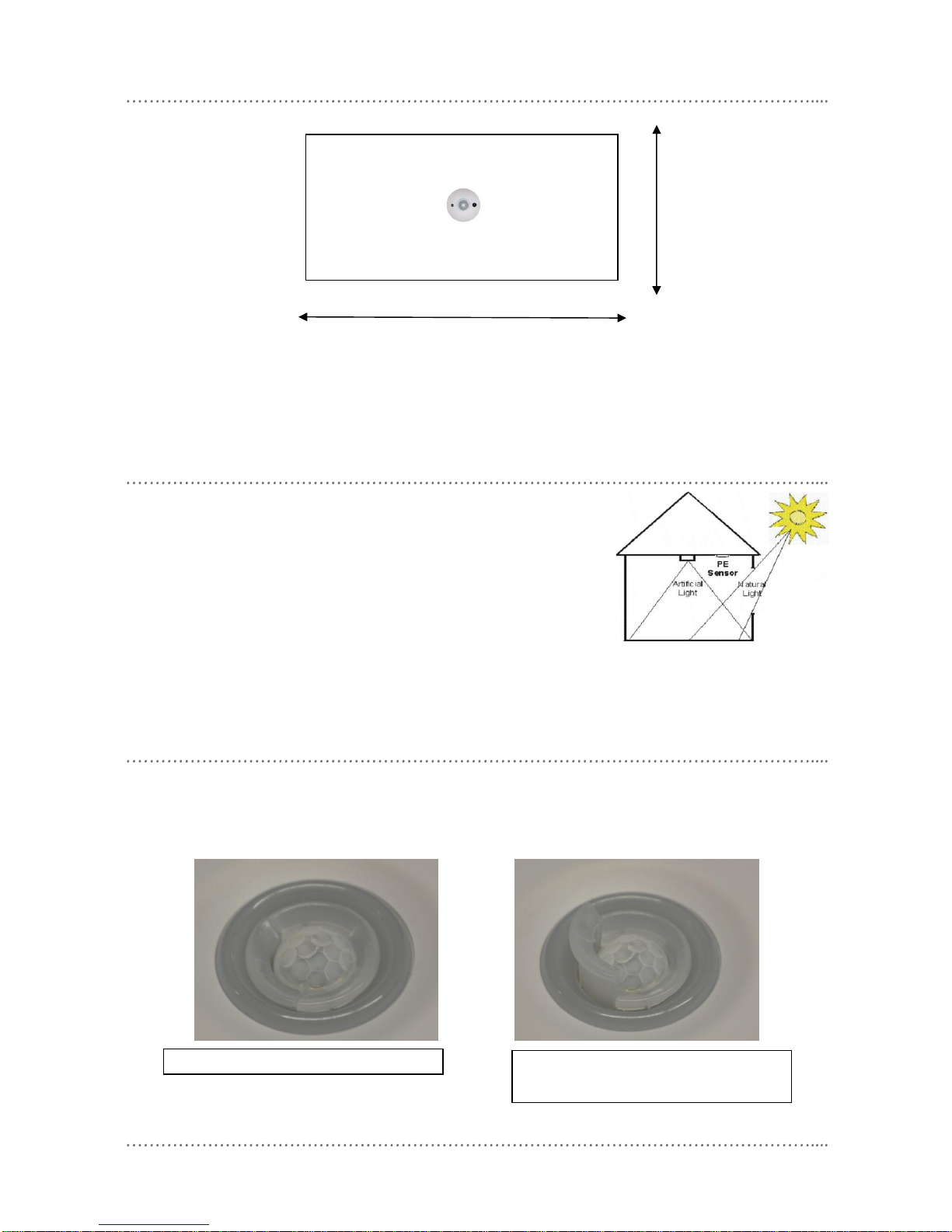instructions
2DUS804C-DALI Installation Manual Rev B.docx
This unit is for indoor use only. This unit is designed for installation in a 64mm diameter hole where the
ceiling void is at least 40mm deep. Select an appropriate indoor mounting location, as detailed in the location
guidelines on the following pages. Note that the product has two functions, and the optimum mounting
location for each individual function may conflict with each other, and may require use of multiple sensors.
DUS804C-DALI network connections
Motion detection mounting location
•Power down & isolate DALI bus prior to wiring the device
•Fix the sensor to a firm section of ceiling
•Position the sensor so it is between 2.1 and 4.0m from the floor. Optimum height is 2.4m
•Position the sensor so it is at least 1m away from electrical lighting such as neon and fluorescent lights
•Position the sensor as to avoid exposing it to direct sunlight, glare and heating/cooling sources
•Position the sensor where pedestrian traffic is likely to walk across the detection zones (see motion
detection coverage diagram)
•Note that for the DUS804C-DALI coverage area is rectangular (see Motion Detector coverage diagram)
•For programming instructions refer to Dynalite Tech Note - Setting up Motion Detector function
DALI cable connected to sensor.
The sensor has been designed for the DALI network to loop through and then loop out to the next device.
The different DALI network devices can be connected in any order along the network. The sensor does not
need to be directly connected to the lighting groups that is to be controlled.