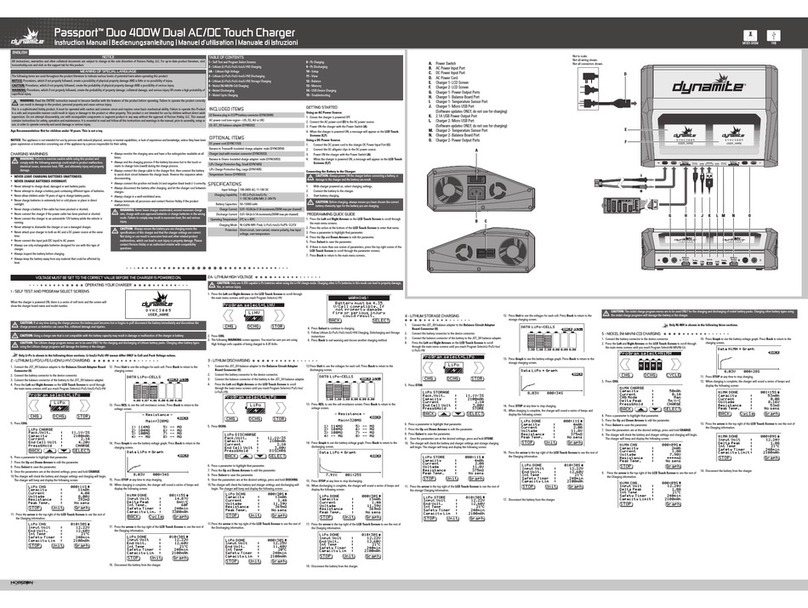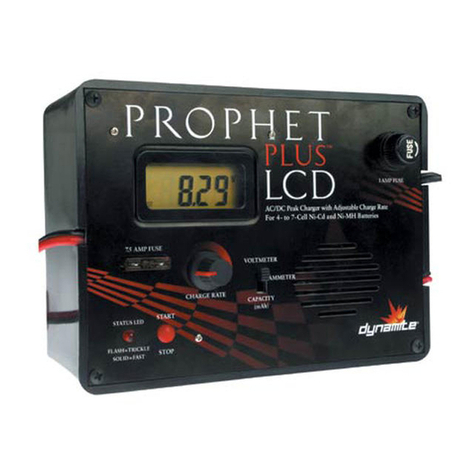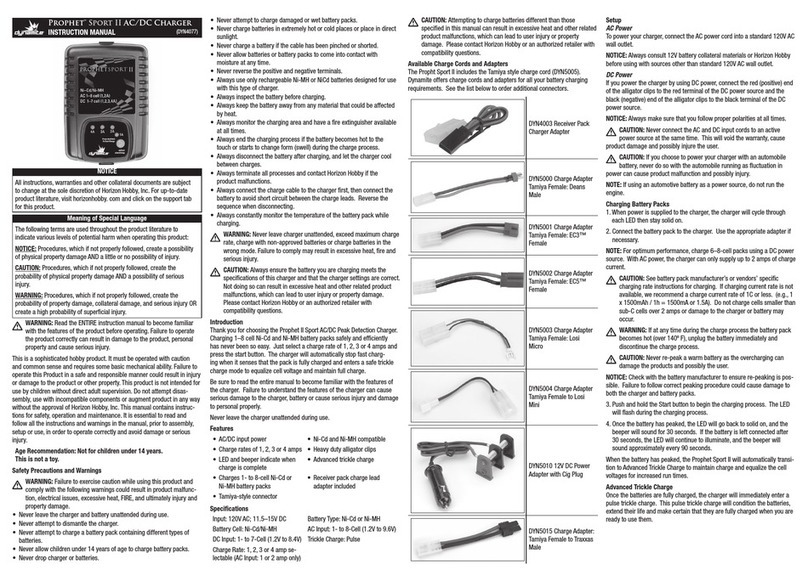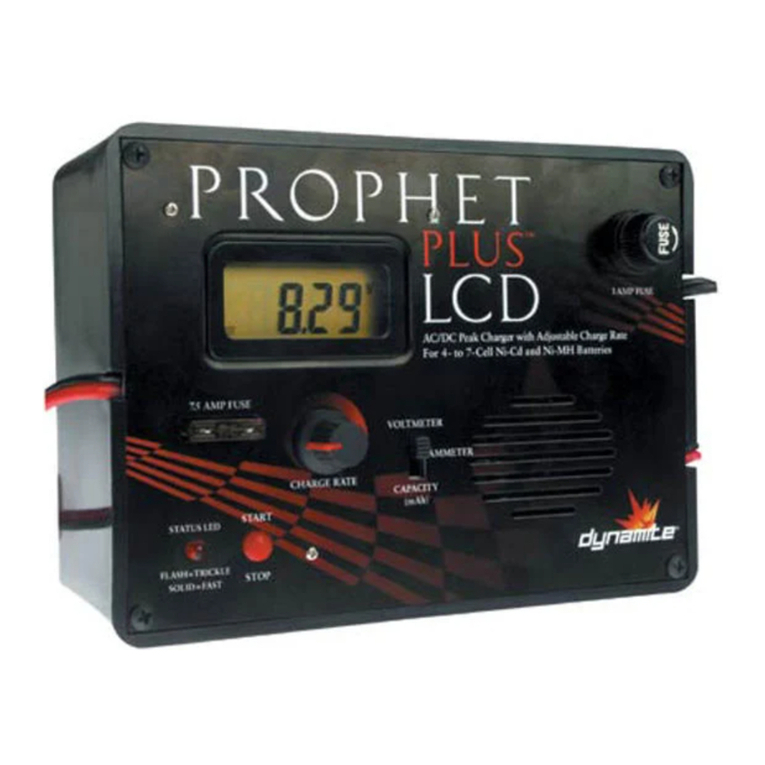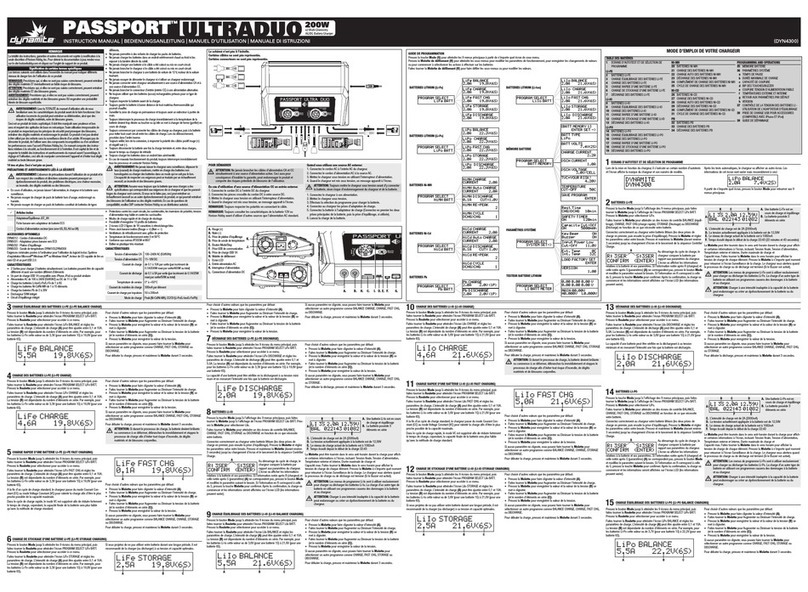20 NI-MH BATTERIES
27 NI-CD CHARGING
17 LI-PO FAST CHARGING
Press the Mode key until you reach the 9 main menus, then rotate the Jog Dial to
locatethePROGRAMSELECTLiPoBATTscreen.PresstheJog Dial to go into this
menu.
Rotate the Jog DialtogototheLiPoFASTCHGscreenandsetchargingparam-
eters. The charging amperage (A)canbesetbetween0.1and10.0A.Voltage(B) is
dependentonthenumberofcellsinseries.Forexample,withLi-Pobatteriesthese
valuescanbefrom3.7V(for1Sbatteries)to22.2V(for6Sbatteries).
Neartheendofastandardchargingcycle,thechargerswitchesfromConstantCur-
rent(CC)modetoConstantVoltage(CV)modetoslowly“topoff”thecurrentinthe
battery as close as possible to the maximum capacity.
InFastCharge,theCVmodeiseliminatedinordertogreatlyshortenthecharging
time; however, the final capacity of the battery will be less than what you would get
using the standard charge method.
LiPo FAST CHG
4.0A 7.4V(2S)
A B C
To select values other than the existing parameters:
• PresstheJog Dial so the charge current value (A) flashes
• RotatetheJog DialtoINCREASEORDECREASEthechargecurrentvalue
• PresstheJog Dial to save the value and the voltage value (B) flashes
• RotatetheJog DialtoINCREASEORDECREASEthevoltage(and#ofcellsin
series (C))
• PresstheJog Dial again to save the voltage value
If no parameters are flashing, you can rotate the Jog Dial to select another program
suchasCHARGE,BALANCE,STORAGEorDISCHARGE.
To start charging, press and hold the Jog Dialfor3seconds.
18 LI-PO STORAGE CHARGING
Press the Mode key until you reach the 9 main menus, then rotate the Jog Dial to
locatethePROGRAMSELECTLiPoBATTscreen.PresstheJog Dial to go into this
menu.
Rotate the Jog DialtogototheLiPoSTORAGEscreenandsetchargingparam-
eters. The charging amperage (A)canbesetbetween0.1and10.0A.Voltage(B) is
dependentonthenumberofcellsinseries.Forexample,withLi-Pobatteriesthese
valuescanbefrom3.7V(for1Sbatteries)to22.2V(for6Sbatteries).
Ifyoudon’tplanonusingyourbatteryforalongtime,itisbesttocharge(or
discharge)thebatterytoitsoptimalstoragevoltageandcapacity.
LiPo STORAGE
2.5A 11.1V(3S)
A B C
To select values other than the existing parameters:
• PresstheJog Dial so the charge current value (A) flashes
• RotatetheJog DialtoINCREASEORDECREASEthechargecurrentvalue
• PresstheJog Dial to save the value and the voltage value (B) flashes
• RotatetheJog DialtoINCREASEORDECREASEthevoltage(and#ofcellsin
series (C))
• PresstheJog Dial to save the voltage value
If no parameters are flashing, you can rotate the Jog Dial to select another program
suchasCHARGE,BALANCE,FASTCHGorDISCHARGE.
To start charging, press and hold the Jog Dialfor3seconds.
19 LI-PO DISCHARGING
Press the Mode key until you reach the 9 main menus, then rotate the Jog Dial to
locatethePROGRAMSELECTLiPoBATTscreen.PresstheJog Dial to go into this
menu.
Rotate the Jog DialtogototheLiPoDISCHARGEscreenandsetdischargingpa-
rameters. The discharging amperage (A)canbesetbetween0.1and5.0A.Voltage
(B)isdependentonthenumberofcellsinseries.Forexample,withLi-Pobatteries
thesevaluescanbefrom3.7V(for1Sbatteries)to22.2V(for6Sbatteries).
A battery’s capacity can be verified by discharging it to its minimum voltage level
and measuring the current as the battery is discharged.
LiPo DISCHARGE
2.0A 22.2V(6S)
A B C
To select values other than the existing parameters:
• PressJog Dial so the discharge current value (A) flashes
• RotatetheJog DialtoINCREASEORDECREASEthedischargecurrentvalue
• PresstheJog Dial to save the value and the voltage value (B) flashes
• RotatetheJog DialtoINCREASEORDECREASEthevoltage(and#ofcellsin
series (C))
• PressJog Dial to save the voltage value
If no parameters are flashing, you can rotate the Jog Dial to select another program
suchasCHARGE,BALANCE,FASTCHGorSTORAGE.
To start discharging, press and hold the Jog Dialfor3seconds.
Press the Mode key until you reach the 9 main menus, then rotate the Jog Dial
tolocatethePROGRAMSELECTNiMHBATTscreen.PresstheJog Dial to select
NiMH.
Rotate the Jog Dialtogotooneofthecontrolscreens(CHARGE,AutoCHARGE,
DISCHARGE,RE-PEAKorCYCLE)todowhatyourbatteryneeds.
CorrectlyconnectyourNi-MHbatterytothecharger.PresstheJog Dial and adjust
the charging parameters as needed. Press and hold the Jog Dial(approximately3
seconds)untilthescreenchangestostartthebatterycheck/chargesequence.
Afterconrmation,chargingstartsandinformationwillshowontheLCDscreen
(informationmayvary).
NiMH 2.0A 7.59V
CHG 022:43 01082
E D
B C
A
A. A Ni-MH battery pack is
charging
B. Chargingrateis2.0A
(2000mAh)
C. Voltagebeingappliedtothebatteryiscurrently7.59V
D. Presentchargelevelofthebatteryis1082mAh
E. Timeelapsedsincethechargeprocessstartedis22:43
During charging, the Jog Dial can be rotated counterclockwise to show several
parametermessagesontheLCDscreen,including:Ni-MHSensitivity,InputPower
Voltage,External&InternalTemperature,TemperatureCutoff,SafetyTimerStatus
andCapacityCutoff.Thechargersignalswhenthecharging(ordischarging)process
iscomplete(ifBuzzerissettoON).
CAUTION:TheNi-MHprogrammenusaretobeusedONLYforthe
charging and discharging of Ni-MH battery packs. The charging of other
battery types using these programs will result in damage to the battery or
charger.
CAUTION:Usingachargeratethatisnotcompatiblewiththebattery
capacities may result in damage or malfunction of the charger or
batteries.
21 NI-MH CHARGING
Press the Mode key until you reach the 9 main menus, then rotate the Jog Dial
tolocatethePROGRAMSELECTNiMHBATTscreen.PresstheJog Dial to go into
this menu.
Rotate the Jog DialtogototheNiMHCHARGEscreenandsetchargingparam-
eters. The charging amperage (A)canbesetbetween0.1and10.0A.
NiMH CHARGE
CURRENT 1.0A
A
To select a value other than the existing parameter:
• PresstheJog Dial so the charge current value (A) flashes
• RotatetheJog DialtoINCREASEORDECREASEthechargecurrentvalue
• PresstheJog Dial to save the value
If no parameters are flashing, you can rotate the Jog Dial to select another program
suchasAutoCHARGE,DISCHARGE,RE-PEAKorCYCLE.
To start charging, press and hold the Jog Dialfor3seconds.
22 NI-MH AUTO CHARGING
Press the Mode key until you reach the 9 main menus, then rotate the Jog Dial
tolocatethePROGRAMSELECTNiMHBATTscreen.PresstheJog Dial to go into
this menu.
Rotate the Jog DialtogototheNiMHAutoCHARGEscreenandsetcharging
parameters. The charging amperage (A)canbesetbetween0.1and10.0A.
NiMH Auto CHARGE
CURRENT 1.0A
A
To select a value other than the existing parameter:
• PresstheJog Dial so the charge current value (A) flashes
• RotatetheJog DialtoINCREASEORDECREASEthechargecurrentvalue
• PresstheJog Dial to save the value
If no parameters are flashing, you can rotate the Jog Dial to select another program
suchasCHARGE,DISCHARGE,RE-PEAKorCYCLE.
To start charging, press and hold the Jog Dialfor3seconds.
23 NI-MH DISCHARGING
Press the Mode key until you reach the 9 main menus, then rotate the Jog Dial
tolocatethePROGRAMSELECTNiMHBATTscreen.PresstheJog Dial to go into
this menu.
Rotate the Jog DialtogototheNiMHDISCHARGEscreenandsetdischarging
parameters. The discharging amperage (A)canbesetbetween0.1and5.0A.
A battery’s capacity can be verified by discharging it to its minimum voltage level
and measuring the current as the battery is discharged. The discharge level can be
setfrom0.1to25.2V.
NiMH DISCHARGE
0.1A CUT: 1.0V
A B
To select a value other than the existing parameter:
• PresstheJog Dial so the discharge current value (A) flashes
• RotatetheJog DialtoINCREASEORDECREASEthedischargecurrentvalue
• PresstheJog Dial to save the value and the cutoff voltage value (B) flashes
• RotatetheJog DialtoINCREASEORDECREASEthecutoffvoltage
• PresstheJog Dial to save the voltage value
If no parameters are flashing, you can rotate the Jog Dial to select another program
suchasCHARGE,AutoCHARGE,RE-PEAKorCYCLE.
To start discharging, press and hold the Jog Dialfor3seconds
24 NI-MH RE-PEAK CHARGING
Press the Mode key until you reach the 9 main menus, then rotate the Jog Dial
tolocatethePROGRAMSELECTNiMHBATTscreen.PresstheJog Dial to go into
this menu.
Rotate the Jog DialtogototheNiMHRE-PEAKscreenandsetre-peakparameters
toavalueofbetween1and3.
NiMH RE-PEAK
1
To select a value other than the existing parameter:
• PresstheJog Dial so the re-peak value (A) flashes
• RotatetheJog DialtoINCREASEORDECREASEthevalue
• PresstheJog Dial to save the value
If no parameters are flashing, you can rotate the Jog Dial to select another program
suchasCHARGE,AutoCHARGE,DISCHARGEorCYCLE.
Press the Jog Dial to go to the next menu.
25 NI-MH CYCLE CHARGING
Press the Mode key until you reach the 9 main menus, then rotate the Jog Dial
tolocatethePROGRAMSELECTNiMHBATTscreen.PresstheJog Dial to go into
this menu.
Rotate the Jog DialtogototheNiMHCYCLEscreenandsetcharge/discharge
cycle count parameters.
Thebatterycanbeputthroughaseriesofcharge/dischargecyclesusingthis
program.CyclingNi-MHbatteriescanincreasecapacityandrejuvenateneglected
batteries. Discharge capacity and average battery voltage help you compare batter-
ies for the best run time and power.
NiMH CYCLE
CHG>DCHG 5
A B
To select values other than the existing parameter:
• PresstheJog Dial so the cycle type (A) flashes
• RotatetheJog DialtosetthecycletypeasCHG>DCHGorDCHG>CHG
• PresstheJog Dial to save your choice and the number of cycles (B) flashes
• RotatetheJog Dialtosetthecyclecountbetween1to5
• PresstheJog Dial to save the cycle count value
If no parameters are flashing, you can rotate the Jog Dial to select another program
suchasCHARGE,AutoCHARGE,DISCHARGEorRE-PEAK.
To start cycling, press and hold the Jog Dialfor3seconds.
26 NI-CD BATTERIES
Press the Mode key until you reach the 9 main menus, then rotate the Jog Dial to
locatethePROGRAMSELECTNiCdBATTscreen.PresstheJog DialtoselectNiCd.
Rotate the Jog Dialtogotooneofthecontrolscreens(CHARGE,AutoCHARGE,
DISCHARGE,RE-PEAKorCYCLE)todowhatyourbatteryneeds.
CorrectlyconnectyourNi-Cdbatterytothecharger.PresstheJog Dial and adjust
the charging parameters as needed. Press and hold the Jog Dial(approximately3
seconds)untilthescreenchangestostartthebatterycheck/chargesequence.
Afterconrmation,chargingstartsandinformationwillshowontheLCDscreen
(informationmayvary).
NiCd 2.0A 7.59V
CHG 022:43 01082
E D
B C
A
A. ANi-Cdbatterypackis
charging
B. Chargingrateis2.0A
(2000mAh)
C. Voltagebeingappliedtothebatteryiscurrently7.59V
D. Presentchargelevelofthebatteryis1082mAh
E. Timeelapsedsincethechargeprocessstartedis22:43
During charging, the Jog Dial can be rotated counterclockwise to show several
parametermessagesontheLCDscreen,including:Ni-CdSensitivity,InputPower
Voltage,External&InternalTemperature,TemperatureCutoff,SafetyTimerStatus
andCapacityCutoff.Thechargersignalswhenthecharging(ordischarging)process
iscomplete(ifBuzzerissettoON).
CAUTION:TheNi-CdprogrammenusaretobeusedONLYforthe
charginganddischargingofNi-Cdbatterypacks.Thechargingofother
battery types using these programs will result in damage to the battery or
charger.
CAUTION:Usingachargeratethatisnotcompatiblewiththebattery
capacities may result in damage or malfunction of the charger or
batteries.
Press the Mode key until you reach the 9 main menus, then rotate the Jog Dial to
locatethePROGRAMSELECTNiCdBATTscreen.PresstheJog Dial to go into this
menu.
Rotate the Jog DialtogototheNiCdCHARGEscreenandsetchargingparameters.
The charging amperage (A)canbesetbetween0.1and10.0A.
NiCd CHARGE
CURRENT 1.0A
A
To select a value other than the existing parameter:
• PresstheJog Dial so the charge current value (A) flashes
• RotatetheJog DialtoINCREASEORDECREASEthechargecurrentvalue
• PresstheJog Dial to save the value
If no parameters are flashing, you can rotate the Jog Dial to select another program
suchasAutoCHARGE,DISCHARGE,RE-PEAKorCYCLE.
To start charging, press and hold the Jog Dialfor3seconds.
28 NI-CD AUTO CHARGING
Press the Mode key until you reach the 9 main menus, then rotate the Jog Dial
tolocatethePROGRAMSELECTNiCdBATTscreen.PresstheJog Dial to go into
this menu.
Rotate the Jog DialtogototheNiCdAutoCHARGEscreenandsetcharging
parameters. The charging amperage (A)canbesetbetween0.1and10.0A.
NiCd Auto CHARGE
CURRENT 1.0A
A
To select a value other than the existing parameter:
• PresstheJog Dial so the charge current value (A) flashes
• RotatetheJog DialtoINCREASEORDECREASEthechargecurrentvalue
• PresstheJog Dial to save the value
If no parameters are flashing, you can rotate the Jog Dial to select another program
suchasCHARGE,DISCHARGE,RE-PEAKorCYCLE.
To start charging, press and hold the Jog Dialfor3seconds.
29 NI-CD DISCHARGING
Press the Mode key until you reach the 9 main menus, then rotate the Jog Dial
tolocatethePROGRAMSELECTNiCdBATTscreen.PresstheJog Dial to go into
this menu.
Rotate the Jog DialtogototheNiCdDISCHARGEscreenandsetdischarging
parameters. The discharging amperage (A)canbesetbetween0.1and5.0A.
A battery’s capacity can be verified by discharging it to its minimum voltage level
and measuring the current as the battery is discharged. The discharge level can be
setfrom0.1to25.2V.
NiCd DISCHARGE
0.1A CUT: 1.0V
A B
To select a value other than the existing parameter:
• PresstheJog Dial so the discharge current value (A) flashes
• RotatetheJog DialtoINCREASEORDECREASEthedischargecurrentvalue
• PresstheJog Dial to save the value and the cutoff voltage value (B) flashes
• RotatetheJog DialtoINCREASEORDECREASEthecutoffvoltage
• PresstheJog Dial to save the voltage value
If no parameters are flashing, you can rotate the Jog Dial to select another program
suchasCHARGE,AutoCHARGE,RE-PEAKorCYCLE.
To start discharging, press and hold the Jog Dialfor3seconds
30 NI-CD RE-PEAK CHARGING
Press the Mode key until you reach the 9 main menus, then rotate the Jog Dial
tolocatethePROGRAMSELECTNiCdBATTscreen.PresstheJog Dial to go into
this menu.
Rotate the Jog DialtogototheNiCdRE-PEAKscreenandsetre-peakparameters
toavalueofbetween1and3.
NiCd RE-PEAK
1
To select a value other than the existing parameter:
• PresstheJog Dial so the re-peak value (A) flashes
• RotatetheJog DialtoINCREASEORDECREASEthevalue
• PresstheJog Dial to save the value
If no parameters are flashing, you can rotate the Jog Dial to select another program
suchasCHARGE,AutoCHARGE,DISCHARGEorCYCLE.
Press the Jog Dial to go to the next menu.
31 NI-CD CYCLE CHARGING
Press the Mode key until you reach the 9 main menus, then rotate the Jog Dial
tolocatethePROGRAMSELECTNiCdBATTscreen.PresstheJog Dial to go into
this menu.
Rotate the Jog DialtogototheNiCdCYCLEscreenandsetcharge/dischargecycle
count parameters.
Thebatterycanbeputthroughaseriesofcharge/dischargecyclesusingthis
program.CyclingNi-Cdbatteriescanincreasecapacityandrejuvenateneglected
batteries. Discharge capacity and average battery voltage help you compare batter-
ies for the best run time and power.
NiCd CYCLE
CHG>DCHG 5
A B
To select values other than the existing parameter:
• PresstheJog Dial so the cycle type (A) flashes
• RotatetheJog DialtosetthecycletypeasCHG>DCHGorDCHG>CHG
• PresstheJog Dial to save your choice and the number of cycles (B) flashes
• RotatetheJog Dialtosetthecyclecountbetween1to5
• PresstheJog Dial to save the cycle count value
If no parameters are flashing, you can rotate the Jog Dial to select another program
suchasCHARGE,AutoCHARGE,DISCHARGEorRE-PEAK.
To start cycling, press and hold the Jog Dialfor3seconds.
32 PB BATTERIES
Press the Mode key until you reach the 9 main menus, then rotate the Jog Dial to
locatethePROGRAMSELECTPbBATTscreen.PresstheJog Dial to select Pb.
Rotate the Jog Dialtogotooneofthecontrolscreens(CHARGEorDISCHARGE)to
do what your battery needs.
ThenatureofaLeadAcidorSealedLeadAcidbatteryisverydifferentfromthatof
Lithium,Ni-MHorNi-Cdbatteries.TheoutputcurrentofaPbbatteryislowerthan
other batteries relative to their capacities. Furthermore, lead acid batteries can’t be
chargedatalevelgreaterthan1/10theircapacity.
Forexample,a5000mAhleadacidbatterycan’tbechargedatarategreaterthan
0.5A.Formoredetailsonthechargeanddischargecapabilitiesofyourbattery,
please refer to the charging data supplied by the battery manufacturer.
CorrectlyconnectyourPbbatterytothecharger.PresstheJog Dial and adjust
the charging parameters as needed. Press and hold the Jog Dial(approximately3
seconds)untilthescreenchangestostartthebatterycheck/chargesequence.
Afterconrmation,chargingstartsandinformationwillshowontheLCDscreen
(informationmayvary).
Pb-6 0.4A 12.39V
CHG 022:43 01082
F E
B C D
A
A.ALeadAcidbatterypackis
charging
B.Batterypackhas6cellsin
series
C.Chargingatarateof0.4A(400mAh)
D. Voltagebeingappliedtothebatteryiscurrently12.39V
E.Presentchargelevelofthebatteryis1082mAh
F. Timeelapsedsincethechargeprocessstartedis22:43
During charging, the Jog Dial can be rotated counterclockwise to show several
parametermessagesontheLCDscreen,including:EndVoltage,CapacityCutoff,
SafetyTimerStatus,TemperatureCutoffandInputPowerVoltage.Thechargersig-
nalswhenthecharging(ordischarging)processiscomplete(ifBuzzerissettoON).
CAUTION:ThePbprogrammenusaretobeusedONLYforthecharging
and discharging of Pb battery packs. The charging of other battery types
using these programs will result in damage to the battery or charger.
CAUTION:Usingachargeratethatisnotcompatiblewiththebattery
capacities may result in damage or malfunction of the charger or
batteries.
33 PB CHARGING
Press the Mode key until you reach the 9 main menus, then rotate the Jog Dial
tolocatethePROGRAMSELECTPbBATTscreen.PresstheJog Dial to go into this
menu.
Rotate the Jog DialtogotothePbCHARGEscreenandsetchargingparameters.
The charging amperage (A)canbesetbetween0.1and10.0A.
Pb CHARGE
0.1A 2.0V (1P)
A B
To select values other than the existing parameters:
• PresstheJog Dial so the charge current value (A) flashes
• RotatetheJog DialtoINCREASEORDECREASEthechargecurrentvalue
• PresstheJog Dial to save the charge current value and the battery voltage
value (B) flashes
• RotatetheJog DialtoINCREASEORDECREASEthebatteryvoltage/cellcount
value(Pbbatteriesare2.0Vpercell,fora6cellbatterythiswouldbe2.0Vx6
cell=12.0V)
• PresstheJog Dial to save the voltage
If no parameters are flashing, you can rotate the Jog Dial to select another program
suchasDISCHARGE.
To start charging, press and hold the Jog Dialfor3seconds.
34 PB DISCHARGING
Press the Mode key until you reach the 9 main menus, then rotate the Jog Dial
tolocatethePROGRAMSELECTPbBATTscreen.PresstheJog Dial to go into this
menu.
Rotate the Jog DialtogotothePbDISCHARGEscreenandsetdischargingparam-
eters. The discharging amperage (A)canbesetbetween0.1and5.0A.
A battery’s capacity can be verified by discharging it to its minimum voltage level
and measuring the current as the battery is discharged. The discharge level can be
setfrom2to20V.
Pb DISCHARGE
0.1A 2.0V (1P)
A B
To select values other than the existing parameters:
• PresstheJog Dial so the discharge current value (A) flashes
• RotatetheJog DialtoINCREASEORDECREASEthedischargecurrentvalue
• PresstheJog Dial to save the value and the cutoff voltage value (B) flashes
• RotatetheJog DialtoINCREASEORDECREASEthecutoffvoltage
• PresstheJog Dial to save the voltage value
If no parameters are flashing, you can rotate the Jog Dial to select another program
suchasCHARGE.
To start discharging, press and hold the Jog Dialfor3seconds
35 BATTERY MEMORY
Press the Mode key until you reach the 9 main menus, then rotate the Jog Dial to
locatethePROGRAMSELECTBATTMEMORYscreen.PresstheJog Dial to select
BATT MEMORY.
Usethismenutocreateabatteryprole.Toreducethetimerequiredtoinitiatea
charging or discharging cycle on a battery you regularly use, this charger has been
designedwiththecapabilityofstoringupto10batteryprolesthatcanbequickly
accessed and run at a later time.
• RotatetheJog Dialtoidentifyabatteryprole,1through10
• PresstheJog Dialtoselectbatteryprole1
• PresstheJog Dial so battery type flashes
• RotatetheJog Dial to select a battery type
• PresstheJog Dial to save the battery type
Follow this process using the Jog Dial to select, change, then save each parameter
(batteryvoltage,chargecurrent,dischargecurrent,dischargevoltage,TerminalVolt-
ageControl(TVC)andtemperaturecutoff).Thensavethebatteryprole.
• RotatetheJog DialtoselectSAVEPROGRAM
• PresstheJog Dial to save the program
• Repeatthisprocesstoenteradditionalbatteryproles
• PresstheMode key until you reach the 9 main menus
CAUTION:IncreasingtheTVCvaluebeyondthedefaultsettingsmayresultina
shorterbatterylifeand/ordamagetothebattery.DonotchangetheTVCvalue
unlessyoufullyunderstandtheeffectsTVCwillhaveonyourbattery.
ToChargeorDischargeabatteryusingthesavedprole:
Press the Mode key until you reach the 9 main menus, then rotate the Jog Dial to
locatethePROGRAMSELECTBATTMEMORYscreen.PresstheJog Dial to select
BATT MEMORY.
• RotatetheJog Dialtoidentifythebatteryprole,1through10.
• PressandholdtheJog Dialfor3seconds
• RotatetheJog Dial to choose the type of charge function you wish to perform
• PressandholdtheJog Dialfor3secondstostart
36 SYSTEM SET
Press the Mode key until you reach the 9 main menus, then rotate the Jog DialtolocatethePROGRAMSELECTSYSTEMSETscreen.PresstheJog Dial to select
SYSTEM SET.
Usethismenutosetthe“behindthescenes”operatingparametersforthischargersuchas;RestTime,SafetyTimer,CapacityCutoff,KeyBeep/Buzzer,InputPowerLow
Cutoff,ExternalandInternalTemperatures,LoadFactorySettingsandVersion.
37 LI BATTERY VOLTAGE CHECKER OPERATION - USING THE BALANCE ADAPTER PORT
ThePassportUltraDuochargerhasthecapabilitytoreadanddisplaytheindividual
cellvoltagesofaLi-Po,Li-FeorLi-Iobattery.Thisvoltagecheckingfunctioncan
only be used when the charger is powered ON and not charging a battery.
Tousethevoltagechecker,connectthebalanceportconnectorofyourLi-Po,Li-Fe
orLi-IobatterytothebalanceadapterboardconnectedtotheBalanceCircuit
AdapterBoardConnector(C).
Press the Mode key until you reach the 9 main menus, then rotate the Jog Dial to
locatethePROGRAMSELECTLIBATTMETERscreen.PresstheJog Dial to select
LIBATTMETER.
In a few moments, the charger will begin to display the cell voltages of the battery in
the following format:
3.70 3.70 0.00 V
0.00 0.00 0.00 V
Thisexampleisfora2Sbattery,soonlythevoltagesforthesetwocellsaredis-
played. The data is presented in this format:
1–1 1–2 1–3 V
1–4 1-5 1–6 V
At this point, you can rotate the Jog Dial to see a display of the overall battery
voltage as well as the individual high- and low-cell voltage values.
MAIN 08.20V
H4.104V L4098V
You may exit this menu at any time by pressing the Mode key to return to the main
menus.
38 USB ACCESSORY CHARGER OPERATION (COMPATIBLE WITH iPhone AND iPod DEVICES)
ThePassportUltraDuochargerhasthecapabilitytochargeyouriPhone,iPodorUSBcompatibledevicewiththe1AUSBchargeport(E).Tousethechargingfunction,
simplyconnectacompatiblechargingdeviceorcordintothechargeportwhilethechargerispoweredON.TheinternalUSBchargeportwillprovideupto1Acurrentat
5VDC.
aREST TIME
UsethismenutosettheResttimeduringeachstepinacycle.WhenaNi-MHor
Ni-CDbatteryiscycled(charged,dischargedandchargedagain)itwillgethot,
therefore it is necessary to set a rest time interval during each step of the pro-
cess to make sure the battery and charger are completely cooled before moving
ontothenextpartofthecycle.Defaulttimeis10minutes,butthiscanbeset
between1and60minutes.Toselectavalueotherthanthedefaultparameter:
•PresstheJog Dial to select Rest Time
•PresstheJog Dial so the Rest Time value flashes
•RotatetheJog Dial to select Rest Time in Minutes
•PresstheJog Dial to save the Rest Time value
•RotatetheJog Dial to select SAFETY TIMER
bSAFETY TIMER
Usethismenutosetatimelimitforchargingabattery.Whenachargecycle
is started, a clock inside the charger will begin recording the elapsed charge
time. If the SAFETY TIMER function has been turned ON, the charger will stop
the charging process once this time limit has been reached to avoid damage
causedbyover-chargingthebattery.Thistimevaluecanbesetbetween1and
720minutes.
To select values other than the default parameters:
•PresstheJog DialsotheON/OFFvalueashes
•RotatetheJog Dial to select ON or OFF
•PresstheJog Dial to save the value
•RotatetheJog Dial to select the value for time
•PresstheJog Dial to save the value
•RotatetheJog DialtoselectCapacityCutoff
cCAPACITY CUTOFF
Usethismenutosetacapacitylimitatwhichthechargerwillstopcharginga
battery. When a charge cycle starts, the charger records the battery capacity.
WhentheCapacityCutofffunctionissetatON,thechargerwillstopchargingat
thecapacitylimittopreventbatterydamage.Capacitycanbeadjustedbetween
100and50,000mAh.
•PresstheJog DialsotheON/OFFvalueashes
•RotatetheJog Dial to select ON or OFF
•PresstheJog Dial to save the value
•RotatetheJog DialtoselecttheCapacityCutoffvalue
•PresstheJog Dial to save the value
•RotatetheJog DialtoselectKeyBeep/Buzzer
dKEY BEEP/BUZZER
UsethismenutosetthekeybeepandchargeralarmbuzzeratONorOFFas
needed. We recommend that you keep the alarm ON so the alarm will sound when
charging is complete or if there is cause for alarm during charging.
To select values other than the default parameters:
• PresstheJog DialsotheKeyBeepON/OFFvalueashes
• RotatetheJog Dial to select ON or OFF
• PresstheJog Dial to save the value
• PresstheJog DialsotheBuzzerON/OFFvalueashes
• RotatetheJog Dial to select ON or OFF
• PresstheJog Dial to save the value
• Rotatethe Jog DialtoselectInputPowerLowCutoff
eINPUT POWER LOW CUTOFF
Usethismenutosettheinputvoltagelimitsoanalarmwillsoundifthevoltage
goes below the cutoff value. The voltage alarm value can be set anywhere from
10.0to11.0V.
To select a value other than the default parameter:
• PresstheJog Dial so the voltage value flashes
• RotatetheJog Dial to select the voltage value
• PresstheJog Dial to save the value
• Rotatethe Jog Dial to select External and Internal Temperatures
fEXTERNAL AND INTERNAL TEMPERATURES
By selecting the External and Internal Temperatures Screen you can view the
currenttemperaturesofboththebattery(external)andthecharger(internal).
Theoptionaltemperaturesensor(DYN5033)isrequiredforexternaltemperature
measurement.
gRESET FACTORY SETTINGS
• PresstheJog Dial to reset the charger to factory settings
• Pressthe Jog DialtoselectVERSION
hVERSION
ByselectingtheVersionScreenyoucanviewtheversion(revisionnumber)ofthe
software on your charger.
39 TROUBLESHOOTING GUIDE
LCDScreenWarningandErrormessagesshownbelow.
Duringchargeroperation,circuitsmonitorbatteryandchargerfunctions.Ifthefollowingmessagesshowonthecharger’sLCDscreen,maketherecommendedresponses.
If the message continues after you respond as recommended, contact your nearest Horizon Hobby customer service center for assistance.
REVERSEPOLARITY Make sure each connection polarity is correct between the power source and the charger,then between the charger and the batter y
CONNECTIONBREAK Make sure the power connections are correct for charging
SHORT ERR Make sure there are no short circuits between the poles of the battery or the battery and the charger. Replace damaged wires.
INPUTVOLERR Input voltage to the charger fell below the default or adjusted input voltage setting. Make sure the power source for the charger provides correct
input voltage.
VOLSELECTERR Incorrectsettingforcellinseriescount(packvoltage)ofalithiumbattery.Makechargersettingsmatchthebatterypacklabelcellinseriescount
specifications or replace the battery.
BREAKDOWN Chargerelectronicsrequirerepair.
BATTERYCHECKLOWVOLTAGE Battery voltage is lower than the value setting in the charger. Adjust settings, then make sure the battery is not damaged or replace the battery.
BATTERYCHECKHIGHVOLTAGE Battery voltage is higher than the value setting in the charger. Adjust settings, then make sure the battery is not damaged or replace the battery.
Battery Type Li-Po Li-Io Li-Fe Ni-MH Ni-Cd Pb
Standardvoltage(Voltspercell) 3.70 3.60 3.30 1.20 1.20 2.00
Max.voltage(Voltspercell) 4.20 4.10 3.60 1.60 1.60 2.45
Min.voltage(Voltspercell) 3.00 3.00 2.00 1.00 0.85 1.75
You may exit this menu at any time by pressing the Mode key to return to the main menus.
©2013HorizonHobbyInc.
Dynamite,Passport,EC3andtheHorizonHobbylogoaretrademarksorregisteredtrademarksofHorizonHobby,Inc.
iPhoneandiPodaretrademarksofApple,Inc.,registeredintheU.S.andothercountries.
Microsoft®, Windows XP®andWindowsVista®areregisteredtrademarksoftheMicrosoftCorporation.
Created10/12 Documentsheet1/432772.1