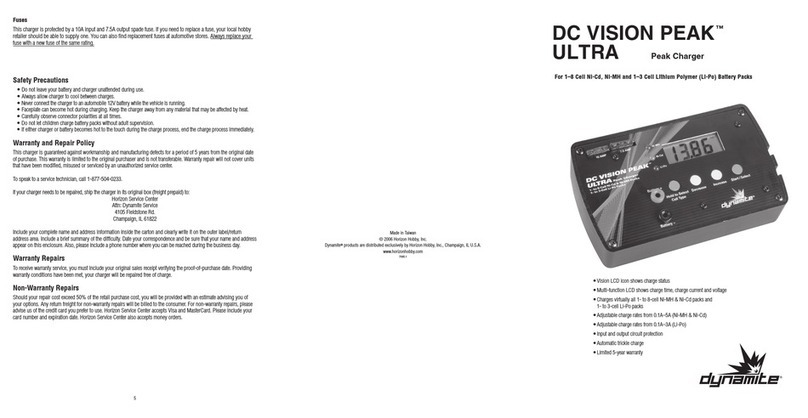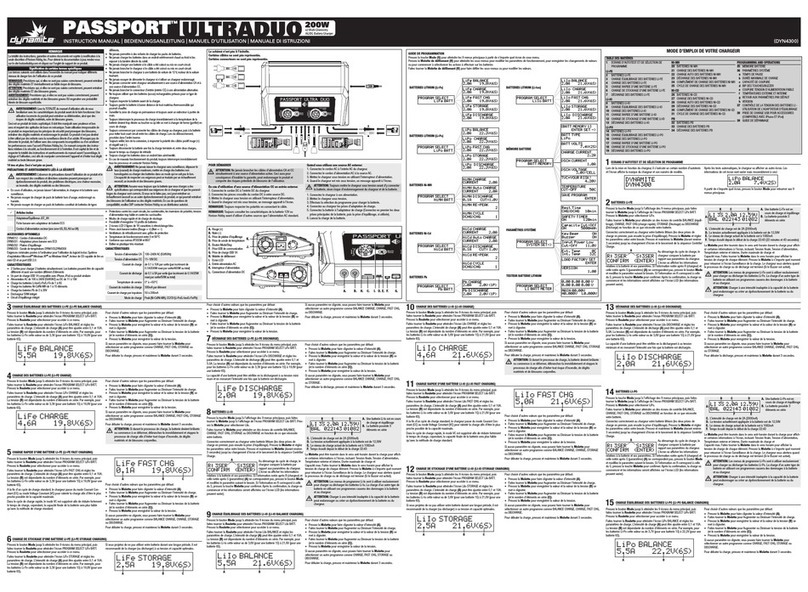Dynamite Passport P2 Installation and operating instructions
Other Dynamite Batteries Charger manuals

Dynamite
Dynamite Mega 2 User manual

Dynamite
Dynamite Prophet Plus II User manual
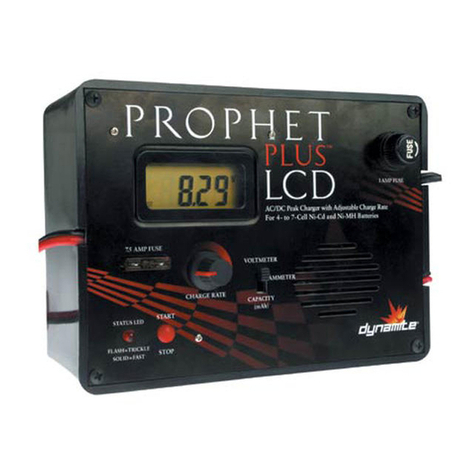
Dynamite
Dynamite PROPHET PLUS LCD User manual
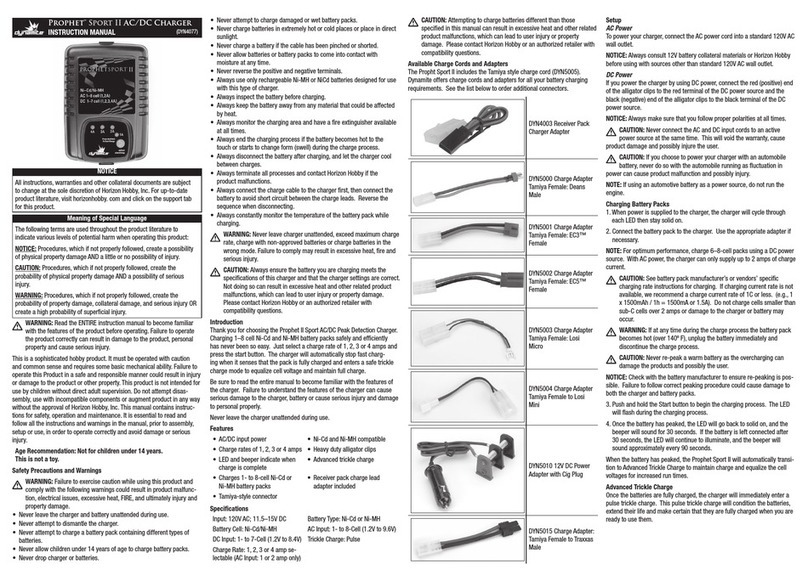
Dynamite
Dynamite Prophet Sport II DYN4077 User manual

Dynamite
Dynamite Prophet Select User manual

Dynamite
Dynamite Passport DYNC3000 User manual

Dynamite
Dynamite DYN4065 User manual

Dynamite
Dynamite DYNC2005 User manual

Dynamite
Dynamite Mega 2 User manual

Dynamite
Dynamite Prophet P1 User manual

Dynamite
Dynamite 20W Ni-MH DYNC0500 User manual
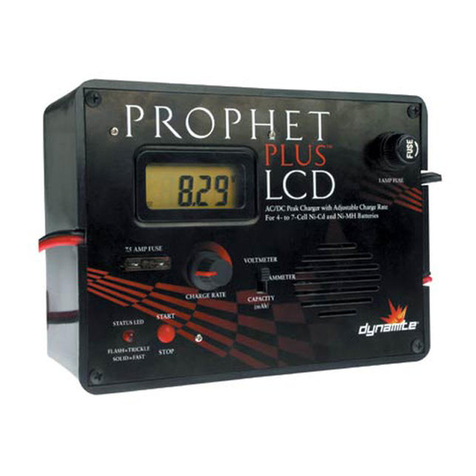
Dynamite
Dynamite PROPHET PLUS LCD User manual

Dynamite
Dynamite ProPhet SPort II User manual

Dynamite
Dynamite DYN4064 User manual

Dynamite
Dynamite Prophet P1 Mini User manual
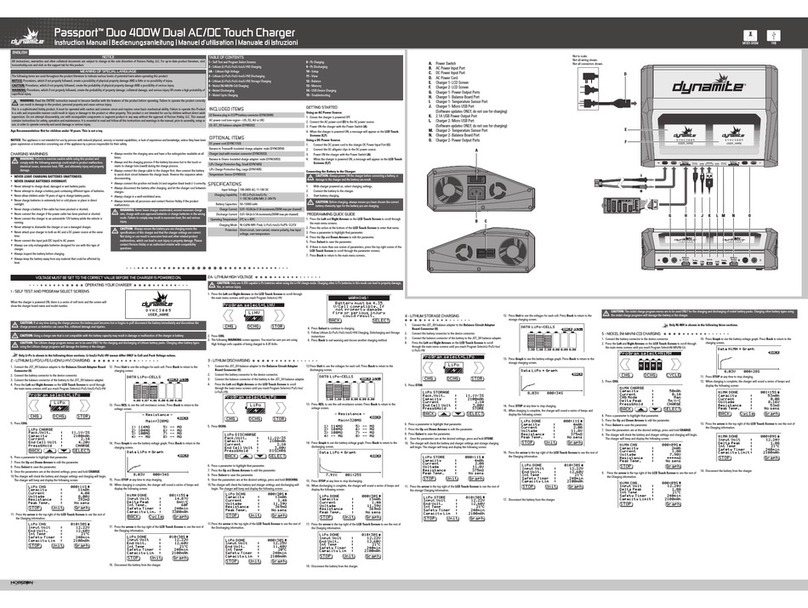
Dynamite
Dynamite Passport User manual

Dynamite
Dynamite DYN4058 User manual

Dynamite
Dynamite DYN1922 User manual
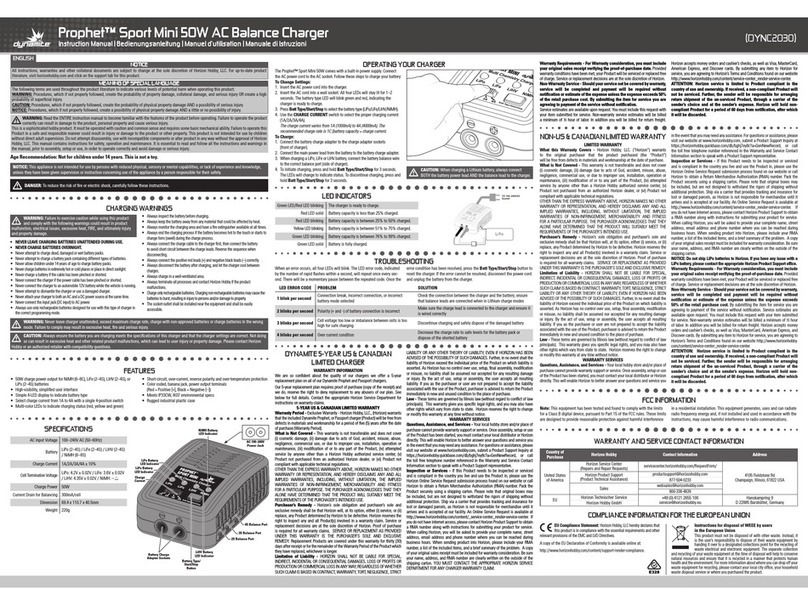
Dynamite
Dynamite Prophet Sport Mini User manual
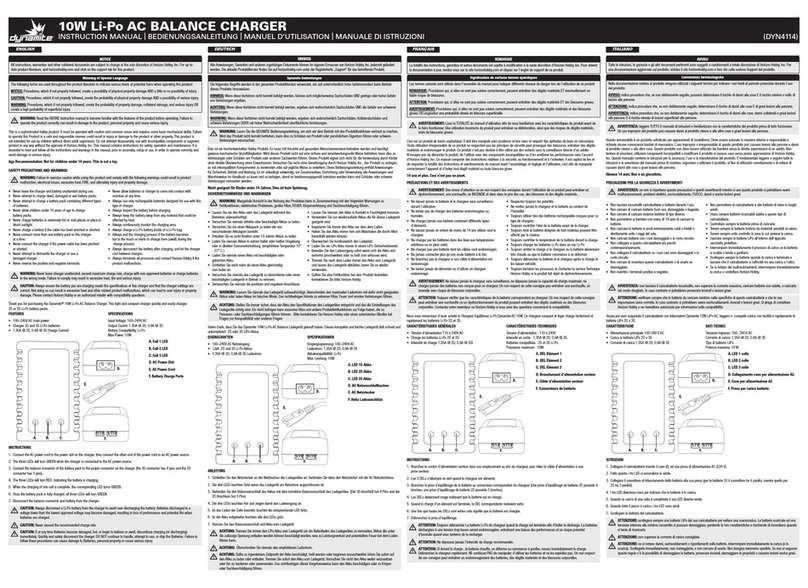
Dynamite
Dynamite DYN4114 User manual