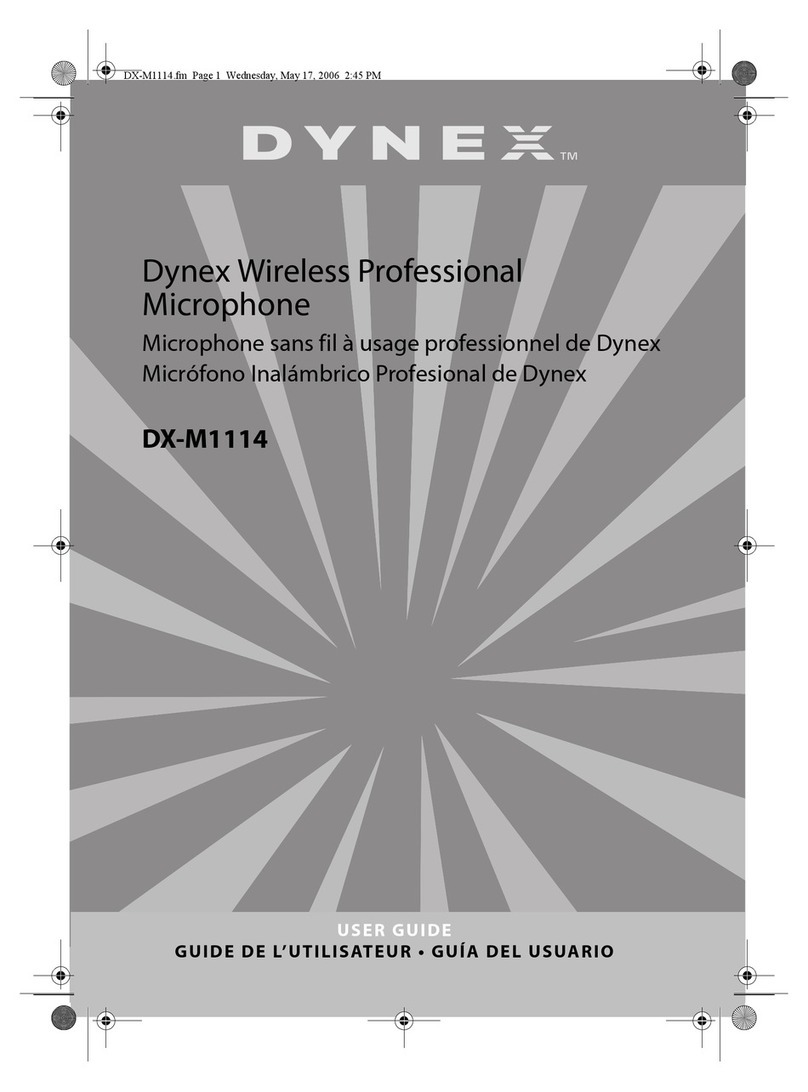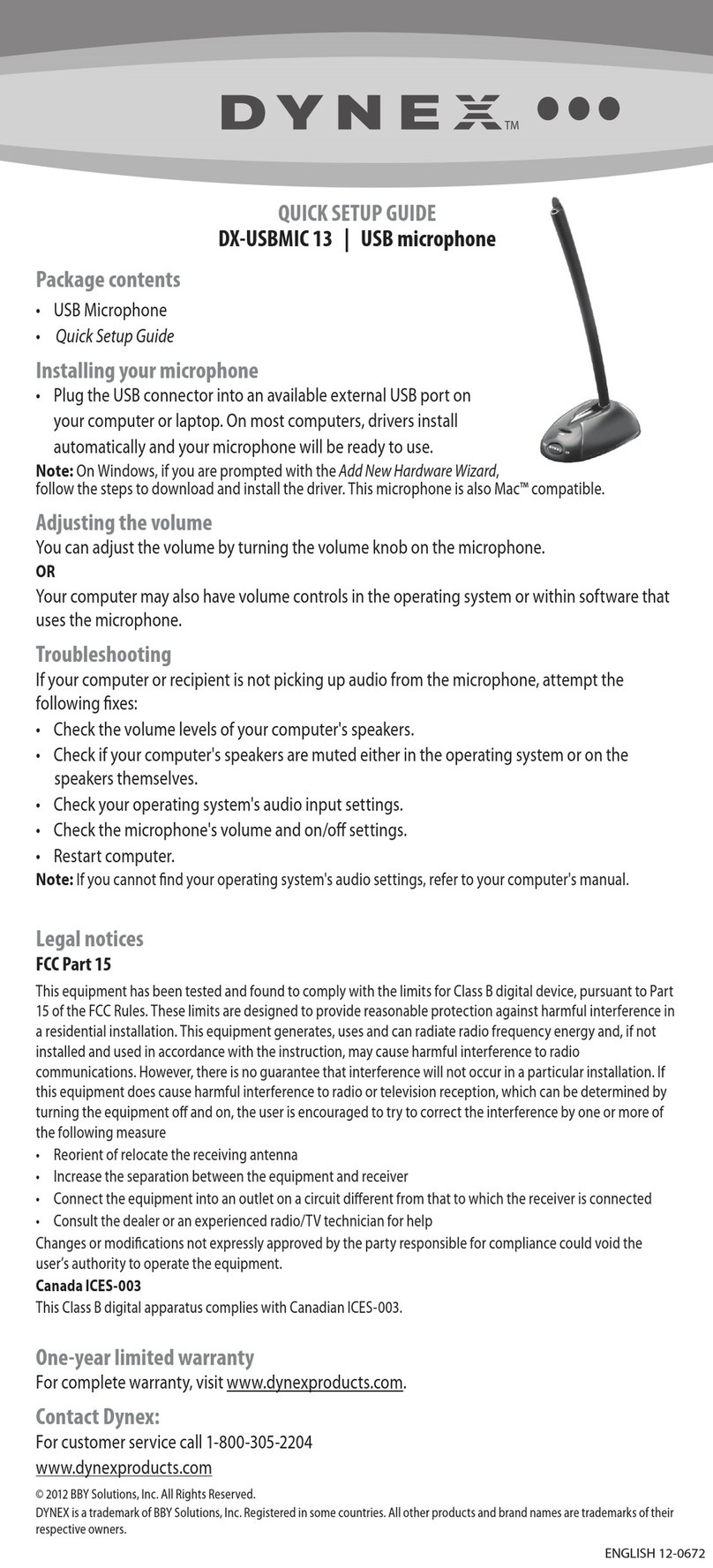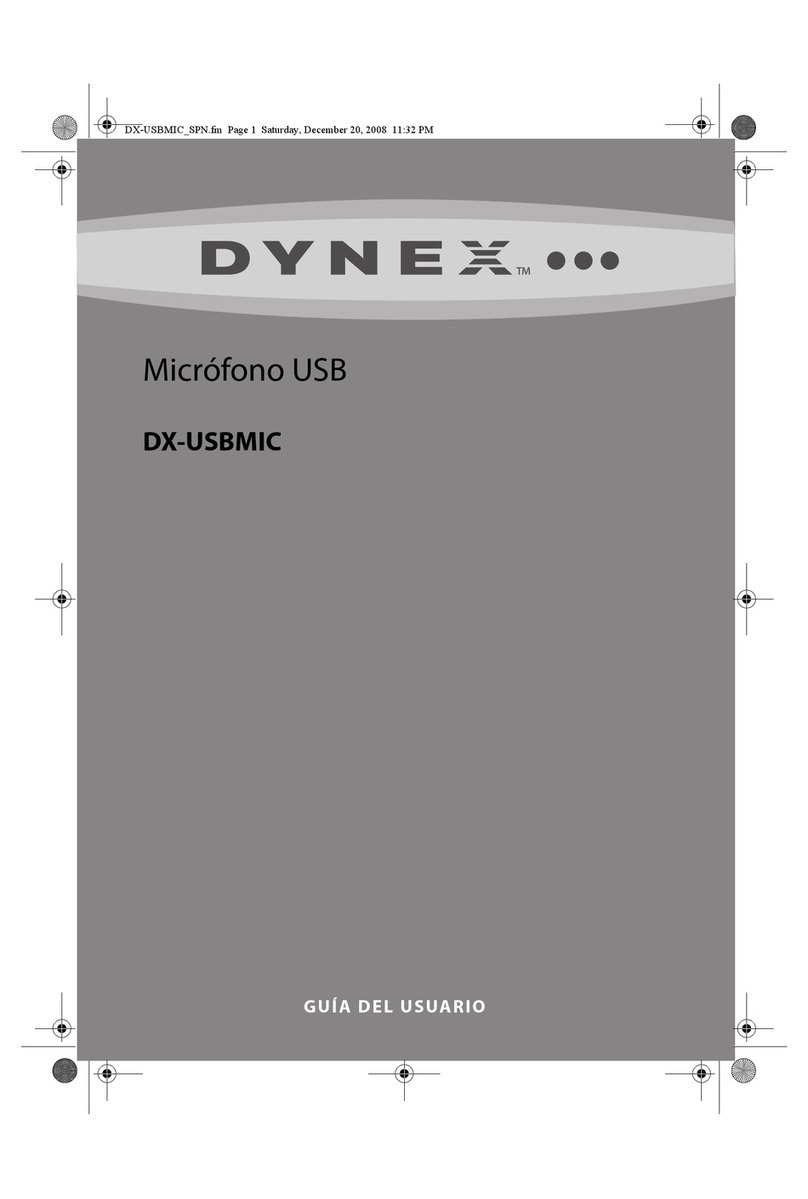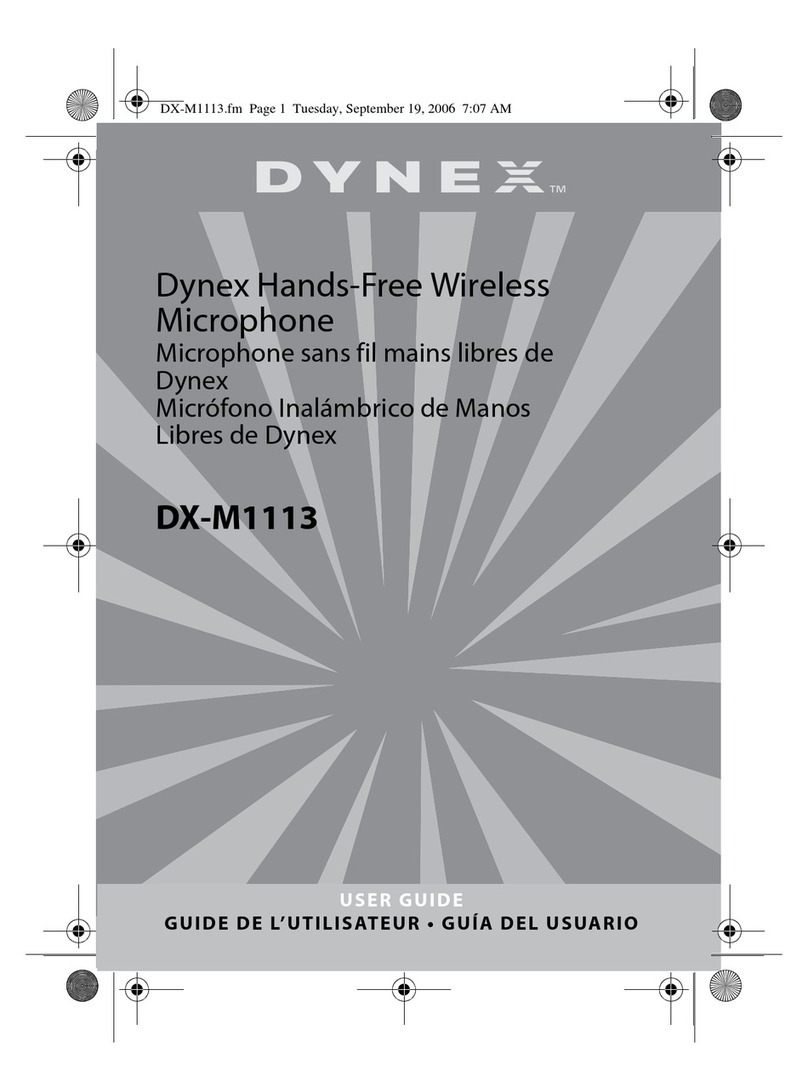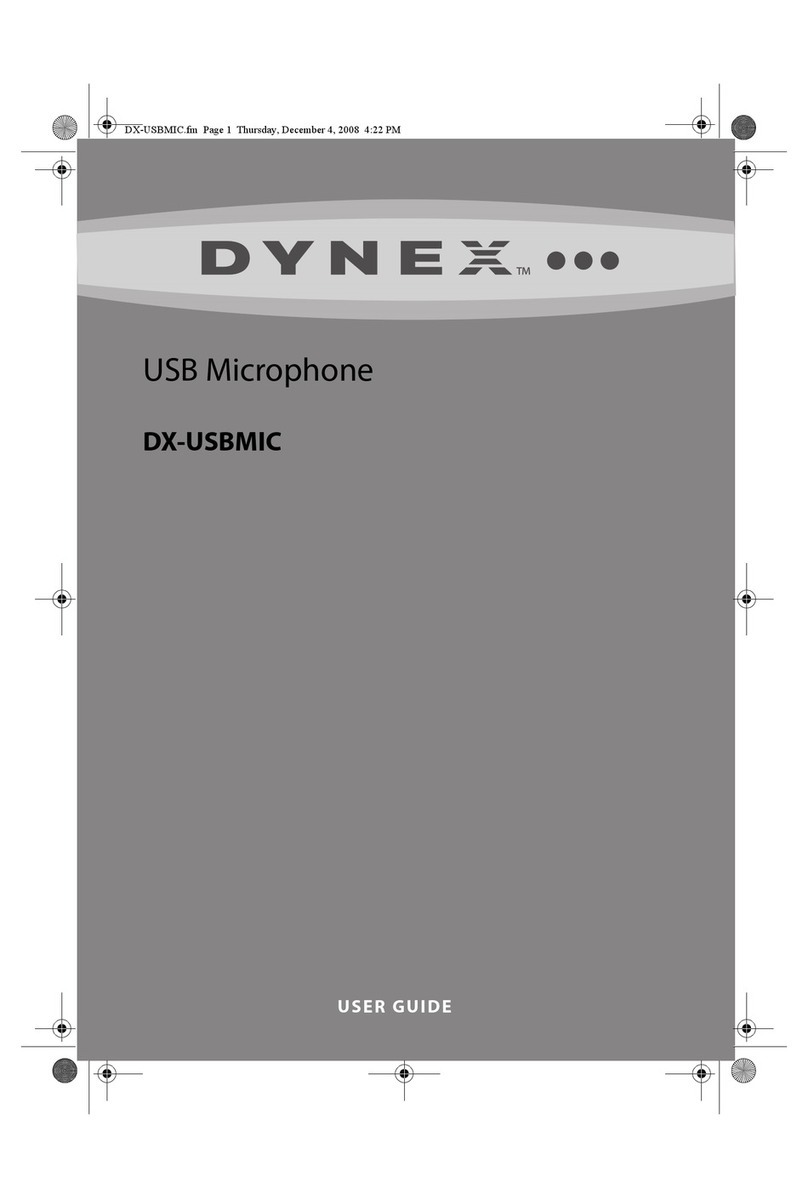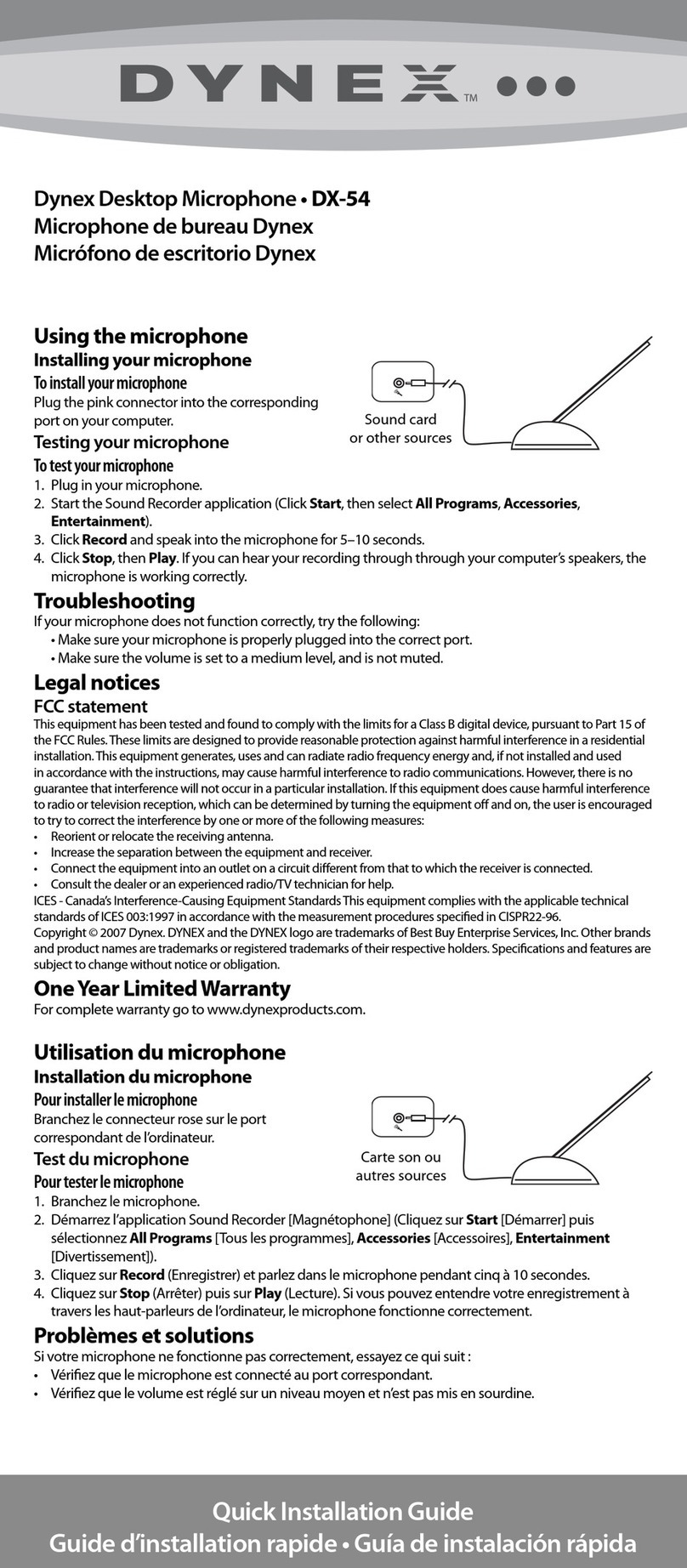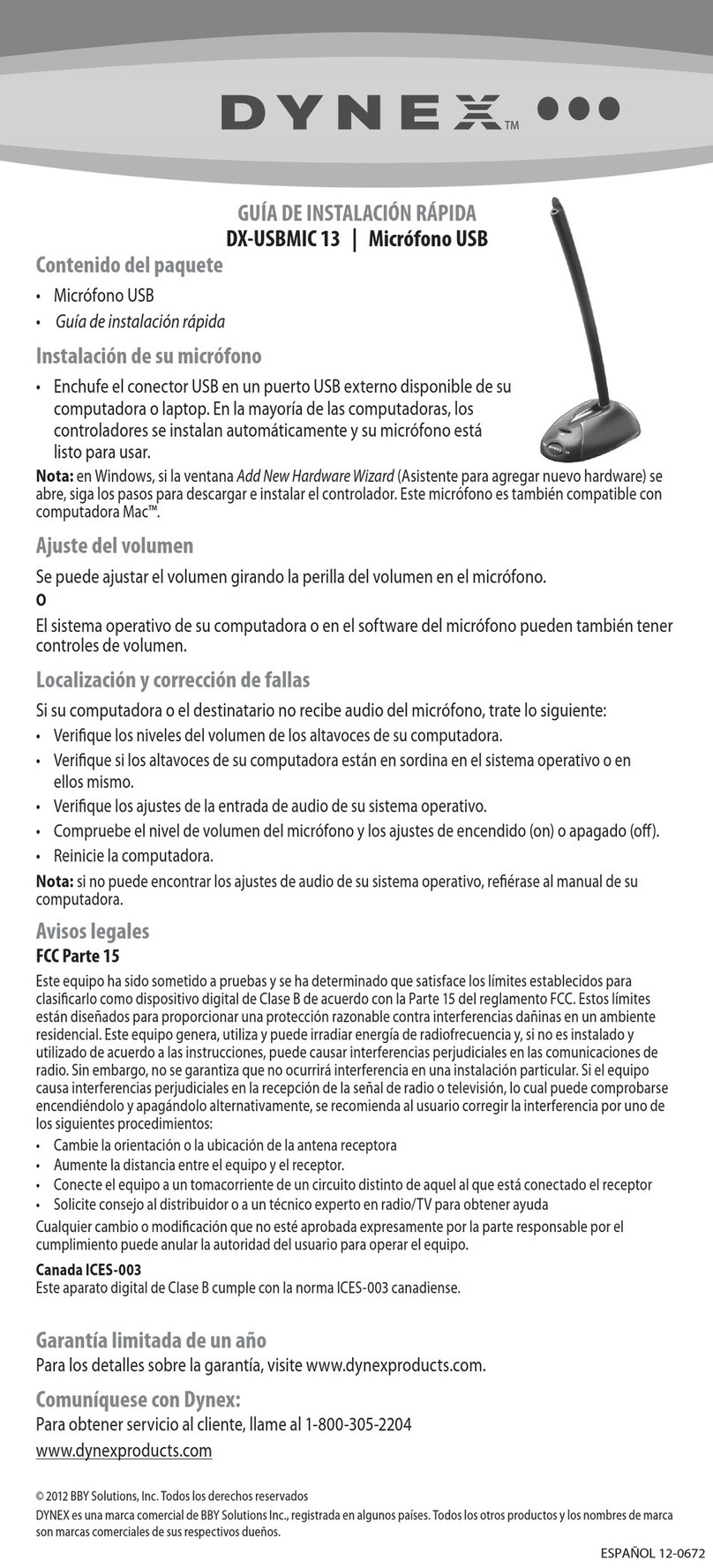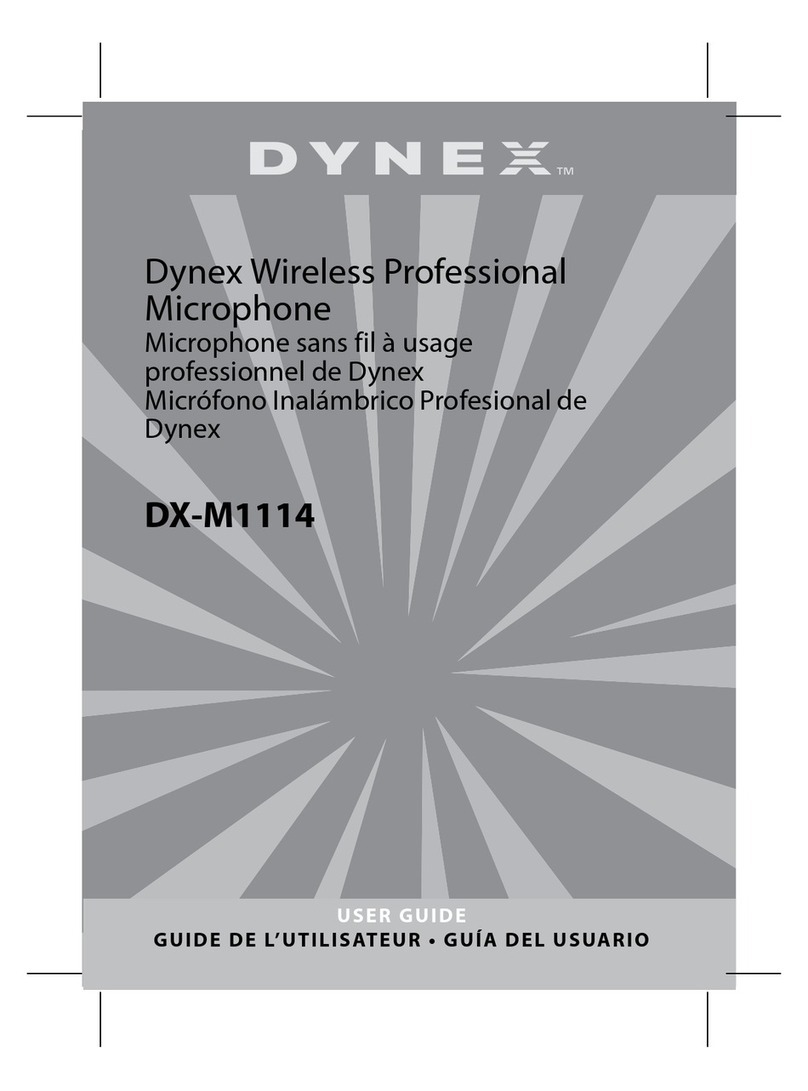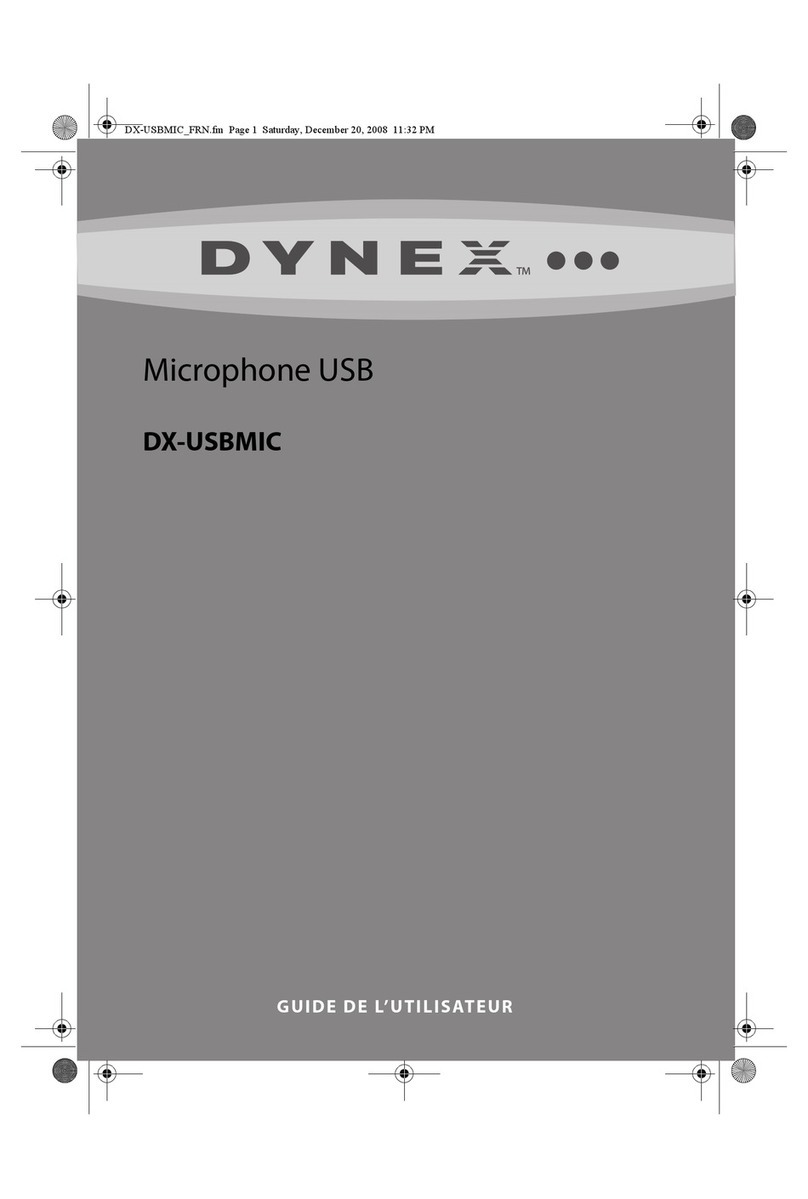Using your wireless microphone 5
Note: When you install the receiver, make sure that it is at least 10 feet (3 meters) off the
floor and at least 10 feet (3 meters) away from surrounding walls.
To set up the receiver:
1Place the receiver on a flat, stable surface.
2Fully extend the antenna, and make sure it is perpendicular to the receiver.
3Open thebattery compartment, install two AA batteries into the battery
compartment, then close the compartment. Make sure that the + and – symbols on
the batteries align with the + and – symbols inside the battery compartment.
4Plug one end of the audio cable into the AUDIO OUT jack on the receiver.
5Plug the other end of the audio cable into the MIX IN or AUX IN on an external
amplifier.
6Slide the power switch to the ON position. The POWER indicator lights.
To install the transmitter battery:
1Slide the battery compartment cover to open the battery compartment.
2Insert the 9 V battery into the battery compartment. Make sure that the + and –
symbols on the battery align with the + and – symbols inside the battery
compartment.
3Slide the cover to close the compartment.
Using your wireless microphone
Note: You can use your wireless microphone within a range of 262 feet (80 meters) of the
receiver. The ideal range is 131 feet (40 meters).
To use your wireless microphone:
1Turn on the receiver.
2Plug the headset into the AF input jack on the transmitter.
3Place the headset on your head.
4Turn on the transmitter, then adjust the volume if necessary.
DX-M1113.fm Page 5 Wednesday, May 17, 2006 2:44 PM