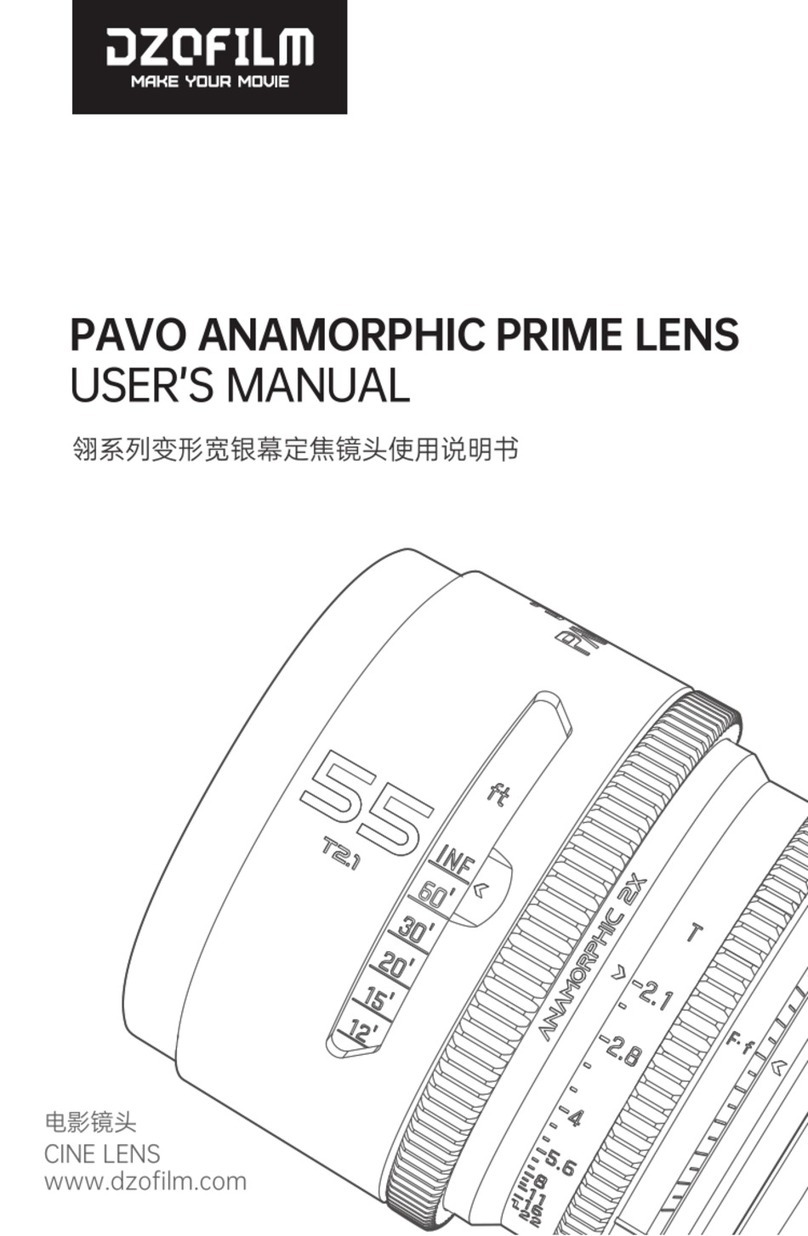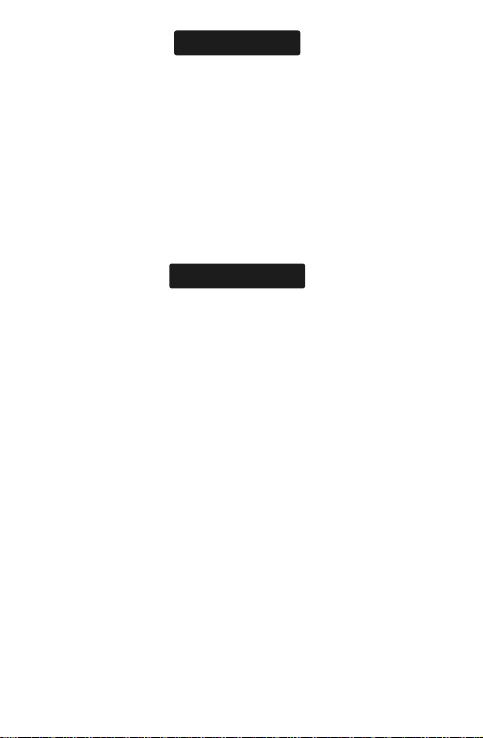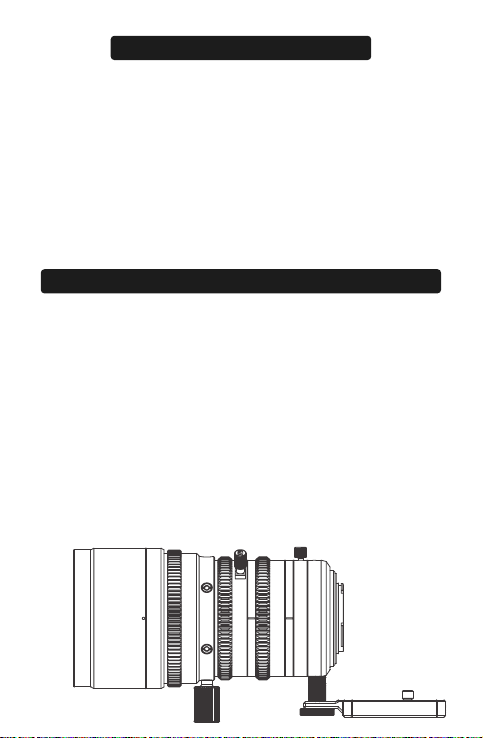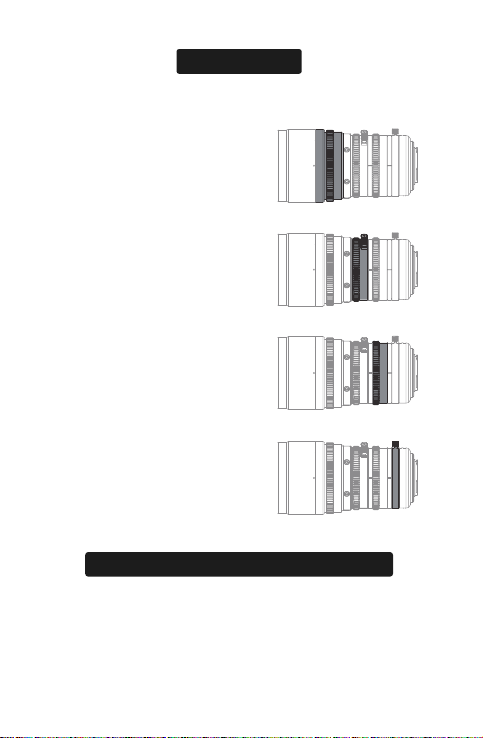Attach the Lens to the Camera
Remove the body cap from the camera and the rear cap from the
lens. Place the lens on the mount, keeping the marks on the lens and
the camera aligned, and then rotate the lens until it clicks into place.
Note that in some cases there may not be a mounting mark on the
camera body.
When attaching the lens, ensure that dust or other foreign matter
does not enter the camera and be careful not to touch the camera’s
internal parts. Do not press the lens release button while attaching
the lens and be sure the latch has securely clicked into place.
As M4/3 mount is not an active locking structure and thus it could
be loose on the connection between camera and lens. To guarantee
the shooting effect, this lens is equipped with two kinds of
supporting methods. They are supporting rod on the front of the lens
body, and the supporting base near the lens mount. When using
camera cages, front supporting rod is recommended to fix lens and
camera.
Rear supporting base is recommended to use when there is no
camera cage. Attach supporting rod of the base to the camera and
screw it into the socket in the rear lens body. This can strengthen the
stability between lens and camera.
Every lens is equipped with two extension rods to satisfy different
cameras. Use extension rods if the bridge rod is not long enough.
Before using the lens for the first time or after attaching it to a
different camera, measure the flange-back distance.
Attaching the Zoom Lever and Bridge/ Extension Rods
Demonstration of Supporting Rod/ Base