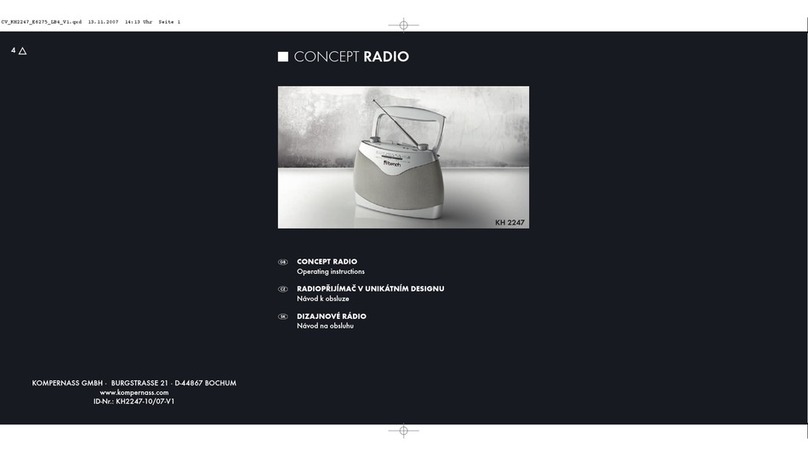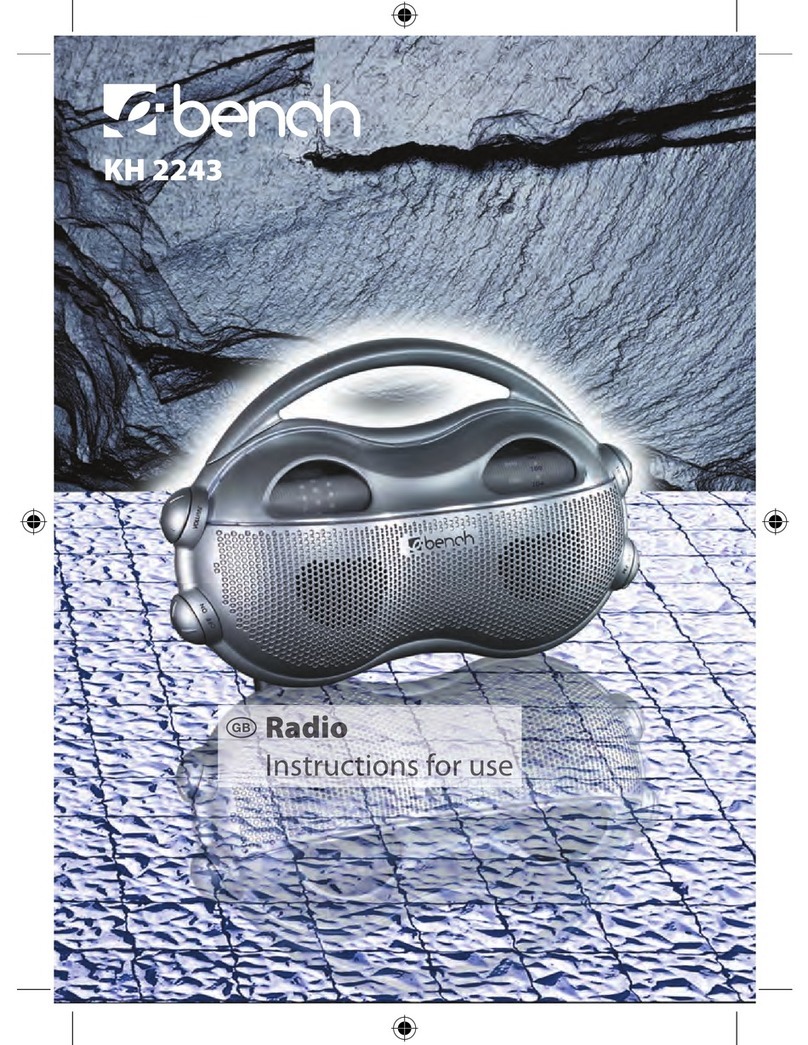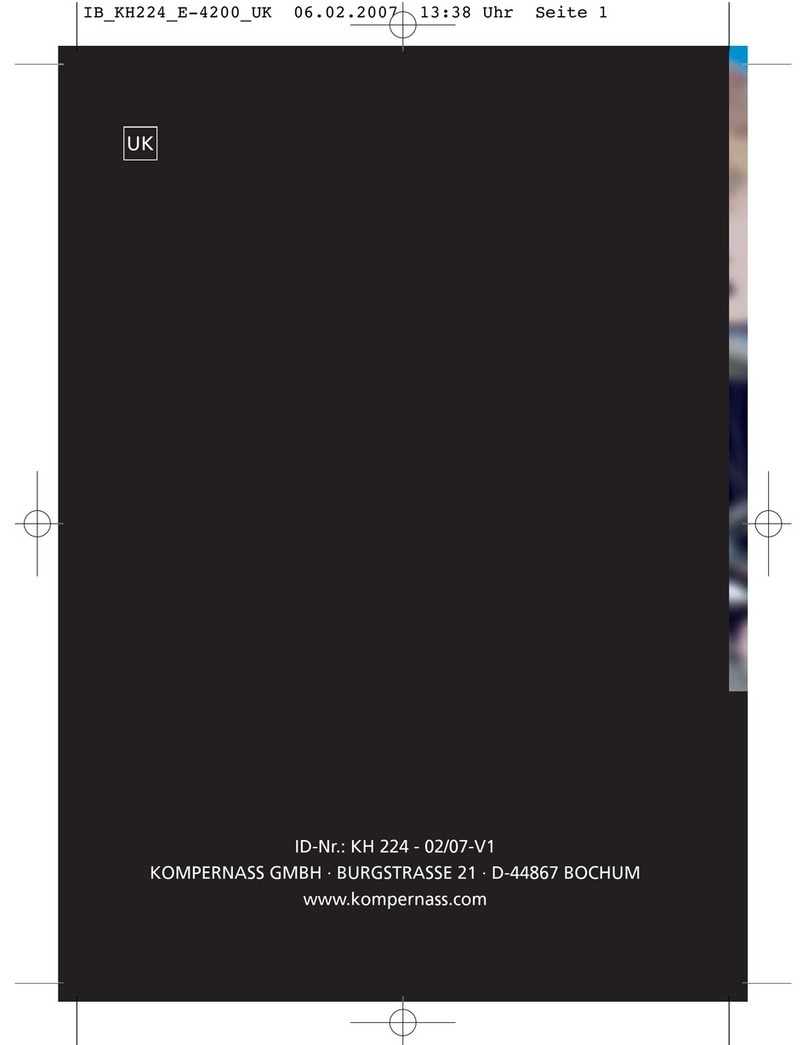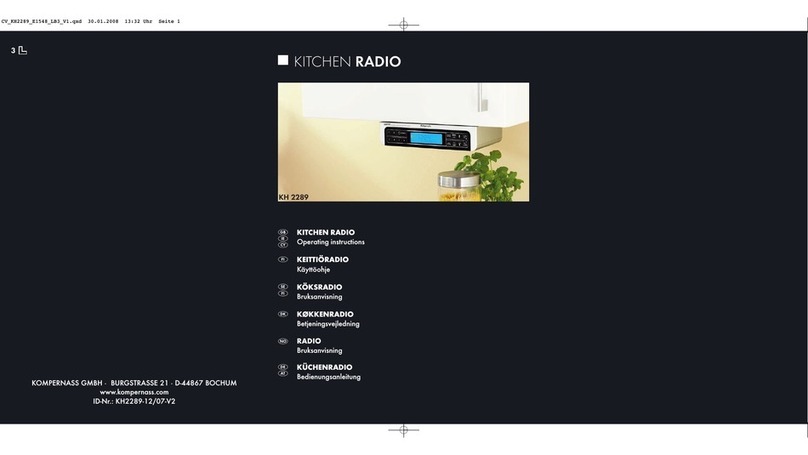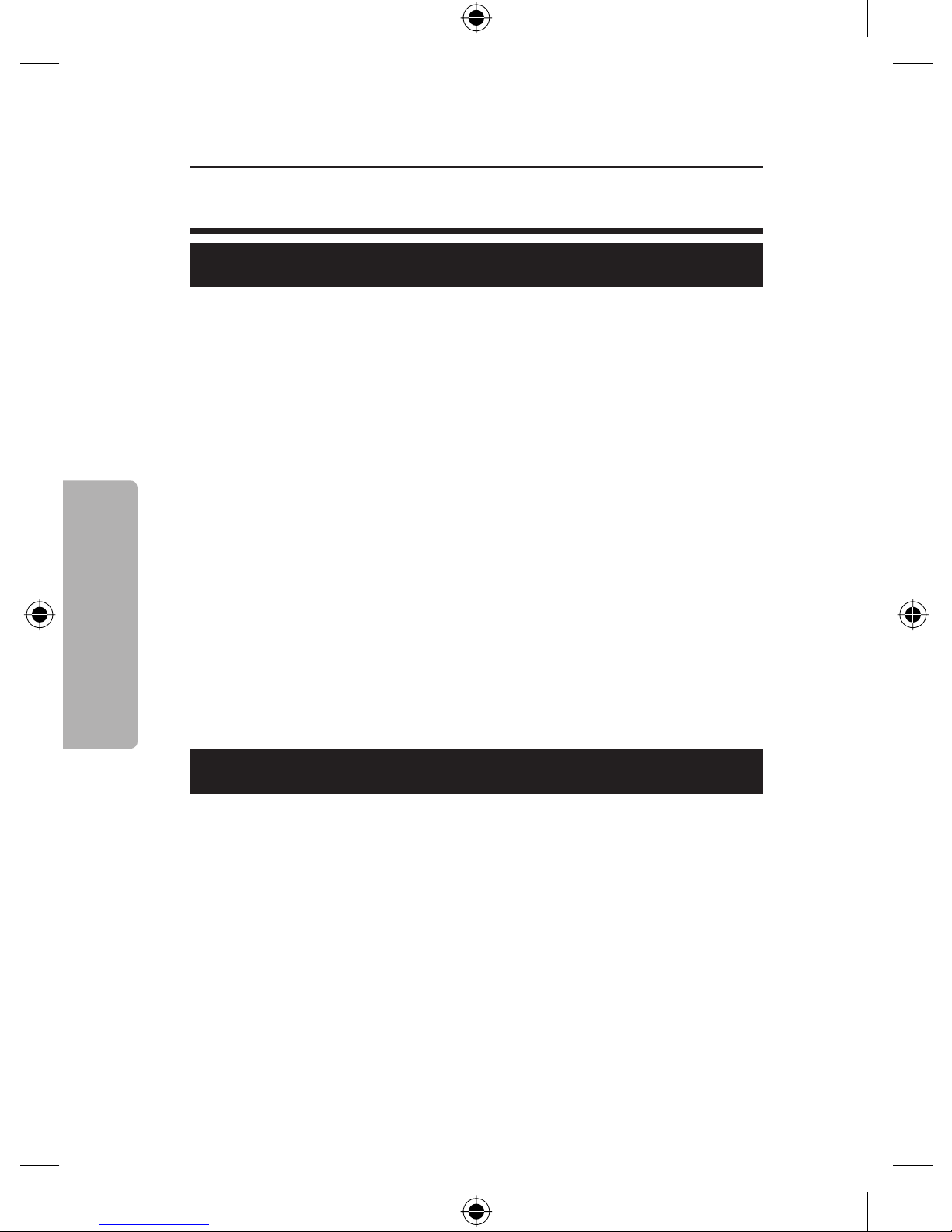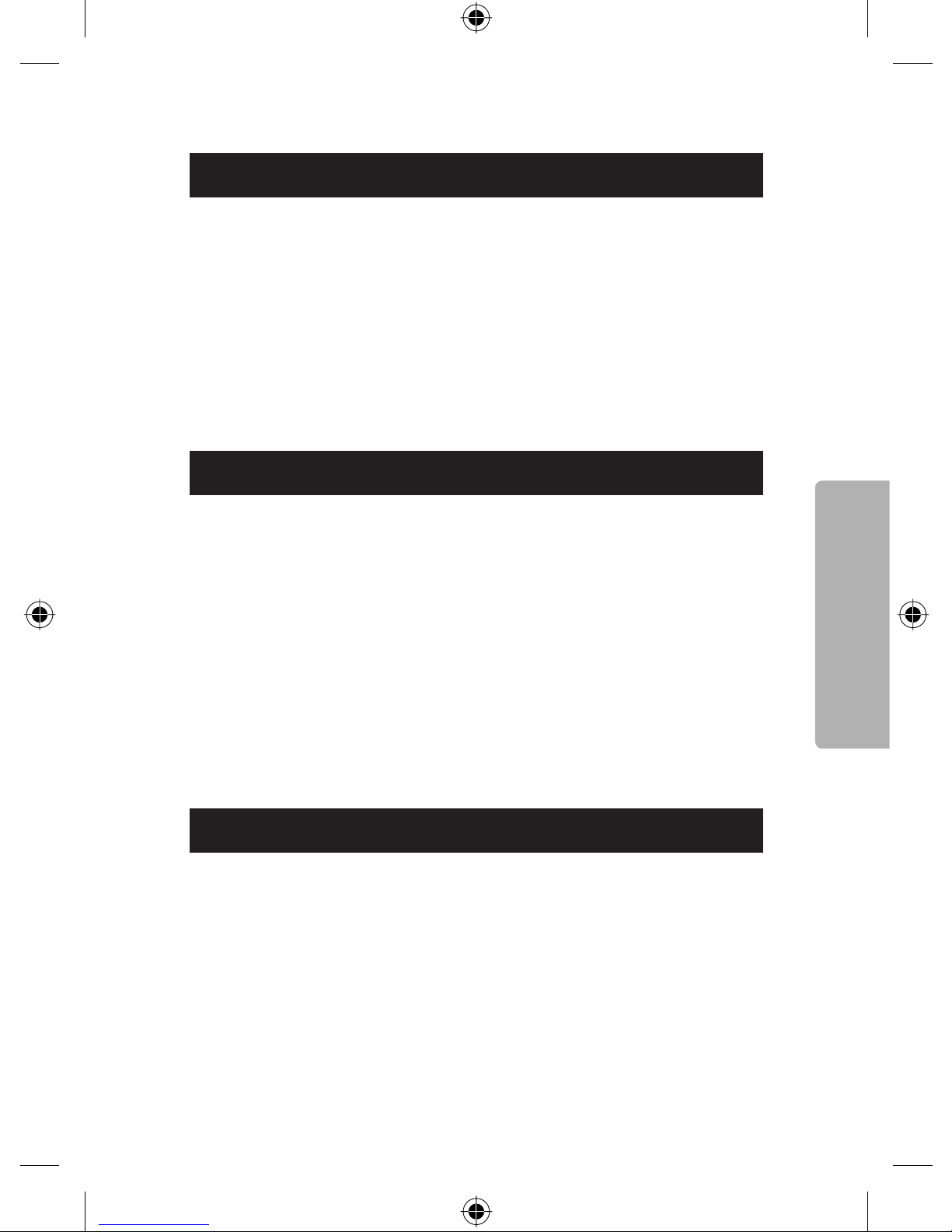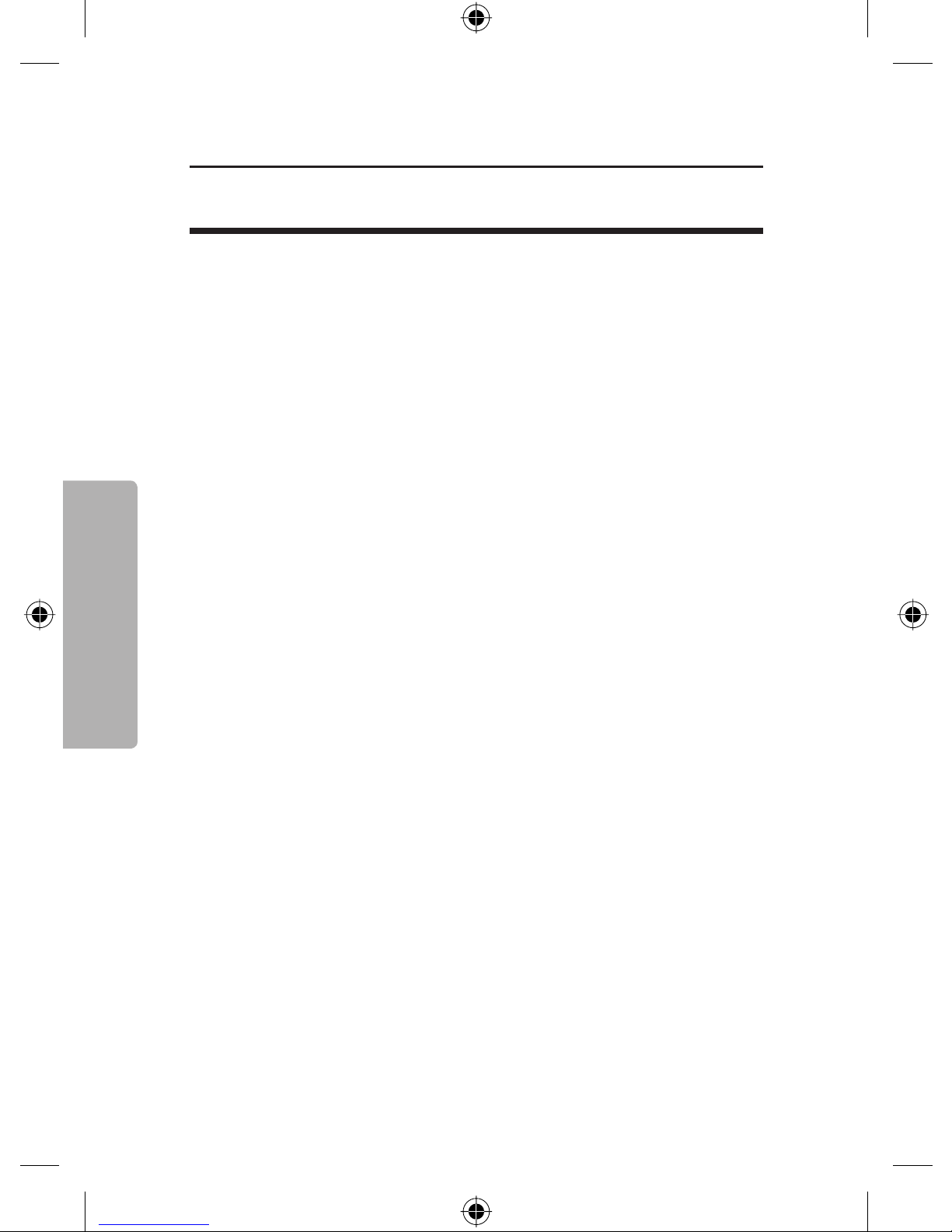English
. Preparing the radio for use
Carefully remove the radio from the packaging. Do not
drop the radio! Otherwise it could be damaged beyond
repair. Only place the radio on a level, at, scratchproof,
non-slip surface.
†Danger!
Do not place or hang the radio …
Ú
in areas exposed to direct sunlight! Otherwise the
radio could overheat and be damaged beyond repair.
is could cause a re!
Úin the immediate vicinity of heat sources such as
ovens, heaters and similar devices or vent openings
of other electrical devices! Otherwise the radio could
be damaged beyond repair. is could cause a re!
Úin damp areas or near water. Otherwise moisture
could enter the radio. is could cause danger of
electrical shock and re!
|Warning!
Do not place or hang the radio in areas exposed to ex-
treme physical shock or constant vibrations. Physical
shock and constant vibrations could lead to malfunc-
tions and long-term damage.