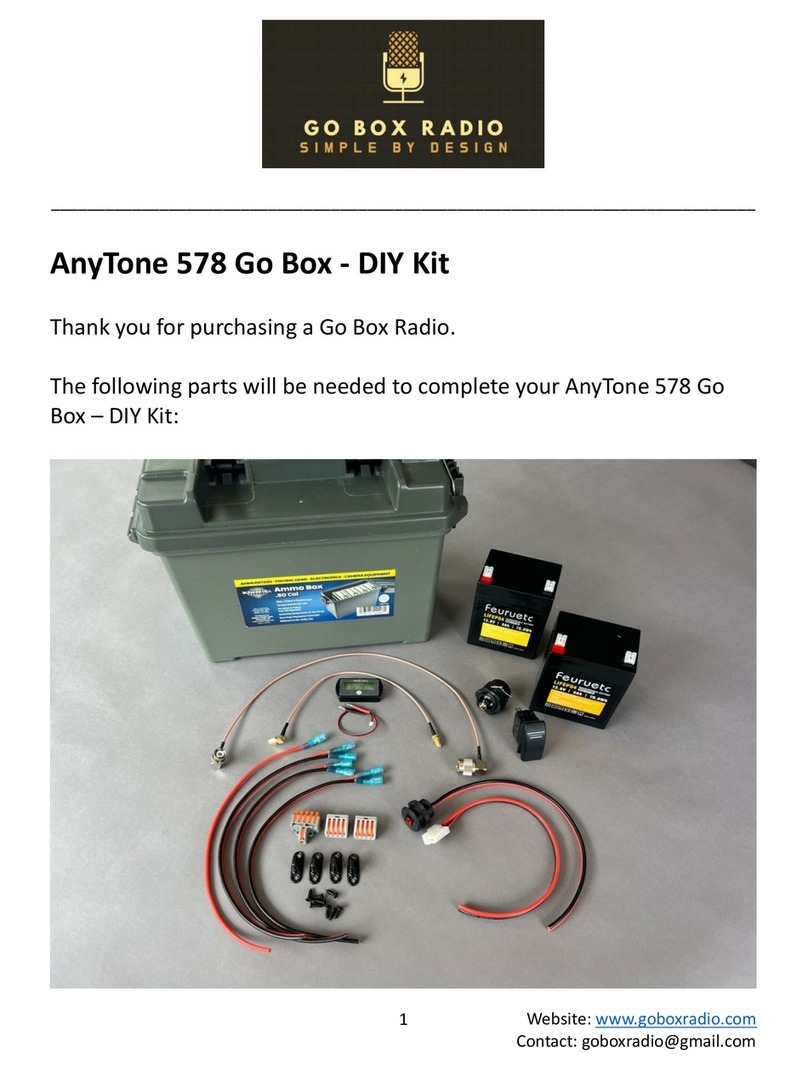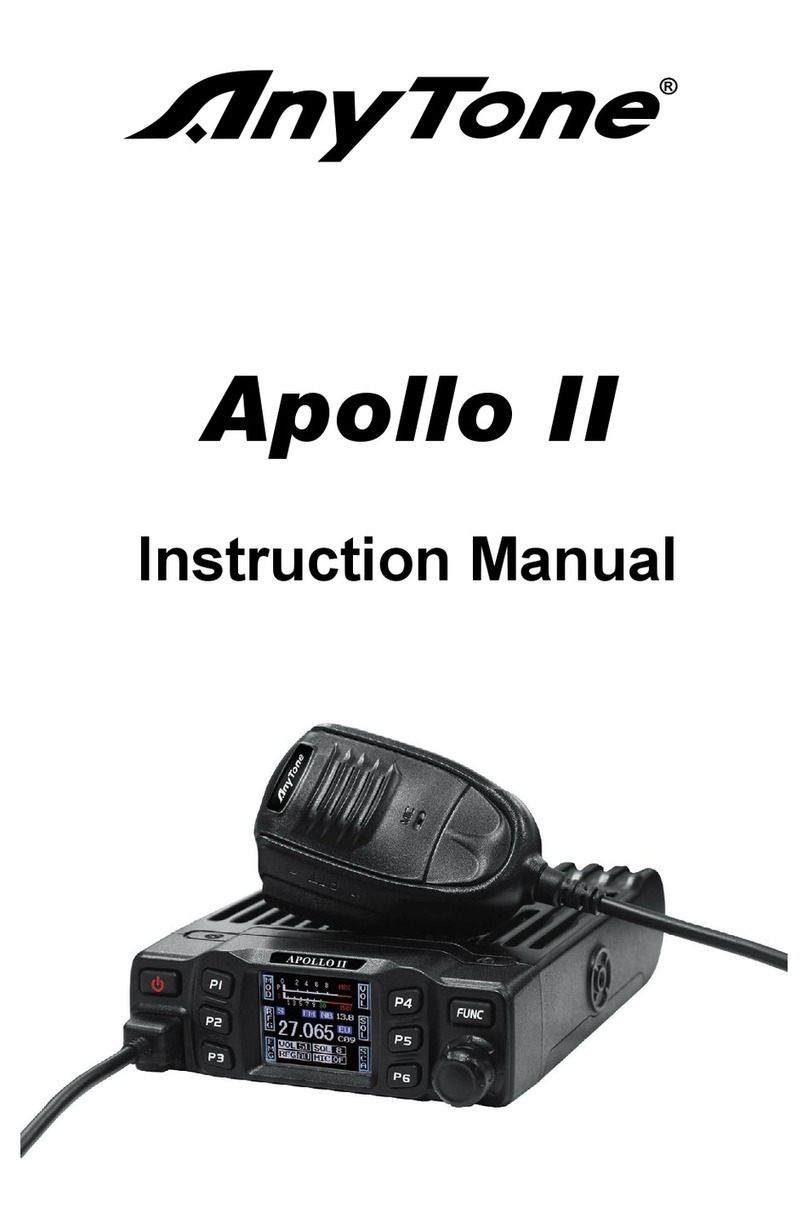3.SPECIFICATION2.HOW TO USE THIS RADIO 2.HOW TO USE THIS RADIO 2.HOW TO USE THIS RADIO
4 5 6 7
A2.220906
GENERAL
Modulation Mode AM/FM
Frequency Range 26.965-27.405MHz
Frequency Tolerance ±5.0ppm
Input Voltage 13.2V
Dimensions 100x104x25mm
Weight 255g
Ferquency Control PLL Synthesizer
Operating Temperature Range -20℃ to +50℃
Current Drain
Transmit 2A MAX
Receive Squelched 0.3A
VOL Max 0.8A
Antenna Connector UHF, SO-239
TRANSMITTER
Power Output 4 Watts FM/AM
Transmission interference inferior to 4nW(-54dBm)
Frequency Response 300-3000Hz
Modulated signal distortion inferior to 5%
Output Impedance 50 ohms
RECEIVER
Sensitivity Less than 1uV for 10dB(S+N)/N
Image Rejection 70dB
Adjacent Channel Rejection 60dB
IF Frequencies 1st 10.695MHz
2nd 455KHz
Automatic Gain Control(AGC) Less than 10dB change in audio
Output for inputs from 10 to 50000uV
Squelch less than 1uV
Audio Output Power 1Watts
Frequency Response 300-3000Hz
LCD Display Function Detail Setting Details
Backlight color
setting
(red/default), (green), (blue),
(cyan), (purple), (yellow),
(white)
Beep sound : turn on beep sound (default)
: turn off beep sound
RB sound setting (default), ~
: turn off RB sound function
2.13 Install External Speaker ...................................................................
2.14 Menu Operations ...............................................................................
2.16 Resume Factory Default ...................................................................
2.15 CTCSS/DCS Set ................................................................................
Choose a 16Ω external speaker with 3.5mm mono connector.
»
»WARNING:The»sound»output»mode»of»the»machine»is»BTL»output,»and»
the»two»pins»of»the»speaker»cannot»be»connected»to»the»ground»net»or»
the»machine»shell!»Otherwise,»there»will»be»a»large»DC»current»flowing»
through»the»speaker,»which»will»burn»the»speaker»and»components.
LCD Display Function Detail Setting Details
Mic gain control Level: ~
Default:
Scan type setting : squelch scan (default)
: time scan
VOX sensitivity level
setting
Level: ~
Default:
VOX delay time
setting
Level: ~
Default:
RF gain level control (default), 、 、 ~
Time out timer , ~ Min
Default:
HI-Cut setting : turn on HI-Cut function
: turn off HI-Cut function (default)
TX noise reduction
level setting
, ~
: turn off TX noise reduction function.
Default:
RX noise reduction
level setting
, ~
: turn off RX noise reduction function.
Default:
2.12 Frequency Band Selection ...............................................................
1. Hold key while pressing key until full appears on LCD and
release 2 keys, the current frequency band blinks on LCD;
2. Short press or key to choose wanted frequency band;
3. When the frequency band is selected, hold press key to store and
exit.
1. Long press key to enter menu list.
2. Short press or key to select menu to be set.
3. Short press key to enter function setting parameter of the selected
function, the parameter blinks on LCD.
4. Short press or key to change the parameter.
5. Short press key to validate and stay in the MENU.
6. Long press key or [PTT] key or wait 10 seconds to store exit MENU.
1. Long press key to enter menu list.
2. Short press or key to select the " "menu.
3. Short press key to validate. " " blinks on LCD.
4. Short press key until " " stops blinking.
5. Release key, the radio automatically reseted.
1. Long press key to enter menu list.
2. Short press or key to select the menu.
3. Short press key to validate, the code type blinks on LCD.
4. Short press or key to select the code type.
: stands for not set.
: stands for CTCSS tone.
: stands for DCS code.
5. Short press key to conrm the code type. The code value ashes
(unless selected)
6. Short press or key to select the code (form 01 ( ) to 38 ( )
for CTCSS and 01 ( ) to 100 ( ) to 104 ( ) for DCS)
7. Short press key to conrm the selected code.