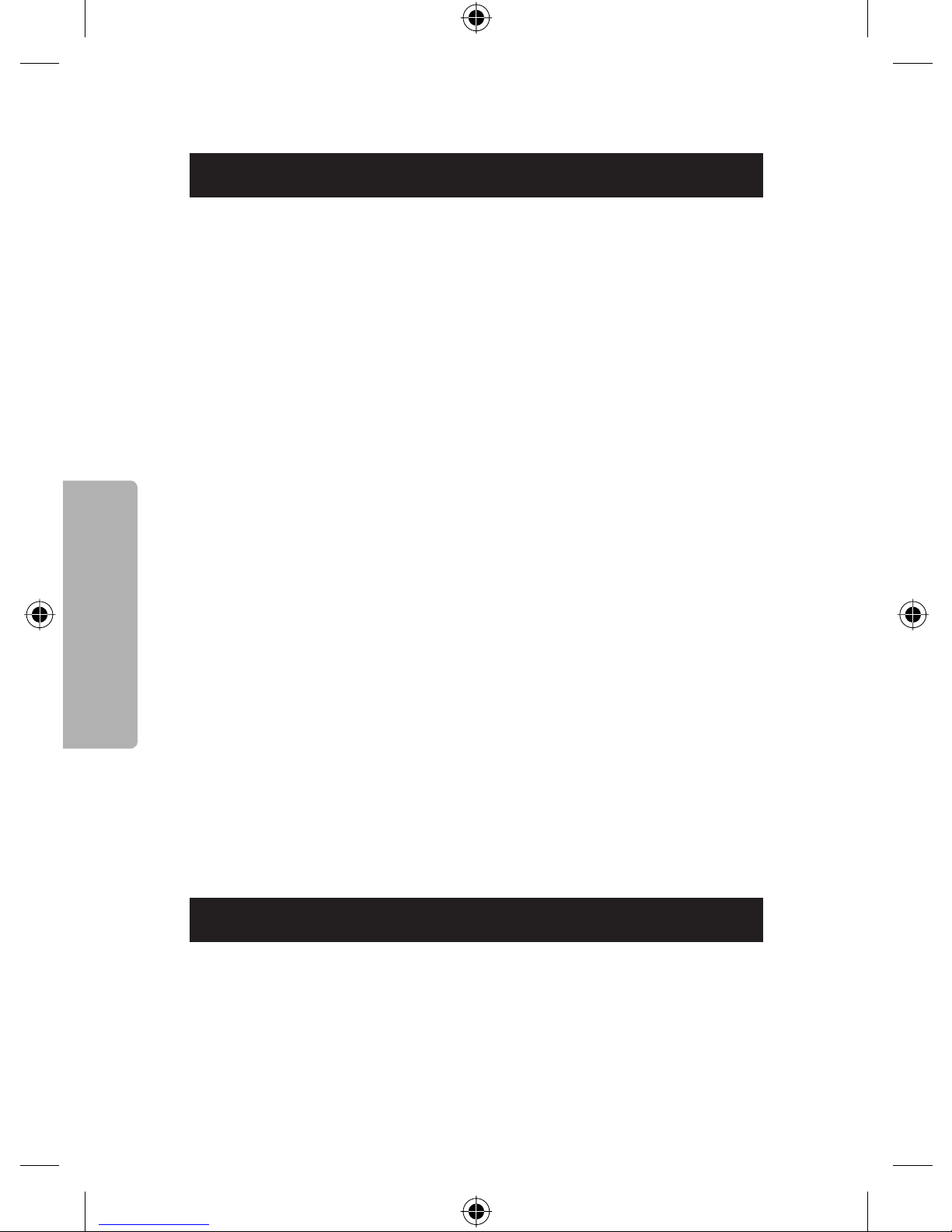E-Bench KH 2243 User manual
Other E-Bench Radio manuals

E-Bench
E-Bench KH 2249 User manual
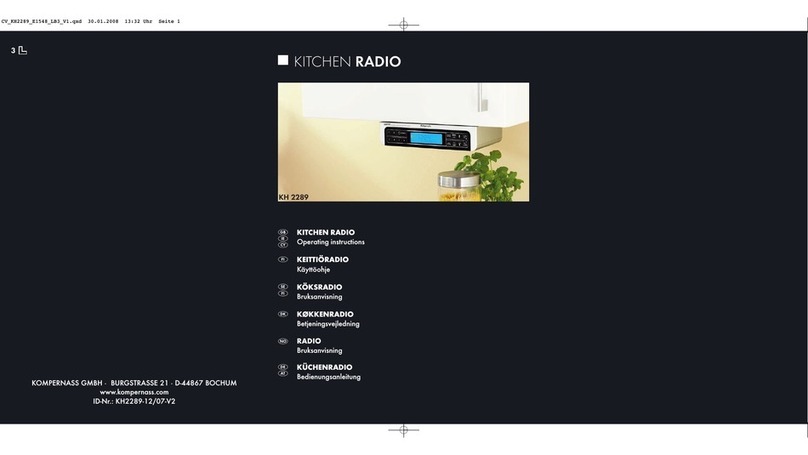
E-Bench
E-Bench KH 2289 User manual

E-Bench
E-Bench KH 2022 User manual

E-Bench
E-Bench KH 994 User manual
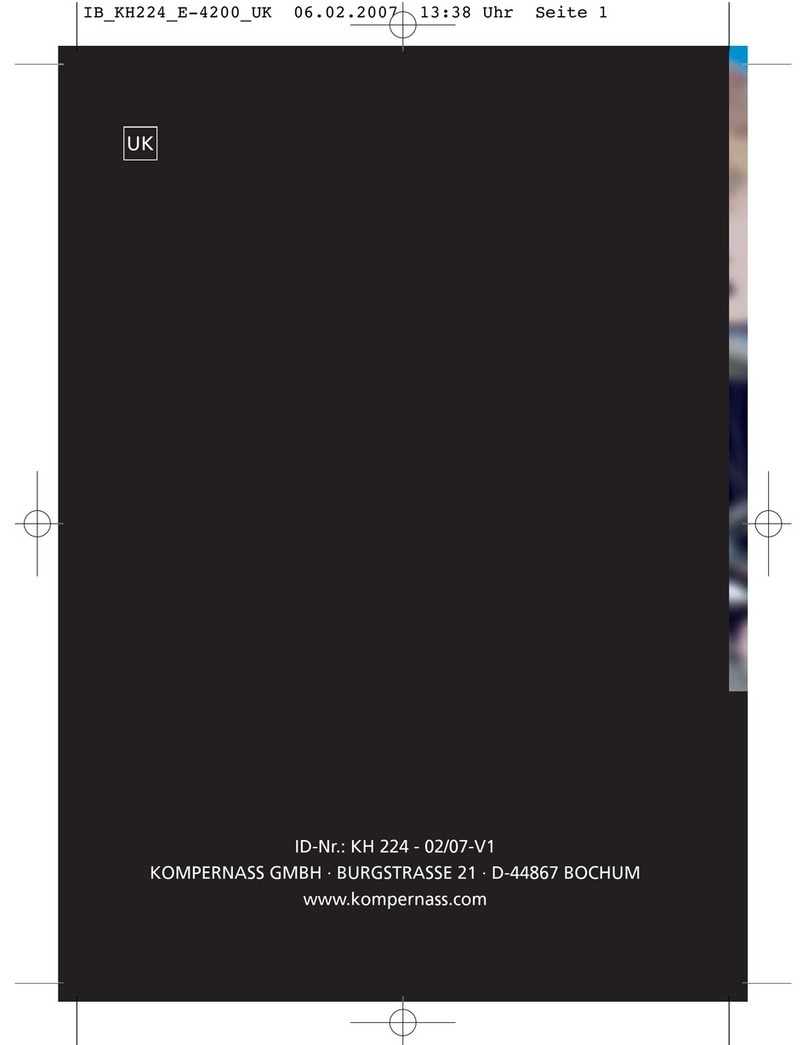
E-Bench
E-Bench KH 224 User manual

E-Bench
E-Bench Bench KH 2245 User manual

E-Bench
E-Bench KH 2289 User manual
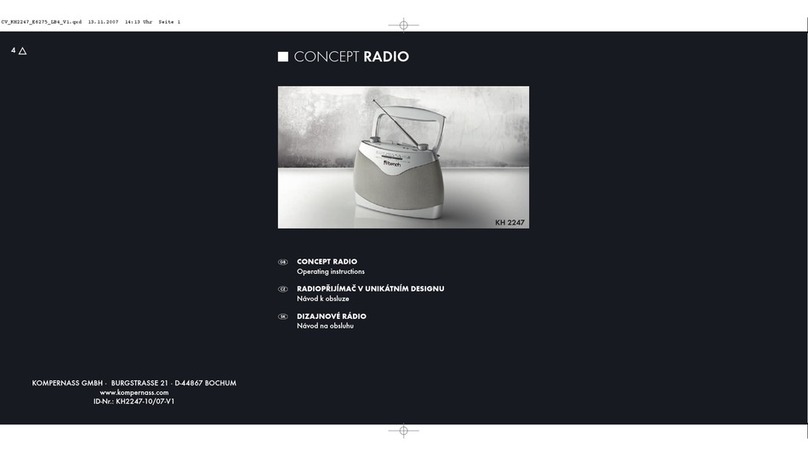
E-Bench
E-Bench KH 2247 User manual

E-Bench
E-Bench KH 2289 User manual

E-Bench
E-Bench KH 2024 User manual