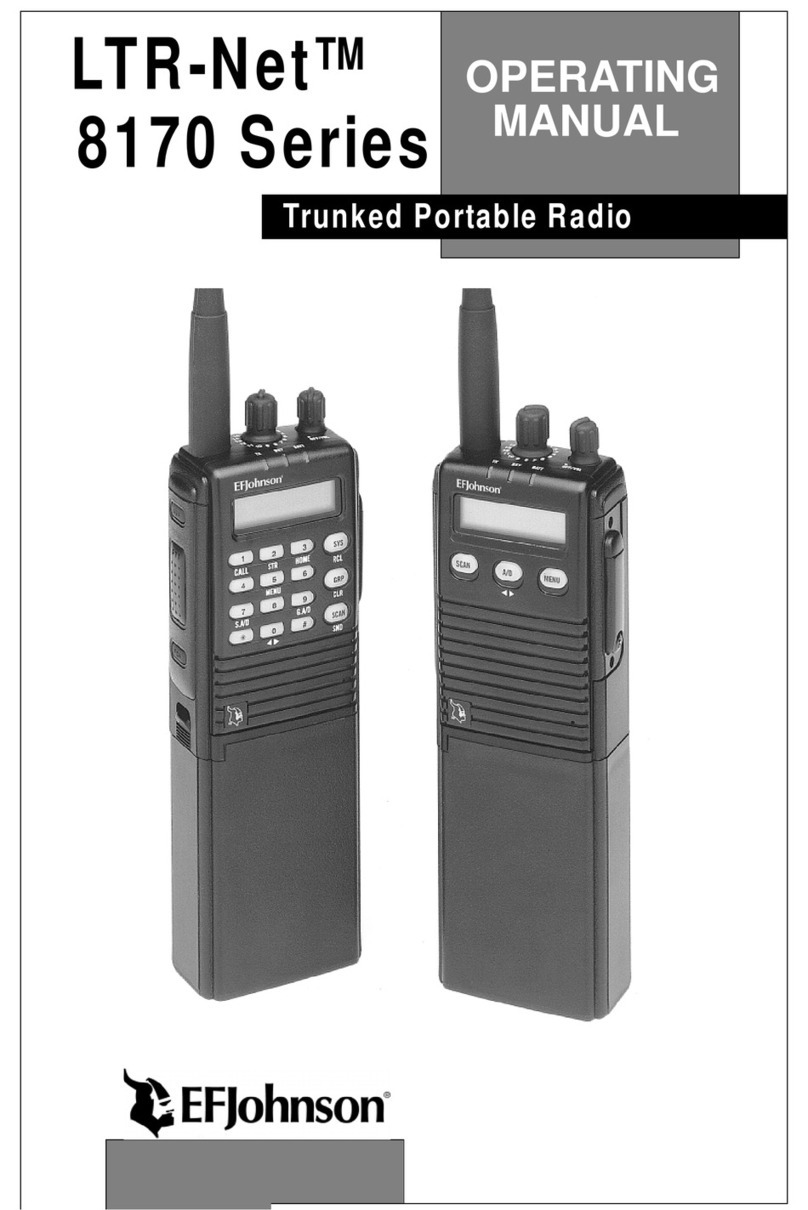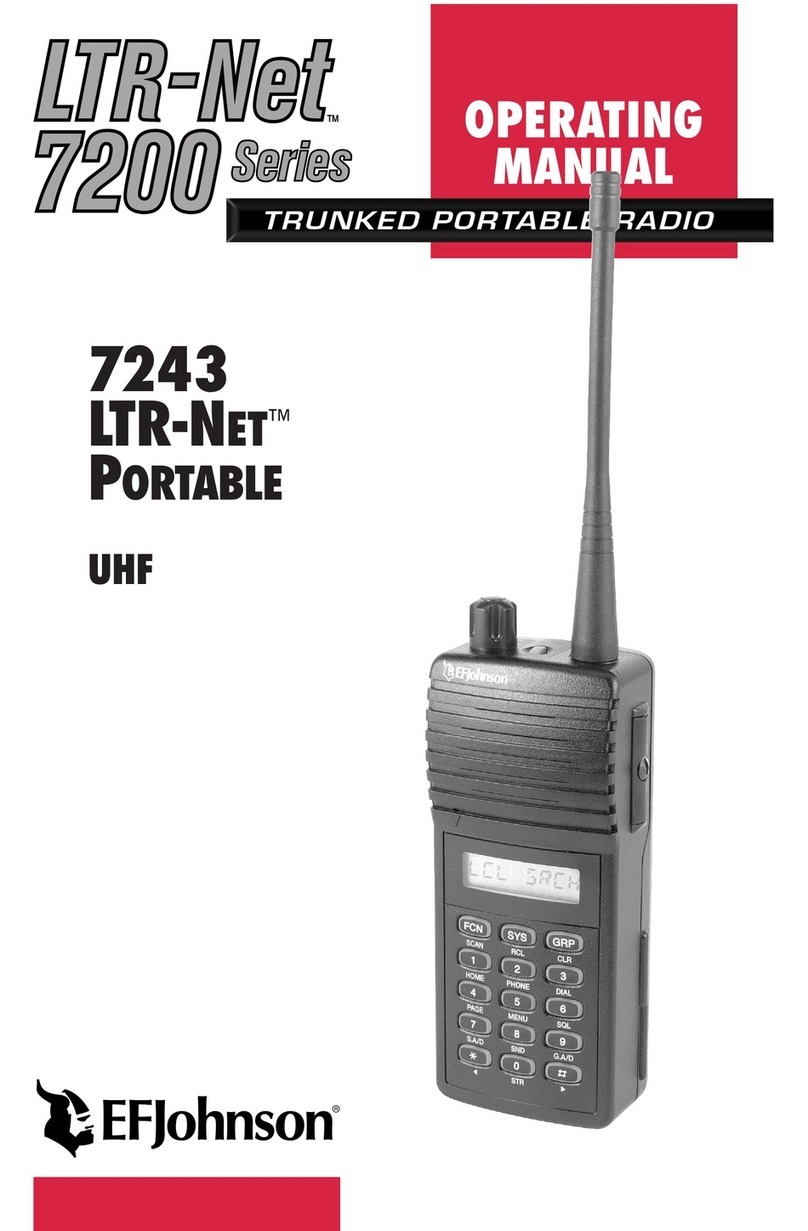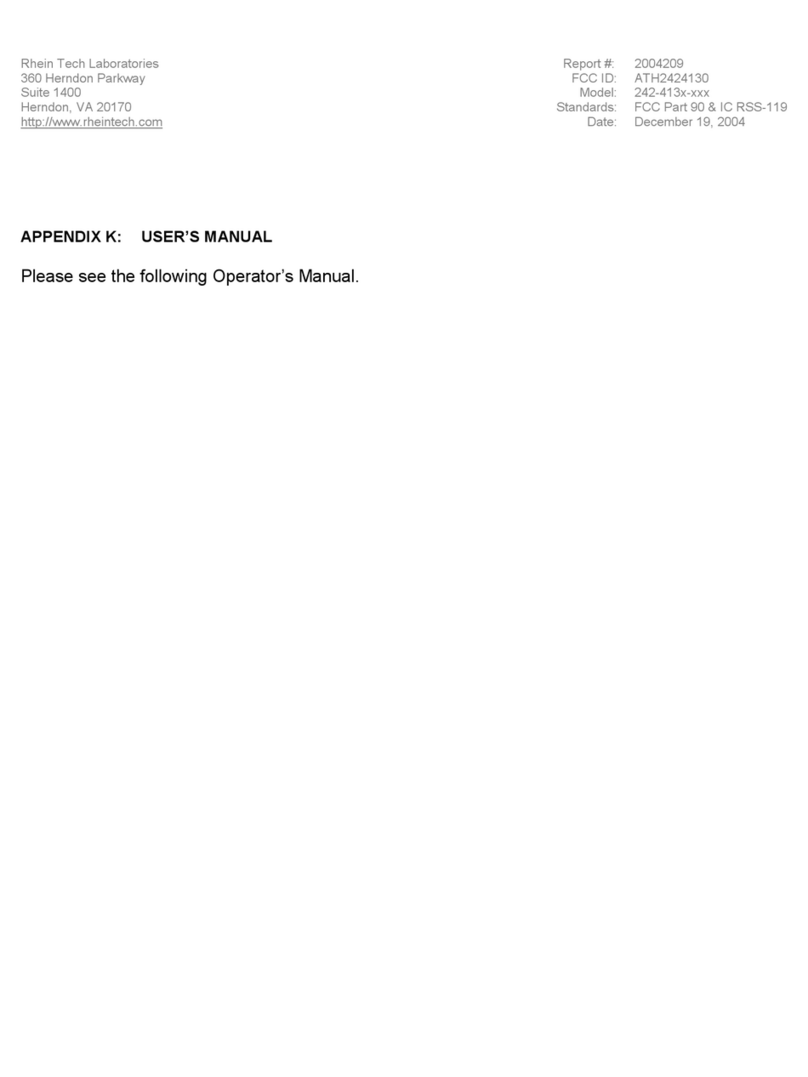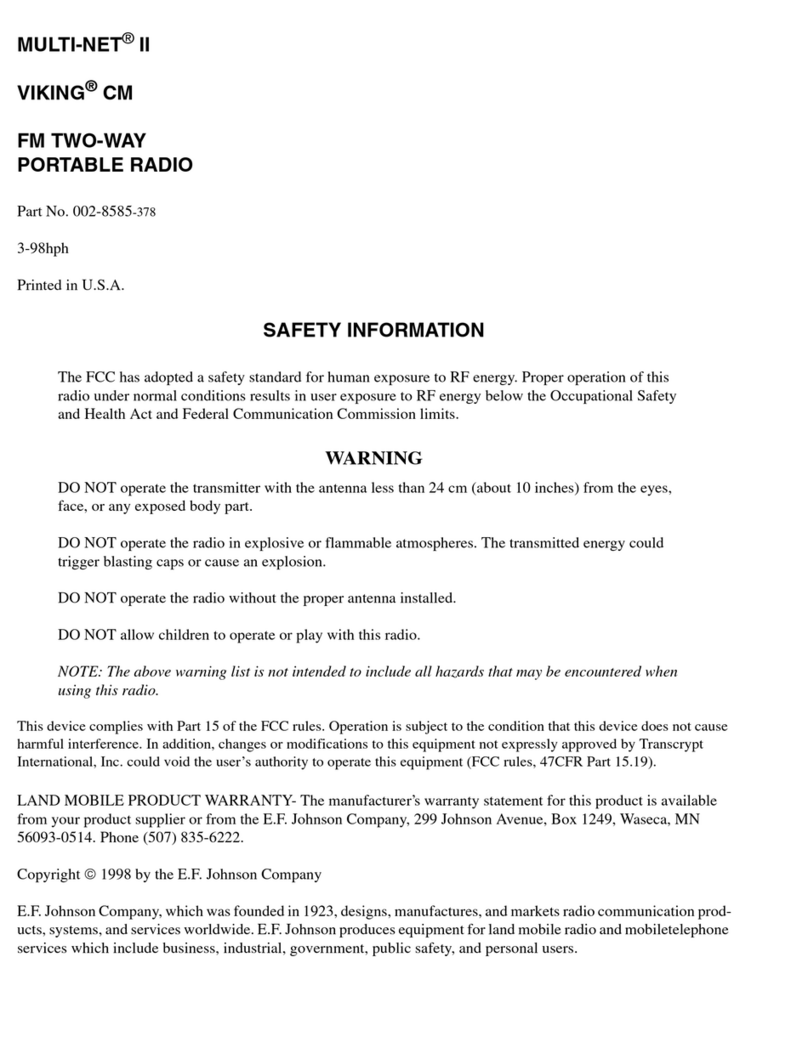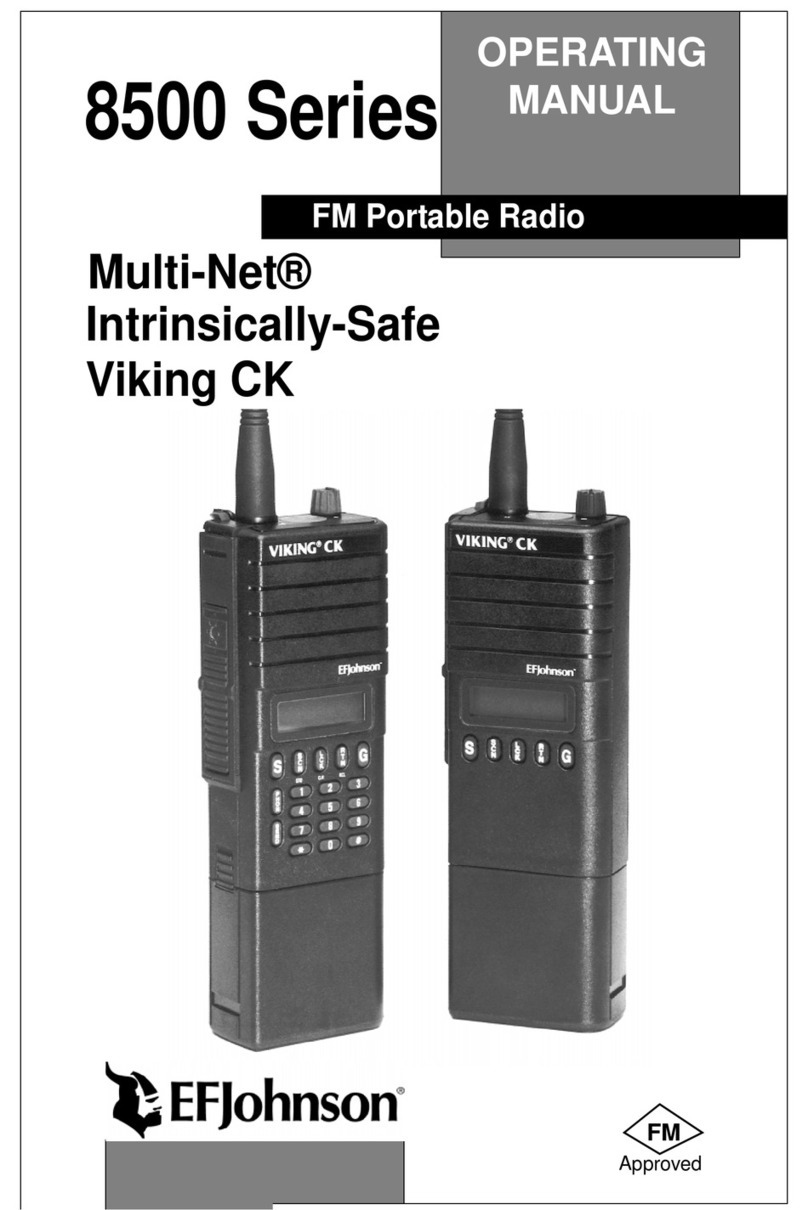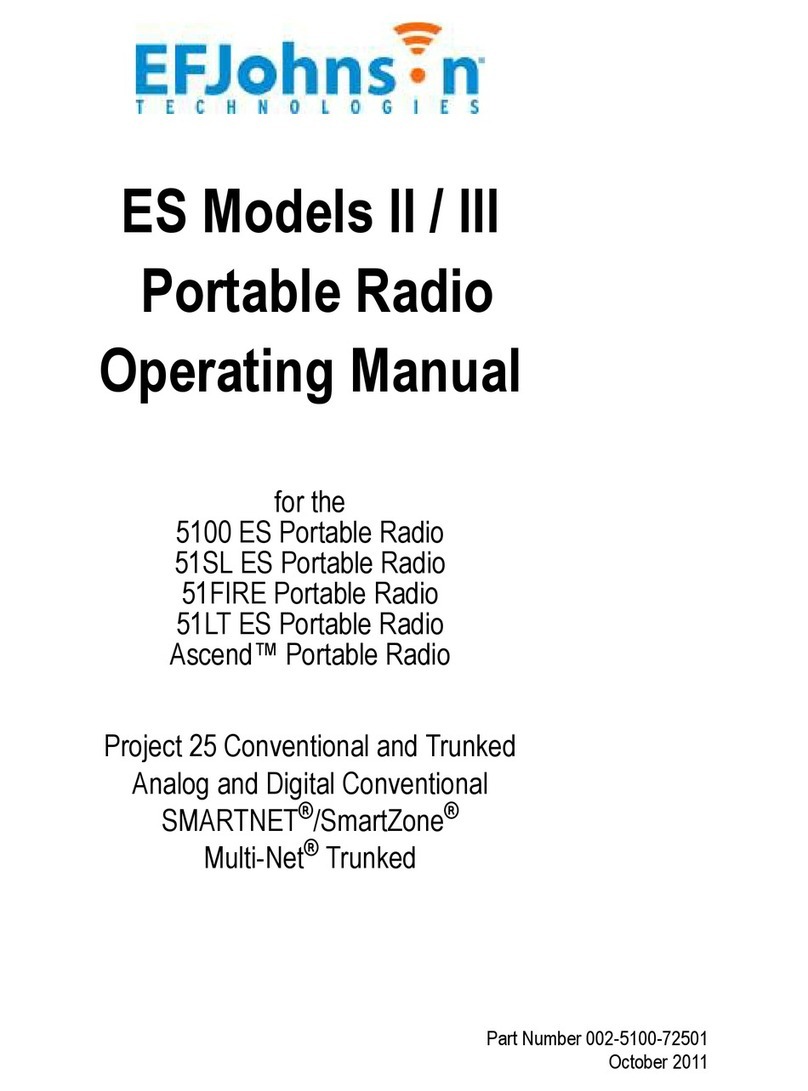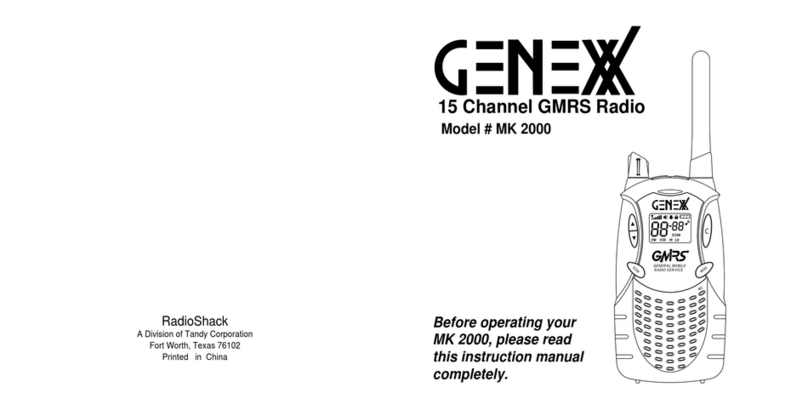SAFETY TRAINING INFORMATION
5
•DO NOT transmit more than 50% of total radio use time (50% duty cycle).
Transmitting for more than 50% of the time can cause FCC RF exposure
compliance requirements to be exceeded. This radio is transmitting when-
ever Tx is indicated in the display. Pressing the PTT switch on the side
usually causes the radio to transmit.
•DO NOT use any accessories not specifically authorized by the E.F.
Johnson Company for use with this radio such as batteries, speaker-
microphones, belt clips, and antennas. The use of unauthorized accessories
can cause FCC RF exposure compliance requirements to be exceeded.
•ALWAYS keep the antenna and radio at least 2.54 cm (1.0 inch) away from
your body when transmitting to ensure FCC RF exposure compliance
requirements are not exceeded. The best transmission quality results when
the antenna is at least 5 cm (2 inches) away from your mouth and angled
slightly to one side.
NOTE: The preceding information is provided to make you aware of RF
exposure and what to do to ensure that this radio is operated within FCC RF
exposure limits.
Electromagnetic Interference/Usage Compatibility
This device complies with Part 15 of the FCC rules. Operation is subject to the
condition that this device does not cause harmful interference. In addition,
changes or modification to this equipment no expressly approved by the E.F.
Johnson Company could void the user’s authority to operate this equipment
(FCC Rules, 47CFR Part 15.19).
DO NOT operate it in areas that are sensitive to RF energy such as aircraft,
hospitals, blasting sites, and fuel storage sites. Areas with potentially flammable
atmospheres are usually, but not always, clearly posted. These may include gas
stations, fuel and chemical storage and transfer stations, below deck on boats,
and areas where the air contains flammable chemicals or particles such as grain
dust or metal powders.
Dispose of the nickel metal-hydride battery used by this radio in accordance with
local regulations. DO NOT dispose of it in fire because it can explode. Also, do
not short the terminals because it may become very hot.