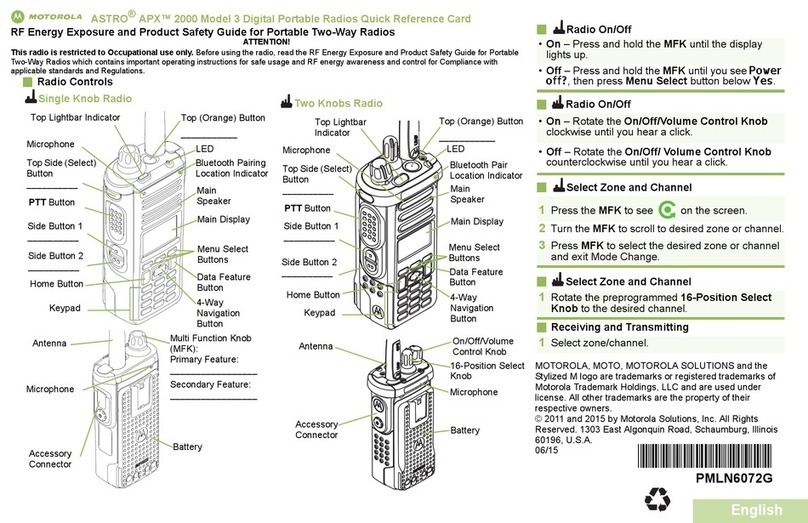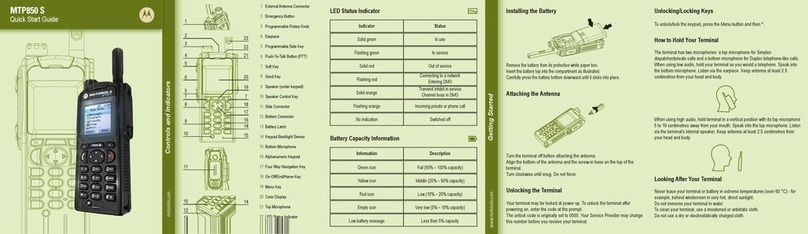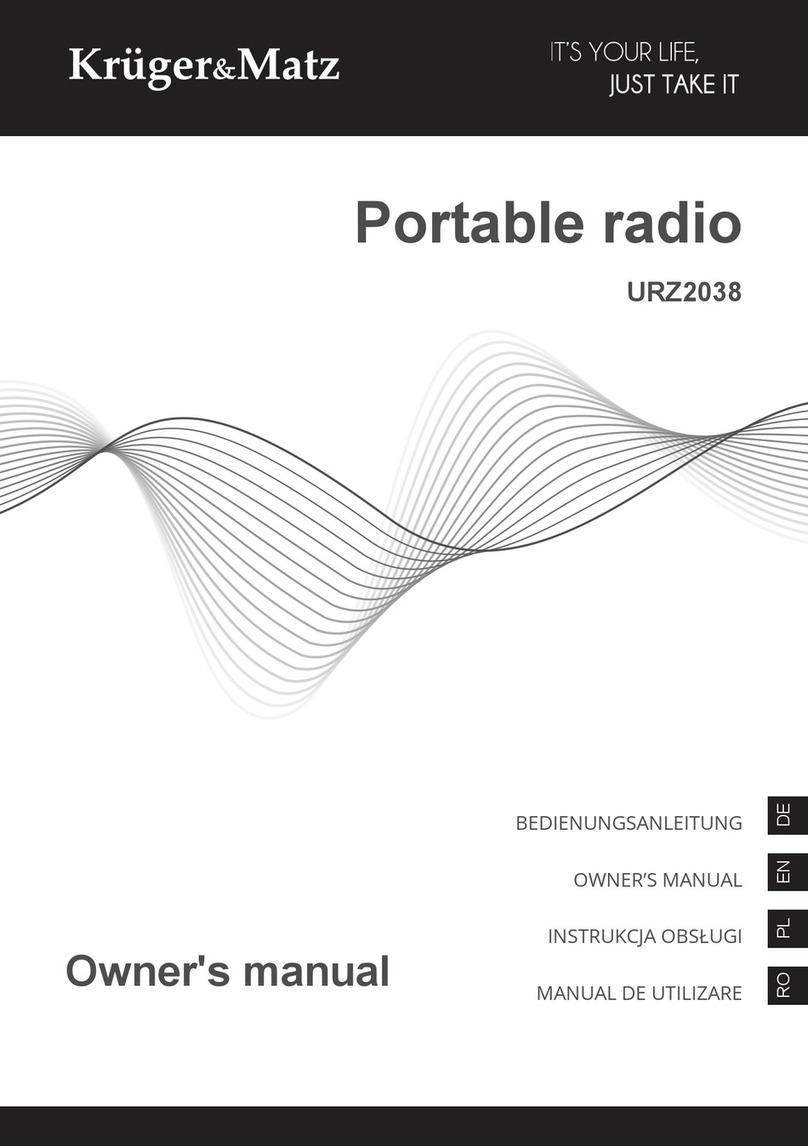E.F. Johnson Company 5100 Series Reference guide

PC Tune™
PC Tune Test Procedures for
5100 Series Portable Radios
Part Number 002-9998-6513014
August 2008


Copyright ©2006, 2007, 2008by EFJohnson Technologies
The EFJohnson Technologies logo, PC Configure™, Trunked IP25™, and Call Guard®are trademarks of
EFJohnsonTechnologies. All othercompany and/or product namesusedin this manual are trademarksand/
or registered trademarks of their respective manufacturers.
Information in this manual covers PC Tune version 3.0.14, which is applicable to 5100 Series radios using
software version 4.12.4 and 5100 ES Series Radios using software version 6.6.4.
Information in this manual is subject to change without notice.
PC Tune Test Proceduresfor 5100 Series Portable Radios
August 2008


August 2008 PC Tune Test Procedures for 5100 Series Portable Radios i
Table of Contents
1 Introduction 1-1
Guidelines for Use of PC Tune . . . . . . . . . . . . . . . . . . . . . . . . . . . . . . . . . . . . . . . . . . . . . . . . . . . . 1-1
2 Initial Setup 2-1
Required Equipment . . . . . . . . . . . . . . . . . . . . . . . . . . . . . . . . . . . . . . . . . . . . . . . . . . . . . . . . . . . . 2-1
Computer System Requirements . . . . . . . . . . . . . . . . . . . . . . . . . . . . . . . . . . . . . . . . . . . . . . . . . . 2-2
PC Tune Installation and Operation . . . . . . . . . . . . . . . . . . . . . . . . . . . . . . . . . . . . . . . . . . . . . . . . 2-3
Starting PC Tune. . . . . . . . . . . . . . . . . . . . . . . . . . . . . . . . . . . . . . . . . . . . . . . . . . . . . . . . . . . . 2-3
Exiting PC Tune . . . . . . . . . . . . . . . . . . . . . . . . . . . . . . . . . . . . . . . . . . . . . . . . . . . . . . . . . . . . 2-3
3 PC Tune Screens 3-1
Main Screen . . . . . . . . . . . . . . . . . . . . . . . . . . . . . . . . . . . . . . . . . . . . . . . . . . . . . . . . . . . . . . . . . . . 3-2
Menu Bar. . . . . . . . . . . . . . . . . . . . . . . . . . . . . . . . . . . . . . . . . . . . . . . . . . . . . . . . . . . . . . . . . . . . . . 3-3
File Menu . . . . . . . . . . . . . . . . . . . . . . . . . . . . . . . . . . . . . . . . . . . . . . . . . . . . . . . . . . . . . . . . . 3-4
Radio Menu. . . . . . . . . . . . . . . . . . . . . . . . . . . . . . . . . . . . . . . . . . . . . . . . . . . . . . . . . . . . . . . . 3-6
Transfer Menu. . . . . . . . . . . . . . . . . . . . . . . . . . . . . . . . . . . . . . . . . . . . . . . . . . . . . . . . . . . . . . 3-7
Tools Menu . . . . . . . . . . . . . . . . . . . . . . . . . . . . . . . . . . . . . . . . . . . . . . . . . . . . . . . . . . . . . . . . 3-8
Help Menu. . . . . . . . . . . . . . . . . . . . . . . . . . . . . . . . . . . . . . . . . . . . . . . . . . . . . . . . . . . . . . . . . 3-9
Tool Bar . . . . . . . . . . . . . . . . . . . . . . . . . . . . . . . . . . . . . . . . . . . . . . . . . . . . . . . . . . . . . . . . . . . . . . 3-10
Radio Information. . . . . . . . . . . . . . . . . . . . . . . . . . . . . . . . . . . . . . . . . . . . . . . . . . . . . . . . . . . . . . 3-11
Tuning Options. . . . . . . . . . . . . . . . . . . . . . . . . . . . . . . . . . . . . . . . . . . . . . . . . . . . . . . . . . . . . . . . 3-12
Tuning Instructions . . . . . . . . . . . . . . . . . . . . . . . . . . . . . . . . . . . . . . . . . . . . . . . . . . . . . . . . . . . . 3-13
Default . . . . . . . . . . . . . . . . . . . . . . . . . . . . . .. . . . . . . . . . . . . . . . . . . . . . . . . . . . . . . . . . . . . . . . . 3-13
Increment . . . . . . . . . . . . . . . . . . . . . . . . . . . . . . . . . . . . . . . . . . . . . . . . . . . . . . . . . . . . . . . . . . . . 3-13
4 Tuning and Performance Tests 4-1
Digital Test Preparation . . . . . . . . . . . . . . . . . . . . . . . . . . . . . . . . . . . . . . . . . . . . . . . . . . . . . . . . . . 4-1
PC Tune Test Procedures for
5100 Series Portable Radios
August 2008

ii PC Tune Test Procedures for 5100 Series Portable Radios August 2008
Table of Contents (continued)
Connecting Test Setup . . . . . . . . . . . . . . . . . . . . . . . . . . . . . . . . . . . . . . . . . . . . . . . . . . . . . . . 4-1
Configuring PC Tune. . . . . . . . . . . . . . . . . . . . . . . . . . . . . . . . . . . . . . . . . . . . . . . . . . . . . . . . . 4-2
Tuning Adjustments. . . . . . . . . . . . . . . . . . .. . . . . . . . . . . . . . . . . . . . . . . . . . . . . . . . . . . . . . . . . . 4-2
Digital Performance Tests . . . . . . . . . . . . . . . . . . . . . . . . . . . . . . . . . . . . . . . . . . . . . . . . . . . . . . . . 4-3
Receive Test Setup. . . . . . . . . . . . . . . .. . . . . . . . . . . . . . . . . . . . . . . . . . . . . . . . . . . . . . . . . . 4-3
Receive (BER) Test. . . . . . . . . . . . . . . . . . . . . . . . . . . . . . . . . . . . . . . . . . . . . . . . . . . . . . . . . . 4-3
Transmitter Test Setup . . . . . . . . . . . . . . . . . . . . . . . . . . . . . . . . . . . . . . . . . . . . . . . . . . . . . . . 4-4
Transmitter Tests. . . . . . . . . . . . . . . . . . . . . . . . . . . . . . . . . . . . . . . . . . . . . . . . . . . . . . . . . . . . 4-5
Analog Performance Tests . . . . . . . . . . . . . . . . . . . . . . . . . . . . . . . . . . . . . . . . . . . . . . . . . . . . . . . 4-6
Analog Performance Test Preparations . . . . . . . . . . . . . . . . . . . . . . . . . . . . . . . . . . . . . . . . . . 4-6
Receiver Performance Tests. . . . . . . . . . . . . . . . . . . . . . . . . . . . . . . . . . . . . . . . . . . . . . . . . . . 4-6
Audio Power Output and Distortion Tests . . . . . . . . . . . . . . . . . . . . . . . . . . . . . . . . . . . . 4-7
Transmitter Performance Tests. . . . . . . . . . . . . . . . . . . . . . . . . . . . . . . . . . . . . . . . . . . . . . . . . 4-7

August 2008 PC Tune Test Procedures for 5100 Series Portable Radios iii
List of Figures
Figure Page
2.1 Required Equipment . . . . . . . . . . .. . . . . . . . . . . . . . . .. . . .. . . .. . . .. . . . . . . . . . . . . 2-2
3.1 PC Tune Main Screen . . . . . . . . . . . . . .. . . . . . . . . . . . . . . .. . . .. . . . . . . . . . . . . . . . . 3-2
3.2 Menu Bar . . . . . . . . . . .. . . . . . . . . . . . . . . .. . . . . . . . . . . . . . . . . . . .. . . . . . . . . . . . . 3-3
3.3 File Menu . . . . . . . . . . .. . . . . . . . . . . . . . . .. . . . . . . . . . . . . . . . . . . .. . . . . . . . . . . . . 3-4
3.4 Print Window . . . . . . . . . . . . .. . . . . . . . . . . . . . . .. . . .. . . .. . . .. . . . . . . . . . . . . . . . . 3-5
3.5 Radio Menu . . . . . . . . . .. . . .. . . .. . . . . . . . . . . . . . . . . . . .. . . . . . . . . . . . . . . .. . . . . 3-6
3.6 Transfer Menu . . . . . . . . . . . . . . . .. . . . . . . . . . . . . . . .. . . .. . . .. . . .. . . .. . . . . . . . . 3-7
3.7 Select COM Port . . . . . .. . . .. . . .. . . .. . . .. . . . . . . . . . . . . . . . . . . .. . . . . . . . . . . . . 3-7
3.8 Tools Menu . . . . . .. . . . . . . . . . . . . . . .. . . .. . . .. . . .. . . . . . . . . . . . . . . . . . . .. . . . . 3-8
3.9 Help Menu . . . . . . . . . . . . . . .. . . . . . . . . . . . . . . .. . . .. . . .. . . . . . . . . . . . . . . . . .. .. 3-9
3.10 PC Tune Software Version Information . . . . . . . .. . . . . . . . . . . . . . . .. . . . . . . . . . . . 3-10
3.11 Radio Information . . . . . . . . .. . . . . . . . . . . . . . . .. . . . . . . . . . . . . . . . . . . .. . . . . . . . 3-11
3.12 Tuning Options . . . . . . . . . . .. . . . . . . . . . . . . . . .. . . . . . . . . . . . . . . . . . . .. . . . . . . . 3-12
3.13 Tuning Instructions . . . . . . . . . . . .. . . . . . . . . . . . . . . .. . . .. . . .. . . . . . . . . . . . . . . . 3-13
4.1 Transmit/Receive Test Window . . . . . . . . . .. . . . . . . . . . . . . . . .. . . .. . . . . . . . . . . . . 4-4
4.2 Transmitter Test . . . . . . . . . .. . . . . . . . . . . . . . . .. . . . . . . . . . . . . . . . . . . .. . . . . . . . . 4-5

August 2008 PC Tune Test Procedures for 5100 Series Portable Radios 1-1
SECTION
1
Section1Introduction
This document describes the use of PC Tune software for tuning and performance tests of
EFJohnson Technologies 5100 series portable radios.
With PC Tune, all adjustments are set digitally using the computer. It is not necessary to
disassemble the transceiver to access adjustment points. In addition, audio test signals are
generated internally, so no audio generator is required.
The sections that follow contain details of PC Tune setup and use as follows:
• Guidelines for use of PC Tune
• Initial hardware and software setup
• Descriptions of the program’s screens and menus
• Procedures for radio tuning and performance tests
1.1 Guidelines for Use of PC Tune
PC Tune is intended for use by certified maintenance technicians when radio tuning and
testing outside the factory becomes necessary.
The testing and tuning performed at the factory by EFJohnson Technologies on your
radios before you received them is generally more precise than that which can be done in
the field. For this reason, PC Tune should not often be used in the field.
You should only use PC Tune for out-of-factory testing and tuning under certain
circumstances. Examples are:
• Hardware replacement that requires radio retuning

August 2008 PC Tune Test Procedures for 5100 Series Portable Radios 2-1
SECTION
2
Section2Initial Setup
This section describes PC Tune initial setup as follows:
• Overall equipment requirements
• Computer system requirements
• PC Tune software installation and operation
2.1 Required Equipment
To perform 5100 transceiver alignment and performance tests, the following equipment is
required (see Figure 2.1):
• Computer that meets system requirements (see paragraph 2.2)
• PC Tune Kit, Part No. 250-5100-005, which includes the following items:
- PC Tune software, Part No. 023-9998-499
- 5100 Test Cable Assembly, Part No. 023-5100-940
- Audio In/Out Cable Assembly, Part No. 023-5100-950
• SMA (F) to BNC (F) adapter, Part No. 515-3102-050 (to install at radio antenna jack)
• Communications Analyzer (Aeroflex IFR 2975 or equivalent), with RF cable for
connection to radio antenna jack

2-2 PC Tune Test Procedures for 5100 Series Portable Radios August 2008
Initial Setup
Figure 2.1 Required Equipment
2.2 Computer System Requirements
The PC Tune software is a Microsoft Windows®program. Minimum computer system
requirements are:
• Microsoft Windows®2000 or XP (Vista®not currently supported)
• Intel Pentium®processor or equivalent
• A hard disk drive with at least 8 MB of free space (at least 12 MB if the installation file
is saved to hard disk instead of being run from the CD)
• A CD-ROM drive
• An available serial port
5100 Test Cable
Audio In/Out Cable
Communications Analyzer
SMA-to-BNC Adapter
Communications Analyzer
Part No. 515-3102-050
for RF Cable Connection to
Part No. 023-5100-940
for Connection to
Computer Serial Port
Part No. 023-5100-950
for Connection to
Communications Analyzer
(RF Cable not Shown)

August 2008 PC Tune Test Procedures for 5100 Series Portable Radios 2-3
Initial Setup
2.3 PC Tune Installation and Operation
Proceed as follows to install and run PC Tune software:
1Ensure there are no other applications open during this installation procedure. Also,
ensure the computer meets the minimum requirements listed in Section 2.2.
2Insert the PC Tune CD-ROM in the CD drive of your computer. Double-click on the
PC Tune Application File.
or
In the lower left corner of the screen, select Start ÆRun, then click the Browsebutton.
Select the CD-ROM drive and the file PCTune_x_x.exe (x_x is the PC Tune version
number). Click the Open button and then from the Run window, click OK and the
installation process begins.
3Follow the on-screen instructions. The default directory for the program is \Program
Files\EF Johnson\PCTune\. During installation, you can specify a different directory to
install the program in if you wish to do so.
4At the Sentinel Protection Installer, select Next. Please read and accept the license
agreement. Click Next and the Set Up screen is displayed. Select Complete to finish
your installation procedure.
2.3.1 Starting PC Tune
To start the PC Tune program from Windows, select
Start > Programs > EFJohnson > PCTune_3.0.xx
2.3.2 Exiting PC Tune
Select File > Exit or click the button in the upper right corner of the screen.

3-2 PC Tune Test Procedures for 5100 Series Portable Radios August 2008
PC Tune Screens
3.1 Main Screen
The PC Tune Main Screen is shown in Figure 3.1.
Figure 3.1 PC Tune MainScreen
The Main Screen consists of the following operational areas:
•Menu Bar
Provides pulldown menus for overall program operation
•Tool Bar
Provides quick access to frequently used program functions
•Radio Information
Lists information about the radio under test
•Tuning Options
Allows viewing and adjustment of parameters for radio tuning
•Tuning Instructions
Provides text instructions for radio tuning
•Default
Restores the radio’s default settings
•Increment
Sets the size of stepped values for tuning adjustments
Tuning Instructions
Menu Bar
Tool Bar
Radio Information
Tuning Options
Increment-Default
Tuning Instructions

August 2008 PC Tune Test Procedures for 5100 Series Portable Radios 3-3
PC Tune Screens
3.2 Menu Bar
The Menu Bar is shown in Figure 3.2.
Figure 3.2 Menu Bar
The Menu Bar provides the following drop-down menus:
•File
Accesses standard PC file operations
•Radio
Selects the type of radio to be tested or tuned
•Transfer
Sets up COM port, reads/writes radio tuning values, initiates tuning mode
•Tools
Selects specific operations to perform for radio testing and tuning
•Help
List information on current software version
The following paragraphs provide detailed descriptions of these menus.
Tuning Instructions

3-4 PC Tune Test Procedures for 5100 Series Portable Radios August 2008
PC Tune Screens
3.2.1 File Menu
The File Menu is shown in Figure 3.3.
Figure 3.3 File Menu
Options provided by the File Menu are:
•Open
Opens a File window after prompting to save changes
• Save
Opens a Save As dialog window
• Save As
Opens a Save As dialog window
•Print
Allows selection of printer for printout of tuning parameters. See Figure 3.4.

3-6 PC Tune Test Procedures for 5100 Series Portable Radios August 2008
PC Tune Screens
3.2.2 Radio Menu
The Radio Menu is shown in Figure 3.5.
Figure 3.5 Radio Menu
The Radio Menu provides the following options:
•Portable
Sets PC Tune for operation with 5100 Portable radios
•Mobile
Sets PC Tune for operation with 5300 Mobile radios
Note The tests in this document require that the Portable option be selected.
Other manuals for 5100 Series
3
Table of contents
Other E.F. Johnson Company Portable Radio manuals
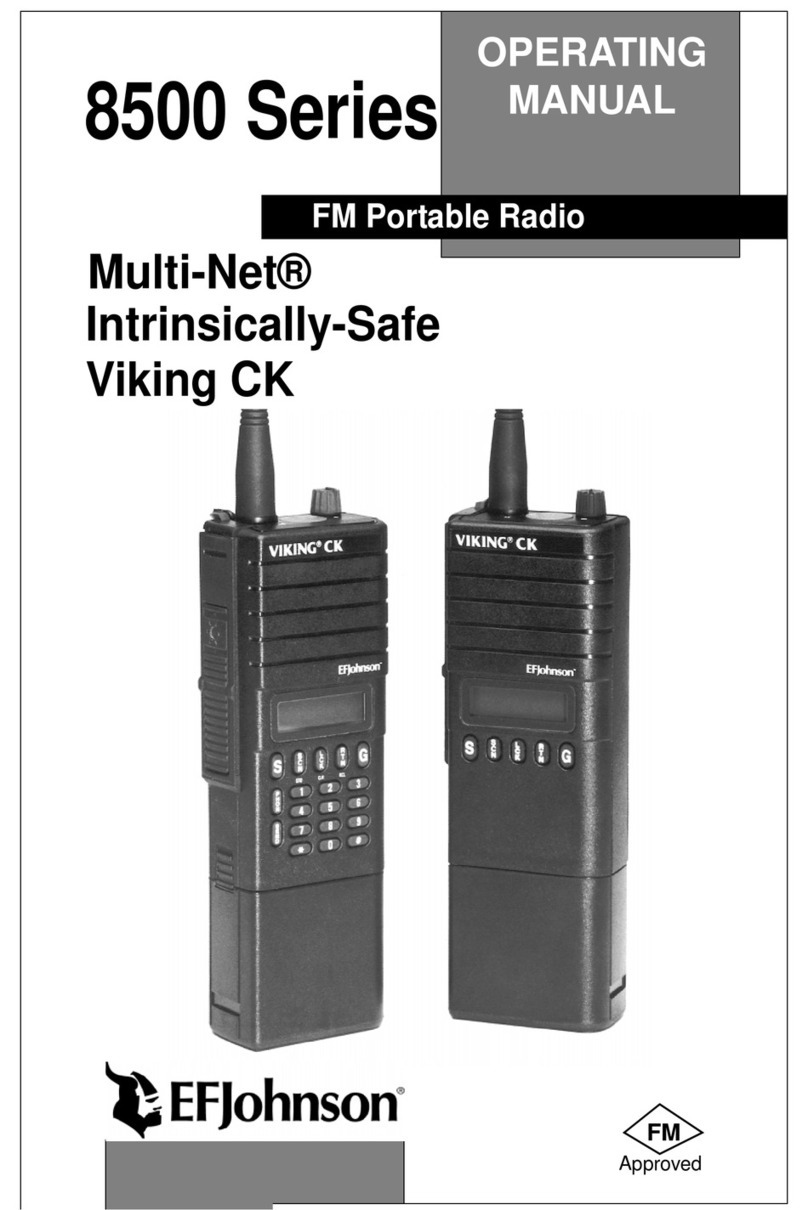
E.F. Johnson Company
E.F. Johnson Company 8500 Series User manual

E.F. Johnson Company
E.F. Johnson Company 5100 Series User manual
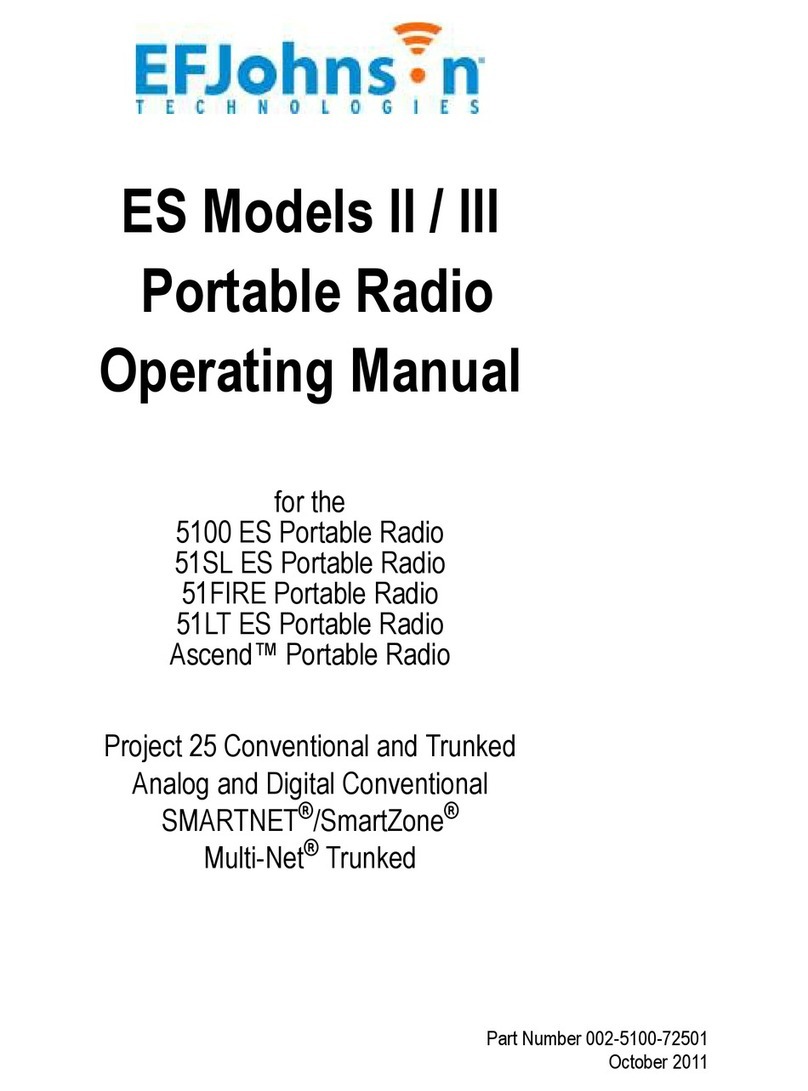
E.F. Johnson Company
E.F. Johnson Company 5100 ES User manual
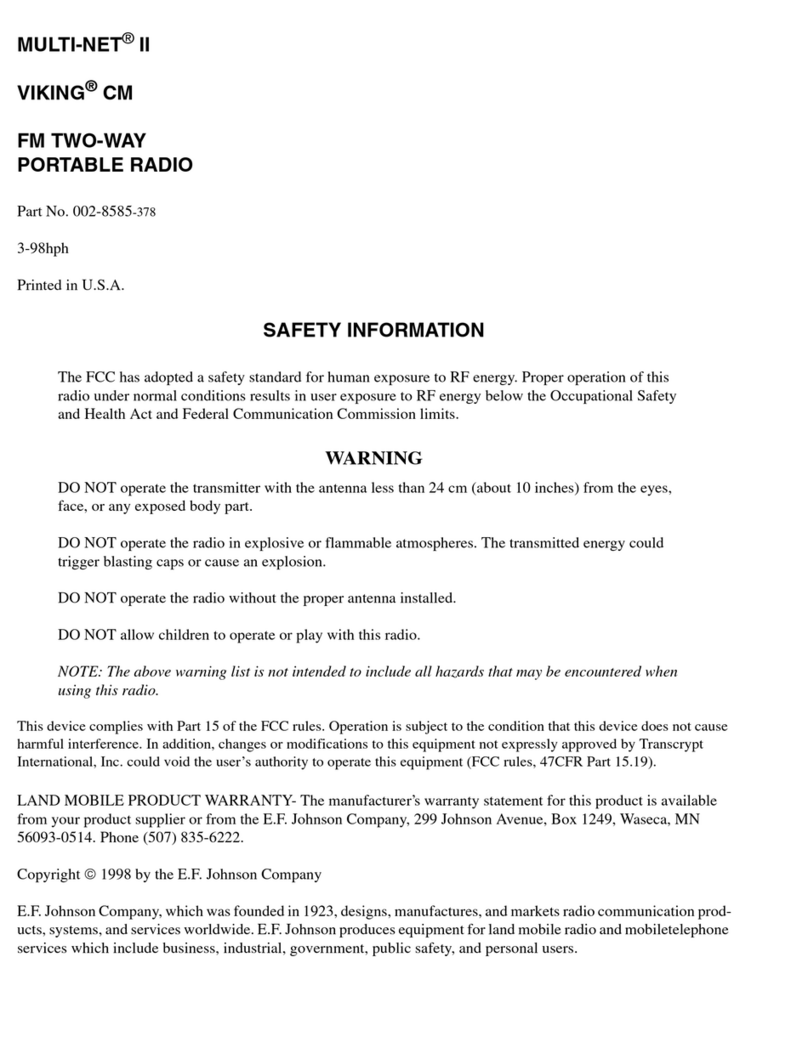
E.F. Johnson Company
E.F. Johnson Company MULTI-NET II User manual
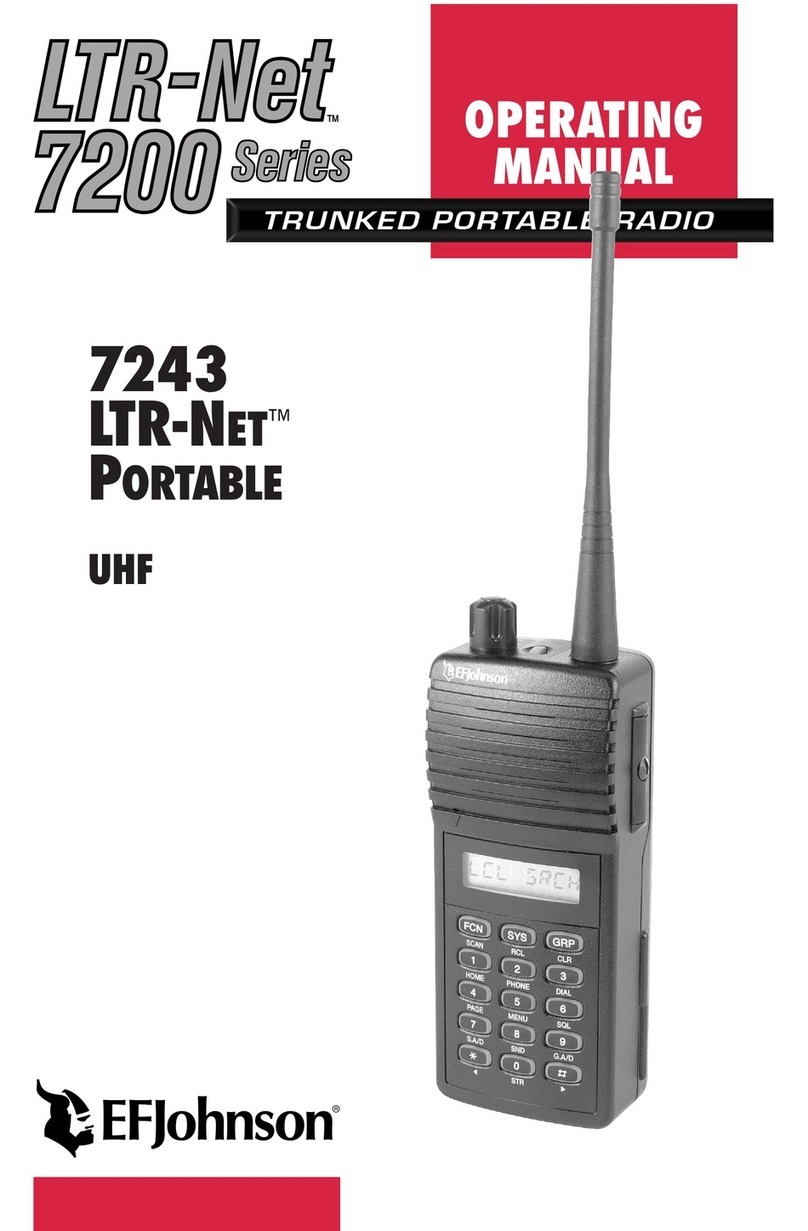
E.F. Johnson Company
E.F. Johnson Company 7243 LTR-NET User manual

E.F. Johnson Company
E.F. Johnson Company 5100 Series User manual
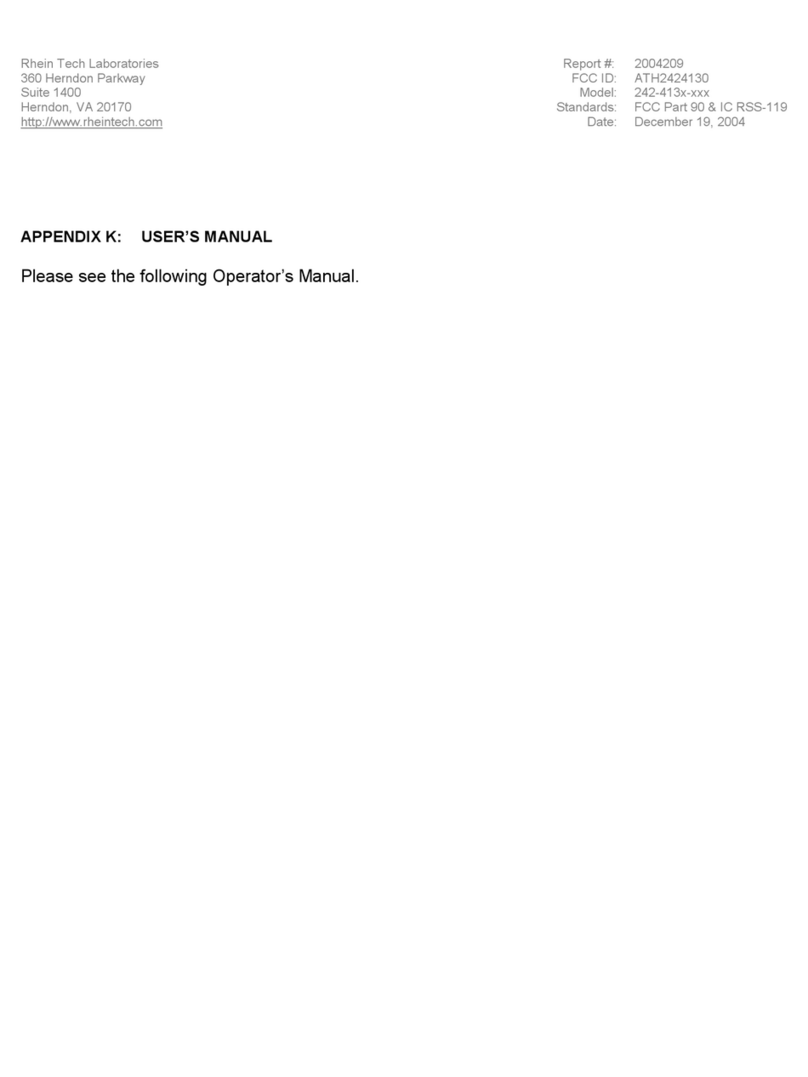
E.F. Johnson Company
E.F. Johnson Company 4100 SERIES User manual
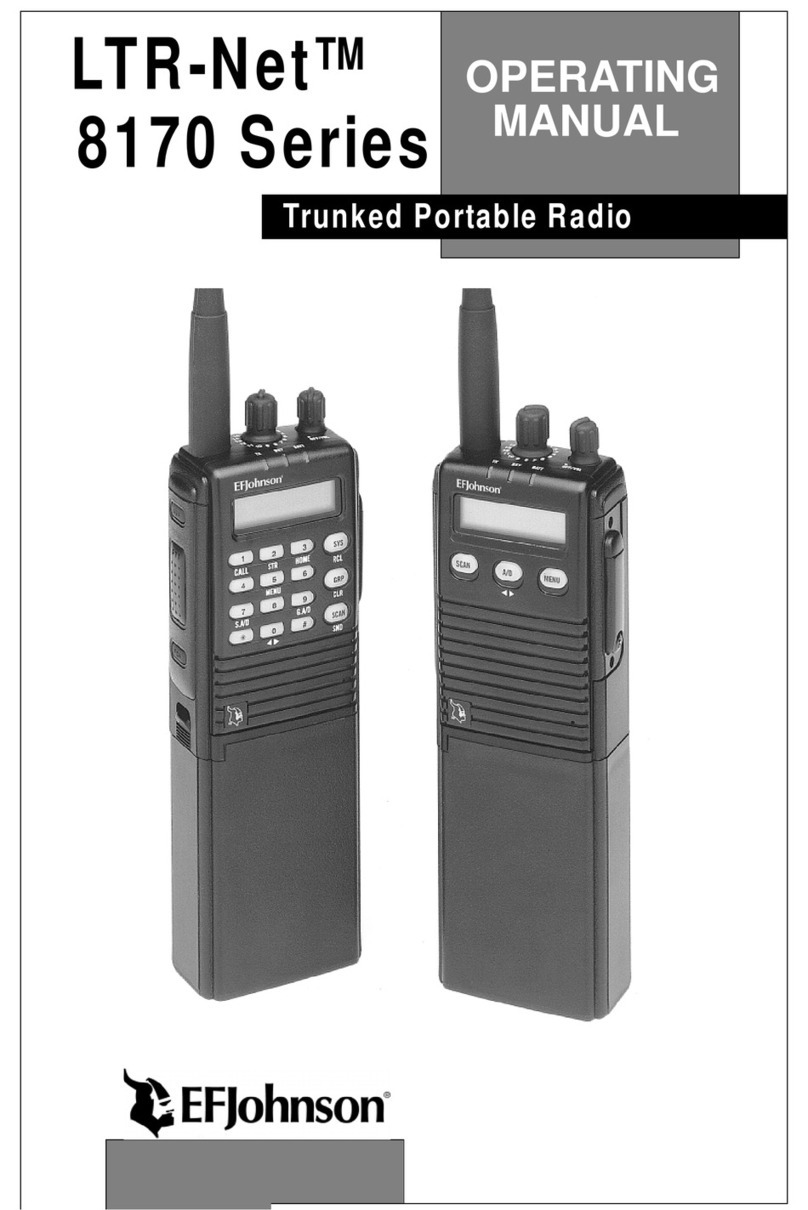
E.F. Johnson Company
E.F. Johnson Company 002-8170-001 User manual

E.F. Johnson Company
E.F. Johnson Company 51 Series User manual

E.F. Johnson Company
E.F. Johnson Company 5100 ES User manual