E. I. Medical Imaging Ibex EVO User manual

Ibex® EVO® Portable Ultrasound
User Guide
Published9/17/2018
E.I.MedicalImagingUserManual391250,Rev.4

Ibex® EVO® Portable Ultrasound User Guide
©2018 E.I. Medical Imaging 2 EVO User Manual
E.I.MedicalImagingProprietaryandConfidential–DoNotCopyorDistribute.ForInternalUseOnly.
Copyright©2018E.I.MedicalImaging®.Allrightsreserved.
Theinformationpresentedinthismanualissubjecttochangewithoutnoticeanddoesnotrepresenta
commitmentonthepartofE.I.MedicalImaging.Thehardwareandsoftwaredescribedhereinarefurnished
underalicenseornondisclosureagreement.Thehardware,software,andmanualmaybeusedorcopiedonlyin
accordancewiththetermsofthisagreement.Itisagainstthelawtoreproduce,transmit,transcribe,storeina
retrievalsystem,ortranslateintoanymedium-electronic,mechanical,magnetic,optical,chemical,manual,or
otherwise-anypartofthismanualorsoftwaresuppliedwiththeIbexEVOforanypurposeotherthanthe
purchaser’spersonalusewithouttheexpresswrittenpermissionofE.I.MedicalImaging.
E.I.MedicalImaging,theE.I.MedicalImagingLogo,Ibex,EVO,Insite,andDurascanareregisteredtrademarksof
E.I.MedicalImaging.EVOStreamisatrademarkofE.I.MedicalImaging.Allotherbrandorproductnamesare
trademarksorregistrationtrademarksoftheirrespectivecompaniesororganizations.
ContactInformation:
E.I.MedicalImaging
11012THSTSWUNIT102
LOVELANDCO80537-6396
toll-free/1.866.365.6596
phone/970.669.1793
fax/970.669.1902
http://www.eimedical.com/
E-mail:info@eimedical.com
SupportingSoftwareVersion:
1.5.0.3

FCC Regulatory Information
EVO User Manual 3 ©2018 E.I. Medical Imaging
FCC Regulatory Information
ContainsFCCID:Z64-WL18SBMOD
ContainsIC:451I-WL18SBMOD
ThisdevicecomplieswithPart15oftheFCCRulessubject
tothefollowingtwoconditions
1)Thisdevicemustnotcauseinterference,and;
2)Thisdevicemustacceptallinterference,including
interferencethatmaycauseundesirableoperation.
WARNING:
Modification of this device without consent of the responsible party may void the users
right to operate this device.
EUCompliance
Usagerestrictionsapply.
Seedocumentation
AT BE CY CZ DK EE FI FR
DE GR HU IE IT IV LT LU
MT NL PL PT SK SI ES SE
GB IS LI NO CH BG RO TR
EU-RestrictionsforUseinthe2.4GHzBand
ThisdevicemaybeoperatedindoorsoroutdoorsinallcountriesoftheEuropean
Communityusingthe2.4GHzBand:Channels1-13exceptwherenoted.
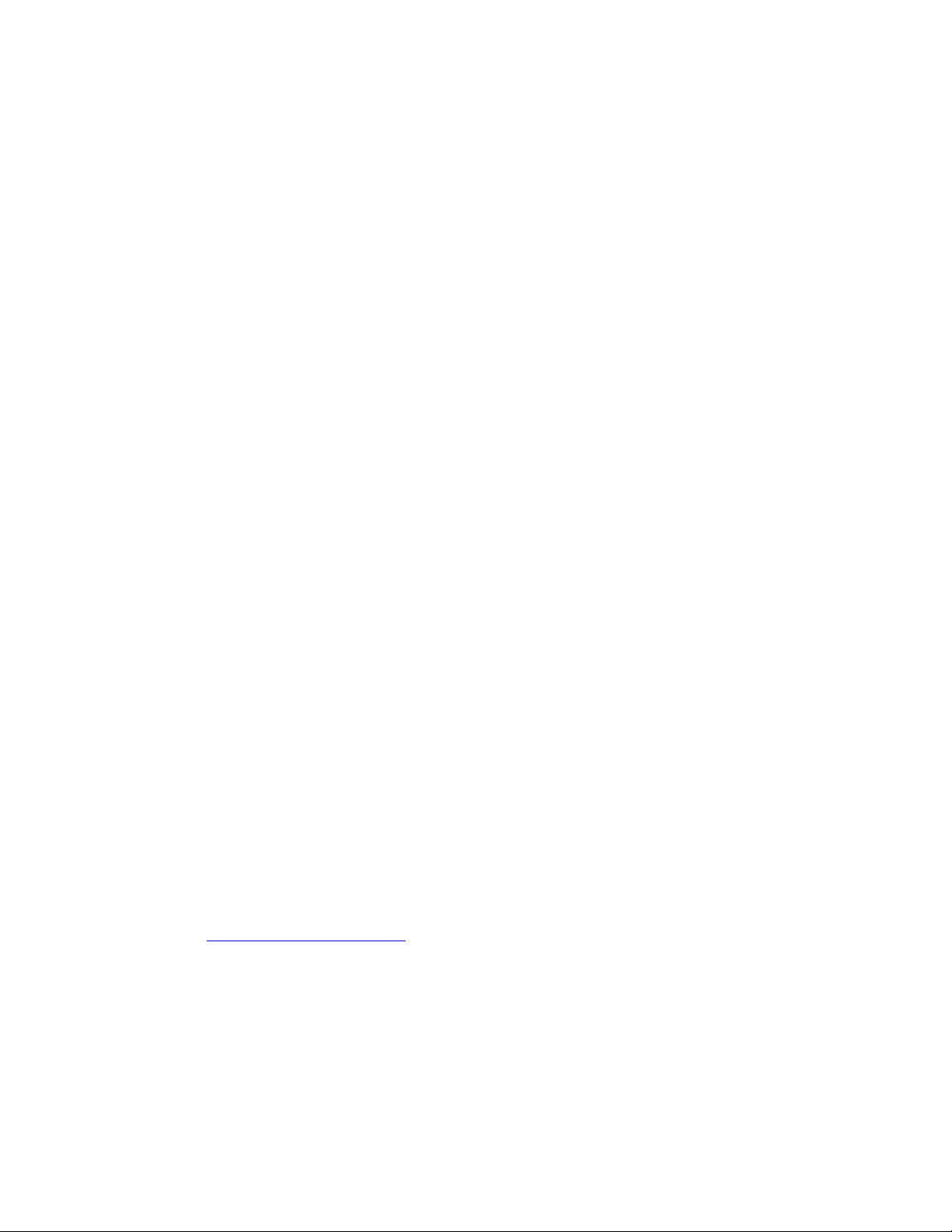
FCC Regulatory Information
©2018 E.I. Medical Imaging 4 EVO User Manual
NOTE:
a)USA-FederalCommunicationsCommission(FCC)
ThisequipmenthasbeentestedandfoundtocomplywiththelimitsforaClassBdigitaldevice,pursuanttoPart
15ofFCCRules.Theselimitsaredesignedtoprovidereasonableprotectionagainstharmfulinterferenceina
residentialinstallation.Thisequipmentgenerates,uses,andcanradiateradiofrequencyenergy.Ifnotinstalled
andusedinaccordancewiththeinstructions,itmaycauseharmfulinterferencetoradiocommunications.
However,thereisnoguaranteethatinterferencewillnotoccurinaparticularinstallation.Ifthisequipmentdoes
causeharmfulinterferencetoradioortelevisionreception,whichcanbedeterminedbyturningtheequipmentoff
andon,theuserisencouragedtotryandcorrecttheinterferencebyoneormoreofthefollowingmeasures:
lReorientorrelocatethereceivingantenna.
lIncreasethedistancebetweentheequipmentandthereceiver.
lConnecttheequipmenttooutletonacircuitdifferentfromthattowhichthereceiverisconnected.
lConsultthedealeroranexperiencedradio/TVtechnicianforhelp.
Caution:ExposuretoRadioFrequencyRadiation.
Thisdevicemustnotbeco-locatedoroperatinginconjunctionwithanyotherantennaortransmitter.
b)Canada-IndustryCanada(IC)
ThisdevicecomplieswithRSS210ofIndustryCanada.Operationissubjecttothefollowingtwoconditions:
(1)Thisdevicemaynotcauseinterference,and
(2)Thisdevicemustacceptanyinterference,includinginterferencethatmaycauseundesiredoperationofthis
device.
L'utilisationdecedispositifestautoriséeseulementauxconditionssuivantes:(1)Ilnedoitpasproduire
d'interferenceet
(2)l'utilisateurdudispositifdoitétreprêt?Acceptertouteinterferenceradioélectriquereçu,m?mesicelle-ciest
susceptibledecompromettrelefonctionnementdudispositif.
Caution:ExposuretoRadioFrequencyRadiation.
Theinstallerofthisradioequipmentmustensurethattheantennaislocatedorpointedsuchthatitdoesnotemit
RFfieldinexcessofHealthCanadalimitsforthegeneralpopulation;consultSafetyCode6,obtainablefromHealth
Canada'swebsitehttp://www.hc-sc.gc.ca/rpb.
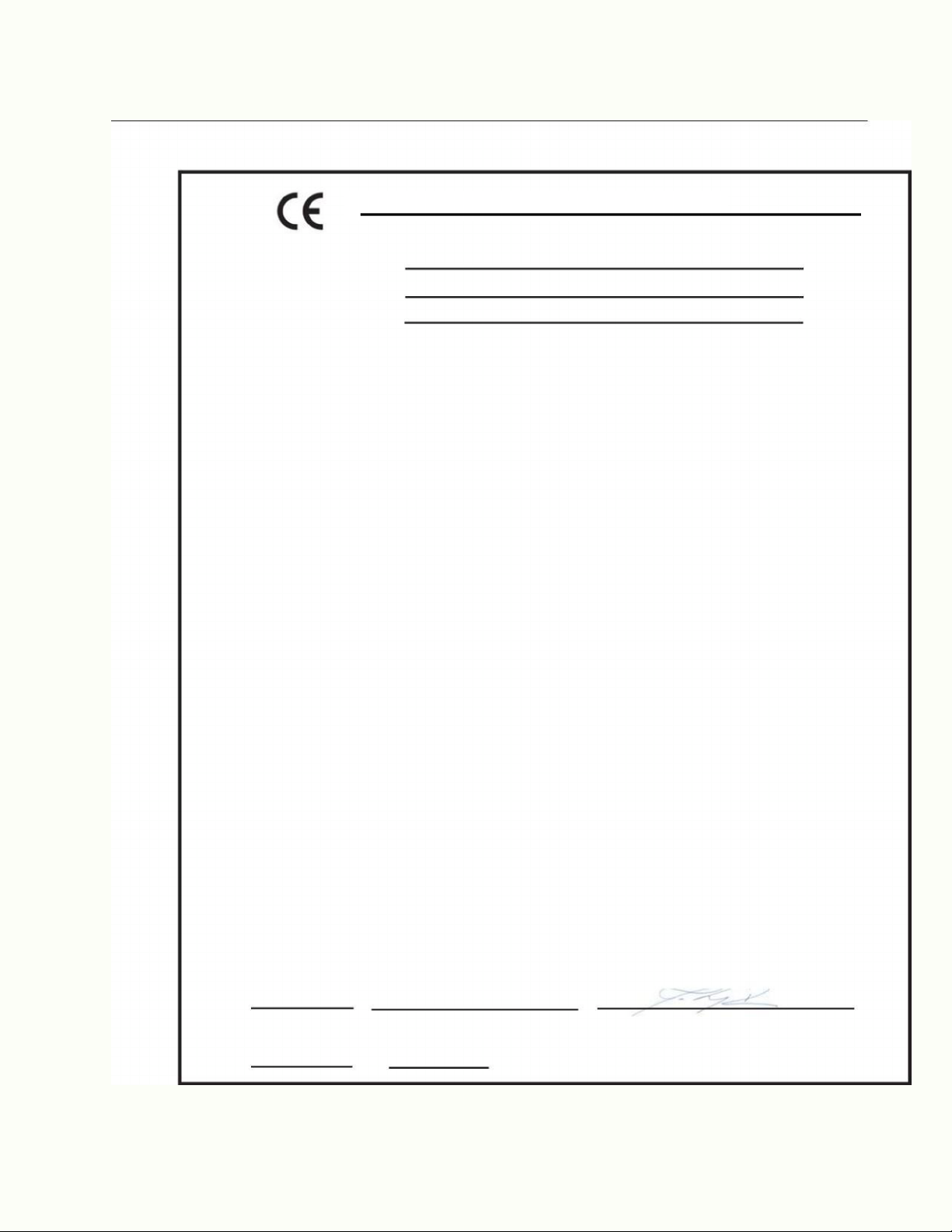
EU
Declaration of Conformity
(Manufacturer :)
(Address):
E.I. Medical Imaging
110 12
th St SW, Unit 102
Charles Maloy
(Name)
President, E.I. Medical Imaging
(Position)
Loveland, Colorado 80537, USA
Declares that the product:
Portable Ultrasound Device for Veterinary Use: Ibex
EVO
Conforms to the following Directives:
1. Low Voltage Directive 2006/95/EC, Test Report No. EIMI-Ibex-EVO-60601-1
2.
Electromagnetic Compatibility Directive 2014/30/EU Test Report No. EI19032016IEC 04/06
3.
R&TTE Directive 1999/5/EC Test Report No. ER3N2752 TI Module WL1835MODCOM8B
4.
EMF Directive 1999/519/EC Test Report No. TBD
5. RoHS 2 Directive 2011/65/EU
Using the following primary standards:
Safety Standards (used as a guide)
EN 60601-1: 2012- Medical Electrical Equipment - Part 1: General Requirements For Basic Safety &
Essential Performance
EMC Standards:
EN 60601-1-2: 2007 : Electromagnetic Compatibility (EMC)
EN 55011: 2009 + A1:2010 : Radiated Emissions- ClassB, Group 1
EN 61000
-4-2 : Electrostatic Discharge
EN 61000
-4-3 : Radiated RF Immunity
EN 61000
-4-4 : Electrical Fast Transients/Burst
EN 61000
-4-5 : Surge Immunity
EN 61000-4-6 : Conducted RF Immunity
EN 61000-4-8 : Power Frequency H-Field Immunity
EN 61000
-4-11 : Voltage Dips, Interruptions
EN 61000
-3-2 : Power Line Harmonics and Interharmonics
EN 61000
-3-3 : Flicker
EN 300 328 v1.
8.1, TI Module Cert WL1835MODCOM8B : ERM Data Transmission in 2.4 GHz Band
EN310 489
-1 v1.9.2, TI Module Cert WL1835MODCOM8B : Common Technical Requirements (Radio)
EN310 489
-17 v2.2.1, TI Module Cert WL1835MODCOM8B
: Specific conditions Broadband Data Transmission
And complies with the relevant Essential Health and Safety Requirements.
I, undersigned, hereby declare that the equipment specified above conforms to the above Directives and Standards
and is therefore eligible to carry the CE Marking
.
Loveland, CO
(Signed at place)
June 1, 2016
(Date)
EU Declaration of Conformity No. 060116

Table of Contents
©2018 E.I. Medical Imaging 6 EVO User Manual
Table of Contents
Ibex® EVO® Portable Ultrasound User Guide 1
FCC Regulatory Information 3
EU Declaration of Conformity 5
Table of Contents 6
1: Introduction 10
ProductSymbols 11
KeyFeatures 13
KeyFeatures 13
IntendedUses 14
EssentialPerformance 14
IntendedUse 14
2: Getting Started 15
SystemSpecifications 16
SupportedTransducersandAvailableAccessories 18
AbouttheEVOSystem 19
PhysicalInterfaces 19
BatteryCompartment 20
PoweringontheSystem 21
Transducers 22
InteractingwiththeEVO 23
Keyboard 23
SideKeyboard 26
ScreenLayout 27
On-ScreenKeyboard 29
PhysicalOperations 30
AbouttheBattery 31
ChargingtheBattery 31
ReplacingtheBattery 32
AttachingTransducers 32
WearingtheScanner 33
AbouttheVideoHeadset 33
Remote-OptionalAccessory 33
PairingtheRemotewithyourEVO 33
RemoteButtons 34
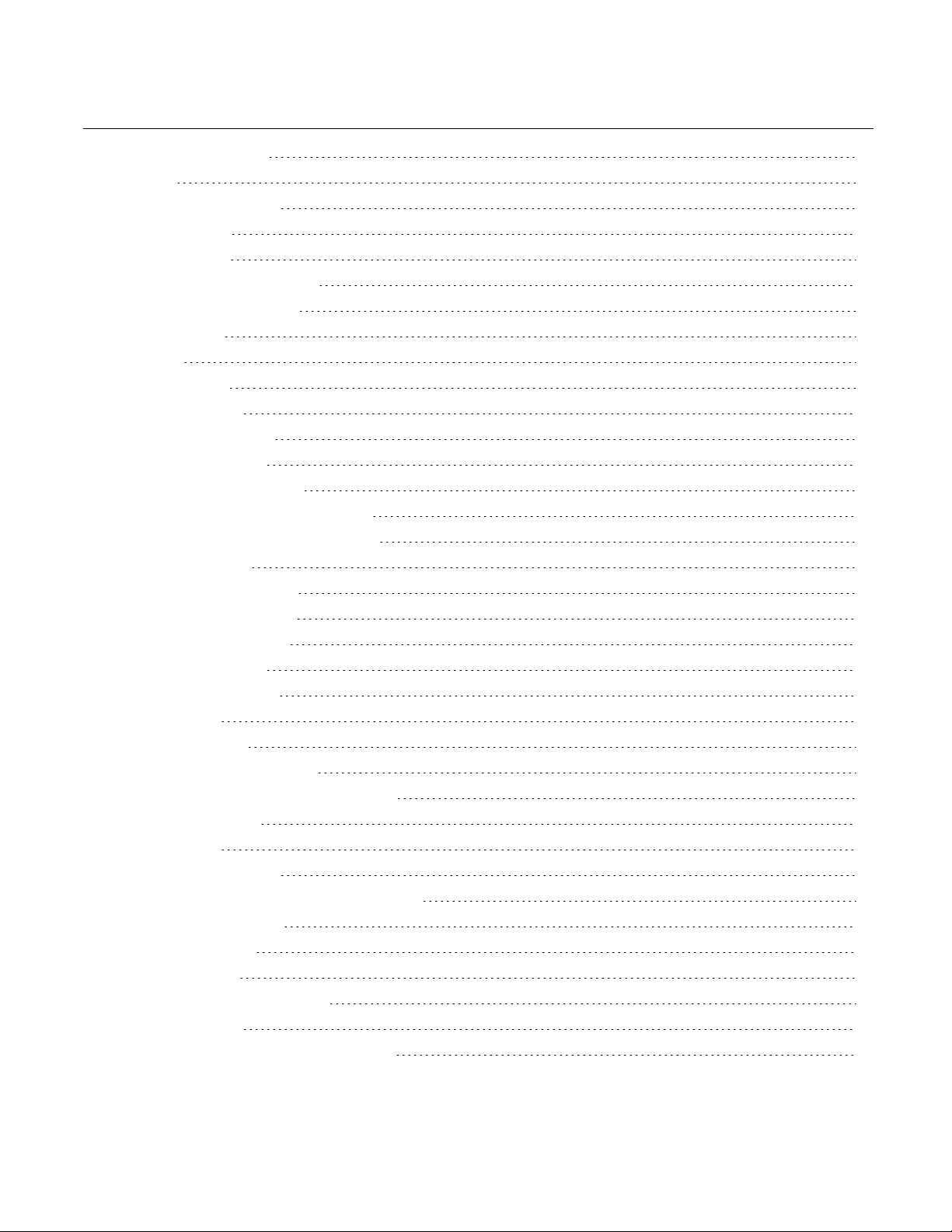
Table of Contents
EVO User Manual 7 ©2018 E.I. Medical Imaging
RemoteBattery 34
Menus 35
TheOn-screenMenus 35
HomeMenu 35
SuperMenu 35
Movingaroundthescreens 36
UsingtheOn-BoardHelp 37
Examples 37
Training 37
3: Configuration 39
WelcomeScreen 40
SettingDayandTime 40
SettingUserPresets 41
RenamingUserPresets 42
ChangingtheDefaultUserPreset 42
ChangingtheCurrentPreset/User 42
ResettingUsers 42
AdjustingAudioSettings 43
AdjustingVideoSettings 44
AdjustingMiscOptions 45
SettingAnnotations 47
B-ModeScanOptions 48
EnablingWiFi 50
WiFiIndicators 51
Toconnecttoanetwork: 51
ToEnabletheEVOasaWirelessHUB 52
EnablingBluetooth 53
RFIDSupport 54
4: Patient Management 55
EnteringPatientIdentificationInformation 55
SearchingforaPatient 56
5: Managing Images 57
FreezingImages 58
SavingImagesandCineloops 58
SavingImages 59
UseAnnotationLabelsasFileNames 59

Table of Contents
©2018 E.I. Medical Imaging 8 EVO User Manual
SavingCineloops 60
RecallingImagesandCineloops 61
RecallingSavedImagesandCineloops 61
RenamingImages 62
DeletingImages 62
AnnotatingandMeasuringImages 63
AddingTextLabelstoImages 63
AddingTexttoSavedImages 63
WorkingwithDualImages 64
CarcassMerit 65
SettingupCarcassMerit 65
AnimalEntry 65
N-NewAnimalSetup 66
ReproWorkflow 67
6: Manipulating Images 69
AboutGainControls 69
UsingAutoGAIN 71
B+MModeScanning 71
AdjustingFocalZones 72
DopplerMode 73
ColorMode 73
ColorDopplerScanOptions 74
PowerMode 76
PowerDopplerScanOptions 77
ScanSettingsforPowerDoppler 77
PulseWave(PW) 79
PulseWaveScanSettings 80
7: Measuring Images 83
TakingDistanceMeasurements 83
Toassociateadistancetabletothemeasurement: 83
TakingAreaMeasurements 83
PWdoppler:PI/RIcalculation 84
8: Exporting Files 87
SavingFilestoaUSBMemoryStick 87
FileSharing 89
SettinguptheEVO 89

Table of Contents
EVO User Manual 9 ©2018 E.I. Medical Imaging
FromyourPC 89
9: EVOStream - Sharing live Images 92
ConnectingoverWiFiDirect 93
ConfiguringiPhone®oriPad® 94
ConfiguringanAndroid™Device 94
10: Advanced System Operations 95
UpdatingSystemFirmware 95
IdentifyingSystemFirmwareVersion 95
DownloadingNewSystemFirmware 96
InstallingEVOSystemFirmware 97
ResettingyourEVO 98
ResettingtheSystem 98
RestoringaBackup 98
11: Cleaning and Maintaining the EVO 100
DisinfectantList 101
EVOSystem|Probes/Transducers|Goggles: 101
ICEExtensionHandle: 101
InSite2/InSite3HeadsetCareandMaintenance 102
LinearTransducerCareandMaintenance 102
Warranty 103
Appendix - Fetal Tables 105

1: Introduction
©2018 E.I. Medical Imaging 10 EVO User Manual
1: Introduction
PleasereadalltheinstructionsandwarningsbeforeusingtheEVO®PortableUltrasoundsystem.
TheIbexEVOPortableUltrasoundUserGuideprovidesanoverviewofthefeaturesandfunctionalityoftheEVO
ultrasoundsystem.Thisguideprovidesyouwiththeinformationyouneedtoquicklysetup,operate,and
maintaintheEVO.
TheE.I.MedicalImagingIbexfamilyofultrasoundscannersareinternallybatterypoweredveterinaryuse
ultrasounddevices.AnexternalACadapterisprovidedforchargingtheinternalbatteryandpoweringtheIbex
scanners.
Thisguidedoesnotcoverthetheoryorscienceofdiagnosticsonographyorclinicalveterinarypractices.Itis
intendedforusersalreadyfamiliarwithultrasoundtechniques.
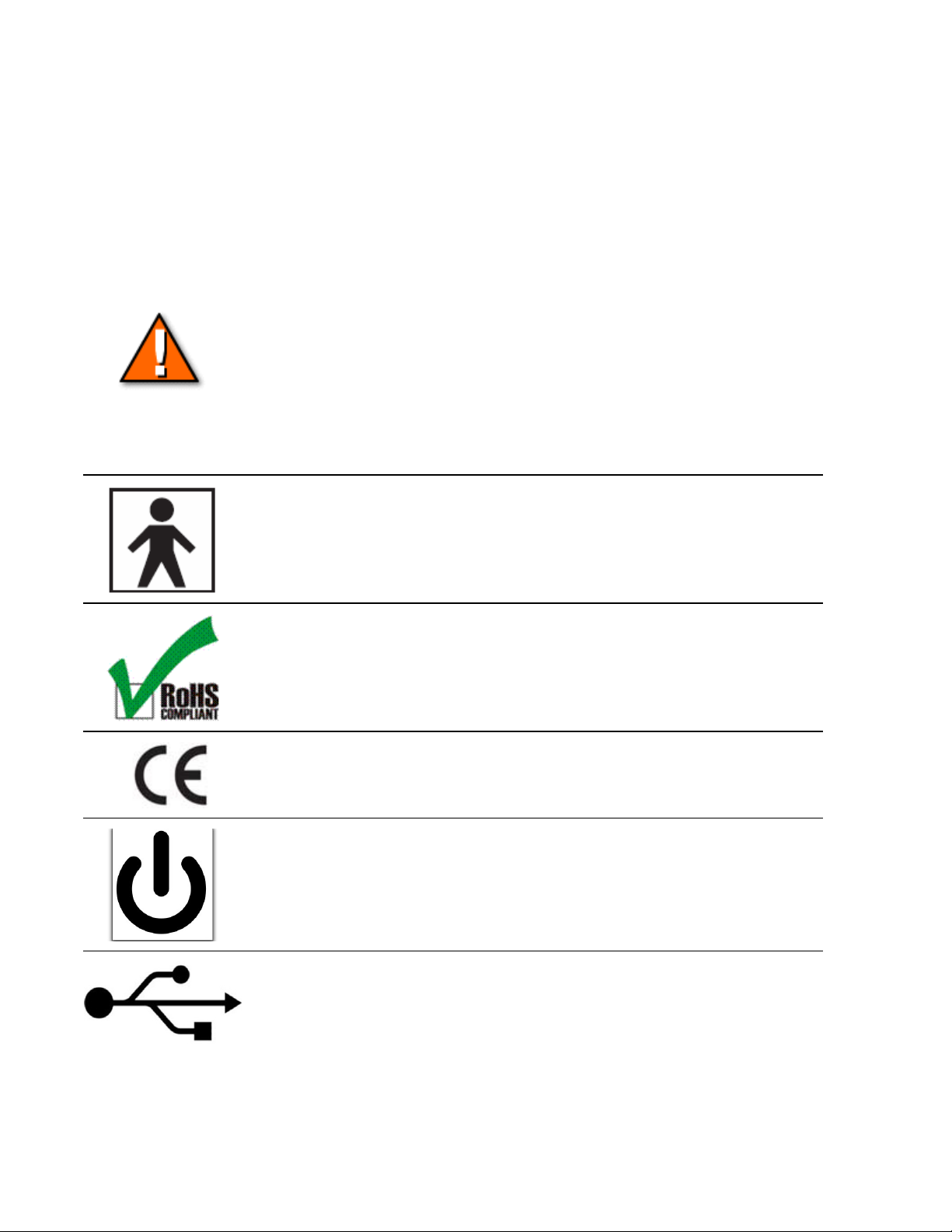
1: Introduction
EVO User Manual 11 ©2018 E.I. Medical Imaging
Product Symbols
Thistabledescribesthesymbolsmarkedonthedevice.
Symbol Name Description
Caution
Youmustread,understand,andfollowallinstructionsin
thismanualincludingallwarnings,cautions,and
precautionsbeforeusingthemedicaldeviceinveterinary
practice.
Scanner:
Isforveterinaryuseonly.
Isnotuserserviceable.ContactE.I.MedicalImagingif
defectiveordamaged.
UseonlyspecifiedACadapter/charger.
TypeBFEquipment
TheProbe(PatientAppliedPart)isTypeBF(floatingfrom
electricalground)pertheStandardEN60601-1,whichoffers
aspecificlevelofsafety.
RoHSCompliant ThesystemiscompliantwiththeRoHS
guideline2002/95/EC
CE DevicecomplieswiththeEuropeanUnionLowVoltage
Directive(LVD)andEMCdirective.
Standby Alternatelyswitchthedevicebetweenthepower-onand
standbystates.
USB
USB2.0HostI/OPortcurrentlimited(100maperport)for
connectiontoUSBFLASHDRIVEfilestorageandsupported
peripherals.
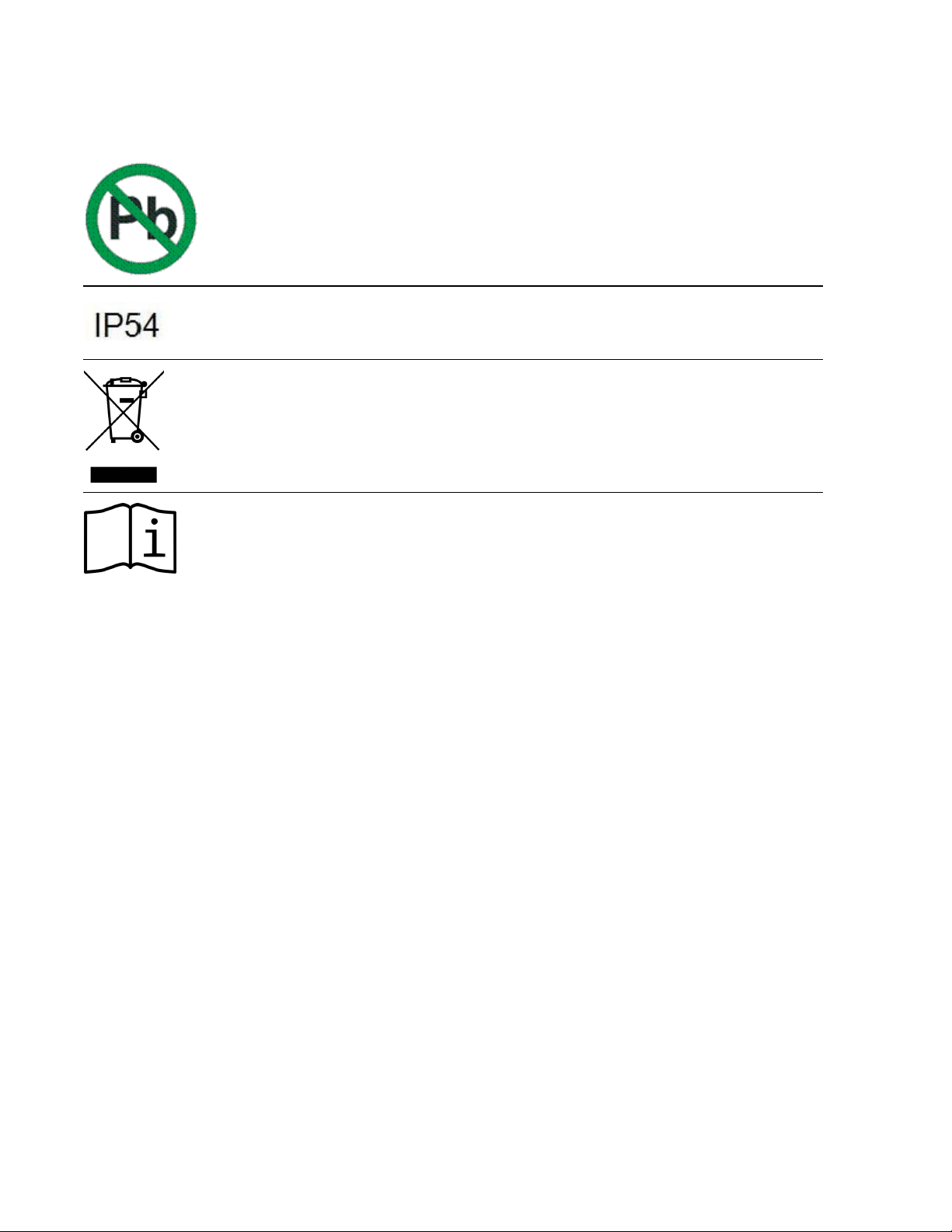
1: Introduction
©2018 E.I. Medical Imaging 12 EVO User Manual
Symbol Name Description
LeadFree Allcomponents(e.g.PCBs)areleadfreeandcanbeusedin
leadfreesolderprocesses.
IngressProtection
Protectionfromdustandsplashingfromanydirection.
Protectionfromdustandlowpressurejetsofwaterfrom
anydirection.
Donotdispose Thisdeviceisnotallowedtobedisposedindomesticwaste.
ReadManual Beforeattemptingtousethisdevice,consultthemanual
and/orthequickstartguide.
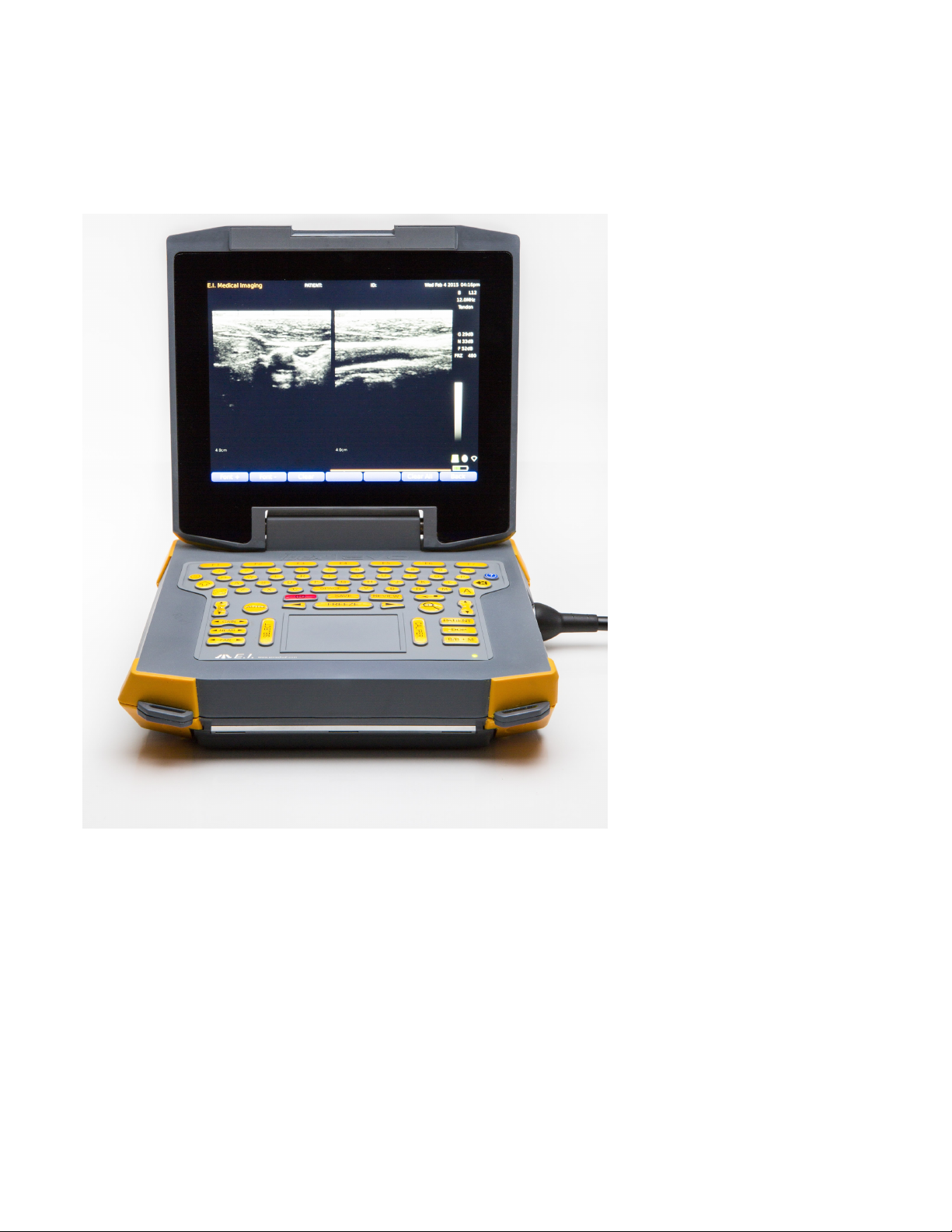
1: Introduction
EVO User Manual 13 ©2018 E.I. Medical Imaging
Key Features
TheIbexEVOisdesignedtobeflexibleandeasytouse.
Key Features
lIbexEVOadvancedimagingsoftware
lFullrangeofimagingmodes:B,B+M,PW,Color,PowerDoppler
lRuggedizedDuraScan®transducers2-14MHz
lFastboottimeformoreuptime
lCustomized,veterinary-specificexampresets
lEVOStream™WiFiRemoteScanningApp

1: Introduction
©2018 E.I. Medical Imaging 14 EVO User Manual
l8.4inchsealed,sunlight-readableLCDDisplay
lSealed,LEDbacklitkeyboard
l2+hourbatteryruntime(fieldswappable)
lLightweight6.1lbs(2.8kg)
lEngineeredwithDuraScan®technology
lContinuousrecord,colordoppler,pulsewavedoppler,multibeam,harmonicimaging,presetexamtypes.
Specklereduction.
lHelpsystem
Intended Uses
TheIbexEVOisintendedforveterinaryuse;Bovine,Equine,CompanionAnimal,Swine,Exotic,MarineandSmall
Ruminants
Essential Performance
Thesystemcanprovide2Dultrasoundechoandflowimagingasanaidindiagnosis,dataprocessingandguidance
ofovumpickup(OPU).
ThesystemusesanOPUguideandcollectionneedles.
Thesystemcanperformsimplegeometricmeasurementsandcalculations.
Thesystemisfreefromartifactsordistortionintheimageorerrorofadisplayedvalue,whichcanbeattributedto
aphysiologicaleffectandwhichmayalterthediagnosis.
Thesystemdisplayscorrectnumericalvaluesassociatedwiththediagnosistobeperformed.
Thesystemdoesnotgenerateunintendedorexcessiveultrasoundoutputortransducersurfacetemperature.
Intended Use
Thesystemisintendedfordiagnosticultrasoundimagingorfluidflowanalysisofanimals,dataprocessingand
guidanceofOPUandcollectionneedles.ThesystemisforVeterinaryUseOnly.
ThesystemperformssimplegeometricmeasurementsandcalculationsinVeterinaryDiagnosticImaging
ModesofOperation
lB-Mode
lM-Mode
lPWDopplerMode
lCFDopplerMode
lPowerDoppler

2: Getting Started
©2018 E.I. Medical Imaging 16 EVO User Manual
System Specifications
ThefollowingtableliststhesystemspecificationsfortheEVOscanner.
Applications Bovine,Equine,CompanionAnimal,Swine,Exotic,MarineandSmallRuminants
ImagingModes B,B+M,M,PW,Color,PowerDoppler
System
Dimensions
9x8.5x3inches
22.9x21.5x7.6cm
Lightweight6.1lbs(2.8kg)
Transducer
RuggedizedDuraScan®transducers2.0MHz–14.0MHz
Supportfor2.0MHzto14MHz128ElementLinear/CurvedLinearprobes
Supportforuserselectablescandirections
Connectivity USB2.0imagestorageandrecall;
Wireless(802.11)connectivityandBluetoothconnectivity
Display
8.4”diagonalLCDSVGAresolution.
21.34cm
720PHDMI,NTSC/PALanalogvideo,EVOStream
Power
Li-ionbattery2+hours
Standaloneexternalbatterychargeravailable;ACPowerAdapterforchargingor
operating;Output:15VDC4A
Scan
Measurements
Unlimitedcalipersetsfordistancemeasurements
Continuousareaofcircumference
Gridoptionforquickmeasurements
Touchpadfornavigation
Calculationtables
On-screentextannotationsandarrows
Dualimagefeatureforside-by-sidecomparisons
Tendoncalculations:%Lesion|%change|%difference.
Cardiaccalculations:FS|LA/AO
ImageStorage
480framecineloopmemory(60frames/secondframeraterecording)
AudioTagscanbestoredwithimage
Staticimagescanbesavedfromcine-loops
Measureandrecalculatefromsavedimages
Additional
Features
SystemDynamicRange156db
Auto-Optimizeimage(AutoGainandTGC)
Softwarefieldupgradable
LEDbacklitkeyboard
DuraScan®technologyforsystemdurability
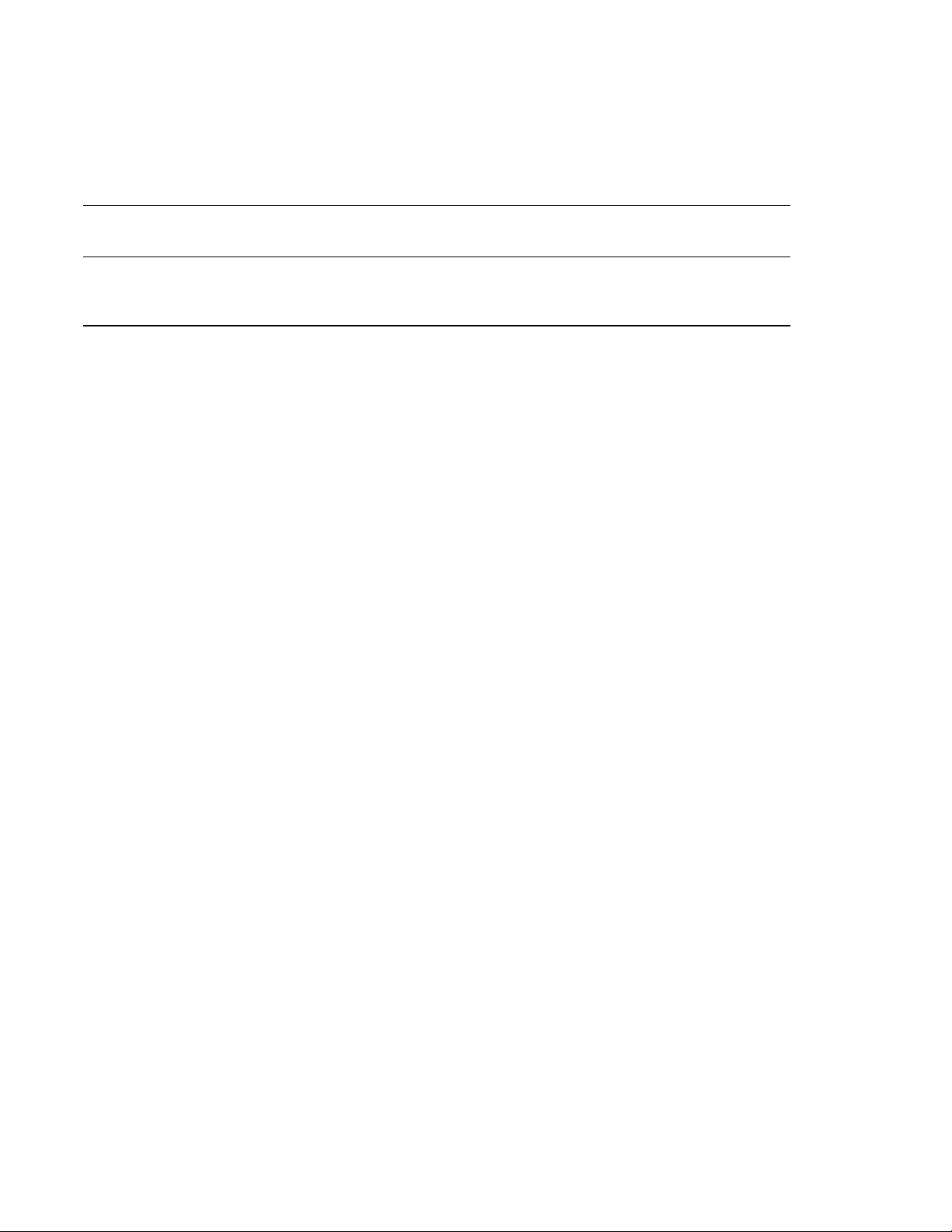
2: Getting Started
EVO User Manual 17 ©2018 E.I. Medical Imaging
StreamingVideovia802.11xusingH.264codectoiOSandAndroiddevices.
EVOStream™WiFiRemoteScanningApp
Customized,veterinary-specificexampresets
Operating
Environment
EVO:0°to40°C
InSite2/InSite3Headset:0°to40°C
Storageand
Transportation
Environment
-20°to50°C

2: Getting Started
©2018 E.I. Medical Imaging 18 EVO User Manual
Supported Transducers and Available Accessories
ACpowersupplyforEVOultrasound 391950
EVOultrasoundscanner 390200
BluetoothRemoteforEVO 390001
LithiumIonrechargeablesmartbatterypackforEVO 391901
Insite2headsetforultrasound 290701
i3headsetforultrasound 390700
L6EtransducerforEVO,2mcable 390400
L6EtransducerforEVO,3mcable 390405
MC8EtransducerforEVO,2mcable 390410
MC8EtransducerforEVO,3mcable 390412
L14xtransducerforEVO,3mcable 390417
MC8OPUtransducerforEVO,2mcable 390420
CL3EtransducerforEVO,3mcable 390430
L3ASEtransducerforEVO,3mcable 390450
CLI3EtransducerforEVO,3mcable 390470
C6EtransducerforEVO 390440
C9EtransducerforEVO,2mcable 390445
C90PU-HD,transducerforEVO,2mcable 390485
L7HDtransducerforEVO,2mcable 390420
L7HDtransducerforEVO,3mcable 390425

2: Getting Started
EVO User Manual 19 ©2018 E.I. Medical Imaging
About the EVO System
TheEVOsystemcomponentsprovideprotectionagainstdustandwaterenteringtheenclosuresasdefinedinthe
IEC(InternationalElectromechanicalCommission)standards.TheEVOhasearnedaratingofIP54andisprotected
againstdustandagainstlow-pressurejetsofwatersprayedfromalldirection
TheIECstandarddefinesdegreesofprotectionexpressedas“IP”followedbytwonumbers,e.g.IP54.These
numbersrepresentthedegreeofprotection.Thefirstdigitshowsthedegreetowhichtheequipmentisprotected
againsthumancontactandsolidparticles.Theseconddigitindicatesitsdegreeofwaterprotection.
NOTE:Refertothesection,CleaningandMaintainingtheEVOonpage100,forpropercleaning
instructions.
Physical Interfaces
TheEVOhasfourinputs:
lUsethe84-pincustominterfacetoconnectthetransducers.
lUsethe8-pinmaleinterfacetoconnecteithertheheadsetortheDCpowerinput.
lTwoUSBports.USBsupportsstorageandperipherals.Thereisnochargingcapability.
lOneHDMI720p
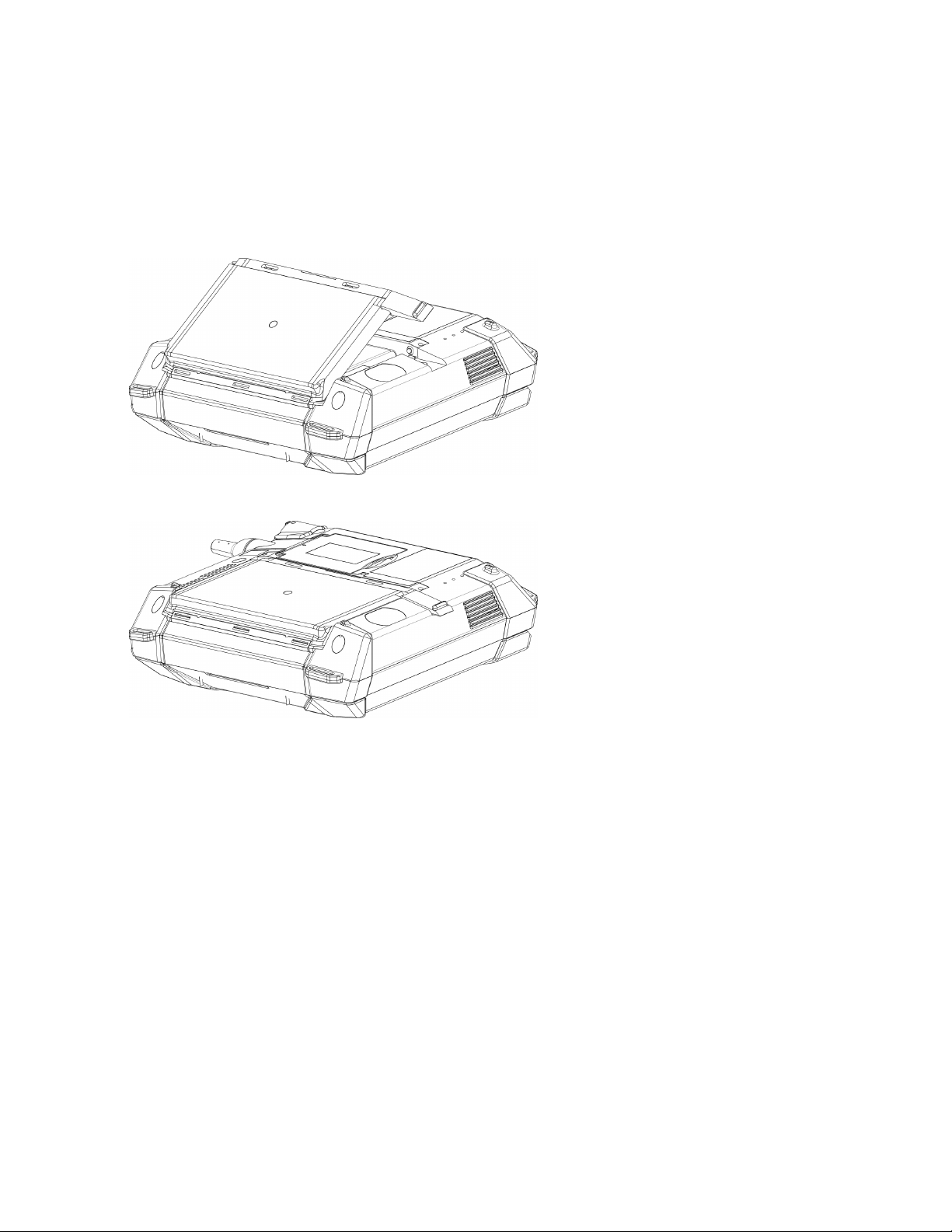
2: Getting Started
©2018 E.I. Medical Imaging 20 EVO User Manual
Battery Compartment
TheEVOsystemhousesthebatteryinawater-resistantsystemaccesscompartment.
Tosealthecompartment:
1. Angletopanelinsidethemetalstrip.
2. Slidethemetallatchtowardstheleftuntilitclicksintothelockedposition.
Table of contents
Popular Medical Equipment manuals by other brands

Getinge
Getinge Arjohuntleigh Nimbus 3 Professional Instructions for use

Mettler Electronics
Mettler Electronics Sonicator 730 Maintenance manual

Pressalit Care
Pressalit Care R1100 Mounting instruction

Denas MS
Denas MS DENAS-T operating manual

bort medical
bort medical ActiveColor quick guide

AccuVein
AccuVein AV400 user manual












