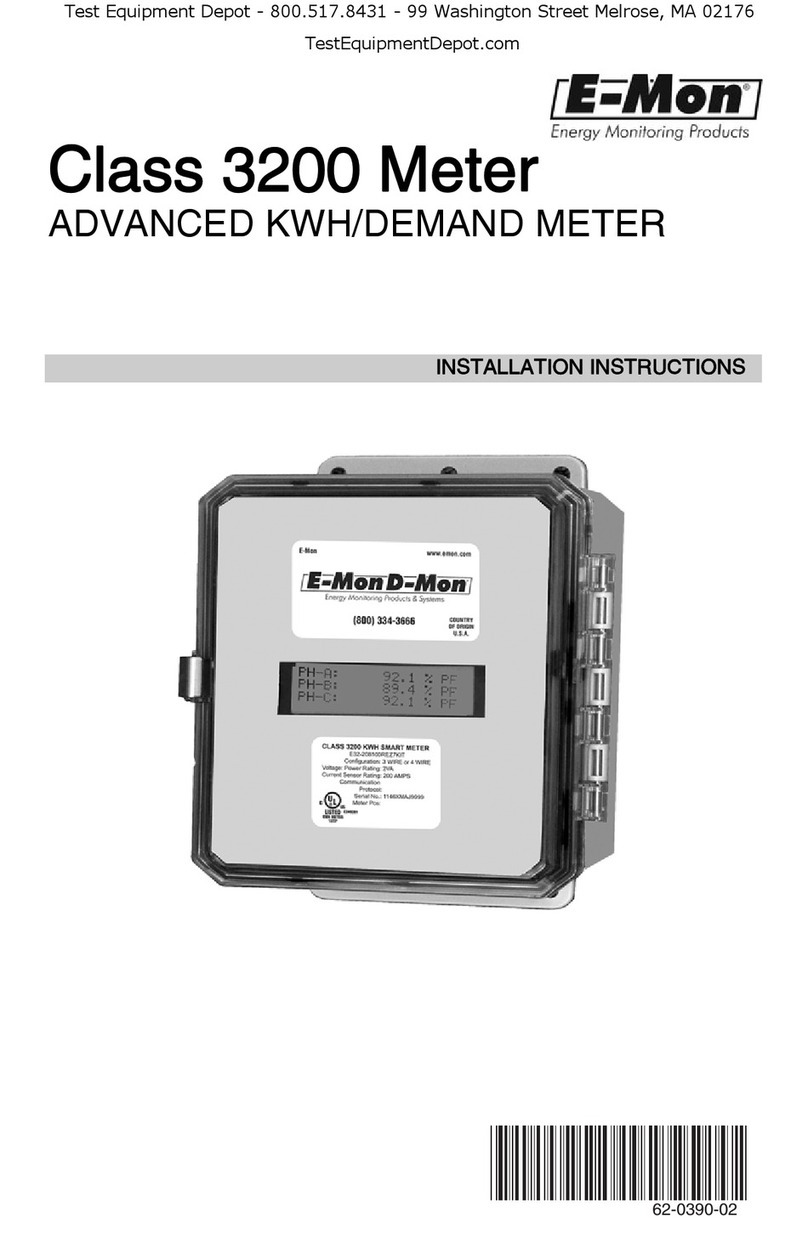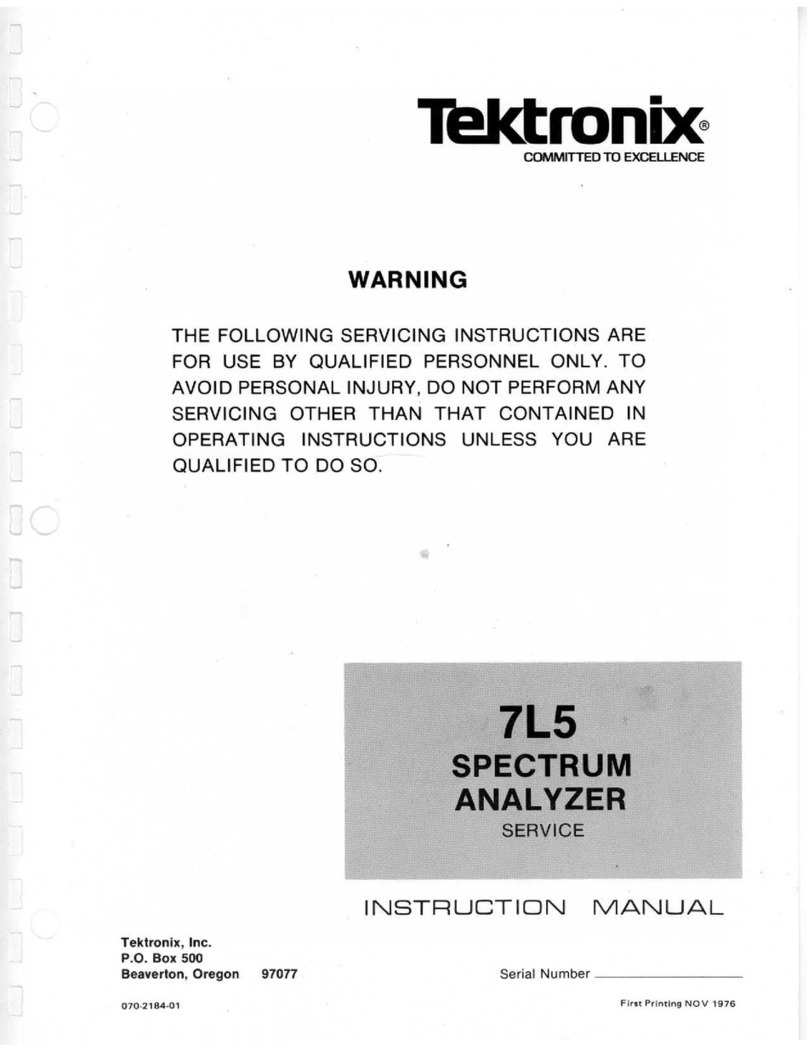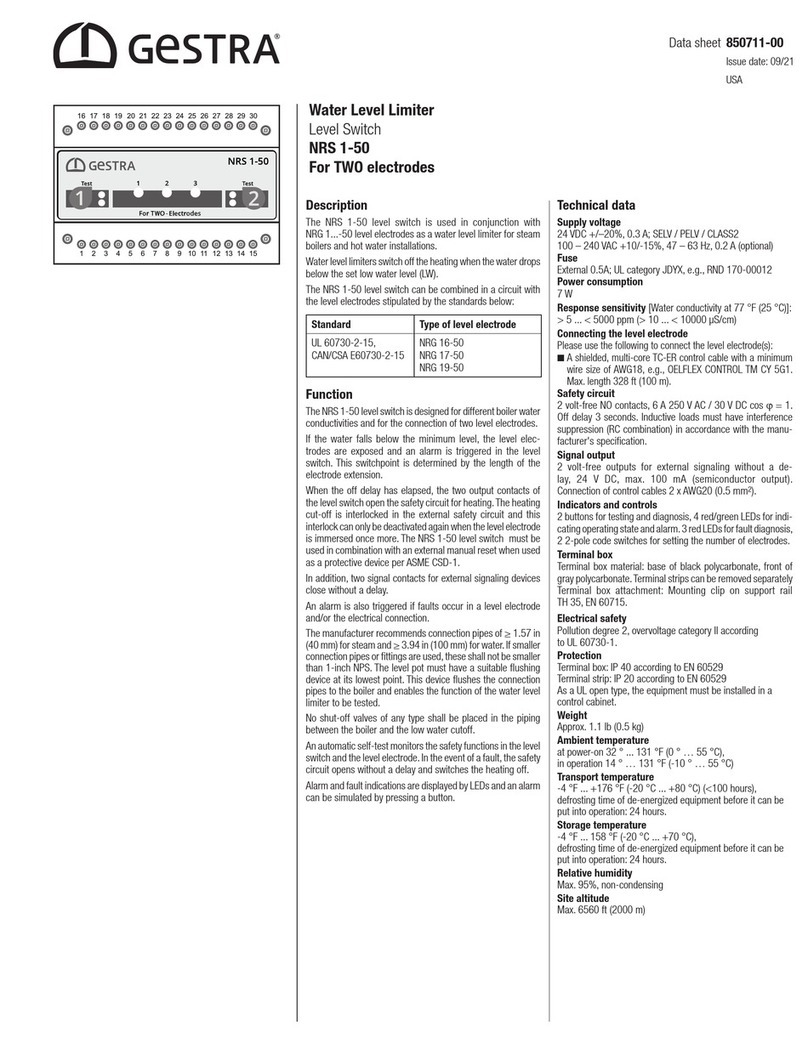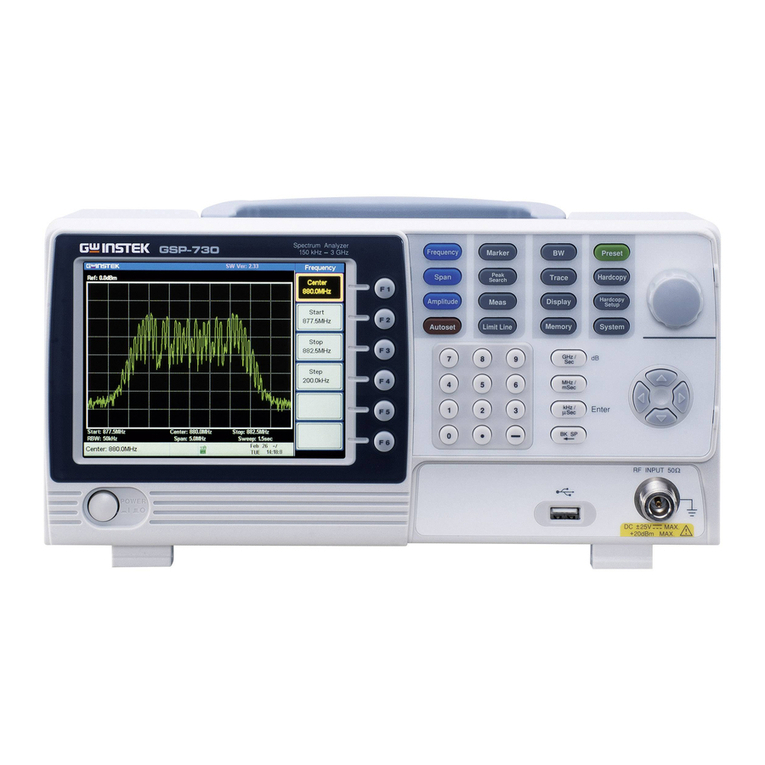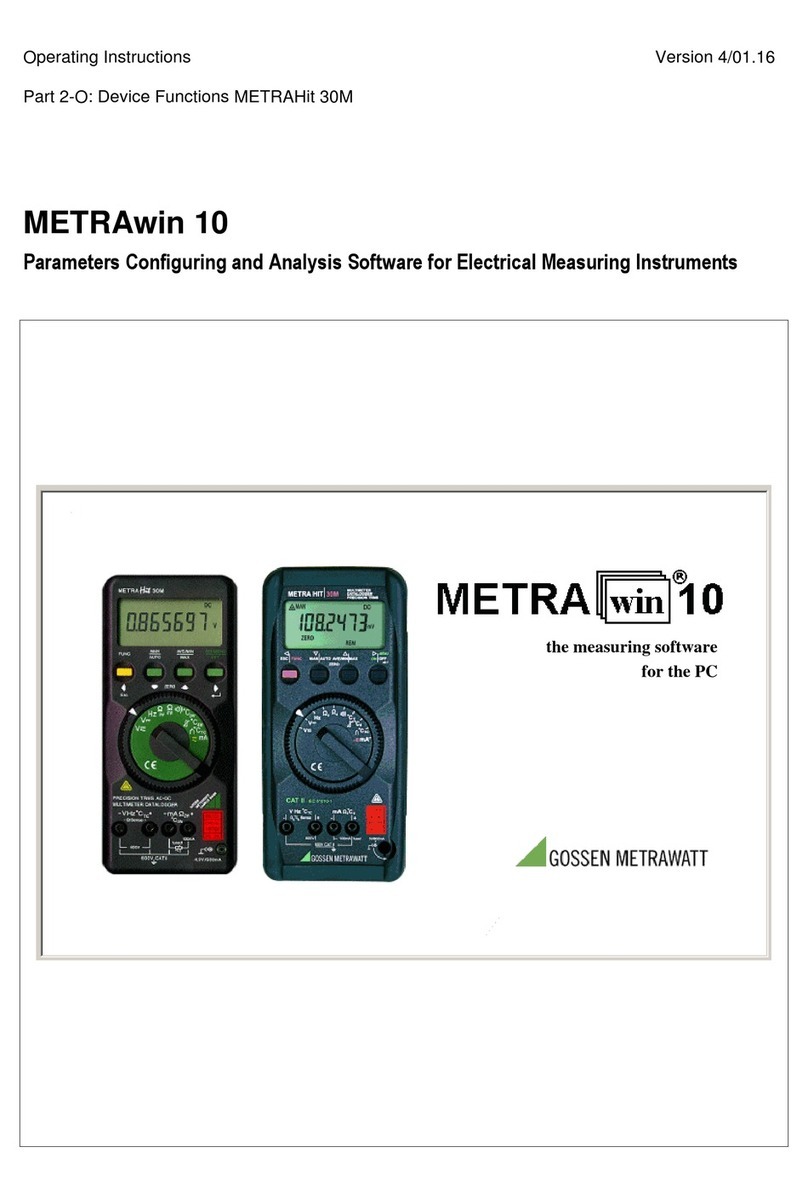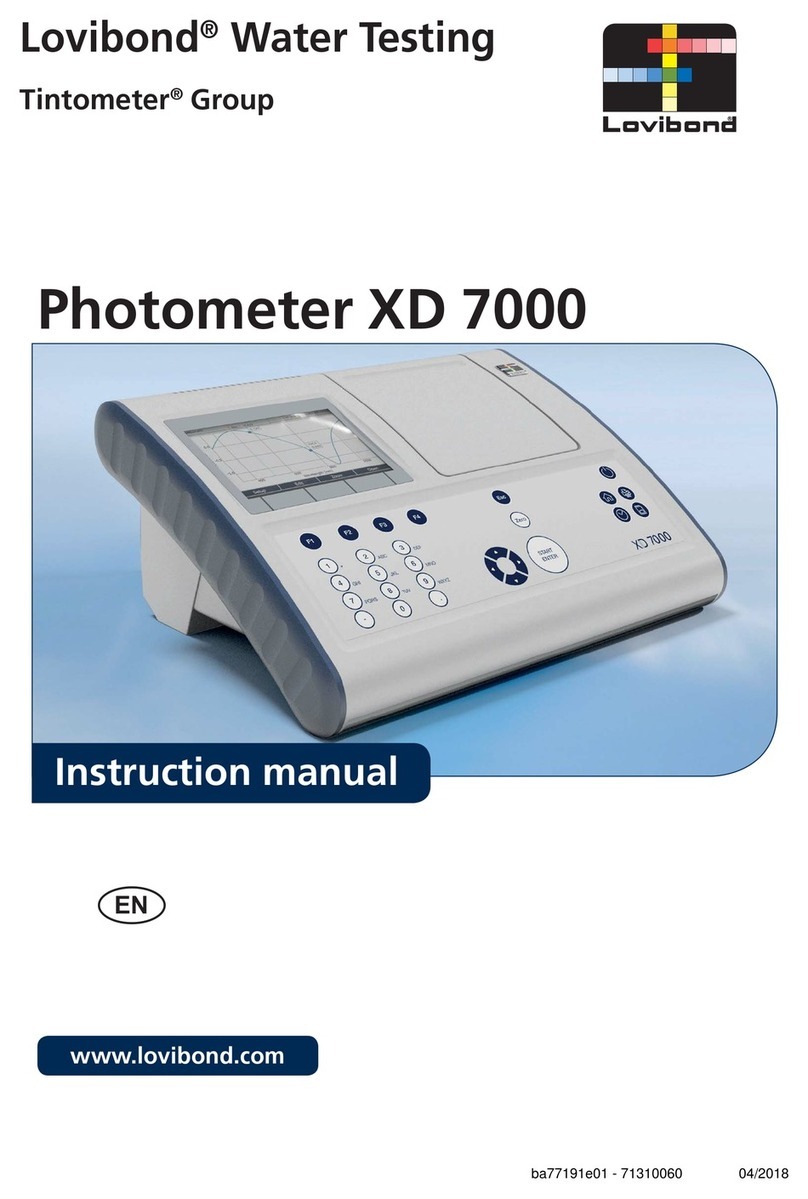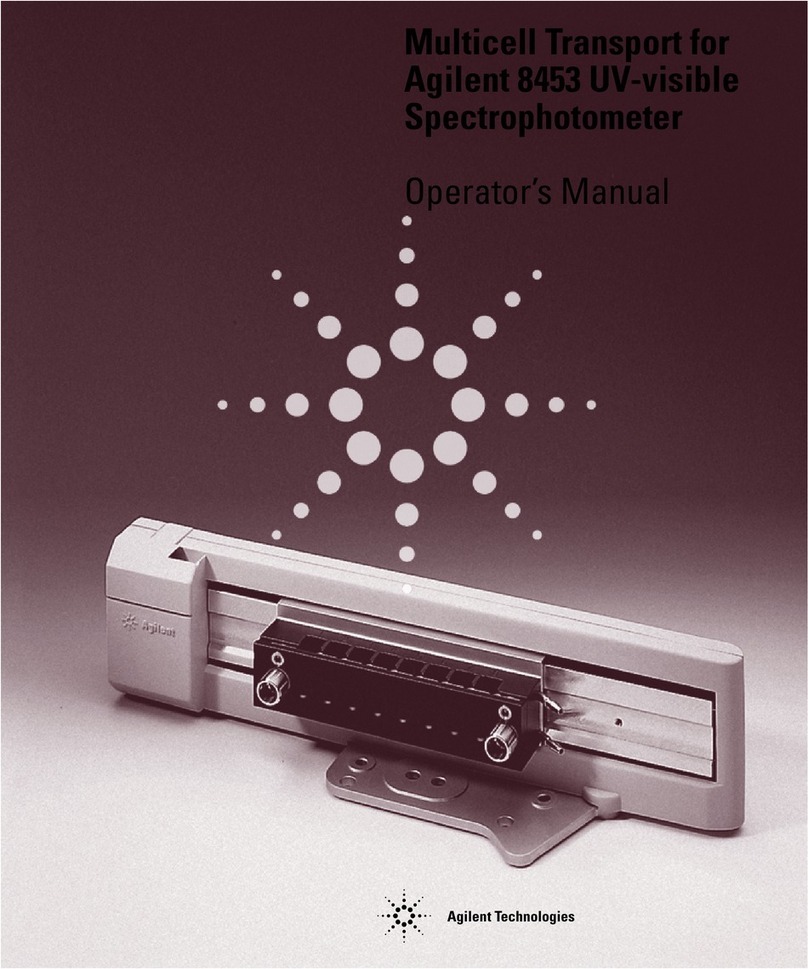E-Mon D-Mon User manual

Energy Monitoring Products
®
Dear Valued Customer,
We are pleased that you chose to buy one of our products, and want you
to be just as pleased with owning it. Before installing your new E-Mon
product, please read the information on the following pages carefully.
We believe that you will find the E-Mon D-Mon meters easy to install and
to use for monitoring and evaluating your electrical usage.
To be sure that you are 100% satisfied with your products, we provide
toll-free technical and sales support Monday through Friday, 8:00 am
to 7:30 pm, EST: (800) 334-3666. You may also reach us via e-mail at
If you have questions, we can handle them quickly and effectively with
a telephone call. Please let us try to help you BEFORE you remove
your meter. And to help us help you, we ask that you have all relevant
information on hand when you call (model or part numbers, nature of
difficulty, etc.)
Be sure to forward this manual to the owner after installation is complete,
so that they may use it as a reference guide when reading the E-Mon
D-Mon meter.
Thank you.
Energy Monitoring Products
®
Test Equipment Depot - 800.517.8431 - 99 Washington Street Melrose, MA 02176
TestEquipmentDepot.com

Table Of Contents
Page
Section 1.0 Introduction 1
Section 2.0 Meter technical specifications 4
Section 3.0 Safety label definitions 6
Section 4.0 Precautionary and safety information 7
Section 5.0 Meter installation 8
Section 5.1 Mounting the meter 8
Section 5.2 Main power board connections 8
Section 5.3 Current sensor installation and wiring 11
Section 5.4 Main power & sensor wiring diagrams 13
Section 5.5 Line voltage/current sensor diagnostics 14
Section 5.6 RS-485 wiring 15
Section 5.7 Modem wiring 16
Section 6.0 Configuring the meter using E-Mon Energy™ 17
Section 7.0 Preventative/scheduled maintenance 17
Section 8.0 Lithium battery replacement 18
Section 9.0 Display screens 20
Section 10.0 Stored data 21
Section 11.0 Frequently asked questions 22
Section 12.0 Meter limited warranty 23

1.0 Introduction
In many meter installations, it is becoming increasingly important to account for
the electricity that is both delivered and received. Delivered power is that which
is supplied to a facility by the Utility or ESP (Energy Service Provider.) Received
power is that which is sent back into the electrical service grid from the facility.
This would be the case if the facility had an on-site generator that can supply
power in excess of what the facility requires. Many utilities will either purchase
this extra power at wholesale rates, or give the consumer credit for the received
power on his next utility bill.
The Green Class Net Meter is designed to display the “Net” result of the energy
used by the consumer. The received power is automatically subtracted from the
delivered power. In certain cases, where the consumer sends more power into
the grid than the utility has supplied, the meter is capable of displaying negative
kWh information.
In addition to the meter’s display, which will show delivered kWh, received kWh,
net kWh, net kW, total CO2 and CO2 load, the Green Class Net Meter records
15 minute interval data that can be used by the E-Mon Energy automatic meter
reading system to provide graphing and charts that detail energy usage and flow.
The software also utilizes a spreadsheet approach to customizable billing and
accounting. Net metering interval data is supplied for both the delivered and the
received power, making it a very valuable tool in this type of application.
Page 1

1.0 Introduction (Continued)
The E-Mon D-Mon Green Class Net Meter is a 3-element meter with communi-
cations. The device is used to monitor electric power usage of individual loads
after the utility meter and store kW and delivered kVAR data for automatic meter
reading. Installation must only be performed by qualified personnel and in ac-
cordance with these instructions and all applicable local and national electrical
codes. E-Mon or its representatives assume no responsibility for damages or
injury resulting from the improper installation of this meter.
Units designated by the “R” suffix on the model number have an extended
environmental range and are enclosed in a NEMA 4X housing to accommodate
outdoor environments.
VERIFY the input voltage rating and configuration on the unit panel label to en-
sure it is suitable for the intended electrical service. Meters labeled for 120/208V
service MUST NOT be installed on the service feeds of 277/480 volt and vice
versa.
VERIFY the meter’s current sensors are sized suitably for the load being moni-
tored. Compare the color of the arrows on the current sensors to the chart below
to confirm the correct current sensor is being used.
SENSOR ARROW SENSOR
COLOR CODE RATING
Brown - 100 Amp
Red - 200 Amp
Yellow - 400 Amp
Black - 800 Amp
Blue - 1600 Amp
White/Black - 3200 Amp
CAUTION: Internal circuit card components are extremely sensitive to electro-
static discharge. Prior to handling or touching internal circuitry, discharge any
static buildup on your person. To discharge yourself, touch a grounded metal
object such as conduit or an Earth Grounded metal enclosure.
WARNING: Use of this instrument, Green Class Net Meter, in a manner incon-
sistent with this manual or not specified by the manufacturer in writing, can cause
permanent damage to the unit and/or serious injury to the operator. The protec-
tion and safety features provided by this equipment may become impaired or
otherwise compromised.
NOTE: If any trouble arises during the installation or functional verification op-
erations, do not immediately remove the unit. Before removing the unit, contact
E-Mon’s technical support department at (800) 334-3666 (PA) or (800) 810-3666
(CA). E-Mon’s technical department will assist you in detailed troubleshooting of
the Green Class Net Meter installation and assist you in getting the unit operating
correctly. Page 2

1.0 Introduction (continued)
Internal Electronic Assemblies
The unit is comprised of two or three major
subassembly boards; main power board,
optional modem board and display board.
All three circuit cards are mounted inside
either a NEMA 12/13 or NEMA 4X enclosure.
NOTE: Units supplied in a NEMA 12/13
metal enclosure are suitable for indoor
applications only. Units supplied in a
NEMA 4X fiberglass enclosure are suitable
for either indoor or outdoor applications, within the defined specifications.
Refer to section 2.0 for a definition of suitable environmental conditions for
indoor and outdoor units.
Main Power Board
Connections to this board include the MAINS input voltage and current sensors.
The MAINS input terminals are covered with a protective clear shield for safety
purposes. The current sensor assemblies interface to three header
connectors, TB2, TB3 and TB4. Each header connector input corresponds to
an input voltage phase therefore care
must be exercised to ensure each
current sensor is connected to the
correct input header.
Display Board
The display board interconnects to the main power board via a flex ribbon cable
and the board mounts on the inside of the housing door. The only required
connection is for RS485 communications. When operated as a stand-alone
unit using the optional modem for communications, the RS485 connections are
not required. The display board LCD readout cycles through the available data
which is described later.
Optional Modem Board
The optional modem module is mounted to the main power supply board via four
standoffs. At the bottom of the module is an RJ44 (4-wire) connector used to
interface cable to a phone line. The optional modem is configured to operate at
9600 Baud, No parity, 8 Data Bits and 1 Stop Bit.
Page 3
Test Equipment Depot - 800.517.8431 - 99 Washington Street Melrose, MA 02176
TestEquipmentDepot.com

2.0 Meter Technical Specifications
Ordering Information: Define input voltage, current sensor rating, application
GN 208 200 R
Green Net Meter
Input Voltage
Current Sensor Rating
Application (R=Outdoor, blank=indoor)
Input Voltage Configuration: 3-Wire (Delta) or 4-Wire (Wye)
MAINS Voltage Input: Up to 480 VAC RMS Available
Input Power: 6VA Maximum Rating
Current Sensor Rating: Up to 3200 Amp RMS AC Available
Power Factor: .5 leading or lagging
Line Frequency: 50-60 Hz
Metering Accuracy: Certified to ANSI C12.16
Voltage Operating Range: +/-10% of rated load
Temperature Range (Indoor): -20 degrees C to +50 degrees C
Temperature Range (Outdoor): -20 degrees C to +70 degrees C
Relative Humidity Range: 0-95% Non-Condensing
Voltage Overload: +25% Continuously; +100% for 20 Cycles
Current Sensor Overload: 100% for 1 minute without damaging meter
Pollution Degree: Degree 2 In Accordance with IEC 664
Installation (Overvoltage) Category: Category III
Measurement Category: Category III
Indoor Housing Rating: NEMA 12/13
Outdoor Housing Rating: NEMA 4X
Display Readout: kWh Accumulated
Page 4

2.0 Meter Technical Specifications (continued)
Standard Ranges:
4-Wire, Wye 120/208 VAC: 100, 200, 400, 800, 1600, 3200 Amp
4-Wire, Wye 277/480 VAC: 100, 200, 400, 800, 1600, 3200 Amp
3-Wire, Delta 220/240 VAC: 100, 200, 400, 800, 1600, 3200 Amp
3-Wire, Delta 480 VAC: 100, 200, 400, 800, 1600, 3200 Amp
Modem Interface
Cable: UL Listed/rated telephone cord, 4-conductor, 300
VAC, stranded conductors, 22-26 AWG
Cable Connector: RJ-11 IDC Termination
Ckt Input Isolation: 2120 VDC, UL File # 150299, Std. 60950
Baud Rate: 9600
RS485 Serial Communication Interface
Cable: UL Listed/rated telephone cord, 4-conductor,
300 VAC, stranded conductors, 22-26 AWG
In/Output Voltage: Ground Isolated +/- 5.4 VDC
Cable Connector: RJ45 male IDC or screw terminal termination
Ckt Input Isolation: 5.3K VAC
Max Cable Distance: 2,000 Feet
Max Network Nodes: Maximum cabling nodes 64 including master node
Baud Rate: 9600
Recommended In-Line Fuse:
Manufacturer: Littlefuse
Mfg Part No.: KLDR.100
Rating: 100mA, Time Delay, 600 VAC Cartridge Fuse
Battery Cell:
Description: Non-rechargable cell used for memory retention
Manufacturer: Eagle-Picher
Mfg Part No.: LTC-3PN
Working Voltage: 3.5 VDC
Current Capacity: 350mAHr
Electrolyte: Lithium Thionyl Nitrate
Page 5

3.0 Safety Label Definitions and Information
The
E-Mon D-Mon® Green Class Net Meter
may contain one or more of the follow-
ing labels. Operator(s) should familiarize themselves with the meaning of each
label to minimize risk.
The presence of-this label is a cautionary indicator identifying a danger risk. The
manual should be consulted prior to proceeding.
The presence of this label indicates an electrical shock hazard exists in the
location or area where the label is placed. Prior to proceeding, the MAINS power
must be disconnected and the manual consulted for safety information prior to
proceeding.
Page 6

4.0 Precautionary / Safety Information
Caution:
Internal Circuit Card Components are extremely sensitive
to electrostatic discharge. Be careful not to touch internal
circuitry prior to discharging any static buildup on your person.
To discharge yourself, touch a grounded metal object such as
conduit or an earth grounded metal enclosure.
Warning:
High Voltages present on Main Power Terminal Block, TB1. Risk
of serious injury and/or electrical shock exists. Prior to
performing any wiring operations, review all contents of the
users manual and de-energize the MAINS power switch. Only
qualified personnel should perform installation wiring. Installation
wiring must comply with all local and national electrical codes.
Warning:
Failure to ground the enclosure creates a possible shock hazard.
Do not operate the
E-Mon D-Mon® Green Class Net Meter
without a protective earth wire attached securely to the PE
terminal screw. After installing Protective Earth wiring, secure
the screw tightly (10 N-m Torque).
Warning: NEVER open front panel of unit while unit has MAINS power
applied. Failure to comply can increase the risk of serious
injury and for electrical shock.
Page 7

5.0 Meter Installation
5.1 Mounting the E-Mon Green Class Net Meter
STEP 1: Using the appropriate sized mounting hardware, fasten the enclosure to
the selected mounting surface. The four housing mounting holes are
centered 6.75” H x 4” W. The mounting hole spacing is idential for either
the NEMA 4X or NEMA 12/13 enclosures.
NOTE: Only the NEMA 4X enclosed unit is suitable for outdoor
environmental conditions. Units housed in NEMA 12/13 enclosure
units must only be installed in indoor environments where it will not
be affected by the elements.
5.2 Main Power Board Connections
STEP 1: Installing a temporary ground for ESD protection.
With all circuits de-energized, connect a temporary protective earth
ground connection for ESD protection. Prior to performing any unit
wiring, be sure to discharge any static on your person.
STEP 2: Installing the Green Class Net Meter protective earth ground.
Connect an earth ground wire to the meter protective earth ground
terminal screw located on the bottom right side of the main power PCB.
After installing the protective earth ground wire, securely fasten the
protective earth ground screw.
WARNING: Failure to attach the protective earth ground wire securely to the
enclosure creates a potential shock hazard. Do not operate the meter
without a protective earth ground connection securely installed.
STEP 3: Wire Entry
Two openings exist on the unit enclosure; one for 1/2” conduit and one for
3/4” conduit. The 3/4” conduit opening located on the bottom edge of
the housing is used to bring in MAINS power and current sensor wiring.
The 1/2” conduit opening is located on the top edge of the housing and
is used to interface the optional modem telephone line, low voltage
signals, and RS485 communication wiring to the unit. Route the
appropriate cabling to and through the respective enclosure
opening. Outdoor applications require the use of the NEMA 4X
enclosure. The conduit and fittings interfacing the enclosure entrances
must be UL listed, properly sized to the enclosure port diameter, and
rated for outdoor use. The interfacing fitting must use a gasketed seal
ring to interface between the conduit fitting and the enclosure entry
point. After installing the conduit fitting and conduit, verify the conduit
fittings are aligned properly to their respective enclosure entrance ports
and tightened securely to prevent moisture entry. VERIFY each conduit
slip nut is securely tightened to its respective conduit fitting.
Page 8
Test Equipment Depot - 800.517.8431 - 99 Washington Street Melrose, MA 02176
TestEquipmentDepot.com

STEP 3: Wire Entry (continued)
Indoor application units are installed in the metallic NEMA 12/13
enclosures. The same principals outlined for the outdoor meter
installation as defined in the aforementioned paragraph carry over and
apply to indoor installations with one exception. This one exception is the
conduit and fittings used for indoor installations do not require an outdoor
materials rating.
STEP 4: Unit MAINS wiring
Remove the clear shield located over terminal block TB1 on the main
power board. This shield can be removed by pressing in on each
locking tab located at the top of each standoff. While pressing the tabs
inward, lift the shield from the standoffs. Wire each connection to
terminal block TB1 with stranded wire 14-12AWG, rated at 600 VAC.
Strip back all wire insulation to expose between 1/4” and 3/8” of the
copper conductors. Gently twist each wire conductor to prevent
fraying. insert the conductors into their respective terminal block
positions and tighten down the terminal block screw to securely fasten
the conductor. Terminal block TB1 is clearly labeled PHASE A, PHASE
B, PHASE C and NEUTRAL.
Connect the NEUTRAL wire to the appropriate terminal block position.
NOTE: For 3-wire delta MAINS input wiring, DO NOT connect the
NEUTRAL wire. Remove the terminal block screw for this position.
Connect the three AC mains power wires (Phase A, Phase B and Phase
C) to their respective positions as labeled on terminal block TB1. After all
conductors are connected to their respective terminal block positions and
tightened down, verify each terminal block screw is securely fastened by
gently tugging on each conductor. Verify no conductor wires are frayed or
shorting to adjacent terminal block positions.
STEP 5: External switch mechanism/In-line fuse installation
To ensure a safe installation, the Green Class Net Meter requires an
external switch mechanism, such as a circuit breaker, be installed to the
meter’s MAINS input wiring. The switch mechanism must be installed in
close proximity to the Green Class Net Meter and easily reachable for
the operator. This device must also be marked as the disconnecting
device for the meter. Install 1/10 Amp slow activiation inline fuses with
the suitable voltage rating for each conductor phase at the MAINS input
to the meter. The fuses must be labeled to indicate voltage and current
rating as well as element characteristics. The fuse element must be slow
activating type.
Page 9

STEP 6: Once the MAINS wiring is complete, close the enclosure front panel and
secure the panel to the enclosure using the locking mechanism.
Activate the external circuit breaker or equivalent switch to apply AC
MAINS power to the unit. The Green Class Net Meter’s display should
turn on and begin cycling through its multiple screens.
STEP 7: Using an AC Voltmeter, verify that the input voltage readings are within
the limits specified below.
NOTE: For a 3-Wire system, the voltages are measured Phase to
Phase. On 4-Wire systems the voltages are measured Phase to
Neutral.
Meter Input Voltage Nominal Voltage Limits (+/-10%)
120/208V, 3 Ph, 4 Wire 120 VAC 108 to 132 VAC
277/480V, 3 Ph, 4 Wire 277 VAC 249 to 305 VAC
240 V, 3 Ph, 3 Wire 240 VAC 216 to 264 VAC
480 V, 3 Ph, 3 Wire 480 VAC 432 to 528 VAC
STEP 8: Remove power from the unit by de-energizing the external switch.
Page 10

5.3 Current Sensor Installation and Wiring
Once the AC voltages have been confirmed to be within acceptable limits,
you are ready to install the current sensors. The main power board
contains three header connectors located at the bottom center of the
board, TB2, TB3 and TB4.
TB2: Phase A Current Sensor Input
TB3: Phase B Current Sensor Input
TB4: Phase C Current Sensor Input
The Green Class Net Meter will be used with two basic types of current
sensors:
1. Split-Core Current Sensor: This sensor opens so that it can be
attached around the circuit conductor being monitored without
interrupting power. Unless otherwise specified, all Green Class Net
Meters are supplied with this sensor type.
2. Solid-Core Current Sensor: This sensor does not open and requires
the monitored conductor be removed from the circuit to install the
current sensor. This type is only supplied when specified at time of
order.
NOTE: The unit serial label specifies if the unit is setup for split-core or
solid-core current sensors. Meters labeled for split-core current
sensors cannot be used with solid-core current sensors and
vice versa.
Both current sensor types output a 0-2 VAC signal proportional to the
current being measured.
Installing the Split-Core Current Sensor Assembly
STEP 1: Each phase being monitored will require one two-piece current sensor
assembly. Therefore, a three-phase meter will require three (3)
assemblies. Open the two-piece current sensor assembly by releasing
the nylon clamp using a flat head screwdriver.
Page 11

STEP 2 : Reassemble the current sensor assembly around the conductor(s) to
be monitored. Ensure the current sensor halves marked “Load’’
are both facing the load side of the conductor. The colored arrow
will be on the source side of the conductor being monitored and
MUST be pointed in a clockwise direction around the conductor
being monitored. Tighten the nylon clamp to complete the assembly.
IMPORTANT: When looking from the source side of the conductor(s)
being monitored, you should see the arrow on the current
sensor assembly. The arrow should be pointing in a
clockwise direction around the conductor(s) being
monitored. lf the arrow is not positioned on the source
side, inaccurate readings will result.
Current Sensor Wiring
Once all the current sensors are installed onto their appropriate phase
conductors, you can begin terminating the current sensors onto the
E-Mon D-Mon® Green Class Net Meter
Main Board.
The current sensor leads can be extended up to 500 feet for remote
monitoring applications. To extend the length of the wires, use
#22 AWG twisted pair wire with a black and white conductor, rated for
600VAC.
The Current Sensor connection points are located on the bottom
center of the Main Power Board. Three removable plugs exist, one for
each Current Sensor Phase Input. The Header portions of the
connectors are labeled TB2, TB3, and TB4. Silkscreen located in
front of each connector instructs you which terminal of the plug is for
the white conductor and which terminal is wired to the black conductor.
Once each current sensor is wired to its respective plug, insert
each plug into the appropriate header.
Page 12

5.4 MAINS Line Voltage and Current Sensor Wiring Diagrams
Page 13
Line Voltage Connections: # 14-22 AWG
Sensor Connections: B = Black Lead
W = White Lead
*1/10 A , 600 VAC inline fuse per conductor.
Littlefuse part number KLDR .100.
** Neutral not used in delta system.
Remove neutral terminal block screw for
Delta Systems.
LOAD
LINE VOLTAGE CURRENT SENSORS
A
B
C
N
∅A ∅B ∅C N GB W B W B W
∅A ∅B ∅C
***
3-Phase, 3-Wire Installation Diagram
Line Voltage Connections: # 14-22 AWG
Sensor Connections: B = Black Lead
W = White Lead
* 1/10 A, 600 VAC inline fuse per conductor.
Littlefuse part number KLDR .100.
** Neutral not used in delta system.
Remove neutral terminal block screw for
Delta systems.
LOAD
A
B
C
N
∅A ∅B ∅CN GB W B W B W
∅A ∅B ∅C
***
3-Phase, 4-Wire Installation Diagram
SOURCE
SOURCE
Line Voltage Connections: # 14-22 AWG
Sensor Connections: B = Black Lead
W = White Lead
* 1/10 A, 600 VAC inline fuse per conductor.
Littlefuse part number KLDR .100.
** Neutral not used in delta system.
Remove neutral terminal block screw for
Delta systems.
LOAD
A
B
C
N
∅A ∅B ∅CN GB W B W B W
∅A ∅B ∅C
**
Single Phase, 3-Wire Installation Diagram
SOURCE
Test Equipment Depot - 800.517.8431 - 99 Washington Street Melrose, MA 02176
TestEquipmentDepot.com

5.5 Line Voltage/Current Sensor Diagnostics
The three-phase AC MAINS voltage wiring and the current sensor wiring must be
connected in the proper phase sequence. If there is a phase sequence error, the
Display LCD will display a message “Check
Sensor” in the upper right hand corner.
Additionally, LED D5 labeled “MTR” will
flash at a rate of twice per second in the
event of a phase error or missing phase
voltage(s).
Verify the AC MAINS voltage wires are all
connected to the correct positions on
terminal block TB1. Inspect the MAINS
input wiring to verify each conductor is
terminated at the correct terminal block
position. Using an AC voltmeter, measure
the AC voltage for each Phase to Neutral
terminal and to the frame ground point.
Verify each current sensor by running at least 1% of the full scale rated current
through the conductor being monitored by each phase. (e.g. a 200 amp meter
requires a 2 amp load for each phase to perform sensor diagnostic procedures.)
Verify the current sensor white and black conductors are installed in the correct
header positions.
Verify the current sensors are installed in the correct direction on the conductor
being monitored.
Verify the current sensor plugs are terminated in the correct header on the main
power board.
If the error messages still haven’t been cleared, measure the AC voltage output
across the plug terminals of each current sensor individually. Set theAC voltme-
ter to the 20 Volt scale. If a reading of zero is indiciated on the voltmeter, check
for an open circuit. An open circuit could exist at the plug terminals or at a splic-
ing junction. Also verify a tight connection exists between the core halves.
If the error is still appearing, contact E-Mon’s technical support department at
(800) 334-3666 (PA) or (800) 810-3666 (CA) for futher assistance.
Final Main Power Board checks
Once the phase error has been corrected, the display LCD “Check Sensor” error
should extinguish and the main power board LED D5 should flash at a rate of
once per second. Also verify LED D4, labeled “CPU” is flashing at a rate of once
per second and synchronously with LED D5.
Page 14

5.6 RS-485 Wiring
The Green Class Net Meter contains an RS-485 serial communication
port allowing it to communicate with a computer. The units can be daisy
chained together over distances of up to 4,000 feet. Using an E-Mon
RS232/485 key, up to 64 unit nodes, including one master node, can
be networked together. Communication wiring should enter/exit the en-
closure through the 1/2” hole located on the upper side surface of the
enclosure using 4-conductor UL approved telephone cord terminated
with an RJ11 male connector.
NOTE: When multiple meters are used, the meter ID (1A to 8Z)
must be different on each unit installed.
NOTE: The Green Class Net Meter will not function as a master in
a master-slave configuration. An E-Mon IDR or Class 3000 unit
must serve the role of master in this configuration.
CAUTION: Be sure you do not confuse the optional modem’s
telephone jack(s) with the RS485 jacks. Reversing the wiring can
cause permanent unit damage to either communication port.
There are two methods for connecting Green Class Net Meters together.
Method 1: Daisy chain with modular jacks
1. Each display board has two RJ11 jacks available to facilitate RS485
daisy chain connections. Using RJ11 4-conductor cable, wire each
cable end pin to pin. Interconnect all units together with the RJ11
cabling.
2. After daisy chaining the units is complete, you need to decide what
device will be used to communicate with this network of Green Class
Net Meters.
a. Option 1: Internal modem - installing a master unit such as Class
3000 or E-Mon IDR within the daisy chain of Green Class Net Meter
units. The selected units’ internal modem will then communicate via
the RS485 network. Simply connect a phone line to one of the two
telephone jacks inside the Class 3000/E-Mon IDR to the telephone
line to complete the installation.
b. Option 2: Local Computer - If adding the Class 3000 or E-Mon IDR is
not an option, a locally residing computer can communicate with the
RS-485 network. The computer must be connected to the E-Mon
RS232/485 key. The RS232/495 key is then connected to one of the
daisy chained Green Class Net Meter units’ available RS-485 jacks
using RJ11 cabling.
Page 15

Method 2: Daisy Chain with Wire Terminal
1. Connect the “HI” terminal (display PCB J3 Pin 1) of each Green Class
Net Meter unit together so that all unit HI terminals are linked. (HI to HI
to HI, etc.)
2. Connect the “LO” terminal (display PCB J3 Pin 2) of each Green Class
Net Meter unit together so that all unit LO terminals are linked. (LO to
LO to LO, etc.)
3. Connect the “GND” terminal (Display PCB J3 Pin 3) of each Green
Class Net Meter unit together so that all unit GND terminals are linked.
(GND to GND to GND, etc.)
4. After completing the wiring of connector J3 for all units, you need to
decide what device will be used to communicate with this network of
Green Class Net Meters.
A. Option 1: Internal Modem - installing a master unit such as Class
3000 or E-Mon IDR within the daisy chain of Green Class Net Meter
units. The selected units internal modem will then communicate via the
RS485 network. Simply connect a phone line to one of the two
telephone jacks inside the Class 3000/E-Mon IDR to the telephone line
to complete the installation.
B. Option 2: Local Computer - If adding the Class 3000 or E-Mon IDR is
not an option, a locally residing computer can communicate with the
RS-485 network. The computer must be connected to the E-Mon
RS232/485 key. The RS232/485 key is then connected to one of the
daisy chained Green Class Net Meters available RS-485 jacks using
RJ-11 cabling.
5.7 Optional Modem Wiring
For Green Class Net Meter units installed as stand-alone devices, the only com-
munications interface required is a telephone line for interfacing to the optional
modem module. Connect one end of the phone line cable plug into the RJ-11
jack located on the modem interface card and the other end to a functional tele-
phone outlet.
NOTE: If the unit is sharing a phone line with a DSL device, a DSL filter
must be installed between the phone line and phone jack to ensure reliable
operations.
Page 16

6.0 Configuring the Green Class Net Meter using E-Mon Energy
Software
E-Mon Energy is a product of E-Mon, LLC. This software operates on a com-
puter running Windows 2000, XP or Vista and is used to interface with a number
of E-Mon products, including the Green Class Net Meter.
Reference E-Mon Energy software for specific instructions to perform the follow-
ing operations:
- Modem Initialization
- Downloading Profile Data
- Unit Initialization
- Setting/Changing Unit ID, Group and Location information
- Resetting Meter Display
7.0 Preventative/Scheduled Maintenance
The unit is shipped in a calibrated and full functionally tested condition. Since the
unit is factory calibrated using proprietary firmware algorithms, no internal unit
adjustments are necessary. This unit contains no internal adjustments, therefore
no preventative or scheduled maintenance is required. No cleaning or decon-
tamination procedures are required for this instrument.
Page 17
Table of contents
Other E-Mon Measuring Instrument manuals