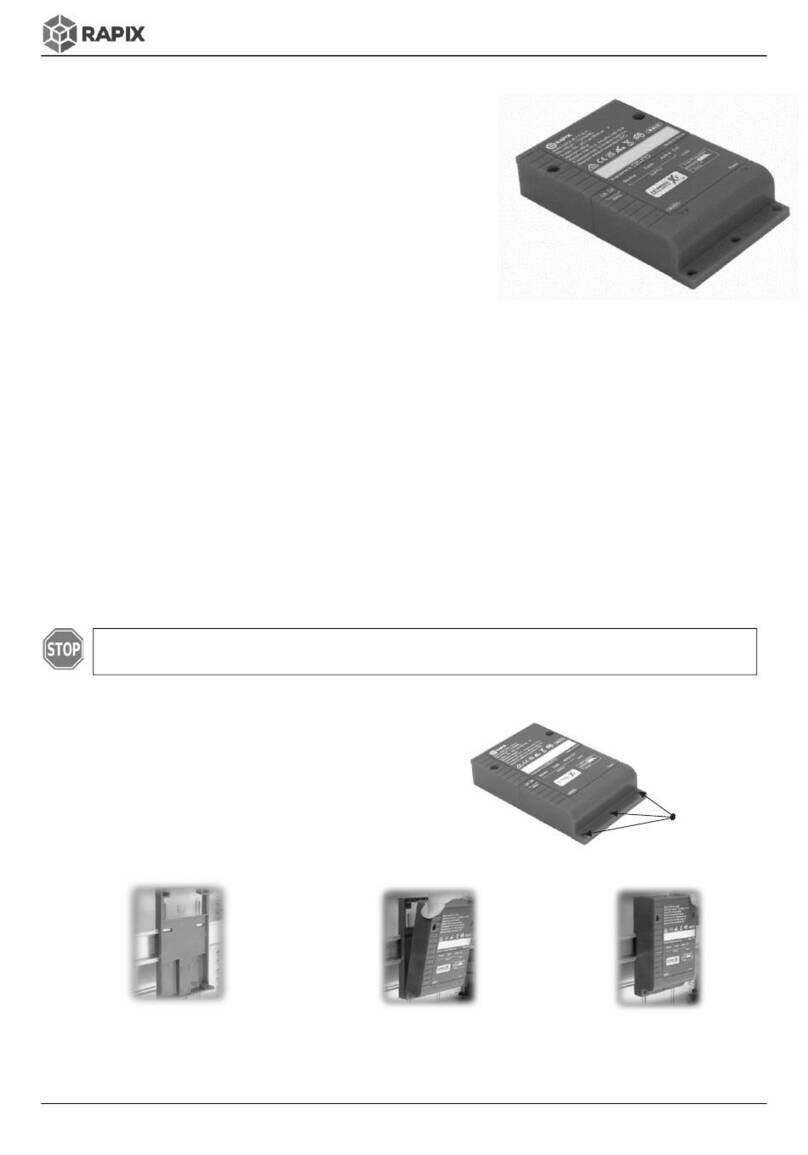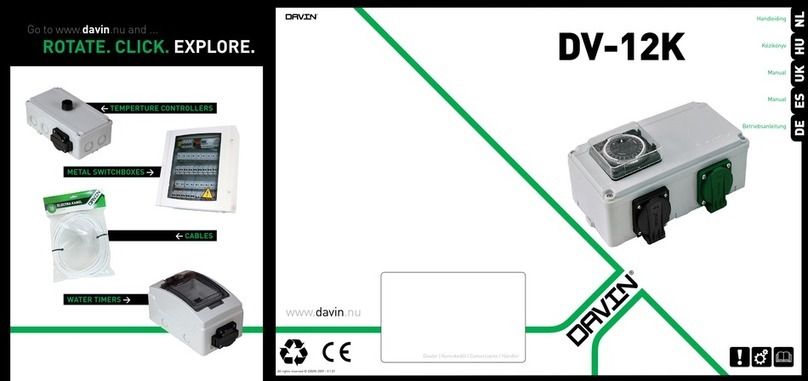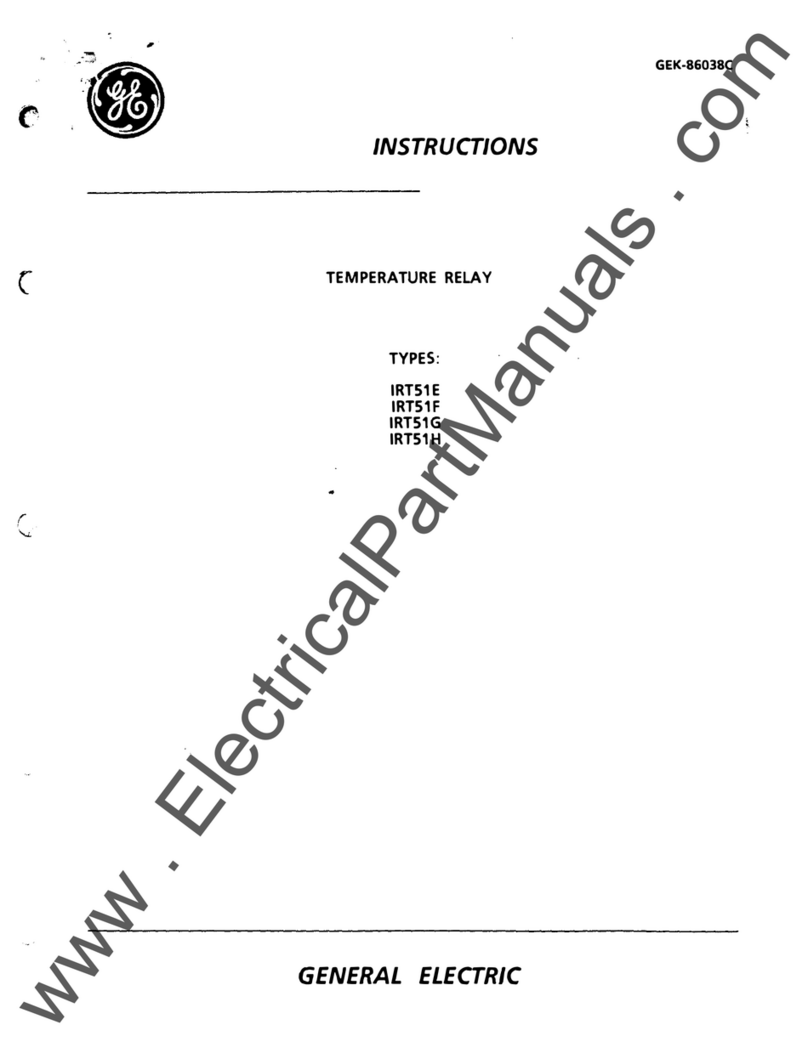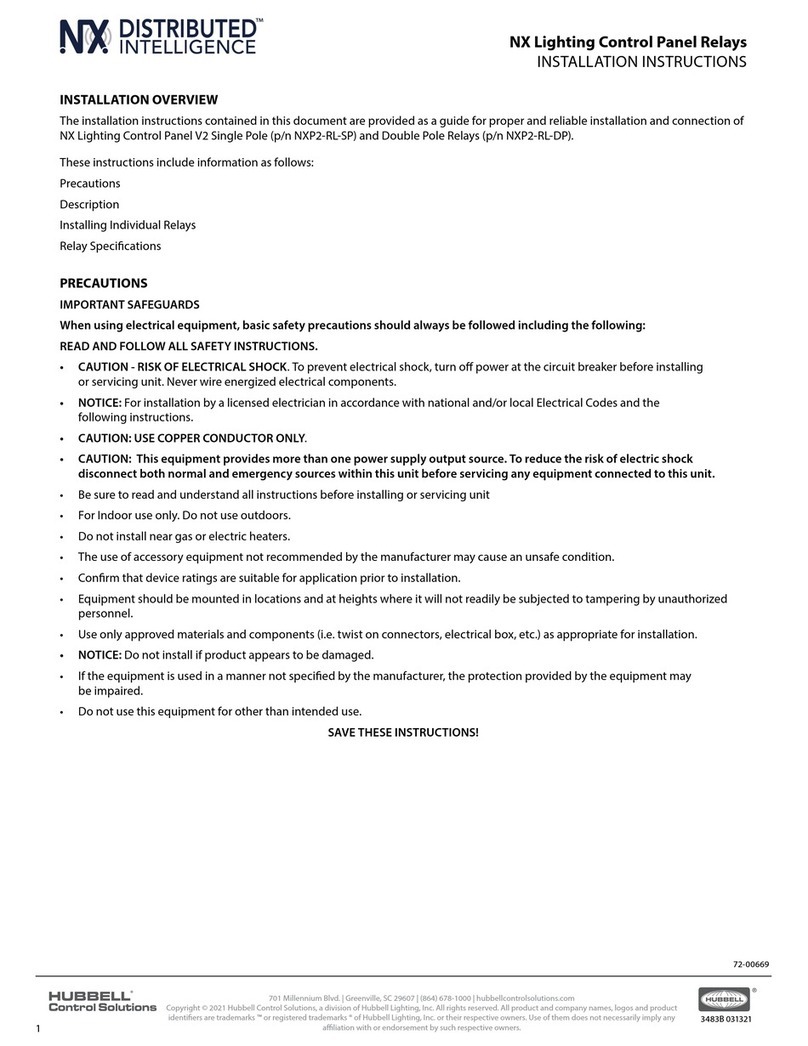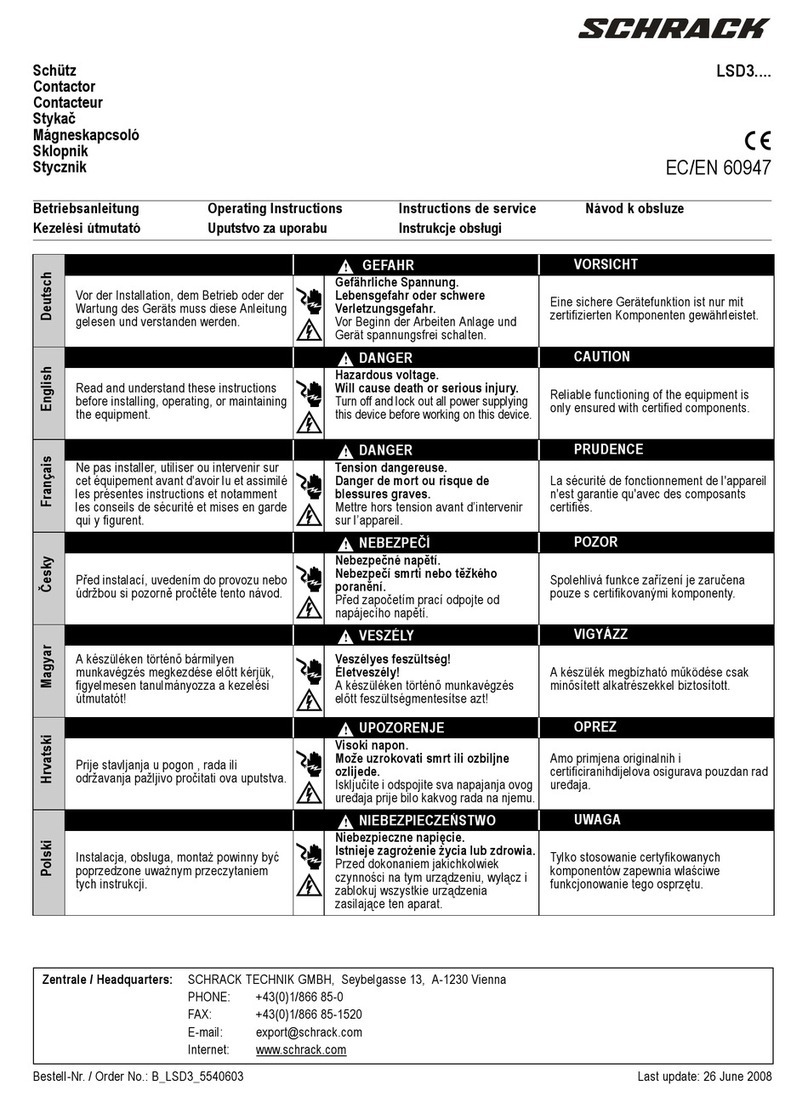E-Mon D-Mon Class 3000 Manual

w
i
Class 3000
Advanced kWh/Demand Meter
Load Control Relay Option
Description & Operating Instructions
3000-LOAD-6/06
E-Mon is committed to producing and delivering products of quality appearance
and performance. That is why our meters are covered with a limited warranty against
defects in workmanship and material. (See below for details.)
If you have questions, we can handle them quickly and effectively with a telephone call.
Please let us try to help you by phone, BEFORE you remove your E-Mon product.
Call our technical department at (800) 334-3666 between the hours of 8:00 am and
7:30 pm, eastern time. To help us help you, please have all relevant information on hand
when you call (model or part numbers, nature of difficulty, etc.).
Important Information
About Your New E-Mon Product
Limited Warranty
Subject to the exclusions listed below, E-Mon will either repair or replace (at its option)
any product that it manufactures and which contains a defect in material or workmanship.
The following exclusions apply:
1. This Limited Warranty is only effective for a period of eighteen (18) months following the date of
manufacture when installed in accordance with manufacturer’s instructions by qualified personnel.
2. E-Mon must be notified of the defect within ninety (90) days after the defect becomes
apparent or known.
3. Buyer’s remedies shall be limited to repair or replacement of the product or component which
failed to conform to E-Mon’s express warranty set forth above.
4. Buyer shall be responsible for all freight costs and shall bear all risk of loss or damage to
returned goods while in transit.
5. This Limited Warranty does not cover installation, removal, reinstallation, or labor costs, and
excludes normal wear and tear. Buyer shall provide labor for the removal of the defective
component or item and installation of its replacement at no charge to E-Mon.
6. This Limited Warranty does not cover any product if: (i) a product is altered or modified from its
original manufactured condition, (ii) any repairs, alterations or other work has been performed
by Buyer or others on such item, other than work performed with E-Mon’s authorization
and according to its approved procedures; (iii) the alleged defect is a result of abuse, misuse,
improper maintenance, improper installation, accident or the negligence of any party;
(iv) damaged as a result of events beyond E-Mon’s control or other force majeure events
or (v) used in conjunction with equipment, components, accessories, parts or materials not
supplied or approved by E-Mon.
7. This Limited Warranty is limited to the obligation to repair and replace the manufactured product.
This is the sole and exclusive remedy for breach of any warranty. THE TOTAL LIABILITY OF E-MON,
FROM ANY CAUSE WHATSOEVER, SHALL BE LIMITED TO THE PRICE PAID FOR
THE PRODUCTS OUT OF WHICH SUCH CLAIM AROSE.IN NO EVENT SHALL E-MON
BE LIABLE FOR ANY INDIRECT, INCIDENTAL, SPECIAL, CONSEQUENTIAL OR
PUNITIVE DAMAGES (INCLUDING ANY DAMAGE FOR LOST PROFITS) ARISING OUT OF
OR IN CONNECTION WITH FURNISHING OF PRODUCTS, PARTS OR SERVICES, OR THE
PERFORMANCE, USE OF, OR INABILITY TO USE ANY PRODUCTS, PARTS OR SERVICES,
SALE OF OR OTHERWISE, WHETHER BASED IN CONTRACT, WARRANTY, TORT,
INCLUDING WITHOUT LIMITATION, NEGLIGENCE, OR ANY OTHER LEGAL OR EQUITABLE
THEORY.
8. EXCEPT AS EXPRESSLY PROVIDED HEREIN, E-MON MAKES NO WARRANTY
OF ANY KIND, EXPRESSED OR IMPLIED WITH RESPECT TO ANY PRODUCTS, PARTS
OR SERVICES PROVIDED BY E-MON INCLUDING, BUT NOT LIMITED TO, THE
IMPLIED WARRANTIES OF MERCHANTABILITY AND FITNESS FOR A PARTICULAR
PURPOSE. PRODUCTS OR COMPONENTS DISTRIBUTED, BUT NOT MANUFACTURED,
BY E-MON ARE NOT WARRANTED BY E-MON AND BUYER MUST
INSTEAD RELY ON THE REPRESENTATIONS AND WARRANTIES, IF ANY, PROVIDED
DIRECTLY TO THE BUYER BY THE MANUFACTURER OF SUCH PRODUCT OR COMPONENT.
E-Mon D-Mon
Metering Products & Systems
®
Test Equipment Depot - 800.517.8431 - 99 Washington Street Melrose, MA 02176
FAX 781.665.0780 - TestEquipmentDepot.com

Dear Valued Customer,
We are pleased that you chose to buy one of our products and want you to
be just as pleased with it. To be sure that you are 100% satisfied with our
products, we provide toll-free technical and sales support Monday through
Friday, 8:00 am to 7:30 pm, eastern time, (800) 334-3666. You may also
Before installing your new E-Mon product, please read the information on the
following pages carefully.
Be sure to forward this manual to the owner after installation is complete so that
they may use it as a reference guide when reading the E-Mon D-Mon®meters.
Thank you.
w
i
E-Mon D-Mon
Metering Products & Systems
®
E-Mon®
Chapter 3
Load Control Relay Programming
STEP 1: Press and hold the Menu button for 10 seconds to enter the pro-
gramming mode. When Menu is first pressed, the display will read
Reset kW peak?. After 10 seconds, the display will change to Load
Control? Yes. Toggle between the Up and Down buttons to choose
“Yes” or “No”. Choose “Yes” if load control is desired.
STEP 2: Press Select once. “HIGH” should now be blinking on the Class
3000 display. Use the Up and Down buttons to select a value in kW.
STEP 3: Press Select again. “LOW” should now be blinking on the meter
display. Use the Up and Down buttons to select a value in kW. This
number must be higher than “0”, but lower than the number selected
for the HIGH set point.
STEP 4: Press Select again. The first number on the bottom line of the display
should be blinking. This is the ramp setting, which controls the num-
ber of seconds that the load must exceed the set point before
activating the relay. Use the Up and Down buttons to select a time
between 15 and 240 seconds. (Default is 30 seconds.)
STEP 5: Press Select again. The second number on the bottom line of the dis-
play should now be blinking. This is the hold setting, which is the time
that the relay is held active after exceeding the high set point and the
ramp time has timed out. Use the Up and Down buttons to choose a
time from 60 to 2400 seconds. The default is 60 seconds.
STEP 6: Press Select to return to normal mode.
Note: If no buttons are pressed within a one-minute period, the Class 3000 display
will change to Hold mode. Press Menu again to set the load control, or press
Select multiple times to scroll through the hold modes and return to normal.
Note: To disable the relay function, select “No” in Step 1.
5
Test Equipment Depot - 800.517.8431 - 99 Washington Street Melrose, MA 02176
FAX 781.665.0780 - TestEquipmentDepot.com

Index
Chapter 1 Load Control Relay Option Description Page 2
Chapter 2 Load Control Relay Wiring Page 3
Chapter 3 Load Control Relay Programming Page 4
4
Chapter 3
Load Control Relay Programming
The Class 3000 meter control relay functions are programmed through four
pushbuttons that are located on the meter display board, which is mounted on
the door of the enclosure.
The pushbuttons are labeled “UP”, “DN”, “SELECT”, and “MENU”. These
buttons are also used for locking the meter’s scrolling display. (See the Class
3000 meter installation manual for more information.)
Programming the load control relay consists of four components. First, the high
threshold point is set. This point is the kW (kilowatt) demand, and increments
are in 1kW. When the load exceeds this point, the relay is activated and
closes (or opens) the contact. The default is “0”, where the function is disabled.
Second, the low threshold point is set; this is the point where the relay de-acti-
vates and opens the contact. Default here is also “0”. When HIGH is set at a
number above “0”, LOW must be set between “0” and the HIGH set point.
Third, the ramp (R) duration is selected; this is the time that the load has to
exceed the high set point or fall below the low set point before the relay will
function. This feature prevents unnecessary operation caused by short load
spikes, such as those caused by a motor starting. Default is 30 seconds (set-
table from 15 to 240 seconds).
Finally, the hold (H) duration is set. This function specifies the interval during
which the relay must remain activated once the HIGH setting is exceeded. This
is to prevent frequent starts and stops (such as in an HVAC system), where
damage could occur with “short-cycling”. Default is 60 seconds, settable from
60 to 2400 seconds. Test Equipment Depot - 800.517.8431 - 99 Washington Street Melrose, MA 02176
FAX 781.665.0780 - TestEquipmentDepot.com

Chapter 1
Load Control Relay Option Description
The Class 3000 load control relay is designed to operate at user-selected high
and low set points. This provides the user with the capability to reduce a
facility’s electrical (kilowatt) demand. By proper selection of the high kW limit,
the meter can be utilized to shave expensive electrical demand peaks by shed-
ding loads or by activating a local generator. The low kW limit set point will
allow the load to be re-established or will shut down the local generator.
A user-selectable timer (ramp) will delay relay activation to eliminate short-term
“nuisance” functioning, such as short-term motor start loads or compressor
burdens. Once activated, the relay has a second user-selectable timer (hold),
which keeps the relay active if the load falls below the low set point immediately
after operation. This is designed to prevent short time cycling such as could
occur in the control of an HVAC compressor, for example. The factory preset
for high-limit threshold is 30 seconds (adjustable range is 15-240 seconds); the
“hold” preset is 60 seconds (adjustable range is 60-2400 seconds).
The form “C” relay is mounted on the main meter board, which is located on
the back of the enclosure. It is capable of controlling 240VAC @ 3 amps. The
connection to the relay is through a three-screw terminal block (TB-5) located
next to the relay. The terminal block is removable to provide easy wiring of the
normally open or normally closed contacts. The relay option must be ordered
with the meter, as it is not field-installable.
All relay functions are programmed through four pushbuttons located on the
meter’s display board, which is mounted on the door of the enclosure.
High and low thresholds are shown on the Class 3000’s display screen during
programming. The display also shows the value of the two built-in timers.
During normal meter operation, the display provides the high and low
thresholds while also showing the “real-time” load in kilowatts (demand).
Installation should be performed by qualified personnel and only according to
all applicable electrical codes. E-Mon and its representatives assume no
responsibility for damage or injury resulting from the improper installation of
this meter.
32
Chapter 2
Load Control Relay Wiring
The Class 3000 load control relay is mounted on the main meter board inside the
enclosure and is capable of controlling 240VAC @ 3 amps. Under no circum-
stances should voltage or current exceed these limits. The connection to the
relay is through a three-screw terminal block (TB-5) located next to the relay. This
terminal block is removable to make wiring easier.
The relay is for pilot operation and should not be used for direct load control where
the load is above the 3-amp limit. However, it may be utilized for directly functioning
an alarm, again with precautions that the alarm load stays below the 3-amp rating.
Wiring
All wiring must be done in accordance with national and local electrical
codes, and only by qualified personnel.
Remove the three-screw terminal block from the circuit board by pulling it up and
away from the board. Connect the wires that are being used for the control/alarm
circuit to the terminal block. The control circuit wires should not be energized until
the installation is complete. The relay is a form “C” device and can be wired nor-
mally open (NO) or normally closed (NC), depending on desired functionality.
Re-install the terminal block onto the board by inserting it into the TB-5 socket.
Program the meter for the correct set points as described in Chapter 3.
TB-5
TB-5
R
NO
P
NC
....
Test Equipment Depot - 800.517.8431 - 99 Washington Street Melrose, MA 02176
FAX 781.665.0780 - TestEquipmentDepot.com
Popular Relay manuals by other brands

urmet domus
urmet domus 1086 Installation handbook
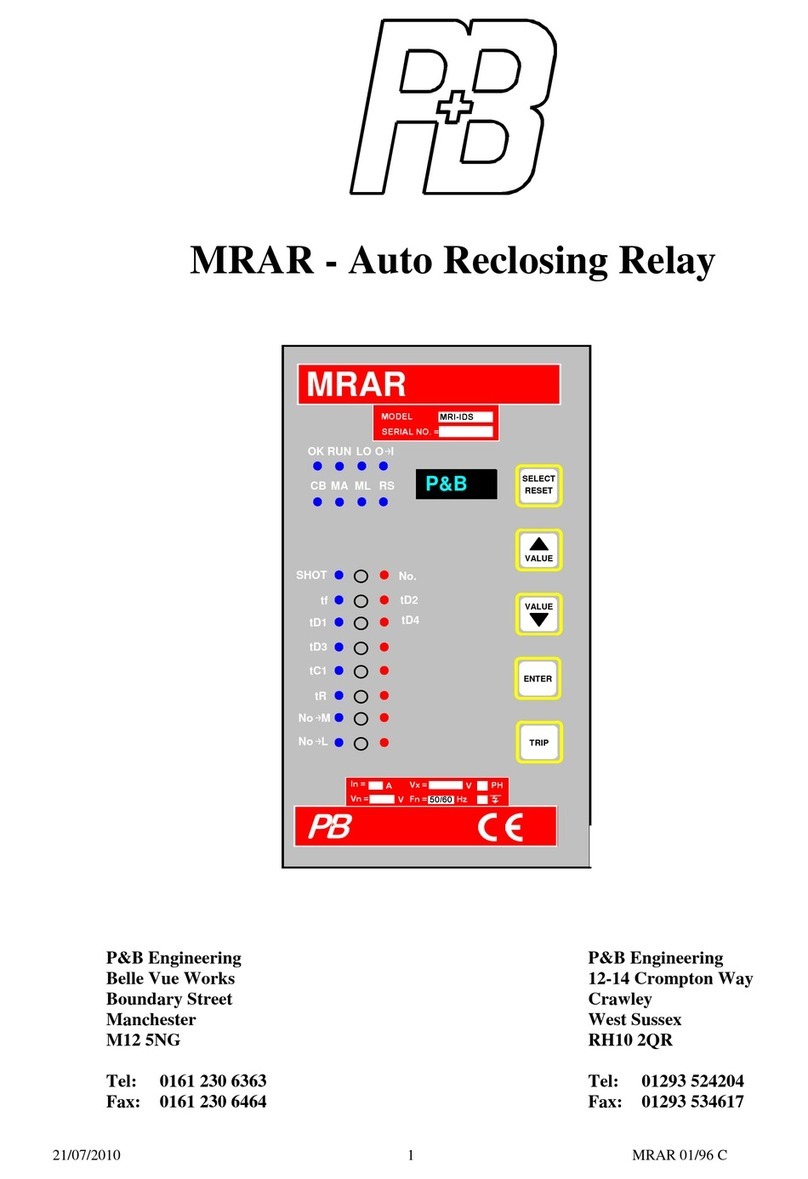
P&B
P&B MRAR manual

LEGRAND
LEGRAND IME Delta 48-s user guide

Midcontinent
Midcontinent MD41-244 Installation manual and operating instructions
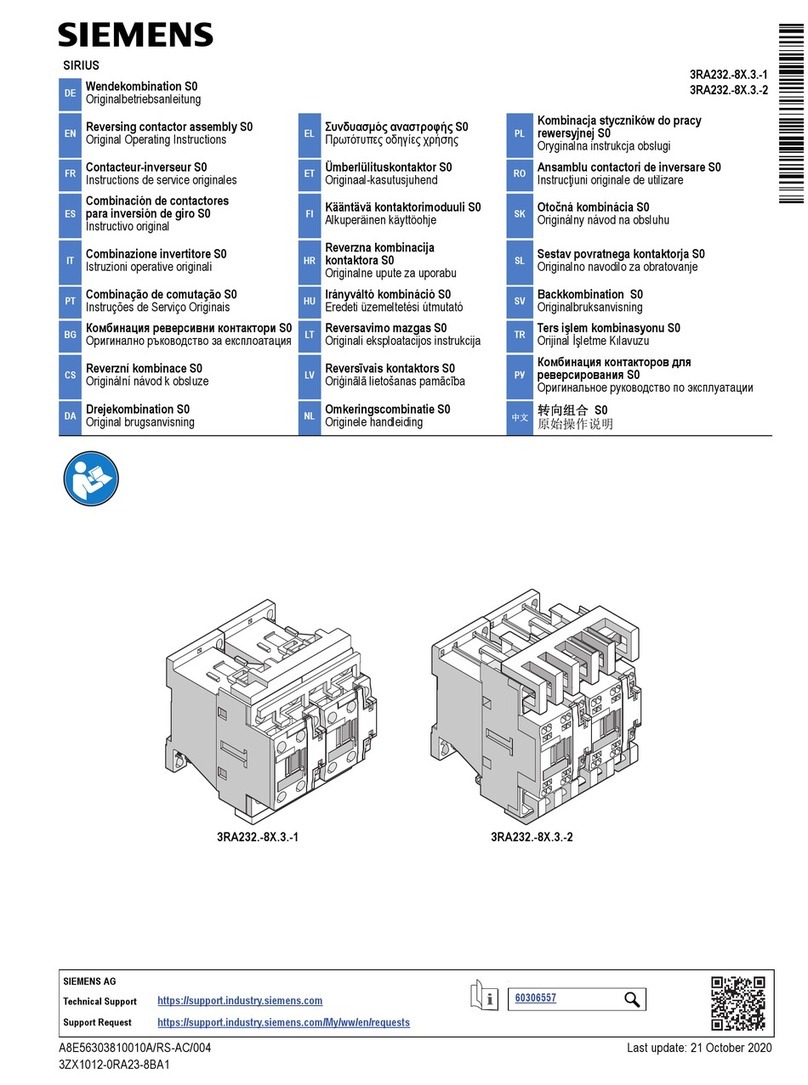
Siemens
Siemens SIRIUS 3RA232 8X Series Original operating instructions

Siemens
Siemens SIRIUS 3UG4501 operating instructions