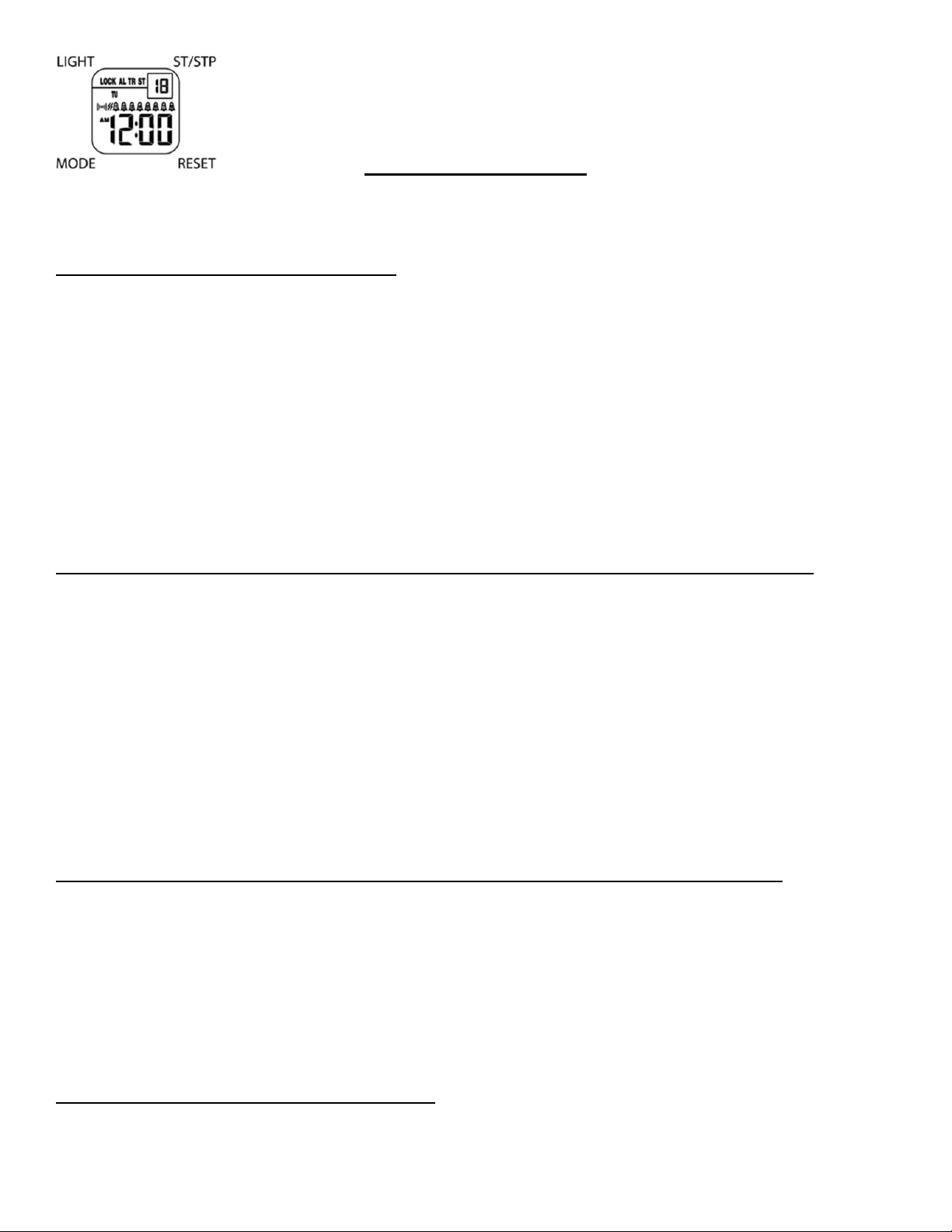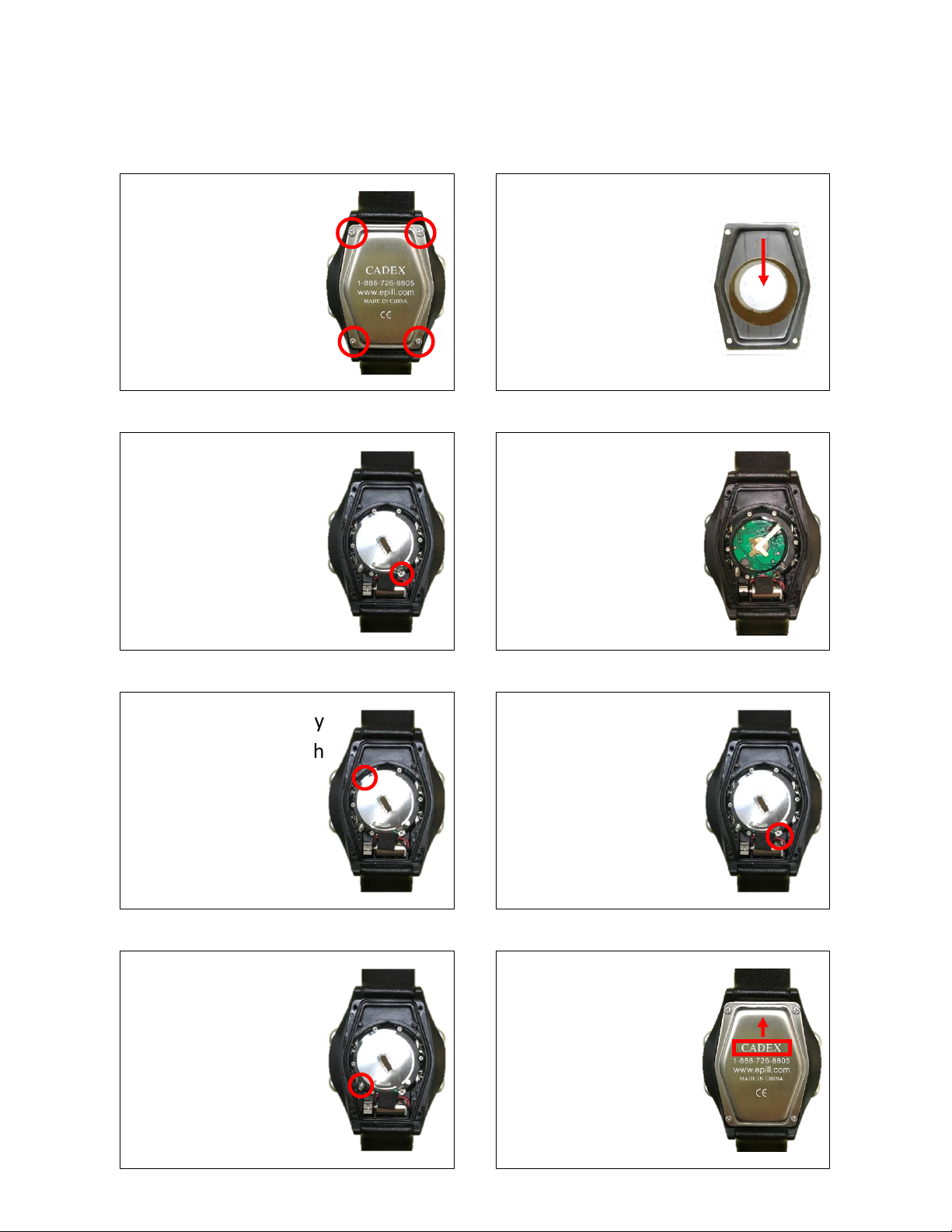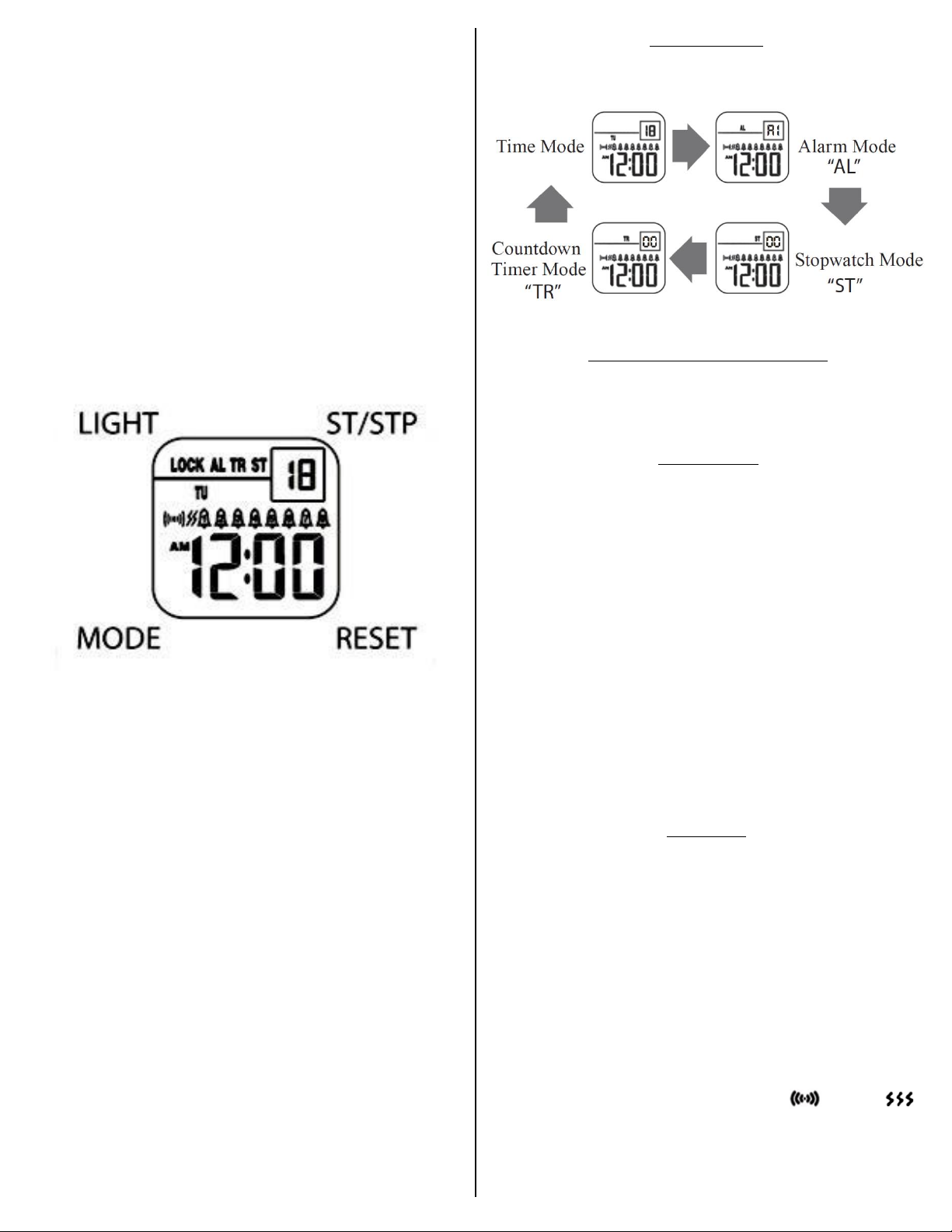Delete an Alarm
1. Tap MODE repeatedly until Alarm Mode is reached. “A1”
will be shown in the box.
2. Tap RESET repeatedly until the alarm you would like to
delete is shown in the box.
3. Press and hold RESET until the corresponding alarm bell
disappears from the middle of the display. Repeat step 2 and 3
for each alarm you would like to delete.
4. When done, press MODE until you return to Time Mode.
Display should show time & day of week. Your alarm(s) have
been erased.
Smart Countdown Timer
The countdown timer only counts down within the time
window that you set. Within these hours the watch will alarm
every time the countdown reaches zero and automatically
restart after alarming. To pause the countdown until the next
day press ST/STP while in TR mode. To start a paused
countdown press ST/STP while in TR mode.
Before you begin: When starting the countdown interval for
the first time, the current time will need to be within the set time
window.
1. Set the notification type. Tap MODE repeatedly until Alarm
Mode is reached. “A1” will be shown in the box.
2. Tap ST/STP once for sound, twice for vibrate or 3 times for
both. Sound: Vibrate:
3. Tap MODE until “TR” is shown above the line (TR Mode).
4. Press and hold LIGHT until the starting hour begins to flash,
this is when the interval will start counting down every day.
5. Tap ST/STP to change the starting hour. Tap MODE to
save.
6. The ending hour will now flash, this is when the interval will
stop counting down every day.
7. Tap ST/STP to change the ending hour. Tap MODE to save.
8. The countdown duration hours will now flash, this is how
many hours the countdown will last.
9. Tap ST/STP to change the duration hours. Tap MODE to
save.
10. The duration minutes will now flash, this is how many extra
minutes the countdown will last.
11. Tap ST/STP to change the duration minutes. Tap MODE to
save.
12. Tap LIGHT to confirm countdown interval settings.
13. Tap ST/STP to start the countdown (TR will begin to flash).
When the countdown reaches zero: To silence the alarm and
automatically restart the countdown timer, tap any button. We
recommend tapping LIGHT.
Permanently turn off: To permanently turn off the
countdown timer set both the starting and ending hour to
12am. Steps 3-7 above. Then tap MODE to return to time
mode.
Lock
Disable the buttons to prevent accidental reprogramming. The
LIGHT button will still function but ST/STP, MODE and RESET
buttons will be locked and disabled.
1. The display should show the time & the day of week. If not,
tap MODE until both are shown.
2. Press and hold MODE and RESET together at the same
time.
3. “LOCK” will appear in the top left-hand corner of the
display.
Unlock: To unlock and enable all buttons hold MODE and
RESET together at the same time. “LOCK” will now disappear.
Stopwatch
1. Tap MODE until “ST” is shown above the line (ST Mode).
2. Tap ST/STP to start the stopwatch.
3. Tap ST/STP to stop the stopwatch.
4. Tap RESET to return to 0.
Battery
Change the battery if the buttons stop working, the alarm is
faint or if the watch alarms/vibrates erratically. When replacing
the battery we strongly recommend that you take your e-pill
watch to a jeweler with the battery change instructions that are
found on page 2.
Your e-pill CADEX VibraPlus uses a CR2032 button cell battery.
The CR2032 battery size is the most common watch battery in
the world and can be found at any jeweler, grocery store or
pharmacy.
Care
DO NOT IMMERSE IN WATER. Avoid exposing the watch to
temperature extremes. Avoid dropping the watch. Avoid
exposing the watch to gasoline, cleaning solvents, adhesive
agents, paint, or aerosol sprays.
Caution
Dead battery, replacement of battery, malfunction or repairs
will cause all data stored in the watch to be deleted. In no
event will e-pill, LLC be liable for loss of data or damages
arising from such loss. This watch will withstand splashes and
rain but is not waterproof. DO NOT USE IN SHOWER, BATHTUB
OR SWIMMING POOL.