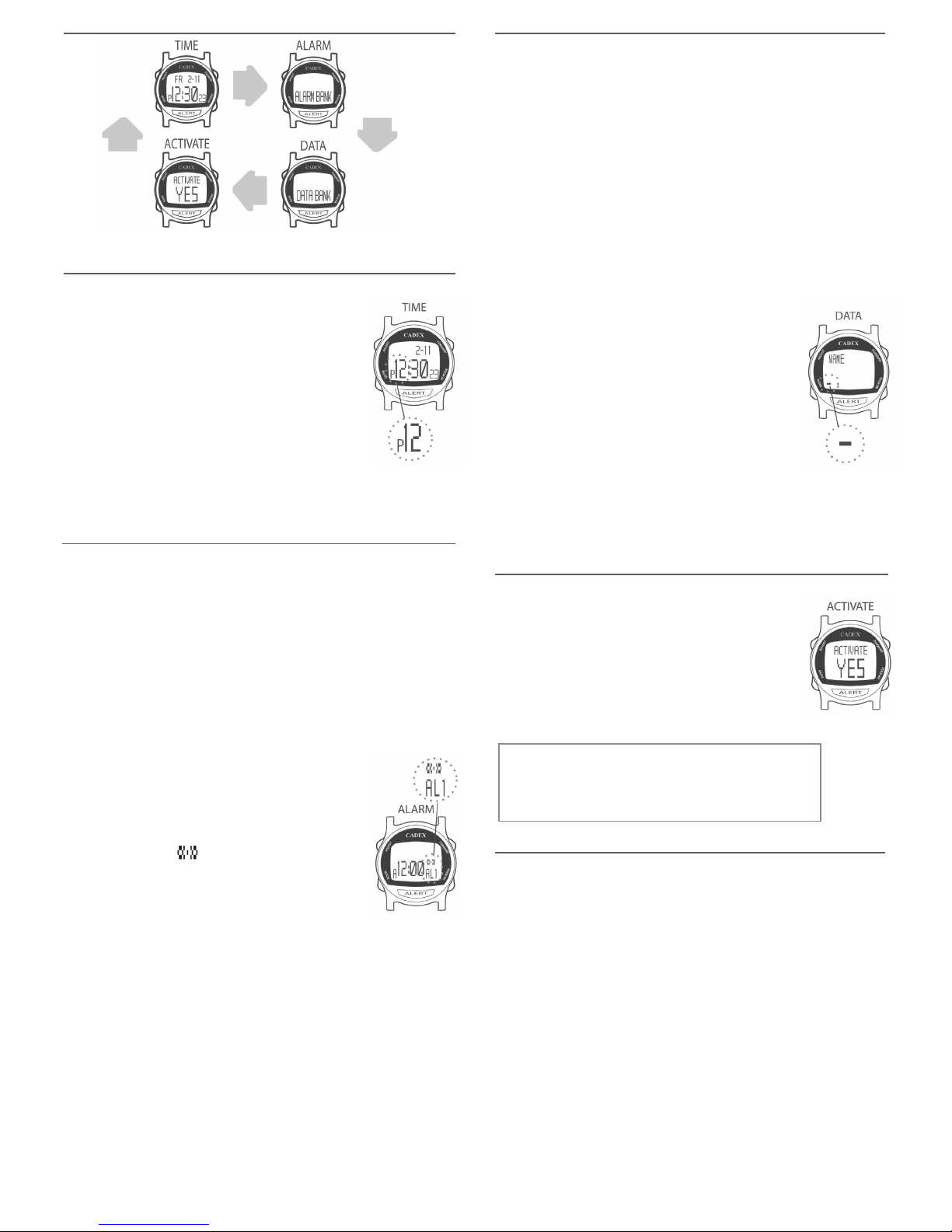Flip through the display modes by pressing the MODE button repeatedly.
Four Display Modes
Time and Calendar Display / TIME
Repeat these steps to set the Seconds, Year, Month and Date.
Press ADJUST to accept your settings and return to TIME mode.
1)
2)
3)
4)
5)
Medication Alarms Display / ALARM BANK
The e-pill CADEX watch has up to 12 daily auto repeating alarms
available. You can set an optional Text Message to each of the 12
alarms. The watch allows up to 36 characters to be recorded for each
Text Message.
Possible Characters: A B C D E F G H I J K L M N O P Q R S T U
V X Y Z 0 1 2 3 4 5 6 7 8 9 . # + - ! [space]
Tip:If you are normally away from home during the day, we recommend
you set an alarm for the early part of the day that says “SETUP MEDS”.
This will remind you to get your medications together and into your
pocket or purse so you will not forget them.
How to Set Medication Alarms and Optional Text Messages:
Press FORWARD or REVERSE to select the Alarm Hour. Press
MODE to record the Alarm Hour and move on to Minutes.
Press FORWARD or REVERSE to select the Minutes. Press MODE to
record the Minutes and move on to set an optional Alarm Text Message.
(To skip setting the Text Message, press ADJUST to accept your Alarm
settings. Then press MODE three times to return to TIME mode.)
Press FORWARD or REVERSE to select the rst letter of the Text
Message (for example name of medication).
Tip: Pressing and holding FORWARD or REVERSE will allow the
character to increment quickly.
Press MODE to move on to the next character in the Text Message.
Tip: Pressing and holding MODE will allow the previous characters to
be acceessed again.
Once the TextMessage isentered,press ADJUST toaccept yoursettings
and return to “ALARM BANK” mode. Your setting will scroll across
the screen. Press MODE three times to return to TIME mode, or press
FORWARD or REVERSE to access and set more Alarms.
1)
2)
3)
4)
5)
6)
7)
Medical Alert (ICE) / DATA BANK
The e-pill CADEX is capable of recording the following pieces of
information (Data Items) that can be displayed in an emergency situation:
NAME
ALERT
ALLERGIC
DOCTOR
CONTACT
BLOOD
BIRTHDAY
INSURER
POLICY#
SS#
CARD#
Your name and phone number
Alert medical information (user conditions, i.e. diabetes,
pace maker, hemophiliac, etc.)
Allergic reactions (i.e. penicillin, bee sting, etc.)
Doctor and phone number
Emergency contact person and phone number
Blood type
Date of birth
Health insurance company and phone number
Health insurance policy number
Social security number (optional)
Credit card number and expiration date (optional)
How to Set Data bank Items:
Press MODE repeatedly until “DATA BANK”
appears on the display. Press FORWARD or
REVERSE to select the Data Item you wish to view
or set (for example your name).
Press ADJUST for ve (5) seconds until a blinking
line appears. Press FORWARD or REVERSE to
select the rst letter of the Data Item.
Press MODE to move on to the next character for this
Data Item. To go backwards and correct a previous
letter, press and hold MODE.
1)
2)
3)
4)
5)
Activate Display / ACTIVATE
How to set the ACTIVATE setting:
Press MODE repeatedly until “ACTIVATE” appears
on the display. Press the FORWARD or REVERSE
buttons to switch between “YES” and “NO”.
Press MODE once to get back to TIME mode.
1)
2)
“YES” means all of the individually enabled
ALARMS WILL SOUND.
“NO” means all of the individually enabled
ALARMS WILL BE QUIET.
NOTE:
Medical Snooze (Reminder Mode)
How to Set Time and Date:
Select TIME mode by pressing MODE repeatedly
if not already shown. Press and hold ADJUST for
ve (5) seconds. This will cause the Hour digits to
begin ashing.
Press FORWARD or REVERSE to select the
Hour. Please note the “A” or the “P” in the lower
left corner indicating AM and PM. Press MODE to
record the Hour and move on to Minutes.
Press FORWARD or REVERSE to select the
Minutes. Press MODE to record the Minutes, and
move on to Seconds.
Press MODE repeatedly until “ALARM BANK”
appears on the display. Press FORWARD or
REVERSE to select the alarm you wish to view or set.
Press ADJUST for ve (5) seconds, this will cause the
Alarm Number (AL1 up to AL12) to begin ashing.
Press FORWARD or REVERSE to switch the
Alarm Indicator on and off. When the Alarm
indicator is on the screen, it means the alarm is
enabled. The absence of this symbol indicates
the alarm is disabled. Make your selection, and
press MODE to move on to Alarm Hour.
With the ACTIVATE setting you can choose to have all
of your Alarms to sound (“YES”) or to be quiet (“NO”).
The quiet mode (“NO”) can be used during sensitve
occations such as in church or during meetings.
Once the Message is entered, press ADJUST to accept your settings
and return to “DATA BANK” mode.
Press MODE button two times to return to TIME mode or press
FORWARD or REVERSE to access the next Data Item.
Clock and
Calendar.
Activate
Setting for
Alarm Signal.
Medication
Alarms and
Information.
Medical Data
Bank (In Case
of Emergency
Information).
When one of the medication alarms goes off the watch will begin to
beep continuously for one minute and the Text Message (if set) will
scroll across the face of the watch. This continuous beeping can be
turned off by pressing either FORWARD or REVERSE. The watch
will then enter Medical Snooze (Reminder Mode). In this mode:
The Text Message (if set) will continue to scroll across the face
of the watch. If there are multiple alarms existing in Medical
Snooze, each alarm entry will scroll across the face of the watch
in turn.
The watch will give two beeps every three minutes. This will
subtly remind you to take your medications in the event that you
get sidetracked.
Multiple alarms in Medical Snooze may cause the watch to do its
reminder beep more often than every three minutes.
The watch will remain in medical snooze for up to 4 hours (240
minutes) for each alarm.
When in Medical Snooze, alarms can be turned off by pressing
either FORWARD or REVERSE. We recommend that you only
do this after you have taken your medications.
•
•
•
•
•
Tip: If you do not want the Medical Snooze, press the FORWARD or
REVERSE buttons two (2) times during the continuous alarm.