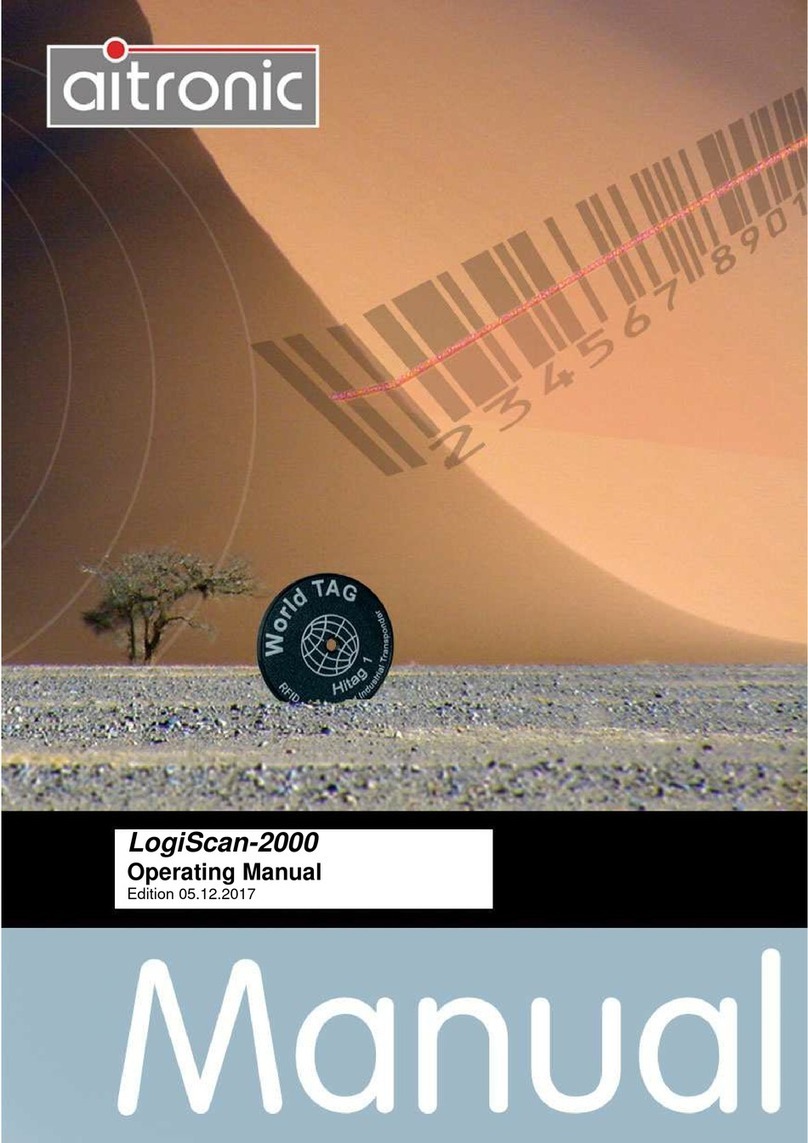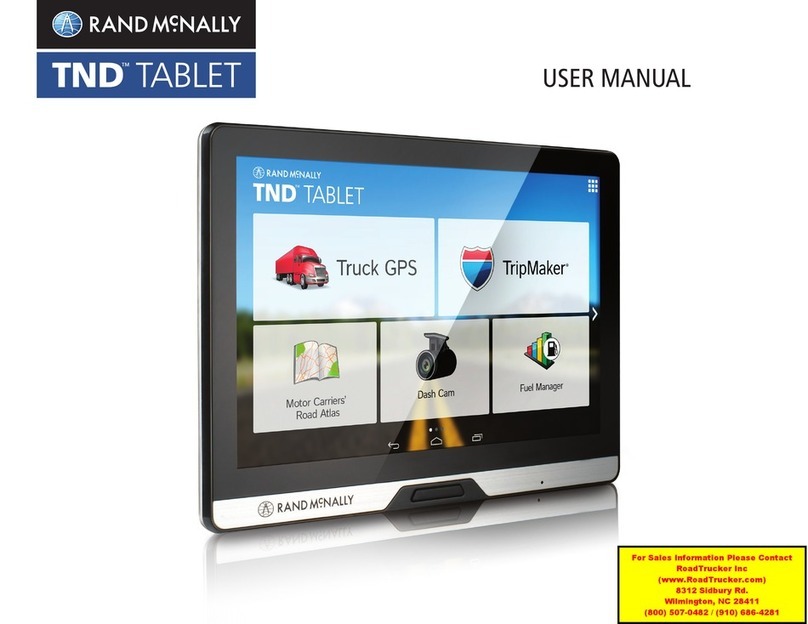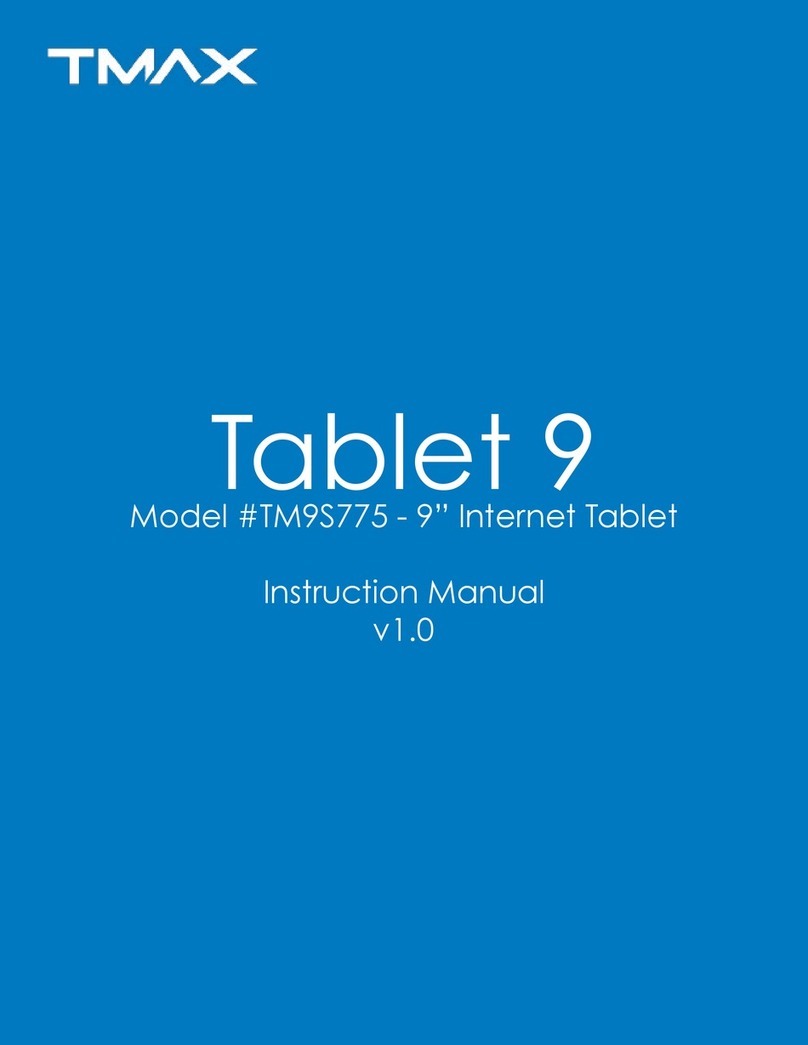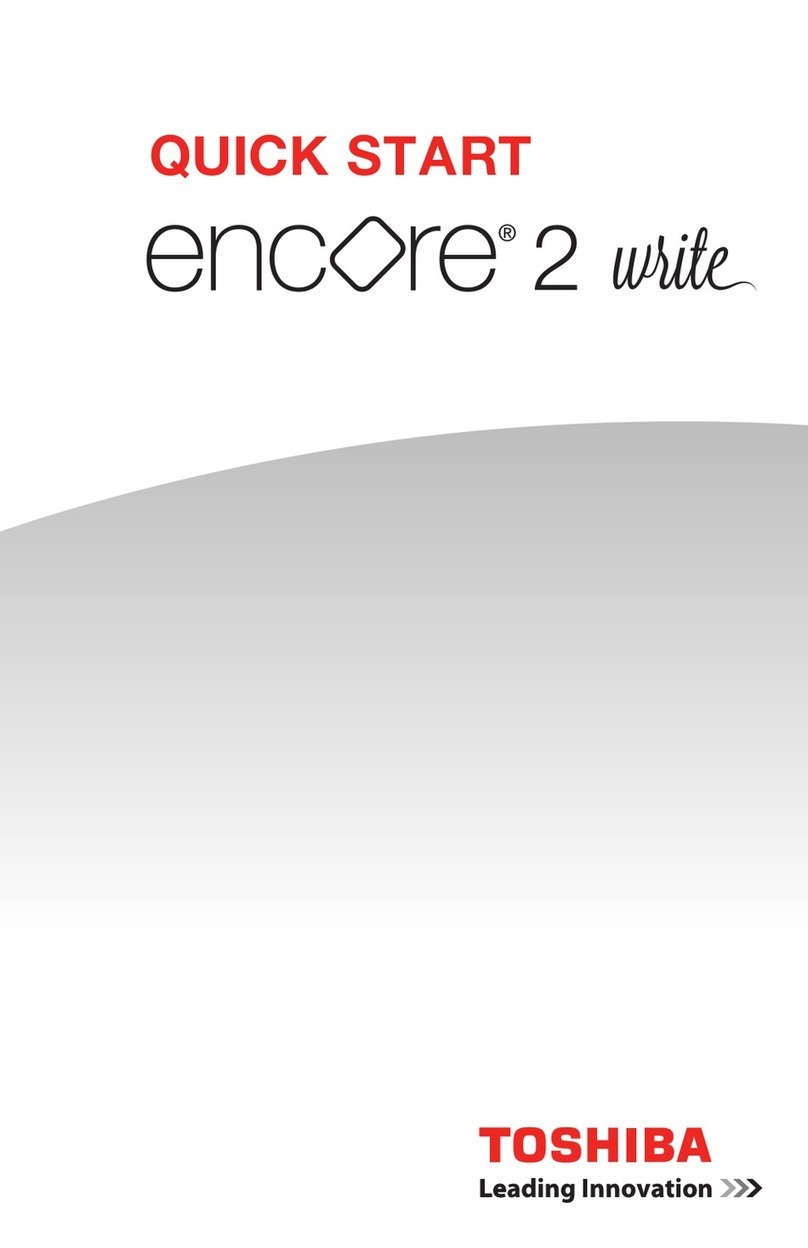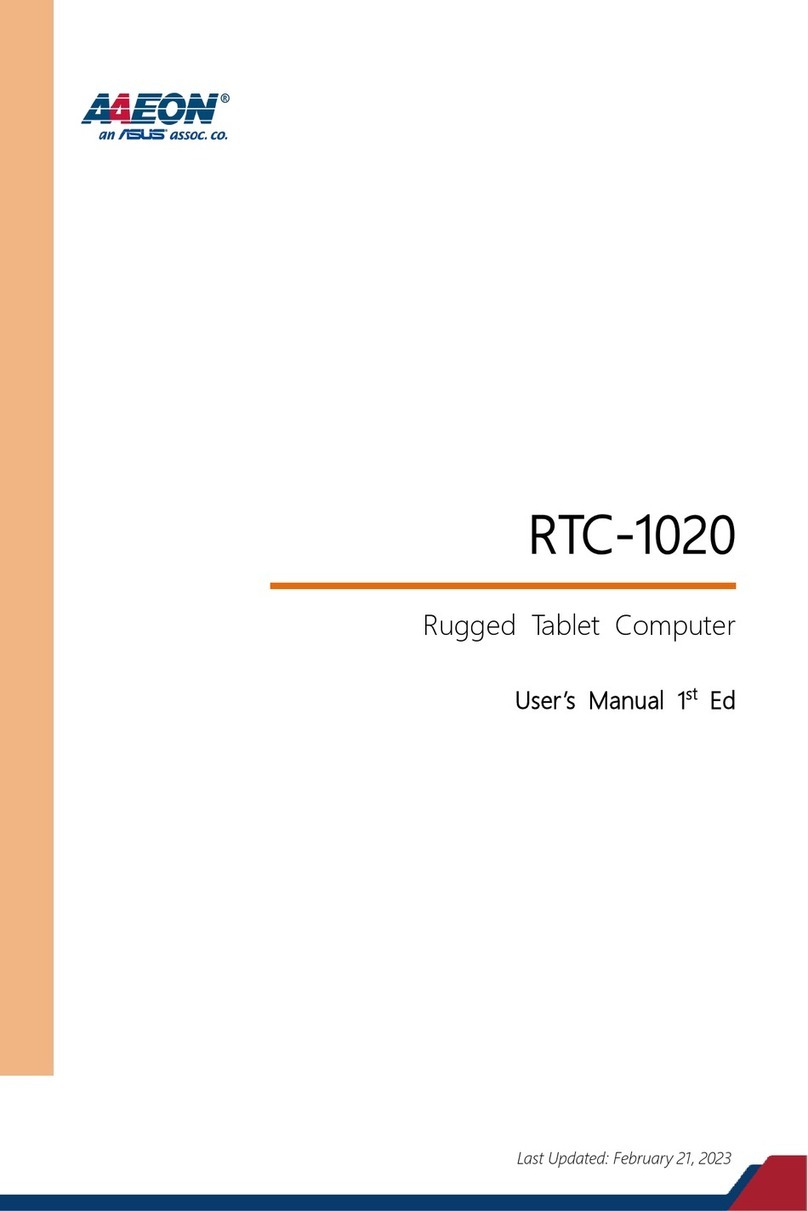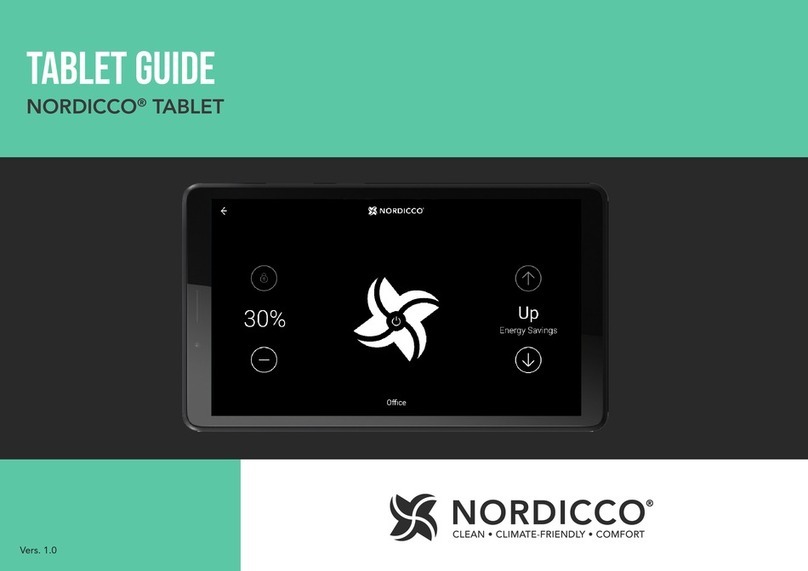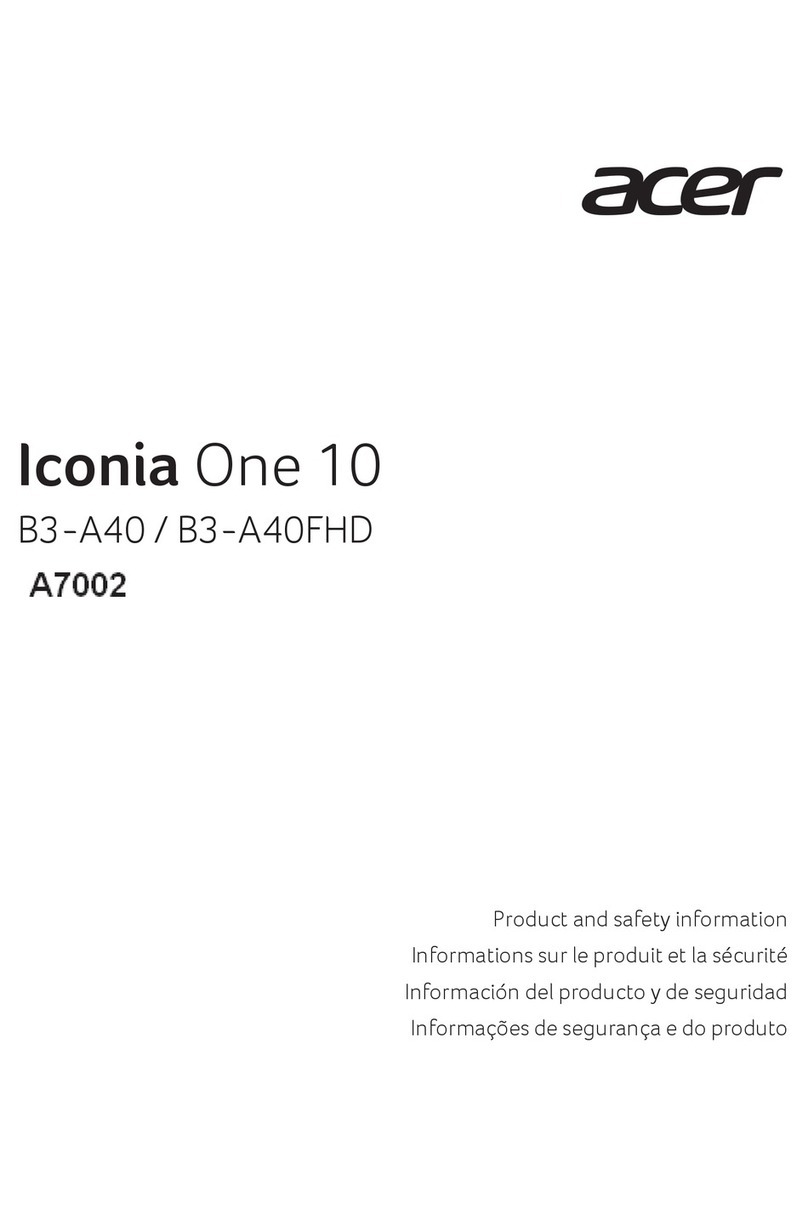E Star MERCURY HD QUAD CORE User manual

1
www.estar.eu
GB
“eSTAR” Smart Tablet
Model No:
eSTAR MERCURY HD QUAD CORE
A detailed manual may be found on the following website
www.estar.eu
Quick Start Guide

2
GB Thank you for purchasing “eSTAR” smart tablet. Before starting using it, we recommend
reading this quick start guide. A detailed manual may be found on the website
www.estar.eu.
The content of this quick start guide may differ from software and hardware conguration of your
“eSTAR” model;
• Quick start guide contains information subject to change without prior notice. The latest version
is available on the website www.estar.eu;
• Equipment of “eSTAR” products and/or accessories may differ by regions/countries;
• Equipment of “eSTAR” products is designed specically for certain model and may be
incompatible with other “eSTAR” products;
• “eSTAR” shall not be responsible for malfunctions, caused by usage of incompatible accessories
(chargers, earphones , etc.);
• Additional accessories for “eSTAR” products can be purchased from regional “eSTAR” products
representative;
• “eSTAR” shall not be responsible for missing information and failures, caused by improper usage
of hardware and software, or other accidents.
Safety measures
In order to use the device in a safe manner – to avoid injuries or failures, please read the following
information:
• High volume, while using earphones, can lead to adverse effect to your hearing. Please adjust the
volume properly, in order to avoid hearing damage.
• Warning: be careful for not to cause electric shock, re and explosion;
• Do not touch “eSTAR” product and its parts with wet hands, and do not use the device, while
charging it;
• Do not pull the charger by cable;
• Do not bend or damage power cord;
• Do not use damaged or faulty charger;
• Do not drop and break the charger or device.
• Do not use the device during thunderstorm – it could affect the operation of the device and increase
the risk of electric shock;
• Do not disassemble the product by yourself;
• When cleaning the screen of your tablet or smart phone, do not use alcohol, thinner, or benzene,
as this could lead to permanent damage of your device screen;
• Most of “eSTAR” products are not resistant to moisture or water; in case of using “eSTAR”
products under these conditions, the device can become permanently damaged;
• Do not press the tablet or smart phone screen too hard – it may become damaged;
• Do not use the device while driving, it could cause a trafc accident.
Protect the environment. Ensure the appropriate disposal of “eSTAR” device
• When disposing devices, follow the local rules and regulations.
• Use the “eSTAR”- approved batteries and chargers, specically designed for your device. Using
an incompatible charger can lead to failure or damage of your device.
• Do not burn the devices that are no longer used.
• Do not place the devices on heating equipment, such as microwave ovens, cookers, or radiators.
Batteries may explode when overheated.
• Do not crush or puncture the device. Make sure that the device is not under pressure from the
outside - it can result in internal short circuit or device may overheat.

3
www.estar.eu
GB
This symbol on the product or accompanying documents means that the device and
electronic accessories (e.g.: charger, earphones, USB cable, etc.) should not be mixed
with general household waste. USER, protect yourself and the surrounding environment,
take the opportunity to contribute to conservation of nature for future generations, recycle
waste and give it for recycling.
• For information, where and how to deliver this electronic waste for safe handling, the private
persons should contact the seller of the product (shop, online shop, etc.) or local authorities;
• For information, where and how to deliver this electronic waste for safe handling, the legal
persons should address the supplier of this product, and if they have agreement with electronic
waste recycling organization concluded, they should give it for recycling directly.
CE marking on the product (or its package) shows that this product complies with
European Union safety, health, and environmental protection requirements.
RoHS mark shows that the parts are made from the recycled materials.
Important information
• Battery will be fully charged by discharging and charging it for 2-3 times.
• Extreme temperatures (heat / cold) can deform your device and reduce the battery charge, and it
may affect the shorter lifetime of the device.
Device usage in restricted areas or premises
Warning: when using the device in restricted areas, observe all safety warnings and instructions.
• Always turn off your device where it’s usage is forbidden;
• Do not use your device near other electronic appliances;
• Most electronic devices use radio frequency signals. Your device may interfere with other
electronic appliances.
• Do not put your device near the heart pacemaker. If possible, try not to hold your device closer
than 15 cm from heart pacemaker; your device can interfere with pacemaker. In order to reduce
the likelihood of interference with heart pacemaker, hold the device on the opposite side of the
body than a pacemaker.
• Do not use your device in hospital or close to medical appliances, the radio frequencies of which
could interfere;
• In case you are using any medical device, contact it’s manufacturer and make sure that its radio
frequency does not interfere;
• Turn of the device when near to potentially explosive places;
• Always follow the instructions, markings and signs for the potentially explosive places;
• Do not use the device when fuelling (in gas station) or near ammable materials or chemicals;
• In place where the device, its parts or accessories are stored, do not keep any
ammable liquids, gas or explosive materials;
• Your main responsibility is to drive safely. Never use the device while driving, if rules forbid that;
• Turn off your device, when taking off and landing. The device may interfere with aircraft
navigation system.

4
GB Suitable maintenance and usage of “eSTAR” product
Keep the device in a dry place
• Moisture and the liquids of all kinds can permanently damage the parts or device itself;
• Do not turn on the device, if it is wet. If the device is already turned on, turn it off immediately
and take out the battery. If the device cannot be turned off or you cannot take out the battery – do
nothing. Wipe the device with a towel and bring it to a service centre.
• Manufacturer’s guarantee does not cover the failures, caused by moisture.
Do not use, do not store the device in dusty, dirty places
• The dust that gets into the device can negatively affect its functioning.
Do not keep the device on sloping surfaces
• If the device falls down, it may be damaged.
Do not store the device in cold or hot places
• Use the device only in temperatures of -20 +45 °C;
• In case of hot weather, the device, left in the closed vehicle, can explode as the temperature inside
may reach +80 °C;
• Do not keep the device in direct sunlight for a long time (for example, on car deck);
Do not keep the device near magnetic elds
• Due to effect of magnetic elds the device may start functioning improperly or the battery may
become discharged;
Do not keep the device near or on heaters, for example, in microwave ovens, cooking appliances
or high pressure containers
• The device may overheat, cause re or explode.
Do not drop and hit your device
• You can break the screen of device;
• The device or its parts can be damaged or start functioning improperly, when bended and deformed.
Do not allow your device to contact with metal items: coins, keys, chains
• The device or its screen may become scratched.
Protect your eyes from the adverse effect of light ashes
• The room, where you use your device, must be at least minimally illuminated, do not keep the
screen very close to eyes.
• While watching movies or playing video games for a long time, your vision might be temporarily
reduced due to exposure to bright light. If you feel unpleasant symptoms, turn off the device
immediately.
Reduce the risk of injuries cause by repetitive motions
• In case of constant and the same actions: pressing the same keys, writing text, playing games,
you may experience discomfort in the hands, neck, shoulders, or other body parts. In case of
prolonged use of this device, keep it with the hand relaxed, unstrained, we advise you to have
regular breaks. If unpleasant symptoms persist, while using device, stop using it and consult a
physician.

5
www.estar.eu
GB
Ensure the maximum lifetime of charger and battery
• Do not leave the battery in charge for longer than a week, since overcharging can reduce its lifetime.
• Over time, the unused batteries discharge by themselves, and must be re-charged before using.
• Disconnect the chargers from the mains, when not using them.
Protect your hearing, while using earphones
• Too loud sound can be harmful to your hearing;
• Loud sound, while driving, can distract and cause an accident;
• Before connecting the earphones to sound source, decrease the volume. Set minimum volume
parameter, required for listening to conversation or music;
• If you are in dry premises, static electricity may build up in the earphones. Avoid using the
earphones in dry premises or, before connecting the earphones to device, touch them to a piece of
metal to cause the electrostatic discharge.
In case of using the device, while walking or moving, follow the safety measures
• Always observe the environment to avoid injuries to yourself and others.
Do not dissemble, modify or repair device by yourself
• You will lose the manufacturer’s warranty in case of any changes or modications, made by
yourself (including unauthorized changes in manufacturer’s software). Please bring the broken
“eSTAR” device to the nearest authorized “eSTAR” service centre;
• Do not paint the device and do not place stickers on it.
Device cleaning instructions:
• Clean the device and charger with dry towel/sponge or specically designed means.
• Do not use chemicals or disinfectants.
Do not use the device, if the screen is broken or damaged
• Broken glass can cause injuries to your face and hands. Bring the device to “eSTAR” customer
service centre for repair.
Use the device only for its intended purpose
When using the device in a public place, try not to disturb others
Be careful with SIM and memory cards
• Do not pull out a card, when the device is downloading or uploading information, as it can lead to
data loss, and (or) card or device damage.
• Protect the cards from shocks, static electricity, electrical noise, caused by other devices.
• Do not touch the gold-coloured contacts or clips of memory card with ngers. If dirty, clean the
card with soft cloth.
Protect your personal and other important data
• Do not forget to backup important data, while using the device. “eSTAR” shall not be responsible
for data loss;
• When giving the device to the authorized “eSTAR” service centre for repair, make copies of
important data and delete important information, if possible. “eSTAR” shall not be responsible
for data loss;
• Before factory reset of software, take care of backup of important data;
• If you decided to dispose of your device, make sure that no important or personal information is
left therein;
• In case of theft or loss of device, do not forget to change the passwords of your accounts, in order
to protect your personal information.

6
GB Getting started
The main components
Battery charge
• Before using the device for the rst time, fully charge its battery.
• Use “eSTAR” chargers, designed specically for your device. Other chargers can lead to permanent
damage of your device.
Power on/off
• In order to turn the device on, press Power button. If the device does not turn on, please check,
whether it is charged;
• Upon turning the device on for the rst time, set it according to the on-screen wizard. In order to
use the applications that interact with Google, you have to create a new one or sign in existing
Google Account;
• In order to turn the device off, press Power button.
Note: In order to make a factory reset of software, for example, if an application fails to start, press
and hold Power button until the device reboots.
Connection to the Internet
• To connect to the Internet, use WiFi (WLAN) function:
• → Settings → WLAN-ON. When connecting to certain WiFi (WLAN) access, passwords
may be required;
• If the device has the possibility to use mobile data (2G/3G/4G), this function can be turned on
in this way: Settings-Mobile data-ON. Please contact your mobile network operator for further
conguration instruction. Attention! Connection and data download may be subject to additional
charges. More detailed information on rates shall be provided by your mobile network operator.
1 2
3
4
5
6
7 8
Function/explanation
1. Power button
2. (VOL+/VOL- button
3. Front camera/video camera
4. Earphones socket
5. Microphone (MIC)
6. USB Socket
7. Speakers
8. Micro SD(HC) slot (to inert
SIM card, open back cover)

7
www.estar.eu
GB
WARRANTY
IE
CONDITIONS OF WARRANTY
Warranty period: 12 months.
During warranty period for the product the manufacturer assumes obligations stated in the warranty.
Warranty period starts from the moment of retail sale of the product. The product is characterized
by appropriate qualitative properties and will function without obstructions if you will follow the
attached manual in operation. In case of obstructions in functioning the relevant authorized service-
centre according to the request order of warranty owner during warranty period and on own account
provide elimination of obstructions and malfunctions of the product.
Maximum term of repairing by the service-centre is 45 days. Warranty period is extended for the time
of repairing. If repair will not be fullled by the time xed the seller/manufacturer will replace the
product with new one.
Exceptions are the cases of malfunctions due to improper or careless use of the product.
Warranty is valid if the date of sale is conrmed by the seller’s stamp and signature and if there is a
receipt conrmed this purchase on sheet of the warranty.
Warranty is valid in the presence of all original parts/components.
The device is intended not for professional, but exceptionally for in-home use!
Warranty is terminated in the following cases:
-when it is dened that unauthorized person broke the product integrity or installlation of unoriginal
parts/components took place;
-if malfunction occured due to electric shock or inammation;
-if product contacted with water or any other liquid;
-if malfunction occured by any other reason beyond the control of the manufacturer;
-if malfunction occured due to mechanical damage;
-if product was used or stored at the temperature below +5° С and above +40° С at humidity over 60%;
WARRANTY SERVICE COUPON
Serial number
Warranty period: 12 months
Date of sale
Stamp and signature of the seller
Full name of the buyer
Street
City
Telephone
AUTHORIZED SERVICE-CENTRE:
Midia Ltd, Unit B, Montone Business Park,
Oak Road, Dublin 12, Ireland
Telephone +3531 4199700
Email [email protected]

8
GB

9
www.estar.eu

10

11
www.estar.eu
LT
„eSTAR“ išmanusis įrenginys
Modelio Nr:
eSTAR MERCURY HD QUAD CORE
Išsamią Vartotojo Instrukciją rasite puslapyje
www.estar.eu
Trumpas darbo pradžios vadovas

12
LT Dėkojame, kad įsigijote „eSTAR“ išmanųjį įrenginį. Prieš pradedant juo naudotis, rekomenduojame
perskaityti šį trumpą darbo pradžios vadovą. Išsamią vartotojo instrukciją rasite www.estar.eu
interneto svetainėje.
Trumpo darbo pradžios vadovo turinys gali skirtis nuo Jūsų įsigyto „eSTAR“ modelio programinės
bei techninės įrangos kongūracijos;
• Trumpame darbo pradžios vadove pateikiama informacija gali būti keičiama be išankstinio
įspėjimo. Naujausią versiją rasite www.estar.eu interneto svetainėje;
• „eSTAR“ gaminių komplektacija ir/arba parduodami priedai gali skirtis pagal ragionus/šalis;
• „eSTAR“ gaminių komplektacija yra skirta būtent tam modeliui ir gali būti nesuderinama su kitais
„eSTAR“ gaminiais;
• „eSTAR“ nebus atsakingas už įrenginio gedimus, sukeltus naudojant nesuderinamus priedus
(įkroviklius, ausines ar kt.);
• Papildomų priedų, skirtų „eSTAR“ gaminiams, galite įsigyti iš regioninio „eSTAR“ atstovo;
• „eSTAR“ nėra atsakingas už trūkstamą informaciją ir gedimus, kilusius neteisingai naudojantis
technine ir programine įranga, ar kitus nelaimingus atsitikimus.
Saugos užtikrinimo priemonės
Norėdami saugiai naudotis prietaisu - išvengti sužalojimų ar gedimų, perskaitykite šią informaciją:
• Naudojantis ausinėmis, didelis garsas gali padaryti žalos jūsų klausai. Prašome tinkamai
sureguliuoti garsą, kad nepažeistumėte klausos;
• Perspėjimas: saugokitės, kad nesukeltumėte elektros iškrovos, gaisro ir sprogimo;
• Nelieskite „eSTAR“ gaminio bei jo dalių drėgnomis rankomis, nenaudokite prietaiso jį kraudami;
• Netraukite įkroviklio už laido;
• Nelankstykite ir kitaip nepažeiskite maitinimo laido;
• Nekraukite prietaiso pažeistu ar apgadintu įkrovikliu;
• Nemėtykitė ir nedaužykite įkroviklio arba prietaiso.
• Nenaudokite prietaiso perkūnijos metu - gali sutrikti prietaiso veikimas ir padidėti elektros šoko
rizika;
• Jokiu būdu neardykite gaminio patys;
• Valydami planšetinio kompiuterio ar išmaniojo telefono ekraną, nenaudokite alkoholio, skiediklio
ar benzolo, tai gali nepataisomai sugadinti įrenginio ekraną;
• Daugelis „eSTAR“ gaminių nėra atsparūs drėgmei ar vandeniui, naudojant „eSTAR“ gaminius
tokiomis sąlygomis, įrenginys gali būti nepataisomai sugadintas;
• Nespauskite planšetinio kompiuterio ar išmaniojo telefono ekrano per stipriai – jis gali sugesti
• Nenaudokite prietaiso vairuodami, tai gali sukelti eismo įvykį.
Saugokite aplinką. Pasirūpinkite tinkama „eSTAR“ gaminio utilizacija
• Šalindami prietaisus, vadovaukitės vietos taisyklėmis ir reikalavimais.
• Naudokite „eSTAR“ patvirtintus akumuliatorius ir įkroviklius, specialiai sukurtus Jūsų prietaisui.
Naudodami nesuderinamus įkroviklius, galite stipriai pažeisti arba apgadinti savo prietaisą.
• Nedeginkite nebenaudojamų prietaisų.
• Nedėkite prietaisų ant šildymo įrenginių, pavyzdžiui, mikrobangų krosnelės, viryklės ar
radiatoriaus. Perkaitę akumuliatoriai gali sprogti.
• Nesuspauskite ir nepradurkite prietaiso. Pasirūpinkite, kad prietaisas nebūtų slegiamas iš išorės
- dėl to gali įvykti vidinis trumpasis jungimas arba įrenginys gali perkaisti.

13
www.estar.eu
LT
Šis simbolis pateikiamas ant gaminio, jo priedų ar dokumentacijoje rodo, kad
nebenaudojamo prietaiso ar jo elektroninių priedų (pvz.: įkroviklio, ausinių, USB kabelio
ar kt.) negalima išmesti kartu su kitomis buitinėmis atliekomis. VARTOTOJAU - saugok
save ir mus supančią aplinką, pasinaudok galimybe prisidėti prie gamtos išsaugojimo
ateinančioms kartoms, rūšiuok atliekas ir atiduok jas perdirbimui.
• Privatūs asmenys dėl informacijos, kur ir kaip pristatyti šias elektronikos atliekas saugiam
perdirbimui, turi kreiptis į gaminio pardavėją (parduotuvę, elektroninę parduotuvę ar kt.) arba į
vietos valdžios institucijas;
• Juridiniai asmenys, dėl informacijos, kur ir kaip pristatyti šias elektronikos atliekas saugiam
perdirbimui, turi kreiptis į šios įrangos tiekėją arba, jeigu turi sudarę sutartį su elektronikos atliekų
perdirbimo organizacija, atiduoti jas perdirbti tiesiogiai.
CE ženklinimas (angl. “CE Marking”) ant produkto (arba jo pakuotės) rodo, kad
šis produktas atitinka Europos Sąjungos saugumo, sveikatos ir aplinkos apsaugos
reikalavimus.
RoHS ženklas pažymi, kad detalės yra pagamintos iš perdirbtų žaliavų.
Svarbi informacija
• Baterija bus pilnai įkrauta ją iškrovus ir įkrovus 2-3 kartus.
• Ekstremalios temperatūros (karštis/šaltis) gali deformuoti Jūsų prietaisą ir sumažinti baterijos
įkrovą, tai gali įtakoti sutrumpėjusį prietaiso naudojimo laiką
Prietaiso naudojimas apribotose vietose ar patalpose
Įspėjimas: naudodami prietaisą apribotose vietose, laikykitės visų saugumo perspėjimų ir nurodymų.
• Visada išjunkite prietaisą ten, kur draudžiama jį naudoti;
• Nenaudokite prietaiso šalia kitų elektroninių prietaisų;
• Dauguma elektroninių prietaisų naudoja radijo dažnių signalus. Jūsų prietaisas gali trukdyti
kitiems elektroniniams prietaisams.
• Nepriartinkite prietaiso prie širdies stimuliatoriaus. Jei įmanoma, stenkitės nenaudoti jo arčiau nei
15 cm nuo širdies stimuliatoriaus, nes prietaisas gali sutrikdyti širdies stimuliatoriaus veikimą.
Norėdami to išvengti, prietaisą laikykite priešingoje kūno pusėje, nei yra stimuliatorius.
• Nenaudokite prietaiso ligoninėje ar netoli medicininės įrangos, kuriai radijo dažniai gali trukdyti;
• Jei naudojate kokią nors medicininę įrangą, susisiekite su įrangos gamintoju ir įsitikinkite, kad
Jūsų įrangos veikimo radijo dažniai netrikdo;
• Išjunkite prietaisą, priartėję prie potencialiai sprogių vietų;
• Visada laikykitės potencialiai sprogioms aplinkoms skirtų nurodymų, instrukcijų ir ženklų;
• Nesinaudokite įrenginiu, kai pilatės degalus (degalinėje) arba šalia degių medžiagų ar chemikalų;
• Vietoje, kurioje laikomas prietaisas, jo dalys ar priedai, nelaikykite jokių degių skysčių, dujų ar
sprogstamųjų medžiagų;
• Saugiai vairuoti yra pagrindinė Jūsų atsakomybė. Niekada nenaudokite prietaiso vairuodami, jei
tai draudžia taisyklės;
• Išjunkite savo prietaisą lėktuvui kylant ir leidžiantis. Prietaisas gali trikdyti lėktuvo navigacinės
sistemos darbą.

14
LT Tinkama „eSTAR“ gaminio priežiūra ir naudojimas
Laikykite prietaisą sausai
• Drėgmė ir visų rūšių skysčiai gali sugadinti prietaiso dalis ar patį gaminį nepataisomai;
• Nejunkite prietaiso, jei jis yra sudrėkęs. Jei prietaisas jau įjungtas, nedelsdami jį išjunkite ir
išimkite jo bateriją. Jeigu prietaisas neišsijungia arba Jūs negalite išimti baterijos, nieko nedarykite,
nušluostykite prietaisą rankšluosčiu ir nugabenkite į serviso centrą;
• Gedimams, atsiradusiems dėl drėgmės, gamintojo granatija netaikoma.
Nenaudokite ir nelaikykite prietaiso dulkėtose, purvinose vietose
• Į prietaisą patekusios dulkės gali sutrikdyti jo veikimą.
Nelaikykite prietaiso ant nuožulnių paviršių
• Jei prietaisas nuslydęs nukris, jis gali būti sugadintas.
Nelaikykite prietaiso karštose arba šaltose vietose
• Prietaisą naudokite esant -20 +45 °C temperatūrai;
• Esant karštiems orams, uždarytoje transporto priemonėje paliktas prietaisas gali sprogti, nes
automobilio viduje temperatūra gali pasiekti +80 °C;
• Ilgai nelaikykite prietaiso tiesioginiuose saulės spinduliuose (pavyzdžiui, ant automobilio skydelio;
Nelaikykite prietaiso arti magnetinių laukų
• Dėl magnetinių laukų poveikio, prietaisas gali imti blogai veikti arba gali išsikrauti akumuliatorius;
Nelaikykite savo prietaiso arti šildytuvų arba ant jų, pavyzdžiui, mikrobangų krosnelėse, kepimo
įrangos ar aukšto slėgio konteineriųs
• Prietaisas gali perkaisti, sukelti gaisrą arba sprogti.
Nenumeskite ir nesutrenkite savo prietaiso
• Galite sudaužyti prietaiso ekraną;
• Lankstomas ir deformuojamas prietaisas gali būti sugadintas arba jo dalys gali imti blogai veikti.
Neleiskite, kad Jūsų prietaisas liestųsi su kitais metaliniais daiktais: monetomis, raktais,
grandinėlėmis
• Prietaisas arba jo ekranas gali būti subraižytas.
Apsaugokite akis nuo neigiamo šviesos blyksnių poveikio
• Patalpa, kurioje naudojate prietaisą, turi būti bent minimaliai apšviesta, nelaikykite ekrano labai
arti akių.
• Ilgai žiūrint lmus arba žaidžiant vaizdo žaidimus, dėl ryškios šviesos poveikio, gali laikinai
susilpnėti regėjimas. Pajutę nemalonius simptomus, prietaisą iš karto išjunkite.
Sumažinkite traumų riziką nuo pasikartojančių judesių
• Nuolat aliekant tuos pačius veiksmus: spaudant tuos pačius klavišus, rašant tekstą, žaidžiant
žaidimus, gali atsirasti nemalonių pojūčių rankose, kakle, pečiuose ar kitose kūno vietose.
Ilgai naudojant įrenginį laikykite jį atpalaiduota ranka, neįsitempę, patariame daryti reguliarias
pertraukėles. Jeigu naudodami įrenginį vis teik jaučiate nemalonius simptomus, nustokite naudotis
įrenginiu ir kreipkites į gydytoją.
Užtikrinkite maksimalią akumuliatoriaus ir įkroviklio naudojimo trukmę
• Nepalikite krauti akumuliatoriaus ilgiau nei savaitę, nes perkrovus gali sutrumpėti jo naudojimo
trukmė.

15
www.estar.eu
LT
• Laikui bėgant, nenaudojami akumuliatoriai savaime išsikrauna ir prieš naudojami turi būti vėl
įkrauti.
• Nenaudojamus įkroviklius išjunkite iš maitinimo tinklo.
Saugokite savo klausą naudodamiesi ausinėmis
• Didelis garsas gali sukelti klausos sutrikimų;
• Didelis garsas vairuojant gali atitraukti dėmesį ir sukelti nelaimingą atsitikimą;
• Visada pritildykite garsą prieš įjungdami ausines į garso šaltinį. Nustatykite minimalaus garsumo
parametrą, reikalingą klausytis pokalbio ar muzikos;
• Jeigu esate sausoje patalpoje, ausinėse gali susidaryti statinė elektra. Stenkitės nenaudoti ausinių
sausose patalpose arba, prieš prijungdami ausines prie prietaiso, palieskite jomis metalinį daiktą,
kad įvyktų statinės elektros iškrova;
Naudodami prietaisą eidami ar judėdami, imkitės atsargumo priemonių
• Kad nesusižalotumėte ir nesužalotumėte kitų, visada stebėkite aplinką.
Neardykite, nemodikuokite ir neremontuokite prietaiso patys
• Atlikę bet kokius pakeitimus ar modikacijas (įskaitant ir gamintojo programinės įrangos
nesankcionuotus pakeitimus) neteksite gamintojo garantijos. Sugedusį „eSTAR“ įrenginį nuneškite
į artimiausią Autorizuotą „eSTAR“ Serviso Centrą;
• Nedažykite prietaiso ir neklijuokite ant jo lipdukų.
Prietaiso valymo nurodymai:
• Valykite prietaisą ir įkroviklį sausu rankšluosčiu/kempinėle arba specialiai tam skirtomis
priemonėmis.
• Nevalykite cheminėmis ar dezinfekavimo priemonėmis.
Nesinaudokite prietaisu, jei ekranas sudaužytas arba sugadintas
• Sudužęs stiklas gali sužeisti jūsų rankas arba veidą. Nuneškite prietaisą pataisyti į „eSTAR“ klientų
aptarnavimo centrą.
Prietaisą naudokite tik pagal paskirtį
Naudodami prietaisą viešoje vietoje stenkitės netrukdyti kitiems
Atsargiai elkitės su SIM ir atminties kortelėmis
• Kortelės netraukite tuo metu, kai prietaisas siunčia ar priima informaciją, nes galite prarasti
duomenis ir (arba) sugadinti kortelę arba prietaisą.
• Saugokite korteles nuo smūgių, statinio elektros krūvio ir kitų prietaisų keliamo elektrinio triukšmo.
• Nelieskite aukso spalvos atminties kortelės kontaktų ar gnybtų pirštais ar metaliniais daiktais. Jei
išsipurvino, nuvalykite kortelę minkštu audiniu.
Apsaugokite asmeninius ir kitus svarbius duomenis
• Naudodami įrenginį, nepamirškite padaryti atsarginių svarbių duomenų kopijų. „eSTAR“ neatsako
už prarastus duomenis;
• Perduodant įrenginį remontuoti Autorizuotam„eSTAR“ Serviso Centrui, jei įmanoma, padarykite
svarbių duomenų kopijas ir ištrinkite Jums svarbią informaciją. „eSTAR“ neatsako už prarastus
duomenis;
• Prieš atstatant įrenginio programinę įrangą į pradinius gamintojo nustatytums („Factory Reset“)
pasirūpinkite svarbių duomenų kopijomis;
• Nusprendę utilizuoti savo įrenginį, įsitikinkite, kad jame neliko jokios Jums svarbios ar asmeninio
pobūdžio informacijos;
• Įvykus vagystei arba pametus įrenginį, nepamirškite pakeisti savo paskyrų slaptažodžius, kad
apsaugotumete savo asmeninio pobūdžio informaciją.

16
LT Darbo pradžia
Pagrindiniai įrenginio komponentai
Akumuliatoriaus įkrovimas
• Prieš naudojant įrenginį pirmą kartą, pilnai įkraukite jo akumuliatorių
• Naudokite tik „eSTAR“ įkroviklius, skirtus būtent Jūsų įrenginiui. Kiti įkrovikliai gali nepataisomai
sugadinti Jūsų įrenginį.
Įrenginio įjungimas/išjungimas
• Norėdami įjungti įrenginį, spauskite Įjungimo/Išjungimo (Power) mygtuką. Jei neįsijungia,
patikrinkite ar įrenginys įkrautas;
• Pirmą kartą įjungus prietaisą, nustatykite jį pagal ekrane pateikiamus vedlio nurodymus. Norint
naudotis programomis, kurios sąveikauja su „Google“, turite sukurti naują arba registruotis su jau
esama „Google Account“ paskyra;
• Norint išjungti įrenginį, spauskite Įjungimo/Išjungimo (Power) mygtuką.
Pastaba: Norint atstatyti įrenginio programinės įrangos nustatymus į pradinius, pavyzdžiui, užstrigus
programai, spauskite ir laikykite Įjungimo/Išjungimo (Power) mygtuką tol, kol įrenginys persikraus.
Įrenginio jungimasis prie interneto
• Norėdami įrenginį prijungti prie interneto, pasitelkite WiFi (WLAN) funkciją:
→ Settings→ WLAN-ON. Prisijungiant prie atitinkamos WiFi (WLAN) prieigos, gali
prireikti įvesti slaptažodį;
• Jeigu įrenginys turi galimybę naudoti mobiliuosius duomenis (2G/3G/4G), šią funkciją galite
įjungti: Settings-Mobile data-ON. Dėl tolimesnės kongūracijos instrukcijos, kreipkitės į Jūsų
mobiliojo ryšio paslaugos operatorių. Dėmesio! Už prisijungimą ir duomenų atsiuntimą, gali būti
taikomi papildomi mokesčiai. Išsamesnę informaciją apie tarifus pateiks Jūsų mobiliojo ryšio
operatorius.
1 2
3
4
5
6
Funkcija/paaiškinimas
1. Įjungimo/išjungimo mygtukas (Power
button)
2. Garsumo reguliavimo mygtukas
(VOL+/VOL- button)
3. Priekinė fotoaparato/vaizdo kamera
4. Ausinių jungtis
5. Mikrofonas (MIC)
6. USB jungtis (USB Socket)
7. Garsiakalbiai
8. Micro SD(HC) kortelės lizdas
(norėdami įdėti SIM kortelę, nuimkite
galinį dangtelį)
7 8

17
www.estar.eu
LT
Įgaliotasis techninės priežiūros atstovas:
UAB “Mobiliųjų telefonų techninis centras” (MTTC)
Tel. (37) 328 700, bendroji linija - 8 700 70 700.
................................................................................................................................
Vilniuje: Algirdo g. 25, Ozo g. 18;
Kaune: Kęstučio g. 24, Savanorių pr. 206A;
Klaipėdoje: Taikos pr. 35, Taikos pr. 61;
Šiauliuose: Vytauto g. 90.
Pardavimo data 201 m. ................... ...... mėn. d.
GARANTINĖ PAŽYMA Nr. ...............................
Galioja pateikus pirkimo dokumentus – kasos čekį arba sąskaitą faktūrą
Pardavėjas: Parašas:
(vardas, pavardė)
A.V
Garantinis aparatūros aptarnavimas atliekamas pateikus apmokėjimo dokumentus – kasos čekį arba
sąskaitą faktūrą, jei įvykdytos visos žemiau išvardytos sąlygos.
Mobiliesiems telefonams, planšetiniams kompiuteriams, elektroninėms knygų skaityklėms ir kt.
taikoma 24 mėn. garantija.
Baterijų garantinis aptarnavimo laikas 12 mėn.
1. Garantinė pažyma turi būti teisingai užpildyta.
2. Garantinis aptarnavimas neatliekamas, jeigu aparatūra buvo sugadinta vėtros, žaibo, gaisro ar per
kitas stichines nelaimes.
3. Garantinis aptarnavimas neatliekamas, jeigu aparatūra buvo taisyta ne UAB „MTTC”.
4. Garantinis aptarnavimas neatliekamas esant gedimams, kurie atsirado dėl netinkamo aparatūros
naudojimo ar aptarnavimo sąlygų nesilaikymo.
5. Garantinis aptarnavimas neatliekamas esant gedimams, kurie yra atsiradę dėl aparatūros
mechaninių pažeidimų.
6. Remontas ir detalių pakeitimas garantijos trukmės nepratęsia.
7. Nuotolinio valdymo pultui garantija nesuteikiama.
Eil. Nr. Gaminio pavadinimas Serijinis Nr. Gedimas
1
2

18

19
www.estar.eu
PL
inteligentnego urządzenia „eSTAR”
Nr modelu:
eSTAR MERCURY HD QUAD CORE
Dokładną instrukcję obsługi urządzenia znajdziesz na stronie internetowej
www.estar.eu
Krótka instrukcja obsługi

20
PL Dziękujemy za zakup urządzenia inteligentnego „eSTAR”. Przed początkiem korzystania z
urządzenia zalecane jest zapoznanie się z niniejszą krótką instrukcją obsługi. Dokładną instrukcję
obsługi znajdziesz na stronie internetowej www.estar.eu.
Konguracja programów oraz techniczna nabytego urządzenia „eSTAR” może się różnić od niniejszej
krótkiej instrukcji obsługi.
• Informacja, zawarta w niniejszej krótkiej instrukcji obsługi może być zmieniana bez wcześniejszego
uprzedzenia. Najnowszą wersję instrukcji znajdziesz na stronie internetowej www.estar.eu.
• Komplet i/albo sprzedawane akcesoria do urządzeń „eSTAR” mogą się różnić w zależności od
regionu/kraju;
• Komplet urządzeń i akcesoriów „eSTAR” jest przeznaczony wyłącznie do konkretnego modelu
„eSTAR” i może nie być kompatybilny z innymi urządzeniami „eSTAR”;
• „eSTAR” nie ponosi odpowiedzialności za usterki urządzenia, powstałe z powodu używania
niekompatybilnych akcesoriów (ładowarek, słuchawek, i in.);
• Dodatkowe akcesoria do urządzenia „eSTAR” można nabyć u przedstawiciela w swoim regionie;
• „eSTAR” nie ponosi odpowiedzialności za brakujące informacje oraz usterki, powstałe na skutek
nieprawidłowego korzystania z urządzenia lub na skutek innych nieszczęśliwych wypadków.
Środki zapewniające bezpieczeństwo
W celu bezpiecznego użytkowania urządzenia oraz uniknięcia uszczerbku na zdrowiu oraz usterek,
należy przeczytać poniższą informację:
• Korzystanie ze słuchawek przy wysokim poziomie głośności może spowodować uszkodzenie
słuchu. Należy ustawić odpowiedni poziom głośności, który pozwoli na uniknięcie uszkodzenia
słuchu.
• Ostrzeżenie: Należy unikać wyładowania elektrycznego, pożaru i wybuchów;
• Nie należy dotykać urządzenia „eSTAR” i jego części mokrymi rękoma, nie korzystaj ze sprzętu
podczas jego ładowania;
• Nie ciągnij ładowarkę za przewód;
• Zabrania się zginania, uszkodzenia przewodu zasilającego w jakikolwiek inny sposób;
• Zabrania się ładowania urządzenia uszkodzoną ładowarką;
• Zabrania się rzucania i uderzania ładowarki i urządzenia;
• Zabrania się korzystania z urządzenia podczas burzy – może to mieć znaczący wpływ na działanie
urządzenia, jak też zwiększa ryzyko porażenia prądem elektrycznym;
• Kategorycznie zabrania się samodzielnego demontażu urządzenia;
• Podczas usuwania zanieczyszczeń z ekranu komputera lub smartfonu zabrania się używania
alkoholu, rozcieńczacza i benzenu, gdyż mogą one spowodować trwałe uszkodzenie ekranu
urządzenia;
• Większość produktów „eSTAR” nie są odporne na działanie wilgoci i wody, dlatego też używanie
urządzenia „eSTAR” w takich warunkach może doprowadzić do trwałych uszkodzeń;
• Nie należy naciskać ekranu komputera lub smartfona zbyt mocno – może to spowodować
uszkodzenia urządzenia
• Nie należy korzystać z urządzenia podczas jazdy. Może to spowodować wypadek drogowy.
Chroń środowisko. Zadbaj o właściwą utylizację urządzenia „eSTAR”
• Podczas utylizacji urządzeń przestrzegaj obowiązujących zasad i przepisów.
• Używaj baterii i ładowarek „eSTAR” specjalnie przystosowanych do Twego urządzenia.
Używanie niekompatybilnych ładowarek może spowodować poważne uszkodzenia lub całkowite
zniszczenie urządzenia.
• Nieużywane urządzenia nie należy spalać.
• Nie należy umieszczać urządzenia na urządzeniach grzewczych, na przykład, na kuchence
mikrofalowej, piecach i grzejnikach. Zbyt mocno przegrzana bateria może wybuchnąć.
• Nie należy ugniatać ani przebijać urządzenia. Upewnij się, że urządzenie nie jest zbyt mocno
uciskane z zewnątrz – może to spowodować wewnętrzne zwarcie lub przegrzanie urządzenia.
This manual suits for next models
3
Table of contents
Languages:
Other E Star Tablet manuals

E Star
E Star Gemini IPS Quad Core User manual
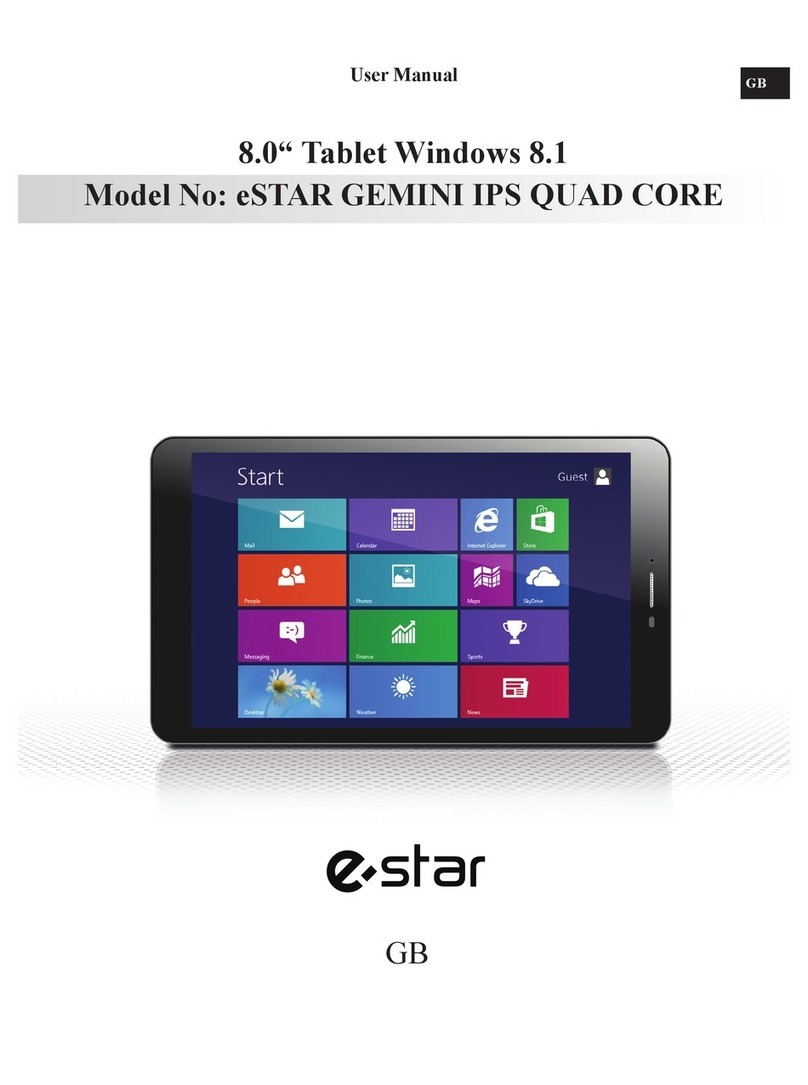
E Star
E Star Gemini IPS Quad Core User manual

E Star
E Star MID9738G User manual

E Star
E Star MID8018 User manual
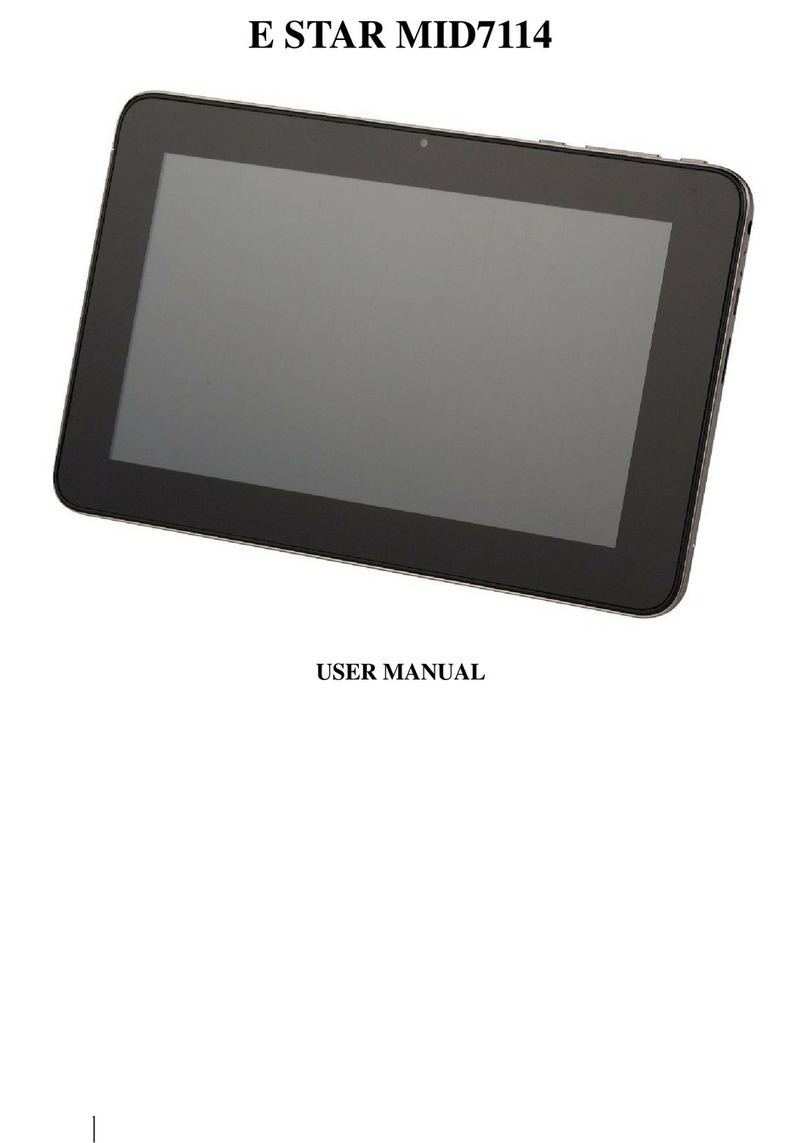
E Star
E Star MID7114 User manual

E Star
E Star URBAN User manual
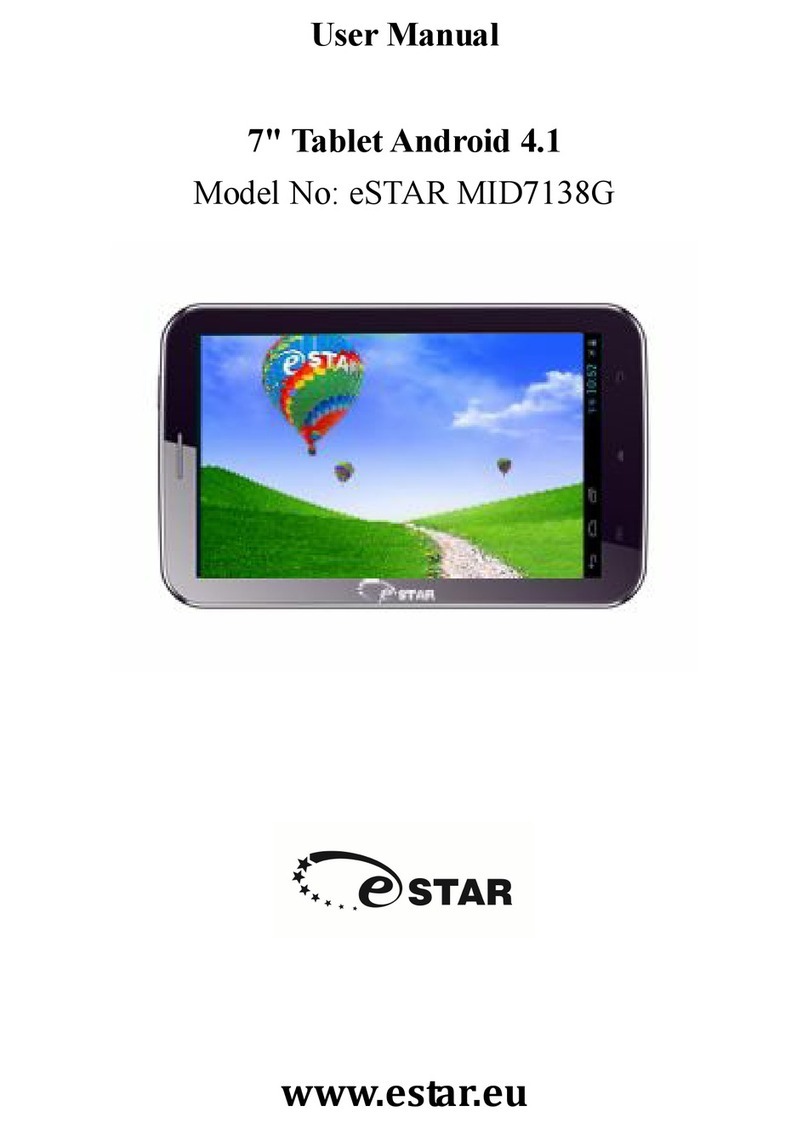
E Star
E Star MID7138G User manual

E Star
E Star MID9748 User manual

E Star
E Star eSTAR GRAND HD DUAL CORE User manual

E Star
E Star eSTAR Gemini User manual