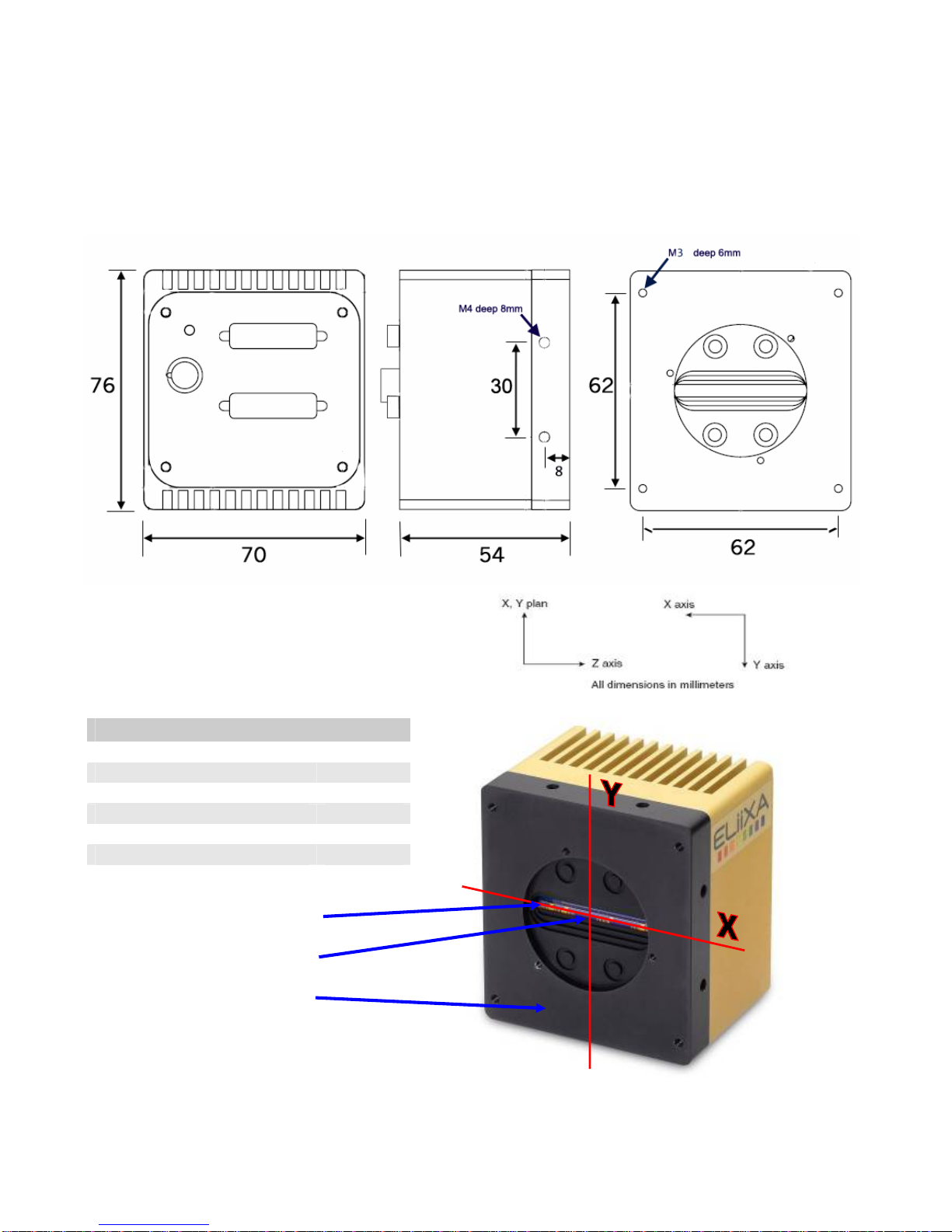ELiiXA®
UC8/UC4
Color Line Scan Camera
2
Eliixa_Color–revF 04/11
e2v semiconductors SAS 2011
Summary
1
CAMERA OVERVIEW ............................................................................4
1.1 Features.................................................................................................................................................... 4
1.2 Key Specifications.................................................................................................................................. 4
1.3 Description............................................................................................................................................... 5
1.4 Typical Applications ............................................................................................................................... 5
1.5 Models & Part Numbers ........................................................................................................................ 6
2
CAMERA PERFORMANCES ......................................................................7
2.1 Camera Characterization ...................................................................................................................... 7
2.2 Image Sensor........................................................................................................................................... 7
2.2.1 Raw response of the sensor................................................................................................................................................ 8
2.2.2 Response with BG38 filter (for RGB and RGB+B&W versions).................................................................................. 8
2.2.3 Response N-BK7 Band-cut Filter for RGB + Nir version............................................................................................. 9
3
CAMERA HARDWARE INTERFACE........................................................... 10
3.1 Mechanical Drawings............................................................................................................................ 10
3.2 Input/output Connectors and LED ................................................................................................... 11
3.2.1 Status LED Behaviour ......................................................................................................................................................... 11
3.2.2 Power Connector ................................................................................................................................................................... 11
3.2.3 Camera Link Output Configuration...................................................................................................................................12
4
STANDARD CONFORMITY ................................................................... 14
4.1 CE Conformity........................................................................................................................................ 14
4.2 FCC Conformity ..................................................................................................................................... 14
4.3 RoHs Conformity................................................................................................................................... 14
5
SETTING UP THE CAMERA IN THE SYSTEM.............................................. 15
6
CAMERA SOFTWARE INTERFACE ........................................................... 16
6.1 Control and Interface ......................................................................................................................... 16
6.2 Serial Protocol and Command Format.............................................................................................. 17
6.2.1 Syntax .....................................................................................................................................................................................17
6.2.2 Command Processing ............................................................................................................................................................17
6.3 Camera Commands ................................................................................................................................18
6.3.1 Information, Status and Communication........................................................................................................................19
6.3.2 Output modes and Spatial Rebuild..................................................................................................................................23
6.3.3 Exposure and Synchronization.........................................................................................................................................28
6.3.4 Gain and Offset ...................................................................................................................................................................33
6.3.5 Color Management ...............................................................................................................................................................39
6.3.6 Flat Field Correction ..........................................................................................................................................................46