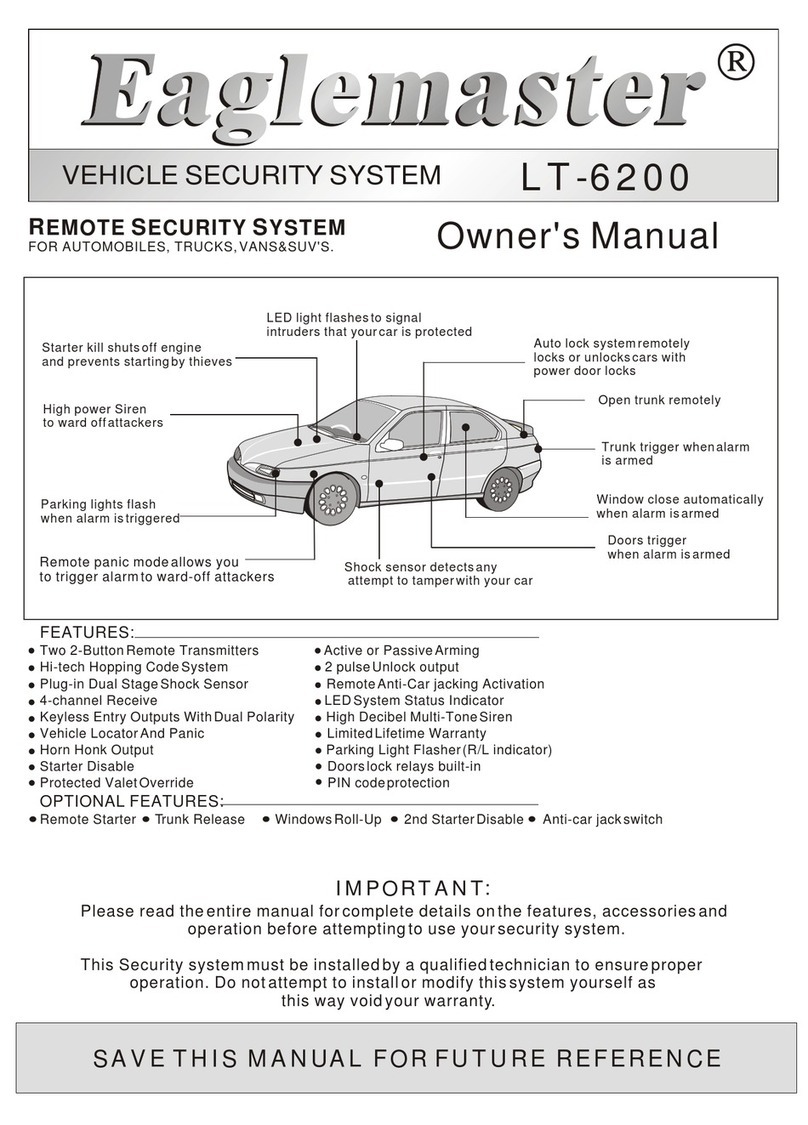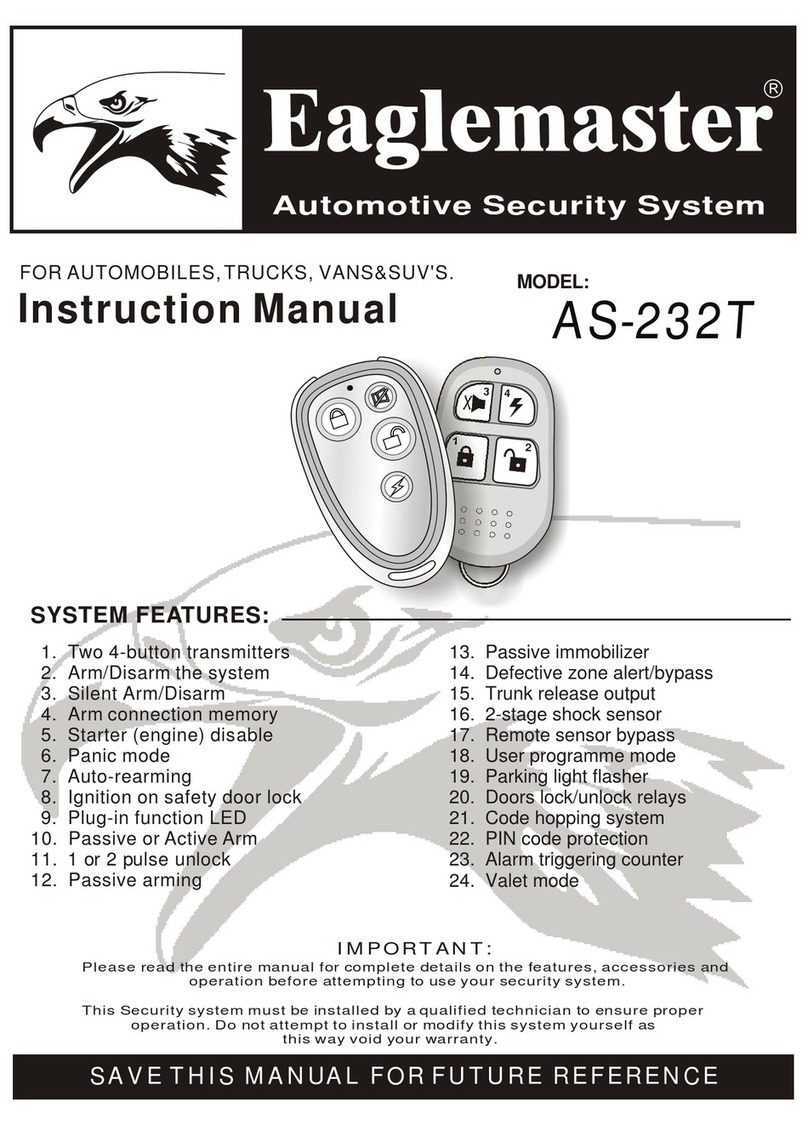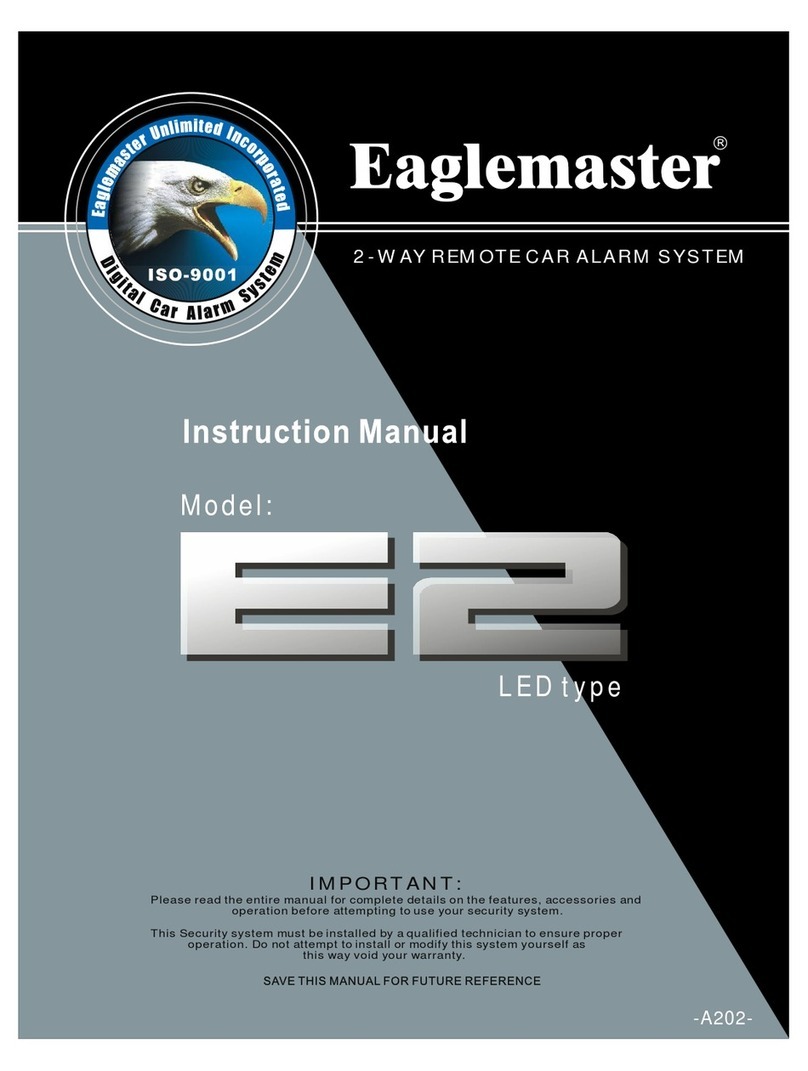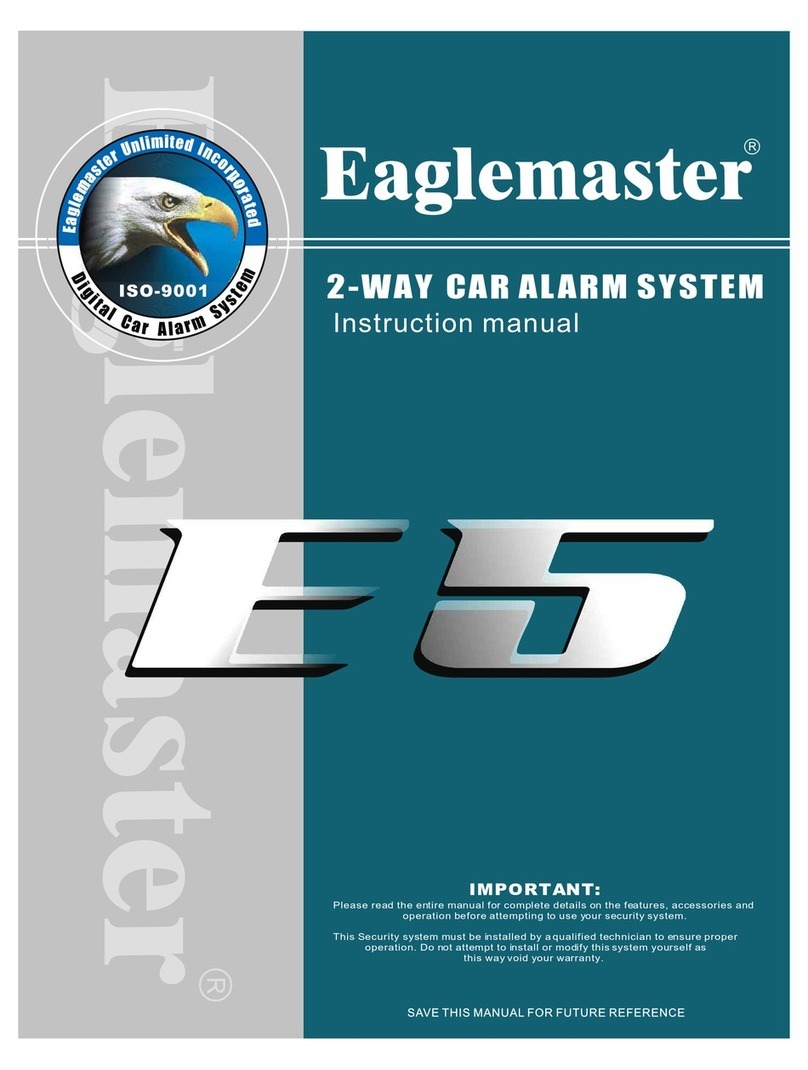Programming of codes for new transmitters
Important
Please notice that during the programming of a new transmitter into the system memory all
previous programmed codes of the transmitters will be erased so in case of programming
for additional transmittersthe available transmitters shall be programmed again.
The system supports in memory up to four codes of remotes irrespective of the fact if the
codes of fourdifferent remotes orthe same code four times isrecorded into the system.
Programming of newtransmitters.
Important
Please notice that each following operation shall be done within 10 sec after the previous
operation. If the 10 second period is over the system will automatically exit the
programming mode and two long chirps will acknowledge theexit. If the ignition is turned off
during programming the system will immediately exit the programming mode and two long
chirps will acknowledgethe exit.
1. Disarm the system.
2. Turn theignition from on to off.
3. Within 10 secafter switching offthe ignition pressand hold the Valet buttonover 3 sec ,
the LED startsflashing , release the Valetbutton.
4. Press and holdthe Valetbutton, you will hear the sirenstart chirping (from1~3 chirp),
while give 2chirp sound, immediately release the Valet button.
5. The LED willstart flashing to acknowledging that thesystem is ready for programming of
new transmitters.
6. Press any buttonof the first transmitter, youwill hear 1-shortchirp acknowledging that
the first transmitterhas been programmed
Press any buttonof the second transmitter, youwill hear 2-shortchirp acknowledging
that the secondtransmitter has been programmed.
Repeat the operation3 for other transmitters.
7. Toexit the transmitter programming mode, Turn on the ignition and youwill hear two long
siren chirps.