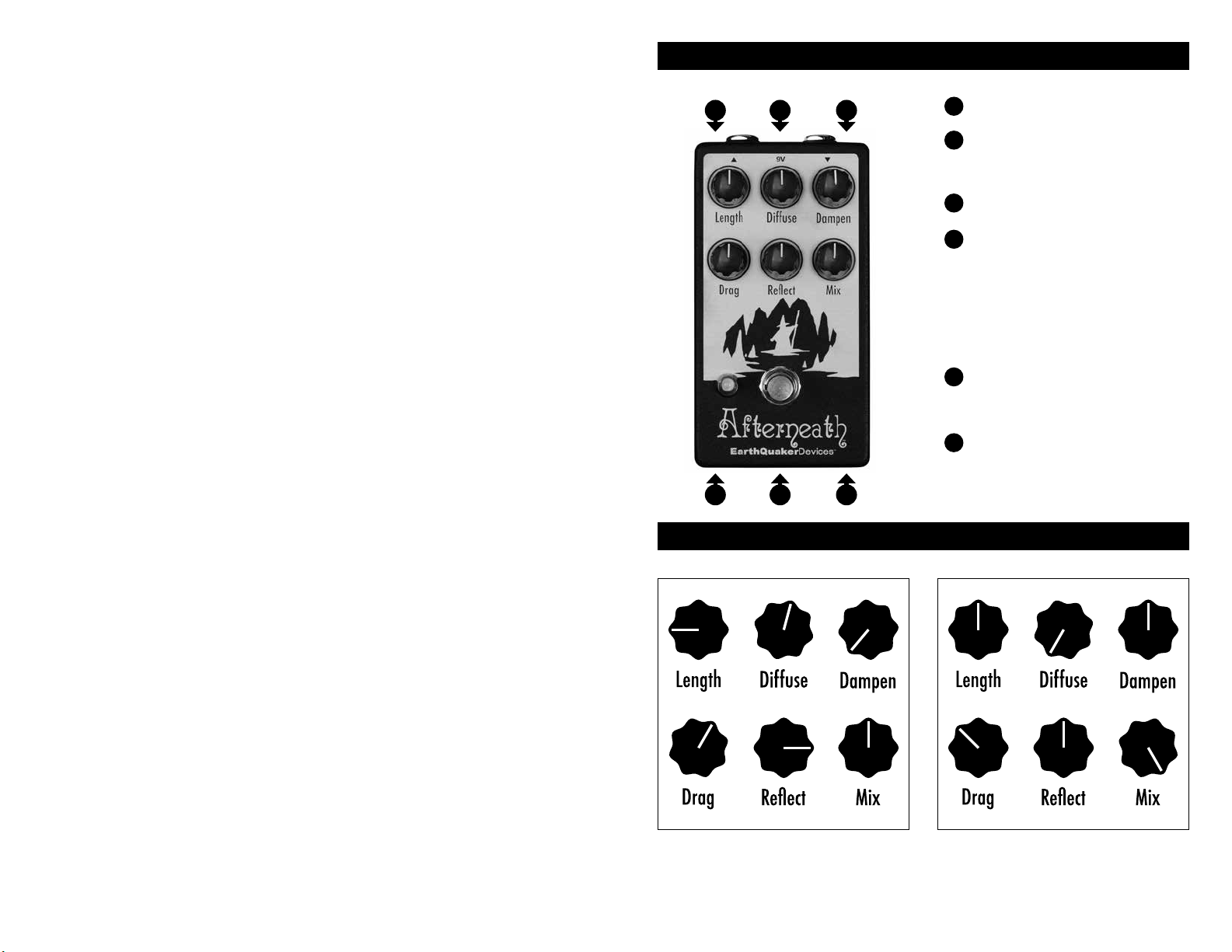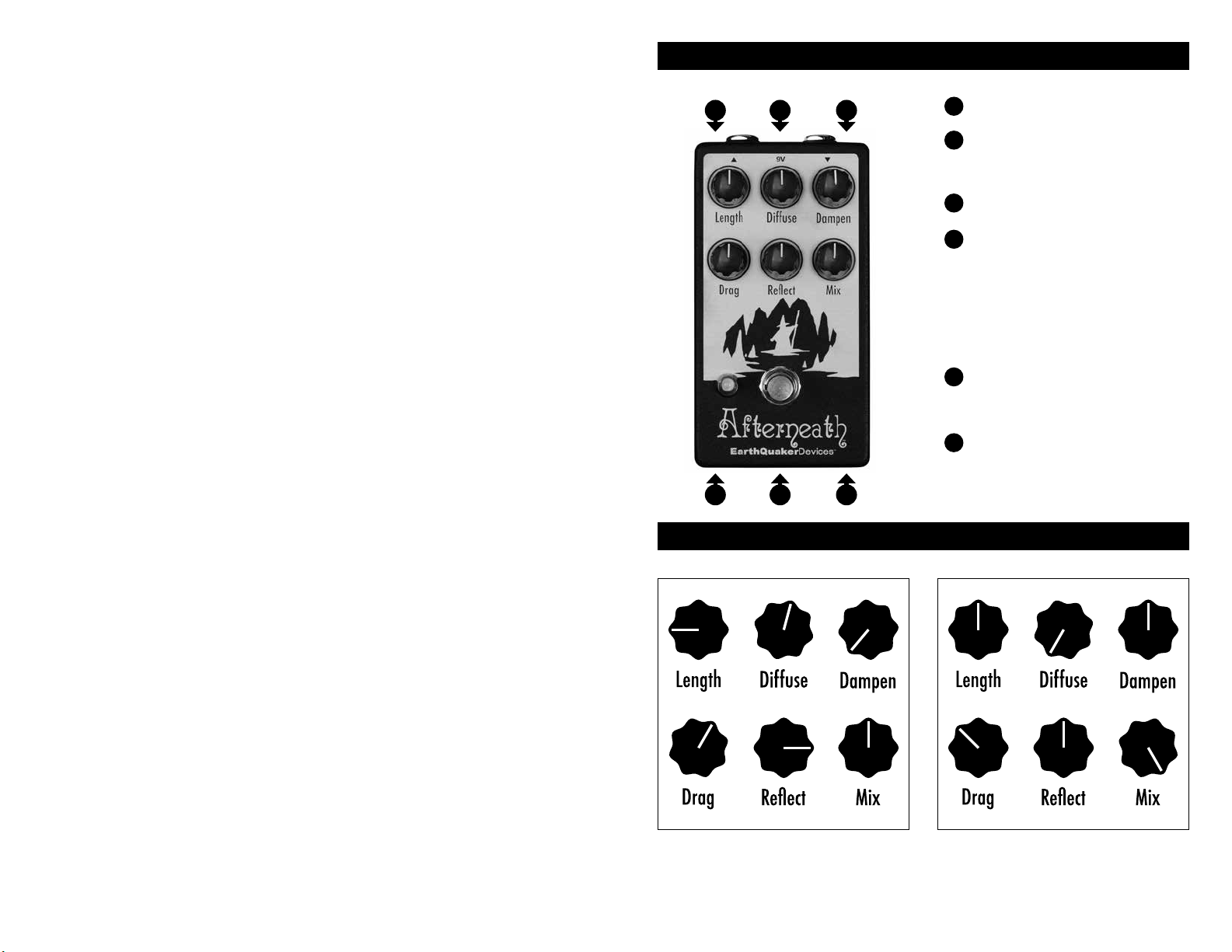
<<< Controls >>>
Length: Controls the decay length of
the reverb.
Diffuse: Adjusts the spread of the
reverb. Sharper with more attack
counter clockwise, more ambient and
washy as you turn it clockwise.
Dampen: Clockwise for brighter tones,
counter clockwise for darker tones.
Drag: This digital reverb is made up of a
bunch of short delays, this separates the
delay lines creating a stuttering, pingy
effect. This is the coolest control on
the Afterneath; we highly advise slowly
turning this while you let notes ring out for
a cool warped speed effect. More delay
as you turn it counter clockwise, more
reverb as you turn it clockwise.
Reect: Controls the regeneration of the
reverb, turn clockwise for more wash and
echos, counterclockwise for less. This will
self oscillate if turned up high.
Mix: Blends the wet signal into the dry.
Though it does not actually go full wet,
it will gradually lower the clean level
as you turn it clockwise and give the
appearance of full wet.
1
2
3
4
5
6
Hey scamp, welcome to your new Afterneath™ otherworldly reverberation machine from
EarthQuaker Devices® brand effects pedals! The Afterneath sounds a lot like it looks – a wizard
in a cave in a box. You are the wizard – or sorceress, if you prefer – and the cave is your
instrument’s signal, vast, expansive, and magical. Do you go inside? Roll a D20 to proceed!
Once inside, a reection of light from an unknown source catches your eye, and you notice a
bizarre sheen on the walls of the cave. You timidly inch closer to the walls of the cave. Placing
your hand gently on the cavern wall, you feel the rock move. The cave is alive! Alarmed, you emit
a loud gasp, which reverberates throughout the subterranean landscape. Upon further listening,
it appears as though the reverberations of your voice are in fact a swarm of short digital delays
which may be used to create wild and cavernous reverbs, or scattered, short, rhythmic delays
with bizarre characteristics.
Take a moment to consider your Intelligence and Wisdom scores, as well as your spell inventory
before proceeding further. You have six spells at your disposal.
Will you cast “Length,” which controls the decay and length of the reverb?
What about “Diffuse,” which adjusts the spread of the reverb? With your wand (or just the knob)
turned counter-clockwise, the reverb is sharper with more attack, resulting in a stuttering sputter
of individual early reections. Clockwise casts a washy, more ambient-sounding spell.
Overwhelmed by fear, you hastily cast “Dampen!” As you shout the incantation, you notice that
the clockwise variation of this spell results in brighter tones, while as you rotate your wand
counter-clockwise; you hear darker tones with a mellower top-end. It’s almost as if your magic
changes the hardness of the cavern walls, and thus the tonal characteristics of the reverb!
Elsewhere in your book of spells is “Drag,” which separates the individual digital delay lines,
literally dragging them through the very fabric of time and space towards an unknown event
horizon from which they may never return. Clockwise “Drag” positions will gather the delay lines
close together for a more reverb-like effect. Turn the “Drag” counter-clockwise, and the delay
lines will begin to pull apart for a scattered ping-pong delay effect.
The “Reect” spell alters the depth of the cave, and with it the regeneration of the reverb. This
acts as a feedback control and will self-oscillate if cast by a high-level user. Turn clockwise for
more wash and echoes, counter-clockwise for less.
Finally, the “Mix” spell alters the alchemical balance between the input signal and the effect. The
Afterneath does not go fully wet, but does lower the level of the input signal as you raise this
control to create the appearance of a fully wet reverb.
The Afterneath features a completely analog dry signal path, totally digital delay path and
electronic relay-based true-bypass switching. Each and every Afterneath is built by a mix of
robots and human beans in the torch-lit cave community of Akron, Ohio.
54 6
1 2 3
<<< Suggested Settings >>>
Cosmogonic Caverns
Play a chord or note sequence then twirl the
Drag dial all the way back to resolve on a fourth.
Floating Petals
Strike harmonics or 2 note arpeggios to
create dancing notes that fail, land, then oat
away downstream.