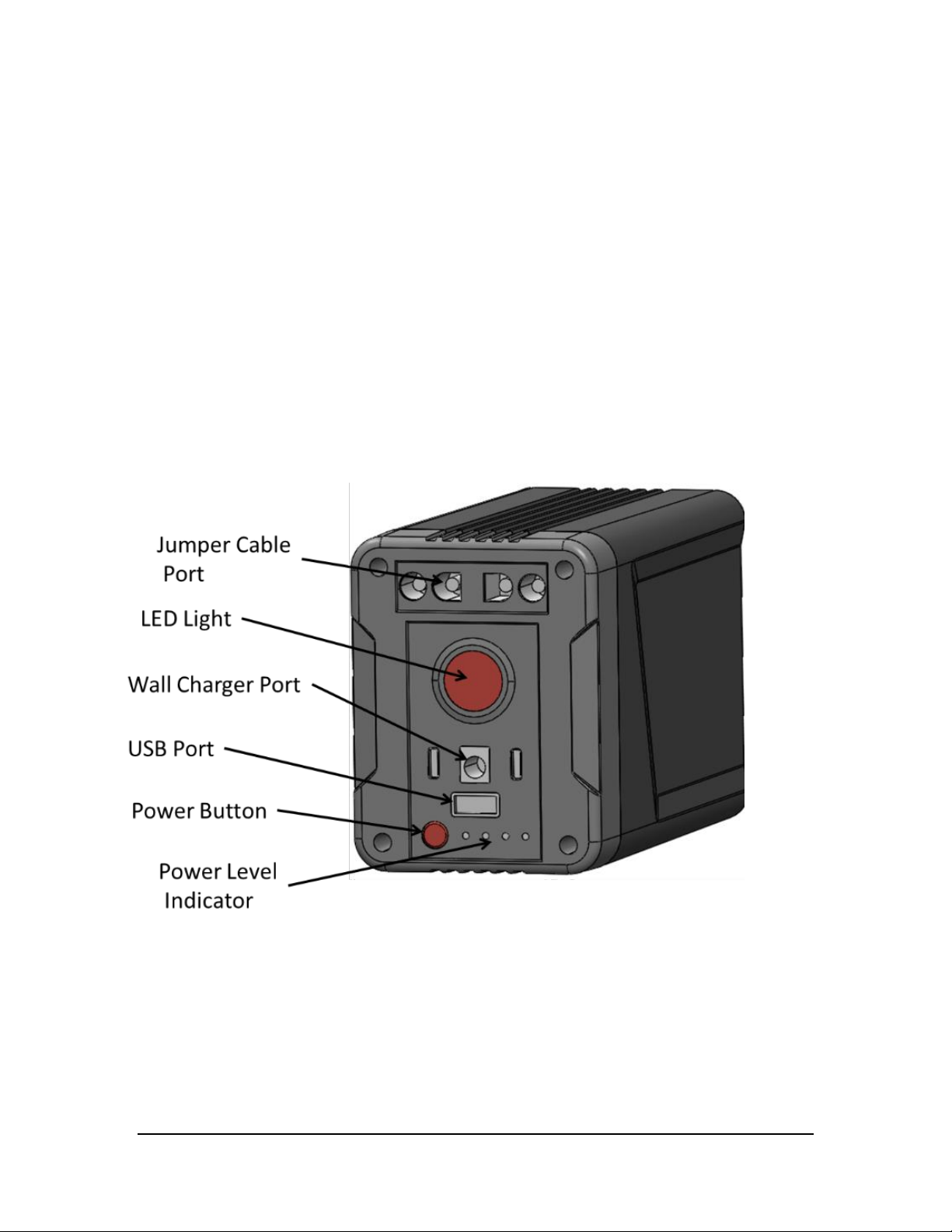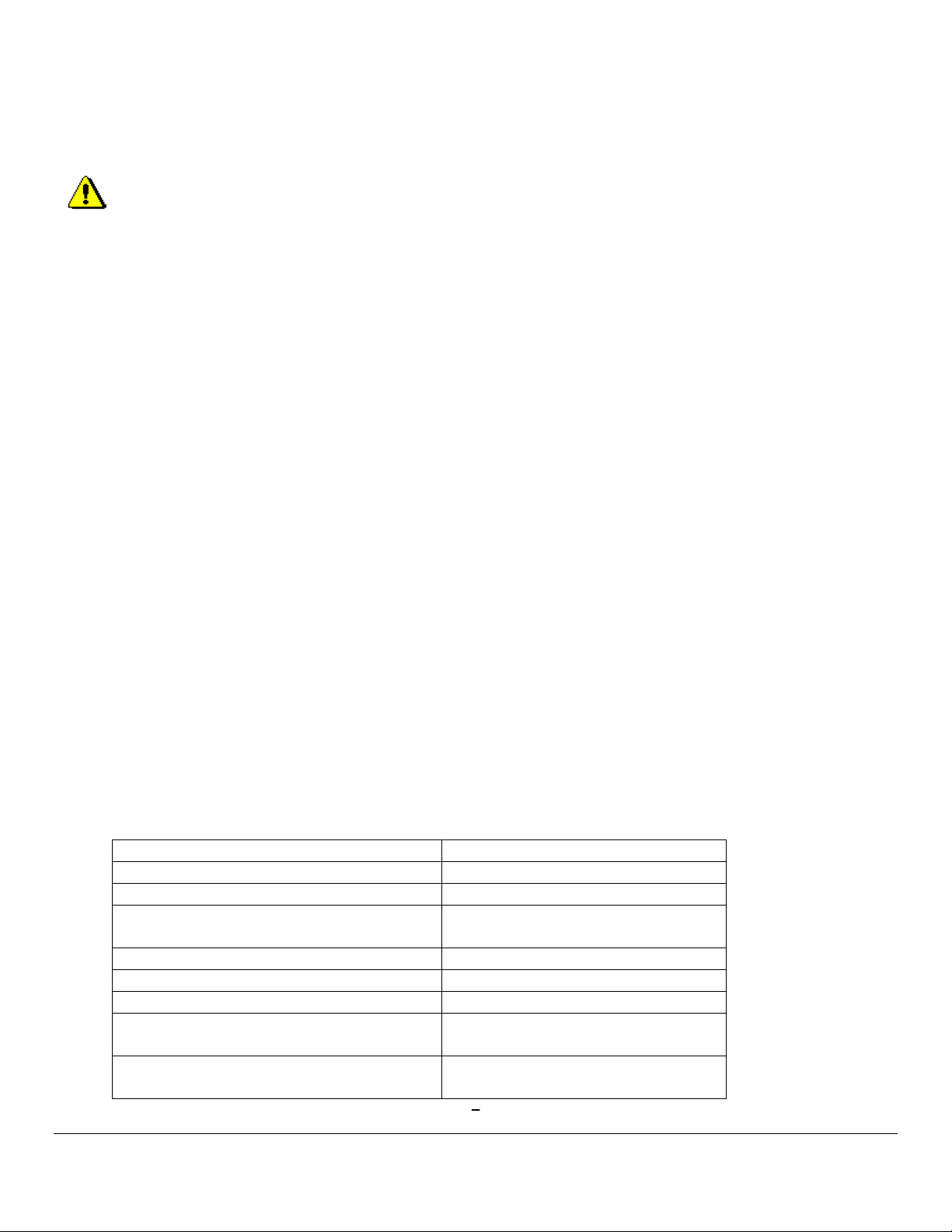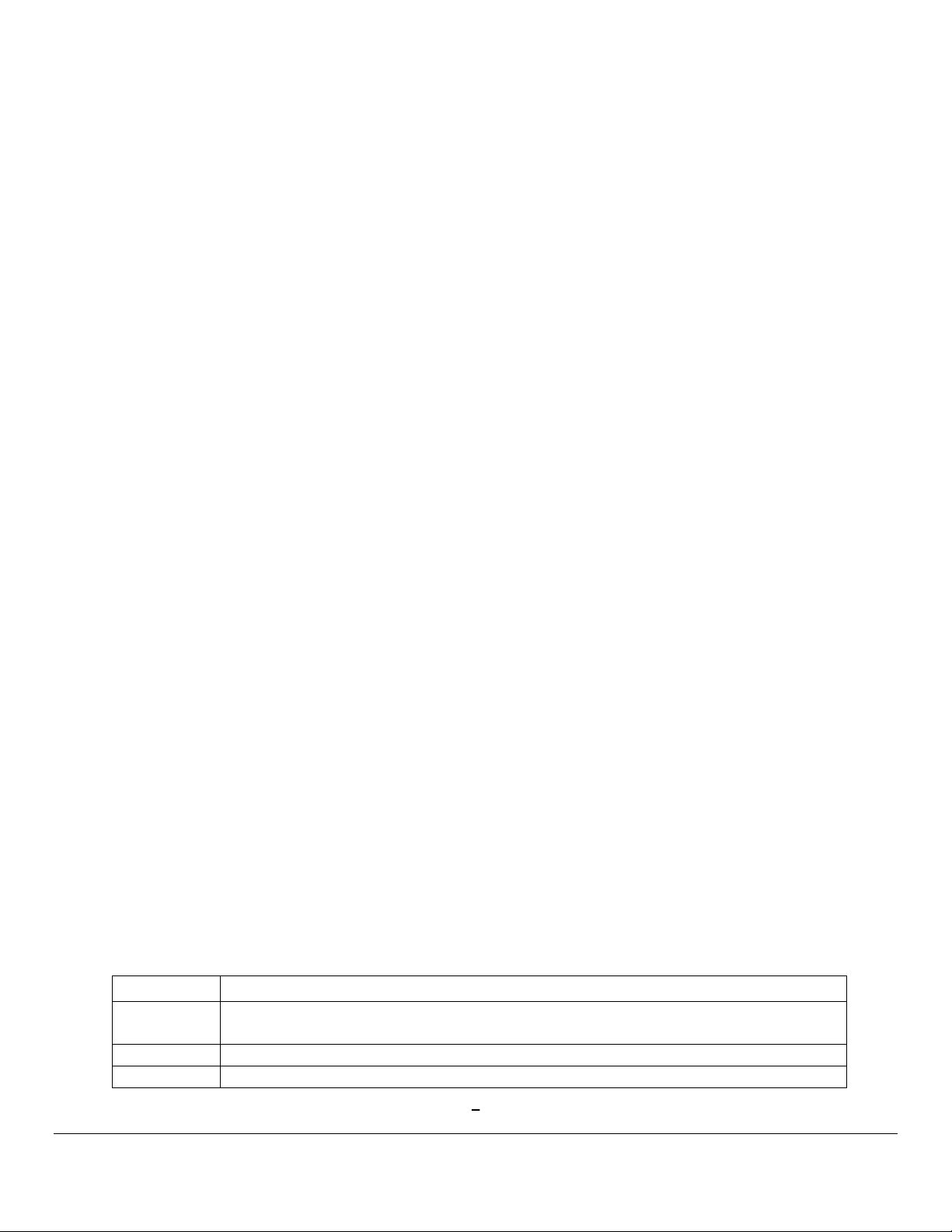This depends on many factors like the vehicle’s battery condition, the vehicles’ required cranking amps,
and the size of the vehicle battery. For powersport vehicles it could be more than 20 times, whereas a
truck with a drained 100Ah battery maybe only 5 times.
Q.
How long does the Jump Pack retain a charge when in storage?
A.
It can retain a charge for more than one year, but it is recommended that it be recharged every 6
months.
Q.
I was not able to successfully jump start my vehicle?
A.
In some cases a lead acid battery may have an internal short and it can’t be jump started. In other rare
cases short may blow the fuse on the jumper cable clamps. To check the fuse, use a voltmeter to verify
there is voltage at the clamps (>13 volts).
Q.
Do I have to disconnect the Jump Pack immediately after starting?
A.
The EarthX Jump Pack is LiFePO4 with the same charging voltage as the main aircraft battery (charges
up to 14.5V). As such, you can leave the Jump Pack connected after a start, but it is not recommended
to do this as a normal practice.
Regulations
The ETX Lithium battery was tested to the following safety regulations as outlined in:
•IEC 61960:2011
•CE-EU consumer safety, health, and environmental regulations.
•UN 38.3
These standards set the level of safety required for lithium batteries. The standard addresses normal and
abnormal operating conditions.
Lithium batteries have special requirements for transportation (shipping) per UN 38.3 and Title (part) 49 of
the Code of Federal Regulations or CFR’s. Title 49 CFR Sections 100-185 of the U.S. Hazardous Materials
Regulations (HMR).
Terminology
The following table describes the terminology used in this document.