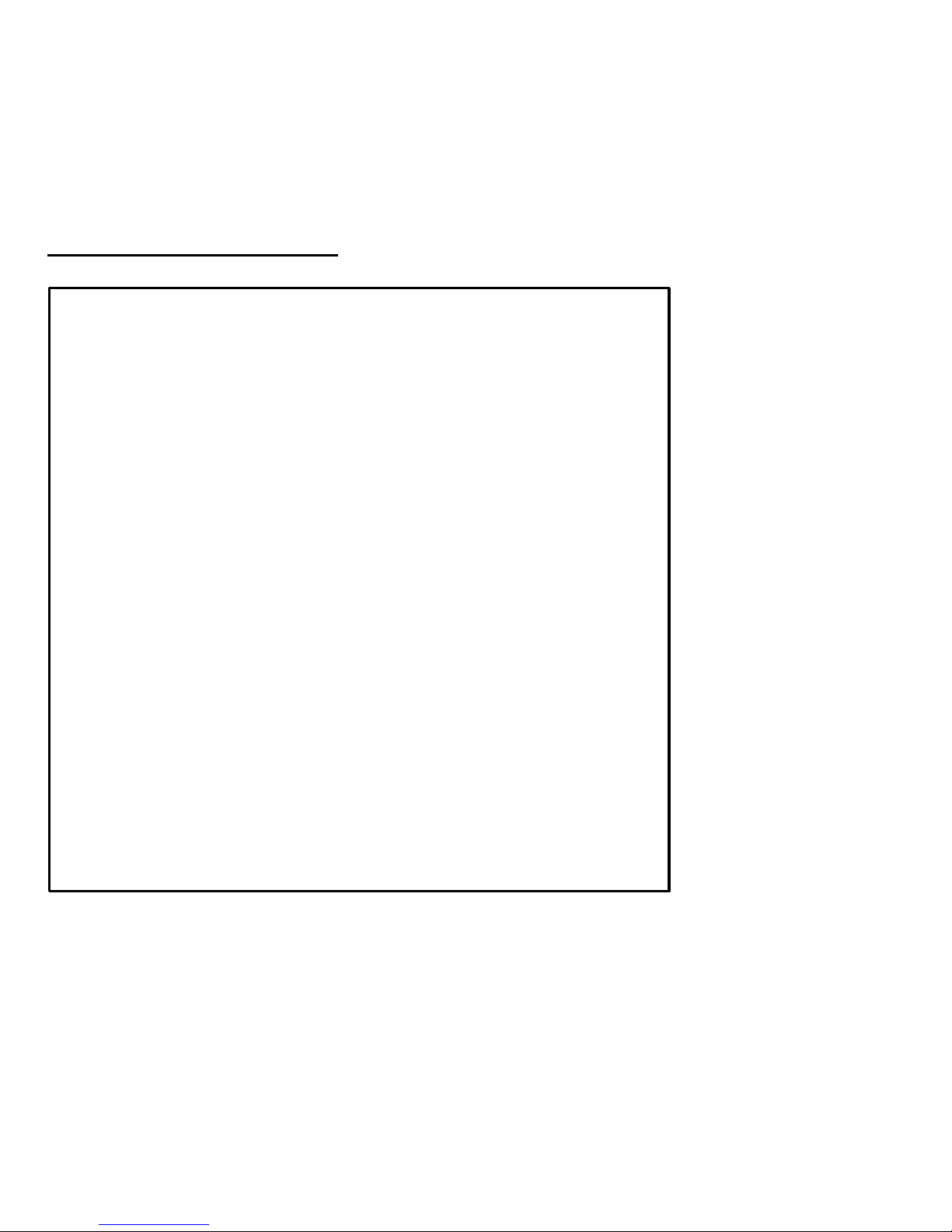9.10 Deleting all messagesBłąd! Nie zdefiniowano zakładki.
9.11 Memory state..........Błąd! Nie zdefiniowano zakładki.
10 Phonebook................Błąd! Nie zdefiniowano zakładki.
10.1 Scrolling contacts ......................................................41
10.2 Creating a new contactBłąd! Nie zdefiniowano zakładki.
10.3 Deleting contacts....Błąd! Nie zdefiniowano zakładki.
10.4 Copying contacts....Błąd! Nie zdefiniowano zakładki.
10.5 Transferring contactsBłąd! Nie zdefiniowano zakładki.
10.6 Programming quick dialing ........................................44
10.7 Adding a contact to the black list...............................45
10.8 Other settigs of the phonebook..................................45
10.8.1 My number..............................................................45
10.8.2 Numbers of services...............................................46
10.8.3 Memory status.....Błąd! Nie zdefiniowano zakładki.
11 Call list.......................Błąd! Nie zdefiniowano zakładki.
11.1 Deleting entries.......Błąd! Nie zdefiniowano zakładki.
11.2 Call time..................Błąd! Nie zdefiniowano zakładki.
12 Multimedia....................................................................47
12.1 Picture browser..........................................................48
12.2 Music player ...........Błąd! Nie zdefiniowano zakładki.
12.3 Dictaphone ................................................................49
13 FM radio.......................................................................49
14 Alarm clock (alarm).......................................................49
14.1 Alarm clock settingsBłąd! Nie zdefiniowano zakładki.
14.2 Deleting the alarm clockBłąd! Nie zdefiniowano zakładki.
15 Applications..................................................................50