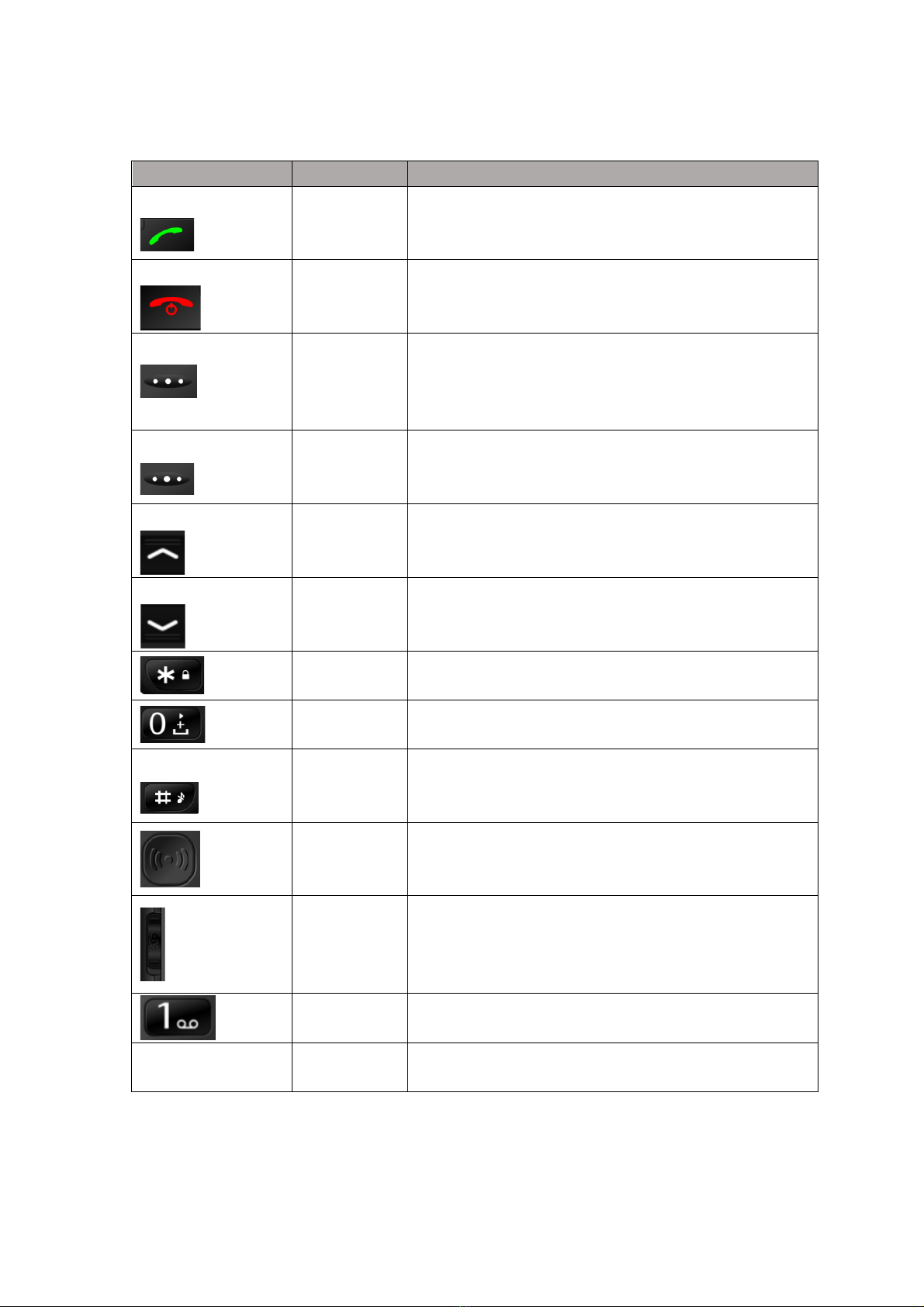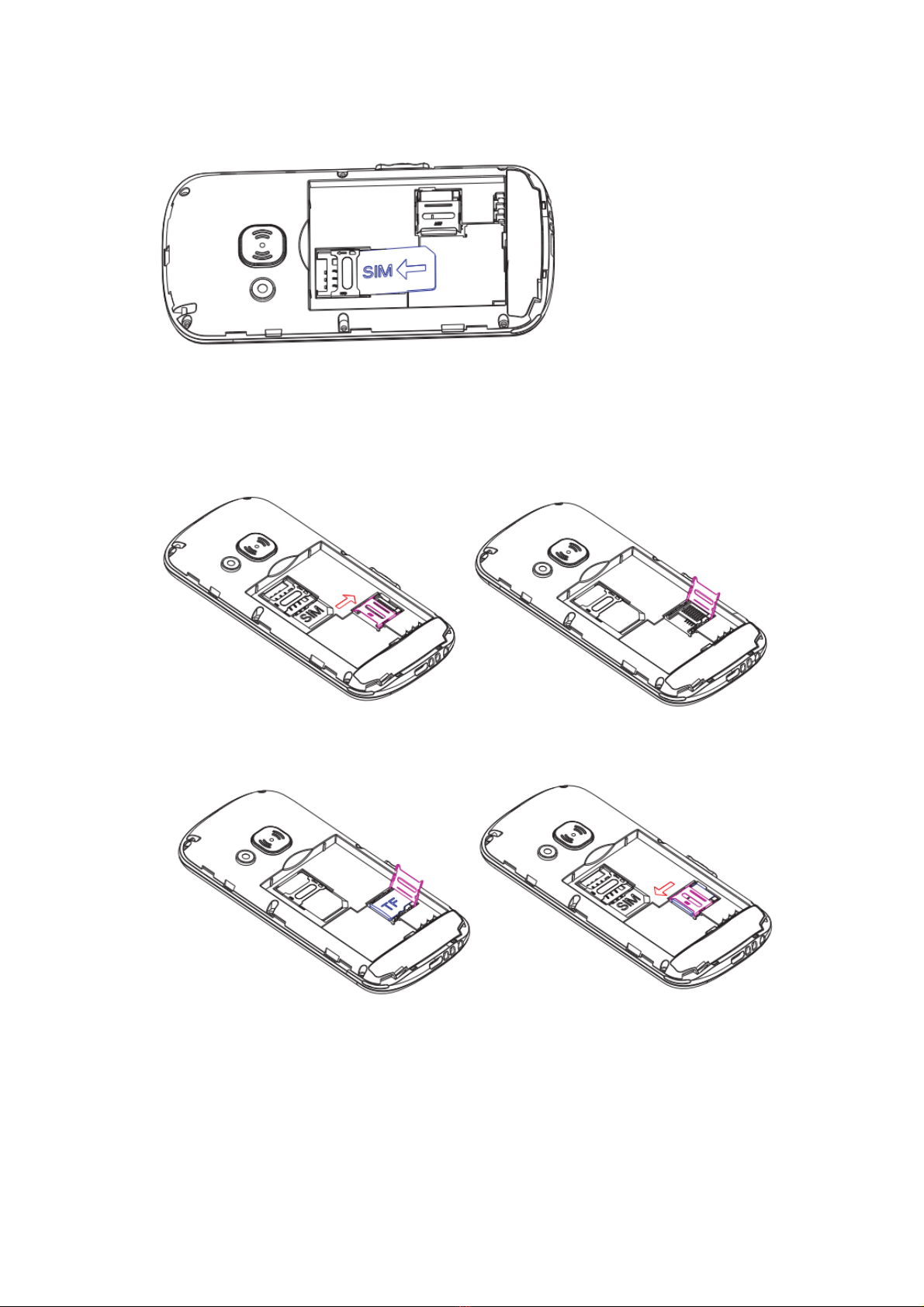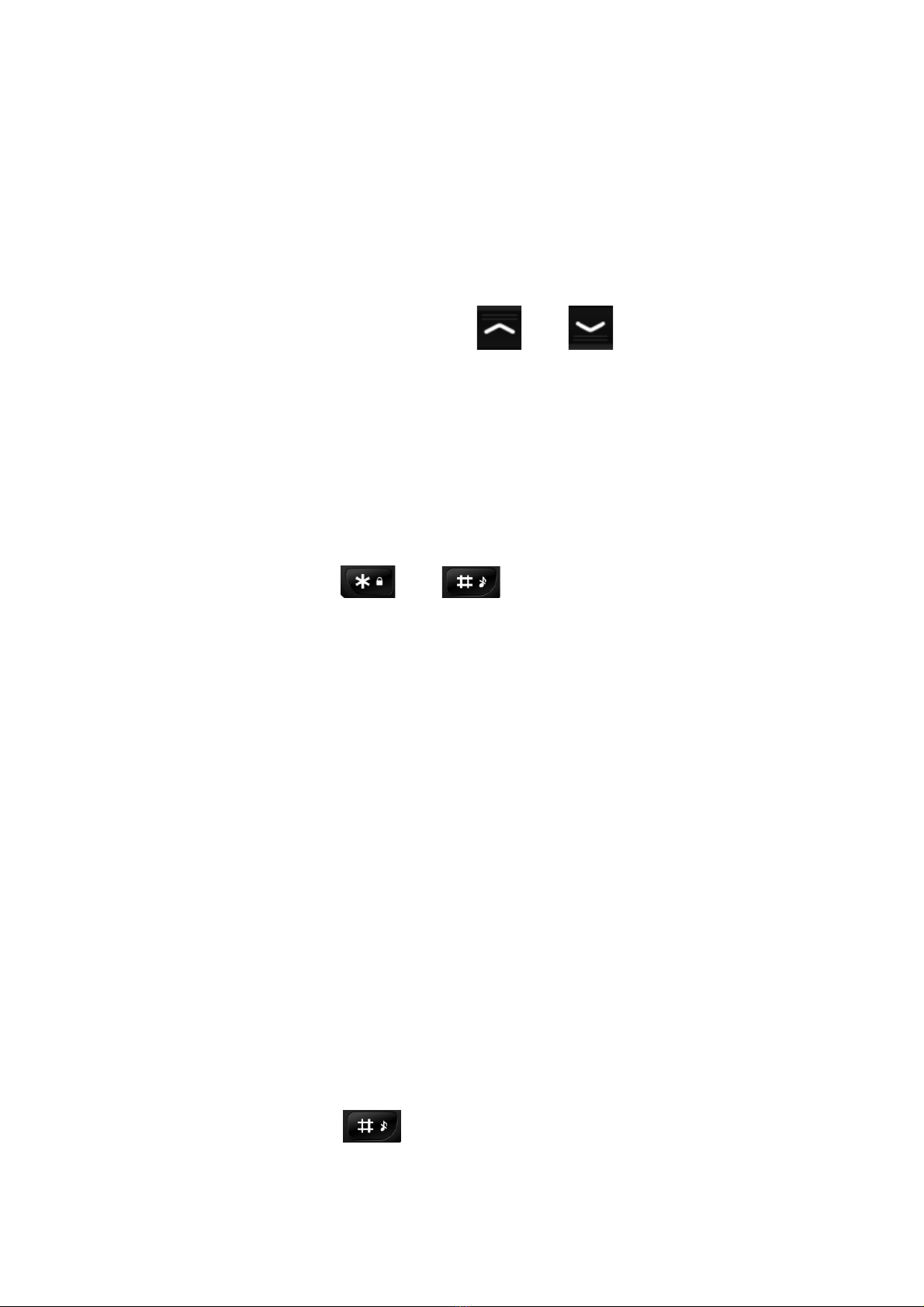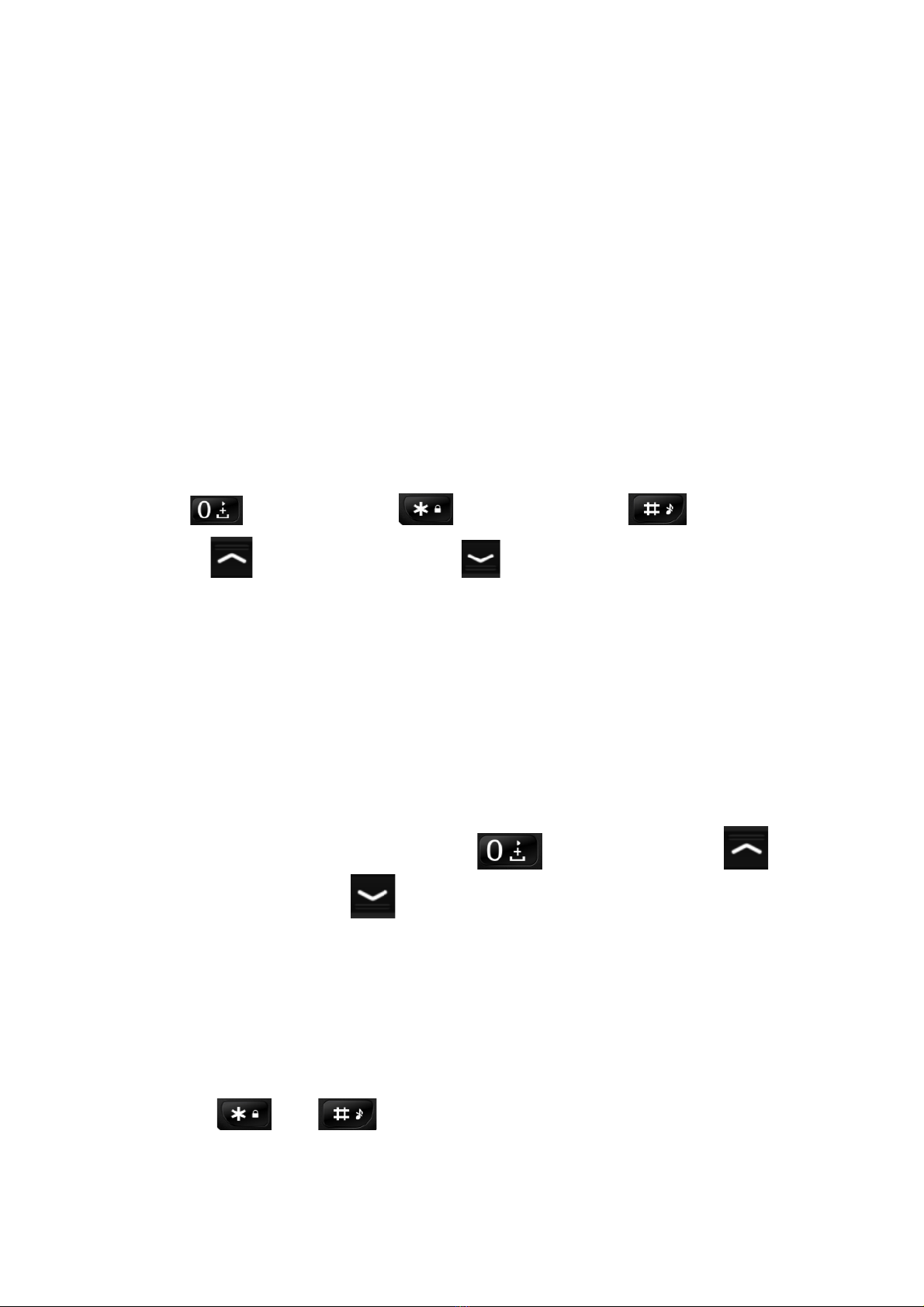When% you% select% a% save% number% from% phonebook,you% can% make% the% following%
operations:%
View$:$See$the$details$about$the$contact$
Send$message$
Call,Edit$or$delete$the$contact$
Delete$same$number$
Copy$or$move$the$contact$between$phone$and$SIM$card.$
$
2.Message%
2.1%Write%message%
2.1.1%Text%message%
Users$can$write$text$message$$here$by$pressing$ $ $ to$change$input$method$
($ also$ can$ press$ $ for$ more$ options),$ here$ can$ insert$ name$ and$ number$
directly$from$phonebook.$
2.1.2%Multimedia%message%
Users$ can$ write$ multimedia$ message(includes$ text$ and$ images$ or$ video)$ here$ by$
pressing$ $ $ to$ change$ input$ method$ when$ writing$ text($ also$ can$ press$
$ for$more$options),$here$can$insert$name$&$number$directly$from$phonebook$
and$insert$images$&$videos$from$phone$or$memory$card$directly.$
$
2.2%Inbox%
Users$can$check$reply$all$incoming$message$here,also$can$do$following$operations:$
①$View$ $ $ ②Reply$ $ ③$ Call$sender$ $ ④$ Forward$ ⑤Delete$ $
⑥Delete$same$number$ $ ⑦Delete$all$ $ ⑧Save$to$phonebook$
$
2.3%Drafts%
If$you$do$not$wanna$send$this$message$at$the$moment$,users$can$put$the$message$in$
drafts$ and$ send$ at$ another$ time.$ Also,if$ your$ message$ sent$ failed,it$ will$ be$ here$
too.When$select$one$message$in$drafts$users$can:$