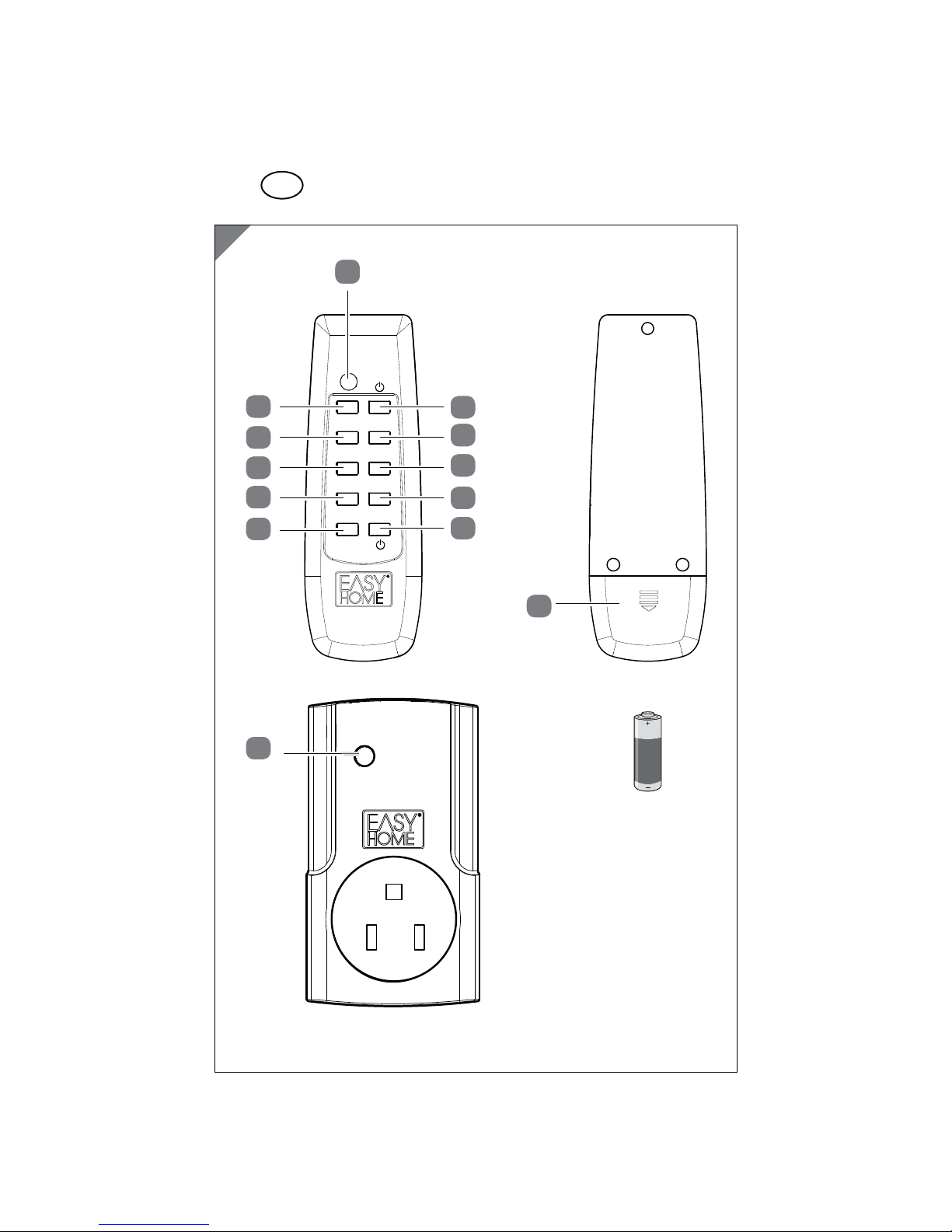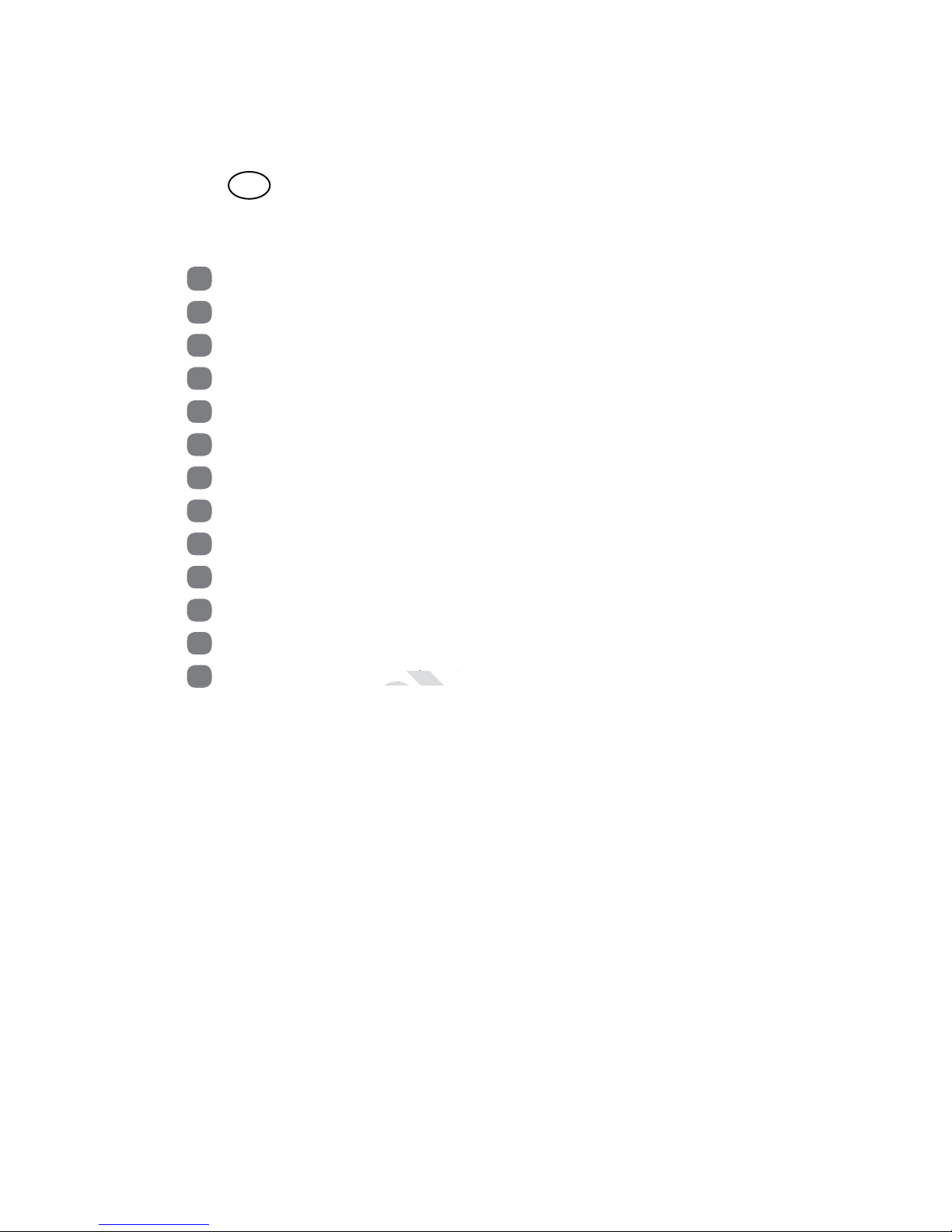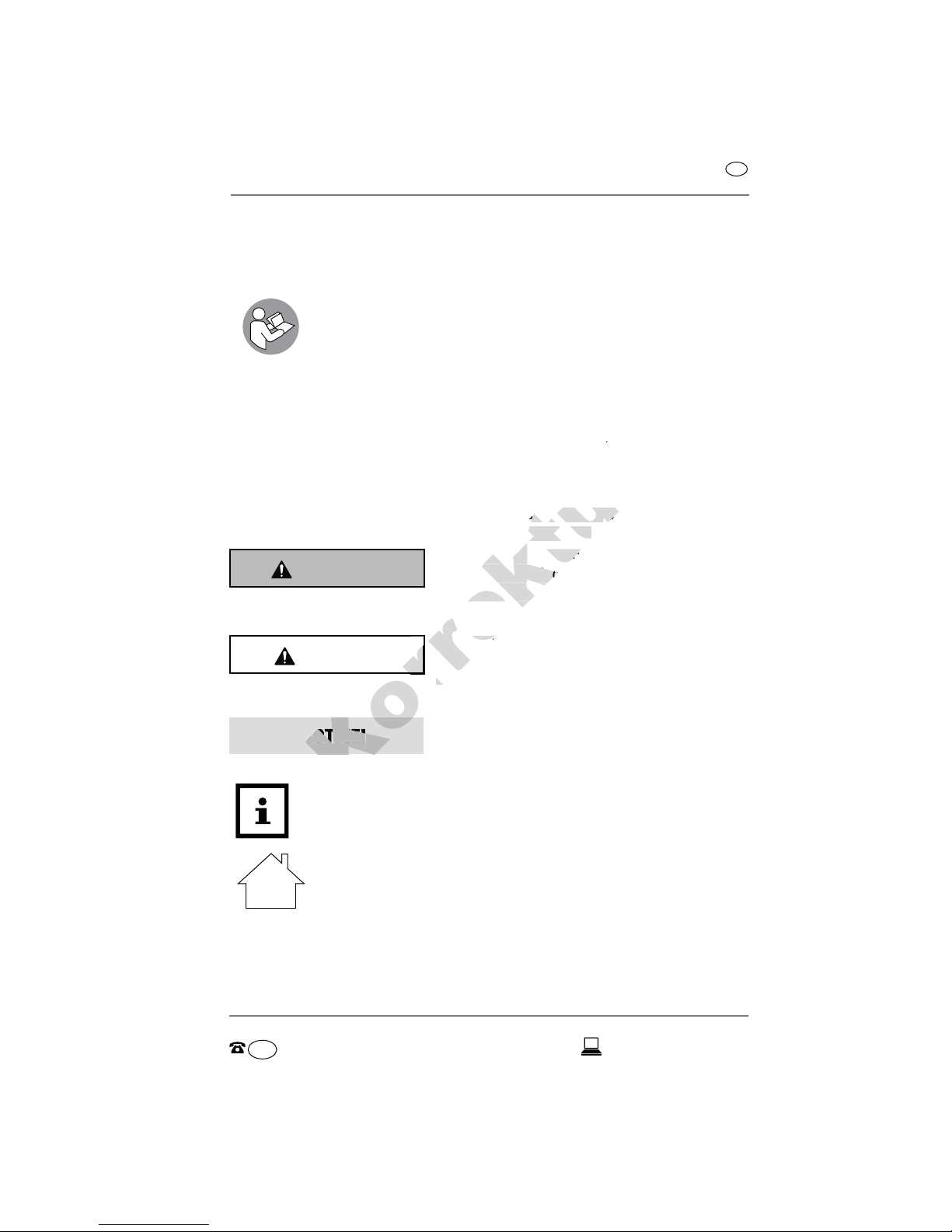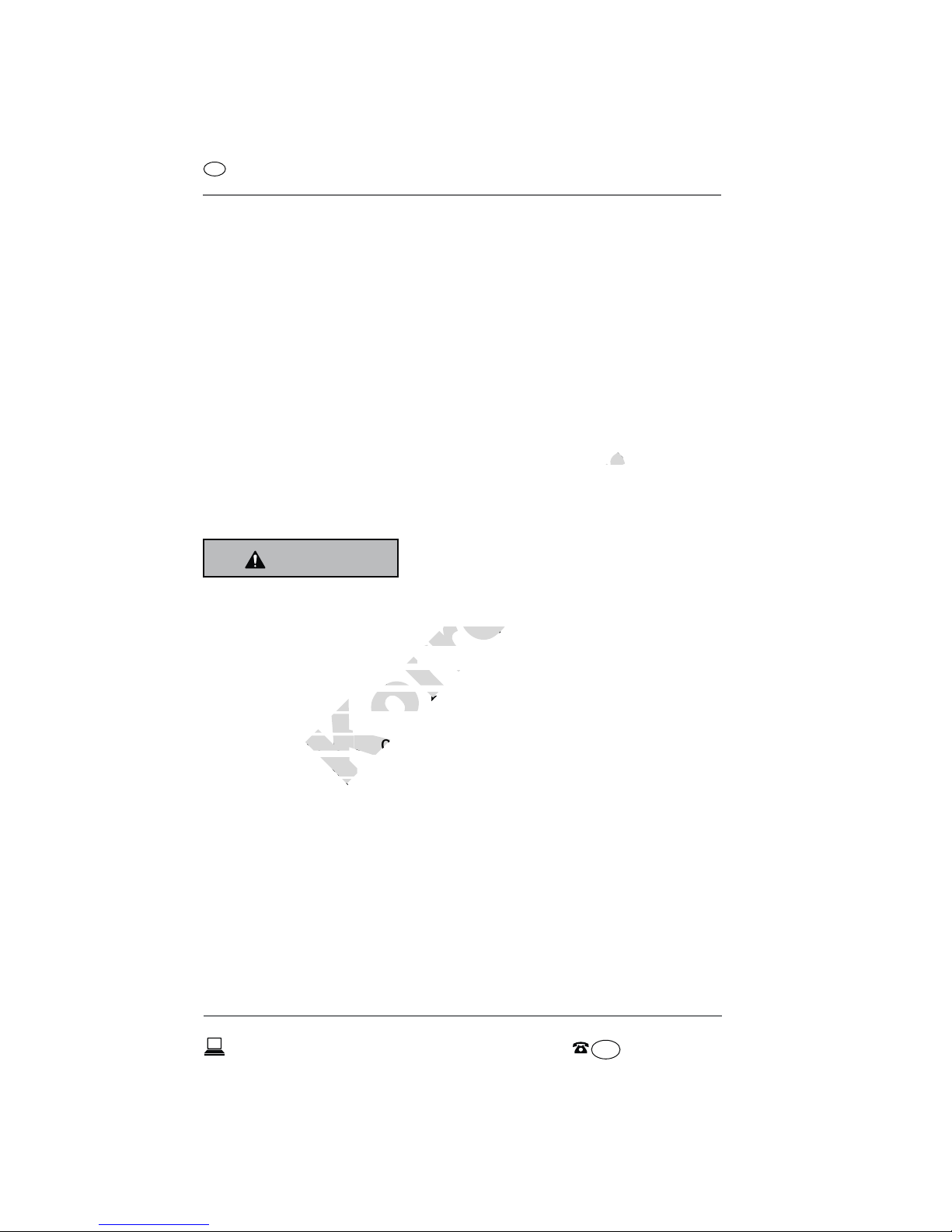Contents
Overview .............................................................................4
Device parts/Product contents...........................................6
General information............................................................7
Reading and storing the instruction manual ......................7
Explanation of symbols ...........................................................7
Safety...................................................................................8
Proper use................................................................................. 8
Safety notes .............................................................................. 8
Preparation ........................................................................11
Checking the remote controlled wall sockets and the
product contents .....................................................................11
Inserting/changing batteries................................................11
Selecting a location.................................................................11
Assigning channels ................................................................ 12
Operation........................................................................... 14
Connecting a device...............................................................14
Additional notes...................................................................... 15
Care and storage............................................................... 16
Cleaning the remote controlled wall sockets.....................16
Storing the remote controlled wall sockets........................ 17
Troubleshooting................................................................ 18
Technical data ................................................................... 19
Disposal..............................................................................20
Warranty card....................................................................39
Warranty conditions..........................................................40