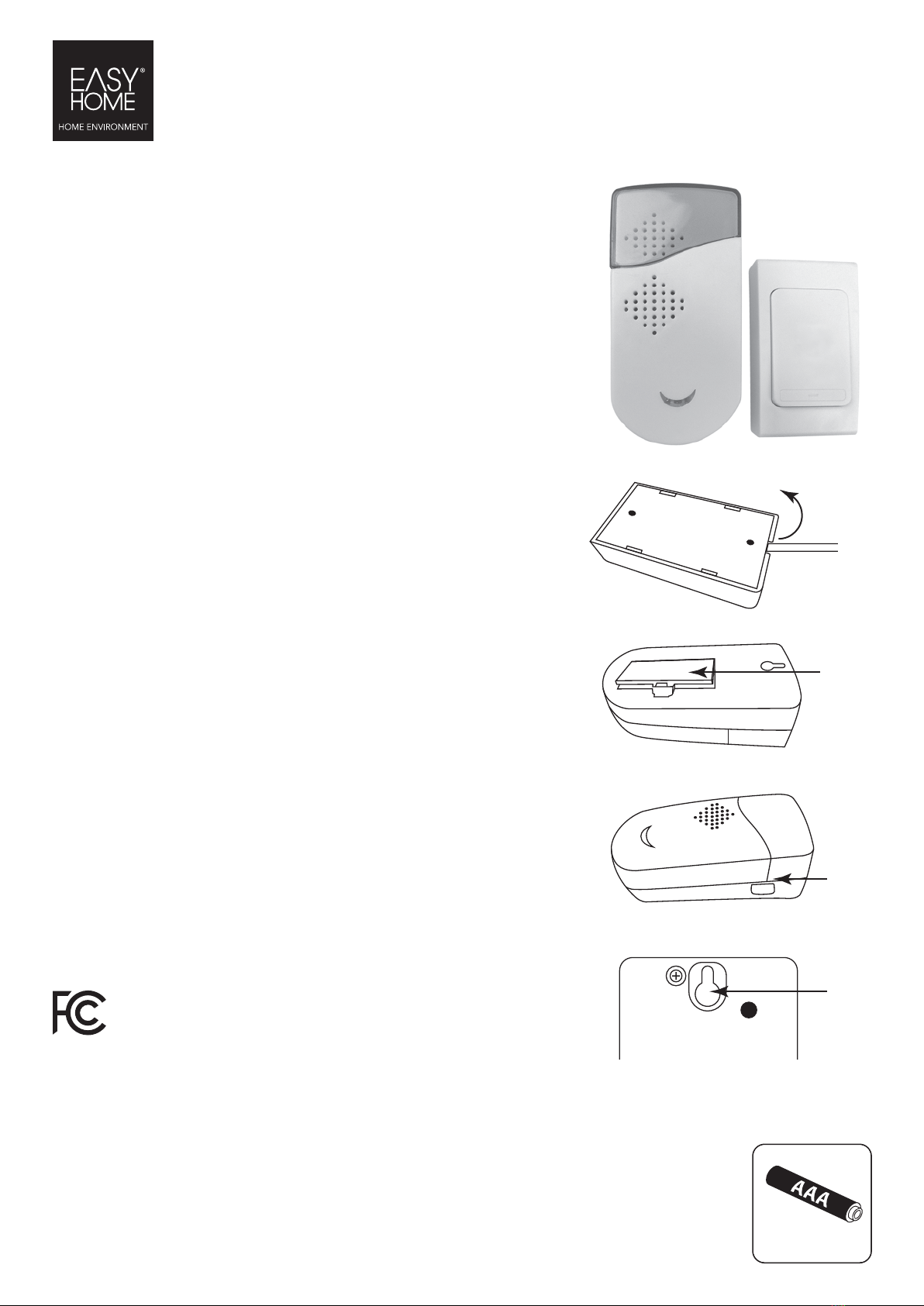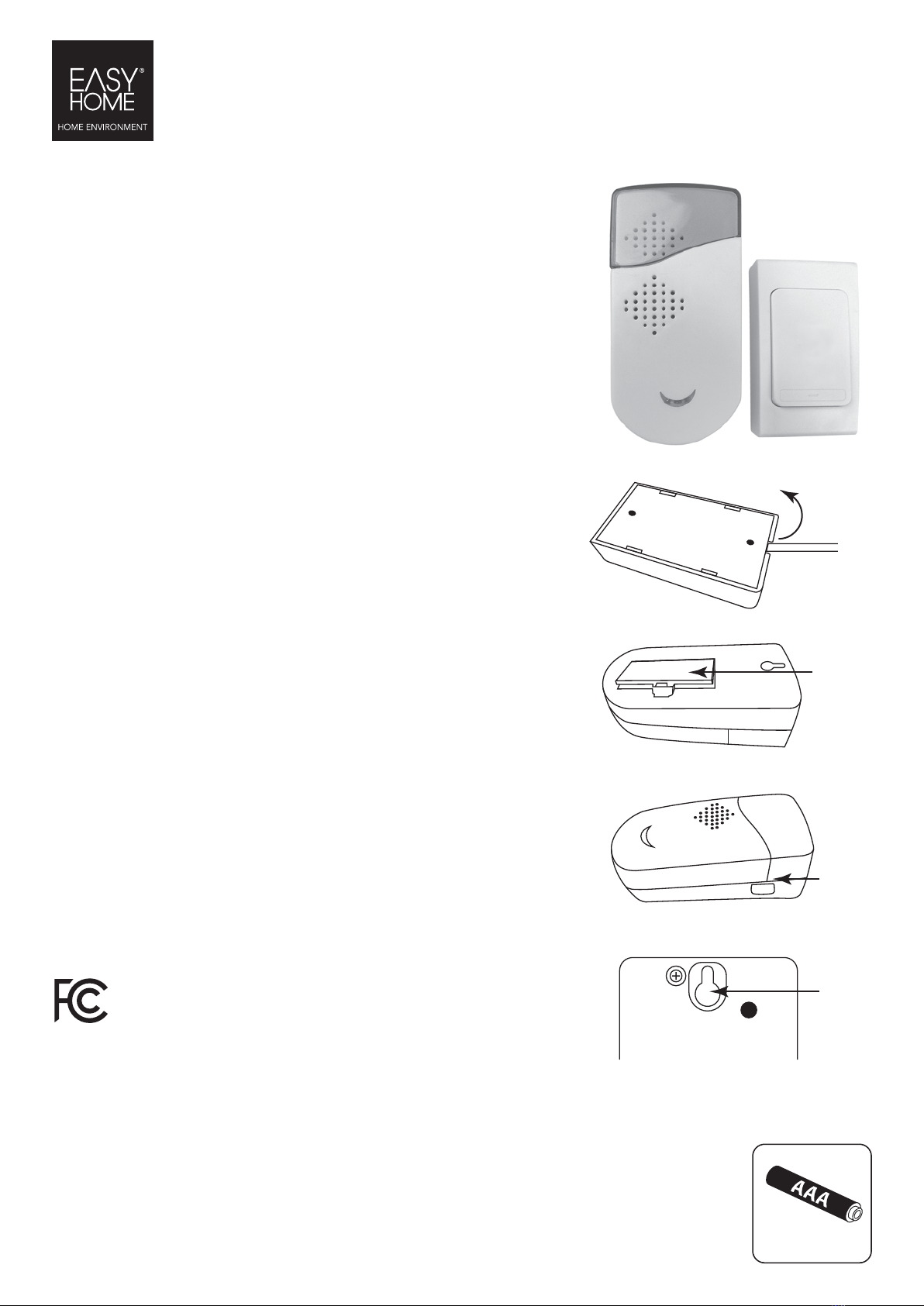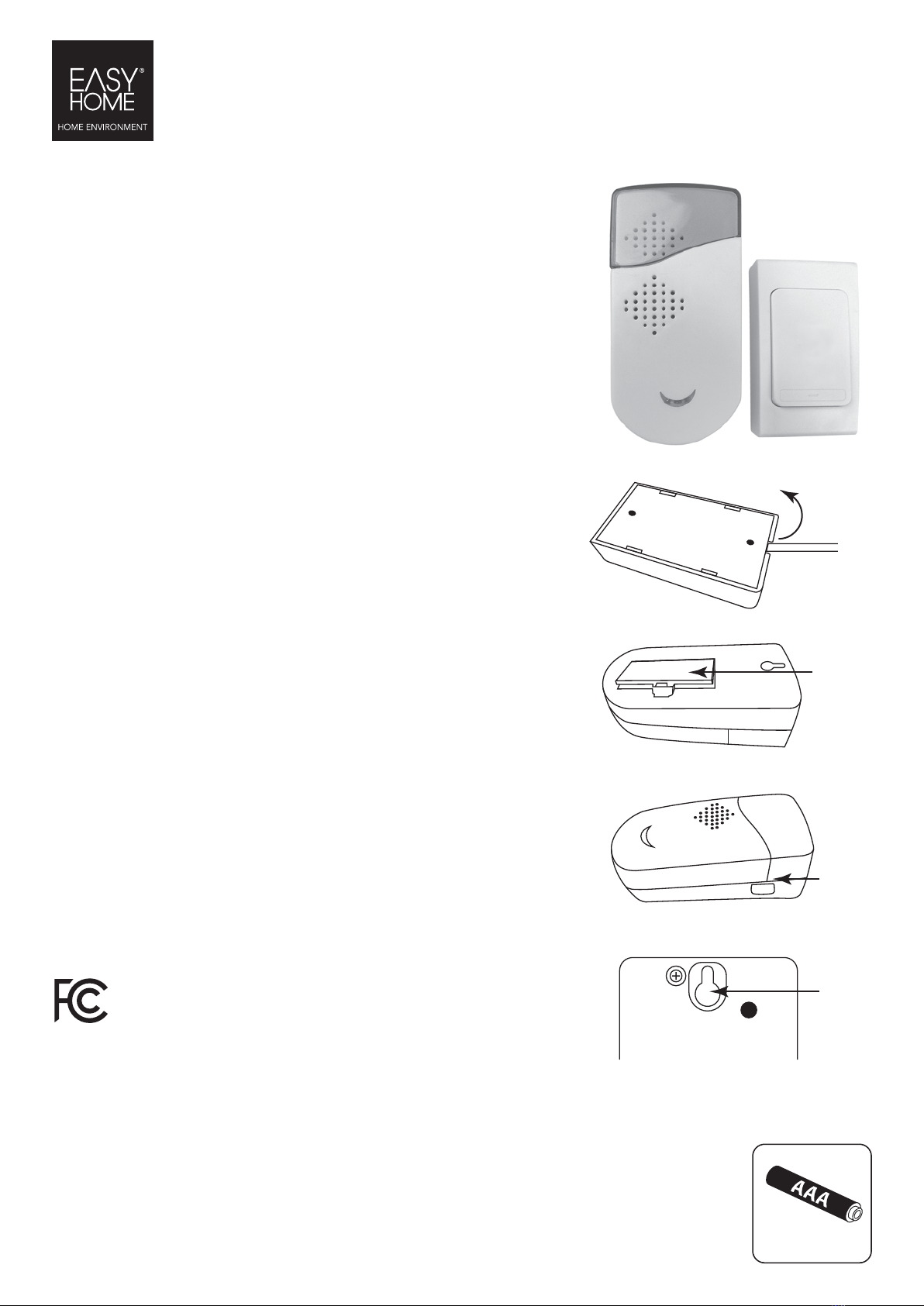
timbre inalámbrico
hoja de instrucciones
Mantenga estas instrucciones en un lugar seguro para referencia futura
Made in China
DIST. & SOLD EXCLUSIVELY BY:
ALDI
BATAVIA, IL 60510
Contenido:
1 botón de timbre (transmisor)
1 timbre (receptor)
2 pilas AAA incluidas
1 pila 23 A de 12 V incluida
Instalación de la batería: Botón del timbre
• Use un destornillador pequeño o un objeto puntiagudo filoso para abrir la tapa del compartimiento de la
batería en la parte posterior del botón del timbre. Tenga en cuenta que está diseñado especialmente para
que sea difícil de abrir como característica de seguridad para evitar que los niños accedan al
compartimiento de la batería.
• Inserte la pila 23 A de 12 V en el compartimiento de la pila acorde a las indicaciones de polaridad.
• Vuelva a poner la tapa.
Instalación de las pilas: Timbre
• Quite la tapa del compartimento de las pilas en la parte posterior del timbre.
• Inserte 2 pilas AAA en el compartimiento de las pilas acorde a las indicaciones de polaridad.
• Vuelva a colocar la tapa.
A fin de probar la unidad una vez que las pilas estén instaladas, presione el botón del timbre. Si el timbre no
suena, verifique que las pilas estén bien insertadas y pruebe de nuevo.
Elegir un sonido de timbre:
La unidad incluye 28 sonidos diferentes para elegir. Una vez que las pilas estén instaladas en el timbre,
presione el botón lateral para oír la primera opción. Siga presionando el botón lateral para pasar por todos los
sonidos únicos. Continúe hasta encontrar el que desee. El botón del timbre ahora sonará con ese tono hasta
que vuelva a tocar el botón para cambiarlo. También se encenderá una luz roja cuando suene el timbre.
Instalación:
Antes de instalar permanentemente el botón del timbre y el timbre, elija las ubicaciones donde le gustaría
utilizarlos y coloque las unidades cerca de las ubicaciones. Una vez instaladas las pilas, presione el botón del
timbre para asegurarse de que suene. La unidad tiene un alcance aproximado de 180 pies (55 m), pero hay
condiciones que podrían interferir con la transmisión del botón del timbre al timbre, como interferencia de
radiofrecuencias, obstrucciones entre el botón del timbre y el timbre, etc. Si no suena el timbre, mueva el
timbre a otro lugar e intente de nuevo hasta encontrar una ubicación que funcione.
Botón del timbre:
• Quite la sección externa de la etiqueta autoadhesiva en la parte posterior de la unidad. Quite la cubierta de
papel de un lado y aplíquela a la cubierta del compartimiento de la batería con firmeza.
• Encuentre una ubicación que no sea metálica (ya que puede interferir con el alcance) y que no esté
expuesta a la luz directa del sol o a la lluvia.
• La mayoría de los timbres se encuentran a una altura de 36" a 44" (91 a 112 cm) del suelo.
• Cuando tenga la ubicación precisa, quite el recubrimiento de papel y presione la etiqueta autoadhesiva
sobre la superficie plana con firmeza.
Timbre:
• Taladre un orificio pequeño en el área donde desea colocar el timbre.
• Atornille el tornillo de montaje suministrado con la unidad casi por completo, dejando que sobresalga
aproximadamente 1/8 del orificio ”.
• Coloque el orificio grande sobre el tornillo y deslícelo para introducirlo en la ranura..
• Para quitar el timbre a fin de reemplazar las pilas o cambiarlo de lugar, presione la unidad ligeramente
hacia arriba para que la cabeza del tornillo suelte la unidad.
Precaución:
• Las pilas pueden derramar líquidos dañinos o materiales inflamables, o bien explotar y causar lesiones
y daños al producto.
• No mezcle pilas nuevas y viejas o de diferentes tipos.
• Reemplace todas las pilas del mismo tipo al mismo tiempo.
• Reemplace de inmediato las pilas descargadas por completo.
• Extraiga las pilas si no se va a utilizar la unidad por un período prolongado de tiempo.
FCC PARTE 15
Este dispositivo cumple la Parte 15 de las Normas de la FCC. Su funcionamiento está sujeto a las dos condiciones
siguientes: (1) este dispositivo no puede causar interferencias perjudiciales, y (2) este dispositivo debe aceptar cualquier
interferencia recibida, incluyendo interferencias que puedan causar un funcionamiento no deseado. Este transmisor no
debe ubicarse ni utilizarse junto a otra antena o transmisor.
Advertencia: Los cambios o modificaciones a esta unidad no aprobados expresamente por la parte responsable del cumplimiento
podrían anular la autoridad del usuario para operar el equipo.
AVISO: Este equipo ha sido probado y cumple con los límites establecidos para los dispositivos digitales de Clase B, de acuerdo con la
Parte 15 de las Normas de la FCC. Estos límites están diseñados para proporcionar una protección razonable contra interferencias
perjudiciales en una instalación residencial. Este equipo genera, utiliza y puede irradiar energía de radiofrecuencia y, si no se instala y
utiliza de acuerdo con las instrucciones, puede causar interferencias molestas en las comunicaciones de radio.
Sin embargo, no hay garantía de que no se produzcan interferencias en una instalación en particular. Si este equipo causa
interferencias molestas en la recepción de radio o televisión, lo cual puede determinarse apagando y encendiendo el equipo, se
recomienda intentar corregir la interferencia por medio de una o más de las siguientes medidas:
— Reorientar o reubicar la antena receptora.
— Aumentar la separación entre el equipo y el receptor.
— Conectar el equipo a un tomacorriente en un circuito diferente al que está conectado el receptor.
— Consultar al distribuidor o un técnico experimentado de radio/televisión para obtener ayuda.
BOTÓN DE
SELECCIÓN
DE SONIDO
RANURA
TAPA
DE LAS
PILAS
ABRIR CON
CUIDADO
(VISTA POSTERIOR DEL TIMBRE)
MODEL / MODELO: IN16A · 09/2020 · 802249
2x
INCLUIDAS