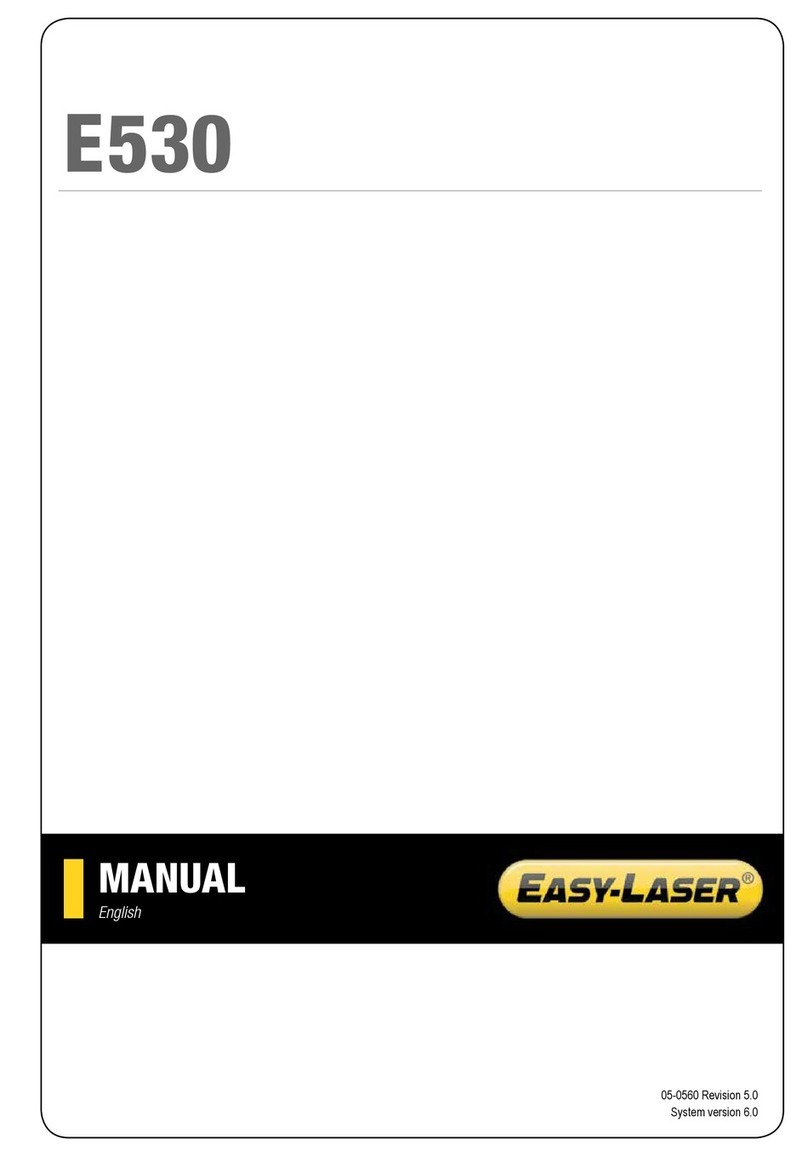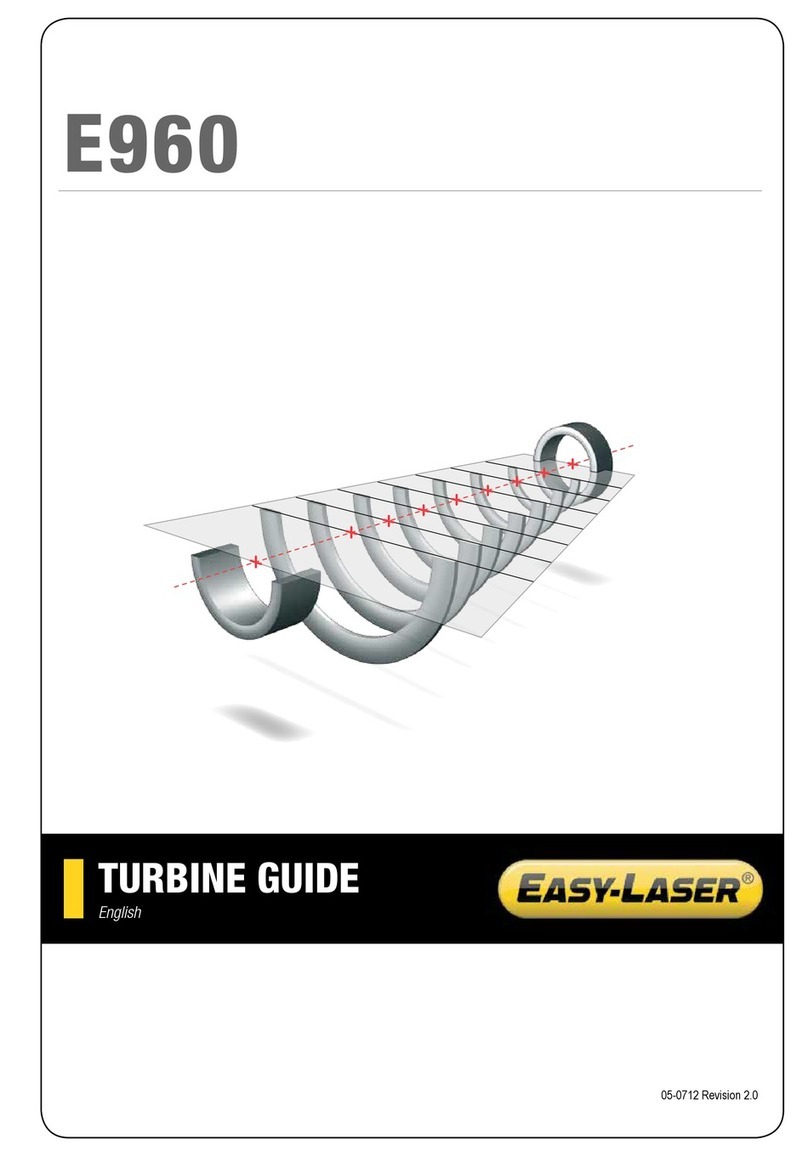7
XT550
Service and calibra on
Our Service centers will quickly assist you if your
measurement system need to be
repaired or when it is � me for calibra� on.
Our main Service center is located in Sweden.
There are several local Service centers that are
cer� fi ed to carry out limited service and repair.
Contact your local Service center fi rst before send-
ing your equipment for service or repair. All Service
centers are listed on our web site under Service
and Calibra� on.
Before sending your measuring system to our main
Service center, please fi ll in the online Service and
Repair report.
Disposal of old electrical and
electronic equipment
(Applicable throughout the European Union and
other European countries with separate collec� on
programs). This symbol, found on product or on
its packing, indicates that this product should not
be treated as household waste when
disposed of. It should be handed over
to an applicable collec� on point for the
recycling of electrical and electronic
equipment. By ensuring this product
is disposed correctly, you will help to
prevent poten� al nega� ve consequences to the
environment and human health. For more detailed
informa� on about the recycling of this product,
please contact your local city offi ce, household
waste disposal service or the retail store where
you purchased this product.
Safety precau ons
Easy-Laser®is a laser instrument in laser class 2
with an output power normally less than 0.9 mW,
which requires the following safety precau� ons:
• Never stare directly into the laser beam.
•
Never aim the laser beam at anyone else’s eyes.
Always read the safety instruc ons in the main
manual before using the measurement system.
Disclaimer
Easy-Laser AB and our authorized dealers will take
no responsibility for damage to machines and
plant as a result of the use of Easy-Laser®
measurement and alignment systems.
Copyright
© 2019 Easy-Laser AB. We reserve the right to
make changes without prior no� fi ca� on.
Easy-Laser® is a registered trademark of
Easy-Laser AB. Android, Google Play, and the
Google Play logo are trademarks of Google Inc.
Apple, the Apple logo, iPhone, and iPod touch are
trademarks of Apple Inc., registered in the U.S.
and other countries. App Store is a service mark of
Apple Inc.
Contact
Easy-Laser AB
Alfagatan 6, 431 49 Mölndal, Sweden
Phone: +46 31 708 63 00
E-mail: info@easylaser.com
Web: www.easylaser.com
Laser warning
Safety precau ons
Easy-Laser®is a laser instrument in laser class 2
with an output power normally less than 0.9 mW,
which requires the following safety precau� ons:
• Never stare directly into the laser beam.
• Never aim the laser beam at anyone else’s eyes.
Always read the safety instruc ons in the main
manual before using the measurement system.
Disclaimer
Easy-Laser AB and our authorized dealers will take
no responsibility for damage to machines and
plant as a result of the use of Easy-Laser®
measurement and alignment systems.
Copyright
© 2019 Easy-Laser AB. We reserve the right to
make changes without prior no� fi ca� on.
Easy-Laser® is a registered trademark of
Easy-Laser AB. Android, Google Play, and the
Google Play logo are trademarks of Google Inc.
Apple, the Apple logo, iPhone, and iPod touch are
trademarks of Apple Inc., registered in the U.S.
and other countries. App Store is a service mark of
Apple Inc.
Contact
Easy-Laser AB
Alfagatan 6, 431 49 Mölndal, Sweden
Phone: +46 31 708 63 00
E-mail: info@easylaser.com
Web: www.easylaser.com