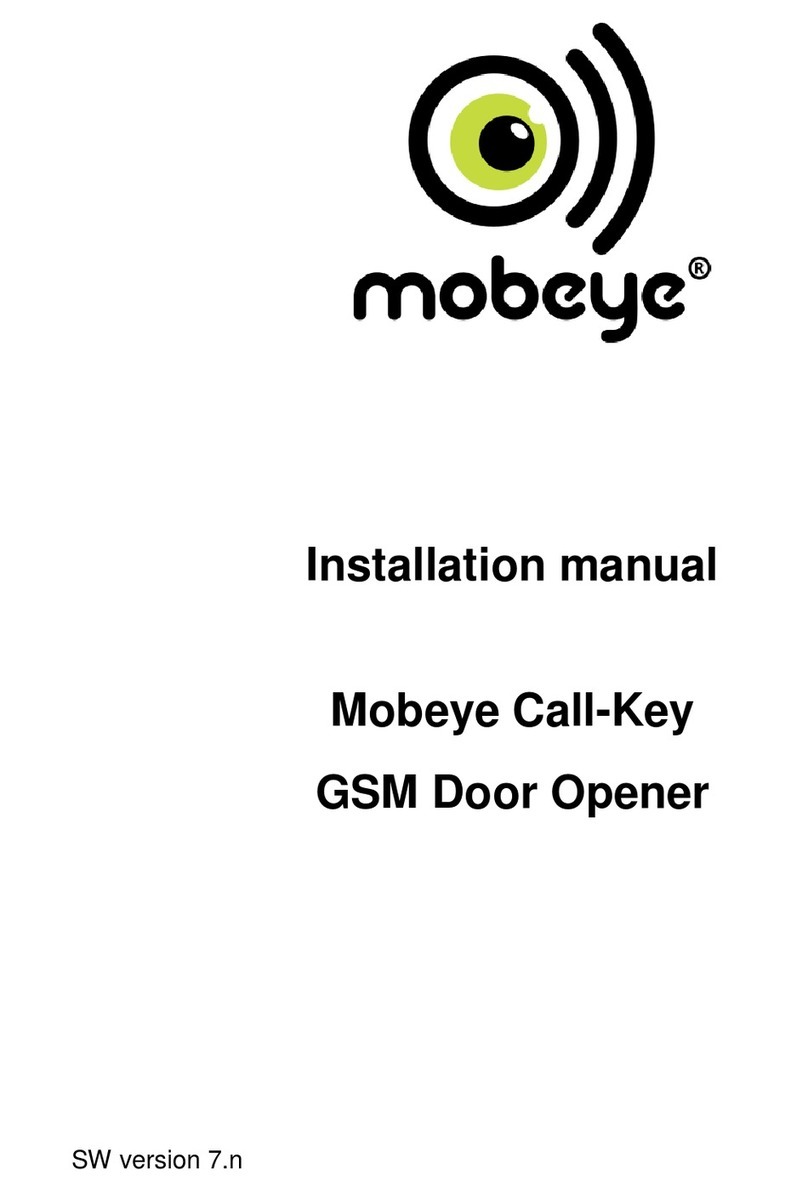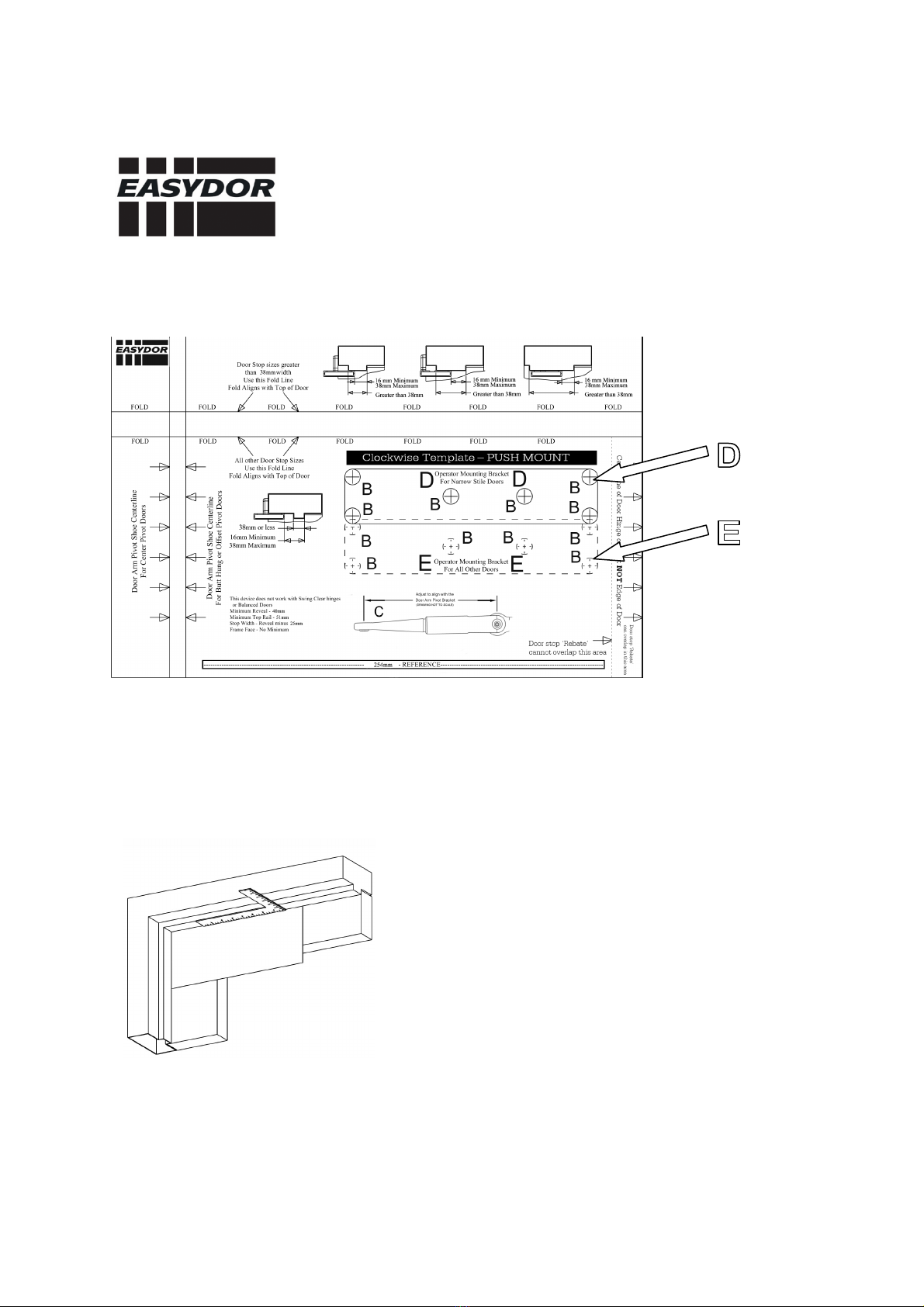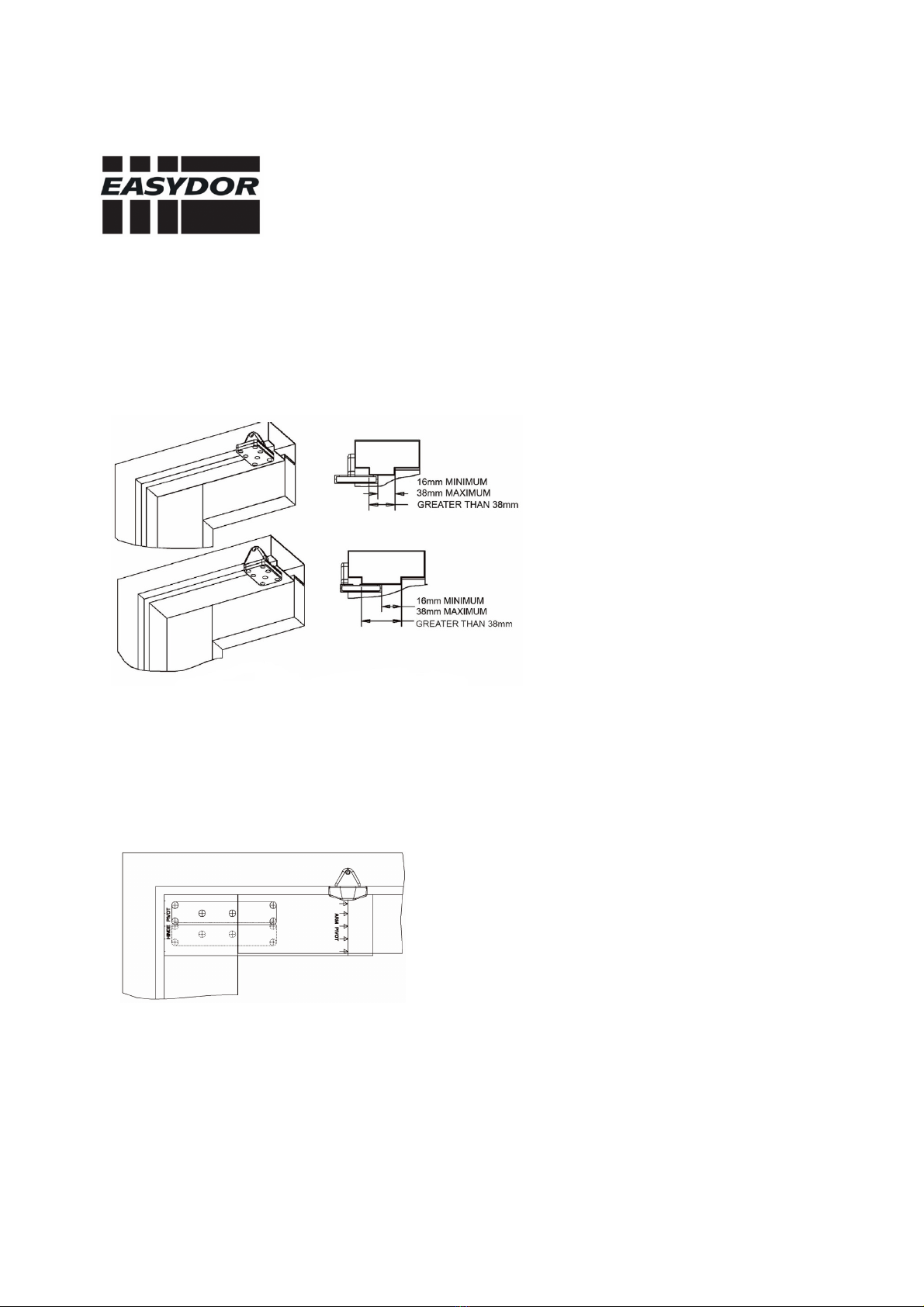Introduction
This manual provides system description, installation instructions, operating instructions,
troubleshooting recommendations, and a replacement parts listing for the Easydor door operator.
Easydor is an automatic door opening and closing device that permits automatic operation of single
or double right hand or left hand doors measuring 910mm to 1220mm wide and weighing up to
113 g. The door operator device mounts on a parallel-arm push-side configuration or on a standard
mount pull-side configuration.
Easydor allows the door to open manually or by a remote transmitter device. As the door closes
Easydor generates an electrical charge that restores power to the operator battery. If the door is
operated via remote transmitter more often than it is opened manually, the door closing cycle may
not supply enough power to charge the battery and permit remote operation.
Easydor is an extreme-duty, low-energy door opener designed for institutional, high-traffic manual
opening applications that occasionally requires powered operation. A regenerative drive system
charges an onboard battery pac , eliminating the need for electrical power.
Easydor should be applied to doors using our 80/20 guideline:
• Apply Easydor to a door that will be cycled manually approximately 80 times per day
and cycled automatically approximately 20% or less per day.
When applied using this 80/20 guideline, Easydor will self-generate all the power it needs to eep its
field-replaceable onboard battery pac charged for up to 12 years and in some cases longer.
A fully charged battery can open a door up to 2000 times in a row with little impact on the product’s
overall usability--even if there are periodic fluctuations from the 80/20 guideline.
For example 25% automatic use for one day is not a problem, so long as that level of
automatic use is not sustained.
Easydor utilizes a hibernation feature to reduce battery consumption after a predefined
period of door inactivity. In a school or university setting, Easydor can sit idle for months
during the summer brea without any significant battery drain. Simply activate the door once
manually to wa e Easydor from its hibernation mode.