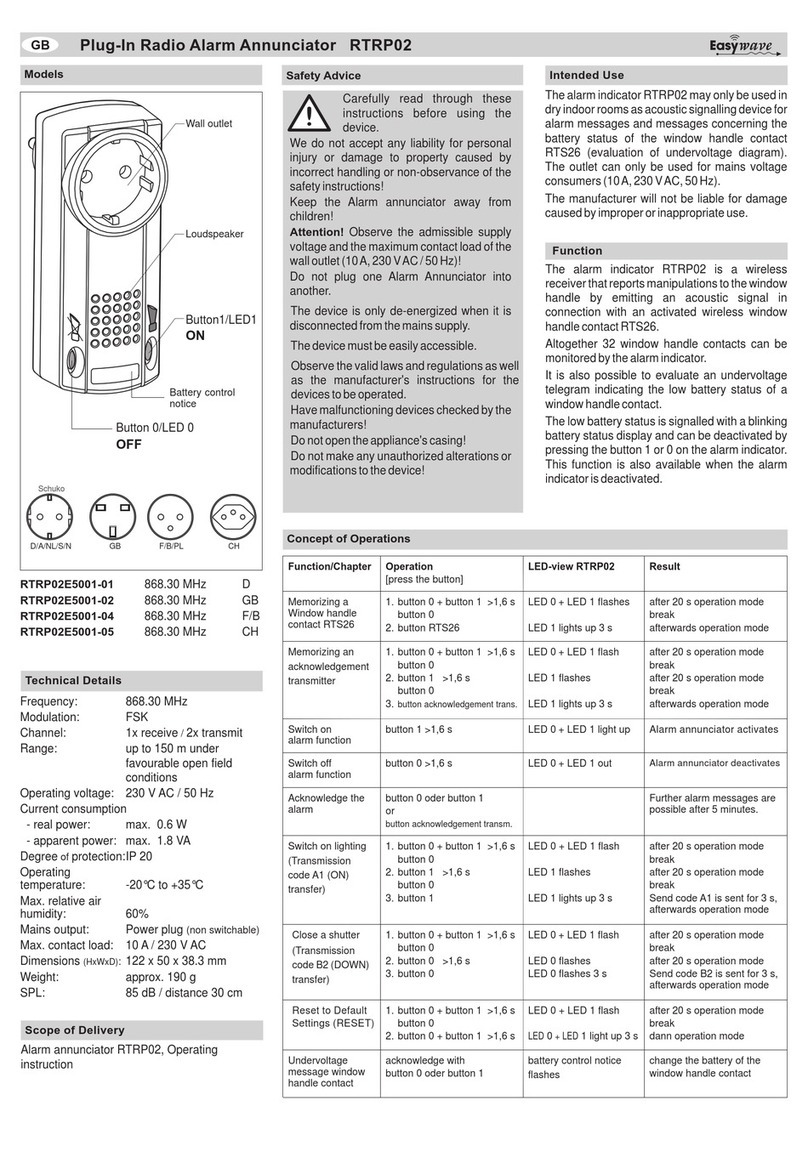ON/OFF (RTS26E5001-02): If the window is
opened, the Easywave code A (ON) is sent and
if the window is closed the Easywave code B
(OFF) is sent.
OFF/ON (RTS26E5001A03): If the window is
opened, the Easywave code B (OFF) is sent and
if the window is closed the Easywave code A (ON)
is sent.
The status signal is identical for both versions of
the RTS26. From the last transmission, at least 1x
every 24 hours the status of the RTS26 and thus
the state of the windows (open/closed) is sent.
For this purpose, the corresponding ON or OFF
signal (STATUS signal) is sent once.
For security reasons, each status signal is re-
transmitted again after 10 seconds.
By pressing the button (C) on the window handle
contact transmits the status of the grip position
OPEN or CLOSE and displays them through the
LED. LED lights up red means grip position is
ON. LED lights up green means grip position is
CLOSED. So can be checked that the installation
of the magnetic disk (B) is correct.
E
F
H
G
43 mm
10 mm
Ø
Model
RTS26E5001-02 STATUS ON/OFF
RTS26E5001A03 STATUS OFF/ON
Technical Details
Frequency: 868.30 MHz
Radiated power: 0.34 mW
Modulation: FSK
Coding: Easywave
Power supply: 1x 3-V-battery, CR2032
Operating
temperature:
-20 °C to +60 °C
Range: free-eld: approx. 150 m
buildings: approx. 30 m
Dimensions (w/l/h): 33/166/8 mm
Weight: 34.0 g (incl. battery)
Scope of Delivery
Window handle contact RTS26 STATUS,
magnetic disc, battery holder, battery CR2032,
operating instruction
Intended Use
Only use the radio window handle contact
RTS26 STATUS to transmit radio signals to Easy-
wave receivers.
The manufacturer shall not be liable for any da-
mage caused by improper or non-intended use.
Safety Advice
Before using the Radio Wall Switch,
carefully read through the operating
instructions!
Also note the operating instructions of the
receiver(s)!
Please check regularly the ready-to-transmit-
state of the device!
Have faulty devices checked by the manufactu-
rer!
Do not make any unauthorized alterations or mo-
dications to the device!
Keep the batteries out of the reach of children!
Function
The window handle contact RTS26 STATUS is a
magnetic contact that signaled the open/closed
status of a window and transmits an alarm tele-
gram wireless to an Easywave receiver.
The variants of RTS26 dier in function:
RTS26 Window Handle Contact STATUS
GB
ABattery holder with
battery CR2032
BMagnetic disc
CButton and LED green/red
DEasywave receiver
EMagnet
FReed contact
G Square bar max. 7 mm
H Protective lm from the
adhesive pad
The transmitter has a battery check function,
which checks the capacity of the battery during
the transmission process. (see chapter „Control-
ling the Battery“).
The window handle contact is suited for standard
window handles with a rod dimension of 7 mm,
screw dimension of 10 mm and a hole spacing
of 43 mm.
Start-Up
1. Insert the enclosed battery into the battery
holder (A) and put these into the RTS26.
Use only batteries of type CR2032. Make
sure the polarity is correct. The positive pole
has to be visible!
2. Teach the transmitter code to the re-
ceiver. Please read the operating ins-
tructions supplied with the receivers.
Press the button (C) briey, the LED lights up
red. The transmitter code has been learned.
3. Unscrew the window handle while the window
is closed. Remove the protective foil from the
rear adhesive pad (H) of the window handle
contact and stick this onto the window frame.
Observe the correct position (the drill holes
must be vertically aligned).
4. Insert the magnetic disc (B) in the window
handle contact. The magnet must point to
the reed contact (F).
5. Move the window handle through the magne-
tic disc (B) back into the window and screw
the handle on again.
D
B
A
C
A
B