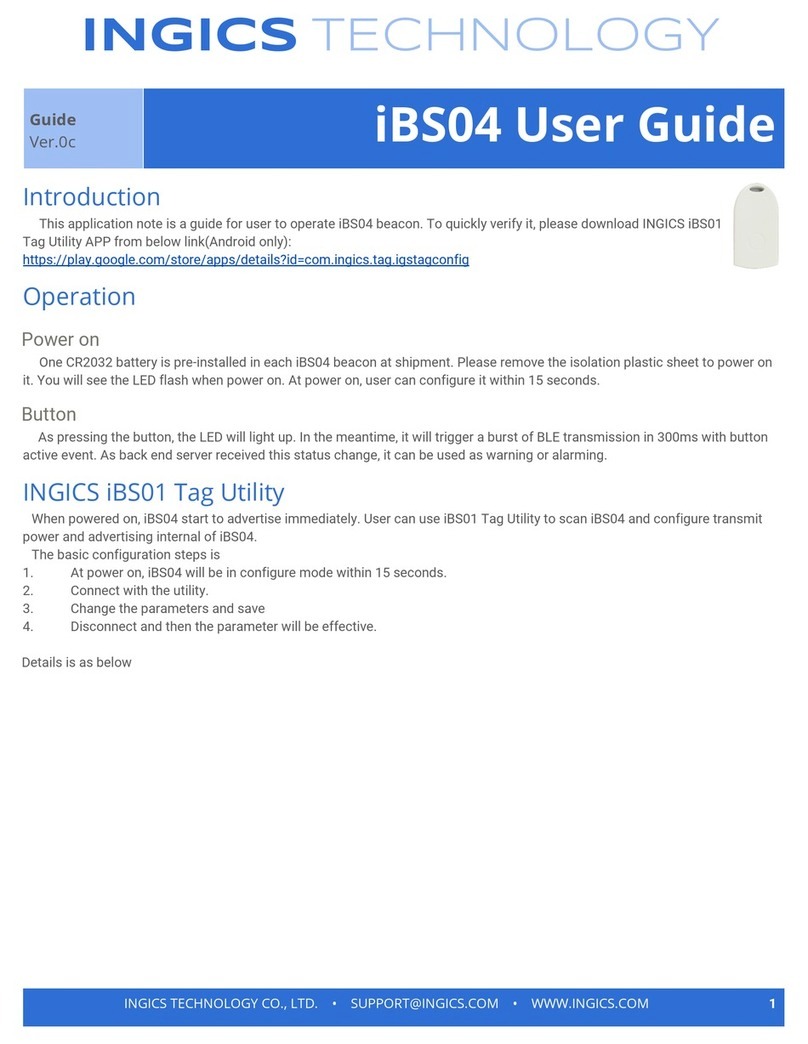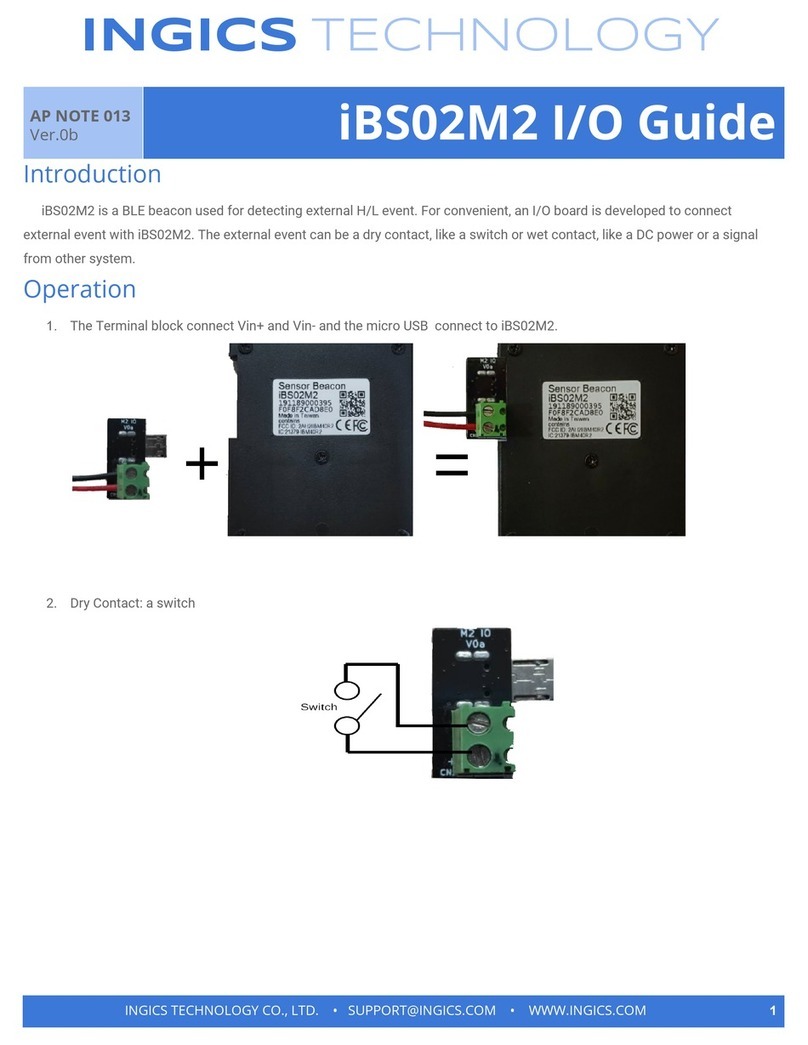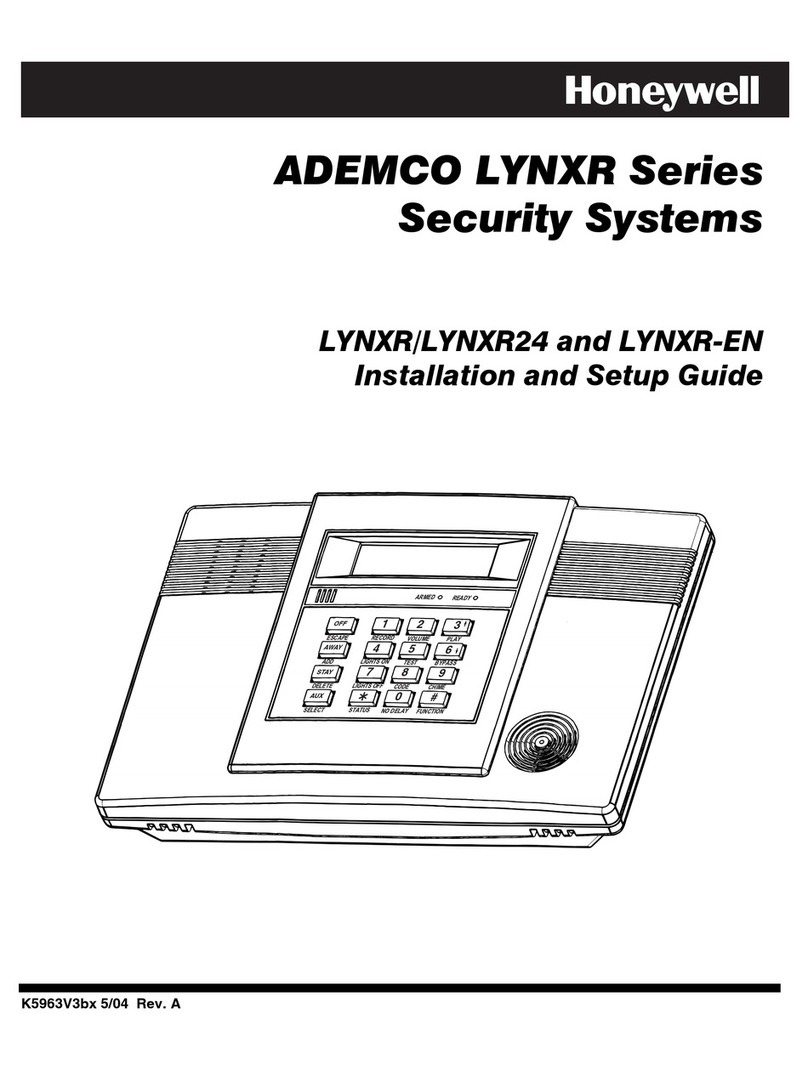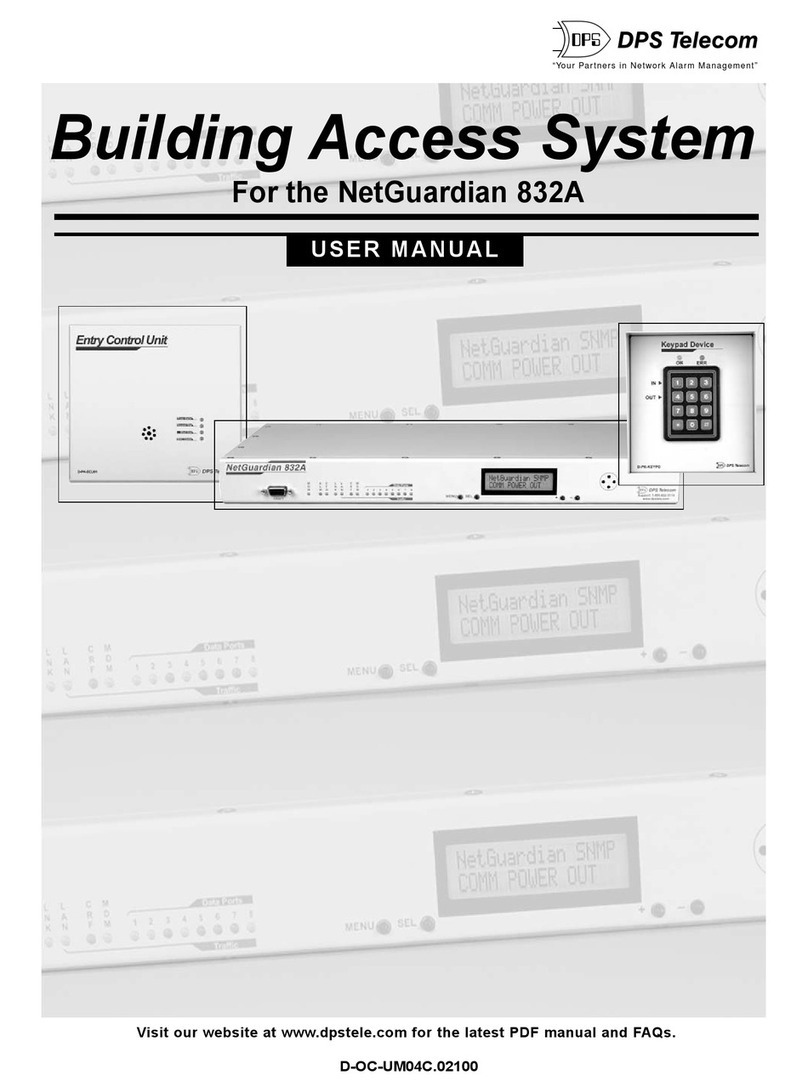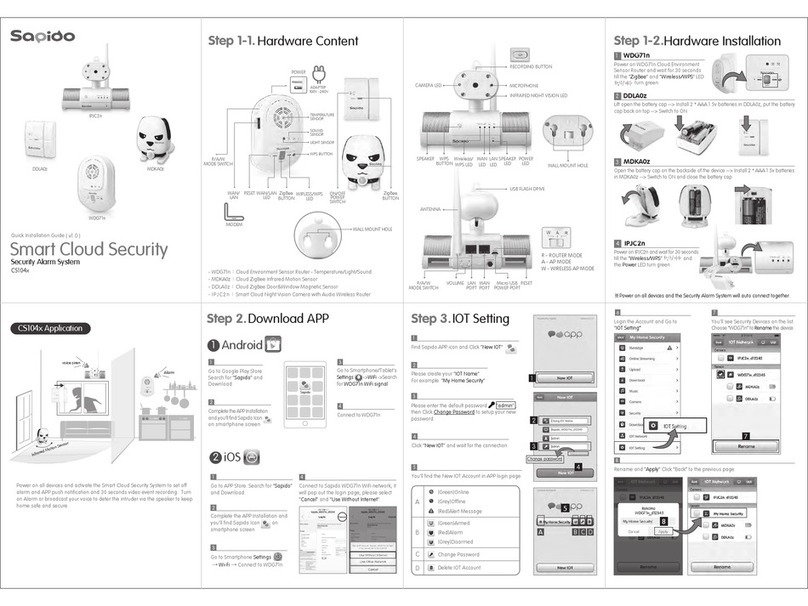Configuration
When powered on, iBS08 Tag starts to advertise immediately. Users can use iBS01 Tag Utility to scan iBS08 Tag and
configure transmit power and advertising internally of iBS08.
The basic configuration steps is
1. At power on, iBS08 will be in configure mode for 20 seconds.
2. Connect with the utility.
3. Change the parameters and save
4. Disconnect and then the parameter will be effective.
Details is as following
1. Open iBS01 Tag Util APP
2. Connect iBS08
a. Power on
b. Press CONFIG icon on the up-right
corner of utility within 20 secs
c. You can see iBS08 to be connected
3. Configure iBS08
d. Press iBS08 to connect it.
e. In page SETTING, you will see the
figure below.
f. You can configure the parameters you
want and press SAVE and DISCONNECT
for the parameters to take effect.
Parameters
In iBS08, there are four parameters that can be configured.
a. TX power: High(+5 dBm), Mid(0 dBm), Low(-6 dBm)
b. ADV Interval: From 100 ms~60 min.
c. Threshold Hi:detection - internal >Threshold Hi Indicates detected
d. Threshold Low:detection - internal <Threshold Low Indicates non detected