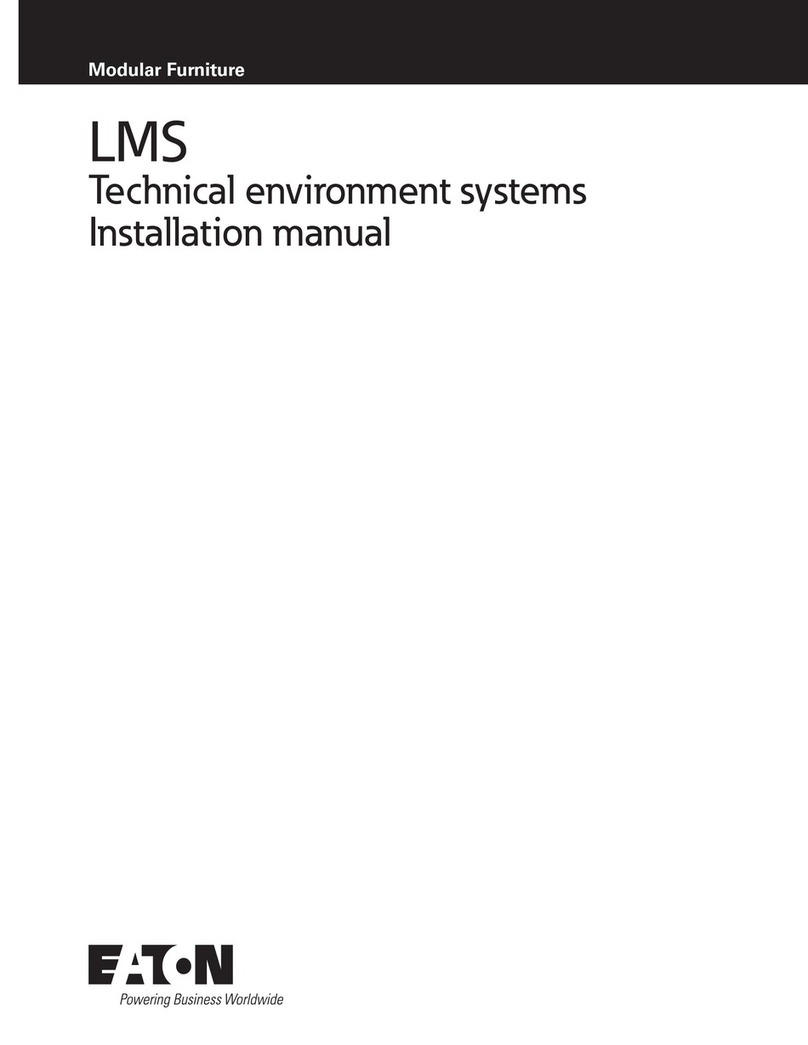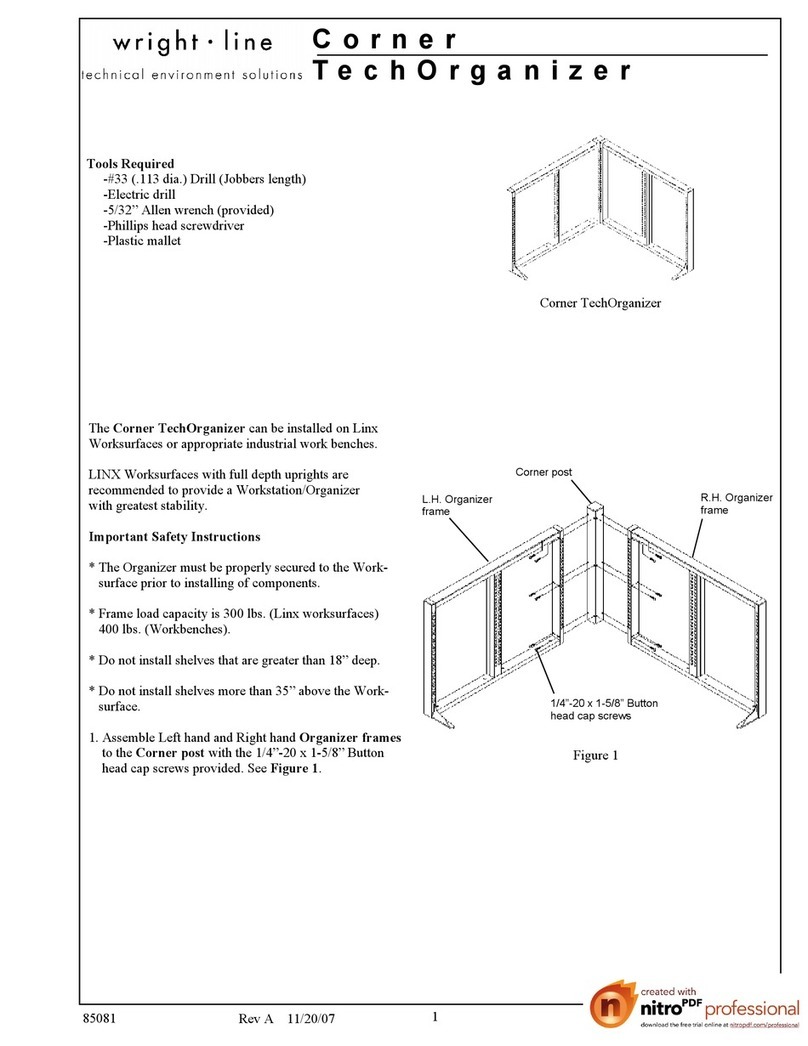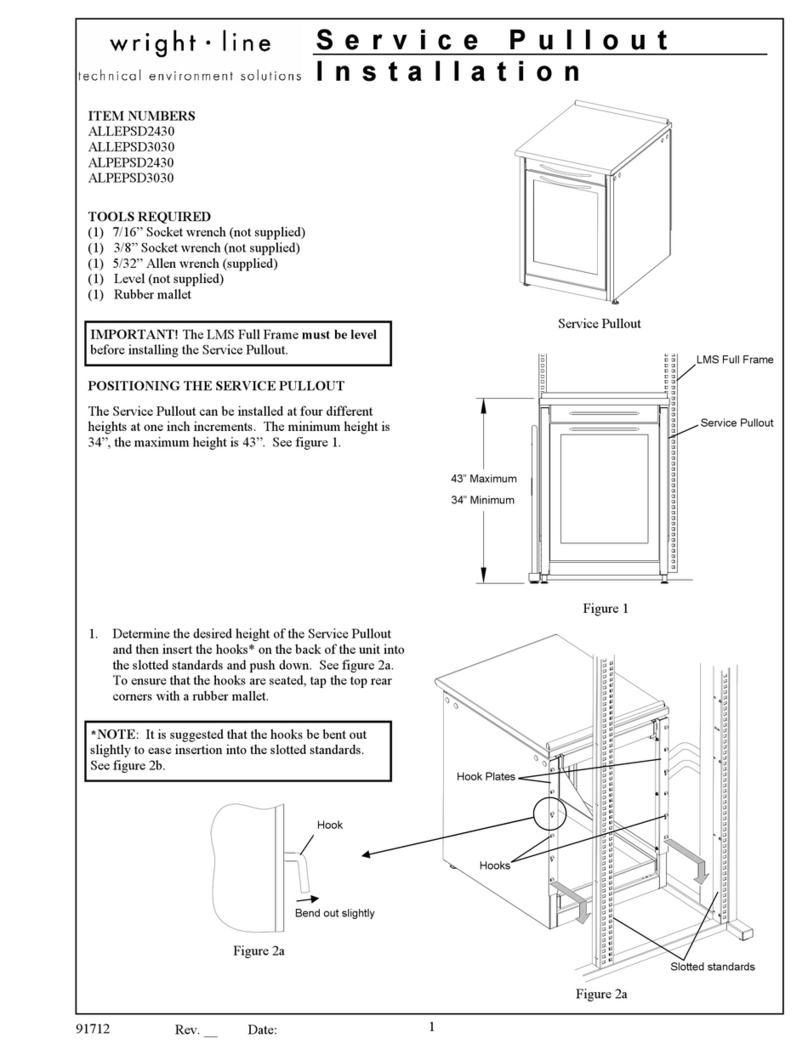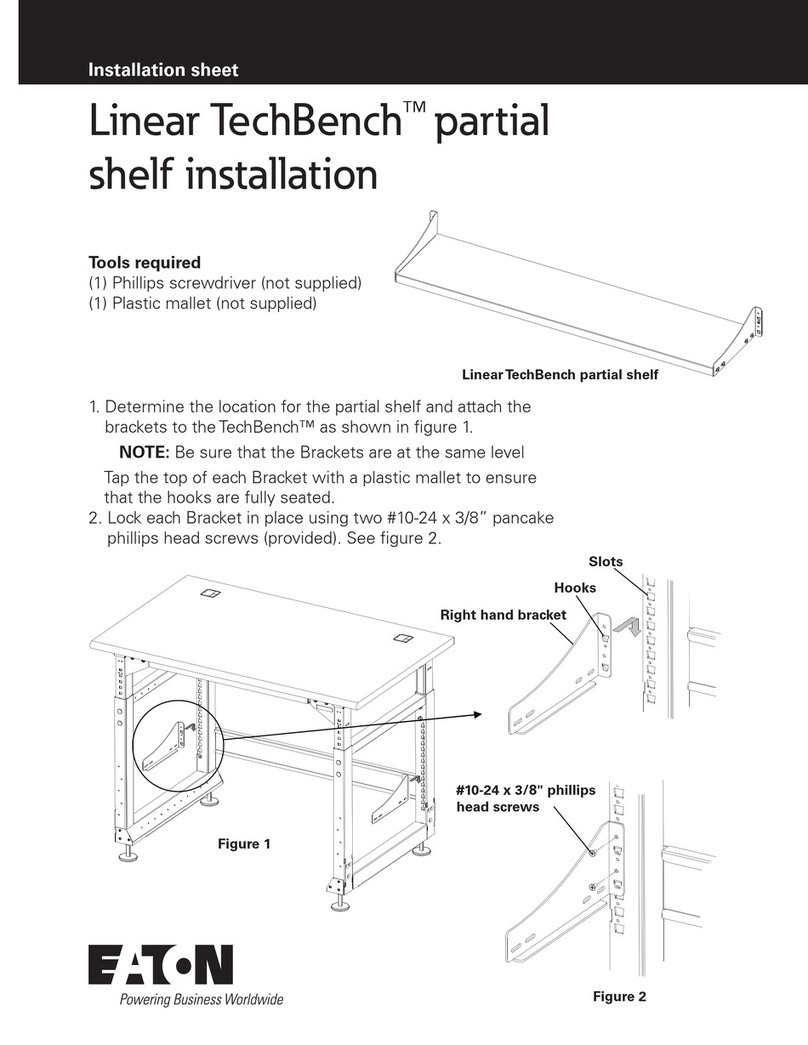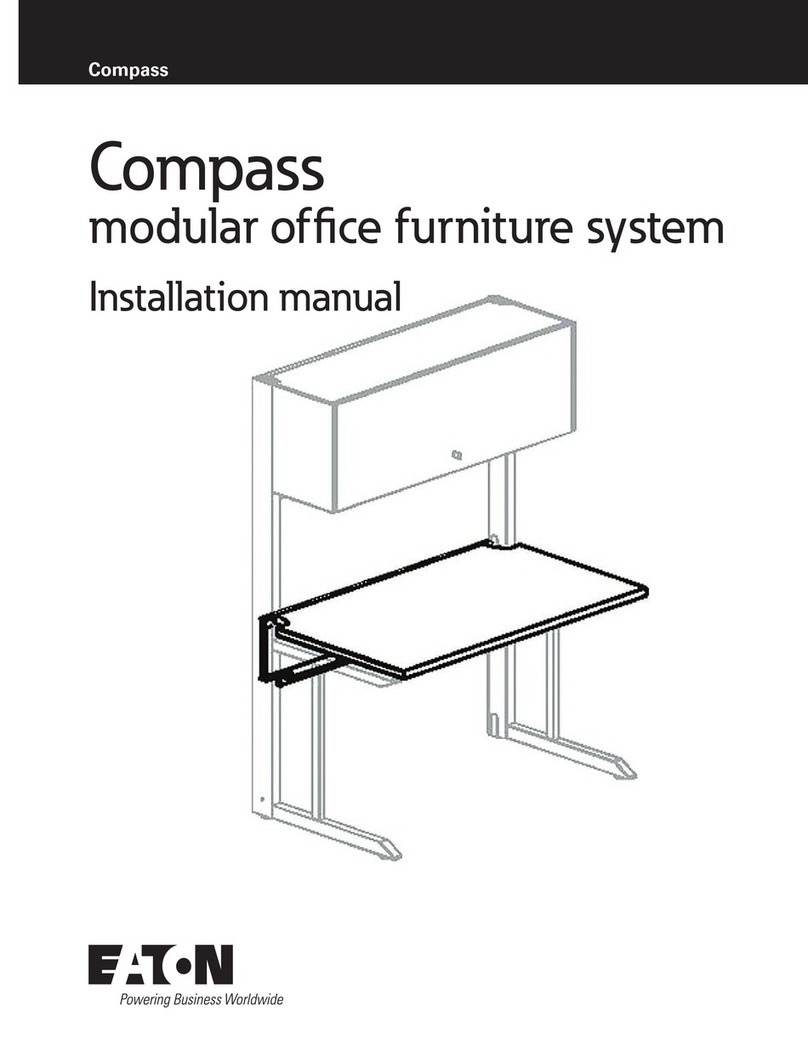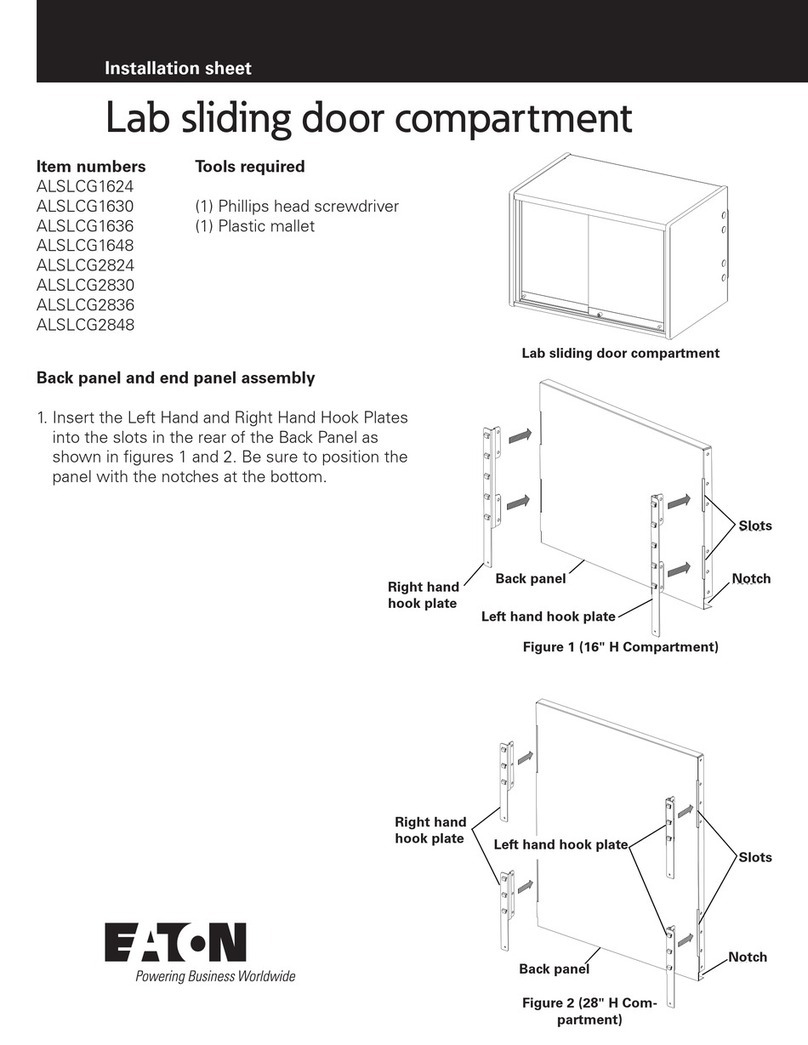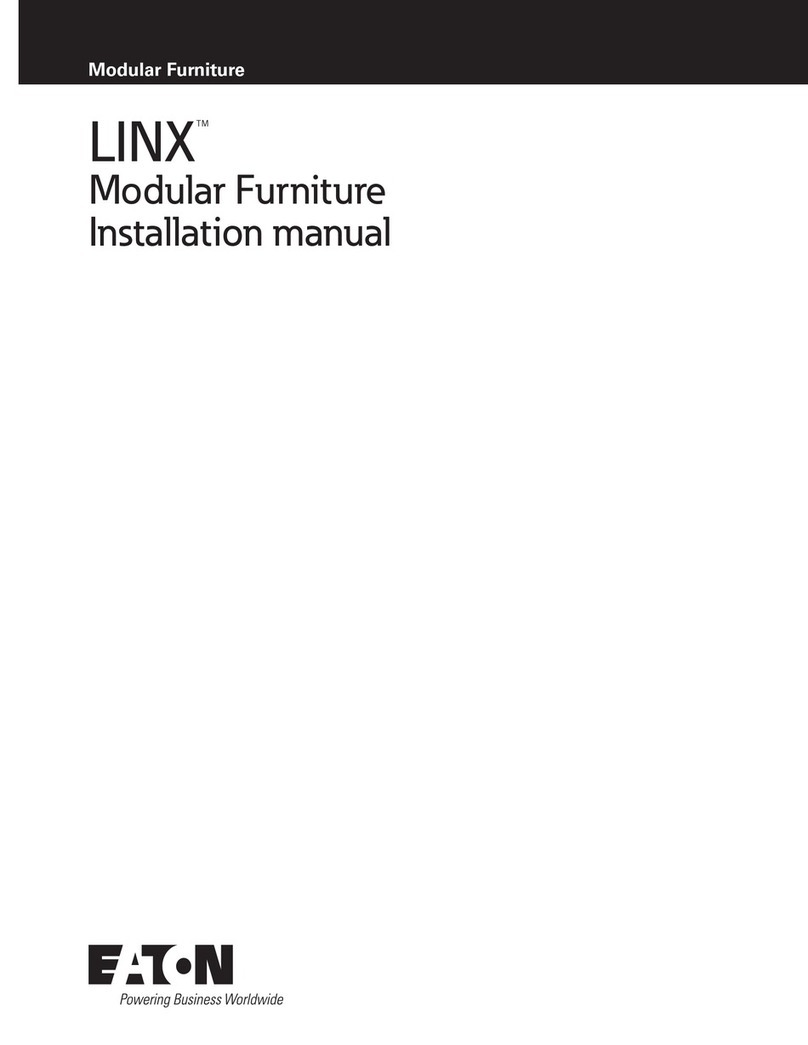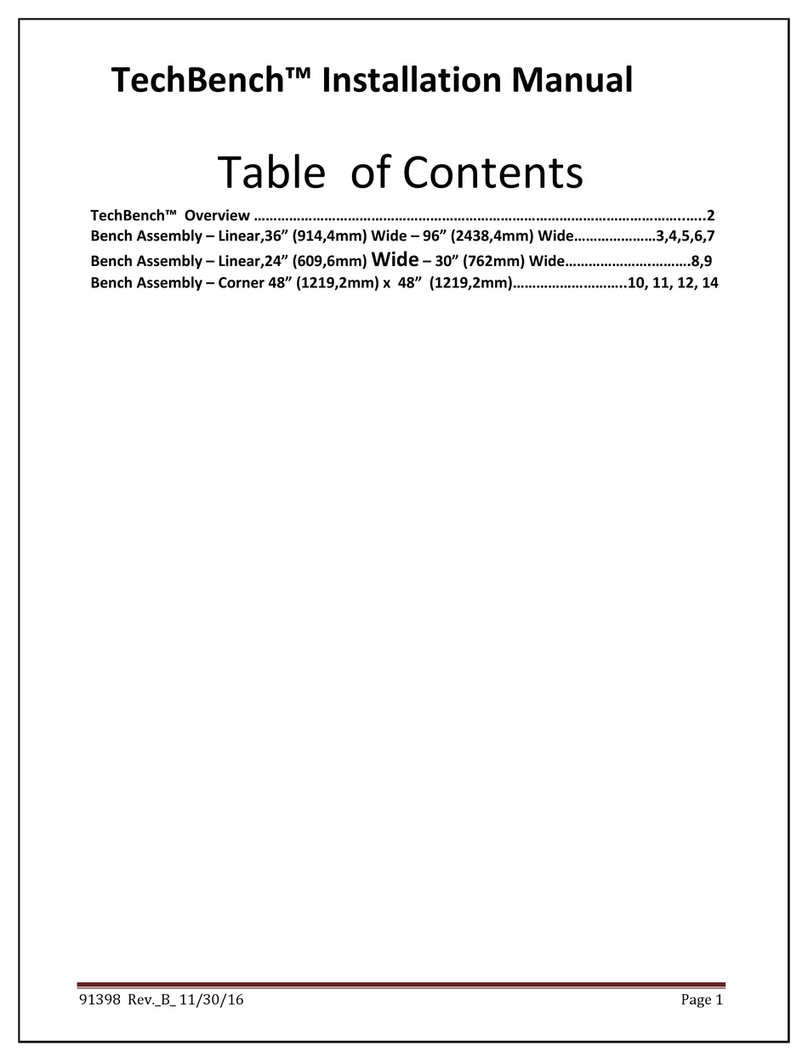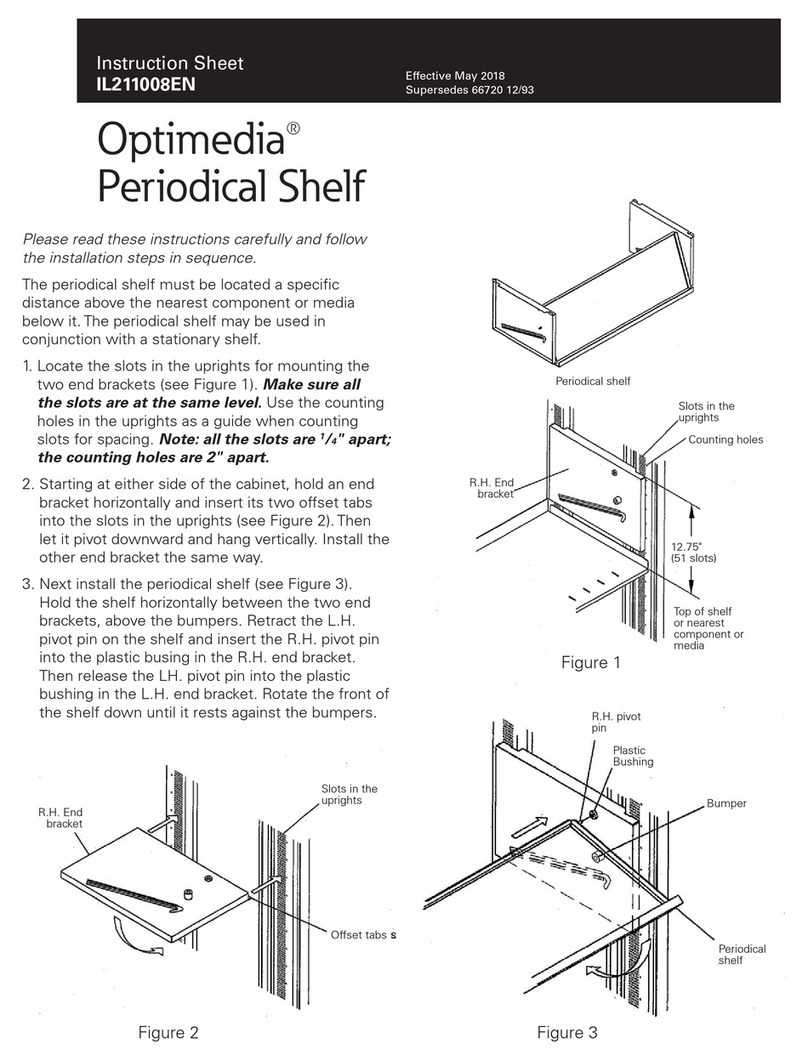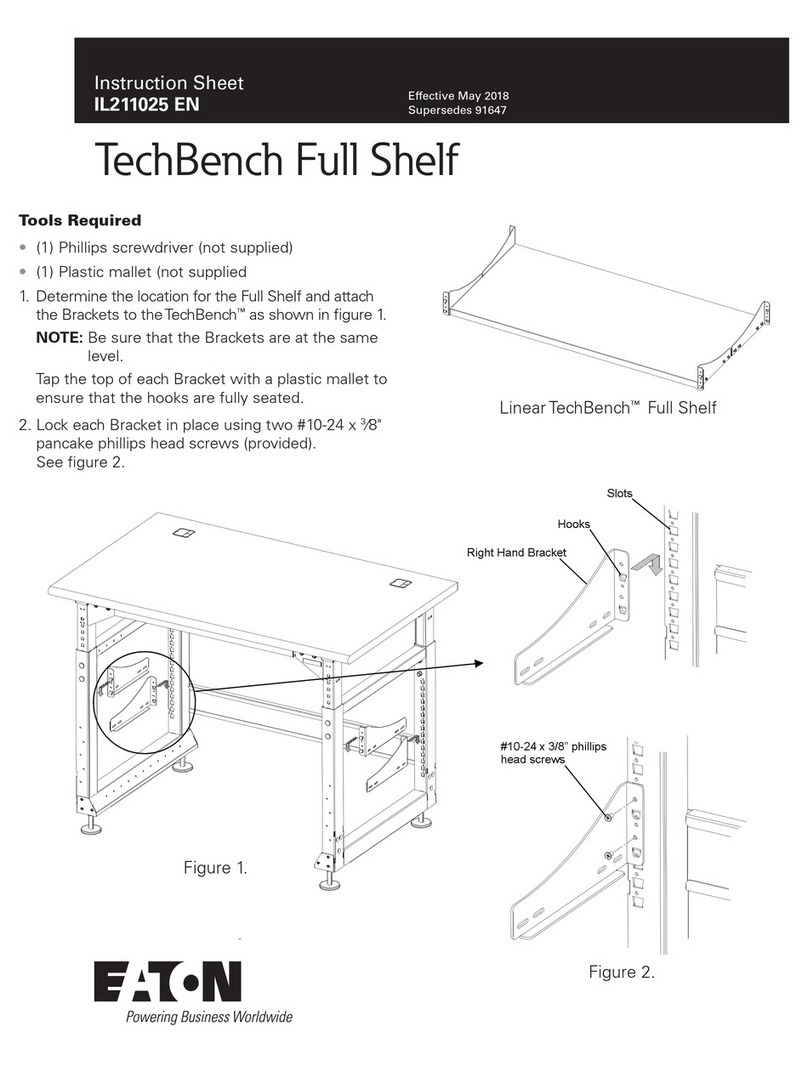5
Profile
Installation Manual
PROFILE INSTALLATION MANUAL Eaton.com/profile
Important Safety Instructions
DANGER Read all instructions before assembling and using this furnishing - Save these instructions
DANGER
WARNING – To reduce the risk of electric shock: This console may include electrified sit-to-stand desks, power distribution units and
(or) other electrical devices� Always fully unplug this console from the electrical outlet(s) before cleaning, testing, repairing or moving
the console�
WARNING
1� This console is for commercial use only�
2� Unplug all cords from outlet(s) before putting on or taking off
parts
3� Close supervision is necessary when this furnishing is used
by, or near children, invalids, or disabled persons�
4� Use this furnishing only for its intended use as described
in these instructions� Do not use attachments not
recommended by the manufacturer�
5� Never operate this furnishing if it has a damaged cord or
plug, if it is not working properly, if it has been dropped
or damaged, or has become wet� Return the furnishing
to a service center for examination and repair�
6� Keep the cord(s) away from heated surfaces�
7� Never operate the furnishing with the air openings blocked�
Keep the air openings free of lint, hair, and the like�
8� Never drop or insert any object into any ventilation opening�
9� Do not use outdoors�
10� To disconnect, turn all controls to the off position, then
remove plugs from outlets�
11�
WARNING
: Risk of Electric Shock
– Connect this furnishing to properly grounded outlets only� See
grounding instructions�
12� To reduce risk of electrical shock, electrified components of
this furnishing have polarized plugs (one blade wider than the
other)�These plugs will fit into polarized outlets only one way�
If a plug does not fit fully into the outlet, reverse the plug� If
it still does not fit, contact a qualified electrician to install the
proper outlet� Do not change the plug in any way�
13� CAUTION: Pinch Point - DO NOT, UNDER ANY
CIRCUMSTANCE, PLACE A BODY PART IN THE
PATH OF THE WORKSURFACE WHILE IT IS
BEING LOWERED� DO NOT PLACE ANY
OBJECT ON TOP OF THE CONSOLE’S THAT
COULD INTERFERE WITH THE TRAVEL OF THE
WORKSURFACE�
Depending on your chosen configuration, this console may have an
electrically driven adjustable work surface� In its lowest position,
the work surface is very close to the support base structure�
14� Installation and assembly must be performed by qualified
personnel�
15� Ensure that the floor is able to withstand the weight of the
console when fully loaded�
16� Ensure the console is plumb and level for proper operation�
Route all power cords and cabling as instructed, away from
any possible pinch points or moving parts�
17� To reduce risk of personal injury and product damage, always
ensure a sufficient amount of personnel are present when
unpacking, moving and assembling the console system�
Failure to adhere to these warnings may result in serious
injury or property damage.